Design Your Own Emojis on iPhone: A Complete Guide
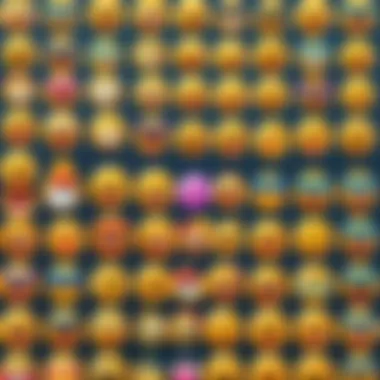

Intro
In today’s digital landscape, emojis have transcended mere symbols; they serve as essential facets of online communication, helping to convey emotions and ideas succinctly. With millions of users tapping away on their iPhones, the opportunity to create personal emojis is not just a fun pastime but an engaging method of self-expression. This guide will walk you through the process of designing your unique emojis and integrating them into your chats, social media, and beyond.
It’s no secret that the standard emoji set can often feel limiting. Custom emojis allow you to step beyond the generic smileys and animated icons, breathing life into your messaging by adding personal flair. Whether it’s a distinctive design based on your favorite hobby or an inside joke with friends, custom emojis add a touch of uniqueness to conversations. This article aims to provide a detailed exploration of the methodologies available within the Apple ecosystem for creating these personalized graphics, showcasing both user-friendly apps and inherent features on the iPhone.
From the basics of emoji creation to the nuances of sharing these creations, we will touch on all crucial aspects, ensuring you gain the knowledge necessary to become a master emoji creator.
"The most significant aspects of communication are not just words; it’s about how we express ourselves through visuals, and emojis hold the key to that.”
Let’s dive into the heart of emoji creation, exploring the myriad options available for crafting and sharing your very own creations with others.
Understanding Emojis
Emojis have transcended mere decoration in our digital discussions; they are often the linchpin of our communications. As we dive into the nuances of creating custom emojis for iPhones, it’s crucial to understand their significance. Emojis function as a universal language, enabling users to convey emotions, reactions, and complex ideas with a simple icon, all while transcending language barriers. In a world increasingly reliant on digital interaction, these small graphics become indispensable, enhancing our messages with emotion and urgency.
The ability to express oneself through emojis enriches conversations that could otherwise come across as flat or lifeless. A well-placed smiley, heart, or even a simple thumbs-up can entirely shift the tone of a message. Moreover, customization allows users to personalize their communication in a way that feels authentic to them. When discussing unique expressions, we foster deeper connections in our conversations, regardless of distance.
"In virtual dialogues saturated with text, emojis emerge as the unsung heroes, spotlighting sentiment and context, often clarifying what mere words cannot."
As we further explore how to customize emojis on your iPhone, it's essential to recognize both their evolution and the dynamics of their role in today’s interactions. Custom emojis push the boundaries of this form of expression and allow individuals to inject a piece of their personality into digital communication. The goals throughout this article are to deepen your understanding, inspire creativity, and ultimately encourage unique expression through the art of emoji creation.
The Role of Emojis in Digital Communication
In the landscape of digital communication, emojis play a distinct role. They serve not only as a means of expression but also as a bridge connecting disparate cultural backgrounds. A smiley face can light up a chat, while a sad emoji can succinctly convey empathy. They replace words and often say more than text alone, enabling quicker comprehension.
- Efficient Communication: In a fast-paced world, emojis offer a quick way to convey emotion or tone.
- Enhancing Context: They help clarify intent, for instance, a sarcastic comment often requires an emoji for the recipient to catch the intended message.
- Cultural Relevance: Different cultures interpret emojis differently, enriching global communication yet sometimes complicating it.
The Evolution of Emojis
Like many digital concepts, emojis have undergone significant transformation since their inception. What started as rudimentary characters in the late 1990s has blossomed into a versatile language that incorporates a plethora of shapes, colors, and even animated options.
Initially, emojis were limited in scope. Now, many frameworks have adapted and expanded emoji offerings to include occupation, gender representation, and cultural symbols. This evolution highlights societal growth toward inclusivity and diversity, pushing the envelope on how we might use them in the future.
- From Text to Visuals: As cell phones became prevalent, visuals quickly gained ground, making the text-heavy interactions less appealing.
- Adaptation to User Needs: As the demand for representation increased, platforms began to offer diverse emoji selections.
- Integration with Technology: With platforms like Apple's Memoji, not only can users express emotions, but they can also characterize themselves in an emoji form, paving the way for personalized communication at unprecedented levels.
This section is foundational for grasping the profound impact emojis have and their ongoing relevance as we venture into iPhone customization. While it may seem trivial at first glance, understanding emojis' roots can offer new insight into why many consider them crucial for digital discourse.
Exploring iPhone's Built-in Emoji Features
The iPhone offers a rich palette of emoji options, which can elevate conversation and self-expression. Understanding the built-in emoji features on your iPhone is crucial for anyone wanting to personalize their digital communications. This section dives into the mechanics of emoji accessibility and how to effectively identify the range of emojis at your disposal.
Using emojis can aid in conveying emotions that might be hard to express through text alone. They add color to messages and help in capturing the tone of a conversation, making it more lively and engaging.
Accessing the Emoji Keyboard
To access the emoji keyboard, you first need to ensure it’s enabled. Here’s how you do it:
- Open the Settings app on your iPhone.
- Scroll down and tap on General.
- Look for Keyboard and tap that.
- Select Keyboards, and then tap on Add New Keyboard.
- From the list, pick Emoji.
Now, when you’re texting, you can easily switch to the emoji keyboard. Just tap the smiley face icon on the bottom left of your keyboard. Voila! You've opened up a whole new world of expression.


Navigating this keyboard is intuitive. You’ll see categories such as smileys, animals, and food. You can swipe through them, discovering new emojis as you go. A fun tip is to press and hold the emoji icon to quickly access your frequently used ones.
Identifying Available Emojis
Once you have access to the emoji keyboard, the next step is identifying which emojis you want to use. Each emoji serves a unique purpose, and knowing what’s available can enhance your communication.
- Emotion and Mood: A range of smiley faces can convey happiness, sadness, and everything in between. For instance, you might select 😄 for joy or 😢 for sadness.
- Activities and Hobbies: Want to express your passion for sports? Use emojis like 🏀 for basketball or 🎨 for art.
- Animals and Nature: From a cute 🐶 to a majestic 🌳, there are emojis that depict a variety of living creatures and natural elements.
Utilizing these emojis helps in conveying your thoughts more vividly. Placing an emoji in a message can sometimes say more than words.
"Emojis add an essential layer of meaning to digital conversations, bringing context and emotion that text alone often lacks."
Moreover, it’s worth noting that Apple regularly updates its emoji repertoire. This means that every now and then, new emojis are added, allowing users to keep their conversations fresh and relevant. Keep an eye out for monthly updates when iOS releases roll out; you may find a new gem to express yourself!
Creating Emojis with the iPhone's Memoji Feature
Creating custom emojis using the iPhone's Memoji feature has become an essential part of digital expression in today's tech-savvy society. It's not just about enhancing communication; it's about creating a unique avatar that reflects your personality. With Memoji, you can design an emoji that captures your likeness and conveys emotions in a more personal way compared to traditional emojis. This section will break down how to set up your Memoji, the various design elements available, and how to record and use your personalized emoji.
Setting Up Your Memoji
Starting with your Memoji is quite straightforward. All you need is your iPhone with a Face ID camera, typically available in models from the iPhone X onwards. First, navigate to the Messages app. In a new or existing conversation, tap the App Store icon beside the text field, then select the Memoji sticker icon. From there, you'll see an option to create a new Memoji. Make sure to consider how you want your Memoji to look, as this avatar will represent you in conversations. You’ll have the chance to choose from various skin tones, hairstyles, and facial features, letting your creativity run wild while still keeping in mind the ultimate goal: it should look like you!
Design Elements: Hair, Skin, and Accessories
The design phase is where the fun begins. You will have a variety of options to personalize your Memoji even further. This is how:
- Hair: Choose hair color and style that fits you best. Options can range from curly to straight, long to short. Do you have a particular style you’re fond of? It’s your time to shine!
- Skin: Picking the right skin tone makes the avatar feel more like you. There’s a diverse range of choices, so you can really tailor it.
- Accessories: Don't forget to add those little extras that set you apart! Glasses, hats, or even facial hair can all add flair to your Memoji. Just like in real life, these tiny details can say a lot.
By incorporating different elements, you can create an emoji that isn’t just another figure, but rather a vibrant representation of your online persona.
Recording Your Memoji
Once you’ve enjoyed the creative process of designing your Memoji, recording a message is the next logical step. After setting it up, simply tap the record button in the Memoji section of messages. You can then speak, and your face will animate according to your expressions while you talk.
But how do you share it? After recording, you can send your Memoji as a video message or convert it into a sticker for a quick visual response. People may not get the full effect unless they see your animated Memoji in action, which makes every interaction feel less robotic and more engaging. It’s like conversing face-to-face, even if you’re a thousand miles apart.
"Having a Memoji is like using a mask; it allows for personal expression while maintaining privacy in communication."
Using Third-Party Applications for Emoji Creation
In today’s world, customization stands out as a vital part of digital expression, and emojis are no exception. While Apple provides a robust foundation for emoji creation through its built-in features, leveraging third-party applications can significantly enhance the personalization process. These applications often bring unique creative tools that can help you express your individuality through emojis that go beyond the standard set from Apple.
Using third-party applications allows for a deeper level of artistic control, access to a broader variety of designs, and, oftentimes, a more user-friendly experience. The right app can enable a user to create animations, complex graphics, and utilize advanced filters that would be challenging to do with the stock tools. Moreover, integrating custom emojis into your daily digital conversations can lead to a more varied and expressive communicative experience.
Top Applications for Emoji Design
When considering third-party applications for designing emojis, there are a few favorites that consistently surface among users. These applications are crafted to cater to different skill levels and preferences, ensuring that there is something for everyone. Here are a few noteworthy ones:
- Bitmoji: Known for its user-friendly interface, Bitmoji offers a wide selection of designs that allow users to create personalized avatars and emojis. You can express your emotions in various contexts, from casual chats to more elaborate scenes.
- Moji Maker: This app lets users create unique emojis from scratch and includes a library of stickers, allowing complete creative freedom. You can mix and match elements to capture your emotions accurately.
- Emoji Me Face Maker: Focusing on facial features and customization, this application can turn a selfie into an emoji, making it easy to create representations that look just like you.
- Supermoji: If you've got an eye for animation, this app will have you intrigued. It allows you to create animated emojis that can enhance your digital interactions with a touch of creativity.
These applications provide a diverse array of features and tools, ensuring that users can find one tailored to their emoji creation needs.
Advanced Features Offered by Apps
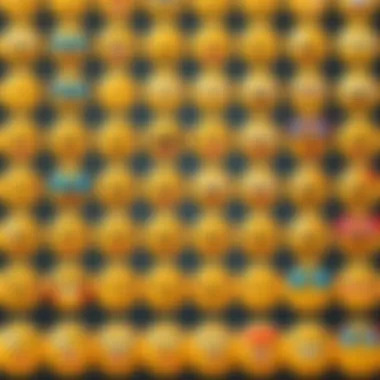

Delving deeper, the advanced features offered by these third-party applications enhance the experience of emoji creation significantly. Many users may overlook these aspects, but they can really unlock one’s creativity. Consider the following enhancements:
- Custom Shape & Size: Certain apps allow you to modify the shape and size of your emojis, enabling true customization that adheres to personal preference. This can be especially useful when creating emojis for specific occasions.
- Animation Options: Apps like Supermoji provide options to animate your creations, giving a unique visual flair that static emojis simply can't achieve. These dynamic emojis can be a game-changer in engagement.
- Collaboration Features: Some tools enable users to share their designs with friends or collaborate on emoji creations. This adds a social element to the process and can lead to enhanced creativity through shared ideas.
- Integration with Social Media: Many of these applications have built-in features that allow seamless sharing of your custom emojis directly to social platforms such as Facebook or Instagram. This makes it easy to incorporate your new designs into everyday conversations.
Using third-party applications not only diversifies the emoji landscape but also amplifies the overall experience. Each app taps into creativity differently, making the path for creating custom emojis an exciting journey.
Best Practices for Designing Custom Emojis
In creating custom emojis, it's crucial to embrace best practices that elevate your designs and ensure they resonate well with your audience. Much like a chef needs to know the right ingredients to whip up a delectable dish, emoji creators must grasp these principles to cultivate engaging, usable designs. By implementing these strategies, you not only enhance the aesthetic value of your emojis but also their communicative effectiveness.
Understanding Color Theory and Its Impact
Color isn’t just about aesthetics; it's a potent tool that can evoke emotions and convey messages. For instance, using red might imply urgency or passion, while blue can evoke feelings of calmness or trust. When designing emojis, consider the psychological influences of color. An emoji that employs vibrant hues can grab attention but might mismatch the intended sentiment, resulting in miscommunication.
To ensure your emojis send the right signals, adhere to these pointers:
- Color Harmony: Choose colors that complement each other well. For example, a harmonious palette that blends teal with gold can create a visually pleasing emoji.
- Contrast for Visibility: Opt for strong contrasts between the emoji's foreground and background colors; this can make your emoji pop, ensuring it remains legible even in low-res situations.
- Cultural Context: Different cultures perceive colors differently, so if your emojis are aimed at a global audience, do your homework. For example, white signifies purity in Western cultures but can represent mourning in others.
By grasping these principles of color theory, you ensure your custom emojis communicate clearly and effectively.
Selecting Appropriate Design Elements
Selection of design elements is pivotal in the creation of emojis. Just as you would pick the freshest veggies for your salad, each aspect of your emoji should work together to convey a clear message. Think about the icons, shapes, and expressions you choose. They should be memorable and immediately recognizable to users.
- Employ Universal Symbols: Simple, widely recognized symbols tend to translate better. Think of a heart for love or a thumbs-up for approval; these are easily understood across cultures.
- Expressive Features: Implement facial expressions that convey emotion. A smiley with raised eyebrows suggests joy, while downturned features can denote sadness.
- Avoid Over-Complexity: Keep your designs simple. Emojis are small and can lose detail if overloaded with elements. Aim for clarity over clutter.
Ultimately, selecting the right design elements can determine whether your emoji makes a splash or sinks without a trace.
Sizing and Proportions for Clarity
In the world of emoji, size and proportion play a significant role in ensuring maximum clarity. An emoji that looks great on your design software can become a messy blob when scaled down for messaging apps. Therefore, understanding how your elements fit together in relation to the overall size of the emoji is vital.
- Aspect Ratio Considerations: Stick to standard aspect ratios to maintain visual balance and prevent distortion. A squarish shape is usually preferable for most emoji formats.
- Test at Various Sizes: Before finalizing your designs, view them at different sizes. An emoji that looks sharp and distinct at one size may appear muddled at another, completely defeating its purpose.
- Consider Scalability: Ensure your emojis are designed in a vector format, if possible. This allows for resizing without losing quality, making your emojis versatile for any platform.
By mindfully addressing sizing and proportions, your custom emojis can shine in clarity and impact, reaching users in the way you intended.
Remember, the goal is to create custom emojis that not only stand out but also enhance the communicative experience in our digital conversations.
Sharing and Utilizing Your Custom Emojis
In the digital world, the ability to express oneself vividly is paramount. Emojis serve as a universal language, transcending the boundaries of spoken words. Once you’ve crafted those delightful custom emojis on your iPhone, the next big step lies in sharing and utilizing them effectively. Doing so not only enhances personal branding but also adds a sprinkle of personality to communications.
Integrating Emojis in Messages and Social Media
Custom emojis can bring an ocean of fun and creativity to your conversations. Whether it’s a quick chat with friends or a professional exchange, integrating these little images can make your messages more engaging. Here’s how:
- Text Messages: Simply select your created emoji from the keyboard or your photo library when composing a message. This adds an expressive touch that can convey humor or feelings, something plain text often struggles with.
- Social Media Platforms: Whether you are posting on Instagram, Twitter, or Facebook, custom emojis can make your posts pop. You can either upload them directly from your gallery or use them in comments to give your interactions a lively jolt. This can elevate your posts’ visibility as people are drawn to unique content.
Sharing custom emojis in groups or public forums online can also lead to wider recognition. When others see your work, they might just feel inspired to follow suit.
Exporting Your Designs
Understanding how to export your designs is just as crucial as creating them. Users want a seamless experience that allows them to take their emojis across various platforms without hassle.
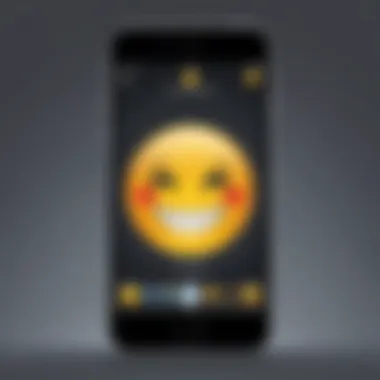

To export your emojis, follow these steps:
- Save to Camera Roll: After you create your emoji, save it in a suitable format like PNG to your device’s camera roll. This allows easy access for messaging apps or social media.
- Email or Cloud Services: Use email or cloud services like Google Drive to store or share emojis. This method is beneficial if you want to keep certain emojis for different devices.
Benefits of Exporting:
- Cross-Platform Availability: Having your designs accessible on multiple platforms means you can use them whenever inspiration strikes.
- Backup Security: By using cloud services for storage, you alleviate the risk of losing any cherished emojis.
"In the world of emojis, uniqueness can carve out your digital presence. Every tap of those little icons says something – make sure it’s a conversation worth having!"
By sharing and integrating your custom creations into daily conversations and online engagements, you cultivate a distinctive voice in the digital landscape. It’s about making connections that resonate, and custom emojis are a delightful way to do just that.
Technical Considerations for Emoji Creation
Creating custom emojis on your iPhone is not just about bringing your creative vision to life; it also involves understanding the technical underpinnings that make these emojis function well and display correctly across various platforms.
When diving into custom emoji creation, it’s vital to consider several technical aspects, as they underpin the usability and shareability of your designs. Knowing the right file formats, ensuring compatibility with different devices, and maintaining design integrity can be the difference between a well-received emoji and one that falls flat. Each of these elements contributes to a smoother experience, whether you are sharing your creations with friends or using them in applications.
Understanding File Formats and Compatibility
When you set out to create a custom emoji, the first thing to get a grip on is the file format you’ll use. Emojis can be made in various file formats, the most common ones being PNG, JPEG, and GIF. But each has its merits and limits.
- PNG: Great for images with transparent backgrounds, allowing for crisp and clear visuals.
- JPEG: Better for photographs or images without a need for a transparent layer, but it may compress the image quality based on settings.
- GIF: Ideal for animated emojis but can be limited by color count, affecting the overall quality.
Understanding how these file formats affect your emoji is crucial. For instance, PNG is typically favored for emojis due to its support for transparency. On the flip side, using JPEGs can result in artifacts that might make your design appear somewhat messy, especially for simpler icons.
Compatibility is another key factor. When creating emojis for the iPhone, it’s essential to remember that users may share these across various devices and platforms. If an emoji isn’t in a widely-supported format, it might not display correctly on certain apps or devices, which defeats the purpose of sharing custom content. Always check compatibility lists for the apps and services you intend to use.
Quality Control: Ensuring Design Integrity
After settling on the file format and ensuring compatibility, the next step is to maintain quality control. Design integrity is about preserving the visual appeal and functionality of your emoji across different contexts.
Here are some things to keep in mind:
- Resolution: Always start with a high-resolution file. Scaling down is easier than trying to upscale without losing clarity. Aim for a resolution suitable for your intended platform, keeping in mind that smartphones have high pixel densities.
- Testing: Before sending your emojis out into the world, test them across various platforms where you plan to use them. How do they look in text messages? What about in social media posts? Investigate any discrepancies thoroughly.
- Feedback Loop: Don’t hesitate to ask friends or peers for feedback on your designs. Getting an external perspective can highlight issues you might not notice yourself. Sometimes, a fresh pair of eyes can pick up things that you missed.
In sum, by paying attention to file formats and maintaining quality control, you can create custom emojis that not only look good but also enhance your digital communication experience.
Future Trends in Emoji Development
As emojis continue their relentless ascent in the digital lexicon, understanding the future trends in their development is crucial for anyone interested in customizing their emoji experience. This section explores the shifts on the horizon — a blend of technological advancements and user-focused innovations that will shape how we create, share, and experience emojis ten years down the line.
Anticipated Advances in Emoji Customization
The customization of emojis is expected to leapfrog into new arenas as user preferences evolve. People no longer want to settle for generic smiles or frowns. Instead, they crave unique expressions that resonate with their personal style or current mood. Here are a few anticipated advances:
- Increased Personalization: Future emoji creators might find themselves able to modify not just basic features—like hair and eye color—but also add intricate details like freckles, scars, or even specific attire. A more comprehensive set of customizable attributes would allow richer expressions.
- Dynamic Emojis: Picture emojis that change based on context. Budding advances in real-time facial recognition and virtual environments could give rise to emojis that morph according to user actions or conversations. A simple thumbs-up emoji could smile, wink or display a heart, based on present interactions.
- Augmented Reality (AR) Integration: As AR technology weaves itself more deeply into everyday life, it's easy to imagine a scenario where users can project their custom emojis into the real world using their iPhone. Imagine friends projecting holograms of your Memoji at a gathering, adding laughter and engagement to the mood.
- Collaboration with Artists: Companies might embrace partnerships with digital artists to introduce limited-edition thematic emojis. These partnerships could give rise to unique emoji packs aligned with seasons, holidays, or even popular films and shows. Such collaborations would not only diversify options but also provide cultural commentary relevant to the times.
"The ability to craft and share emojis tailored to our unique experiences is the future of digital communication."
These advances will not only enhance personalization but will also reinforce the emotional connection users forge with their digital expressions.
The Role of Artificial Intelligence in Design
Artificial Intelligence is rapidly becoming an ally in multiple realms, and designing emojis is no exception. By weaving AI into the emoji creation process, developers can tap into a wealth of benefits:
- Smart Suggestions: Imagine opening an emoji design app and getting smart suggestions based on your social media interactions, texts, or even the images in your gallery. AI could analyze past designs, recommending new features or styles that you might not have considered.
- Automated Facial Recognition: With advanced facial recognition capabilities, users could potentially upload a photo of themselves, and an AI could design a Memoji in moments, mimicking styles, colors, and features in a matter of seconds.
- Learning User Preferences: AI systems could learn and adapt to user preferences over time. For example, if a user consistently leans toward particular hairstyles or facial features, the design tool can prioritize those options, making the creation process quicker and more intuitive.
In summation, as we look forward, the intersection of custom emojis and emerging technologies indicates a future full of rich, user-centered features that reflect not just individual tastes but also societal trends. The journey of emoji customization is far from over; in fact, it’s only just beginning.



