Create Stunning GIFs for WhatsApp: A Step-by-Step Guide


Intro
In the era of digital communication, expressing emotions through visuals has become increasingly popular. GIFs are a prominent way to do this, particularly on platforms like WhatsApp. This article will guide you through the process of creating GIFs tailored for WhatsApp. By understanding the necessary tools and techniques, anyone can enhance their messaging experience with vibrant and engaging GIFs.
Product Overview
Creating a GIF for WhatsApp involves several steps and tools. Various applications and online platforms facilitate this process. Some of the most commonly used options include Giphy, Imgflip, and Ezgif. These tools provide different functionalities that cater to varying user needs.
Key features to consider when choosing a GIF creation tool:
- User-friendly interfaces: Most tools allow quick and easy GIF creation with simple drag-and-drop methods.
- Editing capabilities: Features like text overlays, image adjustments, and trimming help customize GIFs.
- Format compatibility: Ensuring the GIF is in correct format for WhatsApp is crucial to avoid issues during sharing.
- Sharing options: Direct sharing to WhatsApp or exporting features enhance usability.
Performance and User Experience
The user experience largely depends on the platform you choose. For instance, Giphy stands out for its extensive library and ease of sharing, while Ezgif excels at editing existing videos into GIFs.
Hands-on testing reveals that these platforms operate smoothly on both desktop and mobile devices. Giphy’s mobile app provides a seamless transition from creation to sharing. This enhances user satisfaction and encourages more people to engage in GIF sharing.
In comparison to similar products, Giphy has a significant advantage due to its deep integration with social platforms, making it a favored choice among users.
Design and Build Quality
When discussing design, it is important to note that the effectiveness of a GIF is not just in its creation but also in its presentation. The design elements such as aspect ratio, color balance, and timing all contribute to the overall success of a GIF.
Key design considerations for GIFs:
- Aspect ratio: Proper dimensions ensure that the GIF displays correctly on WhatsApp.
- Color palette: Choosing vivid colors can make a GIF more eye-catching.
- Timing: A well-timed GIF captures attention without becoming tedious.
The quality of the GIF output can vary depending on the tool used, with some platforms offering better optimization for mobile displays.
Technology and Innovation
GIF creation technology is evolving, with advancements streamlining the process. Some tools utilize AI to enhance GIF quality and optimize size, ensuring fast loading on WhatsApp. Innovations in compression help maintain quality while reducing file size, which is crucial for mobile users.
These trends are particularly significant in a world where quick access to content is key.
Pricing and Value Proposition
Most GIF creation tools are either free or offer premium features at a nominal cost. For instance, while Giphy allows free GIF creation, it also offers a paid version with enhanced capabilities. This model provides good value especially for frequent users.
When comparing these tools, it’s essential to consider what you need from a GIF creator. The affordability combined with features makes certain products more favorable, depending on individual requirements.
Foreword to GIFs
In today's digital communication landscape, GIFs have become a significant medium of expression. Their visual appeal and animated characteristics make them a popular choice for enhancing conversations. This section explores the importance of GIFs, especially in the context of messaging apps like WhatsApp. By understanding the fundamentals of GIFs, users can leverage these tools to improve their online interactions.
Understanding GIF Format
The Graphics Interchange Format, commonly known as GIF, was created in 1987. It supports both static and animated images, which gives it versatility in digital communication. GIFs use a lossless compression technique called Lempel-Ziv-Welch (LZW), which allows for the efficient storage of images without losing quality. The format supports a limited color palette of 256 colors per frame, which influences its design and application.
One of the key features of a GIF is its ability to create short, looping animations. GIFs can convey emotions better than text alone, as they integrate movement and visual cues that resonate more effectively with viewers. Given their size and simple structure, GIFs are easy to share across various platforms, making them ideal for quick exchanges on WhatsApp.
Significance of GIFs in Messaging
The advent of GIFs in messaging has transformed how people communicate. They serve several purposes:
- Expressive Communication: GIFs allow users to convey feelings, reactions, or feedback without writing long messages. This immediacy is particularly useful in fast-paced conversations.
- Cultural Reference: Many GIFs tap into current trends, memes, or popular culture, making them relatable for users.
- Visual Storytelling: GIFs have the power to tell a story in a short amount of time, providing context that static images or text may not deliver.
In essence, GIFs contribute to a richer, more engaging messaging experience. Understanding their format and significance will enable WhatsApp users to create and share GIFs effectively, ultimately enhancing their communication within the app.
Why Use GIFs on WhatsApp
In today's digital communication landscape, GIFs have become a significant aspect of how people interact. Using GIFs on WhatsApp offers distinct advantages over traditional text messaging. The immediacy of visuals provides a way to convey emotions and reactions that words often cannot encapsulate. This section explores the reasons why incorporating GIFs into your WhatsApp conversations is beneficial, focusing on enhanced communication and expressive content sharing.


Enhanced Communication
GIFs serve as a bridge between plain text and engaging multimedia. When individuals engage in conversations, nuances can be easily lost. A well-chosen GIF can reinforce a message, adding emotional depth and context. They transform mundane interactions into lively exchanges, promoting stronger connections between individuals. Instead of typing "I'm happy" or "That's funny," sending a GIF depicting laughter or excitement communicates the sentiment more effectively.
GIFs have the potential to encapsulate complex emotions or reactions in just a few seconds. The visual format allows for quick comprehension, aligning well with the fast-paced communication preferences of many users today. Furthermore, it creates a shared experience, as users can bond over similar reactions encapsulated in a GIF. This is particularly valuable in group chats, where a shared laugh can enhance camaraderie.
Expressive Content Sharing
Sharing GIFs allows users to express themselves creatively. Whether it's a scene from a popular movie, a quirky reaction, or an artistic animation, the content possibilities are vast. This creative outlet fosters a sense of personalization in conversations. Users can showcase their personalities or humor through their selected GIFs, making interactions feel more authentic and relatable.
Additionally, GIFs can serve as commentary on ongoing discussions. They can highlight key moments or punch-lines, adding flavor to dialogues. This method of communication caters to a visually oriented audience that often seeks instant satisfaction in their messaging. By using GIFs, WhatsApp users can enhance traditional conversations, making them more engaging.
Incorporating GIFs into WhatsApp conversations not only conveys emotion but also fosters community and shared experiences, making interactions richer and more fulfilling.
In summary, GIFs on WhatsApp are more than just animated images. They represent a means of connection, allowing for immediate understanding and creative expression. This functionality makes them an essential tool for anyone looking to enhance their messaging experience, bridging the gap between text and visual communication.
Methods to Create GIFs
Creating GIFs is a fundamental skill for effective communication in today’s digital landscape, particularly on platforms like WhatsApp. The process of making GIFs offers users a chance to express emotions, convey messages, and share moments in a dynamic way. Various methods exist, each with its own advantages that cater to different user preferences and technical proficiencies. By understanding these methods, users can select the approach that aligns best with their needs.
There are three primary ways to create GIFs: using smartphone apps, leveraging online tools, and creating GIFs from videos. Each method serves a specific purpose and is tailored to enhance user experience on WhatsApp. The choice between these options can depend on factors such as device compatibility, accessibility of tools, and personal preference for ease of use or creative control.
Using Smartphone Apps
Utilizing smartphone apps provides a portable and user-friendly solution for creating GIFs on the go. These applications are developed to streamline the GIF-making process, incorporating various features that enhance creativity and usability.
Popular Apps for iOS
Among the available apps for iOS, GIF Maker - ImgPlay stands out. This application allows users to create GIFs quickly from both video clips and photos. A key characteristic of this app is its simple interface, which makes it accessible for users of varying skill levels. Users can easily adjust the playback speed and add text to their creations.
The unique feature of GIF Maker - ImgPlay lies in its ability to export GIFs in high quality, an essential element for ensuring clarity on platforms like WhatsApp. One disadvantage, however, may be the occasional in-app advertisements that can disrupt the user experience.
Top Apps for Android
For Android users, GIF Maker, GIF Editor is a popular choice. It offers users the ability to convert videos into GIFs or edit existing images for GIF creation. The app’s significant advantage is its speed; users can produce and share GIFs quickly.
A notable feature of GIF Maker, GIF Editor is its comprehensive editing tools, which allow users to crop, trim, and add filters. However, its complexity might be a hurdle for beginners who may find the initial learning curve challenging.
Utilizing Online Tools
Online tools for GIF creation offer a flexible alternative to apps, making them accessible from any device with internet connection. This method suits users looking for quick solutions without needing to download software.
Websites with GIF Creation Features
Websites like Giphy and ezgif.com provide excellent platforms for creating GIFs. These sites effectively allow users to upload video files or images to transform into GIFs. A key characteristic of these websites is their user-friendly design, which facilitates seamless navigation.
The unique feature of Giphy is its extensive library of pre-existing GIFs that users can draw from and customize. One downside is that creating GIFs from longer videos could be restrictive due to upload limits imposed by some sites.
Benefits of Online Platforms
The benefits of online platforms include accessibility and convenience. Users can create GIFs directly from a browser without installation, which is a significant advantage for those using multiple devices. Additionally, online tools often feature tutorials and help sections to assist new users.
However, users may face limitations in terms of internet dependency and privacy concerns when uploading personal content to external sites.
Creating GIFs from Videos
Creating GIFs from videos involves selecting memorable moments and transforming them into captivating animations. This method is particularly appealing for users with rich multimedia content to share.
Selecting the Right Clip
When it comes to selecting the right clip, it's crucial to choose a segment that conveys a clear message. The chosen clip should ideally be entertaining or emotive so that it resonates with viewers. A vital aspect of this process is trimming the video to highlight the most engaging moments.
One advantage is that high-quality clips can result in more vibrant GIFs, enhancing the overall experience on WhatsApp. Nevertheless, the challenge lies in selecting clips that are too long, as longer durations will negatively affect file size and loading times on platforms.
Editing Tips and Tricks


Editing plays a significant role in the GIF creation process. Proper adjustments can elevate the quality, making them more appealing. Important tips include adjusting speed, applying filters, and adding text or graphics. Users should also consider the balance between smoothness and file size.
Unique features of this approach can include using software like Adobe Premiere Pro or online editors to manipulate videos before converting them into GIFs. However, high-end programs may come with complexity that can be overwhelming for casual users.
Optimal Specifications for WhatsApp GIFs
Understanding the optimal specifications for GIFs intended for WhatsApp is crucial for ensuring that your visuals appear precisely as you envision them. These specifications encompass several essential elements like dimensions, duration, and file size limitations. Each aspect plays a significant role in the effectiveness, usability, and overall quality of the GIFs shared through this messaging platform.
Recommended Dimensions and Duration
WhatsApp avidly supports GIFs; however, they must meet specific dimension guidelines to display effectively. Generally, GIFs should retain a portrait or landscape aspect ratio that conveniently fits the chat display. Optimal dimensions typically range from 480 pixels to 640 pixels in width, while a height to width ratio of 16:9 is also supported. Adhering to these dimensions ensures that your GIF does not get cropped or distorted when viewed by recipients.
Apart from the dimensions, duration matters too. The recommended duration for GIFs on WhatsApp is usually up to 6 seconds. Shorter GIFs often have a greater impact and are easier for users to engage with. Longer GIFs might lose attention quickly. Therefore, aim for concise yet compelling content that conveys your message clearly within these short timeframes.
File Size Limitations
In addition to visual dimensions and duration, the file size of GIFs destined for WhatsApp cannot exceed 16 MB. This limitation is essential to maintain optimal performance within the app. GIFs larger than this may not upload, or they may lose quality during compression, which can lead to unsatisfactory visuals.
Smaller file sizes also facilitate quicker transmission between devices, preventing frustrating delays. To keep your GIFs within the size constraints, consider optimizing the elements included within the GIF, such as reducing the color palette or limiting the number of frames per second. Tools like EZGIF can aid in compressing and converting files effectively.
"Keeping your GIFs lightweight while ensuring clarity enhances viewers' experiences and promotes the sharing of content across platforms."
By understanding and applying these specifications, users can create GIFs that meet the platform's requirements while also captivating their audience efficiently.
Transferring GIFs to WhatsApp
Transferring GIFs to WhatsApp is a crucial aspect of integrating this medium into your messaging routine. The process involves several steps, depending on whether the user is on an iPhone or an Android device. Understanding these methods is essential for seamless sharing and enhances the overall user experience when communicating with friends and family. Effective transfer methods ensure that the quality of GIFs remains intact while adhering to WhatsApp's file size limitations. Additionally, knowledge of these techniques allows users to communicate in a more lively and engaging manner, utilizing GIFs to express emotions and reactions effectively.
Methods for iPhone Users
For iPhone users, transferring GIFs to WhatsApp can be done in several straightforward steps. The iOS platform provides a seamless approach to sharing GIFs. Users can follow this process:
- Selecting the GIF: First, locate the GIF in your photo gallery or responsible app. If the GIF is on the internet, download it to your device.
- Opening WhatsApp: Launch WhatsApp and choose the contact or group you want to send the GIF to.
- Using the Attach Feature: Tap on the '+' icon adjacent to the text input field. Here, you can select 'Photo & Video Library' to access your downloaded GIFs.
- Sending the GIF: Once you find your desired GIF, tap on it. You can add a caption if preferred, then press 'Send'.
This process ensures that GIFs are effectively managed on iPhone, allowing any user to send their favorite animations quickly and without hassle.
Techniques for Android Users
On Android devices, the process of transferring GIFs to WhatsApp is similarly efficient. Here are the steps to follow:
- Choose the GIF: Identify and download the GIF you wish to send. This could be from your device's gallery or a web source.
- Accessing WhatsApp: Open the WhatsApp application, then select the intended recipient.
- Attach the GIF: Tap on the '+' icon located in the text field area. This provides options to attach media. Select 'Gallery' to browse for the GIF file.
- Completing the Transfer: After finding the GIF, select it and tap on 'Send'. Users may add a fun message or emoji to accompany the GIF if they wish.
Both iPhone and Android methods emphasize simplicity and ease of use, allowing users to enhance their conversations through animated expressions, thus enriching communication on the platform.
Sharing GIFs on WhatsApp
GIFs have become an integral part of digital communication, adding a layer of expression that static images often lack. Sharing GIFs on WhatsApp is not just about sending a funny or cute animated image; it is a means to convey emotions and reactions in a more engaging manner. The ability to share GIFs enhances conversations and allows for more creativity in how we interact with others.
When you share GIFs on WhatsApp, you provide a visual representation of your feelings that can cut across language barriers. This is particularly beneficial in global conversations where humor, sadness, or excitement may not always translate well in text. Moreover, the simplicity of accessing and sharing GIFs allows for quick exchanges without requiring extensive explanations.
There are several considerations to keep in mind when sharing GIFs on WhatsApp. First, it's important to ensure that the GIF format remains compatible with the app's specifications. Most importantly, keep in mind the file size limits, which could prevent a GIF from being received properly. Additionally, using relevant, contextually appropriate GIFs can enhance your message instead of detracting from it. Having an understanding of when and what kind of GIF to share can improve your overall communication experience on the platform.
"GIFs are a modern language; they can strengthen connections, bring laughter, and express everything in between."
With the importance of enjoying these animated icons recognized, let’s delve into the specific mechanics of how to share them on WhatsApp effectively.
Direct Sharing Process
The direct sharing process for GIFs on WhatsApp is straightforward yet requires attention to detail. Users can share GIFs in multiple ways: from their own device, from the web, or through third-party apps. Here is a breakdown:
- From the Gallery:
- Using the GIF Search Feature:
- Sharing from Third-party Apps:
- Open a chat in WhatsApp.
- Tap on the clip icon in the messaging field.
- Select 'Gallery' from the options.
- Locate the GIF file and tap on it.
- Send it with a caption if desired.
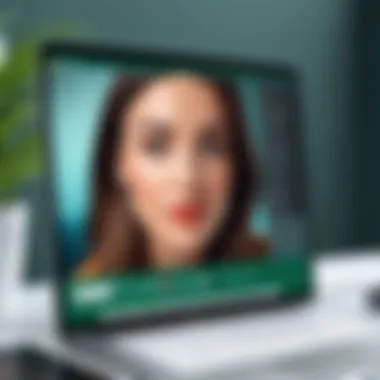

- In the chat interface, tap on the emoji icon.
- Switch to the GIF tab.
- Browse or search for a specific GIF.
- Tap on the desired GIF and hit send.
- Open the app containing the GIF.
- Go to the share button, usually located next to the GIF.
- Select WhatsApp from the sharing options.
This simplicity allows users to enhance conversations with minimal effort.
Using GIF Libraries
WhatsApp's integration with GIF libraries greatly enriches the user experience. These libraries act as vast repositories of pre-made GIFs which can be accessed easily. Search functions within these libraries are designed to help users find the exact GIF they need, often through keywords or categories.
- Popular GIF Libraries:
- Giphy
- Tenor
- Imgur
To utilize a GIF library within WhatsApp,
- Access the GIF section within a chat.
- Browse through categories or use the search bar to enter relevant keywords.
- Once you find your desired GIF, tap to share it directly in the chat.
This eliminates the hassle of having to create a GIF from scratch, allowing you to focus on the communication itself. The variety available in these libraries means you can find something for almost any situation.
Overall, sharing GIFs on WhatsApp is an effective way to enhance engagement in conversations and import emotional nuance into digital dialogues. Understanding the ins and outs of GIF sharing will help you communicate more effectively and enjoyably on the platform.
Common Issues in GIF Creation
Creating GIFs for WhatsApp can be an enjoyable task, yet there are some common issues that can arise. Understanding these issues is essential for ensuring a smooth experience in GIF creation and sharing. Addressing these problems can help prevent frustration and enhance the overall quality of the GIFs you create and send.
GIFs Not Displaying Properly
One frequent issue users encounter is that their GIFs may not display correctly in WhatsApp. This can manifest as GIFs failing to load or being shown as static images. One primary reason for this issue can be related to the file format. WhatsApp supports only specific formats, primarily GIF, so using the wrong format can lead to complications.
Additionally, animated GIFs may sometimes exceed the platform's size limits. WhatsApp has a file size limitation of up to 16 MB for GIFs. If your GIF exceeds this size, it may not load, or it could appear broken during playback. Another factor to consider is the dimensions of the GIF. If they are too large or disproportionate, they might not render effectively, causing confusion and distortion.
To ensure a GIF displays correctly in WhatsApp, always check the dimensions and file size before sharing. Adhering to recommended specifications will improve visibility.
Compatibility Problems
Compatibility issues can also pose challenges in GIF creation and sharing. These arise when the GIF created on one platform behaves differently on another. For instance, a GIF created using a specific app on an iPhone may not display properly if sent to an Android device. This can happen due to differences in software or versions of the app used for creation.
Moreover, certain editing features might not translate between devices. This can result in missing frames or a change in animation speed. It's important to research and verify whether the tools used for creating GIFs are compatible with platforms of recipients.
Best Practices for GIF Creation
Creating GIFs for WhatsApp can transform your conversations, making them more lively and expressive. However, following certain best practices can greatly enhance the effectiveness and clarity of your GIFs. By focusing on several key elements, you can ensure a better user experience for both the sender and receiver.
Choosing Suitable Content
When creating a GIF, selecting the right content is crucial. Suitable content is not only about personal preference but also about engaging your audience effectively. Consider the following points:
- Relevance: Make sure your GIF aligns with the message you want to convey. If you're responding to a friend’s joke, a humorous clip can enhance the interaction.
- Cultural Sensitivity: Be aware of cultural nuances. A GIF that is funny in one region may be misunderstood in another. Always aim for universality without offending someone.
- Contextual Use: The situation matters. A casual GIF may be inappropriate in a professional chat. Adjust your content choice based on the context of the conversation.
- Length and Action: The content should have a clear action or expression that can be understood within a few seconds. If a GIF is too long or complex, it may not hold attention.
Editing for Quality
Quality is paramount in GIF creation, particularly for platforms like WhatsApp that prioritize clarity and ease of use. Here are a few essential editing techniques:
- Resolution: Ensure the resolution is optimal for mobile viewing. A standard resolution of 480x320 pixels is often sufficient without compromising quality. Higher resolutions will create larger file sizes, potentially slowing down loading times.
- File Size Management: GIFs can quickly become large files. Keep your GIF under WhatsApp's file size limit to ensure quick sharing. Tools like GIPHY and EZGIF provide compression options to reduce size without losing too much quality.
- Looping: The looping feature can impact viewer comfort. A seamless loop maintains engagement, while a jerky loop may distract or annoy viewers. Edit your GIF to ensure smooth transitions.
- Color Adjustment: Too many colors can distort the image when compressed. Limit your color palette for a clearer and more aesthetically pleasing GIF. Consider the mood while editing to match the content.
Following these best practices will not only improve the aesthetics of your GIFs but also enhance communication effectiveness across your WhatsApp conversations.
In summary, by choosing suitable content and focusing on quality during the editing process, you can create GIFs that leave a memorable impact on your audience, enriching their messaging experience.
Epilogue
In understanding how to create GIFs specifically for WhatsApp, the conclusion serves to underscore the core elements of the discussed content throughout the article. The creation of GIFs can significantly enhance communication. These animated images convey emotions and messages in a succinct, visually engaging manner. Recognizing the benefits associated with GIFs is crucial. They allow users to express themselves creatively and add a layer of personalization to their chats. This is particularly relevant in a fast-paced digital environment where brevity and impact hold significant value.
Recap of Key Points
Key elements discussed in the article include the various methods for creating GIFs, such as smartphone applications and online tools. We explored the optimal specifications that ensure GIFs perform well in WhatsApp, including recommended dimensions and file size limitations. Sharing options were carefully detailed, providing clarity on how users on iPhone and Android devices can effectively transfer their GIFs. Common issues faced during GIF creation were addressed to help mitigate potential frustrations, thus improving users' overall experience.
Future of GIFs in Messaging
As we look ahead, the evolution of GIFs in messaging apps appears promising. Their integration into everyday digital communication is likely to become even more seamless. With advancements in technology, we can anticipate enhanced features, such as improved quality and editing capabilities. The potential for GIFs to become a leading form of expression in messaging remains strong. Their usage and relevance are expected to grow, as users seek more dynamic ways to communicate in increasingly visual digital landscapes. Exploring and utilizing GIFs effectively could therefore serve as a vital skill for individuals wishing to maintain relevance in a rapidly changing communication environment.



