Create Your Unique Handwriting Font on Android


Intro
In today’s digital world, your handwriting can be just as unique as your fingerprint. The art of creating a personalized handwriting font on Android opens up opportunities for expression that was once only possible on pen and paper. As you may already know, personal branding is not just for businesses; it applies to individuals too. This guide will walk you through the different methods available for translating your handwritten notes into an exciting, usable font at your fingertips.
This process isn’t purely about aesthetics; it's practical too. Picture this: you've crafted an exquisite handwritten letter, and you want to preserve that charm in a digital format. A custom font can do just that, allowing for a seamless combination of personal touch with modern technology. Whether for personal projects, digital storytelling, or just for fun, having your own font can make your communications more engaging.
Overview of Key Features
- User-Friendly Applications: Many font creation apps on Android are designed with simplicity in mind, providing step-by-step guidance.
- Precision in Design: You can capture intricate details of your handwriting, ensuring that it comes across as authentically as possible.
- Compatibility Across Platforms: Once you've created your font, it can be used in various applications, from design projects to documents.
Importance of Custom Fonts
Crafting a handwritten font can enhance your creative work significantly. Beyond just visuals, it brings a sense of personality to your digital presence.
As we delve deeper into this guide, we’ll cover techniques, tips, and tools to make the font creation process smooth and enjoyable. Expect insights into recommended apps, practical steps for capturing the essence of your handwriting, and suggestions for utilizing your new font effectively.
Let’s get started on transforming your handwritten notes into a font that’s as distinctive as you are.
Intro to Handwriting Fonts
In the eyes of today’s tech-savvy individuals, handwriting fonts do more than just beautify text; they convey a sense of personality and individuality. When you create your own handwriting font, you’re not just converting your unique script into a digital format; you're breathing life into your personal style, giving voice to the subtle nuances of your written expression. The importance of this section lies in setting a foundation, exploring not only how handwriting fonts can rejuvenate digital communication but also the emotional resonance they carry.
The Appeal of Personal Handwriting
A personal handwriting font can feel like a warm embrace amidst the sterile world of uniform typefaces. It offers a touch of authenticity that no sans-serif or serif font can match. Think about it: when you receive a handwritten note, it feels personal—like the sender took the time to craft something unique just for you. This sentiment translates into digital formats effectively. Incorporating a handwriting font into documents or graphic designs can evoke emotions, create connections, and foster a feeling of intimacy.
Moreover, a handwriting font transcends just aesthetics. It can be an expression of who you are, lending your digital pressence a touch of individuality that often gets lost in the sea of modernity. In a world that increasingly favors standardization, having a unique handwriting font can set you apart from the crowd. It's your personal fingerprint, unique in its form and essence.
Why Use a Custom Font?
The question might arise, why even bother with a custom font? Well, for starters, using a handwriting font makes your digital communications more memorable. Imagine receiving a birthday card designed with your own handwriting, or a thank you message that feels like it came straight from your desk. Custom fonts bridge the gap between the digital and physical, making interactions feel more genuine.
Furthermore, with the rise of branding in personal and professional contexts, a custom font allows for distinct branding opportunities. Businesses that employ handwriting fonts in their marketing materials, packaging, or their websites stand out. It can make a brand feel approachable and relatable, allowing companies to connect on a human level with their consumers.
"In a world filled with generic typefaces, your handwriting font is your voice—eager to echo your story."
In addition to this, creating your own handwriting font can be a straightforward process thanks to various technologies available, especially on Android devices. This guide will unravel how simple tools can lead to the creation of a truthfully personal typeface. It’s a blend of creativity and technology, where the former is only limited by one's imagination and the latter by one's will to learn.
Setting the stage for this guide, it's clear that diving into the realm of handwriting fonts offers potential that is as vast as it is rewarding. Whether for personal use or branding, the journey to characterize your handwriting will enrich both your digital formats and your creative endeavors.
Understanding Font Creation Basics
Creating a handwriting font is no small feat. Understanding the fundamental aspects involved in font creation is not just beneficial; it’s essential to ensure that the end product effectively captures the unique flair of your script. This section paves the way for your journey into customizing a handwriting font on your Android device. You won’t just be transforming letters; you’ll be translating your personal touch into a digital format that represents your individuality.
What Is a Font?
So, what exactly is a font? At its core, a font is a set of graphical representations of letters, numbers, and symbols. Think of it as an artist's paintbrush, each with its distinct stroke. Fonts can be serif, sans-serif or display, each carrying a mood or style that influences how text is perceived. For instance, cursive fonts suggest elegance, while bold, sans-serif fonts relay modernity and straightforwardness.
When we delve into handwriting fonts specifically, we’re looking at designs that mimic the character of handwritten text. They often aim to feel personal, as if the author’s own hand penned the words. Because of this unique aspect, your handwriting font will carry elements that characterize your handwriting — be it the slant, spacing, or the loops in your letters. Capturing these idiosyncrasies is imperative for crafting the perfect representation of yourself.
Characteristics of Handwriting Fonts
Understanding the qualities that define handwriting fonts is vital when you are at the drawing board designing yours. Unlike standard fonts, handwriting fonts have a few distinctive traits:
- Personal Touch: Handwriting fonts should feel unique and authentic, reflecting your individual handwriting style.
- Variability: Unlike traditional fonts that maintain strict uniformity, handwriting fonts can exhibit variations in letter shapes, sizes, and spacing — emulating the natural fluctuations found in real writing.
- Kinetic Nature: These fonts often invite a sense of movement; the curves and strokes create a fluidity that rigid fonts struggle to achieve. This characteristic can invoke emotions and engage the reader on a personal level.


"A handwriting font isn’t just about letters — it’s about breath, emotion, and connection."
To create a compelling handwriting font, pay close attention to these characteristics. This understanding acts as both your compass and your canvas, ensuring that what you craft isn’t merely a collection of letters but a reflection of your handwriting soul.
Armed with this knowledge, you’ll find it easier to choose the right app, capture your authentic handwriting, and infuse your personal flair into your design. Now, let’s dig deeper into the tools that will help you bring your font to life on your Android device.
Tools for Creating Handwriting Fonts on Android
When it comes to making your own handwriting font, having the right tools at your fingertips can make all the difference. This section delves into the various options available for Android users, breaking down what makes these apps stand out and how they can elevate your font-making experience.
Creating a handwritten font isn't just a fun project; it also allows for a personal touch in your digital communications. With numerous apps available today, finding the right fit for your needs is crucial. The tools you choose will dictate not only the quality of the font you create but also how easy and enjoyable the process is.
Overview of Available Apps
A multitude of apps exists designed to facilitate the creation of custom handwriting fonts. Each offers unique features, catering to different users and preferences. Here’s a look at some popular options:
- Fonty: This app provides an intuitive interface, allowing you to draw letters directly on the screen. Its user-friendly design is ideal for beginners.
- Calligraphr: While it began as a browser-based platform, the associated Android app allows you to import your designs on the go. It has solid features for customizing your font.
- MyScript Font: A favorite among artists, this app leverages advanced recognition technology to translate handwritten notes into a digital format seamlessly.
- iFontMaker: Particularly useful for those who enjoy detailed modifications, iFontMaker lets you create fonts with intricate designs right from your device.
These tools vary significantly, from those that are straightforward and great for quick font creation to apps that offer advanced customization options for fine-tuning every curve and line.
Criteria for Choosing the Right App
Selecting the perfect app requires some thoughtful consideration. Here are some key factors to help narrow down your choices:
- Ease of Use: Look for an app that aligns with your skill level. If you're just getting started, a straightforward app with clear instructions can save a headache.
- Customization Options: Think about how much you want to tweak your fonts. Some apps let you adjust kerning, size, and style, while others might be more rigid in their offerings.
- Export Options: Consider where you want to use your font post-creation. Ensure the app allows you to export in formats compatible with the applications you use.
- Device Compatibility: Make sure the app you choose works well on your version of Android. Reading reviews can provide insight into how the app performs on various devices.
By evaluating these criteria, you can choose the application that best suits your needs, ensuring a smoother creative process and ultimately a better handwriting font.
Remember, the right tool can transform a daunting task into an enjoyable creative adventure. Take your time to explore the options, and don't hesitate to try a few.
Choosing the right tools will ultimately shape your creative journey, leading to a handwriting font that represents your unique style and adds flair to your digital expressions.
Step-by-Step Font Creation Process
Creating your own handwriting font is not just a whimsical endeavor; it’s a way to capture your personality and style in written form. The step-by-step process of font creation is crucial because it helps you tackle the task methodically, ensuring that you don’t miss any vital details. Being systematic enables you to refine your creation, making it truly representative of your unique handwriting.
By focusing on each segment of this process, you can navigate the intricacies of app functionalities, handwriting capture, and design refinement. The benefits are clear: you end up with a digital font that is not only usable but also resonates with your identity. This methodical approach ensures that the end result is polished and professional, suitable for a variety of applications from personal notes to more formal documents.
"With each step, your handwriting transforms from mere ink on paper to a versatile digital voice."
Getting Started with the Chosen App
Picking the right app is the first step in creating your handwriting font. Not all applications are created equal. Some are better equipped for capturing handwriting accurately, while others may offer more sophisticated design tools. Start by checking out popular options like Calligraphr or Fonty. These have straightforward interfaces, making them suitable for beginners. Look for apps that provide a preview feature, allowing you to see how your font will appear before finalizing it.
Moreover, usability is key; you don’t want to wrestle with confusing menus when you’re aiming for artistic expression. Keep in mind the compatibility of the app with your Android version—check the Play Store for user reviews to find out how other users have fared.
Capturing Your Handwriting
Once you’ve settled on an app, it’s time to capture your handwriting. This stage is arguably the most defining part of the process, as your handwriting style needs to shine through. Importantly, you should use a blank template provided by the app, typically with spaces for each letter, number, and punctuation mark.
Here’s a quick list of considerations:
- Writing Tool: Use a good quality pen or a stylus. When it comes to digital art, the right tool can make all the difference.
- Paper Quality: If you're using physical paper to capture your handwriting first, choose smooth, thick paper to avoid ink bleed.
- Lighting: When taking a picture of your handwritten pages, ensure there’s ample lighting to avoid shadows that could distort your letters.
Take your time on this stage. Feel free to write slowly and let your natural style flow rather than rushing through the letters. Remember, it’s about capturing your essence.


Refining Your Font Design
Once your handwriting is captured, it’s time to jump into the refining phase of your font design. This stage is all about enhancing and adjusting the initial draft. You may want to clean up imperfections, merge similar letters, or adjust spacing to ensure harmony across the entire font.
Many apps allow you to make specific adjustments, like altering the slant of letters or the height of characters. It’s essential to give each character its due attention; the little tweaks can elevate your font from simply functional to visually appealing.
Additionally, don’t forget that contrast plays a substantial role in readability. You might find it worthwhile to experiment with line thickness or specific flourishes—these can make your font stand out. Always preview changes as you make them to see how modifications impact the overall design.
Integrating feedback from peers can also lead to surprising improvements. A fresh pair of eyes may catch inconsistencies that you missed.
By adhering to this step-by-step approach, you not only produce a unique font but also engage creatively with the process. With a fine-tuned reflection of your handwriting, you now possess a digital asset that holds personal meaning and aesthetic appeal.
Exporting Your Customized Font
Once you’ve poured your creativity into crafting a handwriting font that speaks to your unique style, the next crucial step is exporting your customized font. This part of the process is often overlooked, yet it holds significant weight in determining how well your font performs across various platforms. After all, what good is a beautiful font if it cannot be use effectively? Here, we’ll look into the various aspects of exporting your font, including the formats you need to consider and the methods for sharing your artistic creation.
File Formats and Compatibility
When it comes to fonts, not all formats are created equal. Understanding the nuances between different file extensions can make or break your experience when integrating the font into various applications. Here’s a brief rundown of some widely used font formats:
- TrueType Font (.ttf): One of the most common formats. It’s generally compatible across many devices and systems. If you want to ensure that your font is easily usable, consider exporting it in this format.
- OpenType Font (.otf): This format supports advanced typography features like ligatures, swashes, and alternate characters. While many modern applications can handle .otf files, be wary of older systems that might not support these features.
- Web Open Font Format (.woff): If you're planning to use your font on a website, opt for this format. It’s optimized for use on the web, ensuring faster loading times without compromising on quality.
When exporting your font, make sure to test it on different platforms to verify compatibility. A good practice is to try it on various devices, especially if you are aiming for a versatile application of your font.
Saving and Sharing Your Font
After you've successfully exported your font, the next task is to save it properly and consider ways of sharing it. First, save your font files in a dedicated folder on your device to avoid clutter and confusion. It’s also a good idea to make backups, just in case something goes awry in the future.
To share your font with others, there are several routes you could take:
- Cloud Storage: Services like Google Drive or Dropbox allow for easy sharing. You can simply upload your font file and send a shareable link to anyone who might be interested.
- Social Media: Platforms like Facebook and Reddit are excellent venues for showcasing your work. You can join design groups or forums to solicit feedback and perhaps even offer your font as a free download.
- Font Marketplaces: If you’re ready to monetize your creation, consider listing it on sites designed for selling fonts. This approach allows you to reach a broader audience and potentially earn some income.
"Don't let your handwritten creativity get lost. Export and share your font with the world!"
In wrapping up this section, remember that exporting your custom font is not just about taking it out of your app; it’s about ensuring it can shine wherever it’s used. A well-exported font can enhance documents, creative projects, and even digital art, allowing your personal touch to permeate various mediums.
Using Your Handwriting Font
Creating a handwriting font isn’t just a fun personal project; it opens up a world of expression across various applications. Once you’ve crafted your unique typeface, understanding how to put it to good use becomes essential. Using your handwriting font elevates personal branding, enhances creativity in projects, and allows for a more intimate way of connection through written communication.
Integration with Android Apps
One of the most crucial aspects of utilizing your handwriting font is its integration with a multitude of Android applications. Having a personalized font can transform mundane text into something special. Here's how you can make the most of your handiwork:
- Messaging Apps: Imagine sending a message with your personal touch. Apps like WhatsApp and Telegram allow for custom fonts. When friends get a message in your handwriting, it feels more engaging.
- Social Media Posts: Platforms such as Instagram or Facebook can showcase your personalized style. Use your font for quotes, captions, or even stories. It stands out in a sea of standardized texts, reflecting your personality.
- Note-Taking Apps: Whether you're an entrepreneur or student, apps like Microsoft OneNote or Google Keep enable integration of custom fonts. This helps maintain consistency in your notes, establishing a distinctive visual identity.
To integrate your new font with these apps, simply access the font settings, select your handwriting font, and voilà! Your communication takes on a personal flair, giving a hint of creativity that generic fonts often lack.
Leveraging the Font in Creative Projects
Your handwriting font is not just for chats or quick notes; it can also breathe life into various creative projects. Think beyond, and let your imagination run wild:
- Artistic Designs: When creating flyers, posters, or digital artworks, your handwriting can add an element of authenticity. Imagine designing a poster for an event where every word showcases a piece of your character.
- Personalized Gifts: Applications like Canva or Adobe Spark allow you to customize gifts. Picture crafting a card for a loved one using your font—every written word feels personal and handcrafted even if it’s digital.
- Blogs or Websites: If you’re running a blog, incorporating your handwriting font adds a layer of unique branding. It creates a signature look, setting you apart from countless sites utilizing standard typefaces.
Integrating your custom handwriting font within these creative spheres not only enhances visual appeal but also tells a story. Each letter reflects who you are, leaving a lasting impression. The sky's the limit when it comes to using your imaginative work in creative projects.
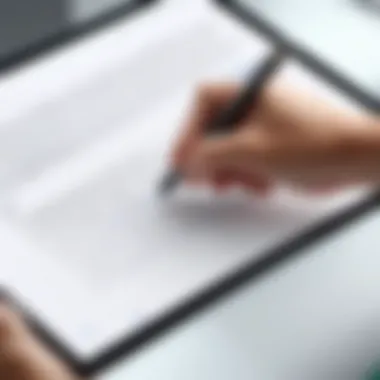

"Your handwriting font is like an extension of your personality. Use it to leave a mark wherever you go."
In summary, once you’ve settled on your custom handwriting font, the next step is effectively integrating it into your everyday digital life. From apps facilitating personal communication to creative endeavors that require a unique touch, leveraging your font means giving your text a voice that truly represents you.
Troubleshooting Common Issues
Creating your own handwriting font can be a rewarding endeavor, but like any creative process, it doesn't come without its bumps in the road. Understanding how to troubleshoot common issues is essential not only for ensuring a smoother experience during font creation but also for maintaining the quality and usability of the final product. Solving these problems may require a bit of patience and some technical know-how, but the benefits far outweigh any temporary frustrations.
Technical Problems During Creation
When diving into the technical side of font creation on your Android device, certain issues may arise that can put a pause on your progress. One common hiccup is with the apps needed for capturing handwriting and translating it into a digital format.
- For starters, compatibility is key. Ensure that the app you choose supports your device's operating system and version. If the app is outdated or unsupported, it might crash or behave unexpectedly while you’re in the middle of designing.
- Another frequent issue involves the accuracy of scanning your handwriting. If the app isn’t calibrated correctly or your device’s camera has focus problems, the captured letters might not look how you envisioned them. Always check if the letters are clear and legible when scanned. Sometimes too much light can cause glare, making the writing hard to read. A well-lit environment, with paper flat and steady, goes a long way.
- If you're struggling to draw specific characters, consider your writing speed. Writing slowly and deliberately helps the app recognize your strokes better, preventing additional frustration.
- Finally, your device’s storage can also cause headaches. Running low on space might result in incomplete captures or corrupted files. Regularly clearing cache and unused apps can mitigate this.
Font Display Issues on Devices
Once you’ve successfully created your custom handwriting font, you'll want to use it across various applications. However, before you can start typing away with your unique style, you might face additional challenges with how the font displays on different devices.
- Font rendering can vary significantly. A font that looks perfect on your device might appear distorted on another one. This discrepancy is often due to differences in screen resolution and display settings. To test compatibility, check how your font looks on other devices if possible.
- In some cases, styles may not render as intended in certain applications. For instance, a cursive font might lose its flow on a text editing program that doesn’t support advanced typography features. If your font looks jarring, consider switching to a program that provides better font support.
- Another important aspect is ensuring that the font is installed correctly across all your desired applications. Sometimes a font file may not be recognized properly or may require specific steps for installation depending on the OS of the app in question.
- There are settings within your apps that may affect how fonts appear. For instance, font smoothing options could enhance readability, but they might also distort how your handwriting looks.
"Technical issues are often a part of the creative journey. A relentless pursuit of your vision can often lead to unexpected discoveries."
By addressing these common technical problems and display issues, you'll pave the way for a better overall experience with your custom font. It’s important to engage with tech forums or communities online, like those found on Reddit or Facebook, to share your experiences and learn from others facing similar hurdles. Whether it's through troubleshooting guides on Wikipedia or articles on Britannica, plenty of resources can lend a hand in resolving these challenges.
The Future of Custom Fonts on Mobile Devices
As technology steadily evolves, the creation and use of custom fonts on mobile devices is becoming more significant. With the rise of personalization in digital interactions, individuals are increasingly seeking ways to express themselves beyond standard typefaces. The future of custom fonts promises exciting possibilities, fostering creativity and enhancing user experience across various applications.
Emerging Trends in Typography
Typography is not just a slight variation in letters; it can be a fundamental way to convey a message. Today, there are some clear trends emerging in the world of custom fonts:
- Variable Fonts: These offer a way to condense multiple font styles into a single file. They allow for greater flexibility and precision in character appearance.
- Handwritten and Brush Fonts: More people are opting for fonts that mimic the organic feel of handwriting. This trend shows a growing appreciation for authenticity in digital text, allowing users to feel more connected to their written content.
- Minimalist Designs: Clean, sans-serif fonts are also gaining popularity as they provide clarity in text while maintaining elegance.
"Typography isn’t just about making something look good; it's a visual form of communication that conveys emotions." – Anonymous
These trends illustrate a fundamental shift in how we view fonts—not simply as tools, but as expressive elements that can enhance narrative and tone.
Potential of AI in Font Creation
Another aspect impacting the future of custom fonts is the potential of Artificial Intelligence (AI). As AI technology matures, so does its capacity to transform how we design and interact with fonts:
- Automated Design: AI can analyze handwritings and generate precise typefaces that authentically replicate personal styles of writing. This can save users significant time while ensuring a high-quality outcome.
- Style Transfer Technology: Imagine the ability to take a snippet of handwriting, and with a few taps, convert that into a font that’s usable across all your applications. This is becoming a reality with AI developments.
- Personalization Algorithms: Future applications might use AI to learn your preferences and create custom designs that match your style, enhancing your creativity like never before.
The potential of AI in font creation opens an entirely new realm of possibilities, where users can expect more than just simple typefaces—they’ll soon be interfacing with fonts that adapt and evolve according to their needs.
In summary, as we dive deeper into the future of custom fonts on mobile devices, it’s evident that both emerging trends in typography and the integration of AI technologies will play pivotal roles. These developments will not only enrich the ways users express themselves but also redefine the standards of digital communication.
Culmination
Creating your own handwriting font can be more than just a fun project; it’s a powerful tool that combines personal expression with modern technology. As evidenced throughout this article, crafting a custom font on your Android device opens doors to numerous possibilities. With the step-by-step guides and tips outlined previously, anyone can capture their unique style and apply it in various contexts, from digital art to personalized notes.
Recap of the Creation Process
To wrap things up, let’s revisit the essence of the font creation process. Starting off, you should select an appropriate app that meets your needs; something like Fonty or Calligraphr can work wonders. Once you’ve made your choice, it’s crucial to capture your handwriting accurately—be it a printed style or cursive. Pay attention to details while refining your design, and don’t hesitate to make adjustments. Finally, exporting your custom font in a compatible format is essential, as it ensures seamless integration with the applications you plan to use.
Encouragement to Explore Creativity
Now, don’t just stop at creating a font and forget about it. There’s a world of creative opportunities awaiting you. Whether it’s designing personalized invitations, enhancing your social media graphics, or simply adding flair to your digital notes, your handwriting font can be a staple in your everyday tech toolkit. Dive deeper into experimenting with different styles and formats, and let your unique touch shine through in everything you create.
So, roll up your sleeves and get ready to express your individuality like never before. The blend of technology and creativity is just waiting for you to take the leap!



