Create Stunning Animated Wallpapers for Any Device
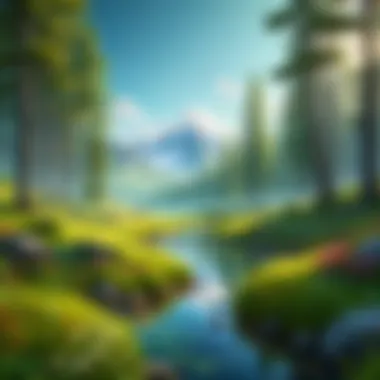

Intro
Animated wallpapers serve as a modern means to personalize devices. They bring visual engagement that static images cannot replicate, offering a dynamic aesthetic that can enhance user experience. The process of implementing animated wallpapers is becoming increasingly accessible, thanks to various software options and tools. This guide aims to provide a step-by-step approach to not just installing animated wallpapers but also customizing them to fit personal preferences across different devices.
Product Overview
The realm of animated wallpapers comprises a variety of software applications, each with unique features and capabilities. Some popular tools include Wallpaper Engine, DeskScapes, and Lively Wallpaper. These applications empower users to replace traditional wallpapers with animations that can range from subtle movements to intricate scenes. Some key features to consider when selecting software include:
- Versatility: Support for various file formats like .mp4, .gif, and more.
- Customization Options: Ability to modify animations, colors, and playback controls to enhance the look.
- User-Friendly Interface: A straightforward layout that makes navigation quick and easy for all skill levels.
When researching this technology, understanding specifications like system requirements is vital. Ensure your device has the adequate processing power and graphics capabilities to handle animated content smoothly.
Performance and User Experience
Testing animated wallpapers involves several aspects including performance, user interface, and any potential limitations.
- Performance: High-quality animated wallpapers should run without noticeable lag or reduction in system speed. Users should be able to switch between different animations seamlessly.
- User Interface: Most applications offer an intuitive UI that organizes wallpapers effectively, making it easy to find and switch among options. A lzacking user experience could quite dampen the excitement.
- Comparative Analysis: When considering alternatives, Wallpaper Engine often stands out due to its vast library and customizability, while Lively Wallpaper is notable for being open-source and highly adaptable.
Design and Build Quality
A significant aspect of animated wallpaper applications is their design quality which directly influences user satisfaction. Look at:
- Design Elements: Effective wallpapers should not only be visually appealing but also be integrated well with the operating system’s aesthetics.
- Materials and Formats: The supported formats should reflect on compatibility and ensure smooth performance without draining resources.
- Overall Aesthetics: Beautiful animations that align with users' preferences can make a device feel more personal and alive.
Technology and Innovation
The animation technology has evolved remarkably. Recent innovations have allowed for more complex interactions and dynamic scenes that respond to user input. The integration of artificial intelligence is also on the rise, adapting wallpapers based on user behavior or preferences. This aligns with broader trends of personalization in consumer technology, leading toward more immersive user experiences.
Pricing and Value Proposition
When it comes to pricing, various tools can range from free to premium. Wallpaper Engine typically charges a one-time fee, while Lively Wallpaper is a free alternative. It's essential to evaluate each tool's features against its cost to determine overall value. The recommendation would be to prioritize quality features over price alone. Thus, if you seek a broader library and richer customization, investing in a premium product may be justifiable.
In concluding, having animated wallpapers not only personalizes your device but also enhances the overall user experience. Understanding requirements, application functionalities, and market offerings can lead to an informed choice that enriches visual engagement.
Preface to Animated Wallpapers
Animated wallpapers have become an interesting way for users to personalize their computing experience. They provide a dynamic visual element that static backgrounds cannot. As devices evolve, so too do the ways in which we can express our identity and preferences through technology. Animated wallpapers offer this option with a flair for creativity and uniqueness. This leads users to explore various designs, movements, and themes.
Defining Animated Wallpapers
Animated wallpapers are dynamic backgrounds that can change or move, unlike traditional wallpapers which are static images. They can consist of short video clips, looping animations, or interactive backgrounds that respond to user actions. These wallpapers can be set on both desktop and mobile platforms, allowing users to bring life to their devices. The visuals range widely in style but generally aim to be visually engaging without being overly distracting.
The Appeal of Motion
The allure of animated wallpapers lies in their ability to captivate the viewer. Motion can create a sense of depth, making the screen come alive. This is especially appealing to tech-savvy individuals who appreciate sophisticated visual aesthetics. Motion can foster a connection to the device, making the interaction feel more personal. Animation also offers an opportunity for users to showcase hobbies, interests, or moods, providing a subtle yet potent way to convey personality.
Animated wallpapers do not merely enhance visual appeal; they also reflect the user's identity.
Benefits of Using Animated Wallpapers
Animated wallpapers are more than just visually appealing backgrounds; they offer functional advantages as well. Their increasing popularity reflects a broader trend towards personalization in technology usage. Here, the discussion will focus on several key benefits of using animated wallpapers in your digital environments.
Enhancing Visual Aesthetics
The impact of aesthetics should not be underestimated. Animated wallpapers add a dynamic element that static images lack. They create a sense of liveliness in an otherwise dull desktop or home screen. With choices ranging from serene landscapes to intricate patterns, users have an array of options to suit their tastes. When implemented well, animated wallpapers can transform the user interface, making it more engaging.
For example, a cascading waterfall or subtle moving clouds can stimulate a sense of tranquility during work, while bright colors and swift motions can energize the workspace. These enhancements not only make everyday tasks more enjoyable but also influence the user's mood and productivity.
Creating a Personalized Environment
Customization is crucial in today’s tech landscape. Animated wallpapers allow users to express their individuality. The opportunity to select visual themes that reflect personal interests—such as favorite movies, art styles, or nature—gives users a unique digital signature.
In a practical sense, this personalization can make devices feel more familiar and comfortable. Choosing visuals that resonate can help in establishing a conducive atmosphere for focus or relaxation. For instance, someone who enjoys travel can select wallpapers featuring dynamic scenes from around the globe. This caters not only to personal preference but creates a space where users feel in harmony with their environment.


Potential Performance Implications
While animated wallpapers enhance aesthetics and personalization, it is important to consider their potential impact on device performance. Animated elements require more system resources than static images. Consequently, users with older hardware or lower specifications may experience slower performance due to high CPU usage or increased battery drain.
To mitigate these concerns, users should evaluate their device capacities before selecting animated wallpapers. Here are some considerations:
- System Resource Management: Use lightweight applications designed for animated wallpapers.
- Settings Adjustments: Configure animation qualities to balance visual appeal and performance.
- Usage Context: Consider the scenarios in which animated wallpapers will be used, such as gaming or regular office tasks, and choose images accordingly.
Technical Requirements
Understanding the technical requirements for animated wallpapers is essential before diving into the world of dynamic visuals. This section covers the necessary aspects to ensure a smooth experience when implementing animated wallpapers across different devices. Recognizing the compatibility and specifications relevant to animated wallpapers helps in avoiding common pitfalls and enhances the overall user experience.
Supported Operating Systems
Animated wallpapers have varying compatibility based on the operating system in use. Common platforms such as Windows, macOS, Android, and even certain Linux distributions support specific animated wallpaper applications.
- Windows: Generally supports a wide array of animated wallpaper applications. Programs like Wallpaper Engine and Desktop Live Wallpapers allow extensive customization and ease of use.
- macOS: While options are more limited compared to Windows, applications like Wallpaper Wizard effectively enable users to implement animated wallpapers.
- Android: Users can find many apps, such as Zedge and Walli, specifically designed for animated wallpapers. Most smartphones will operate smoothly with these applications.
- Linux: Although less mainstream, certain distributions may support animated wallpapers through specific software, but its functionality will depend on the desktop environment.
Tip: Always check the specific requirements of the application for your operating system to ensure compatibility and optimal performance.
Hardware Considerations
The engagement of animated wallpapers might put a strain on the hardware resources of your device. Thus, it’s important to consider your system specifications. Here are key factors to evaluate:
- CPU: A powerful processor can handle animation without impacting overall performance. Entry-level processors may struggle, especially during multitasking.
- RAM: Sufficient memory is critical. A minimum of 4GB RAM is advisable, while more advanced users may prefer 8GB or more for seamless operation.
- Graphics Card: A dedicated graphics card is often recommended for animated wallpapers, particularly if they are resource-intensive. Integrated graphics may suffice for simpler animations.
- Resolution: High-resolution displays can affect performance. If the device has a high DPI, manage animation settings to maintain efficiency.
It’s crucial to balance between visual appeal and performance. Users must ensure that their device can handle the requirements before installing animated wallpapers.
By assessing the compatibility, operating systems, and hardware requirements ahead of time, users can avoid frustration and ensure that they fully appreciate the dynamic nature of animated wallpapers.
Software Options for Animated Wallpapers
Selecting the right software is crucial for successfully implementing animated wallpapers. The software options available can significantly affect user experience and system performance. With a variety of applications designed for both desktop and mobile devices, users should focus on features that match their needs, system compatibility, and personal style. Here, we will cover notable desktop applications and mobile applications, each offering unique advantages.
Desktop Applications
Wallpaper Engine
Wallpaper Engine is a leading choice among desktop applications for animated wallpapers. Its key characteristic is the vast library of user-generated content, which allows users to find a diverse range of animated backgrounds. This software stands out for its customization features that empower users to create or modify wallpapers according to personal preferences.
The ease of use makes Wallpaper Engine a popular selection. Users can adjust animation speed, change colors, and set interactive elements, providing a tailored visual experience. However, users should be aware that its dependence on the system's hardware could result in increased processing demands.
Desktop Live Wallpapers
Desktop Live Wallpapers is another compelling option for those looking to enhance their desktop appearance. This software allows users to apply animated wallpapers without requiring extensive setup or configuration. One of its main advantages is the simplicity of installation and usage. Users can select from various pre-made wallpapers that are visually appealing right out of the box.
However, unlike Wallpaper Engine, Desktop Live Wallpapers may not provide as many customization options. Users looking for highly unique or interactive wallpapers might find this software limited in that regard. Still, for beginners, it serves as an accessible entry point into the world of animated wallpapers.
Mobile Applications
Zedge
Zedge is widely recognized for its extensive library of wallpapers, ringtones, and notification sounds. One of its main advantages is the ease of discovery; users can effortlessly browse numerous categories and find animated wallpapers tailored to their tastes. The application encourages user engagement by allowing individuals to save, share, and comment on wallpapers.
The unique feature of Zedge is its community aspect. Users can upload their creations, leading to a continually updated repository of content. However, it is important to note that some users may find the advertisements intrusive, which can detract from the overall experience.
Walli
Walli distinguishes itself from other wallpaper apps by emphasizing artistic and curated content. The application supports animation and allows users to showcase the work of independent artists. This not only enriches the aesthetic experience but also supports creators.
The key characteristics of Walli include high-quality images and a straightforward interface, making it easy for users to discover and set animated wallpapers. On the downside, the selection may not be as vast as some competitors, which could be a limiting factor for users looking for more variety.
In summary, the software options for animated wallpapers fundamentally shape user experience. By understanding the strengths and weaknesses of each application, users can make informed choices that enhance their digital environment.
Installation Process for Animated Wallpapers


The installation process for animated wallpapers is vital for achieving the desired aesthetic on your device. By following a clear and structured method, users can ensure a smooth experience that showcases dynamic visuals effectively. This section covers different operating systems, offering specific steps tailored to each environment. Understanding this process can enhance one’s working or gaming experience by creating a lively backdrop.
Installing on Windows
Downloading Wallpaper Software
Downloading wallpaper software is the first step in incorporating animated wallpapers into the Windows operating system. There are multiple options available, but programs like Wallpaper Engine stand out due to their user-friendly interface and extensive library of animated content. This software is highly regarded for its adjustable settings, allowing users custom choices for their background visuals.
The unique feature here is the accessibility of curated collections directly within the software. Users can easily browse, preview, and choose animations without tedious searches online. One consideration, however, is that some software may require a purchase, which can be a disadvantage for those preferring free options.
Setting Visual Preferences
Setting visual preferences after downloading the wallpaper software is an essential step. This phase allows users to customize their display experience according to their tastes. Most applications provide options to adjust brightness, animation speed, and even color themes. This personalized touch significantly enhances the visual appeal of the workspace.
Key characteristics include the ability to preview changes in real time, ensuring the final look aligns with personal preferences. It can be a great advantage, especially for those who are particular about their visual aesthetics. However, over-customizing might lead to excessive complexity, which new users might find overwhelming.
Selecting and Applying Wallpapers
After preferences are configured, selecting and applying wallpapers comes next. Users can navigate through vast libraries or even import their animations, expanding the creative possibilities. The straightforward application process typically involves selecting the desired wallpaper and clicking an "apply" button, making it accessible to everyone.
One commendable aspect is how some platforms allow dynamic wallpapers to change based on time of day or user activity, enhancing the overall experience creatively. A disadvantage could be that some animations might impact system performance, especially on lower-end hardware.
Installing on macOS
Application Installation
For macOS users, installing wallpaper applications is often equally straightforward. Programs like Desktop Live Wallpapers offer intuitive installation pathways through the App Store. This convenience not only makes acquiring the software easier but also ensures compatibility with the operating system's security protocols.
One prominent feature is the seamless installation process that rarely warrants technical adjustments. This user-friendly installation is a significant advantage for those less inclined toward technical intricacies. Nonetheless, one aspect to consider is that not all animated wallpaper applications are available on macOS, potentially limiting choices.
Configuring Settings
Configuring settings for animated wallpapers on macOS enables tailored visual results as well. Most applications allow users to adjust animation frequencies, transparency, and more. These configuration options ensure reflectivity of personal style in the device's appearance.
The overview of this section shows its importance. Adjusting settings is crucial as this can significantly enhance user experience. As a downside, navigating through too many options may lead to confusion for those unfamiliar with such settings.
Implementation Steps
In this step, users implement their chosen wallpapers. The process usually requires only a few clicks to activate the selected animation. The implementation is often accompanied by helpful prompts guiding users through any required permissions or settings modifications.
The ease of switching wallpapers can be attractive for anyone looking to refresh their desktop frequently. However, one hindrance is that if many animations are running simultaneously, it can drain the device's battery more quickly than static alternatives.
Installing on Mobile Devices
App Installation Steps
Installing animated wallpaper apps on mobile devices is simple yet essential. Apps like Zedge or Walli are typical examples known for their vast collections and user-friendly interfaces. Usually, installation involves visiting the App Store or Google Play and downloading the selected app without hassle.
This simplicity is beneficial to the user experience, as it minimizes frustration during the setup phase. One disadvantage could be related to device compatibility, as not all devices can support every feature.
Customizing Animation Settings
Once installed, customizing animation settings lets mobile users tailor how their wallpapers behave. This feature often includes options for adjusting speed, patterns, and effects. Personalizing these settings is pivotal for creating an engaging background while ensuring it doesn't distract from the usability of the device.
An advantage here is the ability to immediately see changes, allowing users to experiment with different styles until satisfied. However, extensive options might overwhelm those who prefer straightforward setups.
Implementation on Home Screen
Finally, implementing the animated wallpaper on the home screen is the concluding step. This process typically requires selecting a wallpaper and confirming its use as the background. It is usually accompanied by options to set wallpapers for different screens, which adds flexibility.
The unique feature is the capability to save different selections for various screens. This aids in maintaining a distinctive look across profiles. A notable disadvantage could be the potential impact on battery life, as animated wallpapers can consume more power in comparison to static images.
By following these steps for the installation process across various devices, users can effectively enjoy the benefits of animated wallpapers, enhancing visual appeal in their daily digital experience.
Customizing Your Animated Wallpaper


Customizing your animated wallpaper is a crucial aspect of optimizing your device's visual appeal and user experience. It allows the user to tailor their interface according to personal style and preferences. A well-chosen animated wallpaper not only enhances aesthetic value but can also create an environment that feels uniquely personal. Moreover, proper customization can impact system performance, as certain effects and themes are more resource-intensive than others. Understanding the elements involved in customization helps users to derive maximum benefit without compromising their device's functionality.
Adjusting Animation Speed
Adjusting the animation speed of your wallpaper is a pivotal factor in how the moving visuals are perceived. A faster animation may feel vibrant and engaging but can also become distracting, especially in work setups. Conversely, a slower speed can lend a calming effect, making it suitable for a reading or focused work environment. It's important to find a balance that aligns with your usage patterns.
To customize animation speed, follow these steps:
- Open Your Wallpaper Application
- Navigate to Settings or Preferences: Most applications offer a specific area for adjusting animation settings.
- Adjust Speed: Look for options like "Animation Speed" or "Playback Speed." Move the slider to your desired setting.
- Preview Changes: Always preview how the changes look before you finalize them. This will ensure that the new speed works well with your current activity.
Selecting Visual Themes
Selecting visual themes is not just about choosing a favorite color or design. It is about creating an atmosphere that can enhance mood and productivity. Different themes can evoke specific feelings or enhance various aspects of your workspace. For instance, a nature-themed wallpaper may provide a refreshing ambiance, while a technology-based theme could enhance focus on technical tasks.
When selecting a theme, consider the following factors:
- Personal Preference: Choose themes that resonate with you on a personal level.
- Purpose of Use: If you are focused on creative work, vibrant themes may inspire you, while muted themes can help in serious tasks.
- Device Compatibility: Ensure the theme you select is compatible with your device's specifications. Some themes may require higher processing power or specific software versions.
- Customization Options: Look for themes that allow further customization so you can tailor details like colors or effects to fit your taste better.
Remember, the right wallpaper customization can significantly enhance your interaction with your device while reflecting your unique personality.
Troubleshooting Common Issues
Incorporating animated wallpapers into your device setup can enhance visual appeal and personalization. However, it is important to address potential issues that may arise during usage. This section explores common problems that users encounter and offers solutions to ensure a seamless experience. Understanding these issues not only improves user satisfaction but also optimizes the performance of your animated wallpapers.
Performance Lag
Performance lag is a frequent concern among users employing animated wallpapers. It often manifests as a slow response time or stuttering animations. Such lag can detract from the overall experience, leading to frustration. Several factors may contribute to this issue:
- System Specifications: If your device lacks sufficient processing power or memory, it may struggle to maintain fluid animations. Users with older hardware or limited RAM might experience significant lag.
- Software Compatibility: Running applications that are not optimized for animated wallpapers could lead to performance issues. Ensure that your wallpaper application is compatible with your operating system and device specifications.
- Background Applications: Multiple background applications can consume valuable resources. Closing unnecessary programs can free up memory and processing power, allowing the animated wallpaper to run smoothly.
To address performance lag, consider the following steps:
- Increase Virtual Memory: Adjusting virtual memory settings can improve performance by allocating additional resources.
- Reduce Visual Effects: Disabling other visual effects on your operating system may help prioritize the animated wallpaper's performance.
- Update Drivers: Ensure that your graphics drivers are up to date, as outdated drivers can cause rendering issues and slow performance.
Application Crashes
Application crashes are another common issue that can interrupt the enjoyment of animated wallpapers. These crashes may occur due to several reasons:
- Outdated Software: If the wallpaper application is not updated, it may encounter bugs that cause it to crash. Always ensure you're running the latest version.
- Conflicting Software: Other applications, particularly resource-intensive ones, might conflict with your wallpaper software. This can lead to instability and crashes.
- Corrupted Files: If the animated wallpaper files are corrupted, it can result in unexpected behavior, including application failures.
To troubleshoot application crashes, follow these recommendations:
- Reinstall the Application: Uninstalling and reinstalling the wallpaper application can often resolve persistent crashing issues by refreshing the software.
- Check for Updates: Regularly check for updates for both the animated wallpaper application and your operating system to ensure compatibility and stability.
- Monitor System Resources: Use task manager tools to monitor CPU usage and memory consumption. Identify any applications that may be overusing resources and close them as needed.
By effectively addressing performance lag and application crashes, users can enjoy a smoother and more enjoyable experience with animated wallpapers. Engaging with these issues proactively not only optimizes performance but also enhances the aesthetic appeal your device can offer.
"Troubleshooting is an essential part of ensuring an optimal user experience. Being aware of potential issues can significantly improve satisfaction."
Staying Updated with New Wallpapers
Keeping your animated wallpaper fresh is crucial for maintaining visual interest across your devices. As the digital world evolves, new trends, themes, and designs emerge. Users can find that periodically refreshing their wallpapers not only adds excitement but also enhances personal expression. This section will explore where to find new content and the benefits of regular updates.
Where to Find New Content
There are multiple platforms and resources for discovering fresh animated wallpapers. Some notable ones include:
- Wallpaper Engine: This application allows users to browse and download wallpapers created by other artists. Regular updates ensure a constant influx of new designs.
- Zedge: A popular mobile app, Zedge provides a variety of animated backgrounds for smartphones. Users can explore curated collections for relevant and seasonal wallpapers.
- Reddit: Subreddits dedicated to wallpapers often showcase trending options. Engaging with communities can lead to discovering hidden gems uploaded by other members.
- Official Websites: Many artists have personal sites where they publish their work. Subscribing to newsletters can also keep users informed about new releases.
These platforms offer a good mix of user-generated and professionally curated options. Regular visits can yield different content suited to personal taste.
Regular Content Updates
Organizing continuous updates is essential for a vibrant digital environment. Keeping up with new animated wallpapers can offer several benefits:
- Visual Stimulation: Regular change can prevent monotony. It introduces new colors and dynamics, which can positively impact your mood and focus.
- Reflecting Personal Style: As interests grow and evolve, so should your wallpaper. Keeping it updated allows your devices to represent your current aesthetic choices.
- Compatibility with Seasons or Events: Adaptive wallpapers can give a sense of occasion. For example, using festive themes during holidays enhances the seasonal spirit.
- Quality Enhancements: As technology advances, newer wallpapers may utilize better graphics and smoother animations, improving the overall experience of interaction with your device.
Culmination
Animated wallpapers have emerged as a fascinating way to personalize digital spaces. This article has outlined the various aspects of implementing these engaging visuals, from understanding the technical requirements to exploring customization possibilities. For tech-savvy individuals and gadget lovers, animated wallpapers provide not only aesthetic appeal but also a means to express individuality within their devices.
The significance of animated wallpapers lies in their ability to transform a monotonous screen setup into a dynamic environment. The visual stimulation offered by these wallpapers enhances user experience. They also serve as a reflection of personal interests or moods. Moreover, users should consider the potential performance implications that animated wallpapers may introduce, particularly on older hardware.
In the modern age, where personalization is highly valued, animated wallpapers offer endless creativity. They can improve engagement with devices, making interfaces more lively and interactive. However, users must balance beauty with performance, ensuring that their devices can efficiently handle the graphics without compromising other functionalities.
Ultimately, embracing animated wallpapers creates a vibrant atmosphere. As we have discussed, taking the time to implement and customize them correctly brings great rewards in terms of both enjoyment and device usability.



