Creating a Business Facebook Page: A Complete Guide
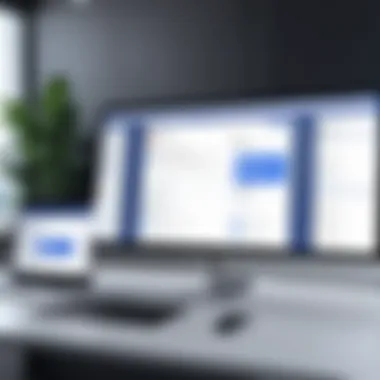

Intro
In today's digital landscape, having a presence on social media is no longer optional for businesses. It’s almost a necessity if you want to keep your head above water. Facebook stands out as a pivotal platform in this space. When done right, a Facebook business page can serve as a hub for engagement, marketing, and customer service. This section will guide you through the nuts and bolts of creating a Facebook page for your business, touching on everything from setting it up to optimizing its reach.
Starting out might feel akin to preparing a stage for a play. You'll have to get the lighting just right—the profile and cover photos should be inviting and reflect your brand. Remember, first impressions count! Once the stage is set, it's time to consider your audience. Knowing who you're speaking to will help in crafting posts that resonate.
Moreover, the technical layers shouldn’t scare you off. Even if tech isn’t your strong suit, Facebook's interface is designed for ease of use. With thoughtful planning, you can navigate the process, ensuring that your business page stands tall amidst the growing online crowd. Let's dive a little deeper into what you need to know before getting started.
Understanding the Importance of a Facebook Business Page
In today's fast-paced digital environment, a Facebook Business Page isn't just a nice-to-have; it's a must-have for businesses looking to connect with their audience. Facebook boasts billions of active users, and this platform can serve as a gateway to reach a large and diverse customer base. Understanding how to leverage this social media powerhouse can give your business a significant edge.
The Role of Social Media in Business Marketing
Social media has revolutionized marketing practices across various industries. It's not simply about posting advertisements anymore. Rather, it’s about building relationships and engaging with potential customers. Consider social media an extension of traditional marketing, but with a twist; instead of a one-way channel, it offers a two-way dialogue. Businesses can now have real-time conversations with consumers, receiving immediate feedback and insights into their preferences.
For example, a bakery can share mouthwatering images of their latest pastries and interact directly with customers asking about ingredients or offers. This kind of engagement fosters community and loyalty around the brand. Businesses that harness this power effectively often see increased brand recognition, customer trust, and ultimately, higher conversion rates.
Advantages of Having a Facebook Page
Creating a Facebook Business Page comes with numerous advantages:
- Increased Visibility: With a properly optimized page, your business can appear in search results both on Facebook and on search engines. This can significantly broaden your audience reach.
- Targeted Advertising Opportunities: Facebook’s advertising tools allow you to target specific demographics based on various criteria like location, interests, and behavior. This means you can tailor your marketing efforts effectively.
- Customer Insights and Analytics: By utilizing Facebook Insights, businesses can track engagement metrics, helping to fine-tune marketing strategies based on user interactions.
- Cost-Effective Marketing: Setting up a Facebook page is free. Additionally, advertising on Facebook can often be more economical than traditional media outlets, making it accessible for businesses of all sizes.
- Builds Brand Authority: Regularly sharing informative and engaging content can position your business as an authority in your niche, thus attracting followers who see your brand as a reliable source.
"A Facebook Business Page functions as a digital storefront, offering insights, engagement, and a direct pathway for expanding your customer base."
In summary, understanding the significance of having a Facebook Business Page is crucial for businesses aiming to thrive in the competitive online landscape. By leveraging the inherent capabilities of Facebook, brands can not only elevate their marketing efforts but also craft meaningful relationships with their audience.
Preparing to Create Your Facebook Page
Before diving into the nitty-gritty of setting up a Facebook business page, it's crucial to pause and gather your thoughts. Preparing to create your page isn't merely a box-ticking exercise; it sets the stage for how your online presence will be perceived, engaged with, and leveraged to achieve your business goals. It's like laying the foundation of a house: get it right, and the structure will stand firm for years to come.
Many new business owners rush into setup, but taking a step back can save headaches down the line. Your Facebook page can drastically impact your marketing efforts, brand visibility, and customer engagement. Let's break down two key areas you should focus on before creating your page.
Identifying Your Business Goals
The very first step in this preparatory phase is to nail down what you want to achieve with your Facebook page. Think of your goals as the compass guiding your social media ship. Are you looking to generate leads, increase brand awareness, promote events, or simply engage with customers on a personal level? Your objectives will steer all your actions.
Some concrete goals might include:
- Boosting Traffic: Directing followers to your website or a specific landing page.
- Building Community: Fostering a sense of belonging through engagement and interaction.
- Promoting Offers: Announcing sales, special promotions, or new products.
- Gathering Feedback: Using polls or direct messages to learn more about your audience.
By identifying your goals, you’re not just throwing spaghetti at the wall to see what sticks. You’re crafting a targeted approach, ensuring that every post, comment, or paid ad aligns with those objectives.
Choosing the Right Business Category
Once you've set your goals, the next essential step is selecting an appropriate business category. This might seem like a trivial detail, but trust me, choosing the correct category helps define your niche and lets potential customers know immediately what you're about.
There are many categories to choose from, including but not limited to:
- Local Business: Perfect for brick-and-mortar stores or service providers.
- Company, Organization, or Institution: Better suited for larger enterprises or nonprofits.
- Brand or Product: Works well for those focusing on specific products or brands.
Selecting the right category ensures that your page appears in relevant searches, helping to attract the right audience. It also allows Facebook to present you with tailored options for your page settings, helping you optimize your visibility and engagement more efficiently.
"The best way to predict the future is to create it." – Peter Drucker
Taking these preparatory steps seriously can significantly impact the trajectory of your Facebook marketing efforts. As the saying goes, slow and steady wins the race. So, carefully brainstorm, analyze your business's needs, and you’ll be poised for success.
Step-by-Step Guide to Creating Your Facebook Business Page
Creating a business Facebook page is more than just a checkbox on your to-do list; it’s a pivotal step toward establishing a digital presence that resonates with your audience. This section will guide you through the practicalities of setting up your page and the reasons these steps matter immensely. Each detail, down to the information you provide initially, directly contributes to how your future customers perceive your business and interact with it.
Accessing Facebook Business Tools


To kick things off, you’ll first need to navigate to the appropriate platform. Facebook offers various business tools that streamline page creation and management. Starting from your personal account, you can head to the Facebook Business Suite or simply search for the "Create a Page" option. It’s typically found under the dropdown menu in the top-right corner. Here, all the tools for your business needs are gathered under one roof, making things swift and efficient.
Facebook’s business tools are essential; they not only aid in crafting your page but also assume a larger role in analytics and ad management later on. If you want the nitty-gritty, make sure you’re familiar with their capabilities. Know what’s there before you dive in, as it sets the stage for a smoother experience.
Entering Basic Information
The basic information you input lays the groundwork for your whole online persona. It’s like introducing yourself to strangers; first impressions count. Here’s what you’ll need to focus on:
Business Name
Your business name is arguably the cornerstone of your page. It’s the first thing folks will notice. Opt for something that captures the essence of your brand while being easily searchable. Businesses often muddle their names with unique spellings or phrases trying to stand out, but that can backfire. Keep it simple; a clear, concise name makes it easier for people to find you.
"When people search online, they often indulge in straightforward queries. Hence, fitting your business name into that mold can play to your advantage."
Additionally, ensure that your name aligns with your existing branding; you don’t want to confuse potential customers off the bat.
Business Address
In today's digital age, especially for local businesses, your business address significantly boosts your visibility on Facebook. Filling this info in isn’t just for formality - it's about making sure local customers can find you easily. A precise address also lends a layer of credibility to your page. Many people gravitate towards businesses that demonstrate a physical presence; it helps build trust in an era rife with online scamming.
Also, be aware that if your business operates on a flexible basis, you could consider options like designating a service area rather than a conventional address. Think about who your consumer base is and what makes the most sense for them.
Contact Information
Next up is contact information, which serves as a lifeline connecting you to potential clients. This section should contain your phone number and email; these small details can make or break a sale. If someone feels encouraged enough to reach out, a quick response could seal the deal.
Choosing a recognizable number, perhaps an easy-to-remember one, can also be beneficial. On the flip side, consider the downside of having incorrect contact details; lost leads and frustrated customers are just the tip of the iceberg. Keeping this info current is another small but vital task on your part to maintain a professional and accessible image.
Choosing a Username for Your Page
The final piece in this step is selecting a username for your page. This username can act as your page URL, so it’s smart to make it memorable and relevant. You might want to incorporate your business name or keyword snippets that reflect your business’s nature.
Try to avoid random strings of letters that don’t resonate with your brand; customers should instantly know it’s you from the handle. Remember, consistency across your social media platforms can help in reinforcing your brand. If you have Twitter or Instagram accounts, using the same username makes things much simpler for your audience to track you down.
Enhancing Your Facebook Page
Enhancing your Facebook business page is pivotal not just for visually appealing aesthetics, but it’s about creating a compelling virtual storefront that captures your brand identity. An optimized page doesn’t just attract viewers; it converts those viewers into followers, clients, and advocates for your brand. This section will cover adding profile and cover photos, crafting your page description, and setting call-to-action buttons. These elements are critical in making your page a reflection of your values and mission, creating a seamless experience for your audience.
Adding Profile and Cover Photos
When someone stumbles upon your business page, the first thing that grabs their attention is the profile and cover photos. These images act like a handshake, creating an introduction that sets the tone for what your business is all about.
- Profile Photo: Typically, your profile picture is your brand logo. Choose a clean, high-resolution image that encapsulates your identity. If you are a local business, consider the concept that a familiar face can humanize your business too. Perhaps a founder’s face could foster connection, though it’s slightly unconventional.
- Cover Photo: This is your canvas to showcase promotions, events, or aspects of your brand’s story. A vibrant and well-composed cover photo can evoke emotions and funnel curiosity about your offerings. Use the dimension of 820 x 312 pixels for optimal display on desktops. You might want to update this periodically to keep it fresh and relevant.
Crafting Your Page Description
A well-crafted description of your business page can be the difference between a casual visit and a loyal follow. People skim, so to hook them, your description should be brief but impactful. Think about it as your elevator pitch that needs to be put in writing.
- Why It Matters: This is your chance to articulate your business's purpose, what sets you apart from the crowd, and what value you provide. Engage your audience, and you'll spur them to explore your offerings further.
- What to Include: Mention your industry, unique selling points, and any relevant keywords to boost visibility. This is also a spot for clarity; if someone glances through and can grasp what you do quickly, it can lead them to click on the 'Like' button.
Setting Call-to-Action Buttons
Call-to-action buttons are instrumental in navigating users where you want them to go. This could be leading visitors to your website, getting them to request quotes, or connecting them directly with you through messaging.
- Why Use Them: A clear CTA increases engagement and can lead to conversions, making it an essential aspect of your business strategy. It's like inviting someone to a party with a warm, enticing invitation.
- Options Available: Facebook offers various CTA options such as
- Book Now
- Contact Us
- Shop Now
- Learn More
Choose the one that aligns best with your business goals. Updating these based on seasonal promotions or business focus can yield great results.
In the world of Facebook, your page is often the first impression. Through careful enhancement of its different components, you can ensure that impression is a lasting one.
By focusing on these elements, you not only boost the aesthetics of your page but also enhance its functionality. A well-enhanced Facebook page is an essential asset directly contributing to your business’s online success.
Optimizing Your Facebook Business Page


Setting up a Facebook business page is just the first domino to fall in a long line of necessary actions. The real task is to optimize that page to ensure it resonates with your audience and serves your business goals. Optimization is not merely a one-and-done affair; instead, it’s akin to tuning an instrument—you need to tweak it regularly to achieve allure and harmony.
The importance of this optimization cannot be overstated. An effective Facebook Business Page does not just attract visitors; it converts them into followers, customers, and, preferably, advocates for your brand. With countless businesses vying for attention on the platform, a well-optimized page can be your golden ticket to standing out amidst the fray. Some key elements of this optimization include visual appeal, the strategic use of keywords, and ensuring easy navigation for users.
- Visual Elements: The first thing visitors notice about your page is its visual layout. A compelling profile and cover photo can make an immediate impact. Think of them as the window display to your shop—if they look shabby, potential customers will walk right on by.
- Information Structure: Organizing your page thoughtfully ensures clarity. List essential information like your hours and location upfront. The easier it is for people to find what they need, the more likely they are to engage with your content.
When it comes down to it, optimizing your Facebook Business Page has multifaceted benefits: stronger engagement, improved visibility, and ultimately, a better return on your investment. But how do you achieve such optimization? This leads us seamlessly into the next section.
Utilizing Facebook Insights for Data-Driven Decisions
Harnessing the power of Facebook Insights can truly revolutionize your page’s performance. This tool provides a wealth of information on how your content is resonating with your audience. You wouldn’t hop into a car without checking the dashboard, so why would you navigate your marketing strategy without leveraging these insights?
With Facebook Insights, you gain access to metrics such as page views, engagement rates, and demographics of your audience. Knowing who your audience is and how they interact with your page can guide your content strategy. You can tailor your posts based on peak engagement times, allowing your content to reach more eyes. It’s not just about throwing spaghetti at the wall to see what sticks—now, you can refine and optimize each piece of content with confidence.
Moreover, you can track the performance of specific posts to understand which ones hit a nerve and which ones fell flat. This data helps in decision-making and enables businesses to allocate resources more effectively. The key is to not just collect this information but to act on it. If you notice a particular type of post gaining traction, consider doubling down on that style or topic.
Engaging with Followers: Best Practices
Engagement with followers is both an art and a science. It’s not enough to have a presence on Facebook; actively nurturing that presence is part of the game. Begin with genuine interactions. Responding to comments promptly is crucial. Think of it as hosting a dinner party—if your guests ask for seconds and you ignore them, they'll not only leave hungry but might not want to return.
A few strategies can significantly enhance your engagement:
- Timely Responses: Aim to answer messages and comments within a reasonable timeframe. This demonstrates that you value your followers’ input.
- Consistent Posting: Establishing a regular posting schedule helps keep your audience engaged. Whether it’s weekly tips, daily posts showcasing team members, or monthly updates on new products, consistency builds trust.
- Encourage Conversations: Ask questions, create polls, or start discussions that resonate with your audience’s interests. By inviting conversation, you create a sense of community around your brand.
- User-Generated Content: Don’t shy away from showcasing what your customers are saying. Sharing testimonials or customer photos adds authenticity and invites more engagement.
Keeping a dynamic interaction with your followers not only boosts your page’s visibility but also creates a loyal customer base. Remember, your business isn’t just a storefront; it's a community, and communities thrive on connection.
Promoting Your Facebook Page
In the bustling world of social media, a Facebook page isn't just a digital flyer; it's an essential hub where potential customers can discover, learn about, and engage with your business. Promoting your Facebook page is more than slapping your link on your website or sharing it with friends. It’s a strategic endeavor that leverages both organic and paid tactics to elevate visibility and engagement. The more you promote your page effectively, the higher the chances are to attract a sizable audience, thereby converting them into loyal customers, which ultimately boosts your bottom line.
Cross-Promotion on Other Platforms
Cross-promotion is the bread and butter of a solid marketing strategy. By sharing your Facebook page on other platforms—be it Instagram, Twitter, your personal blog, or even LinkedIn—you’re spreading your reach far beyond the confines of your Facebook audience. Here's why it matters:
- Wider Audience Reach: Utilize different platform functionalities to reach folks who may favor one site over another.
- Increased Credibility: When users see your brand cross-posted across platforms, it establishes your authority and presence in the digital landscape.
- Engagement Boost: Audiences from other platforms can engage with your Facebook page, driving traffic and interaction.
A simple way to cross-promote is by sharing snippets of your Facebook content on these platforms. For example, post an eye-catching image from your recent Facebook update on Instagram, then encourage followers to check out your full post on Facebook. Likewise, include your Facebook link in your email newsletter, inviting subscribers to join your community.
Leveraging Facebook Ads for Increased Visibility
The power of Facebook Ads can't be overstated. While organic reach is valuable, Facebook’s advertising tools allow businesses to target specific demographics based on a variety of parameters. Leveraging Facebook Ads is a game-changer when trying to enhance visibility.
- Target Specific Audiences: With options to target based on location, age, interests, and online behavior, ads can connect you with people likely to be interested in your products or services.
- Boost Engagement: Ads can lead to higher levels of engagement on your posts, as they promote content directly to the feeds of your target audience.
- Measurable Results: Facebook provides insights and analytics on the performance of your ads. This data will help you adjust your strategy accordingly and be more efficient with your budget.
Quote:
"Whether you’re launching a new product or event, or simply seeking to build brand awareness, Facebook Ads can be tailored for your specific needs, providing precise metrics to measure success."
Investing in Facebook Ads doesn't have to break the bank, either. Start small and gradually increase your ad spend as you assess performance. This can ensure that you’re not just throwing money at the wall and hoping something sticks, but rather making informed decisions based on feedback and results.
By combining cross-promotion tactics with focused advertising efforts, you’ll create a multi-faceted promotion strategy that can significantly improve the visibility of your Facebook page. Engaging your audience in various ways will help solidify your brand and attract users who align with your business goals.
Maintaining Your Facebook Business Page
Maintaining a Facebook business page is no small feat. It’s not just about posting content and hoping for the best. The way you manage and update your page can significantly affect your brand’s online presence and how customers perceive your business. Oftentimes, businesses set up a page and then leave it to gather dust. This can be a major pitfall. Regular maintenance isn't just beneficial—it's crucial. An active presence keeps your audience engaged and helps build trust. It shows that you are committed and attentive, which can foster loyalty among your customer base.
Regular Updates and Content Planning
Regular updates are the lifeblood of any Facebook business page. Aim to keep your content fresh and relevant. That means posting consistently, whether that’s daily, a few times a week, or whatever rhythm suits your audience best. Quality over quantity is paramount here. Rather than simply bombarding followers with posts, focus on providing value. This could mean sharing industry insights, behind-the-scenes looks at your business, or user-generated content to build community.
Here are some key considerations:
- Content Calendar: Planning your posts ahead of time can save a lot of stress. It allows you to create a balanced mix of promotional material, educational content, and engaging stories. Using tools like Trello or a simple spreadsheet can help.
- Timely Posts: Consider holidays, special events, or even trending topics that may relate to your business. This relevance can significantly boost engagement, as people are more likely to react to posts that resonate with their current experiences.
- Engagement Metrics: Pay attention to what types of posts get the most interaction. This will guide your content strategy going forward. If videos are pulling in more likes than static images, it might be time to consider an increase in video content.
"Content is king, but engagement is queen, and the lady rules the house!"
Responding to Messages and Comments Effectively
Engagement goes beyond posting. Responding to messages and comments in a timely manner shows your audience that you care about their input and their needs. Here’s why it matters:
- Builds Trust: When a customer leaves a comment or sends a message, they are interacting with your brand on a personal level. A prompt, positive response can build a strong foundation of trust. If they ask a question about a product, being swift in your response can be the deciding factor in their purchasing decision.
- Humanizes Your Brand: People connect more with brands that feel relatable. By taking the time to respond, whether it’s a compliment, a complaint, or a question, you create a personality for your business that customers can relate to.
- Customer Loyalty: Creating a relationship with your customers goes a long way. An unhappy customer who gets a quick response from you may think twice before voicing their discontent elsewhere. Conversely, a happy customer is likely to spread the word about your excellent service.
To do this effectively, consider these tips:
- Set Up Notifications: Turn on notifications for messages and comments. You wouldn’t ignore a ringing phone; treat digital messages the same way.
- Be Polite and Helpful: Even if a comment or question is frustrating, always maintain professionalism in your responses. A well-handled situation can often turn a negative experience into a positive one.
- Keep It Conversational: Use a friendly tone. Avoid jargon or overly techy language, unless that’s your brand voice.
Keep in mind that maintaining a business Facebook page isn’t a one-off job. It’s an ongoing commitment that will evolve as your business grows. Stay dynamic, be aware of your audience’s needs, and adapt accordingly. By doing this, you’ll not only keep your page alive, but you’ll also lay down roots for deeper customer relationships and, ultimately, business success.
Analyzing and Adapting Your Strategy
In the realm of digital marketing, merely setting up a Facebook business page doesn’t cut the mustard. You’ve created a page, but what's next? This is where the importance of analyzing and adapting your strategy comes into play. It’s like steering a ship; a captain can have the best vessel, but without navigating the waters correctly and adjusting to changing tides, they risk running aground.
Understanding how your page performs offers numerous benefits. For one, it helps identify what resonates with your audience. The connection between your insights and audience engagement is a pulsating lifeline. Grasping this connection provides rationale for making strategic changes. Being adaptable cultivates a responsive business model, crucial in a fast-paced social media landscape.
Effective analysis isn't just about statistics; it’s about storytelling through data.
Evaluating Performance Using Analytics
When diving into the nitty-gritty of your Facebook page’s performance, analytics become your best friend. Facebook Insights offers a treasure trove of data at your fingertips, illuminating various aspects such as post engagement, reach, and demographic information about your followers. This intel lets you gauge which content hits home and which falls flat on its face.
Consider the following metrics:
- Post Engagement: How many likes, shares, and comments are your posts getting? High engagement often indicates content that connects.
- Reach: This shows how many people see your posts. Understanding reach can help determine if your audience is growing or if you need to tweak your content strategy.
- Follower Demographics: Analyzing age range, gender, and location can guide your future content to better resonate with your audience.
Monitoring these metrics regularly can unveil patterns in user behavior. Knowing when your audience is most active aids in timing your posts for maximum visibility. Mistakes in this area can leave your great content languishing in the void, unseen.
Adjusting Your Approach Based on Feedback
Feedback is a valuable asset—it’s your customers talking. Whether through comments, reviews, or direct messages, each piece of feedback is like a clue on the path to improving your strategy. Responding to customers shows that you value their opinion, and when you adapt based on their feedback, it solidifies trust.
To effectively adjust your approach:
- Listen Actively: Engage with your audience's comments and messages. Their insights can shine a light on misunderstandings or areas needing enhancement.
- Implement Changes: If multiple users express confusion over a specific process, consider revising your content or adding clearer instructions.
- Follow Up: After making adjustments, check back often. Ask your audience what they think of the new approach—it promotes a continued dialogue and shows your commitment to improvement.
Navigating Challenges in Facebook Page Management
When you dive into the world of social media, particularly Facebook, managing a business page can be a delightful adventure but also comes with its fair share of hurdles. For many entrepreneurs, this section serves as a crucial beacon, shedding light on the potential obstacles they might encounter while navigating the digital landscape. Understanding these challenges is imperative, not only to prevent missteps but also to enhance engagement and foster a positive online presence.
Handling Negative Feedback
Negative feedback is like a stubborn stain on an otherwise pristine tablecloth - it catches your eye, and if neglected, it can ruin the whole look. Businesses operating on Facebook will inevitably face some criticism or unfavorable comments. However, instead of dismissing this feedback, it’s vital to view it as an opportunity. Here’s why:
- Audience Insight: Complaints often highlight areas that need improvement. By addressing them, you gain deeper insight into customer expectations and desires.
- Building Trust: Responding professionally to negative comments shows potential customers that you care about their opinions. This can bolster your reputation, as people often appreciate transparency.
- Public Relations Management: The way you handle criticism can shape your brand's public image. Ignoring it can look like you have something to hide. Conversely, a prompt and courteous response can turn a disgruntled customer into a loyal advocate.
To tackle negative feedback effectively, consider these steps:
- Acknowledge the issue openly. A simple “We hear you” can go a long way.
- Investigate the problem and provide a factual reply; don't fire back with emotion.
- Invite the person to have a private discussion if the situation permits; this can often de-escalate the issue.
- Follow-up to see if the resolution met their expectations, showing you’re genuinely interested.
"Constructive feedback is the cornerstone of growth and tries to execute with mindfulness."
Staying Compliant with Facebook Policies
Facebook, like any platform, has its playbook of rules, and ignoring these can lead to dire consequences. Many business pages have faced suspension or removal due to non-compliance, so understanding and adhering to these policies is crucial for longevity on the platform.
Here are some key considerations to remain compliant:
- Content Guidelines: Understand what constitutes acceptable and about the types of content you can share.
- Advertiser Policies: If you plan to run ads, familiarize yourself with Facebook's ad regulations to avoid having your content rejected.
- User Safety: Always ensure your interactions do not violate user privacy and that you respect the boundaries set by the community standards.
To keep your page away from trouble, you should:
- Regularly review Facebook’s community standards as they evolve.
- Educate your team about these policies so everyone is on the same page.
- Develop a protocol for addressing posts or comments that may stray beyond the guidelines.
Adopting a proactive stance will not only help in smooth sailing but also enhance the credibility of your business in the eyes of your audience. It's about cultivating an environment of respect, trust, and compliance that appeals to both Facebook and your customers.



