Creating Custom Minecraft Skins: A Complete Guide
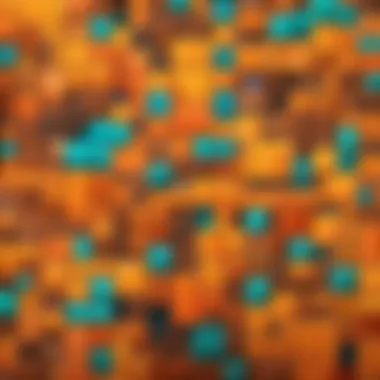

Intro
Creating custom Minecraft skins is not just a trend; it's an art form that allows players to express themselves in a vibrant virtual world. Whether you're a seasoned player or just getting your feet wet in the world of blocky landscapes, understanding how to design and implement unique skins can significantly enhance your gaming experience. With the right tools, techniques, and a dash of creativity, you can create a skin that stands out among the sea of default characters and generic designs.
This guide aims to equip gamers with a thorough understanding of the skin creation process, highlighting essential steps and resources. From essential design techniques to community insights and technical requirements, we’ll explore everything necessary for crafting skins that reflect your individuality. By the end of this journey, you will not only possess the knowledge to create your own skins but also appreciate the broader implications of skin customization within the Minecraft community.
Prelude to Minecraft Skins
In the pixelated world of Minecraft, skins play a pivotal role in defining a player's identity. It's more than just a digital outfit; it’s an expression of individuality. When you step into the expansive realms of Minecraft, your chosen skin can tell stories—about your personality, interests, or even your favorite cartoons. In other words, it transforms your gameplay from mere blocks and mobs into a canvas of creativity.
Understanding Skins in Minecraft
At its core, a Minecraft skin is essentially a texture file that envelops the character model, replacing the default Steve or Alex appearance. This change alters how players see themselves while navigating through worlds. A typical skin comes in two layers: the outer layer gives it a more detailed look, whereas the inner layer retains the basic structure.
You can view it as painting a masterpiece on a 2D canvas that gets wrapped around a 3D form. Now, if you think about it, that simple pixelated look has become a hallmark of player creativity. When you see someone wielding a wizard's robes or decked in a sleek armored suit, it’s not just a skin; it embodies hours of effort, thought, and passion. The range of skins is mind-boggling—anything from whimsical cartoons to intricate designs can be seen roaming around.
Importance of Customization
Customization in Minecraft is not simply a feature; it's a core principle that enhances the entire gaming experience. Creating your own skin allows a player to stand out in a universe where millions partake in similar adventures. It fosters a sense of belongingness in communities. For instance, imagine being part of a multiplayer realm where everyone seems to wear the same skin; that’s certainly not the kind of distinction that fosters individual identity.
Moreover, custom skins can benefit gameplay, particularly when engaging with friends or showcasing them in streams. A unique avatar can attract collaborators and brighten up the atmosphere, drawing people into your creative vortex. It also has an emotional layer—think about how often players feel proud showing off their crafted designs!
To summarize, understanding Minecraft skins and the art of customization opens up a world of possibilities for self-expression within the game. It’s about turning a generic character into a vivid representation of who you are. As we navigate through this comprehensive guide, you��’ll see how these themes will elevate your Minecraft experience.
Tools Required for Skin Creation
In the realm of customizing Minecraft skins, selecting the right tools is almost as crucial as the creative vision itself. Whether you're a newbie dipping your toes into skin creation or a seasoned designer fine-tuning your portfolio, having the suitable tools on hand will streamline your process, allowing you to translate your unique ideas into reality seamlessly.
The beauty of creating skins lies in its accessibility; tools range from sophisticated graphic design software to user-friendly online editors. By understanding these tools, you can optimize your design experience and end up with skins that stand out in the Minecraft universe. Each tool has its own strengths, tailored to fit various skill levels, therefore making it imperative to choose the right one based on individual needs and preferences.
Graphic Design Software Options
When it comes to building a custom Minecraft skin, graphic design software options are the heavy hitters. Programs like Adobe Photoshop and GIMP are well-loved in the community.
- Adobe Photoshop: Known for its extensive features, Adobe Photoshop offers layers, advanced brushes, and precise editing tools. However, it comes with a price tag. If you're planning on diving deep into skin design, consider investing in this software.
- GIMP: This is a free, open-source alternative that mimics many of Photoshop's features. It's perfect for those who want powerful tools without breaking the bank. Beginners often find GIMP more intuitive than other programs.
- Paint.NET: Simpler but effective, Paint.NET is another free option. It's more lightweight than GIMP and focuses on straightforward skin editing.
Using these applications, you can create skins from scratch or modify existing templates, ensuring your character reflects your personality.
Online Skin Editors
If downloading software isn't your cup of tea or you prefer a more immediate approach, online skin editors are a great way to go. Websites like Skindex and MinecraftSkins.com have made skin creation incredibly easy. Here’s a breakdown:
- Skindex: Offers a user-friendly interface where you can edit existing skins or start fresh. Tools such as pixel editing, color pickers, and undo buttons make it simple to get started.
- MinecraftSkins.com: Similar to Skindex, it provides a vast library of existing skins. You can modify any skin directly in your browser. Plus, it's community-driven, which means there’s plenty of inspiration.
These tools are particularly appealing for players who wish to experiment without the steep learning curve of traditional software.
Texture Packs and Their Use
Texture packs provide another layer of customization that can enhance your overall skin design. They include additional graphics that offer different looks for blocks, items, and even characters in Minecraft. Using texture packs can help ensure that your custom skin matches or complements the overall aesthetic.
Consider the following:
- Personalization: By pairing textures with your skin, you can keep a consistent feel across your character and the world you inhabit.
- Game Performance: Some texture packs are designed to enhance performance, which is especially beneficial if you’re running mods or playing on older hardware.
To dive deeper, explore repositories on CurseForge or browse community forums like reddit.com for recommendations on popular texture packs.
"Choosing the right tools can fundamentally affect your creative journey; it’s where the magic starts!"
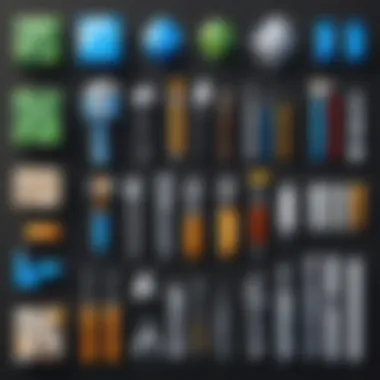

In summation, whether using graphic design software or online platforms, your choice is crucial in sculpting an impressive custom skin. Take the time to explore these tools, as they will aid in rendering your creative vision a vibrant reality in the expansive Minecraft world.
Steps to Create a Minecraft Skin
Creating a custom Minecraft skin isn’t just about slapping on a few colors and calling it a day; there's a whole art and science to it. Mastering the steps to create one can significantly enhance the player experience, allowing you to express your individuality in-game. A well-designed skin can make your character feel like an extension of yourself rather than just another blocky avatar. It’s not just about looks either—there’s a hefty dose of technical consideration too. Each step builds upon the previous one, so every detail matters.
Choosing a Base Template
Before diving into intricate designs, you need to start with a solid foundation—the base template. Commonly, aspiring skin creators opt for pre-designed templates, often found on various skin repositories. Using a base allows you to focus on creativity rather than wrestling with proportions and dimensions.
- Accessing Templates: Websites like MinecraftSkins.com or PlanetMinecraft.com offer a plethora of templates. This saves time and effort, especially for those just starting out.
- Considerations: Always choose a template that matches your vision for the skin. Are you going for a medieval knight or a sci-fi explorer? The template shapes the direction of your design journey.
Color Selection and Palette Creation
Once you have your base set, it’s time to pick out colors. Color selection can make or break a skin, influencing how it resonates with the game's environment and other players.
- Creating a Palette: Use tools such as Adobe Color or Coolors.co to create color palettes that harmonize well together. Stick to a limited palette of maybe five to seven colors to keep things cohesive.
- Testing Colors: Don't be shy about mixing and matching. Test colors on the template to see how they play out in-game. Sometimes what looks good on a computer screen might not click once rendered in Minecraft.
Designing and Adding Details
Now comes the fun part—adding personality to your skin. Detailed designs can bring a skin to life, but be careful not to overdo it. This stage is where you can really let your unique style shine through.
- Focusing on Features: Think about what makes your character stand out. Perhaps some expressive eyes or a distinctive outfit. Things like accessories or patterns can add depth.
- Balance is Key: Remember that simplicity is often more effective than complexity. You want your skin to be easily recognizable, even from afar. A complex design can get lost among all the blocky chaos of Minecraft.
Previewing and Adjusting the Skin
After you’ve designed your skin, the next logical step involves previewing it. This process is crucial because what looks good in the editor may not always translate well in the game.
- Using Preview Tools: Most skin editors come with a preview feature, but for a more dynamic preview, you can load your skin into Minecraft. This allows for real-world application after all your hard work.
- Adjustments: Don’t hesitate to tweak colors and patterns as needed. Sometimes, it might feel right until you see it under the game's lighting. Make adjustments until you strike the right balance.
Important Note: Skin design is also about trial and error. Don’t be discouraged if the first isn’t a masterpiece. Each skin you create hones your skills further.
Whether it’s a playful pirate or a bombastic superhero, each step of skin creation builds toward your vision. It encourages creativity and personal expression, essential aspects that keep the Minecraft community vibrant. Take your time with each step, be patient, and let your imagination run wild.
Uploading Your Custom Skin
Uploading your custom skin is a pivotal step in personalizing your Minecraft experience. It's not just about aesthetics; it’s a chance to express your individuality in a sandbox teeming with creativity. Custom skins allow players to step outside the default character options and craft their visual identity. Once you’ve invested time and creativity into designing your skin, getting it into the game is the next step. This section will clarify the crucial elements of uploading a skin, the benefits it brings, and considerations you should keep in mind.
Accessing the Minecraft Profile Page
To dive into the process, you'll first need to reach the Minecraft profile page. This page serves as your hub for various account settings, including skin uploads. Here’s a straightforward way to find it:
- Visit the official Minecraft website.
- Log in with your Microsoft account. It’s important to remember that Mojang migrated to Microsoft accounts, so ensure your details are up to date.
- Once logged in, navigate to the profile settings, often found under your account name.
After gaining access, the skin upload section should be visible. This part is crucial because it’s where your unique creations come to life in-game. Remember, the process isn’t merely technical; it's an exciting leap into showcasing your hard work.
Skin File Formats and Requirements
When introducing your custom skin, getting the technical details right is key. Minecraft supports specific file formats that need to be adhered to. Here are the essential requirements:
- File Format: The skin images must be in PNG format, which is widely accepted and efficient in retaining image quality with transparency.
- Resolution: Traditional skins use a 64x64 pixel resolution. However, if you’re feeling adventurous, more complex skins may utilize a 64x128 resolution, but remember to keep it clear and distinct.
- Design Guidelines: The game applies your skin to the character model in a certain way. Avoid designing features that might be cut off or misaligned. Keep facial features centered to present well across different views.
By paying attention to these basic file requirements, you can ensure your character will turn heads—not just due to the design, but also for the quality. It’s a balancing act between creativity and technical prowess, and achieving harmony between the two can elevate your gameplay experience significantly.
Best Practices for Skin Design
Creating custom Minecraft skins isn't just a fun pastime; it's a skill that can set you apart in the vast world of Minecraft. Applying best practices is perhaps the most pivotal element that can lead to truly standout designs. What are these practices, you may ask? They encompass principles that not only enhance the aesthetic quality of your skins but also improve their functionality within the game. By following these guidelines, players can boost their visibility and express their unique personalities, benefiting from a more immersive gaming experience.
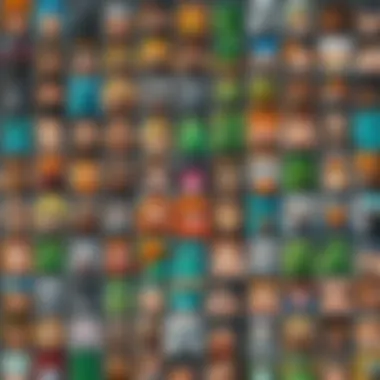

Keeping it Simple and Recognizable
When designing a skin, simplicity often reigns supreme. This may sound counterintuitive to the artistic soul craving detailed expressions, yet a simple design generally translates better within the game. Think about it: as players navigate through blocks and terrain, they will notice skins in a fleeting moment. Therefore, a skin with clean lines and distinct colors can be easily recognized.
Imagine a skin representing a classic hero, perhaps a knight, with a basic color palette of blue and silver. The colors stand out against the game’s build environment, making the character easily identifiable from afar. In a sea of textures, a straightforward design ensures that your skin doesn't get lost like a needle in a haystack.
- Key Considerations:
- Use bold colors that contrast with each other.
- Limit intricate patterns or tiny details that might not show well in the game.
- Ensure that the essential features, such as facial expressions or attire, are clear and easily identifiable.
By focusing on creating simple yet recognizable designs, players can gain not only aesthetic appeal, but also build a brand identity that others can connect with.
Avoiding Over-Complex Designs
While it’s tempting to pack every cool idea into one skin, over-complexity can be detrimental. Just like a writer trying to squeeze too many ideas into one paragraph, your skin could end up confusing players rather than charming them. A complicated design can lead to visual clutter, making it hard for anyone to appreciate the finer details.
Consider, for example, a skin decorated with multiple patterns and colors, intricate accessories, and layers upon layers of details. Up close, it may look impressive, but from a distance, it may just become a blurry mess of colors. Furthermore, not everyone has a high-resolution display. If your skin appears muddy or unclear on lower-resolution screens, your hard work may go unnoticed.
To create an effective skin:
- Keep Details Manageable: Focus on 2-3 distinct elements that embody your concept without complicating it.
- Prioritize Contrast: Use variations in colors that ensure elements stand out instead of blending.
- Test Your Skin: Always view your design from various distances and angles within the game to evaluate how it appears in different scenarios.
In the end, less is often more, and understanding the balance between simplicity and intricacy can significantly elevate your custom skin design.
Remember: A well-thought-out design not only makes you memorable but also enriches the experience you share with others in the Minecraft universe.
Common Mistakes to Avoid
Creating a custom Minecraft skin is an engaging endeavor, yet it comes with its own set of pitfalls. Recognizing these common mistakes can significantly enhance your overall design experience and end result. By understanding the common errors that often plague new skin creators, you can sidestep these traps and produce skins that are not only visually appealing but also resonate with the community.
Ignoring Community Feedback
One of the cardinal errors many skin creators make is disregarding feedback from the community. Minecraft has a rich tapestry of players who often share their thoughts on various designs. Neglecting this feedback not only limits your growth but also reduces the impact of your creations. By engaging with the community on platforms such as Reddit or Minecraft forums, you can gain invaluable insights that could refine your skills.
- Why Feedback Matters:
- Constructive criticism helps to point out blind spots that you may overlook.
- Community members often share trends and preferences that evolve over time.
"Feedback is a gift; embrace it. It can be the difference between a good skin and a great skin."
To effectively gather feedback, consider the following steps:
- Share your work on forums and social media platforms.
- Ask specific questions about color choices, details, and overall feel.
- Be open to criticism; remember, it's for your improvement.
Neglecting Resolution and Quality
Another prevalent mistake is overlooking the resolution and quality of the skin. Minecraft skins have specific dimensions, and any deviation can lead to pixelation or distortions that detract from your design’s charm. Quality matters; a skin that looks great in a graphic design program may not translate well into the game, causing disappointment when viewed in full size.
- Key Considerations for Quality:
- Aim for skin sizes of 64x64 pixels or 64x32 pixels for older versions. This ensures a clear and crisp appearance.
- Assess the colors you choose; dull or overly bright colors might not display well against other Minecraft environments.
A good practice is to test your skin in the game before finalizing it. Take note of how it interacts with different backgrounds and lighting conditions. Here are a few tips to ensure high quality:
- Quality Check List:
- Use high-quality tools to create skins; avoid low-resolution templates.
- Examine your skin from varied angles to check for distortions.
- Use pixel art techniques to maintain clarity and sharpness.
By steering clear of these common mistakes, you position yourself for a more successful skin creation journey, allowing your work to shine in the expansive world of Minecraft.
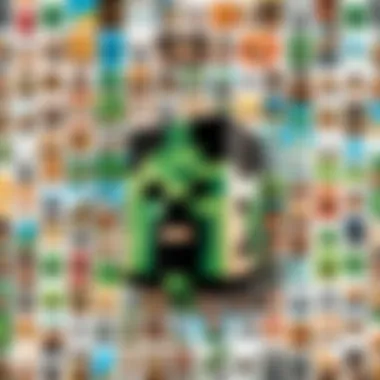

Exploring Community Resources
Community resources play a significant role in the realm of Minecraft skin creation. They foster creativity, collaboration, and innovation amongst players looking to customize their avatars uniquely. By engaging with these resources, one can not only enhance their skills but also find inspiration and support in the process. Whether you're new to skin design or a seasoned designer, these communities can offer valuable insights that help refine your craft.
Forums and Discussion Boards
Community forums, such as Reddit's r/MinecraftSkins, are vibrant hubs where enthusiasts congregate to share tips, techniques, and resources. These platforms foster discussions around skin creation, allowing members to pose questions and get answers from experienced creators. The atmosphere can often feel like a grassroots movement, where everyone shares a common goal: to improve and innovate in the Minecraft skin landscape.
Engagement in these forums has several advantages:
- Knowledge Sharing: Users can learn from one another’s experiences. A designer might share a before-and-after screenshot of their skin, while others provide constructive feedback.
- Tutorials and Resources: Many users post links to resources or create tutorials that detail specific techniques, from texturing to color theory.
- Showcases: Especially for those looking to promote their work, forums often have threads specifically for sharing finished skins, allowing for wider exposure and constructive critique from the community.
Participating in these discussions not only helps in acquiring new skills but also forms connections with other creators, which can lead to collaborations in the future.
Sharing Platforms for Skins
Beyond forums, several platforms exist specifically for sharing Minecraft skins. Websites like NameMC and Planet Minecraft allow users to upload their creations for others to download and use. This sharing aspect is vital, as it creates a vibrant ecosystem where ideas circulate, and fresh designs can emerge. The feedback loop is particularly crucial; as skin creators share their work, they often receive insights from the users who download them. This interaction can inform future designs and spark new ideas.
Considerations when using these platforms include:
- Attribution: Many creators appreciate credit for their work, so respect their wishes if you decide to use or modify a skin.
- License Agreements: Always check if there are specific rules regarding shared skins, as some may come with restrictions on usage.
- Quality Control: While sharing is encouraged, not all uploaded skins are of the same quality. Take time to examine the skins and select the ones that meet your standard expectations.
Utilizing these community resources not only broadens one's design horizons but also enriches the overall Minecraft experience. By drawing on the collective knowledge of fellow players, your journey into custom skin crafting can be much more fulfilling, ensuring that each skin you create reflects both personal flair and the shared essence of the community.
Future of Minecraft Skin Customization
As the gaming landscape evolves, the realm of Minecraft skin customization finds itself at the confluence of creativity and technology. This section delves into how upcoming trends and innovations are shaping the way players envision and design their digital avatars. Understanding these developments is crucial for players who wish to remain relevant in a community that values originality and artistic expression.
Trends in Skin Design
Over the past few years, the aesthetics of Minecraft skins have undergone noticeable transformations.
- Nostalgic Influences: Many players are tapping into nostalgia, creating skins inspired by classic video game characters. This way, they merge their favorite elements from other games into their Minecraft experience.
- Cultural Representations: Skins reflecting diverse cultures are gaining traction, promoting inclusivity and representation within the game. From traditional clothing to modern streetwear, these designs expand the narrative and make the game more relatable to players around the globe.
- Dynamic Skins: As customization tools become more sophisticated, the concept of dynamic skins—where elements change based on in-game actions—is becoming popular. This could include shifting colors or patterns that represent achievements or statuses.
These trends showcase the importance of personal expression and how players articulate their identities through their skins.
"Skins aren't just visuals; they're a canvas for storytelling and individual flair."
Technological Advances and Their Impact
The surge in technology plays a pivotal role in reshaping skin customization.
- Advanced Editors: New graphic design tools are making it easier for players to create intricate skins. With features like layering and blending options, users can craft more captivating designs than ever before.
- Artificial Intelligence: The integration of AI tools enables automatic suggestions or even generates skins based on user preferences. Imagine an AI assistant understanding your style and presenting a tailored skin design in a matter of minutes.
- Community Platforms: As skin-sharing platforms evolve, players can discover, share, and collaborate on skin designs more efficiently. The sense of community fostered in these spaces encourages creativity and innovation.
Culmination
Creating custom Minecraft skins is not just a fun hobby; it’s a way to express individuality within a vast virtual world. In today’s gaming culture, where personalization is king, understanding how to craft a unique skin allows players to stand out among millions. This article covered the necessary tools and steps for skin creation, emphasizing both the artistic and technical aspects involved. The process goes beyond mere aesthetics; it invites players to reflect on their personal branding.
When players opt for customized skins, it can enhance their overall gaming enjoyment and foster a sense of connection to their avatar. A well-crafted skin can tell a story or represent something significant to the player. Additionally, the community around skin creation continues to thrive, offering resources for learning and sharing designs, which creates a richer gaming experience for all.
Recap of Key Points
- Tools and Software: Various graphic design programs and online editors are available for creating or modifying skins. Familiarity with these tools is essential for executing design ideas.
- Design Principles: Keeping designs simple and recognizable is crucial. Overly complex skins can become chaotic, losing the intended artistic impact.
- Community Involvement: Engaging with online forums, discussion boards, and sharing platforms can provide valuable feedback and help refine designs. These communities often serve as invaluable resources.
- Trends and Innovations: The landscape of Minecraft skin design is ever-evolving. Staying updated on trends and technological advances can inspire ideas and improve design processes.
Encouragement for Creative Exploration
As you venture into crafting your own Minecraft skins, remember that creativity knows no bounds. Don’t hesitate to experiment with different styles, colors, and themes. Perhaps dive into collaborative projects or challenges within the community. Allow your imagination to run wild, and don’t shy away from stepping out of your comfort zone.
The more you explore, the more unique your skins will become. Sharing your designs not only contributes to the community but also invites feedback that can propel your skills to new heights. Each skin you create is an opportunity to learn and grow, enhancing both your technical proficiency and artistic vision. Whether you’re just starting or already have a portfolio, there’s always room to evolve.
"The beauty of art is that it transforms the mundane into extraordinary, and Minecraft skins are just one canvas amid countless others."
In closing, embrace your creativity, challenge yourself, and enjoy the process of making your mark in the Minecraft universe.



