Creating GIFs on iPhone: A Comprehensive Guide


Intro
In recent years, GIFs have transformed from simple animations into essential tools for communication in digital spaces. With their short, looping nature, they convey emotions and reactions more succinctly than traditional images or videos. Creating GIFs on an iPhone is now more accessible than ever, allowing users to express their creativity or enhance their messaging with engaging content.
This guide focuses on the methods available to iPhone users for GIF creation. It offers insights into popular applications, note-worthy features, and the editing tools at your disposal. Moreover, it covers how to share these creations across various platforms while optimizing them for each medium. Whether you are a tech enthusiast or a casual user, understanding these elements can significantly improve your digital communication skills.
As you progress through this guide, you will uncover not only the step-by-step process of creating GIFs but also the context and implications behind their usage in today’s online world.
Product Overview
Creating GIFs on an iPhone utilizes both native features and various applications designed to enhance user experience. The iPhone’s built-in capabilities, along with top-tier third-party apps, equip users with tools for crafting unique animations.
Key Features and Specifications
- Native iOS Features: The iPhone offers built-in tools, such as Live Photos, that can be easily transformed into GIFs. This provides a seamless experience without the need for additional software.
- Popular Applications: Apps like GIPHY, ImgPlay, and GIF Maker dominate the market, offering various editing options, effects, and user-friendly interfaces.
- Editing Tools: Advanced options allow users to trim, adjust speed, add text, or modify the playback direction, which enhances the creative freedom.
Performance and User Experience
The performance of GIF creation on an iPhone often hinges on the application chosen. User-friendly apps stand out for their intuitive interfaces. GIPHY especially shines here, allowing users to search for existing GIFs or create their own in minimal steps.
User Interface and Ease of Use
Most popular apps prioritize ease of use. After installing an app, you can quickly navigate through tools, and its seamless integration with the iPhone makes the entire process straightforward. Non-tech-savvy users will find that they can create GIFs without a steep learning curve.
Comparison with Similar Products
While alternatives exist on Android or desktop platforms, the iPhone apps often provide a clean, streamlined experience. For instance, ImgPlay is almost exclusively favored by iPhone users, highlighting how application design and device optimization can improve user experiences.
Design and Build Quality
Though GIF creation apps differ visually, many prioritize simplicity. Clean layouts usually dominate, making it easy to focus on the creative aspects rather than getting lost in menus.
Materials Used and Durability
Since apps exist in software form, durability primarily concerns app stability and compatibility with iOS updates. Most reputable apps consistently release updates to ensure smooth usage across various iPhone models.
Ergonomics and Aesthetics
The ergonomic aspects of GIF creation come down to comfort in app navigation. The most successful apps ensure that all functions are easily accessible, supporting a user-friendly creative process. The aesthetics, while subjective, generally harmonize with Apple’s minimalist design philosophy, enhancing the overall experience.
Technology and Innovation
Creating GIFs incorporates modern technology that simplifies animation processes. With Live Photos as an innovative feature, users can turn their short videos into GIFs effortlessly. This integration is a testament to the ongoing evolution in mobile photography and editing.
Potential Impact on the Consumer Tech Industry
The rise of GIFs has changed how individuals communicate online, leading to increased demand for quick, visual storytelling tools. Companies are likely to develop advanced features that cater specifically to GIF creation and editing in the future.
Future Trends and Developments
As technology progresses, we may see greater integration of AR and AI in GIF creation, allowing for even more personalized and dynamic content.
Pricing and Value Proposition
Many apps available to create GIFs are either free or offer in-app purchases. This accessibility means that users looking to create engaging content do not need to invest heavily in software.
Comparison of the Product's Value with Its Competitors
While some desktop solutions may offer advanced functionalities, the ease of use and convenience of iPhone apps stand out. The ability to shoot, edit, and share GIFs all from one device grants tremendous value to casual users.
Recommendations and Final Verdict
Creating GIFs on an iPhone provides users with valuable tools for expression. With a range of intuitive applications available, anyone can produce quality content. Whether for personal use or marketing, mastering GIF creation can enhance digital communication significantly.
Understanding GIFs
GIFs have become an integral part of online communication, bridging the gap between static images and full-motion video. Understanding GIFs not only enhances the user's experience but also enriches the way people convey emotions and ideas digitally. In this section, we will delve into the definition of GIFs and their significance in digital dialogue.


Defining GIFs
GIF stands for Graphics Interchange Format. It is a bitmap image format developed by CompuServe in 1987. One of its defining characteristics is support for animations, which allows a series of images to be displayed in a loop. Unlike videos, GIFs are less demanding on bandwidth and are often smaller in file size, making them ideal for social media and messaging applications. This format supports colors in a limited palette derived from the 24-bit RGB color space.
The main features of GIFs include:
- Animation: Multiple frames can create movement.
- Transparency: GIFs can have a transparent background.
- Compression: Files are smaller compared to other image types, ensuring faster loading times.
The Role of GIFs in Digital Communication
GIFs hold a significant role in modern digital communication. Their ability to convey emotions, humor, and life moments in a concise format makes them valuable in online interactions. Users often rely on GIFs to communicate feelings more effectively compared to static images or text alone. When words fall short, a well-placed GIF can capture the essence of an emotion or reaction.
"GIFs serve as a visual language that transcends textual barriers, fostering connections in diverse digital spaces."
The use of GIFs is widespread across various platforms, including social media, messaging apps, and forums like Reddit. Their versatility allows for a rich array of applications, such as:
- Expressing Emotions: Delight, sadness, and humor can be conveyed without words.
- Engaging Audiences: GIFs often enhance user engagement in content sharing.
- Cultural Reference: Many GIFs depict memes or popular culture, which help to create a shared understanding among users.
In summary, the importance of GIFs in digital communication cannot be overstated. They enhance interactions and create a more engaging user experience. Their unique format allows for creativity and self-expression in ways that many other mediums do not.
The Necessity of Creating GIFs on Mobile Devices
Creating GIFs on mobile devices, particularly the iPhone, has become essential in today's digital culture. Users are increasingly looking for ways to express themselves visually and share their thoughts quickly through engaging content. By providing a platform to create and distribute GIFs, the iPhone empowers users to communicate in a modern and animated manner.
Convenience and Accessibility
One of the primary benefits of making GIFs on your iPhone is the convenience it provides. With powerful hardware and user-friendly interfaces, mobile devices allow for immediate and intuitive creation of animated content.
- Instant Capture: Users can create GIFs from existing videos or live photos easily. The process is often just a few taps away, enabling creativity to flow without unnecessary barriers.
- On-the-Go Editing: Mobile apps such as GIPHY or GIF Maker offer editing features that can transform raw footage into well-crafted GIFs. This flexibility makes it possible to adjust length, effects, and more right on the device.
- User-friendly Tools: Advanced technology means that even novice users can navigate the various features easily, making GIF creation accessible to a broader audience.
Versatility in Usage
The capability to create GIFs on an iPhone also provides versatility in usage across various platforms and contexts. GIFs have become ubiquitous in digital communication, serving multiple purposes.
- Social Media Content: GIFs are prevalent across platforms like Facebook, Twitter, and Instagram. They can spice up posts, adding humor or emotional resonance that static images might lack.
- Messaging Applications: In chat applications like WhatsApp and Messenger, GIFs serve as a quick way to convey emotions or reactions without lengthy text, making conversations more lively and engaging.
- Creative Expression: Users can create personalized GIFs that reflect their unique style, fostering creativity. This opens avenues for artistic expression that might not be as easily achievable with other media forms.
In the evolving landscape of digital communication, GIFs stand out as effective, engaging forms of expression.
Creating GIFs on mobile devices like the iPhone addresses the demand for immediate, engaging content that resonates with different audiences. Whether for social media, messaging, or personal expression, the necessity for mobile GIF creation is clear.
Tools for Creating GIFs on iPhone
Creating GIFs on an iPhone involves selecting suitable tools that enhance the experience. These tools can range widely from native features to specialized third-party applications. Each type of tool carries its own set of benefits and potential drawbacks. Understanding these categories is crucial as it helps users choose the right method based on their needs and skills.
Native iPhone Features
Native features offer an intuitive and integrated experience for GIF creation on iPhones. These tools come pre-installed, so users don’t need to download anything extra. Two primary native features stand out: Live Photos and the Image Sequence in the Photos app.
Using Live Photos
Live Photos is a feature that captures moments before and after the actual photo is taken. This functionality is pivotal for GIF creation because it converts short clips into engaging animations.
The key characteristic of Live Photos is its ability to create a moving image without requiring a lengthy video clip. This makes it a popular choice for users who appreciate spontaneity. Users can simply select a Live Photo, and with a few taps, transform it into a GIF.
One notable advantage is that it requires no additional app, making it convenient. However, its limitation lies in the short duration. Live Photos typically capture only about three seconds of footage, which may not suffice for more elaborate GIFs.
Image Sequence in Photos App
Image Sequence is another native method that allows users to create GIFs from a series of photos. This feature is beneficial when users have a set of images depicting a sequence of actions.
The key characteristic of this feature is its flexibility. Users can easily select specific frames from a series of images, giving them more control over the final output. It is a valuable tool for artists or those wanting to create a more customized GIF.
However, the main downside is that it requires some memory management. A large number of high-resolution images can quickly take up storage space. This factor may deter some users from fully utilizing the feature.
Third-Party Applications
Third-party applications expand the possibilities for creating GIFs beyond what is offered natively. They often provide unique features and functions, allowing for more creativity and customization. Several notable apps include GIPHY, GIF Maker, and GIF Toaster.
GIPHY
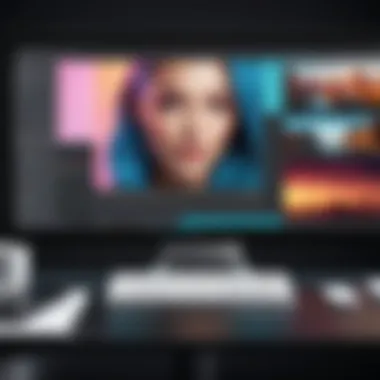

GIPHY is a well-known platform for creating and sharing animated GIFs. Its integration with social media platforms adds to its appeal, making it easy to share creations instantly.
A highlighted feature of GIPHY is its extensive library of pre-existing GIFs and stickers, which users can incorporate into their creations. This allows for a wider range of expressions and enhancements. One advantage is the capacity to access trending GIFs, which can keep users updated on popular culture.
However, a potential drawback is that users may face some limitations when it comes to customizability compared to other apps designed specifically for creation.
GIF Maker
GIF Maker focuses on simplifying the GIF creation process. Users can easily convert videos and images into GIFs with just a few clicks.
The user-friendly interface is its key characteristic, making it accessible for beginners. This tool effectively meets the needs of users who want quick results without complicated steps.
On the downside, GIF Maker may lack advanced editing features that could limit the creativity of more experienced users. This distinction is essential for users who seek higher manipulation and control over their GIFs.
GIF Toaster
GIF Toaster is an application that offers various tools for GIF compilation and enhancement. It supports diverse media types, including videos, images, and even other GIFs.
A significant attribute of GIF Toaster is its capability to export GIFs in different qualities and sizes, catering to users' needs for optimization. This feature is particularly useful when considering platform restrictions on file sizes.
Conversely, some users might find the interface a bit cluttered, which could deter new individuals unfamiliar with GIF production.
In summary, the tools available for creating GIFs on iPhone—ranging from native features to third-party applications—present a wide array of possibilities. Understanding these tools and their specific functionalities allows users to select the best method fiting their personal style and tech-savviness.
Step-by-Step Guide to Creating a GIF on iPhone
Creating a GIF on an iPhone involves a straightforward set of steps that can empower users to express their creativity. This guide aims to simplify the process, showcasing the different methods available on the iPhone. With the right tools, you can turn any video or live photo into a dynamic GIF that captures moments effectively. The significance of the step-by-step approach lies in its clarity, enabling tech-savvy individuals to navigate easily through the procedures involved in GIF creation.
Accessing the Photos App
To begin your journey in GIF creation, the first step is to access the Photos app on your iPhone. The Photos app is a central hub where all your images and videos are stored. Open the app by tapping its icon. Once you're inside, you’ll find your media organized in various sections: Photos, For You, Albums, and Search. It is essential to understand the layout, as you will need to locate the specific video or live photo you want to convert into a GIF.
Selecting an Existing Video or Live Photo
After accessing the Photos app, the next step is selecting an existing video or live photo. You might find it beneficial to choose a live photo, as iPhones can easily convert these into GIFs. To do this, navigate to the Albums tab, then tap on the Live Photos album to find the appropriate footage. If you prefer a video, locate it in the Videos album or under the main library. Tap on the media you want, and ensure that it captures the content you think will translate well into an animated GIF.
Trimming and Editing Your Clip
Once you have selected the video or live photo, trimming and editing becomes the next important stage. To trim, tap on the "Edit" button usually located at the top right of the screen. You can drag the sliders to select the portion of the video you wish to use. It’s wise to limit your selection to a few seconds, as GIFs typically work best with shorter clips. Explore the various editing tools offered in the Photos app to refine your video further, enhancing its quality and focus.
Saving as a GIF
The final stage is to save your edited video or live photo as a GIF. For live photos, swipe up on the screen after editing, and look for the "Loop" or "Bounce" options. Selecting one of these will create a looping GIF effect. If you chose a video, you would need to use a third-party app, such as GIPHY, to export it as a GIF. Follow the app instructions to save the file appropriately, and be mindful of the file size and format, as this can affect how the GIF performs on different platforms.
Optimizing GIFs for Different Platforms
Optimizing GIFs for various platforms is crucial in today’s multimedia environment. When sharing a GIF, whether on social media or through messaging applications, a well-optimized GIF ensures that it maintains visual quality while not compromising loading speeds. Different platforms may impose specific requirements regarding dimensions and file sizes, which is essential for delivering a smooth viewing experience to the audience.
By tailoring your GIF to the platform of choice, you not only adhere to these specifications but also enhance engagement. For example, a GIF designed for Instagram might need to adhere to different dimensions than one intended for a website or a Slack channel. Understanding these differences helps ensure that your GIF appears as intended and reaches the audience effectively.
Moreover, optimization goes beyond just meeting the technical requirements. It involves understanding the context in which the GIF will be viewed. Adapting the content of the GIF to fit the platform’s culture can greatly improve its impact. More engaged viewers often translate to higher shares, both of which can elevate your content's visibility in this fast-paced digital world.
Choosing the Right Dimensions
When creating a GIF, the dimensions play an important role in how it will be displayed on different platforms. Each platform has its specifications and recommended dimensions for image files, including GIFs. For instance, a GIF uploaded to Twitter is usually displayed in a post that is 440 x 220 pixels or a similar aspect ratio, while Instagram does best with square or portrait dimensions.
To optimize your GIF:
- Research the platform's preferred dimensions: Check the guidelines provided by social media sites as they often have this information readily available.
- Maintain the aspect ratio: Avoid distorting the image by keeping a consistent ratio of width to height. This preservation maintains visual integrity.
- Test your GIF after uploading: Always check how the GIF appears on the platform. It is vital to ensure that no important visual elements are cropped out.
This careful consideration ensures that your GIF is not only visually appealing but also functional across diverse platforms.
File Size Considerations
File size is another critical factor in GIF optimization. Since GIFs can easily become large, it is important to keep an eye on the size to meet platform limitations.
Common platforms have maximum file size limits for GIF uploads:
- Twitter: Max file size of 15 MB
- Facebook: Max file size of 8 MB
- WhatsApp: Max file size of 16 MB for media files


To maintain quality while keeping file size down, consider the following strategies:
- Limit the number of frames: Fewer frames can still produce a smooth animation while reducing size.
- Reduce resolution: A lower resolution often results in a smaller file size without significantly affecting visual quality for small screens.
- Use appropriate compression tools: Various software, such as Photoshop or online tools like EZGIF, offer compression options that preserve quality while reducing file size.
Optimizing file size helps in ensuring a faster load time and better user experience, making your GIFs more shareable and effective.
Sharing Your GIF
Sharing GIFs created on your iPhone is an essential part of the experience. These animated graphics serve as a more vibrant medium for communication, fostering engagement in ways static images cannot. Their growing popularity on digital platforms means knowing how to share your creations effectively can enhance your online presence and self-expression.
When you decide to share a GIF, consider the intended audience and platform. Different platforms have varying capabilities and audience preferences which can influence the visibility and impact of your GIF. Here is why it matters:
- Expressiveness: GIFs provide emotional depth, allowing users to convey feelings more vividly than words alone.
- Engagement: Posts featuring GIFs generally receive higher interaction rates on social media, making content more appealing.
- Cultural Relevance: Certain GIFs resonate with current trends or memes, tapping into wider conversations and communities online.
In summary, sharing your GIF not only draws on the fun and creative aspects but also encourages interactions and communicates ideas more effectively than traditional formats.
Social Media Platforms
Social media has become a cornerstone for GIF distribution. Platforms such as Facebook, Twitter, and Instagram have integrated GIF functionality, allowing users to share these creations seamlessly. Each platform has unique features regarding GIF support:
- Facebook: You can upload GIFs directly to your feed or comment sections. Just ensure your GIF meets the platform's file size restrictions and the recommended dimensions for best display. Using GIFs in Facebook Stories also elevates engagement.
- Twitter: GIFs have gained prominence on Twitter as part of tweets, enhancing interactions. You can either upload them directly or search for trending GIFs through the platform's integration with GIPHY. Use the media library to find popular GIFs related to your tweet's content.
- Instagram: The platform supports GIFs primarily through Stories and direct messaging. You can utilize Giphy's library within the Instagram app to integrate GIFs directly into your content. This function helps to communicate emotion or humor effectively.
Messaging Applications
With the rise of messaging applications, sharing GIFs has become even more accessible. Apps like WhatsApp, Telegram, and iMessage have incorporated GIF capabilities, enriching the interaction between users:
- WhatsApp: Sending GIFs is straightforward. You can either use your iPhone's built-in GIF repository or choose from GIPHY. The platform automatically compresses GIFs for quick sharing and loading times.
- Telegram: This app allows for greater flexibility in GIF usage. You can share GIFs from your collection or find them within the app’s search functionalities. Users can also create their own animated stickers, which broadens the scope for expression.
- iMessage: In iMessage, you can send GIFs from photos directly from your camera roll or through third-party apps integrated into the messaging interface, making it easy to customize your conversations.
By understanding the various platforms and their capabilities, you can maximize the effectiveness of your GIF sharing, ensuring they reach the right audience while maintaining quality and engagement.
Troubleshooting Common Issues
Creating GIFs on an iPhone can be a straightforward process, but users may encounter issues that hinder the outcome of their animations. Understanding how to troubleshoot these common problems is essential for ensuring high-quality GIFs that perform well on various platforms. This section will discuss two primary issues: GIF quality problems and file size limitations on different platforms. Being aware of these challenges can help users create better GIFs, enhancing their experience and the viability of their content in digital communication.
GIF Quality Problems
GIF quality can often be a concern when users create their animations. Several factors influence this aspect. First, the source material's quality matters. If you use a low-resolution video or image, the resulting GIF will also be low quality. Therefore, choosing high-resolution content as the foundation is crucial.
Additionally, the editing process can impact GIF quality. When trimming or adjusting clips, the settings applied—like frame rate and color depth—play a significant role in the final output. Users need to pay attention to these settings. Make adjustments carefully and preview the outcome before saving the GIF.
Here are some notable points regarding GIF quality:
- Resolution: Higher resolution usually equates to better quality. Aim for a resolution that balances clarity and file size.
- Frame Rate: The frame rate determines how smooth the animation appears. A higher frame rate can create a more fluid GIF but may increase the file size.
- Color Palette: GIFs can only contain a limited color palette. Optimizing the colors can enhance the visual appearance without sacrificing file size excessively.
File Size Limitations on Platforms
Another significant concern with GIFs is the file size, particularly when sharing on social media platforms or messaging apps. Each platform has its own restrictions. For example, Twitter typically allows GIF uploads up to 15MB, while Facebook limits them to 4MB. Users must recognize these limits to ensure their GIFs will be successfully uploaded and viewed without issues.
To address file size constraints, consider these strategies:
- Compression: Use tools or apps that allow you to compress GIFs without much loss in quality. Some recommended applications can help with this task.
- Reducing Dimensions: If a GIF is too large, shrinking its dimensions can help lower the file size significantly.
- Shortening Duration: Trim your GIF to capture only the most essential moments, which directly affects the file size.
By proactively managing issues related to GIF quality and file size, users can elevate their GIF creation experience. This attention to detail not only improves the aesthetics of the GIF but also enhances user engagement across various platforms, ultimately fostering better communication through visual content.
Future Trends in GIF Usage
Understanding the future trends in GIF usage is essential, especially as digital communication evolves. The way we express ourselves online is shifting, with GIFs becoming more prevalent in everyday interactions. This section will discuss the increasing relevance of GIFs, examining their impact on both personal and professional communication. The exploration of new technologies and user preferences will illustrate how GIFs continue to play a significant role in digital media.
The Evolving Role of Animated Content
The evolving role of animated content is a key trend shaping the future of GIFs. As attention spans shorten, users seek quick, visual ways to convey emotions and ideas. GIFs serve this purpose effectively. They allow for the expression of nuanced feelings that simple text often cannot capture. This evolution is visible in the way brands utilize GIFs for marketing. Campaigns are now more focused on interactive and engaging content that includes animated elements.
Several platforms have integrated GIFs into their systems. For instance, social media platforms like Facebook and Twitter offer easy access to a library of GIFs for users. This trend emphasizes immediacy and relatability. Additionally, businesses recognize the potential for animated content to drive audience engagement. Creative use of GIFs in advertising can capture user attention better than static ads.
"GIFs are more than just a fun element; they are a strategic tool in digital marketing."
With the rise of storytelling formats, such as Instagram Stories or TikTok, GIFs adapt to these trends, making them versatile for various occasions. As visual content becomes the new norm, animated GIFs will likely see even broader applications in both personal and business communications.
Emerging Formats and Technologies
Emerging formats and technologies are revolutionizing how we create and consume GIFs. Short looping videos are gaining popularity, and they share many characteristics with GIFs but enhance clarity and color. Advanced editing tools make it easier to produce high-quality GIFs quickly. For example, apps like GIF Maker provide features that let users fine-tune their animations, upload videos, or create images from video footage.
Moreover, the development of WebP format becomes noteworthy. This technology allows for smaller file sizes without sacrificing quality. As loading speeds are crucial for online content, such advancements will continue to push the use of GIFs in various web applications.
Additionally, artificial intelligence contributes to creating smarter GIFs. AI tools help to analyze user behavior and suggest relevant GIFs based on context, further streamlining the user experience. This technology enhances how we share and select GIFs, allowing for more personalized interactions.



