Creating Compelling Movies from iPhone Clips


Intro
In an age where visuals reign supreme, the power of storytelling through video has grown exponentially. With the ease of use and accessibility of iPhones, they have become indispensable tools for budding filmmakers. Whether it’s a family gathering, a birthday bash, or capturing the serene beauty of nature, your iPhone holds vaults of treasured video clips waiting to be transformed into captivating films.
This guide is curated for the tech-savvy and creative souls who wish to harness the potential of their iPhones. It takes you from the initial spark of idea generation to the very end where you can proudly showcase your cinematic creation to the world. Each step is crafted to highlight the essential aspects of editing, all while emphasizing the significance of narrative flow and artistic decisions.
Get ready to roll up those sleeves as we embark on this journey to turn simple video snippets into a cohesive visual tale.
Product Overview
When considering how to create a film from video clips, it’s essential to acknowledge the software and hardware involved. IPhones, with their advanced camera systems and powerful editing capabilities, stand at the forefront of accessible filmmaking.
Key Features of iPhone Filmmaking:
- High-Quality Video Recording: Modern iPhones can shoot in 4K resolution, offering sharp and clear images that rival traditional cameras.
- User-Friendly Editing Tools: The built-in iMovie app allows for seamless editing, with various features such as trimming, merging, and adding music.
- Versatile App Ecosystem: Besides iMovie, apps like FiLMiC Pro and LumaFusion provide additional capabilities for detailed editing and special effects.
- Intuitive Touch Interface: The iPhone interface is designed for simplicity, making it easy to navigate through editing options.
As we dive deeper, the real magic lies in how you use these tools to create a unique narrative, blending your artistic vision with the technological capabilities of your iPhone.
Performance and User Experience
The performance of an iPhone during video editing and film creation is notably impressive. Users often report a smooth experience with little lag, even when working with high-resolution clips. The interface is generally easy to navigate, providing an enjoyable experience for both novice and seasoned editors.
Hands-On Evaluation:
- When editing in iMovie, users find the timeline intuitive and straightforward. Functions like splitting clips and inserting transitions can be executed swiftly without overwhelming complexity.
- Filmmakers often appreciate the real-time feedback that allows them to see changes on the go, making minor adjustments feel almost instantaneous.
Comparison with Similar Products:
- While other mobile devices may also support video editing, the iPhone’s integration of hardware and software remains unrivaled, providing a seamless experience that many competitors struggle to match.
Design and Build Quality
An aspect often overlooked in terms of video creation is the durable design of the iPhone itself. Made with robust materials, modern iPhones can withstand those accidental drops and slips that can occur during filming.
Analysis of Design Elements:
- Materials: The use of glass and aluminum not only gives it a premium feel but also reduces weight, making it comfortable to hold for extended periods.
- Ergonomics: The positioning of buttons, including volume control and power, allows for one-handed operation, which is particularly useful for quick filming moments.
Technology and Innovation
The technology behind iPhones particularly caters to enhancing video quality, especially with features like Smart HDR and Night mode, enabling users to shoot in various lighting conditions. This versatility further enriches the footage, allowing for stunning cinematic effects.
Groundbreaking Technology:
- The computational photography features set the iPhone apart in videography. Users can experiment with depth effects and filters to create visually striking footage.
Pricing and Value Proposition
Investing in the necessary tools for creating films from video clips does not need to break the bank. With several editing apps being available at varying price points, one can typically start with basic functionalities for free and then upgrade for more advanced features.
Affordability and Comparison:
- Compared to dedicated cameras and computer editing setups, the overall cost of creating films on an iPhone is significantly lower, making it accessible to a broader audience.
This comprehensive guide sets the stage for understanding the myriad possibilities that lie within your iPhone’s capabilities. With a blend of technology, creativity, and storytelling, anyone can aspire to craft a film that resonates with viewers, all from the palm of their hand.
Preamble to Movie Creation
Creating a movie from video clips on an iPhone has become not just feasible but impressively straightforward. In a world dominated by visual content, the ability to craft compelling stories through video is increasingly tapped by both professionals and amateurs alike. With this guide, we delve deep into the fine art of video editing on a device that fits in your pocket, shedding light on how anyone can transform everyday recordings into engaging films.
The importance of understanding the process of movie creation cannot be overstated. It allows you to communicate narratives, express emotions, and share your perspective in a way that resonates. Key elements like structure, pacing, and visuals play pivotal roles. They're not just technical skills; they facilitate a deeper connection with your audience. Good movie creation transforms mere video snippets into cohesive stories that viewers can relate to.
Understanding the Basics of Video Editing
When embarking on the journey to create a film, it’s essential to grasp the core principles of video editing. At its heart, video editing is about understanding how to slice and splice your footage into a narrative that flows smoothly. Imagine weaving a tapestry; every thread must connect without a hitch, ensuring that the final product tells a coherent story.
Some basic editing techniques include:
- Cutting and Trimming: Remove unnecessary sections of your footage and keep only what serves the overall story.
- Adding Text Overlays: This can give context or enhance certain points you want to emphasize.
- Aligning Clips for Continuity: Placing clips in such a way that it feels natural and maintains the viewer's focus.
- Color Correction: Making adjustments to improve the visual quality and aesthetics can make a world of difference.
Understanding these fundamentals is vital for effectively telling your story. You don't need a degree in film—just patience, practice, and the willingness to learn.
The Significance of Utilizing an iPhone
Why is creating a movie using an iPhone significant? Well, the truth is, these devices have revolutionized the way we capture and share our lives. An iPhone is not merely a communication device; it’s equipped with high-quality cameras, advanced editing tools, and a plethora of applications designed for creating and enhancing video content. This combination means you have a powerful filmmaking toolkit right at your fingertips.
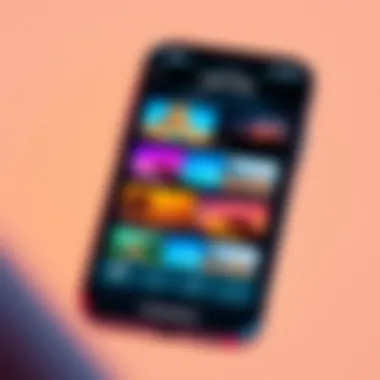

First off, the portability of an iPhone allows for spontaneity. You can capture moments as they happen and film wherever you go, whether that's at a family gathering, traveling, or just around town. This flexibility leads to genuine and engaging content that might otherwise be lost with traditional filming methods.
Furthermore, the familiar interface of the iPhone makes the learning curve significantly less steep. Many iPhone video editing apps come with user-friendly controls and intuitive designs that suit both novices and seasoned editors alike. You can dive in without feeling like you need to decipher a complex manual.
In summary, utilizing an iPhone for movie creation isn't just practical; it's empowering. It democratizes video production, allowing anyone with a story to tell to easily bring their vision to life.
Preparing to Create Your Movie
Creating a film from video clips on your iPhone requires more than just hitting the record button and piecing clips together. It’s about setting a strong foundation before diving into the editing room. Preparing to create your movie is like sketching a blueprint before building a house; it makes for a smoother construction process later on. Each decision you make at this stage can shape your narrative and impact the final outcome.
Deciding on a Theme or Concept
Before you even start gathering your footage, it’s crucial to decide on a theme or concept. What story do you want to tell? Are you aiming for a funny take on your day-to-day life, or perhaps a heartfelt narrative that highlights personal experiences? Jot down a few ideas or brainstorm with a friend to really clarify what you want your film to convey.
Choosing a specific theme not only guides your filming and editing but also helps in determining what kind of footage you need to capture. For instance, if your theme revolves around the beauty of nature, focus on clips from parks, gardens, and outdoor spaces. This thematic preparation ensures that you won’t be scrambling for suitable clips later on. Plus, it prioritizes your efforts and can significantly enhance the cohesiveness of your final project.
Gathering and Organizing Footage
Once you've locked down your theme, it’s time to gather and organize your footage. This step is all about collecting the golden nuggets which will eventually make up your film. You might think you've got it all in your camera roll, but it can easily end up as a chaotic jumble.
- Capture New Footage: If you're still in the creative process, take your iPhone out for a spin. While doing so, keep your chosen theme in mind. Shoot clips that connect with the story you want to share. Don't forget to pay attention to lighting and sound quality, as these two elements can either lift your project or drag it down.
- Categorize Existing Clips: It’s also time to sift through your existing clips. Create separate folders in your device or apps like Google Drive or Dropbox by themes, locations, or moods. This organization practice saves time during editing. Imagine you’re searching for that one perfect sunset shot; being organized means you’ll find it in a heartbeat.
- Keep It Manageable: It can be tempting to gather endless clips, but remember: quality over quantity. A few well-shot videos that effectively convey your theme can make for a more powerful film than an overload of mediocre clips. It’s better to include only the gems that highlight your vision.
As you embark on this journey of compiling and curating your content, remember that preparation is key. The more thought and effort you put into these initial steps, the more rewarding the final film will be. Good luck!
Selecting the Right Tools
Selecting the right tools is a pivotal step in crafting a film from video clips on your iPhone. Without the appropriate editing applications and software, even the most compelling footage can fall flat. The right tools can facilitate the editing process, allowing you to transform raw clips into a polished film that resonates with your audience. Each tool comes with its own set of features, benefits, and potential drawbacks, making it important to choose wisely based on your specific needs.
For instance, if you’re a novice looking to dip your toes into editing, a user-friendly built-in application may be enough to meet your needs. On the other hand, if you possess more expertise or seek complex editing techniques, third-party software can deliver advanced features that elevate your storytelling. Therefore, evaluating your skill level, the narrative you wish to convey, and the types of enhancements you want to incorporate is essential in this decision-making process.
Built-in iPhone Applications
When it comes to built-in applications, Apple has certainly equipped iPhones with some solid options that cater to a variety of editing needs. The most notable of these is iMovie. Here’s a look at some essential features of iMovie and why it might just be your best starting point:
- User-Friendly Interface: iMovie is designed to be straightforward. Drag-and-drop functionality and intuitive timeline editing make it easy to arrange clips, apply transitions, and add effects.
- Basic Editing: It provides core editing functionalities like trimming, splitting, and merging clips, which are foundational for anyone just starting.
- Themes and Templates: iMovie offers a selection of themes and templates to give your film a cohesive look right off the bat.
- Accessibility: Since it’s built into iOS, you don’t need to download anything extra, saving you storage space and time.
With these tools at hand, you can easily start editing without feeling overwhelmed. Plus, iMovie syncs seamlessly with other Apple devices, should you want to enhance your project from a Mac.
Third-Party Editing Software Recommendations
Venturing beyond built-in apps opens a world of third-party software that can significantly enhance your editing capabilities. Here are notable options that you might want to consider:
- LumaFusion: This is a professional-grade editing app packed with powerful features. It supports multi-track editing, color correction, and even audio mixing, making it a favorite among content creators and filmmakers. It’s ideal if you’re looking to create something that has a more polished look.
- InShot: Designed for quick edits, InShot combines video and photo editing in one application. It allows you to add music, effects, and transitions with minimal fuss, helping you to whip up engaging content fast.
- KineMaster: This app caters to users needing more flexibility and control. With features like frame-by-frame trimming, multi-layer timelines, and blending modes, it offers rich functionalities for serious edits.
- Filmmaker Pro: This tool is particularly good for creating videos that require a story or clear messaging. It features text overlays, color grading, and audio editing options that are quite proficient for a mobile app.
Choosing the right editing software or application can effectively bridge the gap between your raw footage and the cinematic vision you aspire to achieve. Remember, these tools are your companions in storytelling; treat them well, and they'll help you craft something truly remarkable. For more resources, you might explore additional recommendations on reddit.com or check out discussions on platforms like quora.com.
The tools you choose can significantly influence the nature of your film. Don't rush the selection—dive deep into the features and assess them thoroughly.
Editing Video Clips
Editing video clips is one of the most crucial stages in crafting a film. It’s where the real magic happens, transforming raw footage into a coherent narrative. By focusing on editing, you hone your ability to tell a story, convey emotions, and engage your audience.
One might think that simply piecing together clips is enough, but there’s a lot more to it. Editing allows you to cut out the fluff, tighten the pacing, and enhance transitions. Every decision made during this process can significantly impact the final product. Whether it’s focusing on pacing, building dramatic tension, or highlighting pivotal moments, these emotional elements are defined in this stage.
Moreover, engaged viewers of a film usually appreciate rhythm in storytelling. A well-edited sequence can draw the audience in, ensuring that they are hooked from start to finish. Effective editing also involves choosing the right moments to keep or cut, often deciding between preserving a beautiful shot or maintaining narrative clarity.
In short, mastering the art of editing clips on your iPhone opens up a world of creativity and storytelling potential.
Basic Editing Techniques
When beginning your editing journey, understanding basic techniques is key. Familiarizing yourself with these foundational skills will pave the way for more advanced practices down the line. Here’s a lowdown on what to focus on:
- Cutting Clips: This is your bread and butter. Start by trimming unnecessary runtime from your clips. Most editing applications, like iMovie or LumaFusion, provide an intuitive interface where you can easily cut the footage.
- Merging Clips: To create a fluid narrative, merge clips sequentially. This helps in establishing continuity, making for a smoother viewing experience.
- Adjusting Speed: Play around with the speed of your clips. Speeding up a boring sequence can add excitement, while slowing down a dramatic moment can build suspense.
- Adding Text: Titles can introduce your film or provide context. Choose font styles that match the tone of your movie. Keep it legible, maybe even minimalist, to keep distractions at bay.
- Basic Color Correction: A small tweak in color can change the whole atmosphere. Simple adjustments to brightness, contrast, and saturation can help unify your clips.
By mastering these basic techniques, you're setting a solid foundation for your film, one that encourages experimentation and growth.
Advanced Editing Features to Explore
Once you’ve grasped the fundamentals, it’s time to dive deeper into the world of advanced editing features. These tools can elevate your project, providing it with a professional touch:
- Layering Clips: Use multiple video layers to add depth. For instance, you might overlay a second clip to create a split screen or an artistic effect.
- Custom Transitions: Instead of standard cuts, craft custom transitions. These can be fades, wipes, or even dynamic effects that enhance storytelling.
- Keyframing: A more advanced technique, keyframing allows you to animate certain properties of your clips, like moving an image or altering audio levels gradually.
- Green Screen Effects: If you’ve got footage with green screens, use them to superimpose different backgrounds. This can create imaginative scenes that convey rich narratives.
- Audio Ducking: In scenes where dialogue exists over music, employ audio ducking to lower background music volume automatically. This maintains clarity in storytelling without sacrificing mood.
As you meld these advanced techniques into your editing process, remember that the goal is to serve the story first. The tools are available, but it’s the narrative that ultimately guides their use.
"Editing is like polishing a gemstone. It takes time and care, but the outcome can sparkle beyond imagination."


By harnessing both basic and advanced editing skills, you prepare yourself for a robust filmmaking experience on your iPhone. These techniques will not only improve your technical abilities but will also enable you to express your unique vision more clearly.
Enhancing Your Movie
Creating a compelling film goes beyond just piecing together clips. It's the finesse of adding layers that truly brings a project to life. Enhancing your movie is essential since it turns your raw footage into a polished narrative. This is where the magic happens. By integrating appropriate sound, visuals, and transitions, you're not only entertaining but also engaging your audience.
The enhancement process can convey emotion, underscore key moments, and maintain viewer interest. For instance, imagine a thrilling action scene—adding the right background score can heighten the tension. Alternatively, a serene nature clip benefits significantly from subtle sound effects, like birdsong or rustling leaves, creating a more immersive experience. Thus, every choice in this phase impacts how your audience perceives and reacts to your film.
In a world flooded with content, making your film stand out requires more than just good footage; it demands an attentiveness to detail that enhances every viewer's experience.
Adding Music and Sound Effects
In the realm of video editing, sound is not merely an accessory; it serves as a crucial conduit for storytelling. When considering adding music and sound effects, ask yourself how each sound complements the visual elements. A well-chosen soundtrack can evoke specific emotions, guiding the audience's feelings and responses.
- Choose Music Thoughtfully: Tailor your music selection to suit the theme. For instance, an upbeat track might work wonders for a joyful celebration, while a somber tune might befit a reflective moment.
- Acoustic Ambiance: Don't overlook background sounds. Incorporating sounds that match the environment—like ocean waves for a beach scene—can envelop the viewer in the setting, making the footage feel more authentic.
- Volume Control: Balancing sounds is vital. If the music drowns out dialogue or important sound effects, the overall quality of your film diminishes. Adjusting audio levels ensures clarity, making for a much more professional finish.
Utilizing tools from iPhone applications, you can manage these sound features with surprising ease. Apps allow you to layer audio tracks, adjust volumes, and even add effects that provide depth to your film.
Using Visual Effects and Transitions
Using visual effects and transitions is another crucial step in refining your movie. Anchoring your narrative through smooth transitions and eye-catching effects can elevate a good film into a great one. Transitions are the glue holding various scenes together, ensuring that your audience's attention never wavers.
Here are some considerations for this stage:
- Select Transitions Wisely: Too many flashy transitions can feel overwhelming. Simple fades, wipes, or slides often serve better than complex transitions.
- Match the Mood: Your transitions should be consistent with the overall tone of your movie. A dramatic film calls for smooth, gradual transitions, while a fast-paced action sequence might benefit from quick cuts.
- Use Visual Effects Sparingly: While effects like slow motion or time-lapses can undoubtedly pack a punch, overusing them can distract. Employ these enhancements strategically to highlight pivotal moments rather than embellish every scene.
By understanding the synergy between sound and visuals, you can create a cohesive experience that resonates with the audience long after the credits roll. Harnessing these elements effectively can make your film memorable and impactful, urging viewers to think back on what they watched.
Finalizing Your Movie
This is the point where small details matter. Reviewing each segment with a sharp eye not only helps in catching those little mistakes but also enhances the overall experience for viewers. You want your film to evoke emotions, tell a story, and flatter your editing skills. While it may seem like the finishing touches are just minor details, they can often become the defining features of your project. Let’s take a closer look at the steps involved in putting the final touches on your cinematic endeavor.
Reviewing and Polishing the Edit
Before you export your film and share it with the world, it’s paramount to review and polish every frame. Go through your footage multiple times. Are transitions smooth? Does the pacing feel right? A viewer should never feel that the film is dragging or moving too fast. You want each clip to speak in harmony with the others.
- Check for Flow: Start watching from the beginning and see if the story unfolds in a logical manner. If something feels out of place, it probably is.
- Audio Synchronization: Make sure that audio levels are consistent throughout. If background music drowns out important dialogue or vice versa, it can ruin the integrity of your movie.
- Color Grading: A touch of color correction can work wonders. Adjustments in brightness and contrast can help blend your clips better into a single aesthetic.
- Seek External Input: Sometimes, an outside perspective can reveal blind spots. Invite a trusted friend or fellow filmmaker to watch your film before finalizing it; fresh eyes catch what you might overlook.
Ensuring everything aligns perfectly takes time, but it’s worth investing that effort to refine your creation.
Exporting Your Project
Now that you’ve meticulously polished your film, exporting it is the next critical step. Export settings can directly affect the quality and delivery of your movie, so it’s important to choose wisely.
When it’s time to export, keep these points in mind:
- Select the Right Format: YouTube, for instance, prefers MP4 with H.264 codec for optimal quality. Check the platform’s guidelines to make sure you’re meeting their requirements.
- Resolution Settings: Full HD (1080p) is typically recommended unless you're aiming for something beyond it. The higher the resolution, the more storage it requires. Ensure your device space can handle it.
- Bitrate Matters: A higher bitrate means better quality, but it also means larger files. Balance quality with practicality based on your intended publishing platform.
- Backup Your Files: Before doing the final export, ensure your project files are safely backed up. Sometimes things don’t go as planned, and having a safety net can save you a lot of headaches.
After exporting, take a moment to view your film just one last time. This little checkpoint ensures nothing slipped through the cracks, and you can feel confident in the movie you’ve crafted. A polished and prepared film creates a better experience for your audience and reflects your dedication to your craft.
"Crafting a movie is like sculpting; every cut and polish unveils the masterpiece within."
Finalizing your project may require hours of meticulous editing and decision-making, but it prepares you for the next step: sharing your creation. Your hard work deserves to be seen!
For more insights into filmmaking techniques and tools, visit
Wikipedia - Video Editing
Britannica - Film Editing
Reddit - Film Making
FB - Filmmaking Groups
Remember, each film you create will teach you something new. Keep pushing your boundaries and exploring your creativity.
Sharing Your Creation
In the world of film-making, sharing your hard work is just as important as the craft itself. Once you've painstakingly edited your video clips on your iPhone, the next step is to show it off. Sharing isn’t just about broadcasting your work; it allows you to connect with your audience, receive feedback, and grow as a creator. This section emphasizes the multifaceted importance of sharing your creation, while exploring the platforms and formats to consider.
Choosing the Right Platforms
When it comes to sharing your film, not all platforms are created equal. Each platform has its unique audience and characteristics that can impact how your creation is perceived.
- Social Media Giant: Facebook offers a broad reach that caters to a diverse user base. It's ideal for fostering discussions and connecting with friends.
- Creative Space: YouTube is the go-to for video content. Its search engine capabilities can attract viewers based on niche topics or genres that relate to your film. Every click can lead to more exposure.
- Professional Network: Vimeo tends to attract professionals and artists, making it perfect for premium content. The quality of video on Vimeo often surpasses that of other platforms, allowing for a visually impactful experience.
- Short and Sweet: TikTok has changed the game for short-form content. If your film can be condensed into bite-sized pieces, this might be your best bet to gain traction.
- Niche Communities: Platforms like Reddit can be valuable for reaching specific audience segments. Share your film in relevant subreddits to engage with viewers who have a keen interest in your content.
It's essential to align your content with the right platform so it can resonate with audiences. Take into consideration the audience demographic, engagement style, and feedback mechanisms available on each platform.
Understanding Formats and Quality
The way you present your video can significantly affect how it's received. Understanding formats and quality is crucial for ensuring your creation shines through.


- Video Formats: Different platforms may require specific file formats. Common formats include MP4, MOV, and AVI. Familiarizing yourself with these can save you headaches during the uploading process.
- Aspect Ratios: Consider whether you want to prioritize landscape or portrait orientation. Landscape is traditional for platforms like YouTube, while portrait is favored on Instagram and TikTok.
- Resolution Matters: Quality can make or break a viewer's experience. Aim for 1080p at minimum; higher resolutions, such as 4K, can provide that 'wow' factor, especially on platforms that support high-definition content.
- Compression Techniques: Be mindful of compression, as it can reduce quality. Some platforms compress videos to save bandwidth which may impact your film's clarity and visual impact.
In wrapping it all up, sharing your creation is an integral part of the film-making process. It's not just about spreading the word; it's about shaping the narrative around your work and engaging in dialogue with your audience. By selecting the right platforms and formats, you can maximize the impact of your film and pave the way for future projects.
"In the digital age, sharing isn't a bonus; it's a cornerstone of artistic expression and growth."
For those interested in diving deeper into video formats and sharing strategies, consider exploring resources like Wikipedia on Video Formats or check out Video Editing Subreddits to gather community insights.
Overcoming Common Challenges
In the journey of transforming assorted video clips into a cohesive film on your iPhone, certain challenges may come knocking on your door. Addressing these common challenges is crucial not just for smoothing the editing process but also for enhancing the quality of the final product. Recognizing potential roadblocks early on can save time, resources, and frustration, allowing you to focus on telling your story better.
Addressing Technical Issues
When working with video files on your iPhone, technical issues might pop up like weeds. One might encounter problems like lack of storage space, app crashes, compatibility issues with various file formats, or unclear audio. Each of these hurdles could derail your project if left unaddressed, but solutions often lie within arm's reach.
- Storage Space: If your phone is running out of space, consider transferring some of your files to a cloud service or an external storage device. Utilizing iCloud Drive or Google Drive can free up space without having to delete anything significant.
- App Crashes: Should your video editing app crash during a project, you might end up losing precious work. Regularly saving your progress can mitigate this issue—make a habit of hitting the save button often to avoid heartache later. Keeping the app updated and clearing your cache can also reduce these occurrences.
- Format Compatibility: Sometimes, certain video formats just won't play nice with your editing app. If you're facing this issue, converting files to a preferred format using apps like HandBrake can make editing smoother.
"It’s not the destination that matters, but the journey—and sometimes, it’s a bumpy ride."
Managing Time and Resources
Managing time can be the make-or-break factor in any creative endeavor. The key to effective time management while crafting a film from clips is to prioritize tasks based on what’s most important. Better planning can also help utilize resources more efficiently, enhancing your overall workflow.
- Plan Your Editing Sessions: Set realistic goals for what you can achieve in a given session. It’s not about editing everything in one go; rather, aim to tackle specific tasks each time. This might include editing a particular scene or adjusting sound levels. Breaking down projects into smaller tasks can help you stay organized and less overwhelmed.
- Use Checklists: Create a checklist of tasks you need to accomplish. This can be as simple as drafting a storyboard, selecting clips, or adding music. Visualizing tasks can make managing time easier and ensure you aren’t leaving any stones unturned.
- Optimize Equipment Use: If you're using additional devices like microphones or tripods, familiarize yourself with their setups and capabilities beforehand. Understanding your tools can streamline the process and prevent wasted time fidgeting with equipment during shoots.
Using a project management tool or simple notes app can assist in keeping your editing sessions efficient. Managing your time and resources effectively translates into a polished project with less hassle, making the most out of your iPhone’s capabilities for film creation.
By understanding these challenges and preparing to tackle them, you set yourself up for more fruitful storytelling. With a little foresight and organization, creating a film from your video clips can be a rewarding venture.
Learning from Feedback
Creating a film from video clips on your iPhone is not just about the technical process of editing; it's also about fostering growth as a filmmaker. This is where learning from feedback plays a crucial role. Viewer responses and critiques provide invaluable insights that can help shape future projects, refine skills, and enhance the overall quality of your filmmaking.
Evaluating Viewer Responses
Once your film is out there, if you don't listen to what others say about it, you might be missing a golden opportunity. Feedback can come in various forms—from comments on platforms like Vimeo or YouTube to informal discussions with friends and fellow filmmakers. Pay attention to what viewers appreciate and what they critique. For instance, if several viewers mention they loved a particular scene, that’s a nod to your strengths while repeated mentions of confusion can signal areas needing improvement.
Consider asking specific questions such as:
- What parts resonated with you?
- Was there anything you didn’t understand?
- How did the pacing feel throughout?
These insights can guide you in pinpointing key elements that work well and those that might benefit from adjustment. A well-rounded view of viewer responses can be the roadmap for your next project, helping you understand the emotional and narrative arcs that connect with your audience.
Incorporating Critiques for Improvement
It's one thing to gather feedback, but it's another to actually act on it. Incorporating critiques into your process shows maturity as a filmmaker. Maybe viewers found the lighting questionable in certain scenes, or perhaps the sound quality fell flat in others. Taking such critiques seriously can enhance your skills and result in more polished future films.
One method to incorporate feedback is to keep a journal dedicated to thoughts and suggestions from viewers. Notate recurring themes from the critiques. For example, if many comments focus on character development, look for ways to deepen your characters in your subsequent films.
- Practice makes perfect: Experiment with filming techniques or editing styles that were suggested.
- Show growth: When you launch your next project, actively communicate with your audience about how you’ve integrated prior feedback. This can create a stronger connection with viewers, as they see their input valued.
Remember: The path to becoming a skilled filmmaker is paved with feedback. Embrace it, learn from it, and let it shape your artistic journey forward.
Finale and Next Steps
The journey of crafting a film from video clips on your iPhone is not just about putting together clips; it’s about creating a narrative that resonates. This process offers significant value beyond mere entertainment. By weaving together your footage, you not only hone your technical skills but also express your creativity. The ability to tell a compelling story or convey a powerful message through video can open new opportunities, whether that's sharing personal moments with loved ones or pursuing a more professional avenue.
You may find that as you engage in this creative venture, lessons emerge at every turn. The learning process is an invaluable part of filmmaking. Each project exposes you to different techniques and inspires new ways to improve your craft. It is crucial to reflect on your experiences after completing a project. Did certain techniques work better than others? Were there moments that truly captured the essence you intended? By taking the time to reflect, you can identify strengths to nurture and weaknesses to address, ultimately elevating your future endeavors.
Reflecting on your progress shapes not just your skills, but also your unique voice in filmmaking.
Coupling these reflections with a solid plan for your next projects can be empowering. Planning ahead allows you to explore themes or styles you have previously overlooked. It encourages you to sketch out ideas, gather inspiration from existing works, and outline the narrative arc you wish to explore.
Reflecting on the Learning Process
After each project, it’s beneficial to sit down and assess what has gone well and where improvements can be made. Consider maintaining a journal dedicated to your film ventures. In this journal, outline critical elements like what editing techniques were most effective, the types of footage that worked well together, or even your successes and challenges in managing your time. This reflection will not only clarify your growth but also help you build a more robust foundation for future projects.
Furthermore, reach out to peers or online communities. Platforms like Reddit or specialized Facebook groups can serve as sounding boards where you can gather outside perspectives on your work. Audience feedback is essential; it reveals how others perceive your story, providing insights that might not have crossed your mind during the editing phase.
Planning Future Projects
Planning for future projects involves several components. Set clear and achievable goals for what you wish to accomplish. Questions to ponder include: What story do I want to tell? What message am I aiming to portray? Are there specific themes, locations, or subjects I want to experiment with?
Consider creating a mood board or a storyboard to visualize your ideas. This can help cement your concept and ensure a more cohesive final product. Don’t shy away from mixing genres or trying out unique styles; innovation often springs from stepping outside of comfort zones.
As you prepare for your next adventure in filmmaking, always remember to remain adaptable. Things may not go exactly as planned—equipment issues, unexpected weather, or other variables can present challenges. Having backup plans can save the day and might even lead to unexpected creative breakthroughs.
Finally, keep abreast of new updates in editing software or techniques, especially those tailored for iPhone users. The digital film-making landscape is continually evolving, and staying informed will not only keep your skill set fresh, but also inspire new ideas for upcoming projects.
For more information and insights on filmmaking with your iPhone, consider checking out resources on sites like Wikipedia or exploring community discussions on platforms like Reddit.



