Secure Your Memories: Locked Photo Albums on Android


Intro
In this digital age, safeguarding our personal memories has become more crucial than ever. With every photo we snap on our Android devices, there lies a potential risk of unwanted eyes peering into our private moments. Many users often overlook the importance of a secure photo album, leaving their cherished images vulnerable. This article aims to dive deep into the essentials of creating a locked photo album on Android—covering both built-in options and third-party applications.
The necessity for tight security cannot be overstated; as we increasingly share our lives online, ensuring that sensitive content remains protected is paramount. We'll walk you through various methods to help you effectively shield your photos from unauthorized access, ensuring your memories are preserved safely.
So buckle up as we unravel the steps and tools needed to create a fortified photo album on your Android device, making privacy a breeze!
Foreword to Photo Security
In today's fast-paced digital world, safeguarding personal images has never been more crucial. The rise of social media, online storage, and smartphone cameras allows everyone to capture moments instantaneously. However, with this convenience comes significant risks. Merging personal and public spheres leaves our private pictures vulnerable to unintended exposure.
The importance of establishing a secure way to store photos cannot be overstated. We live in an age where our devices store an immense volume of sensitive information, from family photos to cherished memories. Losing control over such personal data can lead to feelings of anxiety and violation. Hence, understanding photo security becomes not only a technical task but also an emotional necessity. If you value your memories, taking proactive measures to secure them is essential.
Users today face a myriad of threats, ranging from careless sharing to malicious hacking attempts. It's imperative to recognize that even seemingly harmless actions—like handing your phone to a friend—can inadvertently lead to breaches of privacy. Therefore, learning about locked photo albums is a timely endeavor, allowing individuals to take command of their own privacy and safeguard their digital lives.
"Storing digital photos without security is like leaving the front door wide open—inviting trouble without realizing it."
The benefits of locked photo albums extend beyond mere security. They can foster a sense of control and peace of mind. With tools and methods that limit who can view your pictures, you can enjoy your memories without the nagging worry of surveillance or unauthorized access. It's about finding the balance between sharing and safeguarding one's self-expression in the digital landscape.
Moreover, establishing these security measures reflects a broader understanding of digital responsibility. As we navigate a world filled with technology, recognizing our role in protecting our personal information dovetails with overall cybersecurity awareness. By being proactive in safeguarding our photo albums, we not only protect our memories but also contribute to cultivating a culture of privacy that values individual rights.
Thus, the journey of learning how to secure personal images is vital. As we delve into the finer points of creating locked photo albums on Android devices, realize that it's not just a technical task—it’s about preserving memories, ensuring dignity, and reinforcing one’s agency in a digitally interconnected world.
Choosing the Right Method
When it comes to securing your personal photos on Android devices, selecting the right method can be likened to finding the perfect lock for your door—crucial and not to be taken lightly. With a plethora of options available, it's essential to weigh the pros and cons of each approach to determine which one aligns best with your specific needs. Whether you're someone who values simplicity and built-in features or prefers the extensive capabilities of third-party applications, understanding these options is the first step toward a locked photo album.
Choosing the right method not only enhances the security of your photos but also streamlines your user experience. A solid choice can ensure that you manage your images without unnecessary hassle, letting you focus on capturing memories rather than worrying about privacy. Here are some elements to consider:
- User Friendliness: Some methods might be intuitive while others could involve a steeper learning curve.
- Security Level: How robust is the encryption or protection that each method offers? Consider if you need basic protection or something more advanced.
- Convenience: Does it integrate seamlessly with existing apps and features? The last thing you want is to forget a password or complexity in accessing your albums.
- Backup Options: In this digital age, it’s crucial to keep your data backed up. Does the chosen method allow for easy backup?
Understanding these factors can make all the difference in your photo protection journey.
Native Solutions on Android Devices
Android smartphones come loaded with various built-in features designed to help users chop any unauthorized access to their images. Those native solutions are often underrated, yet they provide efficient ways to lock your albums without the need to download additional software. First off, the Secure Folder in devices such as Samsung Galaxy smartphones exemplifies an effective option. It uses a separate space with additional authentication to house your sensitive files, including photos.
The Gallery app on some devices also offers options to hide albums, though these solutions may not be as secure as a dedicated folder. Still, they serve their purpose in a pinch. Additionally, the Google Photos app—which many people already use—has privacy features that allow users to hide and archive photos without much fuss. If your aim is simplicity and security, leveraging these native solutions can meet your needs quite well.
Third-Party Applications
If the built-in options don't cut the mustard for you, third-party applications might be your best bet. This category opens up a vast realm of potential, filled with apps designed specifically for security and privacy. One popular choice is Keepsafe Photo Vault. This app provides users with the ability to lock albums behind a password or biometric scan. It’s as easy as pie to operate and provides essential features like photo backup to a secure cloud storage, ensuring your precious moments don’t accidentally disappear.
Another noteworthy contender is LockMyPix, which employs military-grade encryption to protect your files. Users appreciate its ease of access combined with a robust security measure. Some of these apps even come with bonus features like fake vaults—an ingenious feature that can provide an extra layer of security.
Here's a quick look at some benefits of opting for these third-party solutions:
- Enhanced Security: More robust encryption options available.
- Flexible Features: Customizable access settings, including password strength and recovery options.
- User Control: Greater command over which albums are locked and when.
As you explore these alternatives, don't forget to evaluate how they align with your needs and usage patterns. With the right method chosen, you can be well on your way to having a secured and organized photo album on your Android device.
Using Built-in Features
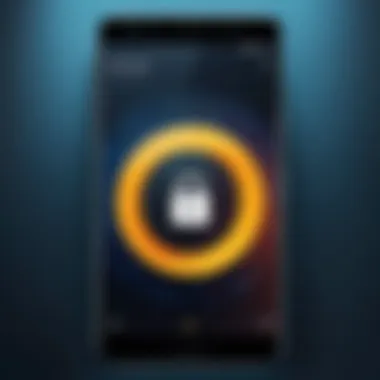

In the maze of photo security, built-in features often stand out like reliable old friends. Utilizing native tools on Android can provide users with a sense of convenience, as they do not require extra installations or subscriptions. These features are designed with optimal user experience in mind and often meld seamlessly with the device's operating system. They are generally more stable and can offer basic functionalities for securing sensitive images without complicating your digital life. Moreover, these built-in solutions often receive regular updates alongside the device's software, enhancing security measures over time.
Setting Up the Secure Folder
Prerequisites for Secure Folder
Before you dive into creating your Secure Folder, there are some prerequisites to keep in mind. Most Android devices with the Knox security platform can utilize this feature. A user will typically need a Samsung account to activate this particular feature. This option serves as a gatekeeper for your personal files, which is why it’s quite popular among Samsung users. The beauty of the Secure Folder lies in its ability to create a separate environment on your phone where photos and files are kept hidden from prying eyes.
The primary benefit here is security. The Secure Folder comes with solid encryption, making unauthorized access significantly challenging. However, it is vital to remember that if you forget your password, recovering the files can be a daunting task, leading some to view it as a double-edged sword.
Steps to Create and Access the Secure Folder
Getting down to the nitty-gritty, creating and accessing the Secure Folder is both straightforward and user-friendly. First, navigate to your device's Settings. From there, scroll down to find Biometrics and Security. It’s typically not far down the list. Tapping on Secure Folder, the device will guide you through the setup process, ensuring you set a lock type—whether that’s a pattern, PIN, or password.
Once established, accessing the folder is simple; just launch the app from either your home screen or the app drawer. A key characteristic that makes this process beneficial is the cloaked nature of the Secure Folder—it doesn't appear in your app list unless unlocked. This feature combines convenience with privacy, ultimately giving you control over who sees what. However, relying solely on this feature requires diligence; regularly move files into and out of this space as needed, to avoid accidental loss.
Leveraging Google Photos for Privacy
Using Archive Feature
This might surprise you, but Google Photos offers a robust Archive feature that lets users manage their personal photos effectively. While regular albums may come with all your gizmos and gadgets, archiving allows you to keep your busy albums clean and organized. The value lies in its ability to neatly tuck away photos you don’t want cluttering your view while still keeping them accessible if the need arises.
Implementing the Archive feature is both functional and non-intrusive—it provides a way to remove photos from the primary view without permanently erasing them. However, it’s essential to know that though they are invisible in standard albums, they are not password-protected, hence their usability should be balanced with caution.
Setting Up Passwords
Password protection is a classic method for securing any type of digital content, and this holds true for Google Photos too. Setting up strong passwords not only secures your account but ensures that even if someone gets curious, they can’t just waltz in to view your cherished moments. The beauty here is in the simplicity—Google’s ecosystem allows for single sign-on, meaning your password protects your entire account, which includes any albums and photos stored there.
The one drawback to be mindful of? If someone were to gain access to your Google account, the implications could be troubling. Therefore, enabling two-factor authentication in tandem with strong passwords is highly recommended to create a layered security approach.
"Privacy isn’t just about technology; it’s about the choices we make with that technology."
Using built-in features on Android devices provides a solid foundation for those keen on locking down their photo albums effectively. Whether utilizing the Secure Folder or Google Photos, knowing the ins and outs of these functionalities can serve as pivotal steps in safeguarding your precious memories.
Exploring Third-Party Solutions
In the realm of digital privacy, finding effective means to secure personal photos is crucial. Apart from built-in tools provided by Android devices, third-party applications often bring unique features that significantly enhance photo security. These applications can offer various options and functionalities that are tailored to individual needs. This section will unfold the importance of exploring these external solutions and will guide you through popular applications and their respective features.
Popular Applications for Securing Photos
When it comes to safeguarding your cherished memories, the right application can make a world of difference. Here are several popular choices among Android users:
- Keepsafe Photo Vault: An app known for its intuitive user interface. It encrypts photos and offers optional features like cloud backup.
- Private Photo Vault: A formidable option that allows users to lock their albums with passwords and patterns. It also offers a break-in alert feature.
- LockMyPix: This app uses AES encryption to secure photos, providing extra safety against unauthorized access.
- Gallery Vault: A stealthy application that hides your photos behind an encrypted layer while still maintaining an easy-to-use interface.
Each of these apps has its own merits, making them suitable candidates for anyone concerned with digital privacy. Choosing the right one largely depends on your individual preferences and needs.
Comparative Analysis: Features and Usability
App Security Features
When assessing the security features of these applications, it's crucial to look for some key aspects. End-to-end encryption is one of the most significant offerings, ensuring that photos remain safe from prying eyes. For example, Keepsafe Photo Vault offers this layer of protection, allowing users to share pictures without compromising security.
Another notable characteristic is the ability to create multiple "vaults" within the app. Private Photo Vault allows users to segregate personal photos based on categories or sensitivity. This can be a beneficial practice, particularly if a user often shows their phone to friends or family.
The downside can be the complexity involved in navigating these features. Many apps have robust settings that may not be user-friendly for everyone, leading to potential frustration during setup or usage.


User Experience Considerations
User experience plays a pivotal role in whether individuals stick with a security application. A standout feature for many of these apps is the intuitive interface. For example, Gallery Vault has received praise for its clean design, making it as simple as pie to upload and hide images. A written guide or tutorial can also enhance the user experience, as it offers first-time users the support they need to navigate various functionalities.
Conversely, some apps may bombard users with ads or require additional purchases for full feature access, which can tarnish the overall experience. LockMyPix, for example, comes with ads unless a premium option is selected. This limitation may deter users looking for seamless functionality.
In summation, while third-party solutions offer valuable tools for securing your photos, evaluating an app based on its security features and user experience is essential. The choice should fit one's own comfort level with technology, along with the unique needs for privacy.
Implementing Best Practices
When it comes to securing your photos, the importance of implementing best practices cannot be overstated. In a world where digital privacy is becoming crucial, safeguarding personal images is not merely advisable; it’s essential. This section will delve into two pivotal aspects: creating strong passwords and ensuring regular backups. Both of these practices are foundational for maintaining the integrity and security of your locked photo albums.
How to Create Strong Passwords
Crafting a robust password is a lot like building a sturdy fort—if the walls are weak, intruders will find their way in. A strong password typically consists of characters from multiple categories—upper and lower case letters, numbers, and even special symbols. Avoiding common phrases or easily guessable information such as birth dates is key. Instead, think of a phrase or a sentence and use the first letters of each word as a starting point, maybe even sprinkling in some numbers or symbols.
For example, take a phrase like "I love hiking on weekends!" and create the password: ILh0W!. This method can help ensure your password is unique and harder to crack.
- Avoid Dictionary Words: Using ordinary words makes your password susceptible to dictionary attacks.
- Length Matters: Aim for at least 12-16 characters for added security.
- Use a Password Manager: These tools can generate and store complex passwords without you having to memorize them.
Creating strong passwords is a simple yet powerful step to fend off potential hacks and unauthorized access to your precious photos.
Regular Backup of Secure Content
Importance of Data Backup
Backing up data is like hugging a big teddy bear when you’re feeling blue; it brings comfort and assurance that your memories are safe. In the digital landscape, data loss can happen for a myriad of reasons—hardware failure, accidental deletion, or even malware attacks. Regularly backing up your photos ensures that even if your device is compromised, your cherished moments aren’t lost forever.
One of the main characteristics of data backup is that it gives users peace of mind. Think of it as a safety net—you may never need it, but knowing it’s there can be a game changer. Cloud solutions like Google Drive offer a convenient and reliable way to automatically back up photos, making the process seamless and worry-free.
“Not backing up your data is like writing a novel you will never publish.”
Recommended Backup Solutions
When discussing backup solutions, several options pop up, each with its own merits. While cloud storage is a popular choice, local backups should not be neglected. Here are some recommended solutions:
- Google Drive: Offers 15GB free and integrates with your Android device.
- Dropbox: Known for its user-friendly interface, it also provides file versioning.
- External Hard Drives: For those who prefer physical backups, these devices can store vast amounts of data securely.
- NAS Devices: For tech enthusiasts, a Network Attached Storage solution offers remote access and higher customization.
Each backup method has unique features—like Google Drive’s automatic sync or external hard drives' large storage capacity. Consider your needs and choose what aligns best with your practices. Remember, implementing best practices, starting with strong passwords and regular backups, is your best defense against unexpected data loss.
Troubleshooting Common Issues
In the world of Android photo security, encountering problems is not that unusual. After all, technology can sometimes be a double-edged sword. Being able to troubleshoot issues effectively can save time and anxiety. This section serves as a go-to resource to help users tackle common hiccups that may arise when managing locked photo albums. Knowing how to navigate these problems not only preserves the privacy you seek but also enhances your overall experience with photo management tools.
Access Problems with Locked Albums
Accessing a locked album can be a bit like trying to find a needle in a haystack, especially when you've forgotten the password or security pattern. It’s a frustrating situation, but understanding some common access problems can help. A few reasons you might face difficulties include:
- Forgotten Passwords: It’s all too easy to misplace a password. Consider using a password manager to keep track of your logins.
- Software Updates: Sometimes, updates can interfere with your access. If the app has been recently updated, it may require a fresh log-in.
- Device Issues: Low storage or a malfunctioning device can lead to unexpected app behaviors, including difficulty accessing locked albums.
To remedy these situations, start by trying to reset your password using the app’s built-in recovery method. This often involves answering security questions or receiving a reset email. Make sure you are running the latest version of the app as it might address bugs that affect access. Keep your device in good health by performing regular updates and storing sufficient memory to avoid crashes.
Tip: If you cannot retrieve access after multiple attempts, consider reaching out to customer support for assistance. They often have the tools to assist you in regaining access while maintaining your privacy.**


Lost Access to Third-Party Apps
Losing access to third-party apps designed for securing photos can be like losing a wallet—utterly disheartening. If you've been using an external application to manage your locked photo albums, several factors can compromise your access, including:
- Uninstallation of the App: If you deleted the app, your access to the photos stored within it could vanish.
- Device Change: Switching phones may require you to reinstall the app, which can sometimes lead to lost data if backups were not appropriately made.
- Authorization Issues: Sometimes, third-party apps may require reauthorization after an update to safeguard your data. If this isn’t done, access will be blocked.
To mitigate these risks, always maintain a backup of any critical data. Most reliable apps offer cloud backup features which can save you from losing precious memories when transitioning to a new device or facing technical trouble. Furthermore, make it a practice to regularly check the app’s permissions to avoid sudden lockouts. Also, stay informed about warnings or notices concerning app updates, as they may provide crucial information related to access.
Remember that even the most advanced applications can have complexities. Understanding and proactively addressing these common access issues can enhance your security experience and ensure your memories remain safe from unwanted exposure.
Evaluating Long-Term Solutions
In this digital age, evaluating long-term solutions for securing your photos is not just beneficial—it’s essential. As technology advances, so do the methods for accessing, storing, and, unfortunately, misusing personal data. Understanding the landscape of photo security equips individuals with the foresight needed to protect their memories effectively. Adoption of long-lasting practices ensures that the safeguards you apply today remain effective in the future.
The significance of a locked photo album extends beyond mere convenience. A well-thought-out approach towards safeguarding your images helps in building a robust strategy over time. Here are some key elements to consider when evaluating long-term solutions:
- Adaptability: Look for methods that can evolve with changing technology. Solutions that integrate well with evolving Android features or updates allow for better flexibility.
- User Adoption: It’s crucial to choose a solution you’re comfortable with. If a method seems too complicated, you might find yourself reverting to old habits, increasing vulnerability.
- Continuous Improvements: The realm of digital security is constantly improving. Solutions that regularly receive updates are often the most secure, as they adapt to new threats.
Adopting an effective long-term solution not only secures your photos today but also prepares them for the challenges of tomorrow. Educate yourself on the tools and apps available, and be committed to actively managing your digital space.
"Security is not a product, but a process."
In recognizing this, an ongoing evaluation of your photo security practices allows you to stay ahead of potential vulnerabilities.
Evolution of Photo Security
Photo security has come a long way from the days of physical albums tucked away in the attic. Initially, securing private memories required just a lock and key, but as we transitioned into the digital realm, the landscape shifted dramatically. The evolution of photo security has witnessed some critical milestones, each shaping how we protect our memories.
Initially, digital files were simply stored on hard drives. Soon after, users turned to early encryption methods to protect their files. Now, with smartphones becoming ubiquitous, the introduction of features like fingerprint and facial recognition has revolutionized the way we access our images. These advancements showcase how technology influences our approach, molding user behavior.
The rise of cloud storage also plays a pivotal role. Applications like Google Photos have incorporated robust algorithms that facilitate automatic backups while allowing for solo or shared photo albums. With these tools, you can tailor your privacy settings more effectively, maintaining control over who sees what.
Over the years, photo security has shifted focus from simple locking mechanisms to multi-layered approaches that emphasize encryption, user interfaces, and ease of access. As tech-savvy users, understanding these changes is key to making informed decisions about which methods to implement for long-term security.
Future Trends in Digital Privacy
As we glance ahead, the landscape of digital privacy and photo security will likely continue to evolve. New technological advancements guarantee that services will adapt, keeping pace with the proliferation of data breaches and cyber threats. Here are some future trends that might shape the way we manage photo security:
- Biometric Advances: With the improvement of sensors and recognition algorithms, we may see smarter biometric options that operate across multiple devices, increasing the personalization and security of access.
- Decentralized Storage: The rise of decentralized technology could reshape how we store our images. Solutions that leverage blockchain can provide enhanced privacy and control, helping users keep their data out of the grasp of malicious entities.
- Artificial Intelligence: AI tools will likely assist in identifying anomalies in access patterns—ideal for flagging suspicious activities before they escalate, allowing users to respond proactively.
- Emphasis on User Education: As the digital landscape grows complex, an informed user base will become vital. Educational resources about privacy settings, app features, and best practices will play an essential role in ensuring users remain vigilant.
In recognizing these trends, you can make more nuanced decisions regarding which security measures to adopt. By integrating the evolving strategies in photo privacy into your long-term planning, you adapt to a landscape that shifts almost daily.
The End
In considering the process of creating a locked photo album on Android, one realizes that it is more than just a technical task. It embodies a fundamental need for personal security in the age of ubiquitous digital sharing and data breaches. This article has delved deep into various methods that allow individuals to protect their cherished images, recognizing that the act of storing memories is intertwined with the responsibility of safeguarding them from unauthorized access.
Moreover, the importance of employing a locked photo album cannot be overstated. It not only serves as a physical barrier but also enhances peace of mind. By using features offered by your Android device or exploring third-party applications, users can tailor their privacy measures to meet their own unique needs. It’s not merely about security; it’s about control over one’s personal narrative, ensuring that only the intended audience glimpses into one’s life.
As digital privacy evolves, the tools and practices individuals use to secure their memories will likewise adapt. This guide provides the essential foundations necessary for navigating this landscape, enabling tech-savvy readers to leverage the best tools available. Ultimately, safeguarding personal images is not just a reaction against potential misuse but part of a broader consciousness regarding digital footprints and privacy.
Recap of Key Points
- Understanding the Need for Security: Recognizing the growing importance of protecting personal images in an increasingly digital world.
- Methods of Protection: Exploring native Android solutions and third-party apps that can securely lock photos.
- Best Practices: Highlighting the significance of strong passwords and regular data backups to prevent data loss.
- Troubleshooting Tips: Addressing common issues that can arise with locked albums and potential solutions to regain access.
- Future Insights: Considering how evolving technology trends will shape photo privacy and security.
Final Thoughts on Photo Privacy
As we move forward in a world where the sharing of experiences has become second nature, the emphasis on privacy is ever more pertinent. A locked photo album isn't just a feature on a phone – it’s an opportunity to reclaim some autonomy over our digital lives. Each user has unique preferences and situations that could influence their choice in securing photos.
Investing the time to understand and implement robust security measures can lead to a safer experience when navigating the digital realm. Not only does it foster a sense of safety, but it also sets a precedent for others to follow. In a society that readily shares vast amounts of information, being savvy and proactive about privacy isn’t merely advantageous; it is essential.
"Privacy is not something that I’m merely entitled to, it’s an absolute prerequisite." - Marissa Mayer



