Mastering Video Creation with Your iPhone: A Complete Guide

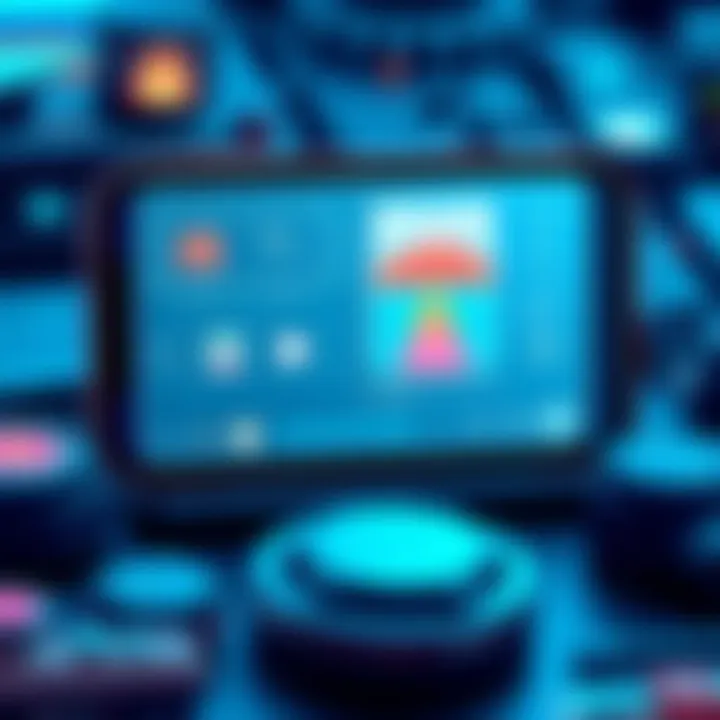
Intro
In the era of constant connectivity and the expectation for visually appealing content, being equipped to create videos has never been more crucial. Smartphones have taken the lead in democratizing video creation, offering high-definition recording capabilities right in our pockets. The iPhone stands out as a beacon of innovation in this space, providing a user-friendly experience that caters to novices and seasoned videographers alike. Whether capturing precious family moments or sharing your daily life with a wider audience, understanding how to fully leverage the power of your iPhone can make a difference in the quality of your video content.
Video creation encompasses much more than just pressin' a button. It involves comprehending the technical aspects of video recording, artistic elements of editing, and the strategic sharing of your finished product. This guide will provide a roadmap through all the intricacies of creating videos with your iPhone, ensuring the reader is not only informed but also inspired to explore their creativity.
Throughout this article, we’ll dig into several key areas:
- Recording techniques to help you capture stunning footage
- Editing tips for polishing your videos
- Apps and accessories that enhance your iPhone’s capabilities
- Post-production elements including optimal sharing and storage strategies
By the end of this guide, you’ll be well-versed in the art and craft of video making with the iPhone, equipped to transform your moments into impactful visual stories. Let's kick things off with an overview of the iPhone’s video making prowess.
Understanding Your iPhone's Video Capabilities
Aside from being a convenient communication tool, your iPhone has become a powerful device for creating stunning video content. Understanding its video capabilities is crucial, especially for those looking to maximize their creative output. By knowing what your iPhone can do, you can take better control over your shooting and realize your vision more effectively.
The modern iPhone models boast remarkable video quality features, such as 4K resolution and various frame rate options. These assist in capturing crisp and smooth footage. Additionally, being aware of the differences in video formats ensures that your videos are compatible across various platforms and devices.
Understanding these capabilities is not just about knowing numbers and terms; it's about enhancing your storytelling voice through video. With the right knowledge, you'll find yourself more confident and capable of producing content that'll grab viewers' attention and evoke emotions.
Exploring Video Resolution and Frame Rates
When it comes to video quality, resolution and frame rate are two of the primary cornerstones. Resolution refers to the amount of detail visible in a video, typically measured in pixels, while frame rate refers to the speed at which frames appear in a sequence, measured in frames per second (fps).
The iPhone allows you to record in multiple resolutions, including 1080p and 4K. The latter, 4K, is especially valuable for those aiming for high-definition content. However, while 4K offers unmatchable clarity, it also takes significantly more storage space on your device. Therefore, it’s wise to evaluate your needs before hitting that record button.
Frame rates can vary as well, with options like 24 fps, 30 fps, and even 60 fps available on recent iPhone models. The choice of frame rate can drastically alter the feel of a video. For instance, 24 fps is commonly used in cinematic productions, creating a more traditional film look, whereas 60 fps provides a smoother, more 'realistic' motion.
Ultimately, selecting the right resolution and frame rate can enhance your storytelling by aligning the technical aspects of your video with your creative intentions.
Differences in Video Formats
Video formats are the wrappers that contain the video data, and understanding the differences between these formats can significantly impact how your videos are used and viewed. Several formats are common, including MOV, MP4, and AVI.
The .MOV format, which is native to Apple devices, typically offers higher quality and is widely used in professional video production. However, it may not play seamlessly on all devices and platforms. On the other hand, the .MP4 format is more universal, making it a better choice if you intend to share your videos across different media platforms.
When shooting video, it's crucial to select a format compatible with your intended use. Different formats also support various resolutions and codecs that can further dictate how your video handles compression and quality.
By grasping these distinctions, you can make informed decisions that elevate the quality of your projects and ensure they reach the audience in the best way possible.
"Your iPhone's potential is limited only by your understanding of its capabilities. Embrace the technology, and let your creativity flow."
By having a solid grasp of your iPhone�’s video features, you'll set a strong foundation from which to build and expand your video creation skills.
Setting Up for a Successful Video Shoot
When it comes to creating videos with your iPhone, the setup phase is as crucial as the final edits you apply. A poor setup can mar the entire project, resulting in footage that's lackluster and ineffective. To maximize the potential of your device, you must pay attention to three key elements: the location, lighting, and stabilization. Each of these aspects contributes significantly to the quality and watchability of your final product.
Choosing the Right Location
Finding the right location for your video shoot can, quite frankly, make or break your project. The location needs to align with the mood and message you want to convey. For instance, if you're capturing a casual vlog, a local coffee shop can add that homey vibe, while a breathtaking park can elevate a nature-focused segment. Consider these points while scouting:
- Accessibility: Is it easy to get to, and can you set up quickly?
- Background: Look for distractions. A clean, simple backdrop can be far more compelling than cluttered scenery.
- Sound: Pay attention to ambient noise. Busy streets or loud crowds can drown out your audio, so choose wisely.
All these factors will contribute to the overall aesthetic and feel of your video, creating a more engaging experience for viewers.
Lighting Considerations
Lighting is the king of video quality. If audio is the heart, then lighting is the soul. Natural lighting often works wonders, but it can be a double-edged sword. Early morning or late afternoon shoots take advantage of the golden hours, offering that soft, flattering glow that enhances your visuals. Here are some considerations:
- Soft Lighting: Aim for diffused light sources. Bright, harsh lights can cast unflattering shadows and make subjects look distorted.
- Direction: Front lighting tends to illuminate the subject well. Backlighting can create silhouettes, which may suit certain artistic visions but can be confusing without proper context.
- Tools: Investing in portable LED panels or reflectors can allow flexibility in lighting, especially when shooting indoors or at dusk.

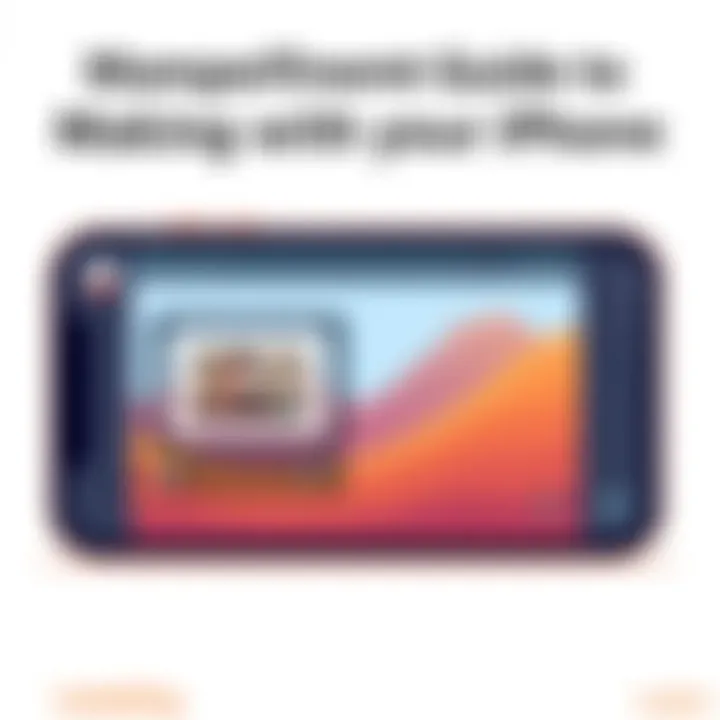
Proper lighting not only highlights your subject but also evokes emotion and enhances storytelling, making it a vital part of the pre-shoot setup.
Stabilizing Your iPhone
Nobody wants a shaky video that makes viewers feel like they're on a roller coaster ride. Hence, stabilization is key. Fortunately, iPhones come equipped with decent stabilization features, but for the best results, consider external tools:
- Tripods: For static shots, a tripod can be a game changer. It allows you to frame your shot perfectly and keep it steady, ensuring clean visuals.
- Gimbals: If you’re planning to record dynamic shots, a gimbal stabilizer can offer fluid movement without the jerky effects that handheld shooting often produces.
- In-Hand Techniques: If equipment isn’t an option, you can still achieve better stability by using techniques like holding your phone with both hands, tucking your elbows into your body, or even resting it on a stable surface while filming.
Keeping your iPhone steady can elevate your video from amateur to professional in no time.
"Each step in setting up your video shoot plays a critical role not just in the creation process, but in how your audience perceives your content."
All in all, investing time in choosing the right location, controlling your lighting, and stabilizing your iPhone leads to a significantly enhanced video-making experience. With these elements locked and loaded, you're ready to roll toward recording success.
Mastering Video Recording Techniques
To produce compelling videos that captivate an audience, understanding video recording techniques is key. This section will unwrap the skills and know-how to help you harness the full power of your iPhone’s capabilities. Whether you're just starting or looking to refine your skills, mastering your recording techniques can elevate your video game tremendously.
Each video you create is an opportunity to tell a story. With the right techniques, you can make that narrative truly pop. Below, we dive into two crucial areas: utilizing the Camera App and exploring advanced camera settings.
Utilizing the Camera App
Your iPhone’s built-in Camera App is a multi-faceted tool that goes beyond simple photos. It gives users the option to take videos in a way that feels like a professional studio at your fingertips. The ease of use is incredible, but it’s easy to overlook many functions designed to enhance your footage.
- Choose the Right Mode: The app offers several shooting modes, including time-lapse and slow motion. Understanding when to use each can greatly influence your video's dynamics.
- Focus and Exposure: One often overlooked aspect is adjusting focus and exposure manually. Tap on the screen where you want to focus, then slide your finger up or down to control the exposure. This is especially helpful during challenging lighting conditions.
- Use Grid Lines: Enabling grid lines can aid in aligning shots and applying composition rules like the rule of thirds, ensuring your videos are visually appealing.
- Experiment with Angles: Get creative with your shots. Don't hold your iPhone at eye level all the time. Instead, shoot from different angles—high, low, or at a tilt—to add flair to your videos.
"The best camera is the one that’s with you." - Chase Jarvis
By maximizing the basic features that your Camera App provides, you set the stage for good video footage.
Advanced Camera Settings
Once you’ve mastered the basics of the Camera App, it’s time to delve into the advanced settings that can take your videos to the next level. These options may seem hidden at first, but they can drastically improve the quality and professionalism of your recordings.
- Locking Focus and Exposure: By holding down on the focus point for a couple of seconds, you lock both focus and exposure settings. This is invaluable when shooting in changing light conditions or when filming a moving subject.
- Adjusting Frame Rate and Resolution: Going beyond the default settings gives you control over how your footage appears. For example, selecting 4K at 60 fps gives you high-definition video, perfect for slow-motion effects and sharp clarity.
- Utilizing HDR Video: High Dynamic Range (HDR) helps capture more vibrant colors and details in both the brightest and darkest parts of an image. Enable this in settings for landscapes or scenes with contrasting light.
- Selecting the Right Aspect Ratio: Depending on your intended platform for sharing, you may want to select an aspect ratio that suits the medium. 16:9 is ideal for YouTube, while a square format might work better on Instagram.
Using these advanced settings with intention can drastically enhance the viewing experience and create a polished final product. Don’t shy away from pushing the boundaries and trying new settings; after all, experimentation is key in the creative process.
A strong grasp of the fundamental and advanced techniques in video recording won’t just make your iPhone videos look better, it'll also raise your confidence as a content creator. As you hone these skills, remember that every video is a chance to learn, grow, and tell your unique story.
Editing Your Video on iPhone
Editing is where the magic truly unfolds in video production, transforming your raw footage into a polished piece of content. With your iPhone, you can create high-quality videos that captivate audiences when you know how to navigate the editing process effectively. From trimming clips to adding filters, these simple adjustments can drastically enhance the overall quality of your final product. This section dives into various aspects of video editing, ensuring that every video you create resonates well with your viewers.
Using iMovie: A Step-By-Step Approach
iMovie is Apple's flagship video editing app, a tool that combines user-friendliness with powerful features. First, download the iMovie app from the App Store if you haven't done so yet. Once you’re ready to dive into editing, the process starts seamlessly. Open iMovie and choose “Create Project.” You can then select either a Movie or a Trailer; both have unique templates that cater to different styles.
- Importing Footage: Tap on the media library to select the clips you've recorded. It’s as simple as dragging and dropping the clips you wish to include in your project timeline.
- Trimming Clips: Tap on any clip in the timeline; a yellow box appears at both ends. Drag these boxes to adjust the length, trimming away unnecessary parts.
- Adding Titles and Transitions: Use the ‘Titles’ and ‘Transitions’ tabs to add text overlays and smooth transitions between clips, lending a professional touch to your video without a steep learning curve.
- Exporting Your Final Product: Once you’ve tied everything together, click on the ‘Done’ button, and don’t forget to export your video to your camera roll or share directly to social media.
Exploring Third-Party Editing Apps
Beyond iMovie, there’s a world of third-party editing apps to consider, offering a variety of features that can cater to more specialized needs. Here's a quick rundown:
- Adobe Premiere Rush: A compact version of its desktop counterpart, it provides powerful editing features with an intuitive interface.
- LumaFusion: Known as a powerhouse for iOS video editing, LumaFusion supports multiple video tracks and comprehensive audio editing.
- Splice: This app brings a solid user experience and includes a variety of themes and transitions, making it ideal for quick edits.
By venturing into these applications, you can find tools that fit your editing style and enhance your video projects in unique ways.
Implementing Basic Edits
Mastering a few basic edits can significantly enhance your video without the need for fancy transitions or effects. Start by focusing on the fundamentals:
- Cutting: This involves removing unwanted segments of your video. Knowing where to cut can emphasize key points and strengthen your narrative.
- Adjusting Speed: Slowing down or speeding up clips can create different emotional impacts. For example, slow-motion can amplify suspense or highlight a crucial moment.
- Audio Balancing: Ensure your audio levels are balanced. Reducing background noise or adjusting music levels can make a world of difference.

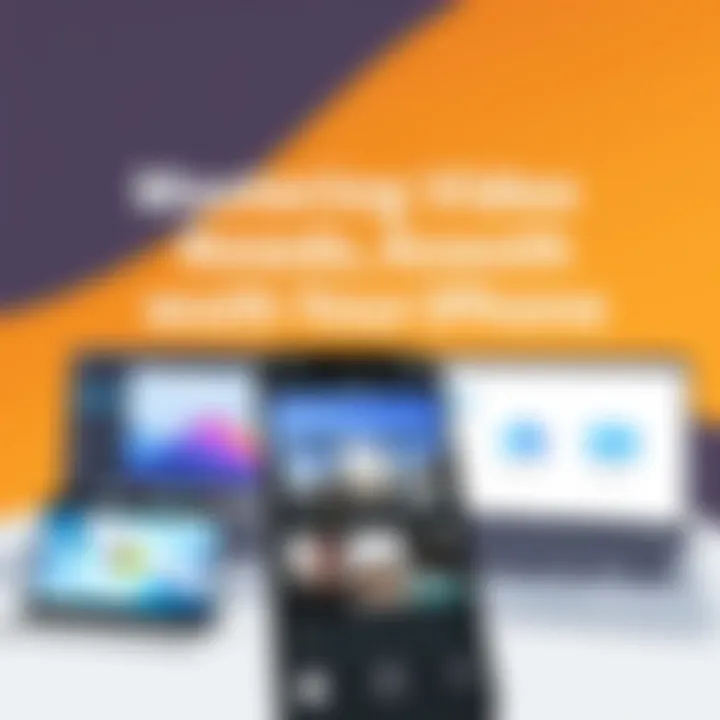
Enhancing Videos with Effects and Transitions
Once you’ve made the basic edits, it’s time to spice things up with effects and transitions. When used wisely, these elements add depth to your storytelling. Consider the following:
- Slow-motion and Time-lapse: These effects can dramatically alter the perception of time in your video, providing an artistic flair to your visuals.
- Color Filters: Applying filters can enhance the mood of your video. For instance, cooler tones can create a somber atmosphere while warmer hues may evoke cheerfulness.
- Creative Transitions: Transitions can help move from one scene to another smoothly. Avoid overdoing it; the right transition at the right moment can elevate the narrative without overcomplicating things.
"The essence of editing is in the ability to cut to the core of your content, removing the fluff and leaving the heart of your message intact."
Through iMovie or other applications, you’ll find that each editing phase contributes to the refining of your raw footage, ensuring that every viewer walks away not just satisfied, but perhaps craving more of your visual storytelling. Embracing these editing skills equips you to transform simple videos into compelling narratives, allowing your creativity to shine.
Utilizing Accessories for Enhanced Video Quality
Creating engaging videos requires more than just a capable device; it often calls for the right accessories to elevate the results. While your iPhone has powerful cameras and editing capabilities, some simple additions can significantly enhance the quality of your videos. Let’s dive into the essential accessories that can take your iPhone videos from mediocre to memorable.
Microphones for Superior Sound
High-quality sound is as crucial to video production as the visual aspect. The built-in microphone on iPhones can pick up a decent audio level, but it might also capture unwanted background noise, which can sour the viewing experience. Investing in a good microphone can change the audio game completely.
Consider external options like the Rode VideoMic Me or the Shure MV88. These microphones attach directly to your iPhone, providing clearer and more focused sound capture. When recording interviews or dialogue, a lavalier (or lapel) microphone, such as the Audio-Technica ATR3350, can offer hands-free convenience while ensuring crisp audio quality.
"Good sound is half the experience." - A common saying that rings true in video production.
Tripods and Gimbals
Now that you've sorted the sound, let’s look at stability. Shaky footage can be a viewer's worst nightmare. A sturdy tripod or a gimbal can make all the difference in creating smooth, professional-looking videos.
For stationary shots, a solid tripod provides you with stability; look for portable ones like the Joby GorillaPod, which has flexible legs that can adapt to various terrains. On the other hand, if you're into dynamic filming, a gimbal like the DJI Osmo Mobile can stabilize your iPhone in motion, giving you buttery-smooth footage as you walk or run. The investment in these tools means less time correcting shaky footage during editing.
Lenses for Creative Effects
Lenses are an underrated accessory that can breathe new life into your video compositions. With a variety of options available, you can explore different perspectives and artistic styles. For instance, a wide-angle lens, such as the Moment Wide Lens, allows you to capture more of the scene, perfect for scenic shots or group settings.
If you're interested in storytelling through dramatic close-ups, a macro lens like the Apexel Macro Lens can help you zoom in on finer details that standard lenses can’t capture. Switching lenses gives you creative versatility, breaking away from the standard iPhone shots and enhancing your overall storytelling.
The End
Incorporating the right accessories can significantly enhance your video quality and creativity when shooting with your iPhone. With improved audio input from dedicated microphones, stability from tripods and gimbals, and creative visuals from external lenses, your content stands a better chance of captivating audiences. Whether you are documenting a family event or creating content for social media, these tools are a worthy addition to your video-making arsenal.
Post-Production: Finalizing Your Video
Post-production is where the real magic happens in the video creation process. It’s the stage that turns raw footage into polished content, ready for the audience. Often overlooked, many creators skimp on this part, thinking filming is the most critical element. But let’s be honest—good editing can take an average video and make it shine, while poor editing can spoil even the best shots. Understanding how to navigate this stage can save you a plethora of headaches down the line.
Exporting Options and Formats
When you’re done editing, it’s time to think about exporting your masterpiece. Your choices here matter, and they can affect both the quality and accessibility of your video. The iPhone supports various exporting options, and knowing the ins and outs can be your ticket to broadcasting your work.
- H.264: This is probably the most common format you’ll encounter. It balances quality and file size, making it ideal for web uploads like YouTube.
- HEVC (H.265): This is a newer codec that can offer better quality at lower file sizes. However, not all devices can handle it yet, so consider your audience.
- 4K or HD: Depending on your project, you can choose between 4K for breathtaking detail or simple HD for faster uploads. Keep in mind that higher resolutions take more storage space and might slow down your upload speed.
- Aspect Ratios: Different platforms prefer different aspect ratios. For example, Instagram loves 1:1 (square) and 9:16 (vertical) formats, while YouTube generally goes for a 16:9 (horizontal) format. Think about where your video will live before you hit that export button.
“A well-exported video makes all the difference; it’s how you deliver your message without losing quality.”
Implementing Color Grading
Color grading is not merely about making your video look better; it’s about conveying a mood and a feeling that resonates with the viewer. Proper color grading can transform a standard clip into something breathtaking. This step adds a layer of professionalism and artistry. You can adjust the hues, brightness, contrast, and saturation to elicit emotions.
Here are some points to ponder while color grading:
- Establish a Consistent Look: If you have multiple clips, ensure they share a similar color palette, so your video flows seamlessly.
- Use Tools Wisely: There are several apps available, like LumaFusion or Color Final Cut Pro, that are user-friendly and will help you with this process on your iPhone.
- Learn Basic Color Theory: Understanding concepts like complementary colors can help you create a more engaging visual experience.
Incorporating color grading into your edits can elevate your video quality exponentially. So, don’t rush this; take your time to fine-tune colors to match the tone of your story.
In summary, post-production is where you refine and finalize your video, ensuring it meets your vision. From selecting the appropriate exporting options to applying color grading, each step is significant in enhancing your overall production. The payoff for dedicating the effort here? Creating videos that not only look good but also engage and move your audience.


Sharing and Storing Your Video
In today’s fast-paced digital world, the ability to share and store videos effectively can make or break your video-making journey. iPhones make outstanding devices for capturing high-quality videos, but that’s only half the battle. Once that masterpiece is filmed and edited, it’s crucial to know how to share it with the world and ensure that it’s saved properly for future access.
Having your videos readily accessible and sharing them seamlessly can enhance your visibility, whether it’s for personal projects, social media engagement, or professional collaborations. Understanding the options for sharing and storage not only optimizes your workflow but also adds to the overall impact of your creativity.
Best Practices for Social Media Sharing
When it comes to social media, the right approach can boost your video's reach exponentially. Here are some guidelines:
- Select the Right Platforms: Different platforms offer unique audiences. Instagram is great for short, eye-catching clips, while YouTube suits longer formats.
- Optimize Video Size and Format: Each platform has specific requirements. For example, square videos tend to perform better on Instagram. Ensure your video is in the right format to avoid any hiccups.
- Engage with Captivating Thumbnails: Thumbnails act like the movie posters for your videos. A striking thumbnail can entice viewers to click and watch.
- Craft Compelling Captions: Utilize captions to provide context or provoke thought. A good caption can draw in viewers and promote engagement.
- Use Hashtags Wisely: Hashtags can help categorize your content and make it discoverable. Research trending hashtags relevant to your video's content.
"Sharing is more than just posting; it’s about connecting and engaging with your audience."
Additionally, don’t forget to interact with your audience post-upload. Responding to comments and questions not only builds a community but keeps viewers coming back for more.
Storage Solutions for Video Files
Proper storage of your videos is essential. Whether you want to keep raw footage or final edits, understanding the storage solutions available can save you a lot of headaches down the line:
- iCloud Storage: Apple's iCloud provides seamless integration with your iPhone, making it easy to store and access videos across devices. However, free space can be limited, so consider upgrading for more storage.
- External Hard Drives: For serious video creators, investing in an external hard drive can be a game changer. Brands like Seagate and Western Digital offer reliable options that can hold massive amounts of data.
- Cloud Storage Alternatives: Besides iCloud, services like Google Drive and Dropbox allow for easy sharing and accessibility. These services often come with benefits like file versioning, which can be useful for editing projects.
- Local Storage: Don’t underestimate the power of your device storage. Regularly transferring videos to your computer or laptop can help free up space on your iPhone.
- Organizing Files: Consider establishing a consistent naming and folder system. Grouping videos by projects, dates or content type can streamline retrieval later.
In essence, both sharing and storage concerns can significantly affect the way your audience perceives your work and how easily you can reuse that content. With streamlined practices in place, you can focus on what truly matters: creating compelling videos that resonate with viewers.
Common Mistakes to Avoid
In the journey of creating videos using your iPhone, it’s all too easy to make some missteps that can leave your content lacking. Understanding and recognizing these common pitfalls is vital for anyone wishing to enhance their video quality and storytelling abilities. The following sections delve into key mistakes often made by creators, aiming to equip you with the knowledge to bypass them.
Neglecting Audio Quality
Sometimes, it’s the sound that can make or break a video. Many creators are so focused on visuals that they overlook audio quality, but sound is half of your storytelling. Think about it: have you ever tried to enjoy a video that sounds like it was recorded on a busy street corner? It’s pretty unbearable. With iPhones, recording audio can be straightforward, but neglecting to use external microphones can lead to muffled dialogue or environmental noise overpowering the subject.
Investing in a good microphone can vastly improve your audio quality. For instance, a shotgun mic can isolate sounds from further away, while a lapel microphone is perfect for interviews. Always remember, listening to your video is just as important as watching it.
Overusing Effects
While adding effects can enhance a video, too many can quickly turn your masterpiece into a visual circus. Whether it's transitions, filters, or text overlays, moderation is crucial. Overdoing effects might distract your audience rather than engaging them. Your main goal should be clarity and storytelling, and effects should only serve to enhance that, not overshadow it.
A good approach is to use effects that complement your video's theme. For example, if you're creating a documentary-style video, simpler transitions might better match that vibe than flashy animations. Keep the focus on what you want to communicate and avoid turning your video into a jumbled mess of visuals that can leave viewers scratching their heads.
Ignoring Composition Principles
Finally, let’s talk about composition. Ignoring the basic principles of composition can lead to videos that feel sloppy or unplanned. Techniques such as the rule of thirds, centering your subject, or creating depth can make a world of difference. Think about how a beautifully framed shot can elicit an emotional reaction that a poorly composed one simply can't.
For instance, if you're shooting a scenic landscape, placing the horizon along the top third of the frame rather than dead center adds interest. It’s all about guiding the viewer's eye and creating an inviting scene. Taking a moment to consider your composition can elevate your footage from amateur to professional.
"Quality production is as much about what you don’t do as it is about what you do."
By avoiding these common mistakes, you empower yourself to create videos that not only look good but also resonate with your audience, enhancing their overall viewing experience. Keep these points in mind as you embark on your journey to mastering video creation with your iPhone.
Epilogue: Empowering Your Video Creation Journey
Creating videos with your iPhone is not just a means of documentation; it’s a powerful avenue for self-expression and creativity. As we’ve navigated through this comprehensive guide, the importance of understanding your device’s video capabilities, mastering recording techniques, and leveraging editing tools has been abundantly clear. Whether you're looking to capture family moments, share your thoughts, or showcase your talents, the steps we discussed empower you to do just that. But it’s more than just the technical know-how—it's about cultivating a mindset that embraces continual growth in your video-making journey.
The benefits of understanding these concepts extend beyond just the act of filming. It encourages you to think critically about your visuals, enhances your storytelling abilities, and develops your personal style. Having these skills opens up opportunities for collaborations, whether it’s on social media platforms or in creative projects with others who share your passion for visual storytelling. As such, video creation can lead to unpredictable yet rewarding experiences, allowing you to meet and connect with like-minded individuals.
"The beauty of video is not just in the capturing of moments; it's in the stories you tell through those moments."
In considering various factors—from lighting conditions to audio quality—each piece contributes to the final product. Striving for improvement and being open to new ideas and techniques will ensure you’re always learning in this fast-paced world of digital media. Remember, every video you create is a reflection of your unique perspective. So, keep your creative juices flowing and always be on the lookout for inspiration, no matter how it comes to you.
Recap of Key Takeaways
- Explore Your Device: Understand the video resolution and format capabilities of your iPhone to utilize it to its fullest.
- Plan Your Shoots: Preparation is key, from location selection to ensuring good lighting and stabilization.
- Editing Matters: Basic edits and special effects can significantly enhance the final output of your video.
- Use Quality Accessories: Invest in good microphones, tripods, or lenses to elevate your video production quality.
- Don’t Rush Sharing: Evaluate the best platforms for your audience and remember storage solutions for your footage.
Encouragement for Ongoing Exploration
As you move forward, don’t shy away from experimenting. Try new editing apps, challenge yourself with different filming techniques, or explore genres you haven’t tackled before. The technology behind video creation is constantly evolving—stay abreast of new features introduced with iPhone software updates and apps. Additionally, joining online communities can provide valuable feedback, and interaction can spark new ideas be it on platforms like Reddit or Facebook.
Ultimately, the only limits to your creativity are the ones you impose on yourself. Embrace each project as an opportunity to learn, refine your skills, and grow as a creator. As the saying goes, the world is your oyster—so grab your iPhone, and start crafting your visual narratives today!



