Customize Your Apple Watch: Personalize Watch Faces
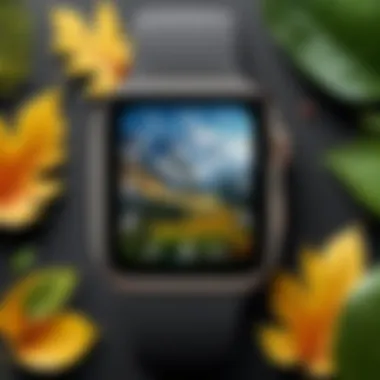

Intro
In today's tech-driven world, our gadgets are not just tools; they're extensions of ourselves. The Apple Watch, a shiny little powerhouse on your wrist, is no exception. Customizing your watch face allows you to showcase not only time but also a slice of your personality, values, and style. Whether you're all about minimalism, vibrant colors, or functionality, your choices can elevate this device from merely practical to an expression of who you are.
The Importance of Customization
When we talk about customizing an Apple Watch, it's more than just aesthetics—it's about functionality that fits your lifestyle. For instance, some users might prioritize fitness stats front and center, while others treasure artistic designs or essential notifications. This guide aims to equip you with the knowledge to tailor your Apple Watch face to fit seamlessly into your daily routine, so it does exactly what you need.
"A personalized watch face isn't just a decoration; it's a daily companion that reflects your unique journey."
Now, let's dive into the nuts and bolts of how to make your Apple Watch truly yours, starting from its basic utilities to an array of vibrant designs and complications available at your fingertips.
Foreword to Apple Watch Customization
In today’s fast-paced world, technology doesn't just serve a purpose; it has become a canvas for self-expression. The Apple Watch epitomizes this trend, offering more than mere functionality—it provides a personal touch to an otherwise uniform device. Customizing your watch face is where individuality shines, and understanding this art is essential in crafting a device that feels uniquely yours.
The Importance of Watch Faces
Watch faces do more than tell the time; they reflect who you are and what you care about. They carry your style in a glance—a splash of color, a favorite photo, or the data that informs your daily actions. A watch face can be tailored to suit various moods or activities. Whether you’re at work, working out, or out on the town, a well-chosen face serves up the right vibe. It’s akin to selecting an outfit for the day; the right choice can uplift your spirits and boost your confidence.
Even practical considerations play a part here. A well-designed watch face can enhance readability and accessibility. For instance, a busy professional might prefer a face that features clear complications displaying calendars or messages, while a fitness enthusiast might opt for one that tracks their heart rate or activity metrics. The depth of options allows for a blend of aesthetics and functionality, ensuring that every glance at your wrist is both pleasing and purposeful.
Overview of Available Options
Diving into Apple Watch customization provides a plethora of options that extend beyond mere timekeeping. When it comes to configuring watch faces, users can choose from a variety of native designs and third-party applications. The built-in offerings include everything from Classic Analog designs to modern Digital aesthetics, catering to diverse tastes and preferences. Here’s a snapshot of what’s available:
- Modular faces: Great for data display and complications.
- Photo faces: Perfect for showcasing personal memories, using images from your gallery.
- Activity faces: Ideal for fitness enthusiasts who want to keep an eye on performance.
- Minimalistic designs: For those who prefer simplicity and elegance.
- Vibrant color options: Where users can integrate their favorite colors into their experience.
Furthermore, the inclusion of third-party apps expands the horizon even further, allowing for unique designs and functionality. Some of these apps offer custom complications not available in standard Apple Watch options, enhancing both aesthetic appeal and practical utility. With such a vast range of customization options, you can curate watch faces that not only resonate with your personality but also serve your day-to-day needs effectively.
Navigating the Apple Watch Interface
To effectively dive into customizing your Apple Watch, you first need to get a good grip on its interface. The Apple Watch is designed to be intuitive, yet there are intricacies that play a crucial role in personalizing your watch face experience. Understanding how to navigate this interface can open the doors to a limitless world of customization options. It's not just about looking good; it's about utilizing the device's features to enhance your daily life, making it both functional and pleasing.
Understanding the Home Screen
Upon waking your Apple Watch, you encounter the Home Screen, which serves as the launch pad for your apps and, of course, the watch faces. Here you can easily swipe through various watch faces by simply swiping left or right. Each watch face you add becomes a part of this landscape, ready for you to access at any moment. This straightforward method contrasts with how other smartwatches demand tireless searching.
Moreover, a well-organized Home Screen not only reflects your personal taste but can also improve efficiency. Consider aligning your favorite watch faces based on specific occasions—like a sporty one for workouts and a more sophisticated face for formal settings. You can categorize them depending on your needs, paving the way for quicker access when you need it most.
Here are a few things to remember while utilizing the Home Screen:
- Swipe effortlessly: Simply swipe to browse through your installed watch faces.
- Force Touch options: Don’t forget that a firm press on the display allows you to edit your current watch face on the fly.
- Rearranging the order: You can customize which faces appear first by reorganizing them through the watch's settings.
Accessing the Watch Face Gallery
Getting into the Watch Face Gallery takes you a step deeper into this world of customization. This gallery provides a wide assortment of faces, each designed for specific purposes or styles, effectively catering to your personality or mood. Accessing this section enhances your ability to personalize your watch and assists in finding something that suits your needs.
To access the Watch Face Gallery, simply tap and hold on your current watch face until the options for editing appear, then you’ll see the option to enter the gallery. From there, you can scroll through different styles—from minimalist to vibrant designs—allowing you to express your individuality.
In addition, you can find several modules, known as complications, that can be integrated into your watch face. These complications can provide quick access to important information like weather updates, calendar events, or fitness stats right at a glance.
"The true beauty of your Apple Watch lies not just in its technology but also in how well you make it your own."
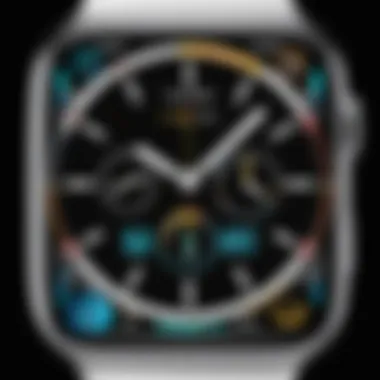

Remember these key tips for navigating the Watch Face Gallery:
- Trial and error: Feel free to try out multiple faces before settling on one. You can always switch back.
- Stay updated: Regularly check for new faces, as updates might include new designs that can catch your eye.
- Explore themed packs: Some faces come in seasonal themes that can reflect holidays or events, adding a fun twist throughout the year.
Adding a New Watch Face via the Apple Watch App
One of the standout features of the Apple Watch is its personalization capability, and adding a new watch face via the Apple Watch app is crucial. This section focuses on why embracing the variety of watch faces can significantly enhance your experience. Not only does it allow you to reflect your personal style and preferences, but it also ensures that the information you find most pertinent is always visible at a glance. The versatility of customizing watch faces not only empowers your watch’s aesthetic appeal but also boosts its function, tailoring it to cater to your specific daily needs.
Launching the Watch App on Your iPhone
To kick things off, grab your iPhone and locate the Watch app; this is the gateway to customizing your Apple Watch. Once you tap on it, the interface is straightforward. You’ll be greeted by an array of settings that govern your Apple Watch experience. Just a few taps, and you’re well on your way to sprucing up that little wrist buddy. It’s like having a virtual shop right at your fingertips, filled with face designs ranging from simple classics to more intricate designs that feel like a canvas on your wrist.
Choosing Your Favorite Watch Face
Now, let’s dig into the treasure trove of watch faces available. When you tap on the “Face Gallery” tab within the app, you can scroll endlessly through a snazzy selection. You might fancy a sporty look, or perhaps you’re in the mood for something with a bit of flair. No matter your choice, the diversity is impressive. Each face often has sub-options, allowing you to drill down on what fits your lifestyle best. Remember, choosing a watch face isn’t just about looks; it’s about how useful it’s gonna be for your day-to-day.
Personalizing Your Selected Face
Once you’ve landed on a watch face that tickles your fancy, personalizing it adds the icing on the cake. This is where you can truly make the watch yours. Here’s how to get started:
Adjusting Colors
Adjusting colors is not just about aesthetics; it has a tangible impact on usability too. Think of this as your chance to set the mood. If you prefer calming hues during a stressful day, opt for soft blues or greens. Conversely, vivid colors can energize your morning routines. One of the key features of adjusting colors is the straightforward color palette provided; it's quite intuitive. However, you might find, at times, the available colors can limit your creativity, which could be a minor setback.
Selecting Complications
Complications are those little information boxes all over your watch face. They can display the weather, your next calendar event, or even activity tracking info. Selecting them is like customizing your dashboard. You choose what information is vital for your day, boosting not just functionality but utility. A standout aspect of complications is their potential for helping you remain organized while keeping everything you need right on your wrist. However, too many complications can clutter your view, making it counterproductive.
Changing Layout Options
Finally, changing layout options allows you to decide how your watch face elements fit together. Whether you prefer a minimalistic setup or a bustling look, the layout can significantly affect how you interact with the watch. This feature stands out as it can change not just visual appeal but also accessibility. For instance, having digital time prominently displayed while opting for smaller complications in corners might suit your needs perfectly. One downside could be the limitation in some watch face types, leaving you wanting more flexibility.
Each of these elements plays a vital role in ensuring your Apple Watch reflects your personality while being tailored to your needs. The customization options available directly through the Apple Watch app empower you to set the style and functionality precisely how you envision.
Customizing Your Watch Face Directly on the Device
Customizing your Apple Watch face directly on the device offers a hands-on approach to personalization that is both engaging and intuitive. The significance of this feature lies in its immediacy; you can adjust your watch face settings in real-time. Rather than relying solely on your iPhone, making changes directly gives you a deeper connection with your device. You can combine aesthetic appeal with functional requirements, ensuring your watch accurately represents your style and meets your daily needs. Adding a personal touch becomes more than just a cosmetic update; it transforms the way you interact with your wearable technology.
Selecting a Watch Face Using Force Touch
To kick things off, selecting a new watch face using Force Touch is a simple yet effective method to explore the plethora of options available. By applying pressure on your current watch face, you trigger a menu that lays out a selection of different styles. You’ll find options ranging from contemporary to classic designs, ensuring there's something to match your personal taste.
This interaction is practically seamless and even a bit fun. For many users, this goes beyond mere selection; it's part of the experience of owning an Apple Watch. It’s like browsing a gallery of art pieces, each commanding your attention in a different way. Whether you prefer a minimalist look or a colorful array, Force Touch allows quick exploration.
Editing Your Current Watch Face
Editing your current watch face is where the magic really happens. This process enables you to tweak every detail, tailoring it to suit not just your taste but also your lifestyle.
Changing Photos
Changing photos on your watch face can be particularly fulfilling, as it allows you to feature personal moments or favorite images right on your wrist. This option goes beyond simple decoration; it breathes life into your device, reflecting your memories or mood. You can set a cherished family photo, a breathtaking landscape, or even a piece of art that inspires you.
The unique feature here is the ability to rotate photos at different intervals or select a slideshow option, bringing a dynamic quality to the watch face. This makes it a beneficial choice for those who appreciate a personal touch. However, note that such customization can lead to battery drainage if you opt for frequent image changes. Thus, balancing aesthetics and functionality is key.
Modifying Complications


On the other hand, modifying complications is a vital aspect of customization as it directly affects functionality. Complications serve as mini widgets that present data like time, weather, heart rate, or reminders. Adjusting these elements not only enhances usability but also allows you to curate what you deem essential for your daily monitoring.
The key characteristic of this feature lies in its flexibility. You can choose how much information you want to display and choose from a range of data types. For example, a fitness enthusiast might prioritize health-related metrics, while a busy professional may prefer calendar events and notifications.
While they bring convenience, choosing too many complications might clutter your watch face, detracting from the overall aesthetic. Therefore, careful selection is advised.
"The true beauty of customization lies in the balance between style and utility."
In summary, both changing photos and modifying complications offer unique avenues for personal expression on the Apple Watch. Each contributes to the overall goal of transforming a standard device into an extension of your individual personality and lifestyle.
Exploring Third-Party Watch Faces
Customizing your Apple Watch extends beyond the native options that Apple provides. One significant aspect of this customization journey is exploring third-party watch faces. This allows users to express their individuality while expanding their creative options beyond the mundane.
There are vast repositories of unique designs, functional capabilities, and even artistic expressions that can be brought to your wrist through third-party apps. It's this diversity and flexibility that truly sets your Apple Watch apart, aligning with your tastes and preferences.
Finding Third-Party Applications
The first step to finding engaging third-party watch faces is knowing where to look. Many developers are eager to enhance your experience, and they host their applications across various platforms:
- App Store: Start by searching the App Store on your iPhone or Apple Watch. Use keywords like "watch faces" or "watch customization" to sift through available choices. Pay attention to ratings; a good bellwether for quality is often a robust user base and positive feedback.
- Discussion forums: Websites like Reddit harbor active communities that share recommendations on best customizations. Subreddits such as r/applewatch may also provide insights based on user experiences, which could steer you toward the right apps.
- Social media platforms: Facebook groups, Instagram pages, or Twitter accounts dedicated to tech enthusiasts often showcase innovative apps. This can give you a glimpse of what’s new and exciting.
Keeping an eye on trends without diving into every app is ideal. It’s easy to get overwhelmed, and sifting through options might seem daunting, but take your time to explore what echoes your style.
Installing New Watch Faces
Once you have found a suitable third-party app, the process of installation is relatively straightforward. Here’s a simplified approach to get you rolling:
- Download the app: As with any application, you start by downloading it from the App Store. Note that some apps may charge you after a trial period, so keep an eye on your subscriptions.
- Set up the app: After installation, open the app, which typically guides you through the configuration process.
- Select your favorite watch face: Browse the offered designs. Some apps may allow you to customize existing designs or create your own, while others may provide ready-made options.
- Add to your watch face library: Once you find the perfect fit, follow the prompts to add it to your watch face collection.
It's essential to make sure that the app is compatible with your model of Apple Watch.
Legal and Safety Considerations
While third-party watch faces can enhance your device, a few legal and safety factors warrant consideration:
- Copyright issues: Ensure that the app does not violate any copyright laws. Some developers may not have the rights to use specific images or designs, so check their terms of use carefully.
- App permissions: Examine permissions requested by third-party apps. If an app seeks more access than necessary, it could raise privacy concerns. Always read user reviews and do a bit of research on the developer to gauge trustworthiness.
- Device compatibility: Some third-party watch faces might not be suitable for all models, leading to a frustrating experience if they do not work correctly.
Incorporating third-party watch faces into your Apple Watch can significantly personalize your experience. Keep in mind to utilize trusted sources and maintain attention to detail, ensuring your device not only looks great but remains secure.
Design Considerations for Watch Faces
When it comes to customizing your Apple Watch, the design of your watch face plays a pivotal role in both aesthetics and practicality. The right watch face can instantly elevate your look while ensuring that it functions according to your needs. In this section, we will delve into how to strike the ideal balance between visual appeal and usability, alongside tips for selecting images that resonate with your individual style.
Aesthetic and Functional Balance
Finding the sweet spot between beauty and function isn’t just a nice-to-have; it's essential. A well-designed watch face should not only catch the eye but also provide the information you need at a glance. For example, a vibrant background might look fantastic, but if it makes it tough to read your notifications or the time, it becomes counterproductive.
Here are a few points to consider when aiming for this balance:
- Color Contrast: Good contrast between the watch face and text or graphics helps readability. For instance, white text on a dark background is often easier to read.
- Complication Placement: Think about where you place vital complications—like weather updates or calendar events—so they don’t clutter your view. You might want to place the most important features within easy sight to avoid constantly tilting your wrist.
- Personal Touch Without Overwhelm: Too many elements can turn an attractive watch face into a chaotic one. Keep it clean and simple, perhaps with a special image that holds meaning for you without overshadowing important information.
In short, your watch face needs to be a mix of form and function, not one without the other.


Choosing the Right Images
Images can dramatically transform your Apple Watch’s appearance, but choosing the right ones can be tricky. The image you pick should resonate with you, whether it’s a cherished memory, a stunning landscape, or a work of art that ignites inspiration. A good image can spark joy every time you lift your wrist.
Here are some factors to take into account:
- Resolution and Clarity: Make sure any photo you select is high in quality. Pixelated images can make even the most beautiful scenes look cheap.
- Personal Connection: Go for images that pack a punch emotionally—for instance, a vacation snap or a family portrait. These add a layer of personalization that can brighten your day.
- Complementary Colors: Be mindful of how your image’s colors interact with the other components on the watch face. An image with muted tones often pairs well with vibrant watch complications.
"A watch face is like a window into your personality; choose what you put on display wisely."
Managing Your Collection of Watch Faces
When it comes to the Apple Watch, having the ability to personalize your watch faces is just the tip of the iceberg. Properly managing your collection of watch faces allows you to optimize your experience, ensuring you can easily access the designs that most resonate with your style and needs. In a digital age where first impressions matter, your Apple Watch is an extension of your personal brand. Thus, effectively organizing, deleting, and sharing your watch faces is just as crucial as customizing them in the first place.
By tidying up your selection, you can cut through the clutter, making it simpler to switch between faces based on your mood or the occasion. This not only enhances functionality but also ensures that your Apple Watch feels like a true reflection of you.
Organizing and Deleting Unused Faces
Over time, as you experiment with different watch faces, it’s easy to end up with a plethora of designs, some of which you might never use. Organizing your watch faces into different categories can help you quickly switch between them. You might want to create separate spaces for casual, work, and fitness settings.
Here are some practical steps to organize your watch faces effectively:
- Prioritize Usefulness: Keep faces that you actually use frequently and consider removing those that gather digital dust. If a face hasn’t seen the light of your wrist in weeks or months, it may be time to delete it.
- Consider Themes: Group them by color or style to match your outfits or mood. For instance, bright designs for summer days and darker tones for night outings.
- Utilize the Favorite Feature: On your Apple Watch, you can set certain faces as favorites, making it easier to swap among the ones you love most.
To delete a watch face, press firmly on the center of the watch face until the menu pops up. Then swipe left on the face you want to get rid of and hit the delete button. It’s as simple as that.
Sharing Watch Faces with Friends
Once you’ve fine-tuned your collection, why not let your friends in on the fun? Sharing watch faces not only showcases your creativity but also encourages a sense of community among fellow Apple Watch users. It’s like passing around a shared playlist, but instead, you’re showing off your unique style.
Apple allows you to share watch faces directly through the watch app or via messages. Here’s how you can do it:
- Open the Watch App: Go to the face you want to share.
- Tap on the Share button: Usually represented by a share arrow.
- Select Your Method: Choose to send it through messages, email, or even social media platforms.
This feature makes it even easier to discover new designs. If your friend shows you a face they love, you can easily snag it for yourself. Keep in mind the legal aspects; some designs may be protected by copyright, so sharing custom faces created by third-party apps might be limited.
"Sharing is caring, especially when it comes to personalized tech!"
Managing your collection of watch faces not only enhances your own experience but can also foster connections with those around you. The Apple Watch isn't just a personal gadget; it's a fashion accessory, a productivity tool, and ultimately a means of individual expression.
Finale: The Future of Customization
As technology marches forward, the future of Apple Watch customization promises more than mere aesthetic tweaks; it envelops a new dimension of personal expression and functionality. Engraving one’s identity onto a device that sits at the intersection of productivity and style isn't just a trend; it’s a testament to how inhabitants of the digital age engage with their gadgets. As such, the role of customized watch faces has swiftly transitioned from charming novelty to essential features for gadget enthusiasts.
"Customization transforms a gadget into a compelling companion, resonating with individual preferences and tastes."
Potential Updates from Apple
With each software update, Apple tends to lift the veil on exciting features that refine user experiences. Early adopters can expect future iterations of watchOS to enhance the landscape of customization further. Potential updates may involve:
- Expanded Library: An increase in the variety of watch faces available, offering unique designs for a broader spectrum of tastes.
- Interactive Elements: More dynamic interactive features such as gesture controls that would allow users to modify elements directly from the watch face.
- Improved Integration with iOS Applications: Allowing apps to easily shape what appears on the watch face, ensuring that they remain relevant according to user behaviour.
Staying in tune with these developments will ensure that users harness the latest tech for tailored experiences.
Embracing Personalization
The call for personalization echoes louder with every new device release. Setting your watch face isn’t merely about picking a fun picture or a snazzy layout; it’s about crafting a visual story that speaks your truth. Consider this your canvas, where you can express everything from your mood to your interests. Here are some considerations:
- Reflect Your Lifestyle: Choose complications that serve you best daily. If you're fitness-focused, opt for health metrics; if you're a workaholic, schedule reminders may bring added peace of mind.
- Blend Aesthetics with Functionality: Strive to strike that balance between eye-catching visuals and practical usability, ensuring you don’t lose sight of what truly matters.
- Stay Open to Trends: As design philosophies evolve, keep an eye on what’s fresh. Inclusions of color palettes and minimalistic designs could shift how personalization feels over time.
Ultimately, the journey of crafting your Apple Watch is a continuous one. The future is ripe with possibilities for innovation, allowing every user to carve out a distinctive experience reflecting their personality. So, whether you're a tech aficionado or a casual user, diving into the depths of these customization options will only enrich your experience further.

