Utilizing CyberGhost VPN on Chromebook: A Comprehensive Guide


Intro
In an era where digital privacy is increasingly under threat, utilizing a reliable VPN service has become essential. For Chromebook users, CyberGhost VPN stands out as a viable solution to enhance privacy and security. This article delves into the specifics of employing CyberGhost VPN on Chromebook devices, presenting insights into its various functions, installation protocols, and troubleshooting strategies. By the end of this guide, readers will gain a detailed understanding of how to effectively use CyberGhost VPN to safeguard their online presence.
Product Overview
CyberGhost VPN is a well-regarded virtual private network service that provides anonymity and security for internet users. Its primary function is to mask users' IP addresses, enabling secure browsing while protecting sensitive data from potential threats.
Key Features and Specifications
- User-Friendly Interface: CyberGhost offers a simplistic design that enables easy navigation for users of all technical backgrounds.
- Robust Security Protocols: This VPN employs top-notch encryption standards, safeguarding data against unauthorized access.
- Wide Server Network: With over 7000 servers globally, users can easily access content from various regions.
- Simultaneous Connections: Users can connect up to seven devices simultaneously, making it practical for multiple users.
- No Logs Policy: CyberGhost adheres to a strict no-logs policy, ensuring user privacy is preserved.
Performance and User Experience
Hands-on testing of CyberGhost VPN on a Chromebook reveals that it performs reliably across different tasks. The connection speeds are commendable, with minimal latency even during high-bandwidth activities such as streaming.
User Interface and Ease of Use
The interface of CyberGhost is intuitive. Users can connect to a server with just one click. This simplicity is significant for Chromebook users who may not be highly technical. Furthermore, configuration options are straightforward, allowing users to tailor their experience with ease.
Comparison with Similar Products
When compared to other VPN services like NordVPN or ExpressVPN, CyberGhost stands out for its affordability. While NordVPN offers similar speeds and security, it typically comes at a higher price point. Meanwhile, ExpressVPN boasts excellent performance but lacks some of the flexibility in plan choices that CyberGhost users enjoy.
Design and Build Quality
CyberGhost VPN’s design reflects modern aesthetics paired with functionality. The application is visually appealing and does not overwhelm the user with unnecessary options.
Materials Used and Durability
Being a software product, durability is not a traditional concern. However, the app is regularly updated to patch vulnerabilities, ensuring that the software remains robust against cyber threats.
Ergonomics and Aesthetics
The layout is ergonomic. Important features are easily accessible, making it suitable for users who prioritize efficiency in navigation and usability.
Technology and Innovation
CyberGhost VPN utilizes advanced encryption technology to protect user data, boasting military-grade AES-256 encryption. This level of security ensures that sensitive information remains inaccessible to potential attackers.
Potential Impact on the Consumer Tech Industry
As VPNs become more prevalent, CyberGhost's accessibility can push competitors to enhance their features and pricing strategies. By making a strong offering at an affordable price, CyberGhost could redefine expectations within the sector.
Future Trends and Developments
The VPN market is ever-evolving. One can expect CyberGhost and similar services to implement further innovations, such as integrating AI for enhanced security measures and adapting to the increasing number of IoT devices.
Pricing and Value Proposition
CyberGhost VPN is competitively priced. Its various subscription tiers offer flexibility based on user needs. Typically, a yearly plan provides the best value.
Pricing Details
Pricing usually includes options for monthly, yearly, and multi-year commitments, with discounts for extended plans. Users may also find promotional codes online, reducing costs further.
Comparison with Competitors
In terms of value, CyberGhost frequently undercuts major players like ExpressVPN and NordVPN while maintaining core offerings. The balance between affordability and performance makes it particularly appealing to Chromebook users, who might prioritize budget without sacrificing security.
Recommendations and Final Verdict
For Chromebook users seeking to enhance their online security, CyberGhost VPN presents a strong case. With its user-friendly interface, reliable performance, and competitive pricing, it stands as a commendable choice in the crowded VPN market.
"Utilizing CyberGhost VPN optimally can significantly improve your online safety and privacy on a Chromebook."
In summary, employing CyberGhost VPN on your Chromebook not only serves to protect your data, but it also provides peace of mind in an ever-expanding digital landscape.
Prelims to VPNs and Their Importance
In today's digital landscape, securing online privacy has become crucial. This is where Virtual Private Networks, or VPNs, come into play. For Chromebook users in particular, understanding VPNs and their significance is not merely an option; it is a necessity. A VPN enables users to surf the web anonymously, protecting sensitive information from potential threats.
Using a VPN also opens up opportunities for accessing restricted content. When users connect through a VPN, their real IP addresses are hidden. In this way, they can bypass geographical blocks. This feature is particularly useful in a global internet where content may be locked to certain regions due to licenses or regulations.
Furthermore, VPNs assist in safeguarding against cybersecurity threats. This is especially pertinent given the increasing instances of data breaches and surveillance in our online activities. With a reliable VPN like CyberGhost, users can enhance their defenses against these risks.
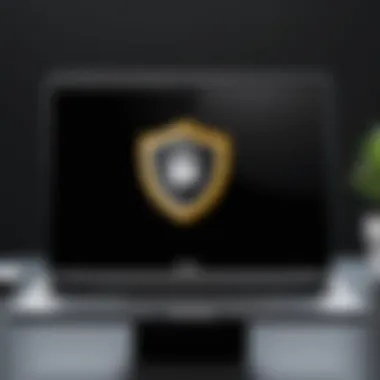

Ultimately, understanding the principles and importance of VPN technology prepares Chromebook users to make informed decisions about their online safety. In the sections that follow, we will break down what a VPN is, explore various reasons to use one, and delve deeper into the features and benefits of CyberGhost VPN specifically.
Overview of CyberGhost VPN
The importance of understanding CyberGhost VPN lies in its ability to provide both privacy and security for users, especially in a world increasingly concerned with online threats. For Chromebook users, this understanding is crucial as these devices can often be misperceived as less vulnerable. However, the reality is that Chromebooks are also at risk when connected to public networks or sites that are not secure. With CyberGhost VPN, users have access to a robust tool that can manage their risks effectively while enhancing their online experience.
Key Features of CyberGhost VPN
CyberGhost VPN is recognized for its wide array of features designed to secure user data and improve online freedom. Here are some key aspects:
- No-logs policy: CyberGhost promises to not log user activities, which is a significant boon for privacy seekers.
- Automatic Kill Switch: In case the VPN connection drops, this feature prevents any data leaks by blocking internet access until the connection is restored.
- Over 7,000 servers: With a vast selection of servers available in various countries, users can easily connect to the fastest and most suitable ones for their needs.
- User-friendly interface: Designed with ease of use in mind, the interface allows even less technical users to navigate the service comfortably.
These features combine to create a powerful service that can effectively suit the needs of a wide variety of users.
Benefits of CyberGhost for Chromebook Users
For Chromebook users, the advantages of employing CyberGhost VPN are multi-dimensional. Here are the significant benefits:
- Enhanced Security: With built-in security features, it helps to protect sensitive information during online transactions or when accessing public Wi-Fi.
- Access to blocked content: Often, certain websites or apps are geo-restricted. CyberGhost allows users to bypass these restrictions, opening a broader range of content.
- Improved browsing speeds: By selecting optimal server locations, users can often achieve better loading times and streaming quality.
- Simplified installation and use: Chromebook users often appreciate straightforward installations, and CyberGhost’s process aligns well with that preference.
Understanding Chromebook Functionality
Understanding the functionality of Chromebooks is crucial for maximizing the use of CyberGhost VPN. Chromebooks operate differently than traditional laptops, which can influence how a VPN performs on these devices. Chromebooks are specifically designed to work primarily with web applications, which may provide limited local storage and offline capabilities. However, this web-centric functionality has its advantages, particularly in terms of security and ease of use.
How Chromebooks Operate
Chromebooks are built around the Google Chrome OS. This operating system integrates closely with Google services and focuses on cloud-based applications. Most of the software runs in the browser, reducing the need for heavy system resources. Users gain access to a wide array of web applications through the Google Play Store and the Chrome Web Store.
The performance of a Chromebook heavily relies on internet connectivity. Unlike traditional laptops that can run extensive software locally, Chromebooks optimize their functionality around constant internet access. This is also where utilizing CyberGhost VPN can be particularly beneficial. While browsing the web, a VPN can enhance privacy, allowing users to explore content securely, especially on public Wi-Fi networks.
Limitations of Chromebooks Compared to Traditional Laptops
While Chromebooks have their strengths, they also exhibit notable limitations when compared to traditional laptops.
- Limited Offline Functionality: Many applications are not fully operational without an internet connection. Though some apps offer offline modes, the overall capability is restricted.
- Performance Constraints: High-demand applications, such as advanced gaming software or heavy graphic design programs, may not run properly on Chromebooks. This is due to the lightweight nature of Chrome OS.
- Fewer Software Options: A smaller selection of software and tools compared to Windows or macOS can hinder certain tasks, particularly for professional use.
- Hardware Limitations: Many Chromebooks come with lower processing power and RAM, which can impact multitasking and performance for intense applications.
Despite these limitations, Chromebooks remain popular for basic tasks like browsing and document editing. For users who need a VPN like CyberGhost, understanding these factors is essential for optimizing the VPN's performance and security features on a Chromebook.
"Chromebooks are excellent for users who primarily rely on web apps, but understanding their limitations is essential for effective use."
This comprehension of Chromebook functionality lays the groundwork for implementing CyberGhost VPN, ensuring better informed decisions about online privacy and security.
Setting Up CyberGhost VPN on Chromebook
Setting up CyberGhost VPN on a Chromebook is more than just an optional task; it significantly enhances the security and privacy of your online activities. Users often face unique challenges, such as the Chromebook's limited operating system capabilities compared to traditional laptops. Given these factors, a properly configured VPN becomes essential for protecting sensitive data against cyber threats.
Step-by-Step Installation Process
Installing CyberGhost VPN on your Chromebook can seem daunting at first, but it’s a straightforward procedure. Here’s how to do it:
- Access the Chrome Web Store: Open your Chromebook and go to the Chrome Web Store. You can search for "CyberGhost VPN" directly.
- Install CyberGhost VPN: Click on the CyberGhost VPN app. Hit the “Add to Chrome” button to begin the installation. This will add the app directly to your Chromebook.
- Create an Account: Once installed, you need to open the app. If you do not have an account, opt to create one using your email. If you already have an account, just log in.
- Choose a Subscription Plan: Select an appropriate subscription plan that matches your needs. CyberGhost offers various options; choose one that suits you best.
- Finalize Installation: Follow any prompts to finalize the installation. Once the setup is completed, you will see a confirmation message, and the VPN will be available for use.
With these steps, you ensure that you are set up for secure browsing right away.
Configuring Settings for Optimal Performance
After installing CyberGhost VPN, configuring the settings is crucial to achieve optimal performance. Here’s what you should consider:
- Choose the Right Protocol: CyberGhost supports several protocols, including OpenVPN and IKEv2. Depending on your need for speed or security, select the appropriate one from the settings. OpenVPN is recommended for balancing both aspects.
- Enable Leak Protection: To guard against accidental data leaks, enable the DNS and IP leak protection options. This ensures that your real IP address is not exposed even if the VPN connection drops.
- Optimize for Streaming or Browsing: If you plan to stream media, configure the app to select servers optimized for streaming. This can greatly improve your viewing experience without buffering. For general browsing, any high-speed server should be sufficient.
- Set Automatic Startup: Toggling on the option for CyberGhost to start automatically can provide added protection as soon as your Chromebook powers up.
- Adjust Bandwidth Settings: If you notice a slowdown in your network, consider adjusting the bandwidth settings. This may be pertinent, especially on devices with limited resources.
By taking these steps, you can personalize your CyberGhost VPN experience, ensuring that you benefit from fast, secure internet access tailored to your specific needs.
Remember, proper setup and configuration can mitigate many common privacy threats, making your online experience much safer.
Navigating CyberGhost VPN Interface
Navigating the CyberGhost VPN interface is a crucial part of enhancing your security and privacy while using a Chromebook. Understanding the layout and functions of this interface can significantly improve user experience and efficiency. Given the nature of online threats today, ensuring that users can easily find and utilize the various features of the VPN is vital for getting the most out of the service.
Understanding the Dashboard
The dashboard of CyberGhost VPN is designed to be user-friendly. When you open the app, you’ll notice a clean layout that allows for quick access to various features. At a glance, you see the current connection status, the selected server, and a prominent button to connect or disconnect. This simplicity ensures users, regardless of their tech-savviness, can operate the VPN without feeling overwhelmed.
Key aspects include:
- Current Status: The dashboard prominently displays whether you are connected to the VPN or not. This immediate feedback is important for users to know their secure status at all times.
- Quick Connect: CyberGhost offers a quick connect option that selects the best server for you. This function saves time and simplifies the process.
- Settings Access: Users can dive into deeper settings from the dashboard, allowing for customization to suit individual needs. This enhances user control over their online privacy.


Overall, a well-designed dashboard enhances user confidence and makes navigating the VPN an effortless task.
Selecting Server Locations
Choosing the right server location is crucial when using a VPN. CyberGhost provides an impressive range of servers around the globe, allowing you to select one that best fits your needs.
Benefits of Selecting the Right Server:
- Optimized Speed: Depending on your location, connecting to a nearby server can improve your connection speed. CyberGhost shows server load, allowing you to choose the least crowded options.
- Geo-Restriction Bypass: If you want to access content only available in certain countries, you need to select a server in that region. For instance, connecting to a server in the USA can help you access streaming platforms like Hulu or Netflix, which may have geographical restrictions.
- Privacy Considerations: Different countries have varying privacy laws. Selecting a server in a country known for its strong privacy protections can enhance your own security.
To select a server, users can navigate through a list of locations organized by country. Each server listing provides relevant information like speed ratings and load percentages. This clarity not only empowers users but is essential for making informed decisions about their online presence.
In summary, mastering the CyberGhost VPN interface and understanding how to select the best server locations enhances the overall effectiveness of using a VPN on your Chromebook. Effective navigation boosts the level of privacy and security users can achieve, ultimately resulting in a smoother and safer online experience.
"Navigating your VPN should empower your online presence, not complicate it."
Combining a simple interface with effective server management represents the core philosophy of CyberGhost: to make privacy accessible for all.
Performance Impact of Using CyberGhost on Chromebook
Understanding the performance implications of using CyberGhost VPN on a Chromebook is crucial for users who want both security and efficiency. With the increasing reliance on cloud services and internet connectivity, maintaining optimal speed without compromising security becomes a priority. This section discusses how CyberGhost VPN influences performance in terms of connectivity and data management, offering insights that are specifically relevant for Chromebook users.
Speed and Connectivity Insights
One of the most noticeable aspects when employing CyberGhost VPN on a Chromebook is the effect on internet speed. Users often report variable results depending on several factors such as server location and the internet connection itself. Typically, when connected to a VPN, there is a potential for some decrease in speed. This happens because data packets are routed through the VPN's servers, which adds an additional step in the data exchange process.
However, CyberGhost is designed with high performance in mind. The service optimizes server locations and offers multiple protocols to choose from, which helps minimize speed loss. Users can select from dedicated servers that are optimized for streaming or torrenting, possibly enhancing performance for specific tasks. Some users may even experience a speed increase when accessing restricted content, due to reduced congestion from their ISP.
Key considerations include:
- Server Selection: Choosing a server that is geographically closer to your location can result in lower latency and better speeds.
- Protocol Choice: Experimenting with different protocols like WireGuard or OpenVPN can help find a balance between speed and security.
"Choosing the right server can significantly affect your experience. Don't hesitate to test various options."
Data Usage Considerations
When using CyberGhost VPN on a Chromebook, monitoring data usage becomes vital, especially for users on limited connections. VPNs can sometimes increase data consumption because of additional data encryption and the way information is processed. Moreover, features like ad-blocking and malware protection may inadvertently affect overall data efficiency.
For users concerned about exceeding data limits, CyberGhost provides features to help monitor and manage their usage. The application has built-in data usage trackers that allow users to see how much data is being consumed over a period of time. This transparency can aid in making more informed decisions about server connection times and optimization of data-heavy activities.
Considerations include:
- Reduced Efficiency on Limited Plans: If on a fixed data plan, be cautious of how often you connect to the VPN.
- Monitor Usage: Take advantage of the data tracking feature to maintain control over your internet activity.
Using CyberGhost VPN on a Chromebook comes with both advantages and drawbacks regarding performance. Understanding these effects enables users to tailor their VPN experience, maintaining an efficient balance between security and speed.
Common Issues and Troubleshooting Tips
Understanding the potential problems that may arise when using CyberGhost VPN on a Chromebook is essential. This section delves into common issues users encounter and provides troubleshooting tips to enhance the experience. The importance of this topic lies in ensuring a seamless connection while maintaining security and privacy. Addressing issues head-on can prevent frustrating situations and ensure efficient VPN usage.
Connection Problems
Connection problems are among the most frequent concerns when using a VPN. These issues can manifest in different forms such as failing to connect, disconnects during use, or slow performance. A multitude of factors can contribute to these challenges.
Firstly, network settings can affect your connection. Make sure your network is set up to allow VPN traffic. Sometimes, firewalls or settings within your router may block the VPN. You might need to adjust settings accordingly.
Intermittent connectivity can also occur due to server overload. CyberGhost has numerous servers, but some may be busier than others. Switching to a less crowded server can remedy this.
Lastly, ensure that your Chromebook's operating system is up-to-date. An outdated system can lead to compatibility issues. Regularly updating software keeps it functioning smoothly, preventing potential connection problems related to compatibility.
Software Conflicts
Another common issue arises from software conflicts. Sometimes, other applications on your Chromebook can interfere with CyberGhost VPN. For instance, if you have another VPN or security software running simultaneously, they could disrupt CyberGhost’s function.
You would want to identify conflicts from third-party applications. Check your extensions and installed software, disabling any that may conflict with the VPN. Turning off browser extensions related to privacy or security might improve performance.
In some cases, network-related applications such as parental controls can create complications. When such software is active, it may limit your right to the VPN functionalities.
"Making sure your device’s settings do not conflict with the VPN is critical for optimal performance."
To resolve these conflicts, consider uninstalling unnecessary software or resetting your Chromebook’s system. This may eliminate present issues linked with software conflicts.
Understanding these common issues and their resolutions is vital for optimal use of CyberGhost VPN on a Chromebook. Implementing the suggestions can enhance your experience while safeguarding your online presence.
Enhancing Security with CyberGhost VPN
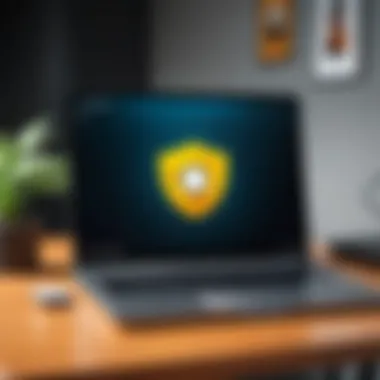

Utilizing a VPN like CyberGhost not only improves privacy but also enhances overall security, particularly for Chromebook users. Given that Chromebooks operate within a cloud-based ecosystem, relying solely on the built-in security features might expose users to various online threats. Thus, incorporating CyberGhost VPN presents a substantial layer of protection, which is integral for ensuring secure browsing and safe data transactions. This section delves into the encryption protocols that CyberGhost employs and additional security features that bolster online safety.
Understanding Encryption Protocols
Encryption is the backbone of VPN technology. CyberGhost uses advanced encryption protocols to safeguard user data as it travels over the internet. This means that any information sent or received while using CyberGhost is scrambled, making it virtually inaccessible to potential eavesdroppers or hackers.
- AES-256 Encryption: CyberGhost utilizes Advanced Encryption Standard with a 256-bit key, the gold standard in encryption strength. This level of encryption makes it highly resistant to brute-force attacks.
- OpenVPN Protocol: This is one of the most secure protocols available. OpenVPN combines the advantages of both speed and security, offering a robust way to encrypt data.
- IKEv2/IPSec: Another protocol offered by CyberGhost is IKEv2/IPSec, which is known for its quick connection times and reliability, especially for mobile users on the go.
"Strong encryption protocols are essential for maintaining privacy and trust when operating in a digital landscape full of risks."
By using such sophisticated encryption techniques, CyberGhost ensures that all data remains secure from the prying eyes of even the most determined attackers. This not only enhances user anonymity but also fortifies the protection of sensitive information, such as financial details and personal communications.
Additional Security Features
Beyond encryption, CyberGhost offers several supplementary security features that further enhance user protection on Chromebooks. These features address various potential vulnerabilities that users may encounter in their online activities.
- Kill Switch: This feature acts as an automatic safety net. If your VPN connection drops for any reason, the Kill Switch blocks all internet traffic, preventing any unprotected data from being transmitted when the VPN is inactive.
- DNS and IP Leak Protection: CyberGhost safeguards against DNS and IP leaks, which can reveal your true location even while using a VPN. This protection ensures that user information remains masked at all times.
- No-Log Policy: CyberGhost adheres to a strict no-log policy. This means that it does not store any logs of user activities, ensuring that there is no data available that could be handed over to authorities or accessed by hackers.
- Ad and Malware Blocking: This tool protects users from malicious websites and intrusive ads, adding another layer of security while browsing. It helps prevent unwanted digital clutter and potential threats.
Comparative Analysis: CyberGhost Vs Other VPNs
When evaluating VPN services, it is crucial for users to understand how various options compare. CyberGhost stands out in the crowded VPN field, but knowing how it stacks up against other VPNs benefits potential users, especially those using Chromebooks. This analysis helps individuals make informed decisions based on factors like performance, security, and cost.
Performance Comparison
In terms of performance, CyberGhost VPN generally offers reliable speeds and a stable connection, which is essential for a smooth browsing experience. Many users report that it maintains good speeds even when connecting to various international servers.
Contrast this with providers such as NordVPN and ExpressVPN, both of which also achieve strong performance metrics. Users often find these services to provide low latency and high-speed connections consistently.
However, CyberGhost excels in providing a wide range of servers—over 6,000 globally—which gives users more flexibility in choosing locations.
Below are some key points for performance comparison:
- Speed Test Results: CyberGhost often ranks favorably in bandwidth tests, but some providers like OVPN may have a slight edge in peak performance.
- Connection Stability: Overall connection stability remains a cornerstone of CyberGhost's performance.
- Server Locations: Wider server coverage enhances user options, with CyberGhost remaining competitive.
"A diverse server network can contribute significantly to user experience, particularly when accessing geo-restricted content."
Cost-Effectiveness
Cost is another prominent factor. CyberGhost offers various subscription plans, typically at a competitive price point. For instance, their long-term plans yield attractive savings compared to month-to-month options.
Compared to VPNs like ExpressVPN, which tends to be on the pricier side, CyberGhost provides a more budget-friendly alternative without sacrificing quality.
Here are salient points regarding cost-effectiveness:
- Pricing Tiers: CyberGhost’s pricing is designed to cater to different user budgets, making it accessible for casual users and tech enthusiasts.
- Discount Offers: Frequent promotions can lead to additional savings for new customers.
- Refund Policy: A 45-day money-back guarantee allows users to test the service risk-free.
User Testimonials and Feedback
User testimonials and feedback are crucial components in evaluating any product, including CyberGhost VPN for Chromebook. They provide real-world insights that often exceed technical specifications or marketing promises. This section aims to highlight how actual user experiences can inform potential users about the efficacy of CyberGhost VPN, its advantages, and its limitations.
The significance of user experiences lies in their authenticity. Many first-time VPN users look for testimonials to gauge whether a particular service meets their needs. Feedback often covers aspects like speed, reliability, ease of use, and overall satisfaction. It serves as a collective intelligence gathered from various perspectives, which can be beneficial to making informed choices. Users also often share unique use cases that may resonate with others.
Positive Experiences
Many users of CyberGhost VPN on Chromebook report favorable experiences that are worth noting. A consistent theme among satisfied customers is the ease of setup. Users have stated that the installation process is intuitive, requiring only a few steps. Once installed, the VPN interface is often described as user-friendly, enabling users to connect to various server locations with minimal effort.
Performance is another highlight in positive reviews. Users frequently mention satisfactory browsing speeds, which is essential for activities such as streaming and video conferencing. Some testimonials point out that CyberGhost allows them to access geo-restricted content, enhancing their online experience significantly.
Moreover, cybersecurity features are often commended. Many users express relief in knowing their data is encrypted while using public Wi-Fi—this peace of mind encourages them to utilize their devices without fear of cyber threats. Recommendations on forums like Reddit often emphasize the value of CyberGhost’s robust security measures, contributing to positive recommendations.
Challenges Faced
Despite the abundance of positive experiences, some user challenges should not go unmentioned. Common issues reported include occasional connectivity problems. A segment of users states that, at times, their connection drops unexpectedly. This can disrupt work or entertainment activities, leading to frustration.
Another frequent concern revolves around device compatibility. While CyberGhost VPN is designed to work on various platforms, some Chromebook users find that certain features are not fully optimized. This misalignment can lead to varied performance compared to using the service on a traditional laptop.
In addition, there are mixed feelings regarding customer support. A portion of users shares that while some interactions with support staff have been helpful, others report long wait times for responses to their inquiries. These experiences can detract from the overall satisfaction with the service.
"While CyberGhost VPN provides excellent security and decent speeds, I’ve faced some connectivity issues. Occasionally, it takes a while to connect to a server." - Anonymous User
The End
In this article, we examined the utilization of CyberGhost VPN on Chromebook devices, highlighting why it's important for users to integrate VPN services into their online activities. CyberGhost VPN stands out due to its strong features, user-friendly interface, and inherent benefits that cater to Chromebook users.
When discussing the conclusion, several specific elements emerge as vital. First, it reaffirms the necessity of privacy and security online. In today’s digital landscape, vulnerabilities are everywhere. Employing a VPN like CyberGhost can significantly reduce risks, thus providing peace of mind. This is especially pertinent for Chromebook users, who often rely on public networks or shared Wi-Fi.
Additionally, we considered the operational limitations of Chromebooks. By using CyberGhost, users can circumvent geographical restrictions and access content that might otherwise be unavailable in their region. This enhances the overall online experience.
Overall, the article encapsulated how CyberGhost VPN not only fortifies online security but also enhances the usability of Chromebooks. It is crucial for tech-savvy users to grasp these benefits, ensuring they can maximize their digital privacy while adapting to the unique characteristics of their devices. The simplicity in setup and ease of navigation further assure users that they can effectively shield themselves from potential threats.
"Utilizing a VPN like CyberGhost on a Chromebook is not just a choice; it's a necessary step towards safeguarding one's online presence."



