A Complete Guide to Deleting All Photos on Your iPhone


Intro
Deleting all photos from your iPhone can feel overwhelming. Many users accumulate a vast collection of images over time. Often, these photos clutter the storage, affect performance, and complicate organization. Users frequently ponder whether to keep old memories or manage storage effectively. This guide aims to simplify the deletion process.
Understanding the implications of photo deletion is crucial. Users must be aware of recovery options and data management. Photos are not just files; they may carry sentimental value. Therefore, it is necessary to proceed mindfully to avoid losing cherished memories forever. This article covers multiple methods to delete photos, whether through the Photos app, iCloud, or connected devices like Mac and iTunes.
Photos take substantial space. Thus, reconsidering digital organization can enhance the device's efficiency. Some users prefer decluttering their digital assets regularly, while others may only initiate the process during low storage warnings. Whatever the reason, this guide will navigate each facet of deleting photos on your iPhone meticulously. The goal is to provide you with a clear roadmap to reclaim space while cutting through the confusion often associated with this task.
Be ready to uncover methods that align with your preferences, managing both the need for performance and the attachment to memories. So, let's explore these approaches in detail, ensuring a smarter and more manageable digital space.
Intro to Photo Management
Managing photos is more than an organizational task; it reflects the nuances of digital life today. Effective photo management enables users to optimize their device storage and maintain swift performance. High-resolution images consume substantial space, leading to sluggish device responsiveness.
Importance of Storage Management
Ultimately, storage management correlates with overall device performance. When storage space is inadequate, users may face difficulties in downloading new applications or even operating current ones effectively. Apple's ecosystem, especially in iPhones, provides users with varying storage tiers. Ideally, having sufficient space involves intelligence in how one retains or discards photos. Regularly assessing one’s photo library leads to better performance, fewer application glitches, and a seamless experience with various apps that require storage.
Not only does managing storage enhance your device’s lifecycle, but it also protects against potential data loss in critical moments. Devices running on scarce storage might struggle during firmware updates or while processing backups, posing a risk to invaluable data. Therefore, proactive photo management is a necessary habit for anyone who regularly utilizes their iPhone for capturing moments.
Reasons for Deleting Photos
Users often find themselves needing to declutter their galleries. There are various motivations for this decision.
- Freeing Up Space: Allowing room for applications, updates, and new photos.
- Clarity and Organization: A clear photo library aids in locating important images. An excess of images can lead to difficult searches.
- Enhancing Privacy: Photos captured unintentionally or those users may not want stored should an emergency happen are better off removed. This is especially true with regard to sensitive material or images that could surface accidentally.
- Quality Control: Photos taken in a rush often lose artistic intent and should minimally occupy space.
A thoughtful approach to keeping digital assets ensures that the user maintains control over the content on their iPhone. Such mindfulness in deleting unnecessary images ultimately encourages a responsible habit towards digital storage management.
Understanding iPhone Storage
Understanding the intricate details of iPhone storage is vital, especially when one considers deleting photos. Storage management directly affects both performance and usability of the device. Effective management avoids frustrating situations, such as the inability to save new data because storage is full.
Furthermore, comprehending how storage domains function allows users to make informed decisions about what to keep or delete. This section explores the inner workings of iPhone storage and how photos contribute to overall storage capacity.
How iPhone Storage Works
iPhones utilize a type of flash memory known as NAND. This stored memory is consistent, fast, and reliable. Each model has a predetermined amount of storage, varying from as little as 64GB to as high as 1TB.
Operating systems, apps, and multimedia files occupy storage space. Despite their small file size in comparison to video content, photos can take up a significant portion of your storage, mainly when high-resolution images are captured. It is essential to recognize that while an iPhone has plenty of navigation features, the apps themselves consume valuable space not immediately recognized by users.
Impact of Photos on Storage
Photos can significantly impact iPhone storage, particularly as their resolutions and quality have improved over the years. High-resolution images occupy more storage than lower resolutions. Each photo taken through the iPhone camera can average around 2-5MB, depending on quality settings.
It's helpful to be aware of various formats too.
- JPEG: Common format for pictures, offers decent quality and compact size.
- HEIF: Captures higher quality images but utilizes less space.
- Live Photos: Combines a short video and still image, consuming more storage than regular photos.
Deleting what is no longer necessary is a proactive approach in maximizing available storage.


Managing storage effectively means performing regular audits of the image gallery. Seeing how many live photos, large files, or duplicates can also assist in reclaiming space before resorting to mass deletions.
Methods to Delete Photos
Managing photos on an iPhone may seem trivial, yet it holds considerable importance for maintaining the device's performance and storage health. Understanding the various methods to delete photos can lead to efficient management of digital assets. When used wisely, these methods prevent clutter and keep storage optimized. Furthermore, familiarity with deletion options equips users to respond adeptly to storage prompts and offers an organized digital photo library effectively.
Using the Photos App
Step-by-Step Guide
The step-by-step guide within the Photos app is intuitive, designed for users wanting a hassle-free deletion experience. Its central characteristic lies in its accessibility; users can navigate through albums and select photos easily. This method is beneficial because it allows individuals to control what to delete, providing a personalized approach founded on immediate context. The guide streamlines processes well. However, for someone with extensive photo libraries, manually deleting may be time-consuming and potentially cumbersome.
Using Recently Deleted Album
The Recently Deleted album in the Photos app serves an essential function by acting as a temporary safeguard for deleted content. Many see it as a wise choice, as it allows users to recover photos within thirty days before they are permanently erased. This unique feature boosts confidence, enabling mirrors handling sensitive photos. Nonetheless, users might overlook this album, resulting in a bloated gallery and reduced overall storage effectiveness.
Deleting via Settings
Accessing Storage in Settings
Access to storage settings is crucial in identifying what's consuming space on an iPhone. When one navigates to Settings, it provides a summary of usage per application, giving clear insights into storage demands. Its simplicity makes it a widely recommended choice to commence deletion efforts. Users benefit from getting a holistic view, smartly prioritizing deletions. Yet, it requires some additional steps, potentially veiling the immediate simplicity sought sometimes during swift cleanups.
Removing Photos from Apps
Each app on the iPhone can be a space hog inadvertently, meaning removing photos from specific apps also plays a vital role. Such app management allows users to prune storage without a full-scale photo deletion. It is favorable as many appreciate targeted controls without the fear of effective storage loss. However, certain apps may store hidden media, leading to a misconception about total disables as unbenfitted. Familiarity with each app’s storage contributions further solidifies deletions effectively.
Using iCloud to Delete Photos
Syncing with iCloud
Syncing photos with iCloud serves not just as a backup but enhances productivity in deletion processes. This method repeats privileged by effortless synchronization, allowing users to view and manage photos across devices quickly. Utilizing iCloud makes ample sense due to its seamless integration with the entire Apple ecosystem, promoting a smoother workflow. On the downside, dependency on a stable internet connection is paramount; insufficient connectivity could deter access or performance negatively.
Deleting from iCloud Drive
Deleting media from iCloud Drive allows users to regain control quickly over not only certain types but various files occupying space. It presents a generalized approach where the deletions also expand bandwidth and overall optimization for photo handling. Many users appreciate direct, larger-scale deletions compared with granular methods exclusively from the Photos app. Yet, one must verify settings as users inclined towards unintended loss during cross-platform synchronization may solely rely on a memory; scrutiny matters greatly here.
Alternative Deletion Tools
Third-party Applications
Alternative third-party applications can boost the effectiveness of photo deletion processes, often designed with advanced features. Many individuals benefit from not only extensive scanning options for deletions but also user-friendly interfaces that simplify large batch processes. App versatility presents a case against solely relying on built-in functions. Nevertheless, caution is vital as many of these tools may lead to confusion about app permissions or unwanted ads hounding cellphone experience.
Using Computer for Bulk Deletion
Using a computer for bulk deletion represents an approach invoking clearer adjustments for larger photo libraries. Transfers via USB or management software allow swift elimination processes without the tedious pressing gestures on an iPhone screen. Clearly a popular choice, especially among those with vast archives requiring periodic pruning. Disadvantages may arise such as possible data transfer complications if older systems exist or incompatibility vectors emerging within cloud setups.
"Being aware of the different methods to delete photos can significantly improve how one manages their storage, optimizing space and performance reliably."
Key Considerations Before Deleting Photos
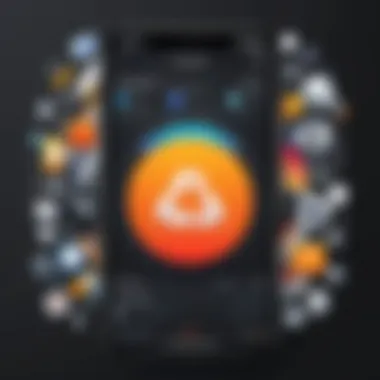

Deleting photos from your iPhone can be a straightforward task, but it is essential to consider some key elements before proceeding. This section addresses the various considerations that can safeguard your data, enhance your photo management practices, and ensure a more organized digital storage. Staying informed about these essential factors paves the way for better data stewardship, helping you make informed choices that may prevent unnecessary data loss.
Backing Up Photos
Backup Options Available
Before rushing into deleting your photos, exploring backup options is critical. Cloud storage services like iCloud, Google Photos, or external hard drives can offer secure relationships with your images, providing easy accessibility as well. Among these, iCloud services create a seamless connection with your iPhone. It syncs photos across devices, providing an efficient way to store. A key characteristic of cloud storage is its accessibility from different devices. However, one of the disadvantages of iCloud may be its cost after reaching free limits.
How to Backup Efficiently
Knowing how to backup efficiently ensures that you have control over your pictures. Setting automatic backups through cloud services makes this task simple. Furthermore, organizing photos thematically or temporally boosts efficiency. Using local storage helps you control your files better,” claiming direct access without worrying about connectivity. It can also present disadvantages such as required physical space. But the advantage lies in keeping copies away from online threats or unwanted storage issues.
Understanding Photo Types
Analyzing Storage Space
Analyzing storage space deals with the comprehensivity of your overall photo collection. Pictures take up varied amounts of space; large videos such as 4K clips cost far more in data versus a simple photo. Using built-in storage management tools on iPhone, users access exactly where their load lies, which is an efficient way to discover heavy files. The uniqueness of an accurate analyzation helps you view which files are worth keeping during the purge.
Identifying Duplicates and Redundant Images
Identifying duplicates and redundant images streamlines your digital collection, thus reducing clutter significantly. A primary characteristic is to run a photo organizer app, which scans for and separates duplicates. This can save valuable storage conspicuously wasted on similar images. Failing to resolve duplicates could lead to unnecessary backups or losses over time.” The distinct advantage is decluttering and smoothing your overall storage for other activities, while also cleaning your IB photo library.
Always ensure that optimized photo views are a part of your storage methods.
Post-Deletion Considerations
Post-deletion considerations are crucial when managing your iPhone's photos. Once you decide to delete photos, it is vital to assess what comes afterward. A thorough post-deletion strategy ensures that your remaining digital assets are appropriately organized and that any potential recoveries are understood.
Data Management Strategies
Data management is vital when dealing with digital files, especially photos. Proper strategies enhance efficiency, make it easier to find images, and can overall streamline your digital life.
Organizing Remaining Photos
Organizing your remaining photos can greatly contribute to better data management. Efficiently grouping images by events, dates, or categories simplifies finding specific memories in the future. A key characteristic of this approach is that it allows the user to decide how to archive their memories.
A fundamental aspect of this strategy is thinking about folders and designated albums. Users often utilize grouped albums based on events or family members. Unique features include creating smart albums for automatic organization by criteria such as date or file size, allowing for less manual oversight. However, this method can take considerable time upfront to set up and might require regular attention to maintain.
Implementing Regular Maintenance
To maintain a clear digital photo library, regular maintenance is a practical aspect to consider. Scheduling periodic checks on your photos can vastly improve how manageable your library remains over time. A regular cleaning habit encourages consistent organization, making sure that newly added photos are immediately integrated into the existing catalog.
The unique feature of regular maintenance is its predictable schedule. Setting weekly or monthly reminders to review and organize pictures allows for quick adjustments and deletions without massive efforts later. A downside could be the natural tendency to procrastinate, which can lead to clutter if not monitored appropriately.
Recovering Deleted Photos
Understanding the options for recovering photos can provide peace of mind. Knowing how to retrieve images increases confidence in the deletion process, allowing users to manage their devices with less anxiety.
Using Recovery Software
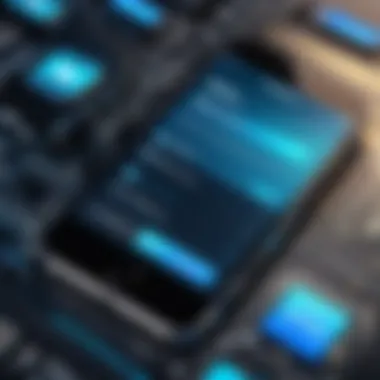

Using recovery software can be beneficial for retrieving photos that were not meant to be deleted. Numerous programs specifically designed for iPhone data recovery can scan the device or iCloud for lost images. This tool is advantageous as it potentially saves cherished memories that may have been mistakenly removed.
However, reliance on this software can lead to missed-term subscriptons that can become expensive, and results can vary based on past usage and storage mechanics.
iCloud Recovery Options
The iCloud service provides a support system for users wanting to recover deleted photos. Once photos are deleted from an iPhone, they typically remain in the Recently Deleted album for 30 days. This time frame allows users to recover items easily before permanent deletion.
A significant benefit lies in the cloud-based nature of iCloud, allowing easy access to restored files from any device with associated iCloud access. On the downside, reliance on cloud performance for recovery could pose risks based on internet access, privacy considerations, or even service disruptions.
The recovery process for deleted photos can often bridge the gap between panic and resolution, highlighting the importance of using preferred tools effectively.
User Insights and Best Practices
In the journey of managing your iPhone photos, user insights and best practices play a crucial role. These elements guide individuals in making informed decisions, optimizing storage use, and enhancing their overall experience with their devices. Every user’s situation is unique; what works for one person may not apply universally. Thus, by collating feedback from different users and experts, we aim to offer a nuanced perspective on various strategies for managing photos effectively.
Feedback from iPhone Users
Insights from actual users provide valuable context to scientifically make decisions about photo deletion. Many iPhone users express a common concern about the overwhelming volume of photos, often resulting from years of incremental savings. This aggregation weighs heavily on storage space and device performance.
Several recurring themes emerge in user feedback:
- Ease of Use: Many comment on the necessity of straightforward methods for removing photos. Overly complex solutions can dissuade users from effectively applying their knowledge.
- Anxiety About Loss: Users often highlight anxiety around irreversible deletion. Knowing recovery options can help mitigate these concerns and promote confidence in trimming down photo collections.
- Value of Backup: A frequent recommendation is emphasizing backup alternatives, minimizing fear of losing treasured moments through missteps during deletion.
For instance, one user notes, > “I realized that I had useless images taking up space. But I was hesitant to delete anything. A reliable backup service made me feel safer in deleting photos I didn’t need.” Such testimonials create a bridge of communication between users, leading to a collective wisdom that can enhance the management process significantly.
Expert Recommendations
Experts maintain that understanding best practices when deleting photos from an iPhone goes beyond merely waving a finger and pressing delete. Here are some consolidated insights from experienced users and tech specialists:
- Regular Reviews: Scheduling periodic assessments of photo collections enables users to evaluate what they no longer need. Experts advise a minimum quarterly review cycle to keep storage manageable.
- Limit Engagement with Cloud Services: While syncing with services like iCloud can provide accessibility, over-reliance can lead to cluttering. Suggesting a more selective approach helps maintain organization.
- Utilizing Flash Drives or External Storage: Physical storage remains a highly recommended practice to mitigate dependency on cloud-based sytems for archival purposes.
Moreover, technology specialists recommend taking advantage of tools already present in iPhoto or other gallery apps to filter and act on non-display-worthy content efficiently. Users should examine metadata and take note of unused screenshots, duplicates, or similar images, and kindly eliminate these after appropriate analysis.
In closing, utilizing insights from users combined with guidance from tech experts establishes a well-rounded framework for making deletions on the iPhone both intentional and efficient. It emphasizes preventative measures geared towards maintaining optimal device performance, taking informed action, and navigating through the personal emotions tied to photo deletions.
-- Conclusion
The conclusion of this guide emphasizes the significance of managing photo storage on an iPhone effectively. As digital asset management becomes increasingly important in our daily lives, understanding how to delete photos systematically helps to keep devices organized. Deleting unnecessary or redundant images not only frees up valuable storage space but also encourages a more streamlined digital experience. Users often find that their devices operate more efficiently after decluttering, leading to faster access times and improved overall performance.
The insights shared throughout this article provide a diverse array of methods for deleting photos, each suited for different users' needs and technology perceptions. For users who prioritize privacy, knowledge about photo deletion can also mitigate risks associated with unintended sharing. Understanding the implications of deleting photos and the subsequent steps for recovery will empower users to make savvy choices. Knowing these details prevents potential loss of cherished memories or important images.
“Deleting photos from your iPhone is not just about regaining space; it's about aligning your digital life to better suit your needs.”
Moreover, being strategic in a photo deletion process allows individuals to customize their storage management practices. It inspires upkeep while fostering an appreciation for digital resources.
Summary of Key Points
Throughout this guide, we covered various topics that are essential for managing iPhone photo storage:
- Importance of Storage Management: Managing storage is vital as device capacity becomes frequently limited due to high-resolution images.
- Understanding iPhone Storage: Having clarity on how iPhone storage operates allows users to make better deletion choices.
- Methods to Delete Photos: We explored different ways to delete photos via various apps and iCloud options to accommodate user's preferences.
- Key Considerations Before Deleting: Backup strategies were outlined, as well as ways to evaluate photo types and their respective contributions to storage.
- Post-Deletion Strategies: Techniques for managing data, recovering deleted images, and practicing frequent maintenance were presented.
- User Insights and Best Practices: Feedback and expert suggestions contribute to understanding the community’s experiences regarding photo deletion.
Encouraging a Strategic Approach
To maintain optimal management of your iPhone’s photo library, adopting a strategic approach remains crucial. Starting by defining personal criteria on what to keep or delete could facilitate the process. Consider the following:
- Set aside regular intervals for review and deletion, which can help prevent accumulation of unnecessary photos.
- Assess your photos based on usage. Images taken frequently or those unresponsive to open sharing goals may not hold value.
- Be aware of the backup process prior deleting images. Trust that your favorite or important photos are backed up somewhere safe before any removal.
- Engage in community discussions via platforms like Reddit or related forums, where users share tacticsitz and experiences on managing iPhone storage.
Implementing these practices will empower users not just for current photo management challenges, but for sustained clarity in managing digital clutter long-term.



