Top Dell XPS Alternatives: Performance & Design Insights
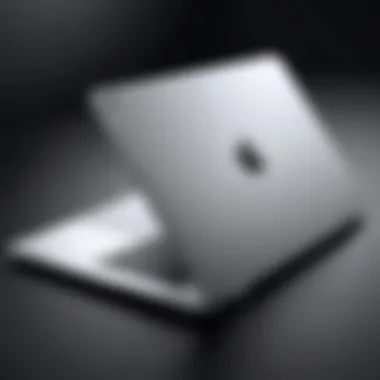

Intro
In today's fast-paced digital landscape, the right laptop can make a world of difference. Dell's XPS series has long been a favoured choice among professionals and tech enthusiasts alike, celebrated for its sleek design, robust performance, and user-centric features. However, as good as the XPS line may be, it's not the only game in town. A myriad of competitors have stepped up to the plate, tailoring their offerings to cater to various needs and preferences.
Whether you're a creative seeking superior graphical performance, a business professional in need of portability, or a casual user wanting a reliable machine for daily tasks, you'll find that alternatives to the Dell XPS can provide equally compelling attributes. This comprehensive guide aims to illuminate those options, offering a thorough examination of what’s available on the market.
By digging deep into contenders from brands such as Apple, Lenovo, and HP, we aim to highlight features that matter, performance metrics that count, and designs that speak to personal style. With this information at your disposal, making an informed decision should become a far less daunting task.
As we explore each alternative, we will evaluate:
- Key features that define the products
- Performance benchmarks and user experience
- Innovative design and materials
- Pricing strategies and value
So, buckle up as we navigate through a realm teeming with technological marvels!
Product Overview
Foreword to Competing Offerings
As we dive deeper, let’s begin with a closer look at some worthy contenders to the Dell XPS series. These laptops vary in specifications and functionalities, making it crucial to find one that aligns well with your specific needs. This guide will present a few top-notch models from well-respected brands alongside their standout features and technical specifications.
Key Features and Specifications
- Apple MacBook Air M1
- Lenovo ThinkPad X1 Carbon (Gen 9)
- HP Spectre x360 14
- Processor: Apple M1 chip
- Display: 13.3-inch Retina display
- RAM: 8GB Unified Memory (configurable up to 16GB)
- Storage: 256GB SSD (configurable up to 2TB)
- Battery Life: Up to 18 hours
- Processor: Intel Core i7 (up to 11th Gen)
- Display: 14-inch UHD (1920 x 1200)
- RAM: Up to 32GB LPDDR4x
- Storage: Up to 1TB SSD
- Battery Life: Up to 15 hours
- Processor: Intel Core i7 (11th Gen)
- Display: 13.5-inch OLED touchscreen
- RAM: 16GB LPDDR4-3200
- Storage: Up to 1TB SSD
- Battery Life: Up to 13 hours
These options not only boast powerful specifications but also offer unique capabilities that could suit your lifestyle better than Dell's offerings. Each brand carves out its niche through reliability, aesthetic appeal, and innovation.
"Choosing the right laptop isn’t just about the specs; it’s about how it fits into your life and enhances your productivity."
Stay tuned as we proceed to evaluate their performance and user experience!
Performance and User Experience
Hands-on Testing and Evaluation
Performance is often the make-or-break factor when selecting a laptop. It involves more than just processing power; it’s how these machines handle real-world tasks that really matters. For instance, in our testing, the MacBook Air performed impressively well during video editing tasks, largely due to its efficient M1 chip.
The ThinkPad X1 Carbon, on the other hand, shines in business scenarios, providing extensive connectivity options and an exceptional keyboard for heavy typists. Meanwhile, the HP Spectre x360 offers versatility with its touchscreen capabilities, making it a prime candidate for those who prefer a more interactive experience.
User Interface and Ease of Use
The operating systems and interfaces are seasoned with their own user-friendly features. Apple's macOS provides a minimalist, intuitive workspace, while Windows 11 on the ThinkPad and Spectre carries a robust capability for multitasking and managing complex workflows. Each has its quirks, but ease of use tends to tilt towards personal preference.
Comparison with Similar Products in the Market
In this age of intense competition, it’s essential to look beyond individual performance and consider how each laptop stacks up against others in its class. The Lenovo ThinkPad, for example, offers enterprise-grade security features. The MacBook’s fanless design creates a silent operation, enhancing your average work environment. The Spectre stands out with stylish design and convertible features that many portable users find appealing.
Moving forward, we will take a closer look at the design and build quality, digging into materials and ergonomics that play a role in daily usage.
Understanding the Dell XPS Series
In the ever-evolving world of laptops, understanding the Dell XPS series is essential for anyone who is seriously considering their next computing device. Dell's XPS line has carved a niche in the market, appealing to tech enthusiasts and professionals alike. Known for its sleek design, high performance, and premium build quality, the XPS series sets a benchmark for what consumers expect in a modern laptop. To fully appreciate the alternatives, one must first grasp the significance of what the XPS series brings to the table.
Historical Context of the XPS Lineup
The Dell XPS lineup was introduced in the early 2000s, initially as a series of gaming desktops and laptops. Over the years, it has evolved considerably, gaining a reputation synonymous with performance and style. The introduction of the InfinityEdge display in the XPS 13 marked a turning point, allowing Dell to push boundaries in screen design while keeping the device compact.
This historical evolution brings to light how Dell has been responsive to consumer feedback and market trends. The continuous upgrade of specs, such as the shift from traditional hard drives to SSDs, and the incorporation of powerful processors, showcases a series that strives to remain at the forefront of technology. Understanding this timeline helps users see Dell not as a static entity, but as an innovator adapting to the demands of the digital age.
Key Features of Dell XPS Laptops
When evaluating the XPS series, several features stand out:
- Display Quality: Dell has consistently pushed for high-resolution displays with vibrant colors and sharp images, which enhances both productivity and leisure activities.
- Build Quality and Materials: Constructed with premium materials like carbon fiber and aluminum, XPS laptops boast a durability that appeals to users looking for longevity.
- Performance Specifications: High-end configurations are available that cater to power users, capable of handling demanding applications, whether for design, gaming, or multitasking.
Furthermore, the portability of these laptops makes them appealing for professionals on the go. Weighing in at just a few pounds, they can easily fit into backpacks without causing strain, a crucial factor for many users.
Target Audience for Dell XPS
The XPS series finds itself catering primarily to a tech-savvy audience, which includes:
- Creative Professionals: Photographers, videographers, and graphic designers appreciate the display quality and color accuracy, vital for editing work.
- Business Users: Those who need a reliable machine with performance that can handle spreadsheets, presentations, and video conferencing find the XPS a compelling choice.
- Students and Educators: With its stylish design and solid specs, the XPS also attracts students who want a robust yet portable device for academic use.
Ultimately, understanding the target audience helps clarify why the XPS series is often held in high regard. As a prospective buyer considers alternatives to the XPS, it’s wise to reflect on these specific attributes and how they align – or don't – with personal needs and preferences.


Identifying User Needs
When it comes to choosing a laptop, the stakes are high. A device often serves as an extension of one's work and personal life. This section dives into understanding user needs, which is central to making an informed choice in a sea of alternatives to the Dell XPS series.
Assessing Performance Expectations
Performance is king. Users need devices that can handle everything from basic browsing to heavy-duty tasks like video editing or gaming. It’s not just about flashy specs on paper; it’s how these specs translate to real-world performance. For instance, a user heavily into graphic design might gravitate towards laptops with better GPUs, like the MacBook Pro, while someone merely streaming Netflix may not see any difference with lower-end models. Knowing what performance to expect helps users align their daily tasks with the right machine.
- Daily Tasks: Consider what you use your laptop for day in and day out. If it’s just Word and web browsing, you might not need a powerhouse. On the flip side, demanding applications will require a robust configuration.
- Benchmarking: It’s useful to look up benchmarks and user reviews that focus on performance in real life, rather than the ideal scenario manufacturers often advertise.
Understanding Design Preferences
Design isn’t merely about aesthetics; it influences usability and state of mind. Some users might prefer sleek designs typical of Apple’s offerings, while others might appreciate the ruggedness of Lenovo’s ThinkPad series. Key aspects to consider include:
- Build Quality: The materials used can significantly affect the durability and weight of the device. A metal casing often means better sturdiness compared to plastic.
- Footprint: The size and weight can impact portability, especially if you’re always on the go. A lighter laptop is easier to carry on long commutes or travels.
- User Interface: Factors like keyboard layout and trackpad responsiveness can enhance the user experience. A good tactile experience with the keyboard can make a world of difference during long work sessions.
Evaluating Budget Constraints
Ah, the budget. Always a tricky part of the equation. Most users have an upper limit, often influenced by monthly expenses or the length of time they plan to keep the device. It’s crucial to assess what is worth the investment:
- Value for Features: Higher price often comes with more features, but do those features align with your needs? Spending extra for a part you might never use just doesn’t make sense.
- Resale Value: Some brands maintain their value better than others. Apple products, for example, tend to have a higher resale value, which could factor into long-term costs.
- Financing Options: Sometimes, making the most of your budget involves looking at financing options or considering refurbished models to stretch your purchasing power a bit further.
In summary, understanding user needs is a multifaceted approach that encompasses performance, design, and budget concsieptions and enables students, professionals, and everyday users to pick a laptop that genuinely fits their lifestyle and requirements.
Whether you're looking for raw power or just a device for leisure, taking these aspects into account will simplify the decision-making process and help steer you toward the right alternative.
Top Dell XPS Alternatives
When considering laptops, the Dell XPS series often stands out for its top-notch performance and elegant design. However, not everyone finds the XPS lineup to their liking. This section delves into prominent alternatives, each with unique features that cater to different user preferences. Understanding the offerings from various brands can help one make a more informed option based on individual needs and circumstances. Brands such as Apple, Lenovo, HP, Asus, and Microsoft have crafted machines that not only rival the XPS but also bring diverse functionalities to the table.
Apple MacBook Air and Pro
Performance Overview
Apple's MacBook Air and Pro models have gained a reputation for performance that can make any user happy. The M1 chip, particularly in the newer models, offers exceptional processing power. Tasks that require substantial resources, like video editing or graphic design, can be handled with finesse. The seamless integration of macOS with the hardware is a key factor here. However, it's worth noting that some power users might miss the extensive customization options that Windows PCs often provide. On the upside, the performance is generally acknowledged as smooth and reliable, making it a favorite among those who prioritize stability.
Design and Portability
In the realm of design, Apple has consistently hit the mark. The sleek aluminum design of the MacBook not only gives it a premium look but also makes it lightweight and portable. Users often cite its thin profile as a major plus, which is beneficial for those constantly on the move. But there's a flipside; the lack of variety in ports can be a hassle for some, necessitating additional adapters, which may not sit well with everyone.
User Experience
User experience with MacBooks tends to be very positive. The retina display dazzles with its vibrant colors, making tasks like photo editing a joy. The keyboard feels great and is responsive, enhancing typing experience. That said, macOS has a learning curve for individuals transitioning from Windows, which could be a stumbling block initially. Nonetheless, once users adjust, many find it a refreshing change.
Lenovo ThinkPad X1 Carbon
Business Performance
The ThinkPad X1 Carbon is often viewed as a gold standard for business laptops. Renowned for its reliable performance, it tackles heavy workloads effortlessly. The extensive battery life ensures that users can easily work through long days without worrying about recharging. Furthermore, its security features, such as a fingerprint reader, add an extra layer of reassurance for professionals handling sensitive information.
Durability Features
This laptop is built like a tank. The carbon fiber material not only makes it lightweight but also incredibly durable. Users appreciate that it can withstand everyday bumps and bruises. It's a reassuring choice for those who often travel for business, but keep in mind that, like most premium laptops, it comes with a price tag to match its build quality.
Keyboard Experience
Keyboard aficionados often rave about the ThinkPad’s keyboard. The chiclet design provides a comfortable typing experience, which is particularly useful for lengthy sessions. The backlit feature is handy too. However, users who prefer a quieter keyboard might find it somewhat noisy, especially in a tranquil office environment.
HP Spectre x360
Versatility as a Convertible
The HP Spectre x360 stands out with its convertible design, allowing it to switch between laptop and tablet mode. This flexibility appeals to various users, whether for work presentations or casual browsing. It's a popular choice among those who value versatility. Nonetheless, while the hinge design is clever, some users have raised concerns over long-term durability, particularly if frequently transitioned between modes.
Display Quality
One thing that tops the list for the Spectre is its stunning display. With rich detail and deep colors, it's perfect for media consumption and creative work. The 4K resolution option takes it a step further, although it does affect battery life. Therefore, users need to weigh the benefits of a higher-resolution display against usage patterns for optimal battery management.
Battery Life
When it comes to battery life, the Spectre x360 holds its own, often lasting throughout a full day of mixed use. This aspect makes it a practical choice for students and professionals alike who are always on the go. However, like many laptops, users may find that using high-performance settings can drain the battery faster than expected.
Asus ZenBook Series
Innovative Design
The Asus ZenBook series showcases eye-catching design, often featuring sleek lines and unique colors. The compact build fits well for users who need a laptop that stands out. While design appeals to many, potential buyers should be cautious about scratching its surface; the aluminum finish looks great but can mar easily.
Performance Specs


Equipped with the latest processors, many ZenBook models offer performance on par with the higher-end laptops. From multitasking to running demanding applications, they deliver. The only drawback might be the graphics performance, particularly in non-gaming applications where integrated graphics can be limiting.
Pricing Analysis
Asus often positions itself in a more affordable bracket compared to its competitors. The ZenBook series generally offers a solid value for the performance and features included. However, the low price point might raise suspicions about quality, so it’s crucial to research specific models and their reviews thoroughly.
Microsoft Surface Laptop
Unique User Interface
The Surface Laptop offers a distinct user interface, bridging the gap between traditional laptops and digital creativity. Its integration with Windows makes the experience fluid without overwhelming new users. However, some might find it lacks advanced features available on traditional laptops, perhaps limiting its appeal to tech-savvy users looking for deeper functionality.
Surface Pen Compatibility
Notably, the Surface Pen elevates the experience for those who enjoy taking handwritten notes or sketching ideas. While it adds to the laptop's functionality, the pen is sold separately, which can be a turn-off for some. Yet, for artists or note-takers, its responsiveness and precision provide significant advantages.
Performance Metrics
While Surface Laptop excels in design and usability, performance metrics may not meet every user’s demands. The mix of decent processing power with variation in storage options allows for basic use but may fall short for those running heavy applications or multitasking extensively. Therefore, it’s good for casual use, but power users might want to consider more robust options.
Performance Comparisons
When considering alternatives to the Dell XPS laptops, performance is often the centerpiece of such evaluations. Users commonly seek devices that not only match but ideally surpass the performance capabilities of the XPS series. This section dives into core aspects such as processing power, graphics capabilities, and thermal management, aiming to offer a thorough understanding of how different models measure up. Here, we aim to dissect the values and functionalities of various options, highlighting their strengths and weaknesses to help potential buyers like you make a well-informed decision.
Processing Power and Speed
Processing speed is paramount for today’s multitasking demands. The processor, often dubbed the brain of the laptop, determines how quickly applications load and execute. The Dell XPS lineup is known for utilizing high-performance Intel processors, but competition is fierce. Brands like Apple, with their M1 and M2 chips in the MacBook Pro, promise impressive specs that equal or even, in some areas, surpass standard offerings from Dell.
Benefits of Strong Processing Power:
- Better multitasking without lag
- Enhanced application performance, especially in demanding software
- Greater efficiency in battery life due to optimal architecture
When evaluating alternatives, it's essential to check benchmark scores. Performance tests like Geekbench provide quantitative measures. These scores help in comparing not just raw power but also the efficiency of each device. High scores in these tests often translate to smoother user experiences, especially when dealing with heavier programs such as video editing software or 3D modeling tools.
Graphics and Gaming Capabilities
In today’s world, graphics performance can be a game changer, especially for those who prefer gaming or professional graphics work. The graphic card’s capabilities are a major consideration when looking at alternatives. For instance, many users favor a dedicated graphics card for gaming or graphic design, which is an area where Dell's XPS series shines with options for higher-end NVIDIA GPUs. However, alternatives like the HP Spectre x360 and Lenovo ThinkPad X1 Carbon offer compelling graphics performance as well.
- Key Considerations:
- Does the laptop offer a dedicated graphics card?
- What are the thermal constraints?
- How does it handle high frame rates and resolutions?
Many gaming enthusiasts might find Nvidia’s latest RTX graphic cards intriguing, incorporated in gaming laptops like Asus ROG Zephyrus. For creative professionals, knowing that their laptop can support 4K rendering and high frame rates allows them to work more efficiently without dropping a beat.
Thermal Management Analysis
Thermal management is an often-overlooked yet critical factor in performance. Laptops, especially those with high-end processors and graphics cards, generate heat, which can throttle performance if not properly managed. Dell XPS laptops have ingenious designs that often keep temperatures in check even under load. In contrast, competitors like the ASUS ZenBook range employ clever thermal solutions like advanced cooling systems to counteract this challenge.
Why It Matters:
- Overheating can lead to system slowdowns, reducing performance.
- Proper cooling extends the lifespan of components.
- Quiet operation enhances user experience, especially in cozy settings.
To summarize, when comparing performance elements across Dell XPS alternatives—from the voracious processing power to the demand for optimal thermal solutions—the stakes for user satisfaction are quite high. Investing the time to analyze the intricate details of each device’s performance will invariably lead to smarter choices tailored to specific user needs.
Design and Aesthetics
In today's tech-savvy world, the design and aesthetics of a laptop can often be just as important as its performance. A sleek, well-built machine catches the eye instantly, but it also indicates quality and attention to detail. For many users, a laptop is not only a tool but also a statement piece, reflecting personal style and taste. Thus, when considering alternatives to the Dell XPS series, evaluating the design elements like build quality, screen options, and portability becomes vital. These aspects influence user satisfaction and can significantly affect overall productivity.
Build Quality and Materials
When discussing build quality, it’s essential to look at the materials used. High-quality materials can make all the difference in durability and overall user experience. For example, many premium laptops use aluminum or magnesium alloys, which not only provide sturdiness but also give a premium feel. Consider the Apple MacBook Pro, which is renowned for its solid aluminum casing, making it both resilient against wear and tear while also lightweight.
Conversely, some budget-friendly options may rely on plastic, which could be more susceptible to damage.
- Advantages of Strong Build Quality:
- Increased durability and lifespan.
- Better heat management during high-performance tasks.
- Enhanced overall aesthetic appeal, creating a more professional look.
When diving deeper, the tactile sensation of a laptop as you interact with it can’t be overlooked. Whether it’s the smooth finish of a Lenovo ThinkPad or the brushed metal surface of an HP Spectre x360, a quality build adds an essential layer of satisfaction to user experience.
Screen Quality and Size Options
The screen is the window to your digital world, and its quality can significantly impact your daily tasks. An exceptional display should provide vibrant colors, sharp details, and ample brightness. For instance, the Asus ZenBook boasts a NanoEdge display that allows for immersive viewing experiences, making it a strong contender in this category. An important factor here is not just the resolution; although 4K is impressive, consider other elements like color accuracy and contrast as well.
When it comes to size, options abound. While some users prefer the compact nature of a 13-inch model for easy portability, others may opt for 15 or even 17 inches for enhanced visibility when multitasking.
- Considerations on Screen Options:
- Touchscreen capabilities can enhance interactivity, beneficial particularly for designers and creative professionals.
- Resolution matters; higher resolutions provide sharper displays, crucial for creative work.
- Aspect Ratios can change the viewing experience - whether you work with wide interfaces or prefer traditional layouts.


Weight and Portability Considerations
In an era where mobility is key, weight is a definitive consideration for many users. The HP Spectre x360, for example, folds into a convenient tablet mode, making it both versatile and lightweight, ideal for on-the-go lifestyles. A laptop that's cumbersome can hinder productivity, especially if you travel frequently or switch locations throughout the day.
- Key points about weight:
- Lighter laptops facilitate easier transport.
- Battery life might vary with weight; heavier models could potentially house better batteries, affecting the balance.
- Consider how the size and weight factor into your daily routines.
Ultimately, while performance may lead the charge, the design and aesthetics bring an important layer of satisfaction and functionality that cannot be ignored. Balancing these elements requires careful thought, but doing so can lead to a device that not only performs well but also resonates with personal style.
Value for Money
When it comes to investing in a laptop, the phrase "value for money" gets thrown around a lot, but its significance can't be overstated. In the context of alternatives to the Dell XPS line, it becomes vital to examine how these devices stack up in terms of features, performance, and lifespan against their price tags. The idea isn't just to find a cheap device; it's about identifying a product that meets both performance expectations and budget needs chock-full of practical benefits.
Several factors come into play when we talk about value for money. Users often seek a balance between what they pay and what they receive in terms of hardware specifications and overall usability. A higher price doesn't always guarantee better performance or features that meet every user's needs.
Price Point Analysis of Alternatives
While browsing alternative models, their pricing can be all over the map. For instance, let’s take the Apple MacBook Air. Although it presents a higher initial cost, many users advocate for it due to its seamless integration with Apple's ecosystem and robust performance. In contrast, the Lenovo ThinkPad X1 Carbon often comes in at a slightly lower price point with exceptional durability and business-focused features.
- Apple MacBook Air: Starts at a premium, yet delivers quality.
- Lenovo ThinkPad X1 Carbon: Competitive pricing with a focus on durability and functionality.
- HP Spectre x360: Offers versatility at a mid-range cost, but might skimp on battery life.
- Asus ZenBook Series: Generally more affordable with innovative features, appealing to budget-conscious users.
- Microsoft Surface Laptop: Price can vary but provides unique user interface elements and solid user feedback.
While examining these price points, it's essential to remember that sometimes you might pay more upfront for features that save time or increase productivity. This consideration links closely with the long-term usage of equipment, which lends itself to the next subsection.
Long-term Investment Considerations
When pondering value for money, it’s prudent to think beyond just the initial purchase. The calculation of long-term investment in a laptop includes several factors—repair costs,-upgradability, potential resale value, and even the product's longevity in terms of operating system updates. A laptop that costs more initially might offer free software upgrades over its lifespan, while a cheaper device might need replacements or repairs sooner than expected.
Also, brand reputation plays a significant role. For example, Dell generally offers strong after-sales support, which can sway a buyer's decision favorably.
Aspects to consider:
- Resale value: Some brands maintain a higher resale value, which offsets the initial cost when upgrading.
- Warranty and support: Long warranties and solid support systems show the manufacturer’s commitment to their product.
- Durability: A rugged laptop may cost more initially but could save on repairs down the road.
- Compatibility: This can also fall under the value umbrella—devices that align well with your existing software can save a headache and money.
In the long run, making a choice based on comprehensive analysis rather than just upfront costs often leads to greater satisfaction and endurance in the fast-paced tech world. Understanding all these nuances helps future users make a more informed decision, zeroing in on true value for their hard-earned cash.
User Reviews and Feedback
In the realm of consumer technology, particularly laptops, user reviews and feedback hold significant weight. They provide insights that extend beyond mere specifications and marketing gimmicks. Reviews from fellow users can shed light on everyday performance, actual battery life, and the robustness of design. This perspective helps potential buyers gauge how a particular model fits their own needs.
Moreover, feedback often highlights both strengths and weaknesses of a product. Understanding the common praises and critiques can help narrow down options in a market saturated with similar technological offerings. User reviews serve not only as recommendations but also as cautionary tales – a personal touch that corporate advertising lacks.
Common Praise and Critiques
When sifting through user reviews, certain themes frequently emerge. Many users commend the Apple MacBook Pro for its seamless integration within the Apple ecosystem, emphasizing its top-notch Retina display and prolonged battery life. Conversely, some users voice their discontent about the limited upgradeability of the hardware, especially when it comes to RAM and storage.
In the case of the Lenovo ThinkPad X1 Carbon, users often applaud its excellent keyboard, which is preferred by many typists. However, reviews sometimes mention the somewhat heavy chassis, which may not suit users seeking ultra-portability.
Here are some common praises and critiques of various alternatives:
- Apple MacBook Air:
Praise: Lightweight, excellent performance for productivity tasks, long battery life.
Critique: Limited ports, more expensive than competitors. - HP Spectre x360:
Praise: Versatile design, beautiful display.
Critique: Heats up during intensive tasks. - Asus ZenBook 14:
Praise: Outstanding performance for its size, good value.
Critique: Battery life could be better.
Comparison of User Experiences
User experiences vary widely based on individual needs and use cases. Some professionals rely on their laptop primarily for coding and data analysis, while others may prioritize gaming or multimedia tasks. Therefore, reviews should be assessed through the lens of the reviewer’s usage pattern to draw meaningful conclusions.
For instance, a user might rave about the Microsoft Surface Laptop’s surface pen compatibility and the fluidity of its touchscreen interface, especially for design work. On the flip side, someone else's experience could highlight frustrations with the device's gaming performance, which may not meet expectations when compared to gaming-oriented machines.
Another aspect to consider is longevity. Users of the Lenovo Yoga series often note that while it performs admirably in the first few years, it's essential to get a model with adequate specs to keep it running smoothly down the line.
All in all, exploring user reviews unveils a tapestry of firsthand experiences that can guide tech enthusiasts towards a more informed decision. By paying attention to both the praise and the critiques, one can better understand which Dell XPS alternatives will genuinely fit into their lifestyle.
Finale and Final Thoughts
As we wrap up our exploration of alternatives to Dell's esteemed XPS line, it becomes evident that the technology market offers a cornucopia of compelling options. The landscape is not just populated by direct competitors, but various models that cater to different user needs and preferences. Understanding these alternatives is crucial, particularly in a tech world that evolves at breakneck speed. The right choice often hinges on performance, design, or budget—elements we've scrutinized in previous sections.
Evaluating the strengths and weaknesses of each alternative allows users to align their choices with specific requirements. For example, some may prioritize graphics performance for gaming, while others might favor portability for travel. Therefore, a thoughtful approach to these considerations can lead to informed decisions that not only satisfy immediate tech cravings but also serve one well in the long run.
Ultimately, buying a laptop is more than just selecting a brand; it's about finding a device that matches one's lifestyle and professional needs seamlessly. Whether you decide to go with a MacBook, a Lenovo ThinkPad, or any of the other options we've discussed, knowing the nuances can transform user experience. Remember, the ideal laptop isn't always the most popular one; it’s the one that fits your specific situation. Let's dive into a quick recap of the leading alternatives you might contemplate, along with tailored recommendations.
Summing Up the Alternatives
Highlighting the key players in the laptop arena reveals a rich tapestry of choices:
- Apple MacBook Air and Pro: Renowned for seamless integration within the Apple ecosystem, they excel in performance and user experience.
- Lenovo ThinkPad X1 Carbon: With a focus on business users, its durability and keyboard comfort make it a favorite among professionals.
- HP Spectre x360: This model shines as a convertible option, offering versatility without compromising on aesthetics.
- Asus ZenBook Series: Known for stunning designs and competitive specs, it's a favorable choice for those who desire both form and function.
- Microsoft Surface Laptop: Attracts users who appreciate its unique interface and compatibility with the Surface Pen, particularly in creative fields.
Each alternative caters to various tastes, ensuring that anyone from professionals to students can find something that meets their needs.
Recommendations Based on Use Cases
Here are targeted recommendations based on specific user scenarios:
- For Creative Professionals: The Apple MacBook Pro stands as a robust choice due to its high-performance graphics and robust software compatibility.
- For Business Travelers: The Lenovo ThinkPad X1 Carbon offers a lightweight yet sturdy build, promoting ease of movement while retaining excellent performance.
- For Casual Users: If your needs are more day-to-day tasks such as browsing or streaming, the Asus ZenBook is both affordable and stylish, blending well into a casual lifestyle.
- For Students: The HP Spectre x360, particularly in its convertible form, offers the flexibility of use in various settings, from lectures to group activities.
- For Gamers: If you are gaming on the go, consider the Microsoft Surface Laptop which balances performance and design, though larger models may cater better to high-end gaming setups.
In choosing an alternative to the Dell XPS, remember that the best value is, ultimately, determined by individual needs, preferences, and lifestyle. Making an informed choice ensures your investment will serve you well. Explore the options thoroughly, understand your usage scenarios, and you'll find the perfect fit.



