Designing an Engaging PC Background for Productivity


Intro
When it comes to personal computers, the background we choose can say a lot about who we are and how we feel while working. A compelling background can transform a bland workspace into a vibrant hub for creativity and productivity. Many forget that more than just aesthetics are involved; backgrounds can influence our mood, focus, and even our overall performance on tasks. It's crucial to approach the selection and design of your computer's background with intention and an understanding of its psychological and emotional impact. With that in mind, let’s jump into the intricacies of creating a compelling background for your personal computer.
Product Overview
Choosing the right background might seem trivial, but let's not kid ourselves. A well-chosen image does more than just fill a screen; it communicates and inspires.
Key Features and Specifications:
When looking for a compelling background, several elements need to be considered. Intensity of colors, resolution, and theme play a vital role in the effectiveness of the background. For instance:
- Resolution: Higher resolutions enhance clarity and detail; aim for at least 1920x1080 pixels for an HD experience.
- Color Theory: The right colors can invoke feelings of calmness or energy. Soft blues can be soothing, while bright yellows can energize.
- Theme Compatibility: The background should align with the tasks at hand. For instance, a minimalistic design may be excellent for code writing, while vibrant landscapes may serve well during recreational breaks.
A good background doesn’t only look pretty; it’s functional too. Just like a well-designed workspace, your digital environment should facilitate focus and creativity.
Performance and User Experience
Now let’s talk shop about performance. It’s easy to slap any image behind your icons, but it's crucial to assess how a background interacts with your operating system and applications.
- Hands-on Testing: The most exciting part is testing various backgrounds under real-time usage. Notice whether your chosen background has any distracting elements that might compete for your attention.
- User Interface and Ease of Use: For a seamless experience, make sure that the icons on your desktop remain visible against your background. A clutter-free look can support better user experience, which is all about finding that balance between style and practicality.
- Comparison with Similar Background Themes: Explore platforms like Reddit or Facebook groups dedicated to desktop aesthetics. There, you can see what other enthusiasts use and learn from their experiences.
Design and Build Quality
Diving deeper, let’s consider design elements. Think of your background as an extension of your personality. A background image can range from abstract art to a photo of a cherished memory. This section isn't about the physical build of a monitor but rather the conceptual framework of your visual environment.
- Materials Used and Durability: While you cannot touch a computer background, consider the metaphorical "materials." A digitally created piece might have pixelation issues if poorly crafted. Always aim for quality art.
- Ergonomics and Aesthetics: A harmonious choice can boost functionality while being pleasing to the eye. Design aspects like balance and symmetry should reflect a logical placement of elements within the background to avoid visual chaos.
Technology and Innovation
As technology advances, so does the capacity for unique backgrounds. Think about dynamic or interactive backgrounds that adapt with your usage patterns.
- Groundbreaking Technology or Unique Features: Later iterations of operating systems allow animated wallpapers or even intelligent backgrounds that change based on time of day or your mood. These innovations can add a fresh touch to your workspace.
- Impact on Consumer Tech Industry: The continual evolution in user experience is carving a new trajectory for digital environments. Expect trends to shift from static images to immersive assets that engage users fully.
Pricing and Value Proposition
Finally, let’s tackle the nitty-gritty of cost. While many backgrounds are free, investing in premium options can provide greatly enhanced quality.
- Pricing Details: Look for sites offering unique, high-resolution images. Many professionals spend money on platforms like Shutterstock or Adobe Stock, as the backgrounds they offer often go above and beyond.
- Value Compared to Alternatives: Weighing free backgrounds against paid offerings, consider how many images are truly worth your time. A good image that resonates with you can enhance productivity immensely.
Creating an engaging background for your PC takes some thought and effort. Taking the time to carefully choose a design that resonates with you can lead to a more productive and enjoyable workspace, making all the difference in your daily digital life.
Prolusion to PC Backgrounds
When it comes to personal computing, the background is more than just a pretty picture. It can significantly affect how you interact with your device. A thoughtfully chosen background can inspire creativity, boost productivity, or even serve as a daily reminder of your aspirations. Investing time in selecting or creating a compelling background is not merely an aesthetic endeavor; it's a way to curate your digital environment that aligns with your personality and goals.
In today’s fast-paced world, where screens often dominate our daily experiences, the visual elements of our desktops play a crucial role. A background can create a sense of calm in an otherwise chaotic workday or invigorate your spirit when you're feeling low. It sets the stage for everything else that happens on your screen, making its importance hard to overstate.
Additionally, considering how this visual component interacts with your workflow can lead to enhanced efficiency. Are you staring at a bland, uninspiring desktop? It might be time to rethink that.
Importance of a Good Background
The power of a good background goes beyond just aesthetics; it can have tangible benefits. Firstly, a well-thought-out background establishes a designated digital space that promotes focus. You wouldn't want to work in a cluttered room, and similarly, a cluttered background can distract from the tasks at hand.
- Enhances Mood: The right image can uplift your spirits, while a poorly chosen one could dampen your motivation.
- Reflects Personal Style: A background that resonates with personal interests or emotions adds a layer of individuality to your setup.
- Affect Efficiency: Studies suggest a visually pleasing workspace can improve concentration and even creativity.
Selecting a good background is, therefore, an essential task for anyone who uses a PC frequently. It’s not just about liking the picture; you need to consider what it communicates to you on an emotional and functional level.
Psychological Impact of Visuals
Visual stimuli play a fundamental role in our daily lives, and their psychological effects are profound. Backgrounds are no exception; they can weave a narrative that motivates or calms you. Choosing a background isn’t just about picking a nice image. It often reflects your inner thoughts and feelings. Consider the mood of the background:
- Calming Elements: Images of serene landscapes or minimalist designs can help create a serene work environment, allowing your mind to relax and focus.
- Energizing Visuals: Bright colors and dynamic scenes can invigorate your workspace, making them well-suited for creative tasks.
- Personal Connection: Backgrounds featuring family, pets, or cherished memories can evoke positive emotions, providing a personal touch that keeps you grounded through stressful tasks.
"The visuals we surround ourselves with serve more than mere decoration; they influence mood, productivity, and overall experience while using our devices."
In essence, the psychological impact of your background can dictate not only how you feel but also how effectively you can perform your duties.”
Twenty-first-century digital life demands that we make our spaces more intentional. So, as you curate your desktop, consider how your choices affect your mental and emotional state each day.
Types of Backgrounds
When it comes to personalizing your PC, understanding the different types of backgrounds can significantly influence your overall experience. The background on your screen is not just for aesthetics; it can motivate you, reflect your personality, and even enhance your productivity. Additionally, choosing the right type of background sets the tone for every task you tackle on your computer. There are two main categories when discussing backgrounds: static and animated. Each has its pros and cons, so let’s delve into them.
Static vs Animated Backgrounds
Static backgrounds, as the name implies, are still images that you set as a background. They offer a sense of comfort and familiarity. A serene landscape or a highly detailed graphic can be visually pleasing without drawing too much attention away from your work. People tend to gravitate towards static backgrounds for a couple of reasons. First, they consume less system resources compared to animated backgrounds, which is an essential consideration for users who demand high performance from their hardware. Second, a well-chosen static image can create a calming effect, allowing for better concentration when working on tasks.
On the flip side, animated backgrounds offer a dynamic visual appeal. These can be mesmerizing, creating a lively atmosphere on your desktop. Think of gently flowing waves or softly moving clouds that can provide a sense of ambiance. However, animated backgrounds can be somewhat resource-intensive. Not only can they slow down your machine, but they can also become a distraction. Ultimately, the choice between static and animated backgrounds boils down to your personal preference and how you use your computer.
Image Formats and Quality
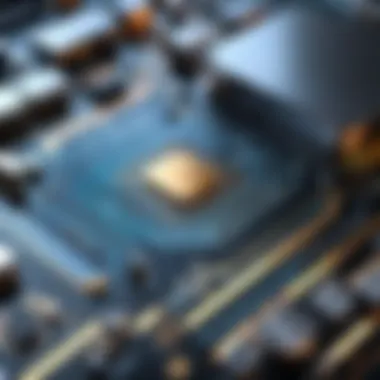

The technical aspect of image backgrounds often revolves around the formats used. Knowing the differences among these formats can help ensure your selected background looks its best. The key formats include JPEG, PNG, BMP, and GIF. Let’s take a closer look.
JPEG
JPEG stands out for its ability to compress images while retaining reasonable quality. This is particularly beneficial for large photographs, making it a popular choice. Images in this format load faster due to reduced file sizes, which is a plus when setting up your background. However, JPEG compression can result in a loss of detail in some scenarios. Therefore, it's best used for images where vibrant colors and deep textures are important, like landscapes or portraits.
PNG
Switching gears, PNG is renowned for its lossless compression, meaning it keeps all the details intact. This makes PNG a fantastic choice for images featuring text or sharp edges, as it does not muddy the lines during compression. If you're looking for a bright graphic as your background with pristine quality, PNG can be a wise option. However, the downside is that PNG files tend to be larger than JPEGs, which could affect your system performance if used excessively.
BMP
BMP files are less common in the contemporary digital backdrop but serve a specific purpose. They are uncompressed, meaning they maintain their original quality incredibly well. This can result in much larger file sizes. If the goal is to achieve maximum detail in your PC’s background and storage space isn’t a primary concern, BMP may be worth considering. But keep in mind that the sheer file size could hinder performance on lower-end systems.
GIF
Lastly, GIFs are primarily known for their animation capabilities. As a background, they can add an engaging, dynamic look to your desktop. However, the color palette is limited to just 256 colors, which might not suit every type of image. This makes GIFs less ideal for detailed or colorful images. They can be fun and lively, but best reserved for specific use cases where movement can add interest and not distract from functionality.
In summary, selecting the right background involves understanding both aesthetic preferences and technical specifications. Whether you lean towards the stability of a static background or the movement of animation, the format you choose can affect both the look and feel of your digital workspace.
Sourcing Quality Images
When you're on the quest for the perfect PC background, sourcing quality images becomes a crucial step. A well-chosen image not only enhances the aesthetic appeal of your workspace but also conveys your personality, values, or interests. The backdrop of your digital environment can serve as a silent motivator or a peaceful escape, influencing your productivity and mindset. Thus, understanding how to source high-quality images is indeed imperative.
The internet is littered with visual content, but the challenge often lies in separating the wheat from the chaff. Sourcing quality images involves not just grabbing any pretty photo but rather seeking out resources that offer compelling content, high resolution, and appropriate licensing constraints. Here��’s a brief overview of what to keep in mind when you're on the hunt for those perfect visuals.
Websites for Free Images
Unsplash
Unsplash has carved a niche in the realm of free high-resolution images, appealing to a wide audience from casual users to seasoned designers. One of its standout qualities is the vast library of diverse and captivating photos. On this platform, you'll find everything from serene landscapes to dynamic urban scenes, all contributed by skilled photographers around the globe. The key characteristic that sets Unsplash apart is the emphasis on aesthetics; many of the images are incredibly artful, making them more than just simple background pictures.
However, one should note that because the images are free, they can sometimes be overused, making it a bit tricky to find something unique. You also don’t have the ability to filter by image size, which could lead to some less-than-ideal resolutions for your display.
Pexels
Pexels is another remarkable resource for free stock imagery. One significant feature is its intuitive search interface that allows users to find images based on keywords swiftly. This platform not only offers a great variety of images but also supports videos, making it a versatile choice for various digital needs. The quality of photos is high, and they are often curated, meaning you won’t have to sift through as much filler content to find gems. On the flip side, while the abundance of visuals is excellent, it can make it quite overwhelming for someone trying to find the perfect fit for their background. It requires a little more time to go through options since the site updates its library frequently.
Pixabay
Pixabay offers an extensive collection of free images and video clips, making it a robust source for visual content. One of its strongest aspects is that every image is released under a Creative Commons license, which allows for safe personal and commercial use without the need for attribution. Thus, it ensures users can access a treasure trove of visuals without any legal quibbles. From quirky illustrations to breathtaking photography, there's enough variety to satisfy diverse preferences.
The downside? The search functionality isn’t always the best - sometimes results can feel a bit random, making it harder for users to locate specific themes or styles. Additionally, some may find that the quality can be hit or miss compared to paid resources.
Purchasing High-Resolution Pictures
If free resources don’t quite cut it for your needs, then turn to paid options that can deliver higher quality and exclusivity. This route often requires a financial commitment, but it tends to pay off in terms of quality and licensing clarity, creating a more polished environment for your digital workspace.
Adobe Stock
Adobe Stock stands out in the market of premium stock imagery. The platform offers a staggering selection of high-resolution images, earning its reputation for professionalism and quality. Whether you’re looking for vector illustrations or stunning photos, Adobe Stock has a user-friendly interface combined with robust search capabilities. This service is beneficial if you’re engaging in design work that requires a polished image for added impact.
A notable feature is the integration with other Adobe tools, which can greatly enhance workflow. However, the pricing might make many hesitate. If you're after a one-off image, it can become pricey when compared to some other stock services.
Shutterstock
Shutterstock is another giant in the realm of stock photography. With its vast library of images, videos, and even music, it's a go-to option for businesses and solo creators alike. The platform prides itself on offering a wide variety of images that span multiple genres, helping users find just the right visual for seamless integration into their individual projects. One unique feature of Shutterstock is the ability to subscribe and save money over time if you're a frequent user. Although this can be an advantage, the model requires a potential commitment that might not appeal to everyone. Moreover, the sheer volume of images can sometimes work against you, making it hard to filter out what you really don’t need.
Customizing Your PC Background
Customizing your PC background is more than just a drop-in image; it’s a way of expressing who you are and what inspires you. With the myriad of choices available, it helps create a workspace that feels uniquely yours. By adapting your desktop to reflect personal style or professional aspirations, you not only age the visual appeal of your PC but also the emotional resonance of the space you use daily. This section dives into the tools and methods to breathe life into the backdrop of your computing experience.
Using Graphic Design Tools
Canva
Canva shines as a user-friendly graphic design tool that simplifies creating customized backgrounds. Its intuitive drag-and-drop interface allows users to create visually stunning backgrounds without extensive design experience. One of the standout features of Canva is its extensive library of templates and design elements, which makes it a popular choice for those who want a quick yet aesthetically pleasing result.
Yet, while Canva is accessible, it does have its limitations. The free version can feel restrictive, nudging users to the pro plan for more advanced features. Also, it requires an internet connection to fully leverage its capabilities. Despite these minor pitfalls, Canva remains a go-to for many because of its efficiency and ease of use.
Photoshop
Photoshop needs little introduction as a powerhouse in graphic design. With its extensive toolkit, you can create highly detailed and professional quality backgrounds that reflect your style. The key characteristic of Photoshop lies in its versatility; whether you're retouching personal images, adding layers, or applying filters, the control it gives over every aspect of your design is unmatched.
However, this robust software comes with a steep learning curve that can intimidate newcomers. It also requires a subscription, which may not appeal to everyone, especially casual users. Yet, for those willing to invest the time and money, Photoshop provides an unrivaled platform for crafting striking visuals.
GIMP
GIMP is often viewed as a free alternative to Photoshop, offering a wide array of features that can be equally compelling. Its strength lies in its open-source nature, making it accessible to anyone. GIMP has substantial editing capabilities, like customizable brushes and support for various file formats, enabling users to create detailed images.
However, it can be challenging due to its complex interface, which some users find less intuitive than Canva or Photoshop. Despite this, GIMP's free accessibility and powerful features make it a strong contender for those serious about their design without wanting to break the bank.
Incorporating Personal Elements
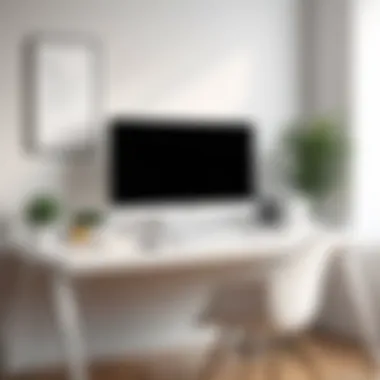

Personal Photos
Incorporating personal photos into your background can transform your PC into a reflection of your life experiences. This element can evoke nostalgia and motivation, making work feel more personal. Whether it’s a snapshot from your last vacation or a candid photo with friends, personal images allow you to infuse sentiment into your workspace.
Though using personal photos adds warmth, it might also lead to distractions, especially if the image evokes strong memories that draw you away from your tasks. Balancing personal memories with the need for focus is key.
Favorite Quotes
Including favorite quotes in your background can serve as a daily mantra. This can reinforce positive thinking or keep you motivated during work hours. A well-chosen quote can steer your mindset and inspire productivity. The beauty of integrating quotes lies in its versatility; you can use typography to creatively present these for added flair.
However, there’s a risk of clutter. Poorly placed or hard-to-read quotes can detract from the visual appeal. Choosing legible fonts and strategic placement will ensure that the quotes complement the overall aesthetic.
Artistic Touches
Adding artistic touches, such as graphic patterns or abstract designs, can elevate your background to a new level. Such elements can create exciting visuals that pair well with themes like minimalism or contemporary aesthetics. This aspect allows for creativity without direct representation, which can work wonders in maintaining focus.
Yet, too much complexity might overwhelm your desktop, especially if you have open applications and icons. Striking the right balance between artistry and functionality is crucial to keep your workspace productive and visually appealing.
Technical Considerations
When one is diving into the world of PC backgrounds, the technical aspects can't be brushed under the carpet. Understanding resolution, aspect ratios, and scaling and fit options plays a pivotal role in crafting a visual that doesn’t just look good but also functions well with your system. This knowledge ensures that the image quality remains sharp and clear across varied displays, making the most of your screen real estate.
Resolution and Aspect Ratios
16:
The 16:9 aspect ratio is very much regarded as the standard for widescreen displays. Its ability to fill screens without causing distortion makes it an ideal fit for videos and images alike. The key characteristic of this ratio is its width, which allows for an immersive viewing experience, making everything from gaming to video streaming look crisp and vibrant.
While there are numerous benefits of using a 16:9 background, one of its distinct features is its adaptability across multiple platforms. Many modern devices—including laptops, televisions, and monitors—are designed around this curvature, creating an almost seamless visual experience. However, one disadvantage is that images designed specifically for this format might not translate well to devices sporting differing aspect ratios without a bit of stretching or cropping, leading to potential loss of composition.
4:
The 4:3 ratio is older, yet it still finds relevance among certain groups. Originally the standard for computer monitors and televisions, its characteristic square-like shape provides a unique aesthetic that can evoke nostalgia in today’s fast-paced visual environment. It captures a more compact view, which can be beneficial for applications focused on productivity like spreadsheets or documents, where fewer distractions can aid concentration.
It’s worth noting, however, that many newer formats and content types have shifted away from this ratio, potentially making it less compatible with various media. The advantage often resides with those who wish to revisit older styles or retain certain historical content in its original aspect.
UltraWide
The UltraWide aspect ratio takes things a step further by stretching the typical viewing ratio, often at 21:9 or even wider. This option is becoming increasingly popular, especially among gamers and creative professionals. The key here is the expansive field of view it provides, allowing for deeper immersion in games and enhanced multitasking capabilities for users dealing with multiple applications simultaneously.
One of the unique features of UltraWide backgrounds is that they can effectively eliminate distractions by providing a continuous flow of visuals. But, this format also comes with its own set of challenges. Not all content is made for such a wide format, which can result in mismatched visuals or undesired black bars on certain displays, affecting an otherwise engaging experience.
Scaling and Fit Options
Fill
The Fill option works to provide a full-screen experience. When you use the Fill setting, it stretches the image so that it covers the entire background. This method ensures that no empty spaces are shown, giving a seamless look. However, the downside to this is that it can lead to distortion if the original image’s dimensions don’t match the display’s ratio, which might affect the clarity of the visual.
Fit
Fit is more forgiving on the visuals because it adjusts the size of the image while maintaining its original aspect ratio. By doing this, you ensure that the entire image is visible on the screen without any cropping. For those who prefer not to lose any portion of their favorite images, the Fit option is a beneficial choice. However, this approach might result in blank spaces on the sides of the image, which could detract from the depth of the visual background on certain configurations.
Stretch
Stretch is similar to Fill, but here, the image is adjusted to stretch to fill the entire screen without maintaining the aspect ratio. This option can be intriguing for those looking for an immersive experience, though it often manifests the risk of distortion. An elongated or squished image can detract from the overall aesthetic appeal one might be aiming for, yet it remains a common choice for quick setups where a specific background is needed immediately without considering visual integrity.
The choice between Fill, Fit, and Stretch often depends on personal preference and the intended use of the background image. Each option offers its unique flavor to the viewer's experience.
Influence on Productivity
When it comes to crafting a workspace on your personal computer, the influence of your background plays a significant role that extends beyond mere aesthetics. In fact, the desktop background can have profound ramifications on both mood and productivity. It shapes how we feel during our work sessions and can either spark creativity or lead to distractions.
You might not think much about the wallpaper you choose, but that visual element acts almost like the air we breathe in a workspace. It surrounds us all day and can sway our focus and drive. Just like a cluttered room can hamper clarity of thought, a distracting or chaotic background can lead to a scattered mind. On the flip side, a well-considered visual can help keep your mind clear and your work on track.
Choosing Colors that Inspire Focus
The colors in your background are more than just pleasing to the eye; they also serve as subconscious cues that can enhance concentration. Different colors evoke different emotional responses. For instance,
- Blue tends to evoke trust and calm, making it an excellent choice for focus-intensive work. It's no wonder so many tech companies opt for various shades of blue in their branding.
- Green, associated with balance and nature, can bring a refreshing touch that soothes the mind.
- Orange can inspire creativity but may disrupt focus if overused.
One key factor is saturation—vibrant colors may grab attention too much, leading to distraction, while muted shades might keep the mind settled, providing a good backdrop for intense workflow.
It's worthwhile to experiment. If your productivity dips, it may be time to switch things up.
Minimizing Distractions
Distractions lurk everywhere, especially in a digital workspace overflowing with notifications and apps clamoring for your attention. However, your background can contribute to distraction levels, too. An overly busy or bright wallpaper can compete for your attention, leading your mind to wander when it should be locked on a task.


Here are ways to lessen that burden:
- Opt for Simplicity: A background with clean lines and fewer elements tends to ward off distractions.
- Download Minimalist Designs: Think of solid colors or simple patterns that don't draw focus away from your work.
- Use Blur Effects: Softening backgrounds helps keep your desktop visually appealing yet non-intrusive.
"The right background can be like a good pair of glasses. You hardly notice it, but clarity improves immensely."
By consciously curating a background that aligns with your productivity needs, you can enhance your ability to lock in on tasks without straying into visual incoherence. A bit of thought in your visual selection can open the door to improved productivity.
Trends in Desktop Backgrounds
In the ever-evolving landscape of personal computing, trends in desktop backgrounds play a pivotal role in shaping user experience and individual expression. As technology advances, the ways in which we interact with and personalize our digital spaces reflect broader aesthetic movements and psychological understandings. A thoughtfully chosen background can significantly impact how one feels, stays organized, and even works more effectively. Hence, understanding current trends in backgrounds helps readers align their digital environments with their personal style and productivity needs.
Minimalism and Clean Designs
Minimalism has carved a niche for itself not only in art and architecture but also in the realm of digital backgrounds. This approach is characterized by simplicity and functionality. Think of a sleek, monochromatic design with only a subtle hint of color. Many tech-savvy individuals favor this style due to its ability to reduce visual clutter, allowing for a more focused work environment.
Some benefits of minimalistic backgrounds include:
- Enhanced focus: A clean design directs attention to the content of your work rather than distracting visuals.
- Aesthetic appeal: Simplicity often creates an elegant and sophisticated atmosphere, great for working professionals.
- Easy customization: Minimalism complements a variety of icons and widgets, adapting seamlessly to your digital workspace.
However, achieving minimalism often requires balancing elements carefully. A singular focus can transform a desktop into a calming haven free of distractions, fostering clarity in both thought and deed.
Nature Themes and Landscapes
Another rising trend is the use of nature-themed backgrounds. Incorporating scenes of mountains, forests, or oceans into your workspace creates a connection to the great outdoors. Studies suggest that visuals of nature can reduce stress and promote wellbeing, which is particularly significant for those spending hours in front of a screen.
The merits of selecting nature themes include:
- Mood enhancement: Colors and textures inherent in natural landscapes can evoke feelings of tranquility and warmth.
- Visual richness: Unlike stark minimalism, nature backgrounds are often rich in detail, providing a sense of depth and interest without being overwhelming.
- Escape from the mundane: These backgrounds remind us of the world beyond our screens, offering a visual break that can stimulate mental rejuvenation.
When choosing a nature image, it's essential to consider factors such as lighting and color harmony to create a cohesive look that reflects your workspace.
Abstract and Artistic Backgrounds
If minimalism and nature is not your cup of tea, abstract and artistic backgrounds might just pique your interest. These designs encompass everything from vibrant splashes of color to intricate patterns and textures. They reject traditional norms of imagery, allowing personal interpretation and emotional engagement.
The advantages of abstract backgrounds are manifold:
- Creative expression: They allow individuals to showcase their personality, making the desktop a canvas for artistic representation.
- Cognitive stimulation: Unique and complex designs can inspire creativity and innovative thinking, which can be beneficial in a brainstorming session or when tackling creative projects.
- Diverse options: The world of abstract art extends infinitely, providing countless designs that can resonate personally with the individual.
Do consider the risk of overcrowding; while vibrant visuals can inspire, they can also distract from critical tasks. Striking a good balance is key to ensuring both beauty and functionality.
"The most tread roads can sometimes lead to the dullest views. Opt for a background that speaks of your essence rather than just the ordinary."
Ultimately, the trend you choose should reflect not only your artistic sensibility but also your needs in a workspace. By staying aware of these trends, you can craft a digital environment that enhances both your productivity and personal satisfaction.
Maintaining Your Background
Maintaining an impressive PC background isn’t just about aesthetics; it’s pivotal in keeping your workspace refreshing and relevant to your current mood and tasks. This section emphasizes why you shouldn’t let your background stagnate. A well-curated background evolves as your interests, projects, or even the seasons change. Failing to maintain your background can lead to a decline in both visual appeal and personal connection with your digital workspace, which might influence your productivity.
Periodically Updating Visuals
Refreshing the visuals on your desktop can instill a sense of clarity and purpose. Just like rearranging the furniture in your room brings a new energy, changing your background can provide a little spark each time you sit down to work. Set a schedule, whether monthly or seasonally, to evaluate what imagery resonates with you and your current creative outputs.
- Seasonal Themes: Embracing different themes based on the time of year can heighten your inspiration. Think of serene winter landscapes during cold months or vibrant floral patterns in spring.
- Current Projects: If you're working on a specific project, align your background with visuals that reflect its essence. This could enhance focus and motivation.
- Mood Connection: Select images that lift your spirits or calm your mind, depending on the goals for your work sessions.
Updating your background doesn’t require a monumental effort. A simple switch can revive your digital experience, making it less mundane.
A reminder for everyone: A stagnant background can mirror stagnation in creativity. Keep it lively!
Organizing Your Image Library
As you update your visuals, it becomes increasingly important to keep your image library organized. A chaotic collection can skew your creativity. Think of it this way: searching through piles of digital clutter can sap the energy right out of you. Instead, create a system that makes finding the perfect background a breeze.
- Create Folders: Start by categorizing your images into distinct folders. You might have sections like "Nature", "Abstract", "Personal", or "Inspirational Quotes". This provides a simple method to navigate your collection.
- Maintain a Favorites Folder: Within your main library, have a section for images that strike a chord with you immediately. These are your go-to backgrounds that can be swapped in whenever you feel the urge for change.
- Use Tagging: If your operating system allows it, tag images with keywords that describe their mood, color scheme, or theme. This allows you to search based on your current needs.
Efficient organization minimizes time wasted searching for the right image, keeping those creative juices flowing uninterrupted. A well-curated library not only elevates your workspace but also reflects a thoughtful approach to your personalized tech environment.
Finale and Final Thoughts
Summarizing Key Points
To encapsulate everything we've discussed, here are the main takeaways:
- Visual Impact Matters: The background you choose directly correlates with your emotional response and productivity. While vibrant landscapes may inspire creativity, minimalist designs often enhance focus.
- Quality Image Sourcing: Whether you opt for free images from sites like Unsplash, Pexels, or invest in high-res pictures from Adobe Stock, having quality visuals matters. They should resonate with your personal taste and complement your workflow.
- Customization is Key: Personalizing your PC with elements that tell your story—be it through personal photos or quotes—can enhance your connection to your workspace.
- Maintain an Organized Library: Keeping your images sorted and updating them regularly not only helps in quick access but also ensures that your backdrop remains fresh and relevant.
This approach allows your desktop to be a reflection of your personality and aspirations.
Encouragement for Personalization
Personalization should be at the heart of your PC background decision. After all, your workspace is an extension of you. Don’t shy away from experimenting! Play around with different styles and themes until you find that perfect blend that brings you joy or motivation. Here are a few ideas to help you get started:
- Be Adventurous: Don't limit yourself to one theme. Swap backgrounds based on your projects, tasks, or even seasons to keep your workspace visually stimulating.
- Incorporate Meaning: Choose images that have personal significance to you—perhaps they evoke fond memories or inspire you to achieve your goals.
- Utilize Design Tools: Tools like Canva or Photoshop can help you craft unique compositions. Combine colors, images, and text that resonate with your aspirations.
In essence, your PC's background is more than just a decorative element. It's a canvas waiting for your touch. Dive in, express yourself, and transform your workspace into a place that fuels productivity and ignites passion.



