Essential Tools and Techniques for Digital Artistry


Intro
In the realm of digital creativity, drawing on a computer has transformed from a niche skill into a fundamental aspect of modern artistry. The convergence of technology with artistic expression opens up endless possibilities, enabling artists to experiment and innovate without the constraints often found in traditional mediums. For both novices and seasoned illustrators, understanding the tools and techniques available can mean the difference between a simple doodle and a stunning masterpiece.
Digital artistry encompasses a variety of methods and employs a range of tools, from sophisticated software applications to humble styluses. Whether it's designing characters for video games, crafting illustrations for books, or simply sketching for fun, the computer has become a blank canvas for artistic endeavors. This article aims to shed light on the intricate world of drawing on computers, providing an array of insights catered to tech-savvy individuals and gadget lovers eager to dive into this expansive creative field.
By delving into software options, hardware peripherals, and the various techniques used by artists, you will gain a comprehensive understanding of how to navigate the digital art landscape. From the latest trends to timeless classics, there’s much to explore—let’s get started.
Foreword to Digital Drawing
In the realm of modern artistry, drawing on a computer has carved out a significant niche. It’s not just about replicating the traditional techniques but transforming the entire creative process. The introduction to digital drawing serves as the gateway for aspiring artists, tech enthusiasts, and hobbyists alike, combining artistic expression and technological prowess. Understanding this topic enables one to grasp how digital tools can expand creative possibilities, streamline workflows, and open avenues previously constrained by physical mediums.
The Evolution of Art in the Digital Age
The journey of art has always been marked by innovation, and the digital age is no exception. Initially, artists were limited to pencils and canvases only. However, the advent of graphic design software like Adobe Photoshop and Corel Painter has dramatically changed the landscape. Artists now have the ability to manipulate color palettes, experiment with textures, and harness an array of brushes that mimic real-world tools with uncanny accuracy.
This shift has democratized art creation. Not only seasoned pros can thrive; newcomers have a hope of creating deeply resonant work. Today, with mere software, one can go from a blank canvas to a vibrant masterpiece in a matter of hours, something that traditional mediums couldn't match in terms of speed and adaptability. Moreover, art platforms and online galleries have sprouted, allowing artists to showcase their works and gain exposure like never before.
"Digital art is not just a trend; it’s an essential evolution of creativity."
Why Draw on a Computer?
Engaging with digital drawing comes with a plethora of benefits. For starters, cost efficiency is a prominent factor. While a high-quality sketch pad, pencils, and paints can thin the wallet quite a bit, digital tools often require only an initial investment in software and possibly hardware.
- Undo Functionality: Made a mistake? Hit 'undo.' This single feature offers a risk-free environment for exploration.
- Layering Options: Layers allow for intricate detailing without routinely starting over. It provides a safety net for creativity.
- Versatile Tools: From graphic pens to brushes, the options on drawing software are virtually limitless, enabling unique artistic techniques.
Adopting a digital approach doesn't mean abandoning traditional skills; rather, it enhances them. Many digital artists maintain fundamental drawing practices, marrying the two worlds. The chance to combine traditional artistry with high-tech tools could, arguably, create a new art form altogether.
Ultimately, the question of why one should draw on a computer boils down to personal choice. It’s about comfort, practice, and the push to innovate. As technology continues to march forward, so too does the landscape for aspiring digital artists.
Essential Software for Digital Drawing
In the world of digital artistry, software serves as the backbone of creativity and expression. It opens up a universe of possibilities, enabling artists to experiment, innovate, and refine their craft. The right software can significantly enhance one's ability to create stunning visuals, whether one is a seasoned pro or just stepping into the art scene. Understanding what tools are out there and how they can fit your unique style is paramount.
Digital drawing software varies widely in capabilities and complexity, catering to different skill levels and artistic styles. It’s important to note that choosing the best software isn’t solely about features; it’s about how these features align with your individual artistic vision. A program optimized for intricate detailing might not suit someone focusing on broad strokes and color play.
Several factors come into play when selecting digital drawing software—usability, the range of tools offered, and the learning curve being key among them. Artists often find that spending time mastering specific software can lead to a more seamless workflow and improved output quality. Beyond this practical aspect, the software also comes with its own ecosystems of support and community, which can be invaluable as one navigates the digital art landscape.
Overview of Popular Drawing Software
When it comes to digital drawing, artists have a plethora of options available to them. Some standout software includes:
- Adobe Photoshop: Known for its robust tools and plugins, Photoshop continues to be a fan-favorite, particularly for its layering capabilities and compatibility with various file types.
- Corel Painter: This program is often celebrated for its natural media emulation, making it a go-to for artists who crave traditional painting techniques in a digital format.
- Procreate: A popular choice among iPad users, Procreate combines a user-friendly interface with powerful features, making it a worthy contender for both beginners and experienced artists alike.
- Clip Studio Paint: Frequently used by comic artists and illustrators, Clip Studio offers exceptional brush customization and vector capabilities that enhance line art.
- Krita: An open-source solution that has gained traction, Krita caters especially to illustrators and concept artists with a comprehensive set of artistic tools.
Each of these platforms has its unique features and communities, providing endless avenues for exploration.
Free vs Paid Software Options
The debate between free and paid software often arises among budding digital artists. The reality is that both categories come with their own sets of advantages and limitations. Free software, like GIMP or Krita, provides an excellent entry point for those new to digital drawing without the barrier of cost. They often include numerous features similar to their paid counterparts.
However, paid software generally offers a more polished experience, with ongoing support and updates that enrich the user experience. Key benefits of paid software include:
- Advanced Tools: More sophisticated functionalities that can greatly improve workflow.
- Greater Stability: Paid software often goes through rigorous testing, leading to fewer crashes and issues.
- Customer Support: Access to direct help when needed, which is invaluable in troubleshooting and learning.
Ultimately, the choice between free and paid software comes down to the individual's needs and long-term goals in digital art.
User Interface and Features to Look For
When navigating the vast sea of digital drawing software, the user interface can significantly impact how effectively one can create. Here are critical elements to consider:
- Customization: An interface that allows personal tailoring of toolbars and shortcuts can lead to a more intuitive experience.
- Brush Options: Look for software that offers a diverse range of brushes and the ability to create or modify them according to your style.
- Layer Management: Efficient layer handling, including blending modes and grouping, can make or break your workflow.
- Performance: A program should handle drawing tasks smoothly, without lag or delays that can disrupt the creative flow.
Investing time to explore the user interface during trial periods can help identify what suits your needs best. Don't overlook the importance of these features in shaping your artistic journey.
"The right digital canvas and colors will not paint the picture for you, but they sure can help you get there with a lot less hassle."
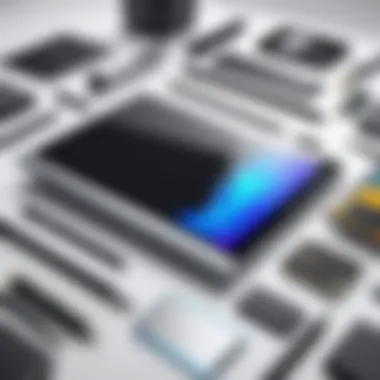

Investing in Drawing Hardware
When it comes to digital artistry, investing in the right hardware is an essential step that can make or break your creative experience. While many artists get started using standard computer peripherals, as skills grow, so does the need for specialized tools. Drawing hardware isn't merely a luxury; it's a foundation that supports digital creation. The efficacy of your artistic expression often boils down to the investments you make in relevant tools.
Drawing hardware includes graphics tablets, stylus pens, and monitors specifically designed with artists in mind. Understanding what you need and why it matters is paramount. This section will delve into several aspects worth considering when selecting and investing in drawing hardware.
Graphics Tablets: A Closer Look
Graphics tablets are arguably the cornerstone of digital drawing. Unlike traditional surfaces, they allow for precision and fluidity that can mimic that of paper but also expand the possibilities of artistry. These devices can range from basic models that serve beginners to professional tablets integrated with advanced features.
- Pressure Sensitivity: This feature is important. It allows varying line thickness based on how hard you press the stylus against the tablet surface. Higher sensitivity levels provide a more nuanced drawing experience.
- Size Matters: Larger tablets may enable more extensive movements and intricate details, but they also demand more desk space. Assess your workspace before deciding.
- Connectivity Options: Some tablets connect via USB, while others may offer Bluetooth connectivity. Wireless options can provide a clean setup, which helps in maintaining flexibility while working on projects.
Stylus Pens: What to Consider
When you're dropping dollars on a stylus pen, a few criteria come into play that you must navigate. Think of it as more than just a pencil replacement; the stylus is an extension of your creativity.
- Lag Time: A delay between stylus movement and on-screen activity can rob an artist of the fluidity they crave. Investing in high-quality stylus pens can mitigate this issue.
- Physical Comfort: If you hold a stylus for hours, it better be comfortable in your grip. Some styluses come with ergonomic designs that reduce strain.
- Compatibility: Not all styluses work with every tablet. Check for compatible devices before making a final choice to avoid wasting both time and money.
Choosing the Right Monitor for Drawing
Finally, your monitor plays a crucial role that often goes overlooked. A brilliant display can illuminate your designs, impacting how colors and details present.
- Resolution Matters: A higher resolution allows for finer details in your work. An ultra-high-definition monitor is highly advantageous for artists who demand precision.
- Color Accuracy: Monitors with a wide color gamut will ensure that what you see matches what prints.
- Screen Size: The size of your monitor can affect how you work. Larger screens can prevent you from squinting at details, but remember they should fit within your space.
Investing in the right drawing hardware not only enhances your overall experience but also iincreases your productivity. The better equipped you are, the more you can focus on your craft and less on limitations.
In short, making considered investments in drawing hardware—graphics tablets, stylus pens, and monitors—can significantly elevate your digital artistry. With thorough research and an understanding of your needs, you will be set to transform your creative expression and achieve stunning results!
Integrating Software and Hardware
When it comes to digital artistry, the synergy between software and hardware is crucial for achieving impressive results. Think of your computer as a canvas and your tools as brushes; if they don’t play nicely together, you might end up with a messy painting instead of a masterpiece. The right integration can streamline your creative process, making it more efficient, responsive, and ultimately, enjoyable.
Setting Up Your Workspace
Creating an effective workspace is not just about having a tidy desk. It’s an art itself. First, choose a comfortable location that inspires creativity, preferably free from distractions. Start with your computer setup—this includes choosing an appropriate desk height to prevent strain during long hours of work. Additionally, consider your ambient lighting; too bright can be harsh, while too dim may strain your eyes.
Here are key points to consider:
- Monitor Positioning: The top of the monitor screen should be at or slightly below eye level. This reduces neck strain and helps maintain focus.
- Keyboard and Tablet Placement: Keep them within easy reach, allowing for a natural wrist position while drawing or typing.
- Organize your Tools: If you’re using a stylus, have it within arm’s reach along with any reference materials.
One clear workspace can lead to clear thoughts.
Also, don’t skimp on comfort; invest in a good ergonomic chair. You’ll thank yourself later when hours turn into days of artistry!
Connecting Devices for Optimal Performance
With a well-organized workspace, it’s time to connect your devices to get the most out of your digital drawing experience. Whether you are using a graphics tablet alongside your computer or integrating a stylus with your touchscreen setup, ensuring smooth communication between these devices is essential.
Consider these aspects:
- USB and Bluetooth Connections: Most tablets connect via USB, while some rely on Bluetooth. Ensure drivers are up to date for seamless connectivity.
- Compatibility Issues: Verify that your drawing software supports all connected devices. Some programs may have specific requirements or might not fully recognize certain tablets.
- Calibration: Once connected, calibrate your stylus for accurate pressure sensitivity. Most software comes with calibration tools; take the time to set this right.
Lastly, check the performance of each device. Lagging or disconnections can disrupt your creative flow. Regularly updating your software and drivers can prevent such hiccups.
By paying close attention to the integration of your tools and workspace, you will establish a foundation that facilitates inspiration and creativity. This way, every stroke resonates with your artistic vision and technical skill.
Techniques for Effective Digital Drawing
Understanding techniques for effective digital drawing is crucial for anyone looking to navigate the expansive world of digital art. These techniques not only serve as foundational skills for beginners but also allow seasoned artists to refine their craft. When it comes to creating art on a computer, mastering the methods of drawing can turn a simple idea into a breathtaking digital masterpiece.
Basic Drawing Techniques for Beginners
For those just embarking on their digital drawing journey, a solid grasp of basic techniques can make all the difference. Here are a few core methods:
- Lines and Shapes: Start with practicing basic lines and shapes. This may seem simplistic, but understanding how to create smooth curves and angles is key. Try drawing circles, rectangles, and straight lines to build muscle memory.
- Shading: Learn how to apply light and shadow. Start by using a soft brush to shade areas and create depth. This technique can significantly impact the overall dimension of your drawings.
- Utilizing Layers: Layers let you create different aspects of a drawing without modifying others. For instance, you can draw a character on one layer and the background on another, allowing for more freedom in adjustments.
- Using Reference Images: Don't hesitate to refer to real-life pictures. Observing the proportions, shapes, and colors in photographs can provide invaluable insight as you refine your skills.


For beginners, patience and persistence are crucial. Art isn't just about skill; it's also about practice. The more you draw, the better you'll get.
Advanced Techniques for Seasoned Artists
Once you have a handle on the basics, it’s time to explore advanced techniques that can elevate your work:
- Dynamic Composition: Learn to play with perspectives and focal points. A well-composed piece will draw viewers in and keep their attention.
- Texturing: This is about imitating the surface quality of various materials. Try using brushes that replicate textures such as fur, metal, or fabric. These details can add a layer of realism to your work.
- Digital Painting Techniques: Familiarize yourself with a variety of digital brushes. Techniques like blending, glazing, and glazing will help you smooth transitions and build layers of color complexity.
- Color Theory: Understanding color relationships can elevate your artwork. Experiment with complementary colors and limited palettes. The right color choices can evoke emotions and convey messages effectively.
Layering and Blending for Realism
Layering and blending are powerful techniques that can help achieve realism. Here’s how to effectively implement these methods in your art:
- Layer Management: Use layers to separate different elements of your artwork. This practice allows for easy adjustments and prevents destructive editing. You can combine several layers without losing the original composition.
- Blending Modes: Most drawing software offers blending modes to create various effects. Familiarize yourself with these modes, such as multiply, overlay, and screen. They can allow colors to interact in complex ways, resulting in stunning visual effects.
- Graduated Opacity: Gradually change the opacity of your brush to create soft transitions. This technique is particularly useful in achieving realistic skin tones or atmospheric effects.
"The magic often lies in the small details—shadows, textures, and colors—that breathe life into a piece."
- Experimentation: Don’t shy away from trying new techniques. Each artist has a unique style, and it often comes down to experimentation. Mixing styles and methods can lead to innovative results.
Exploring Styles and Trends in Digital Art
Understanding styles and trends in digital art is crucial for any artist looking to carve their niche in this ever-evolving landscape. The world of digital artistry is not static; rather, it is rife with influences that continuously shape and redefine what is possible. By exploring various styles and keeping an eye on emerging trends, artists not only broaden their creative horizons but also can achieve greater visibility in an increasingly competitive space.
Engaging with popular styles allows artists to experiment and find their unique voice. Moreover, staying updated with trends ensures that their work remains relevant, appealing to current audiences. Digital art is as much about personal expression as it is about resonating with viewers, and an informed artist can navigate this delicate balance effectively.
Popular Art Styles in the Digital Realm
Digital art encompasses a wide variety of styles, each with its own characteristic approach and audience. Here are a few notable styles:
- Pixel Art: This retro aesthetic has seen a resurgence, often evoking nostalgia for the early days of video games. Artists use limited color palettes and fine attention to detail to piece together images one pixel at a time.
- Vector Art: This style focuses on creating images through paths, rather than pixels, allowing for scalability without loss of quality. Vector art can result in clean and crisp visuals, which are widely used in illustrations and branding.
- Digital Painting: Mimicking traditional painting techniques with a digital twist, this style allows for a vast range of expressions, from hyper-realistic to abstract. Digital brushes simulate textures seen in oil, watercolor, and acrylic, enabling artists to explore various mediums within the same software.
- 3D Rendering: With advancements in technology, many artists are diving into three-dimensional art. Tools like Blender and ZBrush help create stunning visuals that can be animated or used in gaming.
Each of these styles has distinct techniques and audiences, presenting opportunities for artists to specialize or blend styles creatively to find originality.
Staying Updated with Trends in Digital Art
In the fast-paced digital landscape, trends shift like sand. Being aware of these trends can greatly enhance an artist's career. Here are some effective strategies to keep updated:
- Follow Influential Artists: Social media platforms like Instagram and Facebook can offer a goldmine of inspiration. Following leading artists, who often share their latest works and techniques, can provide insights into what’s gaining traction in the community.
- Join Online Groups and Forums: Communities like those found on Reddit provide spaces to discuss new styles, share artworks, and receive feedback. Engaging in conversations can open up the door to fresh ideas and collaborations.
- Subscribe to Newsletters and Magazines: Online publications frequently highlight new artists and movements. Subscribing to newsletters from sites such as en.wikipedia.org or britannica.com allows for regular updates on evolving digital artistry trends.
- Experiment and Adapt: Trends are not just about observation; they also need participation. Don’t hesitate to venture into uncharted territories. Trying out a trending technique or style can differentiate an artist in the crowd.
"The artist who evolves with the art will always find relevancy, as art and life are continuously intertwined."
By being proactive and resourceful, artists can adapt their own work to reflect contemporary ideals while staying true to their artistic roots. In the interconnected world of digital art, styles and trends serve as the lifeblood of both innovation and inspiration, pushing creative boundaries and shaping the future of how we express ourselves digitally.
Community and Resources for Digital Artists
In the realm of digital artistry, community and resources play pivotal roles in shaping an artist's journey. The interconnected web of online platforms not only facilitates skill enhancement but also fosters relationships among artists, which can be crucial for growth and inspiration. For those venturing into this vibrant digital space, engaging with communities can transform an often solitary endeavor into a dynamic experience filled with creative collaboration.
Joining Online Communities for Feedback
Online platforms like Reddit or specialized Facebook groups offer rich environments where digital artists congregate to share their work and critique one another. Such interactions can be invaluable. Getting honest feedback helps refine skills, boosts confidence, and opens new perspectives.
Consider participating in various online forums. Each community has a unique culture. Some might emphasize constructive criticism while others focus on sharing success stories. Collaboration often leads to fresh ideas and innovative techniques. You might find yourself participating in challenges where artists push each other to create themed artworks within specific timeframes, enhancing both creativity and urgency.
For example, you can join subreddits like r/Art or r/DigitalArt where members frequently volunteer insights into various styles or techniques. Engaging in these groups is akin to having a virtual studio where peers provide both encouragement and critique, aiding in the evolution of one's artistic style.
Utilizing Online Tutorials and Courses
Harnessing online tutorials and courses can also significantly elevate one's digital artistry skills. Numerous platforms, including website such as YouTube and sites like Skillshare, offer a plethora of resources tailored to every skill level. Whether you’re a novice picking up a stylus for the first time or a seasoned artist refining your techniques, these resources cater to all.
Tutorials provide guided instructions that can clarify concepts that might be hard to grasp through trial and error alone. They cover a range of topics, from basic layering techniques in software like Adobe Photoshop to intricate styles such as digital watercoloring. Here's what to consider:
- Structured Learning: Courses often offer a curriculum, allowing for gradual progression through material.
- Expert Insights: Many tutorials are crafted by professional artists, lending credibility and a wealth of experience to learners.
- Flexible Pace: Unlike traditional settings, online resources allow for flexibility, letting you learn at your pace, which enhances retention and application of the material.
"The best artists are not those who create alone, but those who learn with and from others."
By integrating feedback from community interactions and committing to continuous learning through tutorials, digital artists position themselves for success. Each step taken within these online ecosystems not only hones technical skills but also enriches creative expression, paving the way for artistic mastery. As one explores these avenues, the horizon of possibilities widens, making the digital art landscape ripe for exploration.


Challenges of Digital Drawing
In the world of digital drawing, it’s easy to get your feathers ruffled. Many aspiring artists face several hurdles while navigating this exciting yet complex landscape. Ranging from the initial learning curve to persistent technical hiccups, the challenges are part and parcel of mastering the art form. Understanding these difficulties is pivotal. If you know the pitfalls in advance, you can tackle them head-on and improve your skills without losing your cool.
Learning Curve for New Artists
When it comes to digital drawing, the learning curve can feel steep as a mountain range. For newcomers, it’s not merely about knowing how to draw; it’s also about grasping the tools, software, and the unique characteristics of digital art. Quite a few budding artists find themselves in a predicament when confronted with an array of choices for software and devices.
The first step is often the trickiest—getting acquainted with the chosen software interface. Each program has its conventions and intricacies that may make an experienced traditional artist feel as though they’ve taken a plunge into uncharted territory. Features like layers, brushes, and selection tools can bewilder even the most ardent learners.
Here are some common challenges for new artists:
- Understanding Software: Getting a grip on shortcuts and tools isn’t just helpful; it’s essential for fluidity in your work.
- Brush Dynamics: Learning how to manipulate brush settings to create the desired effects can take time.
- Pressure Sensitivity: Adapting your hand movement to the tablet's sensitivity can feel unnatural at first.
Over time, as new artists take the plunge into tutorials and hone their techniques, they often find that the initial climb up the steep learning curve gradually becomes more manageable. Patience and practice are paramount here.
Technical Issues and Solutions
As with any technology, digital artistry can run into its fair share of technical snags. Whether it’s software crashes, lagging displays, or compatibility issues between devices, these challenges can throw a wrench in the works. For a creative endeavor that should be smooth as butter, tech troubles can feel like hitting a brick wall.
Common technical issues include:
- Software Compatibility: Not all programs play nice together. New updates can sometimes lead to compatibility issues.
- Hardware Limitations: An older tablet or monitor may not support the features of the latest software version.
- System Performance: Heavy files can slow down your computer, especially if it’s not equipped to handle resource-demanding tasks.
Here’s how to tackle these technical challenges:
- Regular Updates: Keep your software and hardware updated. Regular updates often fix bugs and improve compatibility.
- Optimize Your Setup: Adjust your device settings to enhance performance—this could mean increasing RAM or upgrading your graphics card.
- Save Often: It might seem basic, but regularly saving your work can prevent heartache if your software crashes.
Remember: Even seasoned digital artists face these issues. Don’t let setbacks discourage your creative journey; each hiccup can be a learning opportunity.
With the right mindset and tools, overcoming these challenges can turn out to be not just possible but also quite rewarding. As you navigate through the terrain of digital drawing, you’ll develop skills and resilience that will serve you well in your artistic path.
Future of Digital Drawing Technology
The horizon of digital drawing technology is constantly shifting, making it an exciting time to be in the world of digital art. This section shines a light on where things are heading, emphasizing the key developments that are influencing how artists create and express themselves. Understanding these elements is crucial for anyone wanting to stay ahead of the curve. From innovations in tools to advances in techniques, the future is ripe with potential for new experiences and capabilities for digital artists.
Emerging Technologies in Digital Art
Recent advancements in digital drawing tools have altered the landscape for artists significantly. One notable area is the development of machine learning algorithms that assist in the drawing process. These algorithms can analyze an artist's brush strokes and suggest enhancements to improve flow or color application, streamlining the creative process. Moreover, Augmented Reality (AR) has started to make waves, allowing artists to visualize their creations in a real-world environment before finalizing. With AR, you can place a digital sketch on your living room wall to see how it fits with the decor. This technology is not just a gimmick; it represents a novel approach to conceptualizing and appreciating art.
Another significant trend is the rise of cloud-based applications. Programs like Adobe Fresco are leading the charge by allowing artists to collaborate in real-time on projects, no matter where they are located. This enhances creativity and supports a more collaborative environment, breaking geographical barriers and fostering community and shared experience among artists of all levels.
"Technology does not replace artists; it expands their toolkit to create like never before."
Predictions for the Evolution of Digital Drawings
As we look forward, forecasting the evolution of digital drawing involves considering the integration of many emerging technologies. The likelihood of haptic feedback devices gaining traction is high. Such devices could provide sensations similar to working with traditional media. Imagine feeling the texture of rough canvas or the resistance of oil paint while using a stylus on a tablet—a game changer for those who thrive on tactile experiences.
Another intriguing possibility lies in the amalgamation of artificial intelligence (AI) and personalized drawing experiences. We might see software that can adapt to an artist’s style, learning over time and providing customized suggestions based on past works. It's as though your digital sketchbook could become a silent mentor, fueling creativity tailored specifically to the artist's unique touch.
Perhaps most importantly, sustainable technologies are poised to make an entry into digital artistry. As more artists become conscious of their environmental impact, expect to see an upsurge in tools and software designed with sustainability in mind. This could mean energy-efficient hardware or programs that minimize digital waste by optimizing file sizes and storage solutions.
In summary, the future of digital drawing technology promises to be a convergence of creativity and tech innovations. Artists who embrace these changes can expect an enriching journey that not only enhances their craft but also broadens the horizons of what’s possible in digital artistry.
Closure: Navigating the Digital Art Landscape
As we wrap up this exploration into the realm of digital artistry, it's crucial to reflect on the significance of the tools and techniques we've discussed. The digital art landscape is not just a playground for creativity; it holds profound relevance for artists, hobbyists, and anyone aiming to express through visuals.
Recap of Key Tools and Techniques
Throughout this article, we spotlighted pivotal elements that shape the digital drawing experience. Key software choices like Adobe Photoshop and Corel Painter stand out as industry standards, each providing unique capabilities tailored to different artistic styles. For beginners, free software like Krita and GIMP allows for exploration without financial commitment. The choice of hardware, such as Wacom tablets or XP-Pen devices, directly impacts user comfort and precision, making investment in the right tools essential.
Various techniques span from basic sketching to advanced layering, offering a spectrum from novice to expert. The layering method, for instance, not only facilitates intricate designs but also encourages experimentation with textures and shadows. Knowing how to blend colors effectively provides a gateway to creating depth and realism in digital works. Overall, the marriage of software and hardware fosters an environment ripe for artistic growth and innovation.
"Every stroke of the stylus opens new doors in digital creativity; understanding the tools is the first step to mastering your craft."
Encouragement to Explore and Experiment
In the ever-evolving digital art world, the importance of exploration cannot be overstated. Artists are urged to step outside their comfort zones. Trying different software, playing around with varying techniques, and even switching up hardware can lead to unexpected discoveries that invigorate the creative process. There’s no one-size-fits-all in digital artistry; everyone’s style is as unique as their fingerprint.
Moreover, embracing the culture of learning is pivotal. Engaging with communities on platforms like Reddit or social networks like Facebook can provide invaluable insights and perspectives. These forums not only offer a wealth of resources but also connect artists, inspiring collaboration and the sharing of best practices. With every digital drawing, the process becomes an opportunity to refine skills and develop a deeper understanding of one's artistic voice.



