Understanding Two-Factor Authentication on Discord
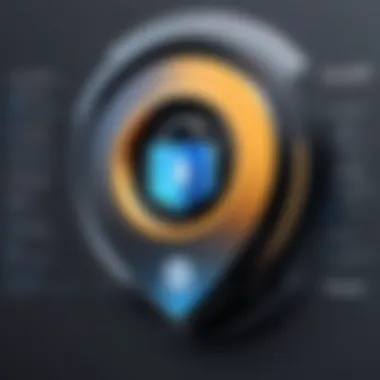

Intro
In today's digital landscape, safety when engaging online is more crucial than ever. Discord, a popular platform for gamers and communities alike, provides features to enhance user security. One of these crucial features is two-factor authentication, often referred to as 2FA.
This article dives into what 2FA means in the context of Discord, emphasizing its role in bolstering account security. We'll guide you through the process of enabling, utilizing, and troubleshooting 2FA, making sure no user is left behind. Understanding this concept not only protects your account but also fosters a safer online community for everyone.
Product Overview
Two-factor authentication isn’t just a buzzword; it’s an essential safeguard against unauthorized access. Discord's 2FA adds an extra layer of security by requiring two forms of identification before granting access to your account. This typically includes something you know, like your password, and something you have, such as a mobile device.
Key Features of Discord's 2FA
- Enhanced Security: Protects your account from unauthorized access.
- Multi-Device Compatibility: Use 2FA on both mobile and desktop versions of Discord.
- Backup Codes: In case you lose access to your device, backup codes can provide a way to regain entry.
- User-Friendly Setup: Enabling 2FA is straightforward and designed for users of all tech levels.
Performance and User Experience
The implementation of 2FA on Discord is often praised for its smooth, user-friendly experience. Users can easily navigate the settings to enable this feature, making the initial setup a breeze.
- User Interface: The layout is intuitive, with clear instructions guiding you through the activation process. This allows both tech enthusiasts and less experienced users to feel at ease.
- Comparison with Other Platforms: While many platforms offer 2FA, Discord's simplicity in activation and usability stands out. Users often find themselves grappling with more complicated setups elsewhere.
Technology and Innovation
Although two-factor authentication is not a new concept, Discord incorporates it seamlessly into their platform. The use of Time-based One-Time Password (TOTP) apps like Google Authenticator or Authy elevates the security measure.
- Unique Approach: Slack and Facebook also have their own 2FA systems, but Discord's unique integration allows gamers to quickly authenticate and get back to their gaming.
- Future Trends: As cyber threats evolve, more platforms are likely to adopt advanced versions of 2FA. Discord is already setting a precedent for ease of use and accessibility, paving the way for smarter security measures.
Pricing and Value Proposition
One of the most attractive features of Discord's 2FA is that it's free. Users don't have to dig into their pockets to take advantage of this enhanced security feature. In a world where many services come with a price tag, Discord stands out by prioritizing user safety without burdening them financially.
Final Thoughts
Two-factor authentication on Discord isn't just another feature - it's a critical component of digital safety that every user should enable. By taking a few moments to set up 2FA, you can protect not only your own information but also that of your community. Adoption of such safety measures empowers users and safeguards a collaborative online experience for everyone.
"In today's world of constant cyber threats, one can never be too cautious; two-factor authentication is a step in the right direction for online security."
Prelims to Two-Factor Authentication
In an era where online interactions are as routine as morning coffee, securing our digital lives has turned into a pressing concern. Two-factor authentication (often abbreviated as 2FA) is a pivotal aspect of enhancing the security of our online accounts. This article aims to clarify what 2FA is and underscore its importance on platforms like Discord, which has gained increasing popularity among diverse communities.
Definition of Two-Factor Authentication
Two-factor authentication serves as a security measure designed to add an extra layer of protection to our online accounts. Instead of just relying on a single password, 2FA requires a second piece of information to confirm one's identity. This second factor could be a temporary code sent to your phone, an app-generated token, or even a biometric remark like a fingerprint.
So, rather than simply typing in a password, you might also need to input a six-digit code generated by a mobile application. It’s akin to having a lock on a door, but also keeping a guard there to verify your identity before letting you in. With threats like phishing attacks or data breaches growing more sophisticated, understanding this concept is crucial for anyone who values their online security.
Significance of Two-Factor Authentication in Modern Digital Interactions
The significance of two-factor authentication cannot be understated, especially in our hyper-connected world where information is the new currency. Here are a few key points that outline its importance:
- Increased Security: Passwords alone are like a fish in a barrel—easy to target. By requiring a second factor, 2FA drastically reduces the likelihood of unauthorized access.
- User Trust: Platforms that implement robust security measures can enhance user trust. If users know that their accounts have additional protections, they are more likely to engage actively within that space.
- Mitigating Risks: In the unfortunate event where a user's password is compromised, having 2FA can act as a safety net, mitigating potential damage that could ensue from unauthorized access.
- Industry Standard: With major tech players adopting two-factor authentication, it has become a kind of industry standard—expected as part of any credible security strategy.
"Security is not just a feature; it’s a commitment."
Discussions surrounding security are not merely theoretical; they have real-world implications. As we become increasingly reliant on platforms like Discord for social interactions and gaming, our ability to protect our accounts from harm becomes vital, paving the way for a safer online community.
This foundation of understanding is crucial as we move forward to examine how Discord specifically implements two-factor authentication, thus securing user accounts against potential threats.


Two-Factor Authentication on Discord
In today’s digital landscape, where threats are as common as air, security has become a top priority. Discord, famed for its vibrant communities and interactive features, offers robust security measures like two-factor authentication (2FA) to protect users. What might appear as just another layer of security is actually a critical checkpoint in safeguarding personal data on Discord, especially where communities thrive and private information is accessible.
This section dives into the meat of the matter regarding 2FA as it applies specifically to Discord. By employing this method, users not only bolster their defense against unauthorized access but also enhance the integrity of the communities with which they engage.
Overview of Discord's Security Features
Discord boasts a range of security features designed to keep users' data safe. First, there’s the basic layer of username and password combinations, which, while vital, can’t stand alone against the tidal wave of phishing and hacking threats today. 2FA acts as the second shield in this defense.
Besides 2FA, Discord employs features like:
- Encrypted Direct Messages: Ensure that conversations remain private between users.
- User Verification Levels: Various levels of verification for servers to enhance community security.
- Report System: Quick reporting for any suspicious activities or users.
By integrating these features, Discord establishes a palpable trustworthiness for its users. However, the serious business of keeping accounts safe does not end with these tools, which is where 2FA enters the fray, adding a vital layer of protection.
How 2FA Enhances Discord Account Security
Two-factor authentication on Discord radically transforms account security. It acts like an alarm system for your house, making sure it’s not just any Tom, Dick, or Harry that can waltz in with your login credentials. When you set up 2FA, you're cocooning your account in an additional layer of security by requiring a second piece of information in addition to your password—the authentication code.
The process generally operates as follows:
- Login Attempt: When you log in, you'll enter your username and password as usual.
- Authentication Code Needed: After that, you’ll be prompted to input a temporary code from an app or sent to your mobile phone for added verification.
- Access Granted or Denied: Only with the correct code will you be allowed entry into your account.
This security measure drastically lowers the odds of unauthorized access to your Discord account, significantly reducing risks associated with phishing attacks. Moreover, it also cultivates a culture of security among users, making it clear that accountability starts with individual practices.
"In the end, the most secure platforms are those where their users take initiative to protect their accounts. Two-factor authentication isn't just a feature; it's a necessity in today’s connected world."
In light of escalating cyber threats, validating the need for 2FA on Discord shouldn't feel like a simple suggestion—it should resonate as vital for ensuring a safe online environment. Through careful implementation of these security features, users can contribute to a broader community culture of safety and trust.
Implementing Two-Factor Authentication on Discord
The world of digital communication is evolving, and so are the threats targeting our online presence. Implementing two-factor authentication (2FA) on Discord is not just an optional add-on; it's an essential layer of security. It protects accounts from unauthorized access, especially when malicious actors are increasingly sophisticated in their attempts to compromise user data. With a platform as popular as Discord, the need for reinforcement in security cannot be overstated. 2FA adds a crucial barrier, combining what the user knows (password) with something the user has (a mobile device or an authentication app).
This comprehensive implementation guide empowers you to take control of your online security by detailing every aspect of setting up 2FA on Discord. By understanding how to enable it properlly, you reduce the risk of breaches, thus enhancing the safety of your digital communications.
Step-by-Step Guide to Enabling 2FA
Prerequisites for Enabling 2FA
Before diving into the setup, certain prerequisites need to be met. Users must have a Discord account with a verified email address. This acts as a linchpin for the entire 2FA process. If Discord cannot send confirmation or recovery emails, the entire effort could take a nosedive. Hence, verification of your email address makes your experience smoother and secures your account further.
Besides that, it's advisable to have a phone handy; a smartphone is often used for authentication apps or to receive SMS codes. This approach aligns strongly with the principles of accessibility and flexibility, making it a popular choice among users. Overall, fulfilling these prerequisites sets the stage for a seamless experience as you enable 2FA.
Accessing User Settings
Once prerequisites are in check, navigating to user settings on Discord becomes the next step. To do this, click on the gear icon located near your username at the bottom left of the application. A straightforward path, but one that’s often overlooked in the enthusiasm of securing the account.
By accessing user settings, you're essentially stepping into the control center of your account, where various features lie waiting. Discord offers a transparent user interface, making it easier for even the less tech-savvy individuals to find what they need. Here, users can manipulate settings not just for 2FA, but for other security features, giving overall control a boost.
Activating Two-Factor Authentication
Now that you're inside user settings, it’s time to activate 2FA. Under the "My Account" section, look for the two-factor authentication option. This process is usually straightforward, guiding you through each step. Once activated, you’ll typically be prompted to either link an authentication app or select SMS verification.
What stands out about this feature is the immediate feedback it provides. It reassures users that they are indeed securing their accounts effectively. However, it’s equally important to note that each method of activation has its pros and cons, and understanding these at this stage lays the groundwork for future decisions.
Using Authentication Apps
Recommended Authentication Apps
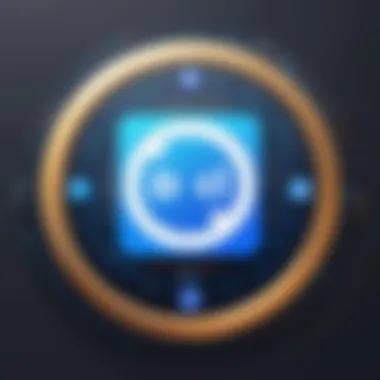

When it comes to security, not all authentication apps are created equal. Highly recommended choices include Google Authenticator and Authy. These applications allow for a smooth, real-time connection to your account, generating time-sensitive codes that are indispensable for security.
The main highlight of recommended apps is their reliability. They generate codes even without internet access, a unique feature that may not be available in SMS options. This makes them particularly valuable for users in regions with unstable service. However, users should evaluate each app based on usability, platform compatibility, and user reviews before making a choice.
Setting Up the Authenticator
Setting up the chosen authentication app typically entails scanning a QR code provided by Discord after activating 2FA. It is a simple yet effective measure that generates a unique code every 30 seconds. The benefit here is multi-faceted; not only does it bolster security, but it also speeds up the login process after initial setup.
Users must keep their devices secure, as losing a smartphone could lock them out of their accounts. Thus, while setting up can be a cakewalk, future maintenance and caution are equally crucial to keep your account safe.
Alternative Methods of Verification
SMS Verification
For those who prefer not to use apps, SMS verification serves as a reliable alternative. By linking your phone number, you receive codes via text whenever you log in. It's a familiar method for many users and easy to implement. However, SMS can be susceptible to interception, particularly if numbers are ported illegally, a factor that potential users should consider.
Despite this risk, SMS verification remains popular due to its simplicity. The ease of receiving a prompt code via text ensures that even the less tech-oriented individuals feel comfortable securing their accounts.
Backup Codes for Account Recovery
Backup codes act as a safety net if all else fails. Discord provides a set of one-time codes when you activate 2FA, allowing access to your account in case your primary 2FA method goes south. Store these codes somewhere safe but accessible. A unique feature of backup codes is their one-time nature, giving you a final shot at account access before you’re entirely locked out.
The considerable advantage is the peace of mind it offers. Knowing that you have backup access means you are less likely to panic if something doesn’t work. However, keeping the codes secure and private is paramount to avoid unauthorized access.
Managing Two-Factor Authentication
When it comes to online safety, managing two-factor authentication (2FA) is like keeping your house locked up tight while you're away. It's not just about having a nifty little lock on your digital door; it’s about making sure that you're aware of how to maintain it, update it, or even take it down when needed. This section is crucial as it deals with the nitty gritty of keeping your Discord account secure and resilient against potential breaches.
Updating or Changing 2FA Settings
Keeping your 2FA settings up to date is vital in the ever-evolving landscape of cyber threats. Unlike your grandma's old lock system, which may have worked for decades, 2FA isn't a "set it and forget it" deal.
Changing your 2FA settings is necessary for several reasons:
- New Authentication App: If you've switched to a different authentication app, you'll need to update your settings.
- Device Change: Sometimes, technology fails, and you may lose your device which contains your 2FA app. In such cases, changing settings is crucial.
- Security Improvements: Occasionally, developers release updates to enhance security features, which might need adjustments in your settings.
Always remember that keeping these settings updated adds an extra layer of protection, ensuring you’re not relying on outdated security measures.
Disabling Two-Factor Authentication
There may come a time when you feel the need to disable 2FA on your Discord account. However, it's a decision that should be taken with caution. Understanding when and why you might want to do so can help you weigh the benefits against the risks.
Reasons for Disabling 2FA
Several users may find themselves questioning the necessity of 2FA after they have been using it for a while. Here are a few common reasons:
- Simplicity: For some, entering a second layer of verification can be a hassle, especially if you need quick access.
- Loss of Access Devices: If users consistently shift devices, it might become cumbersome to keep up with authentication methods without multiple backups.
- Perception of Safety: Some think that they can manage their accounts safely without 2FA, believing that they are less at risk than they may actually be.
However, this line of thinking is often misguided. Disabling 2FA opens the door wider for potential security breaches. Hence, it's essential to carefully consider such transitions and realize that even if you feel safe, the digital world is riddled with risks.
Step-by-Step Process to Disable
If you have thoughtfully decided to disable 2FA, here’s how to go about it:
- Log into your Discord account. Go to user settings by clicking on the gear icon near your username.
- Navigate to the Privacy & Safety section. Here, you will find the 2FA settings.
- Select the option to disable. You may need to enter your password or verification code to confirm this action.
It's an easy process, but often it can leave you feeling exposed, so think twice before you confirm that decision. Reflecting on your own digital habits and security consciousness should guide you in making this choice.
Remember, disabling 2FA is like leaving the door ajar; you may not see any immediate consequences, but it invites potential threats.
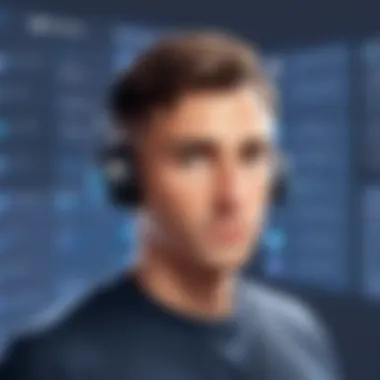

Troubleshooting Two-Factor Authentication Issues
Navigating the landscape of two-factor authentication (2FA) on Discord is no small feat. While this added layer of security greatly shields accounts from unauthorized access, it can also lead to a few hiccups for users. This section is essential as it sheds light on common roadblocks users may face, along with effective remedies to resolve them. Understanding these issues not only enhances the user experience but also reinforces the overall security that 2FA aims to provide.
Common Problems Users Encounter
When engaging with 2FA, users may find a handful of frustrating problems that hinder their ability to access their accounts. Below are some prevalent issues:
- Lost Authenticator App Access: It's not uncommon for users to switch devices or inadvertently delete their authenticator app, leading to a loss of access to their generated codes.
- Forgotten Backup Codes: Backup codes are a safety net for those who get locked out. However, forgetting them can spell trouble when trying to regain access.
- Time Sync Issues: If the time on a user's device is not synced correctly with the server, the authentication codes generated may not match, causing denial of access.
- SMS Delays: Some users depend on SMS for 2FA. Network issues can lead to significant delays in receiving verification codes.
- Account Hacking Attempts: Rarely, hackers may target an account, exploiting weak passwords or social engineering to get around 2FA altogether. If an account's email or password is compromised, any added security therein may seem ineffective.
Solutions and Tips for Effective Troubleshooting
Addressing these challenges doesn't have to be an uphill battle. Here are some strategies and tips that can effectively resolve these common problems:
- Recovery Steps for Lost Access:
- Sync Device Time: Always ensure that your device's time is set to automatic. This can usually be found in your device’s settings under date and time. Proper synchronization can eliminate mismatches between generated codes and server expectations.
- Check Mobile Network: If relying on SMS, verify that your mobile network is functional and that you’re in a location with good reception. If SMS codes aren’t arriving, you may want to consider switching to an authentication app to enhance reliability.
- Account Recovery Options:
- Learning Resources: For further insight into managing authentication challenges, users can explore resources like
Wikipedia or Britannica for comprehensive information on two-factor authentication as a concept.
- Reinstall the Authenticator App: If the app was deleted or switched to a new phone, reinstall it and follow the steps for account recovery.
- Utilize Backup Codes: When in a bind, having backup codes saved in a secure location can help regain account access. Always keep those handy.
- Visit Discord's support page or consult their user forum on Reddit to gather guidance tailored to unique account issues. Community input can sometimes offer solutions that official channels may overlook.
- If suspicion arises about account breaches, it's prudent to change passwords and consider enabling more robust security measures like security questions.
"Preparedness is the key to overcoming obstacles; equip yourself with knowledge to navigate the uncertainties of online security."
By adopting these practical solutions, users can reduce the frustrations associated with 2FA on Discord and enjoy a more secure digital experience. Understanding potential issues and knowing how to solve them empowers users to maintain the integrity of their accounts.
The Future of Two-Factor Authentication
As we step into a digital age where our virtual identities are as valuable as our physical ones, the significance of two-factor authentication (2FA) can’t be understated. Its role is poised to expand, not merely as a reactive measure against unauthorized access but as a proactive shield for our online interactions. The future of 2FA is influenced by emerging technologies, shifting user behaviors, and increasing cyber threats. A reliable strategy for improving our digital security might include various advancements that are both practical and beneficial.
Evolution of Security Practices in Online Platforms
The landscape of online security has evolved dramatically over the past decade. When 2FA first gained traction, primarily as a safeguard against basic hacking attempts, it was mainly reliant on SMS codes. Fast forward to now, and the security practices have taken leaps and bounds. Modern platforms such as Discord are adopting multi-layered approaches: traditional passwords are no longer the sole gatekeepers. Now, biometric data, like fingerprints or facial recognition, is becoming commonplace.
The move towards decentralization in online security is also noteworthy. Concepts like blockchain technology may redefine or augment how we conduct verifications, allowing for secure decentralized identities. Additionally, the rise of artificial intelligence in threat detection can pre-emptively scent trouble, further bolstering our defenses. It’s like having a digital watchdog that anticipates the dog barking right before trouble arrives.
But it’s not just about tech advancements. The evolution necessitates a deeper understanding of user experience. Platforms need to strike a balance between security and convenience; the good old adage, ‘security shouldn’t come at the cost of usability’ rings true here. As 2FA evolves, it’s vital to ensure that users aren’t bogged down with complexity, which might lead them to abandon these critical security measures altogether.
Potential Enhancements to Two-Factor Authentication
Moving forward, what potential enhancements could we witness in the realm of 2FA? One of the standout prospects is the integration of behavioral biometrics, which analyzes patterns such as typing speed, mouse movements, or even how a device is held. By implementing these nuances into security protocols, systems can enhance their ability to distinguish legitimate users from impostors.
In addition, hardware tokens, like those from Yubikey or similar devices, are gaining traction. They serve as a physical embodiment of security; users must not only possess their device but also a token to access their accounts. This is vastly superior to just receiving a code via text, which can be intercepted. Imagine leaving your keys in your front door while thinking it’s safe – hardware tokens eliminate that folly.
Another promising avenue is the adoption of universal authentication standards like FIDO2. This establishes a framework wherein users can access multiple services without facing the nuisance of juggling numerous passwords and authentication methods. The idea is similar to a master key for various locks, which creates not only ease but potentially amplifies security practices across platforms.
"The future of security is not just a part of the entire process but a dynamic that will continuously pivot towards innovation, reliability, and ease for the user."
In considering these enhancements, it's evident that the technical revolution is set to redefine what we know about authentication. Users will not just be passive recipients of security measures; instead, they will engage actively, balancing both convenience and security. The goal is a transparent process that enables users to shield their digital identities effectively while maintaining the rich engagement offered by platforms like Discord.
Closure
In an age where digital threats are just a click away, the role of two-factor authentication cannot be overstated. The data breaches, phishing scams, and identity theft incidents highlight an urgent need for better security practices. Discord, being a popular platform for communication and community engagement, has recognized this necessity. By implementing two-factor authentication, users gain a robust layer of protection that significantly mitigates the risks associated with unauthorized access.
Recap of the Importance of Two-Factor Authentication
Two-factor authentication isn't just a trend; it's a vital shield for your online accounts. It adds another hurdle for potential intruders, requiring not just something you know (like your password) but also something you have (like your smartphone). Consider this: When you enable 2FA on Discord, you’re not only securing your own personal space but also protecting the communities and friends that you interact with. The layers of verification discourage unauthorized access and foster a safer environment for discussions and exchanges.
Moreover, with cyber threats evolving, relying solely on passwords is akin to leaving the front door ajar. A study by McAfee indicates that compromised passwords accounted for 80% of data breaches. Hence, pairing your password with an additional verification step tightens the security framework around your account, virtually locking the door against intruders.
Final Thoughts on Internet Security
As digital landscapes continue to shift and evolve, so must our approaches to security. Simple passwords are no longer enough to ensure the safety of our digital identities. Embracing practices like two-factor authentication is not just wise, it's essential. The more layers of security we weave into our online interactions, the better prepared we are to fend off potential threats.
With tools like Discord, which caters to a broad audience from gamers to educators, the imperative for 2FA becomes even clearer. Every user should view enabling two-factor authentication as a fundamental personal responsibility to foster a secure online ecosystem.
In a nutshell, two-factor authentication is a cornerstone of good internet hygiene, acting as a crucial deterrent against unauthorized access. As we move towards an increasingly digital future, let’s safeguard our identities and communities with vigilance and active measures. Remember, the cost of security is far less than the price of a breach.



