Discovering Hidden Applications on Android Devices
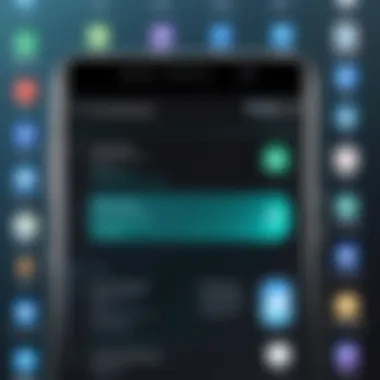

Intro
In today’s digital landscape, Android devices are more than just tools for communication; they are gateways to countless applications and functionalities. However, within this expansive realm, hidden applications often lurk in the shadows, igniting both curiosity and concern among users. Understanding why these apps exist and how they operate can significantly impact how we manage our devices and protect our data.
This exploration serves to illuminate the unseen aspects of Android applications, focusing on their motives for invisibility, the security threats they pose, and techniques for uncovering and managing them. Equipped with this knowledge, users can navigate the delicate dance between privacy and utility that is all too common in today’s tech-savvy world.
Understanding Hidden Applications
Hidden apps often sprout from a variety of motivations. Some users may choose to hide apps for privacy, wanting to keep certain content or functions away from prying eyes. In other instances, malicious parties might utilize hidden applications to conduct unauthorized activities without detection. The advantages of having such apps can include a clutter-free interface, but they also introduce potential risks.
Reasons for Existence
- Privacy: Many individuals prefer to conceal apps that contain sensitive information, whether that’s personal data or communications.
- Customization: Some users want to modify their interfaces, making essential apps less noticeable while highlighting others.
- Malicious Intent: Unfortunately, hidden apps can also be a tool for spyware or malware, designed to exploit user data without consent.
Throughout this article, we will delve into the intricacies of hidden applications, providing tech-savvy readers not just a glimpse of the hidden world but also practical ways to command greater control over their devices.
Security Implications
The presence of hidden applications creates a battleground between convenience and security. On one hand, the stealthy nature of these apps provides a layer of privacy for users, while on the other, they can act as a breeding ground for security threats.
"Secrets have a way of escalating. What begins as a well-intentioned hidden app can spiral into full-blown breaches and data theft."
The potential risks involved include:
- Data Breaches: Hidden apps can access sensitive information, jeopardizing user security.
- Malware: These apps can harbor malicious software, leading to vulnerabilities within the system.
- Phishing: Users may unknowingly download disguised apps with the intent to steal credentials or personal information.
Managing Hidden Apps
Understanding how to detect and manage hidden applications adds a layer of empowerment for users. Here are a few methods to consider:
- App Permissions: Regularly review app permissions to identify unusual access requests by apps.
- Use Security Software: Employ trusted security applications to scan for hidden threats.
- Manual Search: Learning how to navigate the settings and application menus can help spotlight hidden applications that may otherwise remain unseen.
Through these insights, users are better equipped to protect their privacy without shying away from the sophisticated technology they embrace.
Culmination
Hidden applications are part of the complex landscape of Android devices, with their existence wrapping around personal choices, security concerns, and technological trends. By becoming more aware of the potential implications and taking proactive steps, users can navigate this intricate web with confidence, arming themselves with knowledge and resources to manage their Android experience effectively.
Prelims to Hidden Applications
Navigating the world of Android devices involves more than just understanding how to use applications; it requires an awareness of the nuances that come with application management. Hidden applications, often viewed through the lens of privacy and security, hold a unique place in this discourse. These applications, whether intentionally obscured or just difficult to locate, can radically impact how users experience their devices.
First and foremost, it's crucial to recognize the profound implications of these hidden apps on user privacy. In an era where data breaches can happen faster than you can say "update your passwords," understanding the rationale behind hidden applications can be a game changer. Users might choose to hide apps to keep certain activities — perhaps a workout tracker or even a budgeting app — away from prying eyes. The act of hiding an application not only reflects a desire for privacy but also showcases a growing awareness of the digital footprint each user leaves behind.
Moreover, the evolution of mobile technology has birthed various methods for both hiding and accessing these applications. From pre-installed system apps that are often shrouded in a cloak of invisibility to user-defined settings that allow one to customize their device experience, there's an intricate balance that tech-savvy individuals can leverage.
Furthermore, beyond personal use, hidden applications can also create complications for developers and service providers. The intertwining of user privacy and application visibility is a complex ecosystem that must be navigated carefully. For developers, there lies an ethical responsibility in designing applications that respect user agency while also maintaining transparency in permissions and functionalities.
In summary, understanding hidden applications on Android devices isn't just a matter of practicality; it speaks to broader themes of privacy, security, and user autonomy in an increasingly interconnected world. As we delve deeper into this subject, we will uncover not only the motivations behind why users seek hidden apps but also the implications these choices can have on their overall device management strategies.
Understanding Hidden Applications
Hidden applications on Android can be easily defined, but their implications stretch far beyond mere obfuscation. At the core of this phenomenon is the user's intention — whether to safeguard sensitive data or streamline their experience by decluttering their app drawer. The visibility of an app on a user’s device doesn't merely represent its functionality; it often symbolizes user trust and comfort level with that application.
To further complicate the narrative, hidden applications can take on various forms. Some users might resort to built-in features — think password protections or "hide" settings integrated into the device’s software. Others may depend on third-party applications specifically designed for this purpose. Each approach influences how hidden applications are perceived and utilized, laying the groundwork for deeper discussions about user engagement and experience.
Historical Context of Mobile Application Privacy
The lift-off of mobile technology heralded a new chapter in how we interact with software. Back in the day, when smartphones were just climbing out of their infancy, the concept of mobile application privacy was relatively unheard of. Users often downloaded apps without a second thought, trusting that the permissions granted were on the up-and-up. However, as smartphones morphed into essential life tools, so too did the awareness of the risks associated with unauthorized access to personal data.
Looking back, pivotal events like the infamous Cambridge Analytica scandal brought privacy issues to the forefront. This reckoning forced not only individuals but also developers to reconsider how applications manage sensitive data. A shift in user mindset followed; hiding apps became an emblematic defense mechanism against potential digital invasions. Today, applications are evaluated not just for their utility but also for the level of security and privacy they offer, reminding us that a hidden app may well be hiding more than just its icon.
The Psychology Behind Hiding Applications
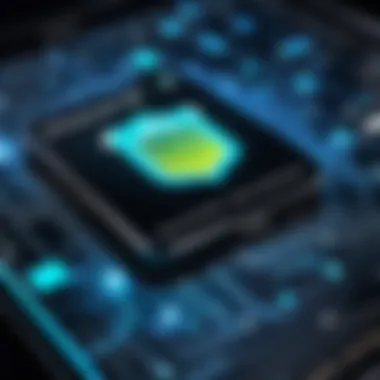

Understanding the psychological nuances that drive users to hide applications on their Android devices unveils multifaceted aspects of human behavior in the digital age. It's not merely a practical choice but often a reflection of deeper motivations ranging from privacy concerns to personal insecurity. The choice to conceal certain apps taps into a complex interplay of social dynamics, personal values, and technological trust.
Motivations for Hiding Apps
Users have various reasons when it comes to keeping apps under wraps. Here are several common motivations:
- Privacy Protection: Many individuals feel the need to shield their personal data from prying eyes. In a world that increasingly values data security, the notion of privacy is paramount. Applications like messaging or banking apps are prime candidates for hiding, as they often contain sensitive information.
- Social Norms: Social perceptions about certain apps can drive users to hide them. For instance, an individual may wish to obscure social media platforms due to societal pressure or fear of judgment, which often leads to the conclusion that managing visibility of these apps is essential to maintaining one’s reputation.
- Child Safety: Some parents use hidden apps as a means of ensuring that their children don’t stumble upon potentially harmful content. By hiding certain applications, they can create a safer digital environment, wherein only age-appropriate content is easily accessible.
- Distraction Reduction: In a world rife with notifications and alerts, some users choose to hide entertaining apps during work hours or study times. This decision stems from a desire to enhance focus and reduce distractions, thereby improving productivity.
In this maze of motivations, it becomes evident that the act of hiding applications often extends beyond the screen, acting as a form of personal empowerment or self-control.
User Perceptions of Privacy
The way users perceive privacy in the digital landscape is somewhat of a double-edged sword. On one side lies a profound awareness of the potential risks associated with mobile app usage. Users these days are not oblivious to their security posture; they routinely consider the extent to which their privacy is safeguarded.
- Increased Awareness: Thanks to high-profile data breaches and privacy scandals, users have become savvier regarding their digital footprint. This prevalent knowledge influences their actions, leading to more cautious handling of personal information and heightened interest in app functionalities that protect or hide their data.
- Trust in Technology: Trust plays a crucial role in how users engage with hidden applications. Users often oscillate between feeling secure while using robust security features provided by reputable tech firms and feeling unsettled by the possibility of exploitation by malicious software.
- Cultural Influences: Cultural differences also shape perceptions of privacy. In some cultures, individual privacy is revered; in others, communal sharing of digital spaces is encouraged. These variances greatly impact decisions about hiding apps and what is considered necessary or excessive when it comes to privacy protection.
"The balance of staying connected yet protected can feel like walking a tightrope for many users."
Initially, hidden apps may bring a sense of control, but they can also lead to anxiety regarding potential exposure or loss of information. This delicate balance reveals the underlying psychological layers that motivate users to engage in behaviors surrounding the visibility of mobile applications.
Consequently, the psychology behind hiding apps underscores larger issues such as identity, trust, and a collective understanding of privacy in modern society. Through these lenses, the motivations and preferences of users gain clarity, driving home the significance of how we engage with our digital worlds.
Types of Hidden Applications
The exploration of hidden applications forms a pivotal part of understanding user behaviors and security measures on Android devices. Recognizing these types helps in comprehending how they can either enhance user privacy or pose potential risks. This section delineates the different varieties of hidden applications that exist, examining each type and its relevance.
Pre-installed System Apps
When purchasing an Android device, many users are greeted by a collection of pre-installed system apps. These applications, often designed to facilitate device functionalities or deliver services from the manufacturer, can sometimes become unwelcome guests on users' homescreens. Despite their utility, many find them to be extraneous clutter.
For instance, consider a smartphone that comes with an app for a music service that the user does not subscribe to. While it takes up space, this app may also run background processes, consuming battery life and data. The hidden nature of these system applications often gives rise to user frustration as they can be hidden from the regular app drawer but may not be fully removable without rooting the device.
The following are some common types of pre-installed system apps:
- Manufacturer-specific services (e.g., Samsung Health)
- Carrier-based applications (like those from Verizon or AT&T)
- Google’s default apps (e.g., Google Play Music)
Moreover, although some users may opt to disable these apps, they are generally unable to delete them, which alters their user experience significantly.
User-controlled Hiding Mechanisms
For many Android enthusiasts, controlling the visibility of applications is paramount. User-controlled hiding mechanisms enable individuals to maintain a semblance of privacy when it comes to their app usage. Features such as app lockers or launcher settings allow users to selectively hide applications from prying eyes.
A noteworthy example is the built-in features of custom launchers like Nova Launcher, which can effectively camouflage apps to a degree. Users can hide icons or even entire app drawers, creating a less cluttered and more personal interface.
This practice comes with benefits:
- Increased privacy from outsiders who may use your device
- A cleaner aesthetic on the interface
- Better organization, particularly for apps that aren't frequently used
Hiding apps may also extend to sensitive applications, such as messaging apps, banking apps, or any app that contains personal information. By enabling these features, users can rest easy, knowing that their privacy is somewhat fortified against casual snoops.
Third-party Applications Designed to Hide
Third-party applications designed specifically to hide other apps serve as another avenue for enhancing privacy and security on Android devices. Applications like App Hider or Hide It Pro provide users specialized functions to obscure not only their apps but also protect sensitive files and photos.
These applications often come equipped with unique features:
- Decoy Functionality: Presenting a fake interface to disguise the nature of hidden apps.
- Password Protection: Securing the hidden section from unauthorized access.
- Disguise Apps as Games: Some apps offer the ability to reshape the icon of an app into that of a harmless game, so it blends in seamlessly.
The implications for privacy are significant. If a user's phone were to fall into the wrong hands, having critical apps hidden beneath a veil of decoy games could arguably prevent potentially damaging data breaches.
Overall, understanding these types of hidden applications enhances our approach to app management and security on Android devices, allowing users to adapt to their preferences and bolster their device's integrity.
Security Implications of Hidden Applications
The advent of apps designed to hide themselves from plain sight has opened a pandora's box of concerns regarding security on Android devices. Understanding the security implications of these hidden applications becomes essential to safeguard user data and maintain device integrity. With this knowledge, users can make informed decisions about the applications they install and the potential harm they might pose.
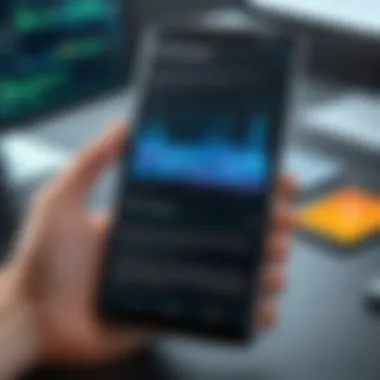

One of the central themes regarding hidden applications revolves around risk management. When an app is hidden, it often offers a layer of perceived privacy; however, this cloak can serve as an effective shield for malicious developers who hide harmful intentions behind seemingly innocuous applications. This complex dynamic creates an environment where app visibility can either enhance security or exacerbate vulnerabilities.
"A hidden app is like a well-disguised thief—out of sight, potentially denying you critical insight into what lurks within your device."
Potential Risks Posed by Hidden Apps
The disguise of hidden applications brings multifaceted risks. Among them, the most pressing issues include:
- Unauthorized Access to Sensitive Information: Hidden apps can request permissions that might seem harmless but offer access to sensitive data. This data can be anything from contacts to banking details. When an app has the ability to operate silently in the background, it increases the risk that it may misuse this information.
- User Misconception: Users might falsely believe that their hidden apps are secure simply because they are out of sight. This mentality can delay or prevent taking necessary precautions against malicious software or breaches in their data security.
- Confusion in App Management: Locating and managing applications becomes cumbersome when hidden apps litter the interface. It may lead to unintended app deletion or unawareness of certain app functionalities, potentially leaving critical operations compromised.
These considerations are vital, especially as mobile technology continues to evolve at a blistering speed, making it increasingly difficult to keep a checklist of security protocols.
Malware and Security Vulnerabilities
Hidden applications often fall into two categories: deceptive apps masquerading as utility tools, and actual malware that conceals itself to avoid detection. Each type presents specific vulnerabilities that could have serious repercussions for the user.
- Deceptive Apps: These can appear legitimate while embedding malware within their functionality. For example, a utility app might claim to optimize the performance of your device, yet secretly harvest data or allow remote access to your smartphone. Users who opt for the convenience of hidden apps can unwittingly provide pathways for cybercriminals.
- Malware: These applications can install themselves silently, evading detection mechanisms that standard Android devices use. Once entrenched within a device, malware can wreak havoc—stealing credentials, sending unauthorized texts, or even sabotaging the device’s performance. The implications are far-reaching, impacting personal privacy and, for many, financial safety.
Thus, staying aware of these risks makes it imperative for users to analyze their app choices scrupulously. Protecting your Android device from hidden applications is not merely a techie concern—it’s a fundamental aspect of personal security in an increasingly digital world.
Identifying Hidden Applications
Identifying hidden applications is crucial in navigating the diverse ecosystem of Android devices. This task isn’t just about uncovering apps; it’s about understanding the broad implications these apps have on users' privacy and security. Users often find themselves in a tight spot where convenience meets risk. Hidden apps can either be benign, giving privacy to sensitive information, or potential trojans sneaking malicious software into a device without consent. Therefore, understanding the process of identification is key to safeguarding personal data.
Utilizing Native Android Settings
Android devices come equipped with a myriad of settings that enable users to detect hidden applications. To start, open the Settings app, then navigate to Apps or Applications. Here, you can see both installed and system apps.
- View All Apps: By selecting the option that allows you to see all apps, including system ones, you’ll gain visibility into apps that aren't immediately apparent on the home screen. Pay attention to any unfamiliar names or icons.
- Storage Usage: Within each application's settings, users can observe the storage it occupies. A significant storage footprint may signal an app that’s running background processes, possibly involving hidden functionalities.
- Permissions Review: Another critical point is examining the permissions granted to apps. When an app requests access to sensitive areas like the camera or contacts without a clear purpose, it could be a red flag. This direct method empowers users to disclose apps' motivations.
Properly utilizing these settings not only aids in spotting the hidden applications but also promotes a more informed usage of technology. Users who keep their apps in check can avoid unwelcome surprises.
Third-party System Scanners
While native settings provide a good starting point, sometimes they fall short in identifying all hidden applications. This is where third-party system scanners come into play. These tools are designed to dig deeper into the device’s app ecosystem, providing insights that users may overlook.
- App Detection: Tools like Malwarebytes or Avast not only identify hidden apps but also assess their security risks. They can swiftly run checks against a database of known threats.
- User-Friendly Interface: These scanners typically come with a user-friendly interface. The ease of navigation allows tech-savvy individuals to scan their devices without extensive technical knowledge.
- Regular Updates: Established security apps maintain continuous updates, ensuring that their threat databases remain current with emerging malware trends.
Using such tools can be crucial for users who are serious about their device security. It creates a proactive approach, allowing you to stay on top of potential threats.
App Management Tools
Alongside native settings and third-party scanners, app management tools play an essential role in maintaining an organized app environment.
- Launchers: Custom launchers allow for personalized visibility and organization of apps. Users can choose to display or hide applications according to their needs. For instance, Nova Launcher provides flexibility in customizing the home screen experience.
- App Locking Features: Some management tools come equipped with app-locking features, enabling users to restrict access to specific applications through passwords or biometric data. This adds a layer of security to apps that users want to keep private.
- Uninstalling and Disabling: Beyond hiding apps, effective management includes the ability to uninstall or disable unnecessary apps. This action not only helps streamline device performance but also reduces exposure to potential security vulnerabilities.
Whether it's through altering visibility or restricting access, the usage of app management tools effectively positions users to take charge of their devices.
"Identifying and managing hidden apps isn’t just about discovery; it’s about ensuring that users engage with technology on their own terms."
Managing Hidden Applications
The management of hidden applications has become a pressing concern for Android users looking to safeguard their privacy while enjoying the benefits of technological advancements. Hidden applications, although often convenient, can pose considerable risks if not handled correctly. Proper management not only enhances user security but also ensures optimal device functionality.
Best Practices for App Management
When it comes to managing hidden applications, adhering to best practices can make a world of difference. Start by regularly reviewing the apps installed on your Android device. By doing this, you’ll not only keep track of what you have, but it also helps ensure that you're not harboring any unwanted software. Here are several strategies:
- Routine Audits: Set aside some time every month to check for new installations or changes in app statuses. This proactive approach helps in identifying any rogue apps that may have snuck in undetected.
- Favorites First: Keep frequently used apps easily accessible. Group your apps, putting hidden ones in a designated folder, making management simpler. This way, you won't lose track of them over time.
- Privacy Controls: Understand and use the privacy settings found in your device settings. These settings allow you to see what permissions apps have and can help identify any that might be too invasive.
"A stitch in time saves nine." Taking the time now to manage your apps can prevent hassle down the road.
Keeping Apps Updated for Security
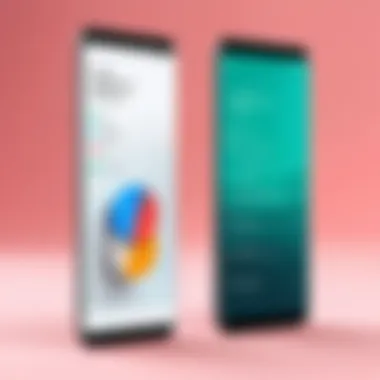

Updating applications is not just about new features or shiny interfaces; it's a critical piece of the puzzle in maintaining device security and integrity. When apps are updated, they often include vital security patches that fix vulnerabilities. Users should cultivate a habit of keeping their apps updated:
- Automatic Updates: While it might seem convenient to let apps update themselves, manually checking or setting up reminders for everyday updates can ensure you’re aware of all changes happening under the hood.
- Scrutinize Update Logs: Occasionally take a look at update notes provided by developers. This not only informs you of what’s new but also sheds light on any essential security fixes.
- Uninstall Obsolete Apps: If an app is no longer supported or updated, it may become a potential target for hackers. Scrutinize apps you do not require anymore, and don’t hesitate to uninstall them to keep your device secure.
- Use Trusted Sources: Always download applications from reputable sources, such as the Google Play Store. This reduces the risks of running into malicious software posing as legitimate apps.
Managing hidden applications effectively requires some diligence and smart practices. It might seem tedious, but these small efforts can safeguard your devices and lead to a smoother and more secure user experience.
User Accessibility and Customization
Navigating the terrain of hidden applications requires a lens focused on user accessibility and customization. The way users access and manage their apps plays a pivotal role in their overall experience with Android devices. Often, the ability to customize one’s home screen and segregate apps according to personal preferences isn’t merely for aesthetic appeal. It's about creating an environment where users can comfortably interact with technology while safeguarding their privacy.
Balancing Visibility and Privacy
The concept of balancing visibility and privacy is a tightrope walk for many Android users. On one hand, visibility means having easy access to the applications we use frequently. On the other hand, privacy dictates that some apps may need to remain out of casual view. This clash highlights several considerations:
- User Preferences: Not all users feel at ease with the same level of exposure for their apps. Some might want apps that deal with more sensitive content—like banking or personal journals—to be tucked away from prying eyes.
- Visibility Settings: Android allows users to explore visibility settings within their app management systems. Custom settings can determine if an app appears on the home screen, the app drawer, or remains hidden altogether. This can be a crucial tool for those who value both organization and security.
- Behavioral Dynamics: Users might develop habits based on where their apps are stored. Those who push to keep their apps hidden may inadvertently encourage a culture of non-transparency, which can impact how others engage with technology. For instance, teens might hide social media apps due to peer pressure, affecting their overall digital interaction.
"In the digital age, visibility often meets a crossroads with privacy, especially among younger users who navigate these waters daily."
Custom Launchers and Hiding Features
Customization tools, or custom launchers, provide Android users with the flexibility to create their own interfaces. These custom environments bring additional functions and aesthetic elements that can enhance the device's charm:
- Unique Interfaces: Custom launchers, like Nova Launcher or Microsoft Launcher, let users design their own layouts, emphasizing certain apps while downplaying others. This ability to create a tailored interface helps users feel more connected to their devices.
- Hiding Applications: Many of these launchers include features specifically aimed at hiding applications. Users can easily select which apps to obscure, making an app invisible in the main interface but still functional when accessed directly. Such a feature serves both visibility needs and privacy concerns, marrying the two effectively.
- Widgets and Shortcuts: Custom launchers can expand functionality with widgets and shortcuts. Users can display relevant information without needing to open specific apps, keeping everything in plain sight while carefully curating their engagement with the device.
- Personalization Beyond Aesthetics: Beyond simply hiding applications, these tools can adapt behavioral patterns. For example, outlining user contexts could help activate certain apps based on time of day—keeping social media hidden during work hours yet accessible when off-duty.
With these considerations in mind, the customization options available to users not only affect how they interact with their devices but also influence their awareness and control over their privacy in a digital landscape that continues to evolve.
Implications for Developers
In the ever-evolving landscape of mobile applications, understanding the implications of hidden apps is vital for developers. As users increasingly seek ways to obscure their applications for reasons ranging from privacy to simplicity, the choices made in app design significantly affect user trust, satisfaction, and overall security. Developers must grapple with the responsibilities tied to the creation of apps that people often choose to conceal. Ignoring the implications can lead to ethical dilemmas, user dissatisfaction, and even potential security risks.
One key consideration revolves around the ethical landscape in app design. Hidden applications can be a double-edged sword. While they empower users to take control of their data and utilize their devices according to their preferences, they may also enable malicious activities, such as hiding malware. This sets the stage for developers to establish ethical guidelines in their coding practices. Striking the right balance between providing a feature that enhances user experience while also safeguarding against misuse is essential.
Ethical Considerations in App Design
Designing applications with a mindset that prioritizes user ethics means being aware of how features can be misused. Hidden functionalities should never surrender the user's right to information, nor should they promote illegitimate actions. Developers can implement the following guidelines to promote ethical design:
- User Education: Inform users about potential risks associated with hidden apps.
- Clear Purpose: Ensure that the reason for an app’s concealment is transparent to the user.
- User Consent: Always seek explicit permission for any actions that may affect user privacy.
By nurturing a philosophy rooted in ethical considerations, developers contribute to shaping an app ecosystem that not only respects user privacy but also fosters trust.
Transparency in Permissions and Features
The call for transparency cannot be overstated. Users, especially tech-savvy individuals, demand an insight into what their apps are doing behind the scenes. Hidden applications often come under scrutiny due to a lack of visibility regarding permissions granted to them. If users don’t understand why an app needs access to their photos, contacts, or location, they are likely to be less willing to install or keep such apps.
Incorporating clear permission requests can substantially enhance trust. Developers should consider:
- Explicit Permission Requests: Clearly state why every permission is needed, ideally during the app’s onboarding process.
- Detailed Privacy Policy: A comprehensive privacy policy should be accessible and easy to comprehend, outlining how user data is used and stored.
- Regular Updates: Periodically remind users of what permissions have been granted and allow them the option to revoke them easily.
In summary, the implications for developers regarding hidden applications are profound. By focusing on ethical considerations and transparency in permissions and features, they not only ensure compliance with regulations but also foster a more secure and user-friendly environment. When developers prioritize these elements, they are ultimately contributing to a healthier app ecosystem that benefits everyone.
The End
The exploration of hidden applications on Android devices broadens existing knowledge regarding digital privacy and security. This topic's significance cannot be overstated, particularly as technology becomes increasingly woven into our daily lives. Users face a fine line between protecting their private information and enabling ideal usability of their devices. Understanding hidden applications equips users with tools to navigate these complexities.
Summarizing the Key Points
In summary, this article has navigated the various facets of hidden applications, starting with the psychological motivations behind their use. Users conceal apps for a multitude of reasons, ranging from privacy to organizational efficiency. The examination of different types of hidden applications clarified how pre-installed system apps and user-controlled mechanisms contribute to this phenomenon.
Moreover, the review of security implications associated with hidden apps emphasized potential risks, such as malware vulnerabilities that can exploit this secrecy. Recognizing the methods for identifying hidden applications, including using native settings and third-party tools, provided practical knowledge for users seeking transparency.
An analysis of user accessibility and the implications for developers highlighted the responsibilities that app creators carry, emphasizing ethical considerations and the necessity for transparent permissions. All these elements combined shape a comprehensive understanding of this modern-day concern.
Future Directions for Smartphone Security
Looking forward, advancing smartphone security is paramount as technology continues to evolve. Innovations in app management tools to enhance transparency are critical. Developers ought to focus on making their applications more user-friendly by designing features that promote better user control over hidden functionalities.
Additionally, educating users on recognizing and responding to security threats associated with hidden applications will be key in promoting safer digital practices. Regular updates to security protocols and privacy policies, in tandem with users’ growing awareness, will foster a more secure environment for mobile application use.
"Users must remain vigilant about the apps they use and their potential hidden implications—knowledge is your best shield against vulnerabilities."
Ultimately, as the landscape of mobile technology continues to shift, the focus on balancing privacy with functionality will only become more crucial. Staying ahead of potential threats while embracing essential apps is essential for preserving both privacy and security.



