Effortless Ways to Download Instagram Reels on Android


Intro
In today’s fast-paced digital landscape, everyone seems to be capturing and sharing moments on social media, and Instagram is one of the leading platforms for this activity. One standout feature is Instagram Reels, a function that allows users to create short, engaging videos, akin to TikTok. It's become particularly popular, but many users wonder how to archive these creative snippets for personal use or inspiration.
The process of downloading Instagram Reels on Android devices may seem daunting at first glance, given the various methods available. Yet, understanding these options can open doors to a richer user experience. This guide is an exploration into those avenues, touching on official ways and third-party applications specifically designed for capturing Reels. Through this article, you will learn not only how to save these videos but also delve into the considerations of legality and ease of use.
With the continuous rise of mobile technology and video content consumption, there’s a necessity to stay informed about how to navigate these tools effectively. Whether you're a content creator who wants to preserve your own work or a viewer hoping to keep a collection of inspiring Reels, knowing the best methods is essential. Each approach has its pros and cons, and understanding them will empower you in your digital engagement.
As we dive further, we will outline key techniques for downloading these videos, analyzing them through various lenses such as performance, innovation, and user experience. The goal is to equip you with the knowledge needed to navigate this digital phenomenon with confidence and ease.
Understanding Instagram Reels
When it comes to grasping the full scope of how to download Instagram Reels, one must first comprehend what Reels actually are. In simple terms, Instagram Reels is a short-form video feature introduced by Instagram to compete with platforms like TikTok. This feature allows users to create and share brief videos, often being enriched with music, special effects, and various editing tools. Understanding the essence of Reels is essential as it sets the stage for why a user might want to download them in the first place.
This aspect of Instagram serves several purposes. Not only do Reels allow for creative expression, but they also drive user engagement. Brands and influencers utilize these videos for marketing, often resulting in a surge in followers as they grab viewers’ attention. Additionally, Reels present a unique opportunity for users to explore trends that sparkle within the community. In this digital age, being in sync with these trends can be a lifeline for content creators. Like a ripple effect, Reels can spread far beyond a single user's network if they resonate well.
Overview of Instagram Reels
To lay out the landscape, Instagram Reels primarily allows users to produce brief, engaging videos of up to 90 seconds, giving ample room for creative storytelling. The format is designed to be quickly digestible, catering to the fast-paced consumption habits of today's audience. Users can choose music from a vast library, apply themes, and use augmented reality effects to enrich their creations. The user interface is intuitive, making it easy for someone who's a novice or a seasoned pro to jump right in.
An interesting point to note is the "Explore" page, where viral Reels often find their way into the spotlight. Users can easily stumble upon trending content that might or might not be from accounts they follow. This aspect of discovery plays a crucial role in growing one's account, as users can like, comment, and share—contributing to the video’s visibility.
Popularity and Usage Trends
The usage of Reels has witnessed an upward trajectory since its rollout. As more individuals and brands recognize the format's potential, usage statistics have shown an exponential rise. According to various studies and surveys, a considerable portion of Instagram users engages with Reels regularly, signaling that the feature is not a fleeting trend but rather a staple in social media interaction.
Several factors contribute to their growing popularity:
- Brand Engagement: Businesses leverage Reels for marketing campaigns, creating catchy and informative clips that resonate with audiences.
- Creative Freedom: Content creators enjoy more room for artistic expression, allowing them to craft stories in unique ways.
- Algorithm Favorability: Instagram’s algorithms currently favor Reels in terms of visibility in users' feeds, making them a valuable tool for anyone looking to increase their reach.
Additionally, as mobile consumption continues to surpass traditional browsing, the demand for quick, easily shareable content continues to grow. Trends from across the globe interweave seamlessly with personal content, making Reels a microcosm of cultural exchanges in the social media sphere.
The Importance of Downloading Reels
In today’s digital world, where social media shapes trends and lifestyles, understanding the importance of downloading Instagram Reels is crucial for various reasons. The ability to save content allows users not only to enjoy their favorite videos offline, but also to leverage such materials for personal or professional use. Whether you’re an avid consumer of creative videos or actively involved in content creation, knowing how to download Reels opens up a realm of possibilities.
Reasons for Downloading
So why would someone want to download these bite-sized videos? The reasons can be as diverse as the Reels themselves:
- Offline Access: Internet connectivity can be a fickle friend. Downloading Reels ensures you have access wherever you are, without worrying about buffering or data limits.
- Content Creation: For those in the realm of social media, downloading can facilitate inspiration. By saving Reels, you can analyze styles, trends, and effects to integrate into your own content.
- Sharing with Friends: Sometimes, you find a gem that you just have to share. Downloading allows you to spread the joy with your social network, even if they don't have Instagram.
- Personal Archive: Over time, Instagram may change or remove certain content. By downloading your favorites, you can create a personal collection that’s always available, even if the original creator takes it down.
These factors amplify the significance behind downloading, as it enables users to curate their own digital experiences.
Reels in Content Creation
When it comes to content creation, Instagram Reels play a pivotal role in modern social media strategy. The dynamic nature of these short videos facilitates numerous creative avenues:
- Trendy Formats: Instagram users are often looking for the latest trends and techniques. By downloading popular Reels, creators can dissect what’s working and apply similar methods in their own unique way.
- Collaboration: Downloaded Reels can serve as a point of reference for collaborative projects. Knowing how to emulate a specific style or effect can streamline discussions with fellow creators.
- Educational Purposes: For those looking to improve their skills, analyzing downloaded Reels becomes a hands-on tutorial. YouTube and other platforms frequently reference Instagram content; having it on hand enhances comprehension.
- Replayability: The beauty of content designed for quick consumption is that they can inspire repeated viewing. Having access allows creators to revisit favorite ideas at their leisure, deriving new insights each time.
Ultimately, the importance of downloading Instagram Reels lies in the blend of accessibility, creativity, and personal enjoyment it affords users.
In essence, downloading Instagram Reels not only satisfies the desire for offline enjoyment but also enriches the content creation process. As Reels continue to evolve in both popularity and format, being equipped with the knowledge and tools to save them becomes an invaluable skill for today’s digital enthusiast.
Official Methods of Downloading Reels
When it comes to downloading Instagram Reels, utilizing the official methods stands as a primary approach for many users. This section highlights the significance of these methods, providing a thorough understanding of their availability and advantages.
Benefits of Official Methods
Using the official means for downloading Reels bears several advantages:
- User-friendly interface: These methods usually ensure that the user experience is straightforward, catering to both tech-savvy individuals and those less versed in technology.
- Compliance and security: Relying on Instagram’s built-in features significantly lowers the risk of potential security breaches that could arise from third-party applications, which often ask for unnecessary permissions.
- Quality assurance: As these methods are designed by Instagram, users can expect to retain the same quality of the content, avoiding instances where downloads may result in lower resolutions.
Despite these advantages, there are still considerations to be aware of when adopting these methods.


Using Instagram's Built-in Features
Instagram provides users with a few built-in options for saving Reels, one of the most basic being the ability to simply save the post in your own collection. This is especially useful for those who wish to revisit specific content without downloading it directly. However, if you want to keep the Reel outside the app:
- Sharing the Reel: By tapping on the three dots at the bottom right of the Reel, you can select the option to send it to other users, effectively saving a link for later viewing.
- Saving to Camera Roll: While Instagram doesn't offer a direct download option for Reels like it does for regular videos and photos, opting for the 'Save' option on your profile allows the Reel's audio or effects to be utilized in other creations you might make.
In general, these methods create an interaction that feels somewhat limiting, sparking curiosity around alternative routes for downloading.
Limitations of Official Methods
While the official methods provide a straightforward approach, they are not without their limitations. Users may experience a few hurdles:
- Restrictive options: Unlike third-party applications, Instagram lacks any direct download functionalities specifically for Reels, making it impossible to save them directly to your device.
- Dependence on App Updates: Features might change in updates, meaning a method that works today may not be available tomorrow, leaving users in the lurch.
- Content Ownership: Even when saved within the app, users can't always share this content on other platforms without running into copyright issues, limiting how the saved Reels can be utilized.
"Official methods provide a sense of security but can often leave users feeling limited."
Third-Party Applications for Downloading Reels
When it comes to downloading Instagram Reels, relying solely on the official methods may not always fulfill your needs. This is where third-party applications come into play, offering users a different avenue to access and save their favorite content. These apps often enhance flexibility and provide more options for users who want to curate their own libraries of engaging videos.
In this section, we will delve into the importance of these third-party applications. They open the door to various features beyond just downloading, like editing and sharing functionalities. Furthermore, these tools can allow users to bypass the inherent limitations set by Instagram, such as content duration or specific video formats. As with any technology, a clear understanding of both the benefits and potential drawbacks is crucial.
Popular Apps Overview
There are several third-party applications available that cater to those looking to download Instagram Reels. Some of the standout options in the market include:
- Video Downloader for Instagram: This app has gained quite a reputation for its straightforward interface. Just a few taps can get you from finding a video to saving it directly on your device. Its simplicity is appealing especially for users who prefer quick solutions.
- Story Saver: Although primarily focused on saving stories, this application does have the capability to download reels too. It’s versatile and has a user-friendly setup that makes it easy for both beginners and seasoned users.
- InstaSave: Known for its reliable performance, InstaSave allows you to save videos and images without much hassle. Users appreciate its clean layout and fast processing time when downloading content.
While each of these applications has unique features, it's essential to remember that user reviews and ratings can provide insights into potential issues and the overall reliability of the app.
Evaluating App Functionality
Not all apps are created equal. Evaluating the functionality of these third-party applications is crucial before proceeding to download. A few factors to keep in mind include:
- User Interface: An intuitive design can significantly enhance user experience. An app that is confusing or cluttered can make the process of downloading an arduous task.
- Download Speed: Time is always of the essence. An app that takes forever to process a video or requires multiple steps can frustrate users.
- Video Quality: One key factor is whether the app retains the original quality of the reel. Low-quality downloads can diminish the viewing experience.
- Updates and Support: Look for applications that frequently update their software. This indicates that developers are responding to user feedback and making necessary improvements. An active support system can also make troubleshooting easier.
Evaluating these elements not only helps in choosing the right application but ensures that users get the most out of their downloading experience. Choosing wisely can prevent the kind of headaches that come from unreliable software.
"A good third-party app can mean the difference between delight and disappointment when it comes to preserving your favorite reels."
Step-by-Step Guide to Downloading with Apps
Downloading Instagram Reels using apps on an Android device presents not just a method but an opportunity for users to engage more creatively with content. This approach combines ease of access with efficiency. In a digital age where short, engaging video content dominates social media, having the ability to save these gems can be a game changer for content creators, marketers, and casual users alike. Understandably, this section aims to meticulously outline the nuances of this process, covering everything from selecting the right application to the actual downloading of the reel.
Selecting the Right App
When it comes to selecting an app to download Instagram Reels, variety can be both a blessing and a curse. With countless apps available, one must sift through choices to find which serves your needs best. Here are some considerations to keep in mind:
- User Reviews: Check out what others are saying. Apps like Video Downloader for Instagram or Story Saver for Instagram generally come highly rated in the Google Play Store. Reviews can provide insight into potential bugs or overall user experience.
- Features Offered: Not all apps are cut from the same cloth. Some apps offer additional functionality such as batch downloading or direct sharing on social media. Others could be as straightforward as just saving a reel to your device. Determine what’s most important to you.
- Security and Permissions: Be wary of apps that ask for excessive permissions. Ideally, they shouldn't require personal information outside what’s necessary for functionality. Staying safe online is paramount.
Installation Process
Once you’ve set your sights on an app, the installation process is typically straightforward but worth discussing for clarity:
- Download the App: Head to the Google Play Store, search for the app you've selected, and click on install. Take a moment to read through the permissions and features listed.
- Open the App: After the app successfully installs, it will appear in your app drawer. Open it, and you may be welcomed with a tutorial or an introduction that lays out how to navigate its features.
- Log In (if applicable): Some apps might require you to log in with your Instagram credentials. Proceed with caution here—ensure that the app is reputable and check for privacy policies to safeguard your data.
Downloading a Reel
Now that you've got the app installed, downloading your desired reel is where the action happens. Here's a straightforward guide:
- Find the Reel: Navigate to Instagram, find the reel you wish to download. Tap on the three dots in the bottom right corner of the post to access sharing options.
- Copy the Link: Select the option to copy the link. This will save the URL of the reel you want to download to your clipboard, which is a crucial step.
- Paste the Link in the App: Open your chosen downloading app and look for the input field. Paste the copied link there.
- Start Downloading: Hit the download button, and the app will fetch the reel. You should see progress as it saves the video to your device. Once completed, you can access the reel directly from your gallery.
"Remember, the realm of downloading should be navigated with respect for both content and creators. Always adhere to ethical practices."


By understanding the entire journey from selection to downloading, users can enhance their Instagram experience greatly. With this knowledge, the process becomes seamless, allowing you to collect and enjoy content from your favorite creators or harness them for your creative projects.
Legal and Ethical Considerations
When diving into the realm of downloading Instagram Reels, it's crucial to consider the legal and ethical perspectives surrounding this action. While individuals may feel enthusiastic about saving short clips, understanding the implications of that choice is just as important. The issue of legality often hinges on copyright laws, which can vary significantly by region. In essence, if someone posts a video on Instagram, they typically retain the rights to that content. Downloading it without permission can veer into murky waters, potentially placing users on the wrong side of the law.
There are several benefits to keeping these considerations at the forefront. First, being aware of copyright laws helps individuals make informed decisions. Secondly, respecting creators' rights fosters an online ecosystem where producers feel secure in sharing their work. This leads to more innovative content creation, enhancing the user experience for everyone involved. In this age of rapid content sharing, creating a sense of ethics can help maintain respect between all parties engaged in social media.
Copyright Implications
Copyright laws exist to protect the ownership of creative works. When it comes to Instagram Reels, these laws mean that each video is protected under the original creator's intellectual property rights. If content is downloaded without consent, users can potentially find themselves facing legal repercussions. For instance, some countries enforce strict penalties for copyright infringement, which can include fines or, in severe cases, criminal charges.
More often than not, the penalties depend on how the downloaded content is used. If someone downloads and reposts a Reel as their own, they can invoke a direct violation of copyright laws, showcasing that ignorance might turn into a costly oversight. Therefore, it is wise for individuals to consider reaching out to creators for permission or to check if the content is available for download under specific guidelines. This not only protects individuals legally but also shows respect for artistic contributions.
Respecting Creator's Rights
Respecting the rights of content creators extends beyond mere legal obligations. It encompasses a moral responsibility that every user should take seriously. When you appreciate someone's work, acknowledging their efforts goes a long way in promoting a healthier digital community. Creators invest time, resources, and creativity into their content, which often reflects their personal brand or identity.
Failing to respect these rights can create a ripple effect in the online ecosystem. When users disregard the efforts of creators, it dissuades them from continuing to share their work. This can lead to an overall decline in quality content on platforms like Instagram.
To foster a positive digital atmosphere, users can adopt practices such as:
- Asking for Permission: If you really want to save a specific Reel, consider reaching out to the creator and asking if it's okay to download it.
- Giving Credit: If you share or use a Reel publicly, always acknowledge the original creator.
- Understanding Licensing: Some creators explicitly state whether their content is available for sharing or remixes.
Potential Risks of Downloading Reels
When one contemplates the act of downloading Instagram Reels, it’s pertinent to pause and consider the associated risks. The process might appear straightforward at first glance, but it possesses potential pitfalls that could compromise both your device's integrity and the quality of the content you wish to save. This section underscores the crucial aspects of these risks, guiding the reader to navigate thoughtfully through the downloading maze.
Security Risks Involving Third-Party Apps
Third-party applications can look tempting, often promising a plethora of features that official channels don’t. Yet, they harbor a shadowy side. Many app users overlook that not all apps available for download are created equal. Some are rife with malware or adware, eager to invade personal spaces and siphon off sensitive data.
To illustrate, take a moment and think about an app that claims to download videos faster than a sneeze. Sounds convenient, right? But dig a little deeper; that app could be a ticking time bomb, corrupting files or, worse, breaching your privacy. Always vet users’ reviews and check source credibility before tapping that install button.
- Common security risks include:
- Data theft: Personal information could be collected unbeknownst to you.
- Device malfunction: Some apps can cause your device to behave erratically.
- Phishing attempts: Watch out for apps that lure you into giving away login credentials.
Quality and Compatibility Issues
It’s one thing to have a reel saved to your gallery; it’s another when that reel turns out to be less than stellar. Many users forget that not every method guarantees quality or compatibility.
Poor-quality downloads can stem from various causes. For instance, an app might promise HD downloads but deliver subpar visuals. Imagine anticipating a vibrant sunset reel only to find it looks more like a watercolor painting. Not the best viewing experience!
Compatibility is another hurdle. Some downloaded content might not play properly on your device because of format mismatches. 🤷♂️ You could find yourself banging your head against the wall trying to open a file that requires a specific app to “unlock” it.
- Key quality and compatibility issues to consider:
- Resolution loss: Ensure the app retains the original quality.
- File format: Know what formats your device supports to avoid headaches later.
- Playback problems: Some files may cause glitches or hang-ups during viewing.
"A stitch in time saves nine"; taking the first steps cautiously can save you heaps of trouble down the road when it comes to downloading Instagram Reels.
Exploring Alternative Methods
In a world where content is king, having options is essential, especially when it comes to downloading Instagram Reels on Android devices. While official methods and third-party apps present viable pathways, alternative methods can serve as useful alternatives that cater to various needs and preferences. These alternatives often provide unique functionalities and address specific limitations inherent in other methods.
Utilizing alternative methods allows users to bypass restrictions or issues they might encounter with conventional download techniques. For instance, screen recording can capture a moment exactly as it appears during playback, thereby preserving context and quality. Web-based downloaders, on the other hand, remove the need for installing additional apps, which appeal to those wary of app fatigue cluttering their devices.
Key elements to consider when exploring alternative methods include:
- Flexibility: Different methods cater to personal preferences. Whether quickly recording a Reel on the fly or using a web service, having choices empowers the user.
- Ease of Use: Many alternative methods are straightforward, often requiring minimal technical know-how.
- Quality Control: Screen recordings can capture high-quality visuals, provided the recording settings are optimal.
Ultimately, embracing alternative methods ensures that all bases are covered when it comes to downloading Instagram Reels. Now, let’s delve deeper into two specific alternative techniques: using screen recording and web-based downloaders.
Utilizing Screen Recording
Screen recording has gained traction as a straightforward way to capture Instagram Reels. This technique involves recording whatever is on the screen of your Android device, saving it as a video file. It’s like taking a video snapshot of the moment as it plays, making it an excellent option for quick captures.
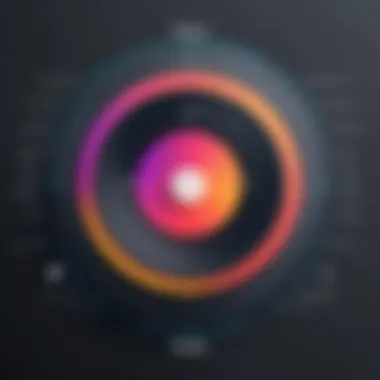

- Built-in Screen Recorder: Many Android devices now come equipped with a built-in screen recorder. This feature makes it easy to record without downloading extra apps. You just pull down the notification shade, tap the screen record icon, and start capturing.
- Quality Assessment: To ensure you achieve the intended quality, consider adjusting settings prior to recording. Most Android devices allow you to select the resolution and sound quality, which plays a significant role in the final outcome.
- Steps to Record:
- Open Instagram and navigate to the Reel you want to record.
- Activate the screen recorder from your quick settings menu.
- Press play on the Reel, engaging the screen recorder.
- Stop the recording once it has finished.
The beauty of this method is that it doesn’t rely on third-party software, which can sometimes be prone to security issues.
Using Web-based Downloaders
Web-based downloaders present a convenient, hassle-free way to download Instagram Reels without the clutter of additional applications. These tools run in the browser and enable straightforward downloading directly from the source. Here’s how it works:
- Choosing a Reliable Downloader: Websites like SaveFrom.net or InstaDownloader.co allow users to paste the URL of the Reel they wish to download. Checking reviews or forums, like on Reddit, can help find trustworthy options.
- Process:
- Considerations: Be mindful of the site’s privacy policies and ads. Although convenient, some sites may crowd the interface with advertisements or require you to navigate through several pages to access your download.
- Copy the URL of the desired Instagram Reel.
- Navigate to the web-based downloader’s site.
- Paste the URL into the designated field and hit “Download.”
- Follow any further prompts to complete the download.
Using web-based downloaders not only simplifies the download process but also allows for instant results without worrying about app permissions or device storage overload.
"Having the right method to download media means you can keep your favorite moments, preserve inspiration, and build your own library of content."
In summary, both screen recording and web-based downloaders offer viable alternatives for users looking to download Instagram Reels, each bringing its own set of advantages and drawbacks. Choosing the right method largely depends on individual preferences, whether that leans toward immediacy, quality, or convenience.
Best Practices for Downloading Reels
When diving into the realm of Instagram Reels downloading, knowing the ropes can make a world of difference. Best practices go beyond just the technical aspects; they encompass safety, legality, and overall user experience. It's essential to approach the process with a sharpened sense of awareness, especially since not all methods are created equal. For tech-savvy individuals, adhering to best practices can enhance the enjoyment and utility of Reels, while also safeguarding devices and respecting creators’ rights.
Practicing due diligence not only helps in acquiring Reels seamlessly but also ensures that all interactions with these clips are responsible. Here’s where the nitty-gritty comes into play, spotlighting the crucial elements that can lift the experience from mundane to remarkable.
Ensuring a Safe Download Environment
To ensure a safe download environment, consider the following factors:
- Use Trusted Sources: Always choose established apps or tools for downloading. Research user reviews and reputation before proceeding.
- Check Permissions: Be wary of apps asking for unnecessary permissions. A downloader shouldn’t need access to your contacts or location.
- Ad Blockers: Employing ad blockers can Diminish exposure to potentially malicious links or sites while browsing.
- Update Regularly: Keeping your downloading apps and Android system updated can help protect against vulnerabilities.
In a world where malware lurks in shadows, fortifying your downloading practices is a prudent move. Always prioritize tools and methods that have a proven track record and ensure your device remains unharmed.
"A wise man learns more from his enemies than a fool from his friends." – An age-old sentiment reminding us the importance of knowledge and cautious decision-making.
Maintaining Device Security
Device security is paramount, especially in a connected digital landscape. Here are some strategies to maintain security while downloading Instagram Reels:
- Antivirus Software: Install reliable antivirus software on your device to catch any lurking threats.
- Avoid Public Wi-Fi: Downloading on public networks can be a gamble. Opt for secure, private connections whenever possible.
- Backup Your Data: Regular backups can save you from unwanted losses, especially if an unfortunate incident occurs during the downloading process.
- Review App Activity: Keep an eye on how often and what apps use your data. Anomalies could indicate issues needing immediate attention.
By being vigilant and understanding potential vulnerabilities, users can secure their devices while enjoying the vibrant world of Instagram Reels. Ignoring these best practices might lead to unforeseen headaches, while adherence opens doors to enjoyable, worry-free downloading.
The End
In wrapping up the discussion on downloading Instagram Reels on Android devices, it is crucial to highlight the significance of understanding the various methods and considerations surrounding this process. As the popularity of short videos continues to rise, the ability to save and share these creative snippets can be beneficial for a range of pursuits, whether for personal enjoyment, inspiration, or even professional content creation.
Here are some vital elements to remember:
- Access to Content: Downloading Reels can give users more freedom to revisit favorite clips, remix content, or even share it in different contexts.
- Legal Awareness: It's essential to stay informed regarding copyright and creator rights. Just because something is downloadable doesn’t mean it is free for all to use.
- Device Security: An always-present consideration when opting for third-party applications is the potential risk to device integrity. Users should be vigilant in choosing reliable sources.
Moreover, understanding the nuances of both official and third-party applications allows users to make informed decisions, ensuring their experience is seamless while navigating the ever-evolving landscape of social media content.
Recap of Key Points
The journey through downloading Instagram Reels has revealed various pathways. First, we explored Instagram's own tools and their inherent limitations. Next, we turned to third-party applications, weighing their features, potential risks, and efficiencies. We discussed alternative methods like screen recording and web-based downloaders. Moreover, the legal considerations — copyright and respecting creators — were emphasized greatly as vital components to help users remain on the right side of the law.
In summary, the guide touches on important aspects:
- Instagram's built-in features for downloads.
- The landscape of third-party apps available.
- Security implications associated with external software.
- Ethical considerations that ensure integrity when using content.
Final Thoughts on Downloading Reels
As the digital world undergoes rapid changes, developing skills to download and manage Reels will become increasingly convenient. Staying savvy about these methods empowers users, enabling them to curate their own collection of content creatively and effectively. As users navigate through the myriad of options, patience and caution remain indispensable allies.
"Knowledge is power, but only if applied wisely."
Ultimately, the aim is to encourage a balanced approach to downloading Instagram Reels, ensuring that enthusiasm for content interaction doesn’t overshadow the principles of legal usage and creator acknowledgment. Keep educating yourself on the evolving norms, and remember that responsible content usage complements creativity in a harmonious way.



