How to Download Music on Your iPhone for Free


Intro
Downloading music on your iPhone for free is a pursuit that many users consider. It is crucial to understand the various avenues available, as well as their features and limitations. With numerous apps and websites promising free music, it is important to navigate these options wisely. This article delves into the methods for downloading music legally and effectively, while examining the implications of each approach on your device's performance and your legal standing.
Understanding the Landscape of Free Music Downloads
The digital music landscape is vast. Many options exist to those seeking to download tunes without spending money. However, it is essential to emphasize that not all methods are the same in terms of quality, legality, and user experience. This guide helps you discern which avenues are both efficient and legitimate.
Users should be aware of different applications that have emerged. Some of these allow direct downloads from the internet, while others focus on streaming and offline playback. A clear understanding of each can save time and enhance your music experience.
As we progress, we will go through specific apps, websites, and tools that facilitate music downloads. Additionally, we will address legal considerations surrounding these methods, ensuring users can make informed choices. Each section will provide a detailed examination, helping you navigate the complexities of digital music distribution.
Understanding Music Downloading on iPhone
In today's digital age, the ability to download music on a smartphone is not just a convenience; it is a key part of the user experience. The iPhone has become a primary device for many when it comes to consuming music, so understanding how to download this content effectively is crucial.
There are multiple factors to consider, including the legality of downloads, storage capabilities of the device, and the variety of options available for free downloads. Knowing how to navigate these aspects can lead to an enhanced listening experience without draining resources or running into legal issues.
It is essential to grasp the various avenues for downloading music, especially in an ecosystem like Apple's, where methods may differ from other platforms. This article addresses how to maximize this experience safely and efficiently.
The Evolution of Music Consumption
Music consumption has evolved significantly over the last few decades. In the past, physical formats like CDs were the standard. With technological advances, digital formats have taken over. People have shifted from purchasing albums to streaming services like Spotify and Apple Music, leading to questions about ownership and downloadability.
This shift means that understanding how digital rights management works is essential. Users must be aware of how licensing agreements affect their ability to download and keep music permanently. Thus, knowledge of these trends helps in making informed choices regarding music downloads on an iPhone.
iPhone’s Role in Digital Music
The iPhone has played a pivotal role in the transformation of how we interact with music. It is more than just a music player; it serves as a hub for all things audio. Apple's seamless integration of music services like Apple Music and iTunes provides users with various ways to access their favorite tracks.
Furthermore, the iPhone’s interface is designed to enhance user experience, making it easy to discover and download music. The App Store offers multiple applications that support free music downloads, making the iPhone a versatile device for music lovers. Understanding how to utilize the iPhone's functionalities and the features of these apps is critical for anyone looking to download music efficiently.
"The iPhone is not just a gadget; it is a bridge between technology and music culture."
In summary, to fully enjoy the capabilities of an iPhone for music downloading, one must be informed about the evolution of music consumption and the specific roles that the device plays. This knowledge lays a strong foundation for exploring various methods of downloading music for free.
Legality of Music Downloads
Understanding the legality of music downloads is crucial for anyone looking to acquire music without paying. While many methods to download music are available, not all of them respect copyright and intellectual property laws. Ignoring the legal aspects can lead to serious consequences, including fines and legal action.
Understanding Copyright Laws
Copyright laws protect the rights of creators by granting them exclusive rights to their works. This includes music, which means artists and record labels have the legal authority over how their music is distributed and consumed. In the context of downloading music, copyright laws dictate that downloading a song without permission or without compensating the copyright holder is typically unlawful.
For instance, when you use a service like SoundCloud or Bandcamp, the music may be available for free download, but this often occurs under terms set by the artist, allowing them to share their work while still retaining copyright. If you download music from unauthorized websites, you risk infringing on copyright laws, which could lead to legal repercussions.
In summary, being aware of these laws is essential. Understanding where and how you can legally access music can shape your music downloading habits in a responsible manner.
The Risk of Piracy
Piracy presents a significant risk for individuals who seek free music downloads. When people download music illegally, they not only violate copyright laws, but they also contribute to a larger issue that affects artists and the music industry. Piracy undermines the revenue that artists rely on to produce their work and build their careers.
Moreover, engaging in piracy can expose your device to further risks. Many websites that offer illegal downloads are rife with malware, viruses, and other cyber threats that can compromise the safety of your personal information.
A few consequences of piracy include:
- Legal Action: Copyright holders may take legal steps against those who unlawfully download their music.
- Malicious Software: Many sites that offer pirated music can infect your device, leading to further issues.
- Loss of Quality: Unofficial downloads often come with poor audio quality, which diminishes the listening experience.
"Engaging in piracy can have lasting consequences, both legally and for your device's security."
Free Music Downloading Apps
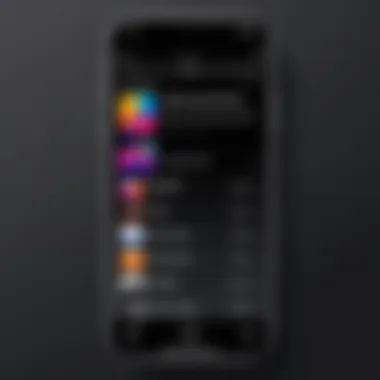

The emergence of free music downloading apps serves as a crucial segment in the realm of acquiring music on an iPhone. These applications not only democratize music access but also cater to a wide range of user preferences and needs. Users today appreciate versatility; hence, knowing which apps can offer free music downloads significantly enhances their user experience. Music has become a substantial part of daily life, and the ability to download it without a financial burden is appealing, especially to younger demographics.
However, while exploring free apps, there are some critical considerations to keep in mind, such as app reliability, quality of the music files, and potential risks related to copyright. Moreover, familiarity with the features of different apps can greatly improve the downloading experience.
Overview of Popular Apps
Several applications have gained popularity for their efficiency in downloading music at no charge. Some well-known apps include:
- SoundCloud: This platform not only streams music but also offers a selection of tracks available for free download, primarily from independent artists.
- Spotify offers a free tier. While it is mainly a streaming service, it provides some offline access for premium users. However, it can be a viable option for those willing to explore its features without payment.
- Jamendo: This app focuses on music distribution under the Creative Commons license, ensuring users can find a wide array of songs for free.
- Audiomack: Offers a catalog of music open for free downloads. It also allows users to upload their tracks, creating a platform for new artists.
When choosing an app, users must consider which genres and artists are highlighted. It can make a significant difference to find specific music that caters to personal taste.
App Features and Usability
Understanding app features is essential for assessing usability when downloading music. Consumers seek apps that are not just about obtaining free downloads, but ones that also provide an efficient user experience. Here are some features to consider:
- Ease of Navigation: Apps should have a clear interface, allowing users to search for music easily. Complicated layouts can lead to frustration.
- Music Quality: The ability to download high-quality files is a significant factor. Some apps allow users to choose the quality settings, impacting storage and sound experience.
- Offline Access: Many apps will enable tracks to be stored locally. Offline functionality is essential, especially for users who want to enjoy music without relying on Wi-Fi or mobile data.
- Integration with Social Media: Some applications allow sharing tracks on platforms like Facebook or Reddit, enhancing music discovery through social interactions.
- Compatibility with iOS: Not all apps work seamlessly with iPhones. Checking whether the application is compatible can save users from downloading an incompatible app.
"Choosing the right app can significantly influence the music downloading experience and prevent legal issues."
In summary, selecting the best free music downloading app involves evaluating features, usability, and overall user reputation. By examining these aspects, tech-savvy individuals can navigate the vast sea of applications available and make informed decisions.
Utilizing Music Streaming Services
Music streaming services have transformed the way individuals consume and access music. They provide an extensive library of songs and albums, which users can enjoy without financial expenditure if they utilize free tiers. This section explores the importance of streaming services, especially their offline mode options and the limitations present with free accounts, ensuring readers fully comprehend the dynamics of using these platforms.
Understanding Offline Mode Options
Most modern music streaming services include features that allow users to download tracks for offline listening. This option is invaluable for users with limited internet access or those who want to save cellular data. Services like Spotify and Apple Music allow subscribers to download playlists, albums, and songs directly to their devices. However, users must understand that using this feature generally requires a standard account or premium subscription.
Offline mode means anyone can enjoy their favorite tunes without interruptions from buffering or connectivity issues. It is crucial to regularly update your offline library. This ensures you have the latest tracks and any newly released material. Just remember that sometimes, downloaded tracks may have some form of watermark or reduced quality due to the nature of the free service.
Limitations of Free Accounts
While free accounts on music streaming platforms provide access to an impressive music library, they also come with significant limitations. One notable restriction is the presence of advertisements that interrupt the flow of listening, which can frustrate users. Additionally, users with a free account typically do not have the ability to download music for offline use, which is a significant drawbacks when compared to paid subscribers.
Moreover, many free accounts restrict access to certain features and may limit the number of skips allowed during a session. Depending on the platform, some songs may not be available to free users, leading to a fragmented experience when compared to paid options. It is essential for users to weigh these limitations against their needs and preferences before committing to a specific service.
"Streaming services represent a blend of convenience and accessibility. However, understanding their limitations is essential for a satisfying experience.”
Legal Websites for Free Music Downloads
In the digital music landscape, understanding the role of legal websites for free music downloads is crucial for iPhone users. These platforms provide users the ability to access music without incurring any fees while maintaining compliance with copyright laws. Free music offered through these websites is often supported by artists and labels, ensuring creators are acknowledged for their work. This section will explore the significance of these platforms, their benefits, and considerations that users should keep in mind.
Platforms Offering Free Music Legally
Legal music download platforms have emerged as essential avenues for music enthusiasts who seek diversity without cost. Some well-known are websites like Bandcamp, SoundCloud, and Jamendo. These platforms curate content that is available for download, often with the artists' approval, allowing fans to explore new sounds while supporting the music community.
- Bandcamp: Artists often upload tracks, and users can download for free or contribute money if they wish. This model promotes a direct connection between artist and fan.
- SoundCloud: Many creators choose to make their music available for free on this platform, making it a rich resource for discovering new music.
- Jamendo: Specifically geared towards independent artists, Jamendo provides a vast catalog that users can explore legally without financial burden.
Using these platforms responsibly helps ensure that the artists benefit from their work and users enjoy a diverse array of music without guilt or legality concerns.
Exploring Creative Commons Music
Creative Commons is a licensing system that enables creators to share their work while allowing others to use it under specified conditions. This system has gained traction in the music industry, providing a viable option for downloading music legally. There are several types of Creative Commons licenses, each with its own rules regarding use.
- Attribution License: This license allows others to use the music freely as long as the creator is credited.
- Non-Commercial License: This permits use of the music for non-commercial purposes only, ensuring creators retain rights for commercial endeavors.
- ShareAlike License: This allows users to adapt the music, as long as they share their versions using the same license.
Many sites curate music under Creative Commons, including Free Music Archive and ccMixter. These platforms foster a community where both artists and music lovers can exchange valuable content legally. Ultimately, accessing music through these means promotes respect for creators while expanding your music library.
Downloading Music Using Cloud Services
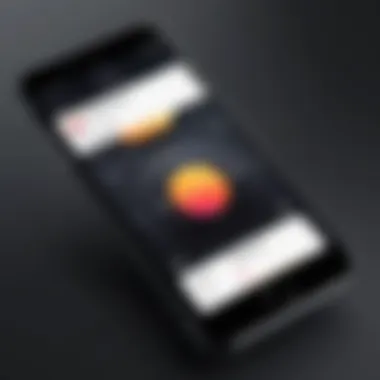

Downloading music using cloud services presents a practical approach for iPhone users. With more songs and albums accessible than ever, these services offer convenience and flexibility. Cloud storage allows users to save music files easily and access them from multiple devices. This section will explore the benefits of cloud storage and how to effectively sync music across different devices.
Benefits of Cloud Storage
Cloud storage offers multiple advantages for music lovers. Here are some key benefits:
- Accessibility: Music stored in the cloud can be accessed anytime and from anywhere as long as you have an internet connection. This makes it easy to enjoy your favorite tracks without needing physical storage on your device.
- Storage Efficiency: iPhones have limited storage capacity. By using cloud services, users can save space on their devices while still enjoying a large music library. This is crucial for those who prefer to keep their phones free of clutter.
- Backup: Storing music in the cloud provides a secure backup option. If your device is lost or damaged, music files stored in the cloud remain safe.
- Ease of Management: With cloud services, users can manage their music files more easily. You can create playlists or sort music by artist and genre without dealing with complex device interfaces.
"Cloud storage not only saves space but enhances access to your entire music library."
Syncing Music Across Devices
Syncing music across devices is vital for iPhone users who wish to enjoy a seamless listening experience. Here’s how it can be done effectively:
- Select a Cloud Service: Choose a reliable cloud storage service. Options like Google Drive, Dropbox, and iCloud offer excellent features for music storage and synchronization.
- Upload Your Music: Transfer music files from your computer or another device to your chosen cloud service. Ensure the files are in a compatible format to avoid issues when downloading onto your iPhone.
- Install Relevant Apps: For easier access, install the cloud service's app on your iPhone. This will let you manage files easily from your phone directly.
- Sync Music: Most cloud services will sync automatically. Changes made, such as adding or deleting music files, will reflect across all connected devices. Users can also manually sync by choosing specific tracks to download for offline use.
- Optimize Playback Settings: Within the app, check settings to optimize playback quality. This ensures you enjoy your music without interruptions.
By choosing to download music through cloud services, iPhone users benefit from flexibility, storage efficiency, and enhanced access to their music libraries.
Transferring Music from PC to iPhone
Transferring music from your PC to your iPhone is crucial for users who wish to enjoy their music collection on the go. This method allows you to transfer songs, albums, and playlists that you may have stored on your desktop or laptop. With a significant number of music lovers curating their libraries on their computers, bridging this gap to your iPhone enhances accessibility to your favorite tracks.
One of the primary benefits of this transfer is the ability to access your music without relying on internet connectivity or streaming services. This can be especially useful for individuals who want to save on mobile data or those traveling to areas with poor connectivity. Moreover, having your personal music library on your device provides a sense of ownership and personalization that streaming services may not fully replicate.
When considering the transfer methods, users need to evaluate the tools available. Software like iTunes has traditionally been popular, but many others can cater to varying preferences and needs. Understanding these can help users make an informed choice that suits their music habits and technical comfort levels.
Using iTunes for Transfers
iTunes has been the standard method for music transfer for many years. With its robust features, it allows for a straightforward synchronization process between your PC and your iPhone. To begin transferring music using iTunes, you will need to have the latest version installed on your computer.
- Connect your iPhone to your PC using a USB cable.
- Open iTunes. The device should appear in the top-left menu. Click on it.
- Navigate to the Music tab. Here, you can check the option to sync your music.
- Choose whether to sync the entire library or select specific songs and playlists.
- Click Apply or Sync to start the transfer.
By following these steps, your selected music will be moved to your iPhone. The process might take some time depending on the number of files, so patience is advised. Keep in mind that this method requires the music files to be in your iTunes library.
Alternatives to iTunes
Not everyone prefers iTunes. There are several alternative applications and methods to transfer music from PC to iPhone. Some of these can offer more flexibility or simplicity, depending on user preference.
- WALTR PRO: This tool allows for direct transfer of music files without the need for iTunes. Simply drag and drop files, and it will automatically convert incompatible formats.
- iMazing: This software enables users to manage their iPhone libraries easily. It supports music transfers along with backing up and restoring data.
- Syncios: Another option that offers music transfer alongside additional features like ringtone creation.
Using these alternatives can sometimes offer a more user-friendly experience, especially for those who do not want to deal with the complexities of iTunes. Choosing the right method largely depends on personal preference and requirements for music management.
Managing Downloaded Music on iPhone
Managing downloaded music on your iPhone is crucial for optimizing your listening experience. With numerous tracks available, efficient management helps to ensure your device operates smoothly. Prioritizing organization and proper file management contributes to both user satisfaction and overall device performance. Thus, it is essential to understand how to manage music files effectively.
Organizing Music Files
One of the key steps in managing downloaded music is organizing your files. Having a clear structure for your music collection not only prevents frustration but also enhances the overall usability of your library. Here are some strategies to organize your music:
- Create Playlists: Group songs by genre, mood, or occasion. This makes it easier to find the right music at the right time.
- Use Folders: For users who have transferred music from a computer, using folders can help keep grouped files easy to access.
- Label Track Information: Make sure song titles, artists, and album names are correct. Accurate information helps in recognizing tracks quickly.
Additionally, utilizing the built-in features of your iPhone can aid in organization. The Music app allows users to create playlists, sort by artist, or search by song title. An organized music library can enhance the ease of use and make discovering music a more enjoyable experience without sorting through an overwhelming amount of files.
Deleting Unwanted Tracks
Over time, your music collection may grow to include songs you no longer listen to. Deleting unwanted tracks is a necessary step in managing your music effectively. Not only does this create more storage space, it also ensures your library consists only of preferred songs.
To delete tracks:
- Access the Music App: Open the app where your music is stored.
- Navigate to Your Library: Go to your songs or playlists list.
- Select the Song: Swipe left on the track you wish to remove.
- Delete: Tap the delete button that appears.


It’s important to periodically review and clean your music library. Removing unwanted tracks can help improve performance and ensure a pleasant listening experience.
Also, consider the impact of high storage consumption by unused files. A leaner music library eases loading times and minimizes lag in music playback, fostering a smoother user experience.
Ensuring Quality and Storage Management
Managing music downloads on an iPhone involves not only the act of downloading but also maintaining the quality of audio files and optimizing storage. This dual focus is vital for a user’s experience and device performance. The range of audio quality settings available affects how music sounds, while efficient storage management ensures your device runs smoothly without sacrificing precious space for music.
Prioritizing these considerations enhances your device’s functionality and can significantly improve the enjoyment of your music collection. Therefore, it becomes essential to understand how to assess audio quality settings and implement storage optimization techniques that fit your listening habits.
Assessing Audio Quality Settings
When downloading music, the audio quality settings you choose can have a lasting impact on both the listening experience and the file size.
- Bitrate: This is a crucial factor. Higher bitrates usually translate to better audio quality. However, it also means larger file sizes. Typically, for casual listeners, a bitrate of 128 kbps is sufficient, while audiophiles might prefer 256 kbps or even higher.
- File Format: Different formats can influence sound quality. Formats like WAV or FLAC provide lossless audio, maintaining the highest fidelity, yet they consume considerably more storage. In contrast, MP3 files are more commonly used due to their smaller sizes, though some sound quality may be lost.
Consider testing various settings to find a balance that suits both your auditory preferences and available storage. Regular assessments of these settings will help adapt your library as needed.
Storage Optimization Techniques
Managing storage smartly will preserve your iPhone’s performance and allow for additional content, including apps and photos. Here are several storage optimization techniques to employ:
- Regular Audits: Periodically check how much storage music files are using. This helps to identify less frequently listened tracks for potential deletion.
- Use iCloud for Music: Consider using iCloud Music Library to keep songs stored in the cloud rather than on the device. This enables access to your music without incurring additional storage costs.
- Offloading Unused Apps: Uninstalling apps that are no longer necessary can free up space, allowing more room for your music downloads.
- Optimize Downloads: Use the option to download lower-quality versions of songs for offline listening, especially if space is limited.
Troubleshooting Download Issues
When it comes to downloading music on your iPhone, issues can arise that hinder your experience. Understanding how to troubleshoot these download errors is crucial. Not only does it save time, but it also ensures a smoother interaction with your music library. Knowing common problems and their solutions can empower you as a user and enhance the functionality of your device.
The process of troubleshooting can also prevent the loss of data or corrupted files, making it an essential skill for any tech-savvy individual. Being informed about these issues facilitates a more enjoyable and fulfilling interaction with your music apps and services.
Common Download Errors
Several common errors can occur when downloading music on your iPhone. Awareness of these can help users act quickly to resolve them:
- Insufficient Storage: If your iPhone runs low on storage, download errors may occur. Always check your available space before attempting to download.
- Network Issues: A weak or unstable Wi-Fi connection can lead to failures in downloading. Switching to a stronger network might resolve this.
- App Malfunction: Occasionally, the music app itself may malfunction, leading to unresponsive behavior or download failures. Restarting the app can often help.
- File Type Compatibility: Downloading unsupported file types can cause issues. Ensure that the files are compatible with your iPhone’s music applications.
Recognizing these problems is the first step towards effectively solving them. If you encounter these issues, take a moment to consider each possibility before moving forward.
Technical Support Resources
If troubleshooting does not resolve your issues, seeking external support may be necessary. Here are several resources:
- Apple Support: Apple provides comprehensive guides and troubleshooting steps on their official website. This should be your first port of call for device-specific concerns.
- User Forums: Communities such as Reddit host discussions where users share similar experiences. You can gain insights from others facing the same downloading challenges.
- Music App Support Pages: Many popular music apps have their help sections where common issues are addressed. Check these resources for tips tailored to the specific app you are using.
- YouTube Tutorials: If a visual guide helps you better, searching for relevant troubleshooting videos can be beneficial. These tutorials often offer step-by-step solutions to common problems.
"Staying informed and utilizing available resources is key to maintaining an efficient music downloading experience on your iPhone."
Utilizing these resources can provide viable solutions and enhance your ability to manage your music downloads effectively. Understanding these various avenues of support is instrumental in ensuring an enjoyable music listening experience.
Future of Music Downloads on Mobile Devices
As we look towards the future of music downloads on mobile devices, it becomes clear that the landscape is evolving rapidly. This section will delve into the key trends shaping the music downloading space, while also highlighting the impact streaming services have on traditional downloading methods. Understanding these elements is essential for users who want to keep pace with the shifting dynamics of digital music consumption.
Trends in Digital Music Distribution
Digital music distribution is witnessing significant transformation driven by technology and user preferences. One notable trend is the rise of direct-to-artist platforms. Services like Bandcamp enable artists to sell their music directly to fans, often without intermediaries. This model provides greater revenue shares to musicians, fostering a more sustainable music ecosystem.
Moreover, blockchain technology is emerging as a game-changer in how music rights and royalties are managed. By using decentralized platforms, artists can better control rights, ensuring they are compensated fairly. Such innovations invite more transparency into the music industry, benefitting creators and listeners alike.
Another trend is the growing use of artificial intelligence in music curation. Algorithms analyze user preferences and enhance recommendations. As a result, users can discover new music tailored to their tastes, which can influence their downloading behaviors, making music more accessible and tailored than ever before.
Impact of Streaming on Downloads
Streaming has undeniably reshaped the music industry. The prevalence of platforms such as Spotify and Apple Music has led many users to prefer streaming over downloading tracks. This shift raises questions about the future of music downloads. While downloading offers users ownership and offline access, streaming provides convenience and a vast library at their fingertips.
However, the relationship between streaming and downloading is complex. Many consumers continue to download songs from streaming services for offline consumption. The limitation of free accounts on these platforms often encourages users to seek ways to download music. This interplay shapes the ongoing dialogue about usability and access to music.
Ultimately, while streaming may dominate, there is still a place for downloading music. Users may prefer owning certain tracks and albums, especially when considering quality and storage. These preferences will likely continue to coexist, necessitating an understanding of both paradigms for anyone looking to navigate the future of music on mobile devices.



