Ultimate Guide to Downloading Apps from Google Play on PC


Product Overview
In the realm of modern technology, the capability to download apps from Google Play on a PC symbolizes a significant convenience that enhances the overall user experience. This comprehensive guide aims to illuminate the intricate process and shed light on the various benefits associated with utilizing Google Play on a computer. By delving into the methods and advantages, readers will be equipped with valuable insights to streamline their app downloading journey.
Introduction
In this comprehensive guide, we delve deeply into the intricacies of downloading apps from Google Play on a PC. The ability to access Google Play on your computer opens up a world of possibilities, offering convenience and enhanced functionality. By exploring the various methods and benefits, readers will acquire valuable insights into optimizing their app downloading experience.
Understanding the Need
Overview of Google Play Store
The Google Play Store serves as a primary hub for Android apps, providing users with a vast array of applications for various purposes. Its user-friendly interface simplifies app discovery and installation, making it a go-to platform for Android users. The store's extensive collection caters to diverse preferences, ensuring users can find apps suited to their needs easily. Its seamless integration with Android devices enhances the overall user experience, making it a popular choice for app downloads.
Advantages of Using Google Play on PC
Utilizing Google Play on a PC offers a range of benefits, including the ability to browse and download apps on a larger screen. This setup provides a more immersive and ergonomic experience for users, especially those who prefer working on a desktop environment. Accessing Google Play on a PC also allows for better app organization and management, simplifying the process of discovering and installing new applications.
Scope of the Article
Exploring Different Methods
This article explores multiple methods for downloading apps from Google Play on a PC, catering to users with varying technical capabilities. From using the Google Play website to leveraging emulators, readers will discover a diverse set of approaches to access their favorite apps on a computer. Each method presents unique advantages and considerations, empowering users to choose the most suitable option for their preferences and requirements.
Methods for Downloading Apps from Google Play on PC
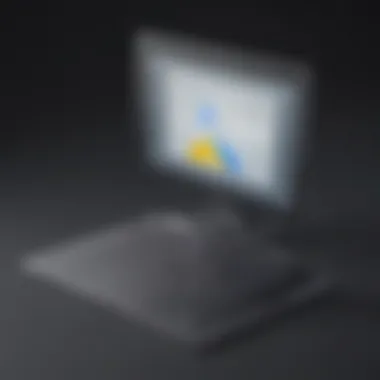

In the realm of downloading apps from Google Play on PC, the methods play a crucial role in optimizing the user experience. By delving into the various methods available, users can unlock a new dimension of app accessibility and convenience. Each method brings its own set of benefits and considerations, catering to the diverse needs of tech-savvy individuals seeking seamless app integration across devices. Understanding and mastering these methods can empower users to make the most of the Google Play platform on their computers.
Using Google Play Website
Step-by-Step Guide on Website Navigation:
Navigating the Google Play website is an essential aspect when downloading apps on a PC. This detailed guide provides users with a structured approach to finding and acquiring their desired applications. The step-by-step instructions outline the exact process, ensuring a smooth and efficient experience for users looking to expand their app collection. By following this guide, individuals can explore the extensive array of apps available on Google Play, enriching their digital capabilities.
Requirements for Downloading Apps:
To successfully download apps from Google Play onto a PC, certain requirements must be met. These prerequisites ensure that the user's system is compatible with the application being installed, guaranteeing a seamless downloading process. Understanding and fulfilling these requirements is paramount in ensuring a hassle-free experience, allowing users to enjoy their newly acquired apps without any technical hindrances.
Utilizing Emulators
Introduction to Emulators:
Emulators serve as virtual platforms that replicate the environment of a different operating system, enabling users to run Android apps on their PCs. This introduction sheds light on the functionality and utility of emulators in accessing Google Play on a computer. By leveraging emulators, individuals can bridge the gap between mobile and desktop environments, expanding their access to a wide range of applications seamlessly.
Recommended Emulator Software:
Selecting the right emulator software is crucial in optimizing the Google Play experience on a PC. Through recommended emulators, users can enhance performance, streamline app usage, and customize their virtual Android environment. The featured emulator software stands out for its reliability, efficiency, and user-friendly interface, making it a preferred choice for individuals looking to integrate Google Play seamlessly into their desktop setup.
Installing Google Play Store on PC
Stepwise Process for Installation:
The stepwise process for installing the Google Play Store on a PC is a key element in granting users access to a vast library of apps. This detailed breakdown simplifies the installation steps, enabling effortless setup and configuration. By following this process meticulously, users can establish a secure connection to Google Play, paving the way for a smooth app downloading experience on their computers.
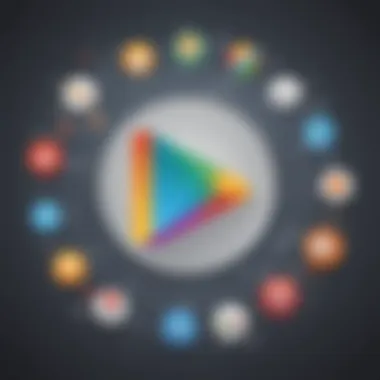

Tips for Seamless Setup:
Achieving a seamless setup for the Google Play Store on a PC requires attention to detail and adherence to best practices. These valuable tips enhance the overall installation process, ensuring optimal performance and functionality. By implementing these suggestions, users can overcome common challenges, personalize their Google Play interface, and fine-tune their app management settings for a tailored experience.
Benefits of Accessing Google Play on PC
Accessing Google Play on a PC presents a myriad of advantages for tech-savvy users and gadget enthusiasts. One significant benefit is an enhanced user experience, offering a more seamless and efficient way to navigate the Google Play Store. The improved interface navigation plays a pivotal role in simplifying app discovery and enhances user interaction with various applications. By optimizing screen display, users can enjoy a visually appealing interface that caters to their preferences and ensures a pleasant browsing experience. These aspects contribute to a more intuitive and user-friendly platform for downloading apps, elevating the overall efficiency in app management.
Enhanced User Experience
Improved Interface Navigation
Improved interface navigation within Google Play on PC streamlines the process of discovering and accessing apps. This feature simplifies user interaction, making it easier to explore a wide array of applications without any hassle. The key characteristic of improved interface navigation lies in its user-centric design, ensuring that users can effortlessly navigate through different categories, recommendations, and search results. This intuitive feature is a popular choice among users seeking a smooth and user-friendly browsing experience. The unique aspect of improved interface navigation is its ability to personalize app recommendations based on user preferences, thereby enhancing the overall user engagement and satisfaction within the Google Play Store on PC.
Optimized Screen Display
Optimized screen display enhances the visual appeal of the Google Play Store on a computer, making it more engaging and user-friendly. The key characteristic of optimized screen display is its ability to adjust display settings, resolution, and layout for optimal viewing. This feature ensures that users have a pleasant browsing experience with clear, crisp visuals that showcase apps in an appealing manner. The unique feature of optimized screen display lies in its adaptability to different screen sizes and resolutions, catering to a variety of devices seamlessly. While the advantages of optimized screen display include an enhanced visual experience, a disadvantage may be the increased resource consumption, especially on devices with lower processing capabilities.
Efficiency in App Management
Organizing Downloads and Updates
Efficient app management on a PC allows users to neatly organize their downloads and updates. Organizing downloads and updates streamlines the process of managing app installations and ensures that users can keep track of their downloaded content effectively. The key characteristic of this aspect is its ability to categorize apps based on installation status, size, and update frequency, facilitating easy access to specific applications. This organizational feature is a beneficial choice for users looking to maintain a clutter-free app library and prioritize essential updates. The unique advantage of organizing downloads and updates is its automated scheduling capabilities, thereby reducing manual intervention and enhancing user convenience. However, a potential disadvantage could be the reliance on stable internet connectivity for seamless app management.
Streamlined Installation Process
The streamlined installation process plays a crucial role in expediting app installations on a PC. This feature simplifies the steps required to install new applications, ensuring a hassle-free experience for users. The key characteristic of a streamlined installation process is its efficiency in minimizing installation time and system resources while optimizing the overall installation flow. This feature is a popular choice for users aiming to quickly access and explore new apps without encountering lengthy installation procedures. The unique feature of a streamlined installation process is its ability to prioritize essential installation components, enhancing the user experience by reducing wait times. However, one potential disadvantage could be compatibility issues with certain applications that require additional setup steps.


Increased Compatibility
Multi-Device Synchronization
Google Play on PC offers multi-device synchronization, enabling seamless access to apps across different platforms. This feature allows users to synchronize their app preferences, settings, and downloads across various devices, ensuring a consistent user experience. The key characteristic of multi-device synchronization is its ability to update app data in real-time, facilitating continuity in user interactions regardless of the device in use. This synchronized integration across multiple devices is a beneficial choice for users seeking a unified app experience across personal computers and mobile devices. The unique advantage of multi-device synchronization is its ability to automatically transfer app data, preferences, and settings without manual intervention, enhancing user convenience and workflow efficiency. However, a potential disadvantage could be privacy concerns related to shared data across interconnected devices.
Seamless App Integration
Seamless app integration on Google Play on PC enhances the interoperability of various applications, offering a cohesive user experience. This feature enables users to integrate app functionalities, data, and services seamlessly, promoting a unified app ecosystem. The key characteristic of seamless app integration is its ability to facilitate cross-app communication and data sharing, improving user productivity and workflow efficiency. This integrated approach to app usage is a popular choice for users looking to streamline their app interactions and optimize productivity. The unique feature of seamless app integration lies in its compatibility with a wide range of applications, ensuring smooth data exchange and collaboration among interconnected apps. While the advantages of seamless app integration include enhanced workflow efficiency, a potential disadvantage could be compatibility issues with certain third-party apps or services.
Conclusion
A robust conclusion segment adds immense value to any article, serving as the final opportunity to leave a lasting impression on the reader. In this detailed guide focusing on downloading apps from Google Play on a PC, the conclusion plays a pivotal role in summarizing the key highlights discussed throughout the text. It acts as a compass, guiding readers towards a profound understanding of the subject matter, cementing the importance of seamlessly accessing Google Play on their computers. By acknowledging the benefits, methods, and implications expounded upon earlier, the conclusion encapsulates the essence of the comprehensive guide, sparking contemplation and encouraging further exploration.
Summarizing the Key Points
Recap of Benefits
The recap of benefits encapsulates the virtues of leveraging Google Play on a PC, elucidating the convenience, versatility, and efficiency it offers to users. This section delves into the seamless integration of features and the streamlined experience of managing apps with ease. The recap emphasizes the user-centric design, enhancing the overall experience and optimizing app downloads, thus making it a popular choice for individuals seeking a sophisticated app downloading process on their PCs. Its unique feature lies in its ability to bridge the gap between mobile and desktop platforms, ensuring a smooth transition for users with varying preferences. The advantages of recap of benefits in this article lie in its ability to elevate the app downloading experience, empowering users to make informed decisions and maximize the utility of Google Play on their PCs.
Final Thoughts
The final thoughts segment acts as a denouement, offering reflections on the journey embarked upon through this comprehensive guide. It highlights the transformative potential of leveraging Google Play on PCs, fostering a conducive environment for tech enthusiasts and novice users alike. This section immerses readers in a realm of possibilities, urging them to embrace innovation and explore new horizons in the realm of app downloading. The unique feature of final thoughts lies in its ability to stimulate curiosity and spark creativity, pushing readers to rethink their approach to accessing apps on various devices. While considering the advantages, it is crucial to note the heightened sense of connectivity and ease of access that final thoughts bring to this article, enriching the reader's experience and inspiring them to delve deeper into the realm of Google Play on their PCs.
Encouragement for Trying Out Methods
Empowering Readers to Explore
Empowering readers to explore signifies a paradigm shift towards self-discovery and adaptability in navigating the multifaceted landscape of app downloading. This segment concentrates on cultivating a sense of autonomy and agency among users, encouraging them to delve into uncharted territories and uncover hidden gems within Google Play on their PCs. The key characteristic of empowering readers to explore is its emphasis on personal growth and knowledge acquisition, fostering a spirit of curiosity and resilience in the face of technological advancements. Its unique feature lies in its ability to instill confidence and curiosity in users, granting them the freedom to experiment and innovate within the digital space. By advocating for exploration, this segment adds tremendous value to the article, empowering readers to traverse unexplored avenues and harness the full potential of Google Play on their PCs.
Inspiring Tech Enthusiasts
Inspiring tech enthusiasts breathes life into the narrative, infusing a sense of passion and zeal for technological innovation within the readership. This subsection propels individuals towards a brighter and more enriching future, where technology serves as a catalyst for change and progress. By emphasizing the transformative power of technology, this segment kindles a spark within tech enthusiasts, motivating them to engage deeply with Google Play on their PCs and explore the myriad possibilities it offers. The key characteristic of inspiring tech enthusiasts is its ability to bridge the gap between aspiration and realization, fueling a sense of purpose and determination among readers. The unique feature lies in its seamless integration of technological insights and human aspirations, fostering a harmonious relationship between innovation and creativity. By inspiring tech enthusiasts, this article ignites a passion for exploration and innovation, propelling individuals towards a dynamic and technology-driven future.



