A Complete Guide to Downloading Games on Steam
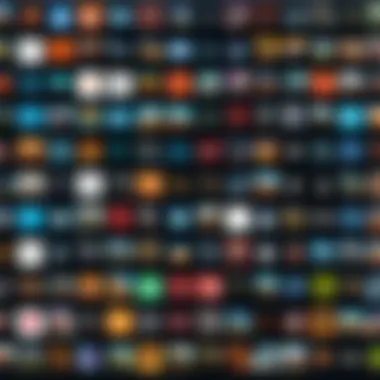

Intro
Downloading games from Steam is a journey that many gamers embark on at some point. This platform has become a cornerstone in the world of digital distribution. With thousands of games available, each offering unique experiences and challenges, it’s essential to understand how to navigate this vast library. In this guide, we’ll break down the process of downloading games on Steam, focusing on key points that matter most to both novices and experienced players.
Steam provides a user-friendly interface that simplifies game purchases and management. However, behind the ease lies a complex system that offers both depth and flexibility, making understanding its nuances crucial for an optimal experience. The aim here is to not just outline the steps to download games but also provide insights into system requirements, effective game management, and troubleshooting tips.
Why Steam?
Steam stands apart due to its extensive catalog and regular sales.
- Robust Library: You can find indie gems alongside blockbuster titles.
- Community Features: Discussions, player reviews, and user-generated content enhance the gaming experience.
- Frequent Discounts: Steam sales are legendary and provide opportunities to grab a game for a steal.
In the following sections, we’ll lay out the essential components of turning this digital marketplace into a user-friendly playground. From downloading to troubleshooting, we’ll ensure you’re well-equipped to handle the intricacies of Steam. Let’s get started.
Understanding Steam as a Platform
Steam has carved out a significant niche in the realm of digital gaming. By providing a structured environment for purchasing, downloading, and managing games, it stands as a cornerstone for both casual players and hardcore gamers alike. Understanding the platform is essential for anyone looking to navigate its offerings efficiently. With millions of titles accessible at your fingertips, knowing how to maneuver within Steam can dramatically enhance your gaming experience.
The Evolution of Steam
Since its launch in 2003, Steam has undergone an incredible transformation. Initially created to streamline updates for Valve's own games, it quickly blossomed into a full-fledged marketplace. The addition of features such as cloud saving and community forums redefined how players interacted with their games and each other. In the early days, you might say Steam was like a small pond, but over the years, it has become an expansive ocean, offering countless titles and services.
Now, it’s not just about downloading games. Steam has become a community hub where players can share experiences, stream content, and even develop their own games through the Steam Workshop. Its evolution reflects changing gaming trends and user demands. As a result, it has shaped how games are distributed and monetized in the digital age, making understanding its history crucial for grasping its current significance.
What Sets Steam Apart
One of the key elements that distinguish Steam from other gaming platforms is its user interface. Unlike other retailers that may feel cluttered or confusing, Steam has streamlined the purchasing process to make it as effortless as pie. Users can easily search for games, filter based on genre, or simply browse trending titles.
Additionally, the integration of Seasonal Sales, where discounts can go as deep as a well, keeps gamers coming back for more. Who wouldn’t want to snag their favorite games at a fraction of the original price? This not only benefits the user but also encourages publishers to participate in the festival of sales.
Another noteworthy feature is the robust Steam Community. Gamers can engage with user reviews, guides, and forums. It’s not just about playing games anymore; it’s also about sharing and collaborating with others. This social aspect helps foster a sense of belonging, essentially making it a digital hangout for gamers all over the globe.
Steam is not just a store; it's a community and a platform for discovery. Understanding these facets can greatly enhance how you interact with the gaming universe.
Setting Up Your Steam Account
Creating a Steam account is your first step into the expansive universe of gaming available on the Steam platform. Before diving headfirst into countless titles and community features, it’s essential to set up your account correctly. This process is straightforward but crucial. An account not only opens up access to thousands of games but also allows you to participate in features like friend lists, community workshops, and cloud storage for game saves. By setting up your account, you ensure a seamless experience as you navigate the Steam ecosystem.
Creating a New Account
Getting started with creating a new Steam account doesn’t require any rocket science. Here’s a step-by-step guide to help you through the process:
- Visit the Steam Website: Open your preferred web browser and head to steampowered.com.
- Select Join Steam: On the homepage, you’ll find a button that says "Join Steam". Click on it.
- Fill in Your Details: Once the registration form appears, you need to enter necessary information such as your email address, username, and password. Make sure to pick a strong password; a mix of letters, numbers, and special characters does wonders to protect your account.
- Accept the Terms: Take a moment to read through Steam’s terms of service and privacy policy. Once you’re comfortable, check the box confirming your agreement.
- Complete the CAPTCHA: This step is designed to ensure that you’re not a bot. Enter the characters shown and hit "Continue".
- Confirm Your Email: After submitting, check your email for a verification link from Steam. Follow the prompts, and your account will be activated.
Creating your account is akin to opening a door to a treasure chest. Inside, you’ll find not only games but updates and a vibrant community of fellow gamers.
Verifying Your Account
Verifying your Steam account is a critical step and gains you access to various features while safeguarding your data. Here’s how to do it:
- Linking Your Email: As soon as you create your account, you'll receive an email from Steam. Open it and click the verification link to validate that this email belongs to you. It adds a layer of security to your account, making it harder for someone else's mitts to get on your personal information.
- Setting Up Steam Guard: For an extra layer of protection, you should enable Steam Guard. This function prompts you to enter a code sent to your email or mobile device each time you log in from an unfamiliar device. To turn on Steam Guard, go to "Settings" > "Account" > "Manage Steam Guard Account Security". Choose your preferred method and follow the prompts.
- Consider Additional Security Measures: Depending on your personal preference, you might also opt to add a phone number for additional recovery options. If you ever forget your password or can't access your email, a text message can be a life-saver.
Verifying your account and utilizing Steam Guard ensures that your gaming world remains intact. It’s a small effort that pays off significantly in security and peace of mind.
"Taking the time to establish your account correctly is investing in your gaming future. Don’t skimp on security; it stops disasters before they even start."
System Requirements for Downloading Games
Understanding system requirements is crucial for anyone looking to download games on Steam. These requirements dictate whether a game will run smoothly on your device, establishing a baseline for performance and stability. If your system doesn't meet the minimum specifications, you're likely to face frustrating lag, crashes, or even the inability to launch the game altogether. It's essential for players to grasp how these requirements impact their gaming experience, ensuring they invest wisely in both their hardware and games.
Minimum System Requirements
Every game on Steam comes with a set of minimum system requirements, which are the absolute baseline your computer must meet to run the game. It's like trying to fit a square peg in a round hole if you think you can play a graphically demanding release on a toaster.
Common minimum requirements can typically include:
- Operating System: Windows 7 or later, macOS Yosemite or later, or a modern Linux distribution.
- Processor: At least an Intel Core i3 or equivalent.
- Memory: Around 4 GB of RAM.
- Graphics: A DirectX 11 compatible graphics card, like the NVIDIA GeForce 660 or AMD Radeon HD 7850.
- Storage: A minimum of 15 GB of free space on your hard drive.
When looking at these numbers, they might seem easy to meet for many tech-savvy users. However, even slight deviations can lead to performance issues. If you find yourself on the lower end of the spectrum, adjust your expectations. Expecting the game to run flawlessly is like expecting a fish to ride a bicycle.
Recommended System Specifications
Whereas minimum requirements show barely functional systems, recommended specifications are what you should ideally aim for if you want a satisfying experience. Think of it as having the right tools for the job instead of just making do.
Recommended specifications often suggest:
- Operating System: Windows 10 or greater, or the latest version of macOS or Linux.
- Processor: Intel Core i5 or equivalent, providing a good balance between performance and efficiency.
- Memory: At least 8 GB of RAM, which allows for more tasks and a smoother experience.
- Graphics: A more robust graphics card, such as NVIDIA GeForce GTX 970 or AMD Radeon RX 560.
- Storage: Ideally 20 GB or more to accommodate updates and additional content without the hassle of reshuffling storage.
It’s essential to recognize that these recommendations are crafted not only so the game can run, but so it can shine. Higher specifications allow for better graphics settings, faster loading times, and an overall superior gaming experience.
"Having the right specs isn't just about playing a game; it's about experiencing its full potential. Your system is the canvas, and the game is the masterpiece."
The takeaway? If you're keen on immersing yourself in the rich worlds and stellar visuals modern games offer, consider investing in hardware that comfortably meets or exceeds these recommended specs. It’ll be worth the extra effort in the long run.
Navigating the Steam Store
Navigating the Steam Store is akin to walking through a vast digital marketplace teeming with various games, genres, and experiences waiting to be discovered. Understanding how to effectively browse this platform can profoundly impact a user’s gaming journey. With thousands of titles available, locating specific games or exploring new favorites can turn into an overwhelming task. This section aims to simplify that process, highlighting essential techniques that enhance your experience while ensuring that you get the best bang for your buck.
Finding Your Desired Game
When on a quest to find your desired game, a logical approach can make all the difference. The search function on Steam acts like a compass guiding you through the sea of options. By typing the name of a game into the search bar, you can quickly locate the title you’re interested in. For a more refined search, consider utilizing advanced filters.
- Keywords: Using specific keywords related to the game genre, gameplay style, or even the developers can help narrow down your options.
- Sort by Popularity: The sort functionality lets you see trending titles or popular games based on user ratings and downloads.
- Wishlist: If you have a title in mind but aren’t ready to purchase it just yet, adding it to your wishlist ensures you can keep tabs on it. Steam often notifies you when games on your wishlist go on sale, providing the opportunity to snag titles at a discount.
"Utilizing the wishlist feature can be a game-changer, transforming how you manage potential purchases and budget for your gaming library."
Being aware of seasonal sales can also help you pinpoint desired games at better prices. Steam typically hosts seasonal sales, like during the summer or winter, where many games see steep discounts. So, keeping your eye on those dates can save money in the long run.
Utilizing Categories and Tags


In addition to searching for specific titles, exploring categories and tags can revolutionize how you engage with the Steam Store. Categories help group games by specific genres, such as action-adventure, puzzle, or RPG, enabling a more organized browsing experience.
When you use tags, you benefit from a classification system that’s frequently driven by user-generated content. These tags often indicate certain features of games, such as multiplayer capabilities, online co-op, or even the type of gameplay mechanics.
Here are a few benefits of using categories and tags:
- Discoverability: You might stumble upon hidden gems that you wouldn’t have considered otherwise.
- Tailored Experiences: If you enjoy titles that have a specific gameplay mechanic, relevant tags can help you quickly find other games you might enjoy.
- Community Reviews: Browsing these categories often leads to user reviews and ratings, which can offer insight into overall gameplay experiences and potential issues with the titles.
Overall, mastering the categories and tags is like learning a map when exploring uncharted territory. The more familiar you become, the easier it is to navigate the Steam Store and uncover new adventures.
Purchasing Games on Steam
The process of purchasing games on Steam is a pivotal part of the overall experience. It's not just about hitting a button to buy; it involves understanding various elements that can influence which games you select and how much you're willing to spend. The attractiveness of Steam lies not only in its extensive library but also in the different purchasing options available, as well as the common practices among users that can lead to significant savings.
When you step into the realm of game purchasing on Steam, you must consider a few key factors:
- Safety and Security: With the digital age being ripe for scams, ensuring your payment methods are secured is crucial.
- Diverse Game Selection: Steam boasts a massive catalog ranging from indie gems to blockbuster titles, allowing endless possibilities.
- Sales and Discounts: Different seasonal sales events can make your gaming library expand without breaking the bank, but it's essential to keep an eye on the calendar.
By understanding these elements, you're not only buying a game; you’re making a smarter investment in your gaming experience.
Payment Methods Accepted
Steam offers a variety of payment methods to cater to a global audience. You’re not confined to just one way to get your hands on the games you want. Here’s a breakdown of the accepted payment options:
- Credit and Debit Cards: This includes major networks like Visa, MasterCard, and American Express. A classic choice for many.
- PayPal: For those who prefer a middleman for transactions, using PayPal adds an extra layer of security.
- Steam Wallet: Adding funds to your Steam Wallet is another popular method. You can load it up using various means and manage your spending effectively.
- Gift Cards: If you are looking for a thoughtful gift for a gamer friend, or just wish to manage your own budget, Steam gift cards can be found in many retail stores.
- Mobile Payments and Other Services: Depending on your location, you might have access to various mobile or local payment options.
With these choices at your fingertips, you can tailor your purchasing experience to your preferences and budget constraints.
Applying Discounts and Coupons
Getting the best bang for your buck is something every savvy shopper aims for, and Steam is no different. Discounts and coupons are crucial in making game purchases more lucrative. Here’s how you can maximize your savings:
- Seasonal Sales: Steam hosts several major sales throughout the year, including the Summer Sale and Winter Sale. During these events, prices can be slashed significantly, allowing you to snag titles that may usually be beyond your budget.
- Developer Discounts: Sometimes, developers will offer discounts on their newly released or older games to encourage sales. Keeping an eye on upcoming titles can sometimes pay off.
- Coupons: Steam occasionally distributes coupons, giving you percentage discounts on games or on your next purchase. Make sure to check your Steam inventory to see if you have any.
- Bundle Deals: Websites often team up with publishers to offer bundle deals. Purchasing a bundle can lead to substantial savings.
"Spotting a good deal is like looking for a needle in a haystack, but once you find it, the satisfaction is worth the search."
By applying discounts and using coupons wisely, you're not just a buyer; you're strategically navigating the market to enhance your gaming library without financial strain.
Downloading Games: Step by Step
Understanding the process of downloading games from Steam is essential for any gamer, whether you're a newbie or someone who has been gaming for years. This section delineates the steps involved and emphasizes their significance in ensuring a smooth experience. Knowing how to initiate a download properly, monitor its progress, and troubleshoot potential snags can greatly enhance your overall enjoyment and limit frustration.
Simply put, downloading games on Steam isn't just about clicking a button and waiting. It’s a multi-faceted process that involves various critical steps, each with its own importance. A well-executed download can save you time, reduce issues with installation, and set the stage for a seamless gaming experience. Missing any crucial step could lead to unnecessary complications, such as lengthy interruptions or corrupted files, detracting from what should be an enjoyable pastime.
In short, let's dive into the specifics of how to download games from Steam with precision and efficacy.
Initiating the Download
Initiating the download can feel straightforward, yet there are nuances that can impact your experience. Starting with the right approach will not only set the tone for a successful download but also maximize the chances of avoiding pitfalls. After locating your desired game in the Steam Store, you will see a prominent button labeled "Install". When clicked, that button sets everything in motion. But before proceeding, consider the following factors:
- Ensure Enough Storage Space: Double-check if you have ample space on your hard drive. Steam usually displays the amount needed before the download starts.
- Set Your Download Preferences: Access Settings to ensure that your download region is appropriately selected, which can affect speeds.
- Prepare for Updates: Many games receive patches or updates right after initiating downloads. It’s vital to allow these to proceed since they can affect performance and gameplay.
Once you're ready and have clicked the "Install" button, Steam will fetch the game files from its servers. You'll see a prompt showing that the download is underway. This process is typically seamless if your internet connection is stable and you have configured everything correctly.
Monitoring Download Progress
Now that your download has kicked off, keeping an eye on its progress can provide valuable insight into your system's responsiveness and any issues that might crop up.
The Steam client displays a progress bar alongside the game title in your library. It provides real-time data on how much of the game has been donwloaded and how long until completion. Here are some important aspects to keep in mind when monitoring your download:
- Download Speed: This indicates how quickly the game files are being downloaded. A fluctuating speed can signal a weak internet connection.
- Estimated Time Remaining: This number can be a bit of a rollercoaster; it may fluctuate as it calculates the remaining time based on your download speed.
- Pause/Resume Options: If you need to free up bandwidth for another task, you can easily pause the download and resume it later without any worries of data loss.
It's wise to regularly check on your download progress to spot potential issues, such as a sudden halt or a significant dip in speed. Monitoring gives you the opportunity to troubleshoot.
"Keeping an eye on your download lets you tackle problems before they spiral out of control. Being proactive makes all the difference!"
Managing Your Game Library
Managing your game library on Steam is crucial for a seamless gaming experience. With hundreds, if not thousands, of titles available, knowing how to navigate and organize your games can turn a chaotic collection into a manageable library that enhances your gameplay.
Organizing Your Games
Keeping your games tidy is not just about aesthetics; it boosts efficiency. When you’ve got a clear view of your collection, finding the game you want becomes simpler. Steam offers several options to organize your games:
- Categories: You can create categories like “Favorites,” “Multiplayer,” or “Single Player.” Just right-click on a game in your library and select “Set Category.” This helps you quickly access games based on your mood or play style.
- Tags: Steam labels games with tags based on genre, theme, or other characteristics. You might want to pay attention to these tags to identify game types that resonate with you. They can also function as a quick reference guide when browsing your library.
- Sorting Options: Take advantage of the sorting options such as sorting by recently played or alphabetical lists. For instance, if you've just finished a game, you can easily access the next one on your wish list. This can save valuable time that you’d rather spend in-game.
When you’ve got everything neatly categorized, searching for that latest indie gem or your favorite classic becomes a breeze. A well-organized game library not only improves navigation but can also minimize frustration when you want to jump straight into gameplay.
Understanding Library Features
The Steam library isn’t just a list of games; it’s a comprehensive suite of features designed to enhance the user experience. Here’s what you should be aware of:
- Cloud Saves: This feature allows you to save your game data online. No more worries about losing progress if your hard drive crashes. You can pick up your game from any computer that’s logged into your Steam account.
- Remote Play: If you fancy gaming on your mobile or another device while away from your main setup, Remote Play lets you stream games from your PC.
- Activity Feed: Stay updated with friends' gameplay. See what games they are currently enjoying or have recently played. This can not only enhance your social experience but can inspire you to try new games.
"Simplifying your digital library is half the battle; the other half is enjoying the games you love to play."
In a nutshell, knowing how to organize your games efficiently, alongside understanding the library's features, can significantly enhance your gaming experience. When your library is in good shape, it minimizes distractions and maximizes your fun!
Installation and First-Time Launch
When you finally decide to dive into the vast ocean of gaming available on Steam, the installation and first-time launch of your chosen game make for a critical juncture. This part isn't merely a formality; it sets the stage for your entire gaming experience. If the installation process is smooth, you're more likely to start off on the right foot, leading to enjoyable gaming sessions instead of cumbersome troubleshooting.
Installing the Game
The installation process begins once you've made your purchase. Depending on the size of the game, your internet speed, and your machine's specifications, this step can go like a breeze or it can feel like watching paint dry. When you click the "Install" button for your selected game, Steam downloads the necessary files and places them in a dedicated folder.
Here are a few important things to keep in mind during the installation:
- Storage Space: Just like packing for a trip, make sure you have enough space in your hard drive. There’s nothing worse than getting halfway through the installation, only to be slapped with an insufficient storage error.
- Installation Location: You can choose where to install your games, whether it’s your primary drive or an external one. This flexibility ensures that you can manage your disk space effectively.
- Updates: Many games receive updates upon installation. Be prepared for these, as they patch any bugs and enhance gameplay. Thus, allow additional time post-installation.
- Estimated Time: Steam provides an estimated time for installation, but this can fluctuate based on various factors, so keep that in mind. Patience is key here.
Tip: Always check your installation settings before diving in. Optimizing these settings can save you a headache later.
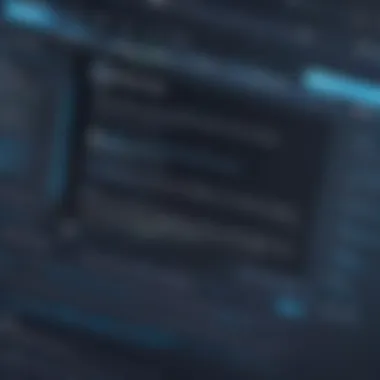

Launching the Game for the First Time
Once the installation is complete, it’s time to see your efforts come to fruition by launching the game. The initial launch can be electric; a mixture of excitement and curiosity. However, first impressions matter, and it’s essential to avoid the pitfalls that sometimes occur during that first play.
Here are some notable considerations:
- Launching Options: When you click "Play," Steam might prompt you with various launch options. It’s crucial to select the right configuration if your game offers different modes (such as VR or various graphic settings).
- System Requirements Check: As you launch, ensure your system meets the game's requirements. If everything checks out, you should be greeted with the opening screen. Should you encounter any issues, don’t fret; usually, restarting the game or checking the settings can fix them.
- Adjusting Settings: Right off the bat, take a moment to adjust your graphics settings and input preferences. Getting these just right will make your gaming journey much smoother.
- In-Game Tutorials: Most modern games offer tutorials upon the first launch. Engage with them! This will familiarize you with controls and essential game mechanics.
Finally, remember that this initial journey is just the beginning. How a game performs during its first launch can shape your long-term experience, so take your time to set things up correctly.
Common Issues During Downloading
When navigating the vast landscape of gaming on Steam, one must be aware that the road to downloading games isn't always smooth. Various challenges can pop up during this process, and understanding these common issues becomes paramount. Addressing them head-on not only enhances your user experience but also minimizes frustration and downtime. Here, we'll dig into two prevalent problems: disconnected downloads and insufficient storage errors.
Disconnected Downloads
Disconnected downloads can be a headache for gamers eager to dive into their new purchases. This issue typically arises when your internet connection falters—be it due to a weak Wi-Fi signal or a hiccup from your Internet Service Provider (ISP). You might notice that your download just halts mid-way with no clear reason.
To tackle this, first check your internet connection. Are you connected? Sometimes, the simplest answer is the right one. If you find that your connection is fine, try pausing the download for a moment and then resuming it. This often does the trick and gets the download rolling again.
To prevent future interruptions, consider using a wired Ethernet connection instead of Wi-Fi. Wired connections are more stable and less prone to sudden drops.
Remember: A solid internet connection is the backbone of a smooth downloading experience on Steam.
Insufficient Storage Errors
"Insufficient storage" errors can leave you frustrated, especially if you're itching to play a freshly purchased game. This message typically pops up when your hard drive doesn’t have enough space to accommodate the game files. Such messages can be particularly common for those who have a plethora of installed games competing for limited storage.
Here, you can either free up space or consider upgrading your storage solution. To free up space, review your installed games and uninstall those that you no longer play. This can be a tough decision but can lead to a more streamlined experience.
Alternatively, think about expanding your storage options. Adding an external hard drive or upgrading to a larger internal SSD can facilitate easier game management and ensure that you won’t be caught off-guard by space issues in the future.
In summary, being aware of these issues and proactive in addressing them will not only save you from future headaches but also enhance your overall experience on the Steam platform.
Security Measures While Downloading
When it comes to downloading games from Steam, security cannot be taken lightly. The digital landscape is rife with various threats, and ensuring a safe and smooth gaming experience requires staying informed and proactive. This section delves into the pivotal role that security measures play in safeguarding your account, protecting your personal information, and ensuring that your gaming journey is free from unpleasant surprises.
Protecting Your Account Information
First off, it's crucial to protect your Steam account with a few essential practices. Start by enabling two-factor authentication. This adds an extra layer of protection, so even if an unauthorized party gets their hands on your password, they won't be able to access your account without that second verification step. In Steam, this is known as the Steam Guard feature.
Make sure to use a strong password that combines upper and lower case letters, numbers, and symbols. Avoid the tendency to use your birthdate or easily guessable terms like "password123." You need to think outside the box—something like "G@mer2023!" might be better since it blends familiarity with complexity. Remember, your password is your first line of defense, and weakness can lead to unwanted breaches.
Also, be cautious of the device you’re using. If you’re on a public Wi-Fi at a café, for instance, think twice about logging into your Steam account. It's not just about the passwords; transferring personal information over unsecured networks can expose you to a host of risks. You might want to consider using a VPN to encrypt your connection. This helps to obscure your online activity from prying eyes.
Avoiding Common Scams
Navigating the web can feel like walking through a minefield of scams, and Steam users are no exception. One prevalent scam to watch out for is phishing. Scammers often impersonate Steam support or fellow gamers, luring you into providing sensitive information. Be skeptical of links, especially ones that come unexpectedly in your inbox or chat.
Here’s a tip: if you receive a message claiming a suspicious account activity or unauthorized access, go directly to the official Steam site instead of clicking on the link. Better yet, look for alerts within your account dashboard.
Furthermore, when considering trade offers, be diligent—use Steam's trading system and avoid external services. Deals that sound overly sweet often hide lurking traps. If someone offers you a game for free in exchange for your Steam login, it’s likely a scam. As the saying goes, if it seems too good to be true, it probably is.
"An ounce of prevention is worth a pound of cure."
Additionally, monitor your account regularly. Look for any unfamiliar transactions or changes that you didn’t authorize. If something feels off, contact Steam support immediately. They can provide guidance and may help you recover your account if one gets compromised.
By taking these necessary precautions, you're not just protecting your Steam account; you're also ensuring that your gaming experience remains enjoyable and secure. Stay alert and informed, and you can enjoy everything Steam offers without the worry.
Enhancing Download Speed
When it comes to downloading games on Steam, speed is of the utmost importance. Nobody wants to sit around twiddling their thumbs while waiting for a game to download, especially when you have a new adventure waiting on the other side of that progress bar. Enhancing your download speed means more time spent playing and less time waiting.
Adjusting Settings for Optimal Performance
One of the easiest ways to give your download speed a boost is by adjusting a few settings in the Steam application itself. Here are some areas to check:
- Download Region: Sometimes, your selected download region may be causing slow speeds. Check this under . Choose a server that is closest geographically, as this can have a notable effect on your speed.
- Limit Bandwidth: If you have set a bandwidth limit in Steam, your downloads may be unnecessarily restricted. Returning this setting to 'No limit' can potentially double your current speeds. Find this option in the same section.
- Background Downloads: Make sure that other applications aren’t hogging your internet connection. Consider pausing or closing anything else that may be downloading or streaming content at the same time.
Additionally, rebooting your router and ensuring your limitations on program installations outside of Steam can help streamline your download experience.
Using a Wired Connection vs. Wi-Fi
The choice between wired connections and Wi-Fi can significantly impact your download speed. Here’s what you should consider:
- Wired Connections: Using an Ethernet cable generally provides more stable and faster internet. If you have the option, it’s a no-brainer for downloading large games quickly; you avoid fluctuations that come with wireless signals.
- Wi-Fi: While convenient, Wi-Fi can be hit or miss. The farther you get from your router, the weaker the signal. To improve the situation, consider repositioning your router to a better location or investing in a mesh network if your space demands it.
Benefits of a Wired Connection:
- Consistency: A wired connection reduces interference and packet loss, leading to more stable download speeds.
- Speed: Usually, wired connections offer higher speeds than Wi-Fi, especially when downloading large files like games.
- Security: While not the primary concern for downloads, a wired connection can be more secure compared to Wi-Fi, limiting unauthorized access.
In general, if your goal is to speed up your downloads, going for a wired connection, when possible, will likely yield better results than relying on Wi-Fi.
Post-Download Considerations
Once you've successfully downloaded a game from Steam, the journey doesn't just stop there; it is equally vital to pay attention to the considerations that come afterward. Post-download activities can significantly enhance your gaming experience and ensure that everything runs smoothly. Keeping your games updated and knowing when to uninstall can save valuable space on your hard drive and help maintain optimal performance.
Updating Your Games
Updating your games is a crucial step that shouldn’t be brushed aside. Developers often release patches or updates that include bug fixes, new content, or performance enhancements. By keeping your games updated, you not only ensure that you're experiencing the game as it was intended to be played but also safeguard yourself against security vulnerabilities.
- Automatic Updates: Steam has a built-in feature that automatically downloads updates when you launch the client. This means you can jump straight into your gameplay without having to worry about finding and installing updates manually. However, if you want control over when and how updates occur, you can adjust settings in the Library section.
- Manual Updates: If, for any reason, automatic updates aren’t your cup of tea, you can also update games manually. Simply navigate to
- Checking for Updates: You might want to check for updates for specific games, especially ones that have just been released or have received significant patches. Doing it this way saves you time instead of waiting for the Steam client to initiate the process. Just hit the “Update” button if it’s available, and you’re good to go!
- Your Library
- Right-click on the game
- Select "Properties" and click on the "Updates" tab
- Here you can choose your preferred update settings.
It's also helpful to keep an eye on community forums or Reddit pages dedicated to your games for any news on the latest updates or issues.
Uninstalling Games When Necessary


There might come a time when you find yourself with a cluttered library filled with games you no longer play. This is where the option to uninstall becomes essential.
- Freeing Up Space: Games can consume a vast amount of storage, especially those with high-resolution graphics and expansive open worlds. Getting rid of games that take up unnecessary space can be beneficial if your storage is limited.
- Uninstalling Process: Luckily, uninstalling games on Steam is straightforward. Just follow these steps:
- Reinstallation: The beauty of Steam is that you can always reinstall games later without repurchasing them, as long as they remain in your Library. Once you've decided you're ready to dive back into the amazing world of that game, simply find it in your Library and click on the "Install" button. It’s as easy as pie!
- Open your Library
- Right-click on the game you want to remove
- Select "Manage" and then click on "Uninstall"
- Confirm your decision, and the game will be removed.
Keeping track of your games post-download is pivotal for a seamless gaming journey. By staying updated and managing your game library, you can ensure that all system resources are allocated wisely, leading to a smoother experience.
"Tech-savvy players know that the secret sauce to gaming satisfaction lies in proper management of their digital library."
To get the most out of your Steam experience, embrace these post-download considerations and make the technology work in your favor.
Diving Into Game Communities
Diving into game communities is an integral aspect of the modern gaming experience. It not only enhances the enjoyment of games but also allows players to connect, share, and learn from one another. Communities form the backbone of social interaction within gaming, creating an environment where gamers can paly, discuss strategies, and collaborate on projects. Participating in these communities provides insight that goes beyond the single-player experience, enabling a deeper appreciation for the games themselves.
Being part of a gaming community can also provide a wealth of advantages, which may include access to exclusive content, events, or even beta testing opportunities for upcoming titles. Additionally, receiving direct feedback and support from fellow gamers can be invaluable when navigating challenges in games or technical inquiries related to downloading and installing them.
Engaging with Other Gamers
One of the most rewarding elements of engaging with other gamers is the opportunity to exchange experiences and strategies. When you find a likeminded crowd, it's like being given a treasure map to hidden gems within your games. Whether it’s a casual chat in a dedicated Discord channel or a more structured discussion on platforms like Reddit or Facebook, engaging with others fosters a sense of belonging.
Here are some ways to engage:
- Joining online forums: Websites like Reddit or dedicated gaming forums host discussions where you can ask questions or share tips.
- Participating in gaming events: Events, both online and offline, allow you to meet other gamers while sharing feelings about favorite titles or genres.
- Following streamers or influencers: Many gamers follow streaming channels on platforms like Twitch to interact live, ask questions, and see gameplay tips in real time.
The level of interaction can vary; some people may prefer casual exchanges, while others look for in-depth discussions about game mechanics and narratives. But regardless, every connection strengthens the community.
Participating in Forums and Discussions
Forums and discussion groups serve as the heart of gaming communities. They are spaces for individuals to share insights and connect over shared interests. In many cases, forums are where you can find valuable resources, including walkthroughs, mod packs, and troubleshooting advice.
When participating:
- Be courteous and respectful: Everyone is there to learn and share; fostering a positive environment is essential.
- Stay on topic: Each thread has its specific purpose, so contributing relevant input keeps the conversation flowing and valuable.
- Share your findings: If you discover a new technique or a hidden feature, do not keep it under wraps! Sharing knowledge benefits all members and enriches the community.
The strength of a gaming community lies in its members' willingness to share their experiences and support one another.
Exploring Steam Features
The digital gaming landscape has evolved dramatically, and Steam has steadily maintained its foothold as a go-to platform. The variety of features Steam offers is more than just some bells and whistles; they are integral components that enrich the user experience. Understanding these features can empower gamers to get the most out of their game library and community interactions alike. From community-driven content to cloud support, each facet of Steam serves to enhance engagement, troubleshooting, and usability.
What is Steam Workshop?
Steam Workshop is a fantastic place for gamers who enjoy custom content. Simply put, it’s a hub where users can create, share, and download modifications or mods for games they own. You can think of it like a farmer's market—each stall represents a different game, and the sellers are its passionate players offering unique wares. This feature not only extends the lifespan of a game but also fosters community creativity.
Here are a few notable aspects:
- User-Created Content: Many games, especially those in the sandbox or simulation genres, have robust modding communities. Thanks to Steam Workshop, users can share textures, skins, or even entirely new gameplay mechanics. This is particularly evident in games like Skyrim or Cities: Skylines, where modifications change the gameplay dynamic remarkably.
- Ease of Use: Integrating mods is a straightforward process. Users can simply subscribe to a mod, and it will automatically download and update within their game library. Thus, adding new content is as easy as pie!
- Community Ratings: The inclusion of ratings ensures that players can find the most popular and well-received mods. If you're skeptical about the quality, just check the feedback. This helps in avoiding unnecessary risks of downloading poorly made mods.
Overall, Steam Workshop not only opens the door to an abundance of new gameplay experiences but also underlines the importance of community in modern gaming.
Utilizing Steam Cloud Saves
Steam Cloud Saves is another nifty feature that keeps players in the game, regardless of their device. Imagine coming home after a long day and being able to pick up right where you left off on a different machine—no hassle, no fuss. This functionality eliminates the headaches usually associated with manually transferring save files.
A few key points about Steam Cloud Saves:
- Automatic Backup: Upon signing into your Steam account, your save data gets uploaded automatically. This means your game progress is secured even if your computer hiccups or if you decide to switch devices.
- Device Flexibility: Don't you hate it when you have to choose between playing on a laptop while traveling or at home on a desktop? With cloud saves, that worry disappears. You can seamlessly switch between devices and maintain your progression.
- Storage Limits: While Steam offers a generous amount of cloud storage, it's wise to check how much space you’re using, especially if you're juggling several titles with large save files.
In summary, both Steam Workshop and Steam Cloud Saves illustrate how innovative features contribute significantly to the gaming experience. They not only provide conveniences but also cultivate community passion and creativity. Understanding these elements is key to navigating and ultimately mastering your time on Steam.
Alternative Platforms for Game Download
In the ever-evolving landscape of digital gaming, it's essential to explore options beyond the well-trodden paths. While Steam reigns supreme, there are alternative platforms that offer distinct advantages and unique experiences. Understanding these alternatives and what they bring to the table can enhance your gaming journey significantly.
Comparing Epic Games Store
The Epic Games Store has swiftly captured attention since its launch. One major advantage it holds is its aggressive approach to pricing and promotions. Unlike many platforms, Epic frequently rolls out free games, sometimes on a weekly basis, which can help players expand their libraries without spending a dime.
Another noteworthy feature is the exclusive titles offered by Epic. Games like Fortnite and Hades have garnered immense popularity, primarily due to their exclusive availability on this platform for a time. It's also important to mention the user interface, which is quite user-friendly and often designed to prioritize gameplay over unnecessary clutter.
Moreover, PC gamers often talk about the more lucrative developer agreements that Epic provides. With a lower revenue cut compared to Steam, many developers opt for Epic Games Store for its favorable conditions, which could mean more unique titles in the future.
"The Epic Games Store might just save your wallet while filling your game library with top-notch titles!"
However, it is worth considering that the selection may not be as extensive as Steam, which boasts a larger catalog of indie and niche games. Keep your eyes peeled to see if your favorite titles are available before making the switch. In essence, the Epic Games Store shines through its free offerings, exclusive titles, and developer-friendly policies.
Other Viable Options
If Epic Games Store isn’t quite your cup of tea, there are various other platforms worth your attention. Stores like GOG (Good Old Games) stand out prominently. Here, you’ll find a wealth of classic titles devoid of Digital Rights Management (DRM). This means you can enjoy the game without being tied to a specific platform or internet connection. This is a significant advantage for those who appreciate a more traditional gaming experience.
Additionally, Origin from Electronic Arts offers a wide selection of EA titles. It frequently runs sales that can be enticing, especially for fans of franchises like Battlefield and The Sims. Notably, there’s also Uplay, which hosts many Ubisoft games. If you're into titles like Assassin's Creed or Far Cry, exploring Uplay can provide some exclusive content and rewards through its loyalty program.
Lastly, don’t overlook digital storefronts from smaller publishers, or even Humble Bundle, which often features bundles at varying price points, thus allowing players to pay what they want for a selection of games, often including those that are newly released.
In summary, with several alternative platforms available, gamers have the flexibility to choose what aligns most with their preferences and gaming habits. By doing your research and weighing the pros and cons, you can create a robust game library that enriches your gaming experience.
The End: Mastering Your Game Download Journey
In the culmination of our exploration of Steam’s downloading process, it’s critical to understand how to masterfully navigate this intricate landscape. This journey is about much more than just hitting the download button; it encompasses every nuance from understanding how to effectively manage your game library to troubleshooting potential hiccups that might arise. As gaming continues to evolve, being proficient in these aspects allows players to maximize their enjoyment and ensure a smooth gaming experience.
The key elements to take away are the foundational steps of securing your account, meeting system requirements, and engaging with community resources. These not only enhance the technical savvy of the player but also make them part of a larger gaming ecosystem. Ultimately, this mastery allows users to focus on what truly matters��—immersing themselves in the games that they love.
Reflecting on User Experience
Reflecting on user experience, one cannot overlook the range of interactions players encounter while downloading games on Steam. User experience encompasses every touchpoint, from the moment a gamer logs into their account to the first time they launch a new game. It’s essential to acknowledge that a platform like Steam thrives on user feedback; players' experiences shape improvements, updates, and features added to the service.
Through this interactive feedback loop, the platform has continually evolved to cater to its users more effectively. Gamers today enjoy a seamless experience compared to day one, when downloads were typically slower and suffered from more bugs. The inclusion of features like Steam Cloud Saves and a customizable library interface demonstrates an acute awareness of user needs. Gamers naturally gravitate towards platforms that resonate with them, and a rich user experience is critical in fostering loyalty in a highly competitive market.
Future Trends in Digital Game Distribution
Looking ahead, the future trends of digital game distribution are not just speculative; they’re palpable and indicative of broader changes in technology and user habits. One significant trend is the increasing reliance on cloud gaming services. As internet speeds improve and latency issues diminish, gamers will likely shift towards platforms that allow them to stream rather than download games in their entirety. This could usher in a new era where large game files are less of a concern, and convenience reigns supreme.
Moreover, the notion of cross-platform gameplay is gaining traction, breaking down barriers between gamers and expanding communities. The demand for inclusive gaming experiences is louder than ever, influenced by social gaming trends.
The future will likely see a definitive move towards user-centric features, including customizable download settings and dynamic updates tailored to individual gaming preferences.



