A Complete Guide to Downloading Music on Your Laptop


Intro
In today's fast-paced digital landscape, access to music is as essential as air. Not only does it accompany us on commutes, but it also marks moments in our lives. Whether you are a die-hard vinyl collector or someone who can’t remember the last time you bought a CD, downloading music onto your laptop has become a staple of daily life.
This guide expertly walks you through a myriad of methods to download music, examining the different platforms available, the legal waters to navigate, and practical steps to ensure that slick new track is just a click away. We'll cover streaming services, digital stores, file management, and a few troubleshooting tips to help you along the way. It's designed for both newbies and those who know more than a thing or two about music downloads. Let’s dive in and ensure your music library is not just big, but also rich and diverse.
Product Overview
When it comes to downloading music, the options are almost endless. There are platforms like iTunes, Amazon Music, and specialized sites like Bandcamp. Each serves a purpose — whether you're looking for mainstream hits or underground gems. The main features to consider in these services include:
- User Library Management: Most platforms offer features for organizing your music. You can create playlists or sort your music by genre, artist, or album.
- Format Variety: Should you prefer formats that are lossless or compressed, options are plenty. Some services offer FLAC, while others provide MP3.
- Support for Multiple Devices: Being able to access your downloaded songs across devices is crucial. Look for services that allow streaming or downloading on mobile too.
Performance and User Experience
Varied platforms have distinct user interfaces which can significantly impact experience. For instance, Spotify's interface is sleek and intuitive, easing navigation for most users. On the other hand, platforms like iTunes may seem overwhelming for first-timers, given its numerous functionalities.
Hands-on evaluations often reveal:
- Speed of Downloads: The efficiency of downloading varies. A robust Wi-Fi connection can make a world of difference in download times.
- User Reviews: Checking forums like Reddit can give you real insights into how well others perceive these platforms. Common issues or appreciation often get highlighted there, reflecting the product’s user experience.
Design and Build Quality
While the essence of downloading music focuses primarily on digital offerings, the design of the software—like any product—plays a role. A visually appealing interface not only attracts users but also enhances functionality. If a program feels clunky or outdated, that can significantly impact how often you use it.
Some design elements to consider:
- Aesthetics: The color palette and design choices can affect user mood; a more vibrant design might energize users, while a minimalist approach may appeal to tech enthusiasts.
- Responsive Design: The usability across different devices indicates smart design. A good application should translate smoothly from laptop to phone.
Technology and Innovation
With technology evolving every day, some applications are stepping it up with unique features. Services are now using AI to recommend music tailored just for you or offering high-fidelity audio that elevates the listening experience. These innovations impact not only how we access music but how we perceive audio quality.
Keep an eye out for these emerging trends:
- Collaborative Features: Some apps are now integrating social listening experiences. Imagine jamming to music simultaneously with a friend a thousand miles away!
- Blockchain and NFTs: These are just starting to dabble in the music industry, changing how artists monetize their work.
Pricing and Value Proposition
Choosing a digital music service often comes down to price versus the value offered. Services like Spotify offer free tiers that let users sample music, but often with ads. For an ad-free experience, consumers need to weigh if the subscription cost fits in their budgets.
When comparing:
- Subscription Models: From monthly subscriptions to pay-per-download schemes, options abound. Determine what works best based on your listening habits.
- Trial Periods: Many services allow potential users to try before they buy. Take advantage of these periods to see if the product suits your needs.
Understanding Music Download Options
When it comes to enhancing your music library on your laptop, understanding the varied music download options available is crucial. With numerous platforms to choose from, the decision-making process can become overwhelming. This section will dissect the key avenues available for downloading music, including digital music stores, streaming platforms, and free, legal sources. Understanding these options not only helps in finding the desired tunes but also impacts the quality of your listening experience, as well as your compliance with copyright laws.


Digital Music Stores
Digital music stores represent a traditional and yet still significant approach to acquiring songs and albums. Platforms like iTunes and Amazon Music have been popular for ages, offering vast catalogs. The beauty of these stores lies in the straightforward nature of purchasing and owning the music files outright. After payment, the files can be downloaded directly to your laptop, granting you the freedom to listen offline.
One major benefit of buying from a digital store is that the music quality is typically high. Files are often available in various formats, such as MP3 or AAC, with the latter offering better sound clarity. This is a vital aspect for audiophiles or anyone who appreciates nuanced audio. Additionally, purchasing music supports artists, ensuring they receive fair compensation for their work, which contributes to the overall health of the music industry.
Streaming Platforms
Streaming platforms like Spotify and Apple Music have revolutionized the way we access music. With a small subscription fee, users get instantaneous access to millions of tracks. While these platforms often allow offline listening of downloaded content, the music is not owned in the traditional sense. Unless you’re paying for a subscription, the access might vanish at any moment.
Importantly, every platform has its strengths and weaknesses. For example, Spotify boasts excellent playlist features and personalized recommendations. On the other hand, Apple Music integrates seamlessly with Apple devices, providing a robust experience. A caveat is that if one is not careful, these subscriptions can pile up, leading to unnecessary expenditures—an aspect a savvy user must carefully consider before diving into the sea of options.
Free and Legal Music Sources
Not all avenues lead to cost; there are plenty of free and legal sources where music can be downloaded. Websites like Free Music Archive and Jamendo offer royalty-free tracks ready for download. These platforms cater to independent artists eager to share their work without the burden of a paywall.
However, it's essential to ensure that the sources from which you download music are legitimate to avoid copyright infringement. Downloading from dubious sites can lead you into murky waters legally. Always check that the music is provided under a creative commons license or similar terms.
Key Considerations Before Downloading
Before diving headfirst into the world of music downloads, it's prudent to take stock of certain key elements. The landscape of digital music is rife with both opportunity and challenges. Understanding these dynamics is essential not just for enhancing your music library, but also for ensuring you're navigating the waters of legality and quality with confidence. So, saddle up and get ready to arm yourself with the knowledge you need.
Understanding Copyright Laws
When it comes to downloading music, an understanding of copyright laws is paramount. Copyright laws were designed to protect artists’ rights, ensuring they get compensated for their creative works. This means that downloading or sharing tracks without explicit permission could land you in hot water. For instance, sites that allow free downloads may not always be operating within legal bounds.
- One law that is often overlooked is the Digital Millennium Copyright Act (DMCA), which addresses unauthorized distribution of music online. Breaching these laws might not only cost you fines but may also lead to legal actions from irate record labels or artists.
- If you're considering using a service that offers free downloads, always check their terms of use to make sure you’re in the clear. Equally, consider using music labeled as Creative Commons, which often allows for legal sharing and downloading under certain conditions.
It’s crucial to stay informed about copyright laws as they can evolve. Keeping abreast of updates is as vital as knowing the tunes you want to download. You can explore more about these laws on legal sites like Cornell Law School.
Evaluating Download Quality
Ah, quality—a term that might seem straightforward, but in the realm of digital audio, it can mean a multitude of things. Nothing is worse than a hot new album arriving, only to discover it sounds like it has been drowned in a bathtub! Here’s what you should consider when evaluating download quality:
- Bitrate: The higher the bitrate, generally, the better the sound. Formats like MP3 can range widely in quality. A bitrate of 320 kbps provides a much nicer audio experience compared to the bare minimum of 128 kbps. Always opt for the highest bitrate available unless you're strapped for space.
- File Format: There are various file formats including MP3, WAV, and FLAC. Each has its nuances. For audiophiles, formats like FLAC retain more data and thus provide superior sound quality, while MP3s are decent for everyday listening due to their smaller file sizes.
"The sound quality is directly proportional to the enjoyment of the music; choose wisely!"
- Source: The source of your music plays a critical role in determining the quality. Reputable music stores and streaming services typically ensure that the files they distribute are of top-notch quality. On the flip side, dubious sites may sell poorly compressed or even corrupt files.
In summary, quality is not just a nicety; it's a necessity for a fulfilling listening experience. So when you're downloading tracks, ensure you're getting your money's worth—both in terms of legality and audio fidelity.
Arming yourself with these considerations can provide the backbone of a successful music downloading experience. You wouldn’t buy a car without checking the engine and transmission, right? Similarly, don’t download your music without first assessing the legal and quality aspects.
Step-by-Step Processes for Downloading Music
Navigating the world of music downloads can feel like trying to find your way in a maze. Luckily, understanding the right processes can illuminate the path, making it miles easier to expand your music library. In this section, we'll illustrate the methods used to download music efficiently. Getting the hang of these processes means not only you can snag your favorite tracks but also manage your downloads with ease. Knowing how to get from point A to B can save time, headaches, and keep your musical taste ever-present on your laptop.


Using Digital Music Stores
Creating an Account
To kick off your journey with digital music stores, the first step is often to create an account. This may seem like a minor hurdle, but it’s the gateway to accessing a treasure trove of music.
A standout feature of creating an account is its potential for personalization. By inputting your preferences, algorithms can rightly suggest songs tailored to your taste, enhancing your experience with the platform.
The brilliance of having an account is twofold: adding security to your purchases and keeping track of your buy history. A few points to remember, though: some platforms might require personal details, which can leave many feeling vulnerable.
Making a Purchase
Once your account is set up, the next step is making a purchase. This step is where the rubber meets the road. When buying tracks from a digital store, you place a wager on convenience against the cost. Making a purchase is smooth sailing on most platforms, allowing direct entry into your favorite tunes. Key characteristic here is that you own the music you buy, unlike streaming services where access is contingent on the subscription. However, always keep an eye on pricing—clearances can save dollars and help build your library without racking up costs.
Saving Files on Your Laptop
After purchasing, you'll want to save those tunes right onto your laptop. This step is crucial, as having music saved locally means you can enjoy it no matter your internet situation.
The main feature of saving files is immediate accessibility. Just imagine being at a café with no Wi-Fi, and yet your favorite tunes are a simple click away. But be wary of storage space; tracks can pile up faster than dirty laundry, so diligent organization becomes vital—and it's good practice to maintain those files in designated folders, keeping things tidy.
Downloading from Streaming Platforms
Subscription Requirements
Dipping into music downloads via streaming platforms brings its own set of rules—namely, subscription requirements. To download music for offline play, a paid subscription is usually a must. Understanding the pricing tiers and what’s included in each is essential.
One notable aspect is the flexibility that subscriptions offer. You're rarely locked into a long-term commitment. However, consider the recurring fees; it might be more beneficial to check if you’re really using the service long enough to justify it.
Music Availability
Availability is another player in the game. Not every platform has every song or album, which can be quite the nuisance. Knowing the availability of music on your chosen platform makes the experience smoother and reduces frustration.
Platforms like Spotify or Apple Music can offer extensive libraries, but particular artists may not always be represented due to licensing issues. If having access to specific artists is a priority for you, dive into the catalog before committing to a subscription.
Offline Listening Mode
Once you've set up and secured your subscription, many services allow you to download songs for offline listening. This mode is a clever feature, as it permits you to enjoy your favorite tracks without worrying about data usage or internet blackouts.
The magic of offline listening lies in the convenience it brings; a few taps, and you're all set. Just a heads up, though: these downloads can be temporary. Depending on the service, you might need to verify your subscription periodically to keep access active.
Epilogue
The methods outlined in this section pave the way for a more enjoyable and structured approach to downloading music. By understanding the steps involved—be it through digital music stores or streaming platforms—you’re arming yourself with the knowledge needed to effectively manage your music experience.
Managing Your Music Library
Managing your music library is not just about keeping tunes organized; it’s a crucial aspect of enjoying and accessing your favorite tracks with ease. Imagine you’re in the mood for that classic jazz album but can’t find it amidst a digital mess. That’s where effective management comes into play—ensuring that your music collection is both accessible and enjoyable.
A well-structured music library can lead you to discover hidden gems that might otherwise remain buried. Beyond just finding songs, it’s about creating an immersive listening experience that enhances your lifestyle. Properly managing your music means you can quickly find the songs or playlists you want, whether it’s for a quiet evening or a lively gathering with friends.
File Organization Techniques
When it comes to organizing your music files, simplicity is often the best policy. Here are some techniques that can help you keep your files neat and tidy:
- Folder Hierarchies: Start by categorizing your music into folders based on genres, artists, or eras. For example, have a folder for Rock, another for Jazz, and perhaps one for Contemporary. This makes it easier to locate specific tracks without sifting through endless files.
- Consistent Naming Conventions: Use a clear and consistent naming system for your files. Instead of titles like "Song1.mp3," consider renaming them to the format "Artist - Song Title.mp3." This not only improves readability but also enhances searchability.
- Utilizing Metadata: Make use of the metadata embedded in music files, which includes artist names, album titles, and genres. Tools like MP3Tag can help you edit and populate this information if it’s missing. Accurate metadata helps keep your library orderly and helps music players display information correctly.
"A disorganized library can turn even the best music into a frustrating collection of noise."
Implementing these techniques can streamline the process of finding and enjoying your music.
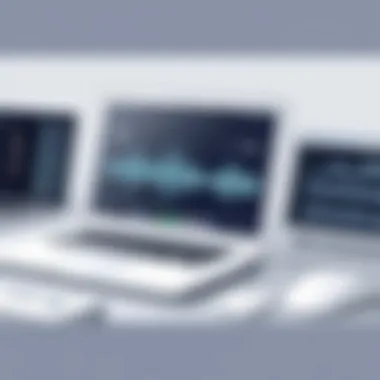

Using Music Management Software
With the vast array of music files you might accumulate, manual organization can become a Herculean task. This is where music management software steps in to save the day. Programs like iTunes, MusicBee, and MediaMonkey offer features that truly enhance the listening experience.
- Automated Music Organization: These tools often have options to auto-organize your music based on metadata. You can set rules for how you’d like to categorize your library, significantly reducing the time spent on organization.
- Playlist Creation: Management software allows for quick and easy playlist creation. Whether you’re making a workout mix or setting up a soothing evening ambiance, the process is usually just a few clicks.
- Backup and Sync Options: With software like iTunes, you can back up your entire library or sync it across devices. This is particularly beneficial if you transition between different laptops or want to ensure your collection is safe from sudden data loss.
Having the right tools at your disposal makes managing your music library less daunting and transforms it into a fun and engaging endeavor, allowing you to focus more on enjoying the music rather than stressing over its organization.
Troubleshooting Common Issues
When navigating the world of digital music downloads, encountering hiccups is par for the course. Understanding how to troubleshoot common issues not only saves time but also ensures a seamless listening experience. This section digs into prevalent problems users face when downloading music to their laptops and offers practical solutions to tackle each one.
Download Failures
Download failures can be particularly frustrating. Imagine gearing up to enjoy the latest album, only to find that the download stalls or outright fails. Several factors could be at play:
- Internet Connectivity: An unstable or weak internet connection can disrupt the downloading process. Before diving into complex solutions, check your Wi-Fi signal strength or consider resetting your router to see if that clears the issue.
- Server Issues: Sometimes, the problem lies with the music provider's server. If others are experiencing similar issues, it could be worth waiting or trying again after a little while.
- File Format Compatibility: Ensure that the file format you’re attempting to download is compatible with your media player. Some platforms offer files in various formats; picking the right one for your software could make all the difference.
- Software Conflicts: Occasionally, antivirus or firewall settings might interfere with a download. Temporarily disabling these could help identify if they are the root cause.
Dealing with downloads failing is akin to learning the ropes. Each hiccup provides valuable insight into what works and what doesn’t. Don’t let these snags deter you from your music journey, rather treat them as stepping stones.
"Whether you're in the thick of troubleshooting or just starting out in the digital music landscape, knowing how to resolve issues will enhance your experience immensely."
Playback Problems
Once you've added new tracks to your library, the excitement is tangible. However, if playback issues arise, that excitement can quickly turn to disappointment. Several common playback problems warrant attention:
- Corrupt Files: Occasionally, files may download incorrectly, leading to playback issues. If possible, delete the problematic tracks and redownload them.
- Outdated Software: Ensure that your media player is updated regularly. Running outdated software can lead to compatibility issues and hinders performance.
- Codec Problems: Different formats utilize various codecs. If your player can't decode the downloaded files, then they won’t play. Verifying that your media player supports the file type is crucial. Sometimes, installing a codec pack can resolve these kinds of playback snafus.
- Device Settings: Occasionally, the problem may come down to settings within your device. Check audio output settings to confirm that the playback is directed correctly. Whether using headphones or external speakers, ensuring the correct output is selected is vital.
In summary, addressing playback problems is about digging into specifics. Knowing how to diagnose these issues not only enhances your immediate experience but equips you with skills for the future.
Understanding how to troubleshoot these common issues can significantly improve your music downloading experience. By being proactive and aware of potential pitfalls, you can enjoy your favorite tracks without significant interruption.
Future of Music Downloads
As technology progresses, the way we consume music is shifting dramatically. The future of music downloads is more than just a trend; it reflects a fundamental change in how artists reach their audiences. Understanding these changes is crucial for anyone looking to stay ahead in the music landscape.
Trends in Music Consumption
Music consumption has evolved over the years, largely influenced by technological advancements and changing consumer preferences. Here are some key trends that are shaping the future:
- Streaming Dominance: Once considered a supplementary option, streaming services like Spotify and Apple Music have become the go-to sources for millions. Their extensive libraries and user-friendly interfaces make them attractive to casual and avid listeners alike.
- Personalization: Algorithms are getting smarter, identifying users' musical tastes and suggesting tailored playlists. This ensures that listeners discover new artists, blending established tracks with fresh sounds.
- Hi-Res Audio: Audiophiles are keen on better sound quality. As a result, platforms like Tidal and Amazon Music HD provide high-resolution audio formats, attracting discerning listeners willing to pay a premium.
- Vinyl Resurgence: Interestingly, while digital downloads dominate, there's a nostalgic return to physical media, particularly vinyl records. The tactile and auditory experience they offer creates a unique appeal amidst today's digital noise.
With these trends continually emerging, staying informed can help you adapt to the changing landscape and choose the best methods to enhance your music library.
Potential Changes in Legal Landscapes
The legal environment surrounding music downloads is poised for transformation as well. Staying aware of these changes is vital. Consider the following:
- Copyright Reforms: As digital content consumption evolves, so too does the necessity for clearer copyright regulations. The challenge lies in balancing the rights of creators and consumers, protecting artists while allowing accessibility to their work. Recent discussions suggest a potential overhaul in how copyright laws apply to digital music.
- New Licensing Models: Some platforms are exploring subscription models that compensate artists per stream. This could fundamentally alter the financial landscape for musicians, emphasizing fairer pay structures while requiring consumers to adapt to different pricing.
- Global Standards: As music crosses borders easier than ever before, there's a growing call for standardized regulations across countries. Recognizing how local laws impact download scenarios will be increasingly important for global artists and users.
Monitoring these potential shifts will not only illuminate your understanding but also guide your decisions in navigating the music downloading process.
"The future of music downloads is not just about the music itself but how we engage with it in a rapidly changing environment."
In summary, the future of music downloads is intertwined with technological advancements and legal challenges. By gaining a deeper understanding of these key trends and potential shifts, you can position yourself effectively in the ever-evolving realm of music.



