Guide to Downloading Snapchat on Android and iOS
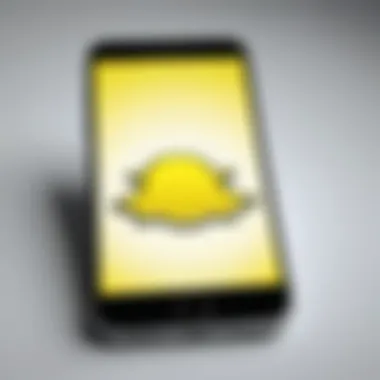

Intro
In the era of rapid digital transformation, social media applications like Snapchat have knitted themselves into the fabric of daily communication. The app's unique take on sharing moments through ephemeral snaps has garnered a massive global audience. As more users flock to this platform, understanding how to properly download and install Snapchat becomes paramount. This comprehensive guide is designed for anyone looking to integrate Snapchat into their mobile experience, no matter if you're juggling an Android device or embracing the iOS ecosystem.
We'll dive deep into the nuts and bolts of downloading Snapchat—covering compatibility, installation specifics, and key security concerns. Grabbing Snapchat isn’t just a simple one-click affair; the process can vary based on your device and operating system. With practical tips and troubleshooting advice peppered throughout, this discourse aims to furnish you with all necessary insights for a seamless download experience.
Product Overview
Intro to Snapchat
Snapchat isn’t merely an app; it's a cultural phenomenon, blending communication with creativity. Developed by Snap Inc., it enables users to share photos and videos that disappear shortly after they're viewed. This ephemeral aspect has set it apart from static social platforms, making it particularly appealing to younger generations keen on spontaneity.
Key Features and Specifications
- Snap: Simple interface that allows users to take photos and record videos instantly.
- Stories: Users can compile their snaps into a narrative that lasts 24 hours.
- Filters and Lenses: Advanced augmented reality features enhance creativity.
- Chat: In addition to snaps, users can engage in text conversations with disappearing messages.
- Discover: A section dedicated to brand content, news, and entertainment.
Understanding these features lays the groundwork for why downloading the app matters. Having the right tool at your fingertips translates to not just communication, but also broader interaction in today's digital ecosystem.
Performance and User Experience
Hands-on Testing and Evaluation
While the tech specs offer insights, firsthand experience is where the magic—or mishaps—truly lives. Users often remark upon the quick responsiveness of Snapchat’s camera features, allowing for an engaging user experience even in less-than-ideal light conditions. The app tends to run smoothly on well-maintained devices, although older models may face occasional lags or crashes.
User Interface and Ease of Use
Navigating Snapchat’s user interface might feel tricky at first glance—like finding your way in a new city without a map. However, once familiarized, many find it intuitive. The swipe-based navigation encourages exploration rather than routine.
"Snapchat's design is an intricate dance of simplicity and complexity, allowing users to feel both at home and challenged simultaneously."
Comparison with Similar Products
When lining Snapchat up against rivals like Instagram or TikTok, it’s clear each has a unique edge. While Instagram focuses on aesthetically pleasing feeds, Snapchat’s allure lies in fleeting moments. The built-in privacy features also set it apart, catering to users who prioritize discretion in their digital interactions.
Design and Build Quality
Detailed Analysis
On the surface, Snapchat employs a sleek, modern design, featuring vibrant colors that catch the eye. The app is engineered for touch interaction; thus, it’s crucial that it feels comfortable in hand. With every swipe and tap, users are greeted with a responsive experience.
Materials Used and Durability
Unlike physical products, the durability of an app will revolve around software updates and device compatibility. Snapchat consistently rolls out updates, addressing bugs and enhancing performance.
Ergonomics and Aesthetics
The decision to go with simple gestures rather than complex menus is a testament to Snapchat's grasp on ergonomics. They’ve prioritized user experience over clunky navigation, making it easier to engage with their end users visually and functionally.
Technology and Innovation
Groundbreaking Technology
Snapchat constantly pushes the envelope with its augmented reality technology. The AR lenses allow users to add fantastical elements to their snaps, exploring creativity like never before. Tap into geofilters or interactive lenses, and you realize these innovations significantly influence how users experience reality.
Potential Impact on the Tech Industry
This approach has not only captivated users but also urged competitors to adopt similar tech features to keep pace. The tech world takes note as Snapchat continues to break boundaries, simultaneously setting trends and reshaping how users interact with mobile applications.
Future Trends
As technology evolves, the integration of artificial intelligence within Snapchat for personalized content is a likely avenue. Brands may find more targeted advertising becoming the norm, influenced directly by user behaviors and preferences.
End
Grasping the process of downloading Snapchat is more than just understanding the steps—it’s a doorway into a vibrant digital community. With this guide in hand, whether you're a curious newcomer or a seasoned user looking to troubleshoot, you're now prepared to navigate the nuances of installation. The world of Snapchat awaits, promising endless moments to capture and share.
Understanding Snapchat
In the fast-twitch world of social media, gaining a solid grasp of platforms like Snapchat is crucial. Here, the focus hinges not just on downloading an app but on understanding what Snapchat is and why it holds a significant place in online interactions today. Beyond simple messaging or image sharing, Snapchat represents a cultural phenomenon that integrates daily communication with innovative, ephemeral content.
What makes Snapchat unique? The app pioneered a method of sharing moments that disappear within seconds, leading users to create content with spontaneity and authenticity. For tech enthusiasts and early adopters, this is a critical aspect, as it outlines how social media can shape user behavior and preferences. By understanding Snapchat’s core concepts, users can better appreciate its features and, ultimately, navigate the app more effectively.
The Evolution of Snapchat
Since its inception in 2011, Snapchat has undergone transformations that mirror the rapid changes in technological trends and user expectations. In its early days, it was often seen merely as a fun way to send silly photos; however, over the years, it has evolved into a multifunctional platform integrating chat features, Stories, and even augmented reality (AR).
- Early days of Snapchat: Initially, Snapchat was a niche product targeting a younger audience craving ephemeral communication. It tapped into a desire for privacy and spontaneity.
- Feature expansions: As time progressed, Snapchat didn’t just develop new features; it changed the conversation around what a social media platform can do. The introduction of Stories allowed users to broadcast curated experiences to all friends for 24 hours, creating a new storytelling format.
- Cultural impact: Snapchat's influence on the social media landscape is substantial. It even affected how Instagram and Facebook conceptualized their own stories and features, reflecting the competitive landscape of mobile apps.
Core Features of Snapchat
Understanding Snapchat isn't about memorizing its buttons; it's about grasping its unique features that define the user experience. Its interface may seem a bit daunting to newcomers, but the functionalities are what keep users coming back. Here’s a snapshot of what to expect:
- Snapchat Stories: This allows users to curate collections of Snaps that can be viewed by friends. This feature has become a primary way to share one’s day-to-day life in a more cohesive manner.
- Snap Map: Users can share their location or see friends on a map, enabling real-time connections. It has also fostered a sense of community, allowing users to explore local activity.
- Filters and Lenses: These fun elements enhance user-generated content and keep the platform fresh. From dog ears to elaborate facial transformations, these filters serve not only as entertainment but also as a creative outlet.
- Messaging: The ephemeral nature of messages keeps conversations casual and often more intimate, fostering more organic interactions among users.
By embracing these features, users can not only enjoy their Snapchat experience but also navigate through its many layers effortlessly. As Snapchat continues carving its path within the social media domain, understanding its evolution and core offerings will significantly aid in maximizing what the platform has to offer.
"In a world obsessed with capture and permanence, Snapchat's embrace of the ephemeral creates a refreshing contrast, fostering real-time joy versus carefully curated highlights."
This foundations set the stage for a fuller experience that users seek when they go to download the app and begin their journey in this vibrant digital landscape.
Pre-Download Considerations
Before diving into the nitty-gritty of downloading Snapchat, it’s crucial to understand the pre-download considerations. This phase serves as the foundation for a smooth installation and functional use of the app. By evaluating compatibilities, network requirements, and more, users can save themselves from a myriad of headaches later.
Device Compatibility
Compatibility plays a significant role in ensuring your device can handle the app’s functionalities without a hitch. Snapchat, designed primarily for smartphone use, has specific operating systems it supports.
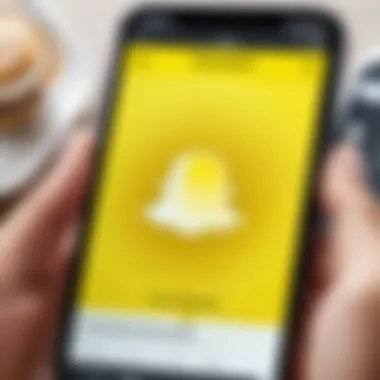

Supported Operating Systems
When talking about supported operating systems, we’re looking at both Android and iOS mainly. Android versions must typically be 4.4 or higher, while iOS users require at least version 9.0. These specifications contribute to the app's ability to function optimally, offering features like filters, stories, and messaging.
Highlighting these versions is crucial, as Snapchat continuously updates its features, which may not be backward compatible with older systems. This can lead to errors or features not working as intended. A major advantage of using the latest operating systems is having access to the freshest features and security updates.
Minimum Hardware Requirements
Next are the minimum hardware requirements, which include having a decent processor and a reasonable amount of RAM. Most modern smartphones are equipped with sufficient specifications, but it's worth checking. A device with at least 2GB of RAM is recommended to avoid sluggish performance.
Having an adequate processor is also a game changer in how smoothly the app runs. If your device struggles with performance and speed, it could lead to a frustrating user experience. Before downloading, it’s wise to check your hardware specifications to see if they meet the requirements.
Network Requirements
Another vital aspect of the pre-download phase relates to network requirements. Understanding how you’ll connect to the internet while downloading Snapchat can save a lot of time and potential problems.
Wi-Fi vs. Mobile Data
Using Wi-Fi is generally the preferred method for downloading apps like Snapchat. It tends to be faster and doesn’t eat into your mobile data limit, which is crucial if you're on a limited plan. Wi-Fi connections can provide a more stable environment, reducing the chances of interruptions during the download process. On the flip side, using mobile data might be your only option when Wi-Fi isn’t accessible, but be cautious of data overages.
Data Usage Considerations
Finally, data usage considerations are important when planning the download. The Snapchat app isn't overly heavy compared to some games or multimedia apps, yet it still requires a substantial amount of data for initial downloads and updates.
It’s important to be aware of how much data you have available—especially if you're using a mobile plan with limited data. Ensure that you’re within your data limits to prevent unexpected charges. However, if you’re connected to Wi-Fi, you can download the app worry-free, accessing all of its latest features without a care in the world.
"Being aware of your device's compatibility and network possibilities can save you a ton of hassle later on."
Taking these pre-download considerations to heart will pave the way for a seamless Snapchat experience. Ensuring compatibility and understanding network requirements are steps that can’t be skipped.
Downloading Snapchat on Android Devices
Downloading Snapchat on an Android device is a critical step for many users who want to stay connected with friends and family through this visually engaging platform. It's a straightforward process, yet there are various elements and considerations to keep in mind.
The importance of this section rests in its ability to guide users through a clear path to accessing one of the most popular social media apps. With millions of downloads, Snapchat offers unique features like ephemeral messaging and various filters that enhance user interaction. Whether you're a seasoned Android user or just stepping into the realm of smartphones, understanding how to download Snapchat can enrich your communication experience, making it essential to know the ins and outs of the process.
Accessing the Google Play Store
The Google Play Store serves as the primary hub for downloading apps on Android devices. It’s not just a repository; it’s an ecosystem where users can browse, purchase, and download a plethora of applications.
To access it, simply locate the Play Store icon on your device’s home screen or app drawer. This step may seem trivial, but choosing the right source for your app download is crucial for security and functionality. The Google Play Store is built to ensure that apps are safe, vetted, and up-to-date, providing users with peace of mind.
Installation Steps
Finding Snapchat in the Store
Finding Snapchat in the Google Play Store is pretty simple if you know what you’re doing. You just need to tap on the search bar and type in “Snapchat.”
The key characteristic here is the relevance of search algorithms that the store uses. When you type "Snapchat," it will quickly present the official app at the top of the search results, minimizing the risk of downloading counterfeit versions.
The advantage of this process is that you have immediate access to user reviews and ratings, which can help you gauge the reliability of the app. However, be cautious of similarly named apps that may try to mislead you.
Initiating the Download
Once you’ve found Snapchat, the next step is initiating the download process. Simply click on the green "Install" button, and the app begins downloading against a backdrop of progress. This action not only signifies the start of downloading the application but also ensures that you have the latest version, optimized for your device.
A notable advantage of this feature is the ability to monitor the download progress, allowing you to plan when to dive into the app—especially important if you’re looking to jump into a conversation!
Completing the Installation
After the download finishes, the installation process kicks in automatically. This is often a seamless experience; once the app is installed, it appears directly on your home screen or app drawer ready for use.
Completing the installation is a pivotal moment as it opens the door to a new realm of communication. You’re not just downloading an app; you’re stepping into a community that thrives on creativity and connection. The quick and smooth installation process is a convenience that adds to the user experience, allowing immediate engagement without unnecessary delays.
"Navigating the download and installation of Snapchat ensures that users can quickly connect, explore features, and share experiences with friends, reinforcing the app's social aspect."
Downloading Snapchat on iOS Devices
When it comes to downloading Snapchat, iOS devices hold a key role in offering users a seamless experience. This section sheds light on the specific pathways to acquire Snapchat for Apple devices, illustrating the importance of the App Store and the installation process. With millions of users worldwide, navigating these steps correctly ensures that iPhone and iPad owners can dive into the rich features Snapchat has to offer.
Utilizing the App Store
The App Store serves as the gateway for downloading applications on iOS devices. In the context of Snapchat, this platform is particularly appealing due to its user-friendly interface and rigorous security measures. The App Store curates a selection of applications vetted by Apple, thereby reducing the risk of downloading malicious software. Moreover, users have access to reviews and ratings, helping them make informed decisions about Snapchat before downloading.
Key Characteristics of the App Store:
- Security: Apple implements strict guidelines for app approval, ensuring that the applications are safe for users.
- Ease of Access: Users can easily navigate through search functions and categories, making it simpler to find Snapchat.
- Updates: The App Store facilitates automatic updates for installed applications, keeping them up to date without hassle.
Because of these features, the App Store becomes a vital consideration for anyone wanting to download Snapchat efficiently on their iOS device.
Installation Instructions
Installing Snapchat is a straightforward process. However, knowing the steps is essential to avoid any hiccups along the way.
Searching for Snapchat
When searching for Snapchat within the App Store, users typically enter its name into the search bar. This step is instrumental in directing users to the application's page quickly. One notable characteristic about searching for Snapchat in the App Store is the autocomplete feature, which often suggests the correct app even before the user finishes typing.
- Benefits:
- Quick access to the desired application
- Suggestions help mitigate any typographical errors
- Displays relevant information like ratings and number of downloads
This particular aspect of the searching process makes it highly beneficial to users aiming for efficiency in locating popular apps like Snapchat inside the most appropriate platform.
Download Process
Once users have found the Snapchat app, the next step is the download process. Tapping the 'Get' button will initiate the download, which is accompanied by a brief loading icon. One key feature of this process is the requirement for the user's Apple ID, which adds an extra layer of security to ensure that only authorized users can download apps.
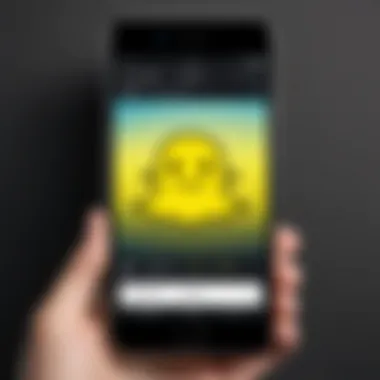

- Benefits:
- Provides a secure and direct download from a trusted source
- Allows for quick installations, usually completed within a few minutes depending on network speed
- Sets the stage for further actions, such as creating an account
This process is noteworthy within the broader context as it smoothly transitions users from initiating the download to readying the app for use.
Finalizing Installation
After downloading, finalizing the installation is crucial for taking full advantage of Snapchat’s features. Users typically receive a notification signaling that the app is ready for use. Upon tapping the icon, users will likely be guided through initial setup screens.
- Benefits:
- Assures that users are properly onboarded, enhancing user experience
- Guides users through critical steps, including permissions and settings before using the app
- Facilitates immediate access to the features of Snapchat once installation is completed
The steps to finalize installation play a pivotal role in ensuring users can seamlessly engage with Snapchat without any unforeseen obstacles.
"Following these steps will simplify the process immensely, making it easy for users to join in on the Snapchat experience."
Overall, navigating through the essentials of downloading Snapchat on iOS devices equips users with the knowledge they need to get started without the headaches of potential issues.
Alternative Download Methods
In the fast-paced world of mobile applications, users often confront roadblocks when trying to download specific apps. Snapchat, a staple in social media interaction, is no exception, particularly when dealing with devices that may not seem to support its latest versions. The importance of understanding alternative download methods lies in the potential these methods have for ensuring accessibility and functionality across a variety of devices. This section will delve into methods such as emulators and APK files, as well as how to access previous versions of the app.
Downloading on Non-Compatible Devices
Using Emulators
Using emulators has become a popular approach for users who wish to enjoy apps that their physical devices cannot run. An emulator simulates an operating system's environment, allowing applications designed for that system to be executed on another device. This means that if your computer or tablet lacks the specifications for Snapchat, an emulator can step in and fill that gap, essentially making your device a suitable platform for the app.
One key characteristic of emulators is their versatility. They often come equipped with features that allow customization options, enabling users to tailor their experience. Popular choices like BlueStacks or NoxPlayer provide a streamlined way to set up a virtual Android environment on Windows or Mac, thus providing access to the Snapchat app.
However, while using emulators may seem like a straightforward solution, there are some potential downsides. Performance issues might arise depending on the machine’s hardware capabilities; for instance, older computers could suffer from lag or glitches when running resource-heavy applications like Snapchat.
APK Files for Android
APK files represent another alternate method for acquiring Snapchat, particularly for Android users. An APK is essentially a software package file that contains all the components for an Android application. Downloading the APK directly can be a way around app store restrictions or incompatibilities. This method enables users to install versions of Snapchat that are otherwise unavailable through the Google Play Store.
A key characteristic of APK files is their convenience and directness. Users can access the latest version or even previous versions without having to navigate through the Play Store’s constraints. As such, it's a beneficial path for users who want the freshest features or seek to bypass regional restrictions.
However, caution is warranted when dealing with APK files. Downloading from unreliable sources poses security risks, as some APK files may contain harmful malware. An important takeaway is the necessity of verifying the source of an APK. Stick to reputable forums or directly to developers’ sites to minimize security threats.
Accessing Previous Versions
In addition to alternatives for installation, accessing previous versions of Snapchat can also be a lifeline for users facing issues with the latest updates.
Rollback Options
Rollback options are critical for this. They allow users to revert to an earlier version of the app, often resolving compatibility issues or bugs that may have emerged in newer releases. Many users appreciate rollback for its straightforwardness; if an update proves to be buggy or jarring, reverting to a previous state can restore functionality.
The unique feature of rollback options lies in the ease of use. Depending on devices and app stores, many users can find older versions stored in archives, allowing for easy retrieval and installation.
But, while rollback options serve as a fix, they might not always be the ultimate solution. Old versions may lack newer features or security patches, providing an opportunity for vulnerabilities. Users must weigh the benefits against potential security risks.
Security Risks of Older Versions
Discussing security risks of older versions is essential. As with any software, staying updated is crucial for maintaining security. Older versions might have unpatched vulnerabilities that pose risks to user data. While nostalgic for earlier iterations, understanding that such versions may expose your account to phishing attacks or other vulnerabilities is important.
Consequently, older Snapchat versions might not only lack features but also undermine account security. It’s a balancing act between accessing tried-and-true versions and keeping your data safe. Users must remain aware that while they might enjoy the familiarity of an earlier design, they should be vigilant about potential threats.
Keeping Snapchat up-to-date is essential, not only for new features but also for ensuring the protection of your personal data. Users should weigh the pros and cons thoroughly.
Through understanding these alternative download methods, users are empowered to navigate the waters of app accessibility assuredly and confidently.
Post-Download Steps
Once Snapchat has been successfully downloaded and installed, users often find themselves faced with a series of next steps that can significantly enhance their overall experience. The post-download phase is crucial as it sets the stage for the user’s interactions with the app. This section explores account setup and feature exploration, both of which are essential components in integrating Snapchat into one’s digital life effectively.
Account Setup
Setting up an account on Snapchat is not just a simple form-filling process; it’s the entry point into a vibrant community. This step is undeniably pivotal in initiating an authentic connection with the app’s interactive features.
Creating a New Account
Creating a new account on Snapchat can feel a bit daunting, especially for users not familiar with social media applications. The main contribution here lies in establishing a unique identity within the Snapchat ecosystem. Users will be required to input basic information like their name, email, and date of birth. A key characteristic of this process is its immediacy—Snapchat prompts users to create a username, offering a flavor of individuality right off the bat. This is important because having a distinct username allows individuals to curate their experience and build a personal brand.
The unique aspect of creating a new account is the option to add friends via your phone's contacts, making it a seamless transition into the social aspects of the platform. However, one downside is the need to remember yet another password, which can be cumbersome. Yet, the benefits of engaging with new features like Snap Map and Stories usually outweigh the inconveniences.
Logging into Existing Accounts
For those who have already dipped their toes in the Snapchat waters, logging into existing accounts serves as a quick gateway back into the app’s rich array of features. This process is particularly important because it ensures continuity and retains user-generated content, such as saved Snaps and Story archives. A standout characteristic of this method is its convenience; users can skip the account creation hassle and dive straight back into their social circle.
The unique feature here is that your credentials are securely saved, enhancing your experience by allowing for quick access. However, if users forget their passwords, this can lead to complications in recovery. Still, for recurrent users, this option provides a beneficial way to re-enter the app without re-learning the ropes each time.
Exploring Snapchat Features
Once your account is established, the real fun begins—exploring all that Snapchat has to offer. This stage is crucial as it empowers users to maximize their engagement and creativity within the app.
Understanding User Interface
Gaining familiarity with the user interface (UI) can significantly enhance the overall user experience. Snapchat’s UI is designed with intuitiveness in mind, encouraging users to navigate effortlessly through various functionalities. The core of the UI revolves around its camera-centric design, allowing quick photo captures and effortless sharing.
A noteworthy aspect of understanding the UI is that it emphasizes visual communication, making it a popular choice among younger audiences who prefer images and videos. However, the unique feature of disappearing messages can both intrigue and confuse new users. While this encourages more natural interactions without the pressure of permanence, some may find the lack of a chat history as a disadvantage for ongoing conversations.
Utilizing Key Functions
Getting a grasp on the key functions of Snapchat is not just beneficial; it's essential. These functions, like sending Snaps, using filters, and adding Stories, culminate in a robust social experience that stands out from other platforms. What sets Snapchat apart is its emphasis on ephemeral sharing, which fosters spontaneity and candidness—qualities that resonate with many users today.
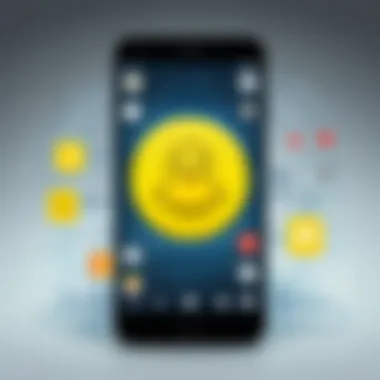

The unique feature here includes augmented reality (AR) filters that users can apply to their images. This adds a layer of creativity that appeals to the artistic side of users. However, while these functions enrich the overall experience, they can sometimes be overwhelming for newcomers. Investing time in familiarizing oneself with these key features is ultimately worthwhile as it fully unlocks the app's potential.
In summary, the post-download steps are foundational for tapping into Snapchat’s vibrant community, allowing users to create accounts, explore features, and engage in expressive interactions.
These sections not only inform the user about logistical elements but also enhance their overall experience by fostering a meaningful connection with Snapchat.
Troubleshooting Common Issues
In the landscape of mobile applications, downloading and installing can become an uphill battle, fraught with challenges that frustrate users. This section tackles the common potholes along the road to a successful Snapchat installation. Identifying and resolving potential problems early not only ensures a smoother experience but also helps users avoid the risk of giving up before they even really get started.
Download Failures
Insufficient Storage Space
One of the primary culprits behind download failures is insufficient storage space on your device. This situation often arises unexpectedly as people forget that their phones are brimming with photos, apps, and miscellaneous files. The key characteristic here is simplicity: if there’s not enough room, your download hits a wall.
Depending on the device, Snapchat usually requires a certain amount of space—right around a few hundred megabytes should do it. If your storage is running on fumes, this aspect becomes a significant barrier in navigating the download process. To remedy this, users can try clearing out unneeded files, such as old photos or unused apps, giving the device a much-needed digital spring cleaning.
Sometimes, this insight is all a user needs to overcome their download hurdles. It reiterates the importance of routine maintenance of your device to ensure seamless access to popular apps like Snapchat.
Connection Issues
The next stumbling block many users face is connection issues, whether that’s a slow Wi-Fi network or unstable mobile data. This aspect can't be overlooked either; who wants a download that crawls at a snail's pace or fails altogether due to inconsistent connectivity?
Connection problems often pop up in urban areas with congested networks or in regions with patchy service—neither scenario is exactly conducive to smooth app downloading. A fluctuating or weak connection might lead to incomplete downloads or frustratingly long waits. The unique feature here lies in the adaptability; as these issues can be mitigated by simply switching from Wi-Fi to mobile or vice versa, or by relocating to a spot with better reception. This fluidity makes understanding and troubleshooting crucial in maintaining continuity in the downloading experience.
Installation Problems
Once the app is successfully downloaded, users sometimes find themselves confronted with installation problems. No one likes to see that ominous error message pop up, especially after navigating the downloading process. Let’s dive into two common issues: software conflicts and error messages.
Software Conflicts
Software conflicts can arise when an app does not mesh well with existing programs—it’s like trying to fit a square peg in a round hole. This can happen if the operating system is out of date or if other applications are hindering the installation.
The key characteristic of this problem is its unpredictability. It’s often not immediately clear what might be causing the strife between apps. To alleviate this issue, users should ensure their operating system is up-to-date and consider removing other apps that might interfere with Snapchat during the installation.
Addressing software conflicts highlights the importance of keeping a device organized and updated for optimal functionality, especially when diving into the world of social media applications.
Error Messages
Lastly, we have those pesky error messages that pop up just when you thought everything was going smoothly. These messages can indicate a range of issues from minor installation hitches to more significant software incompatibilities. The key characteristic of error messages is their ambiguity—they can leave users scratching their heads wondering what went wrong.
This can be disheartening, but understanding these alerts is essential. Each error typically comes with a code or brief message that serves as an indicator. Searching for these specific codes online often leads to solutions, adding clarity to confusion. Ironing out these messages quickly helps solve problems and alleviates the frustration of setup.
Being prepared for these common installation issues enhances the user’s readiness to tackle the installation process of Snapchat smoothly, making the app more accessible than ever before.
"Troubleshooting is a continuous journey; it prepares users to embrace technology with confidence."
Ensuring Security and Privacy
In the digital age, where our lives are increasingly intertwined with technology, ensuring the safety and privacy of our data is more vital than ever, particularly when using social media applications like Snapchat. Users often overlook the potential vulnerabilities that may arise during and after the download process. Understanding how to secure one’s account and manage privacy settings can make a significant difference in the overall experience.
This section lays out various mechanisms and strategies you can use to safeguard your Snapchat account.
Account Security Measures
Two-Factor Authentication
Two-Factor Authentication (2FA) is basically adding an extra layer of security to your Snapchat account. By not relying solely on a password, 2FA requires a second form of verification, typically a code sent to your mobile device. This makes it much harder for someone to gain unauthorized access.
A big advantage of 2FA is that it can deter the potential threats lurking on the internet. If someone gets ahold of your password, they still won’t be able to log on without the second authentication step. The unique feature here is that it significantly lowers the risk of unauthorized access.
However, it’s not without its downsides; if you lose access to your phone or if there’s a glitch, you might find yourself locked out. But in most cases, the benefits far outweigh these inconveniences.
Recognizing Phishing Attempts
Recognizing Phishing Attempts is crucial for maintaining the integrity of your account. Often, users can encounter emails or messages that masquerade as legitimate requests for your login info. Lurking behind this disguise, bad actors aim to exploit your trusting nature.
Being able to spot these scams can save you from significant headaches. A key characteristic of these phishing attempts is their urgent tone, often prompting you to act fast.
Knowing what signs to look for equips you to recognize these tactics when they appear, ensuring that you don’t inadvertently give away your credentials. One disadvantage is that it can sometimes be difficult to tell the difference between a legitimate request and a scam. Staying informed and cautious is essential in avoiding these traps.
Data Privacy Consents
Understanding App Permissions
When downloading Snapchat, you are often prompted to grant various permissions — camera access, microphone access, location services, etc. Understanding App Permissions is the key to knowing what kind of data you are sharing. Each permission serves a unique purpose; for instance, allowing access to your camera is essential for sending pictures, while location services enhance the app's features but can pose a privacy risk.
The core advantage is informed consent; knowing what you're giving access to means you can make better decisions. However, it's easy to rush through this step, which can lead to sharing information inadvertently.
Privacy Settings Optimization
Privacy Settings Optimization allows you to control who can view your content and interact with you on Snapchat. This can be particularly beneficial for maintaining boundaries, especially for younger users or those grappling with unwanted attention. You can adjust settings such as who can see your stories or send you snap messages.
A unique feature of optimized privacy settings is their ability to provide a tailored experience according to your comfort level. Yet, a potential hiccup can be the complexity of settings; sometimes digging through them can be overwhelming.
Protecting our digital lives should be a top priority. By making informed decisions about security and privacy, we can enjoy platforms like Snapchat with peace of mind.
Ending and Final Thoughts
Summary of the Download Process
In short, downloading Snapchat involves several critical elements:
- Pre-Download Considerations: Understanding device compatibility and network requirements is essential. Users need to know if their devices—be it Android or iOS—meet the app’s requirements before beginning the process.
- Installation Steps: Whether accessing the Google Play Store or the App Store, the process should be straightforward. Knowing how to find Snapchat, initiate the download, and complete the installation is key to avoiding common hurdles.
- Post-Download Steps: Once downloaded, setting up an account and exploring the app's features become crucial. Familiarity with the user interface can enhance overall satisfaction and ease of use.
- Troubleshooting Common Issues: It's not rare to encounter bumps along the way. Having strategies to address download failures or installation problems can prevent users from feeling frustrated.
- Ensuring Security and Privacy: With concerns over data security on the rise, knowing how to keep accounts safe and what permissions are necessary allows users to sail smoothly through the app's functionalities.
"Your journey doesn't end with the download; it's just the start of exploring a vibrant platform filled with connections and creativity."
Encouragement for Exploration
As one delves into Snapchat, it's evident that the app offers much more than just sending fleeting images. The platform is a rich tapestry of social interaction, entertainment, and creative expression. Take the time to experiment with various features, such as Stories, Lenses, and Discover.
Engaging actively on Snapchat can enhance social connections, allowing users to share snippets of their lives in a visually appealing manner. Consider taking part in challenges or exploring user-generated content; you might find hidden gems among the vast ocean of narratives. Embracing this spirit can make the user experience even more rewarding.
To wrap it up, whether you’re a newbie or a seasoned user, diving into the nuances of Snapchat could lead to delightful surprises. So fire up that app and let your creativity run wild!



