Top Editing Apps for Samsung: Enhance Your Creativity


Intro
The proliferation of smartphones has led to dramatic advancements in multimedia capabilities, paving the way for superior content creation. Among these devices, Samsung smartphones stand out due to their exceptional camera quality and robust processing power. For individuals keen on harnessing the power of these devices, the right editing applications are instrumental. This guide offers a meticulously curated selection of editing apps tailored specifically for Samsung users.
As we dissect this topic, we will explore both popular and niche applications. The need for versatile editing tools touches both amateurs and professionals alike. Users seek reliable resources for editing photos, videos, and even engaging in graphic design. In this ever-evolving landscape, it is vital to understand which tools will not only meet but exceed expectations in user experience and functionality.
The following sections will dive deeper into the features, performance, and overall value proposition of chosen editing apps. This knowledge should empower users, enabling them to make informed decisions based on their unique editing requirements. Whether you’re looking to make minor tweaks or overhaul content with professional-grade enhancements, this guide will serve as a valuable resource.
Product Overview
When discussing editing apps, it is essential to identify key offerings that optimize the Samsung user experience. Picture this: The app must cater to diverse editing needs while leveraging the capabilities of Samsung devices. Here's an intimate look at some of the well-regarded apps available in this tech ecosystem, emphasizing their key features and specifications.
An essential feature for any editing software is a user-friendly interface. Samsung's devices boast quality displays, and apps like Adobe Lightroom make the most of this, presenting a clean layout that allows quick navigation. Users can effortlessly sync across devices, which fortifies seamless transitions in workflow.
The following apps are highly regarded for Samsung users:
- Adobe Photoshop Express: Known for its substantial range of functions, it provides essential tools such as cropping, adjusting brightness, and robust filters typically found in the desktop version.
- KineMaster: Particularly robust for video editing, this application supports multiple layers for graphics and videos. Its ability to work in 4K resolutions is a powerful feature that caters to advanced users.
- Canva: While initially focused on graphic design, Canva excels in social media content creation. Users can choose from many templates or create from scratch, allowing for outstanding creativity without prior design experience.
Utilizing these apps can tremendously improve editing results by tapping into both hardware optimization and robust software functions of Samsung devices. Recognizing their versatility and effectiveness ensures proper recognition of their role in content creation.
Performance and User Experience
The performance of any editing app is paramount, as it directly influences user satisfaction and outcome quality. Proper testing reveals that the functionalities often aligned with system capabilities can enhance performance metrics.
For Adobe Photoshop Express, the incorporation of popular CAD-like edits pairs wonderfully with Samsung's responsive hardware, promoting a fluid user experience. Users report that the tools respond intuitively, diminishing struggles often associated with high-quality image manipulation.
KineMaster’s rendering speed is notable, enabling quick exports that do not compromise on video quality. This is ideal for individuals under stringent timelines that still require polished final products.
Utilizing user interface comparisons between key apps highlights transfers in usability across different devices. Navigating KineMaster's multi-layer technique, for instance, proves both engaging and functionally effective compared to static alternatives one may encounter.
Design and Build Quality
Examining design elements within these editing apps allows insights into both aesthetics and practicality. Adobe Photoshop Express strikes an ideal balance between visual appeal and utility, making for an engaging user experience without overwhelming further app details.
Canva simplifies and enriches the design aspect of content creation with intuitive features. The effective integration of templates ensures that even users with minimal design skills can present aesthetically pleasing visuals with ease. Moreover, durability in terms of consistent performance throughout the editing process stands as a blanket expectation across these applications.
Technology and Innovation
A notable trend among these editing apps is their embrace of cutting-edge technology designed to enhance usability. AI integrations assist in functions ranging from automated selections in photos to offering smart suggestions as edits are made. These technologies form a backbone of increasing efficiency in the editing landscapes that applications handle.
The continuous updates ensure that users remain at the forefront of tools that enable professional-like edits. This suggests a quite robust evolution within mobile editing paradigms, indicating future growth potential in available features.
Pricing and Value Proposition
The pricing landscape in editing applications varies widely based on functionality offered. Many apps, including Android-friendly versions like KineMaster and Canva, present freemium service models, catering especially to budget-conscious users.
For deeper functionalities within Adobe Photoshop Express, premium offerings add value typical for experienced users motivating the purchase rationale.
In summary, reflecting across features, performance, design, technology, and pricing rounds out a comprehensive view users can rely on when seeking suitable editing applications for their devices, creating not just perty content, but bers from phenomenal dsilpay.
Prologue to Editing Apps
Editing apps play a crucial role in the ecosystem of mobile photography and video production. With the proliferation of high-quality smartphone cameras, particularly on Samsung devices, there is an increasing demand for powerful yet user-friendly editing tools. Users aim to enhance their images and videos and create compelling visual narratives. This guide will explore various applications tailored for Samsung users, shedding light on their strengths, weaknesses, and overall usability.
Understanding the Importance of Editing
Editing capabilities extend beyond simple filters to a wide range of professional-grade tools and functionalities. A good editing app allows users to express creativity, refine artwork, and present polished results with minimal hassle. Here are a few reasons why editing apps are important for Samsung users:
- Enhanced Creativity: With advanced tools like cropping, color correction, and layering, users can transform their raw content into visually stunning pieces.
- User-Focused Design: Many editing apps prioritize a user-friendly interface, making complex editing tasks accessible to all—from novices to seasoned professionals.
- Sharing and Collaboration: Enhanced features allow for easy sharing across social platforms, promoting user-generated content and enabling collaboration among creators.
Moreover, considering editing apps is critical for maximizing the device's potential. By understanding the features and capabilities of different applications, users can make informed decisions on which software best suits their specific needs. As we continue through this guide, we will unpack essential features, variety in editing styles, and the overall impact these apps have on the mobile editing landscape.
Key Features to Consider in Editing Apps
Editing apps bring nuanced capabilities to Samsung devices. However, the effectiveness of these applications significantly hinges on their key features. Understanding these components improves your editing workflow and results. Here we analyze critical attributes for diverse user needs.
User Interface and Experience
The user interface can define a user’s interaction with an app. A clean layout enhances usability, contributing to quicker editing tasks. For example, transparent icons, intuitive gestures, and accessible toolbars support users in navigating the interface without frustration. An experience that does not overwhelm new users while maintaining sophistication for experienced editors is essential for any app.
It's worth noting the responsiveness of the app’s design, as users often switch between tools. For instance, an app like Snapseed provides straightforward access to its primary tools, streamlining initial engagements and sustaining user engagement. Users should explore a sample of the app to gauge how naturally it accommodates their unique operating style.
Editing Tools and Functions
Versatility defines the value proposition of an editing app. Unique features can distinguish a competent app from an exceptional one. Determining what tools will serve your editing needs is vital. Basic functions typically include cropping, rotating, and adjusting brightness. However, applications like Adobe Lightroom introduce penetrating adjustments such as selective edits, color grading, or histogram analysis, appealing to serious photographers.
Advanced features like layers, masks, or AI enhancements also offer extensive capabilities. Examining available tools allows potential users to gauge whether the intended functions meet desired outcomes—whether you are enhancing a photo for personal memories or creating expected results for professional service.
Performance and Efficiency
No editor desires lags or crashes when working on crucial projects. Therefore, performance and efficiency of any editing app are of great importance. Users expect seamless multitasking capabilities and quick rendering times, especially when working with high-resolution images or videos. Poor performance can heavily disrupt creativity and logistics within projects.
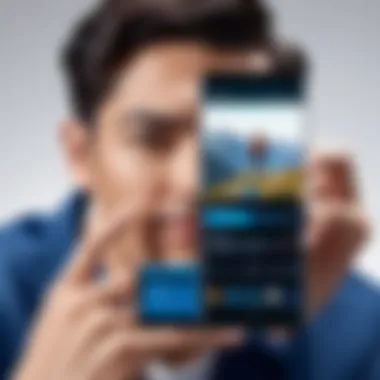

Applications like KineMaster showcase optimized performance characterized by fast load times relative to their size and capacity. Evaluating users’ reviews entails useful insights concerning reliability over intermittent presence while expanding their creative bounds.
Export Options and Compatibility
An app should not only perform well during the editing process but also need to provide robust export options. Users often look for the ability to save in multiple formats. Whether exporting edited photos to JPEG, PNG, or TIFF formats, or videos in various resolutions and codecs, accessibility must be prioritized.
Additionally, compatibility with various social media platforms enhances the app's utility. For example, PowerDirector allows instant sharing across platforms, streamlining the workflow rather than complicating it. Users should ensure that the app supports direct uploads to popular channels, including Instagram highlight features or longer video uploads to YouTube, as this taps into creative goals efficiently.
Having sophisticated tools at your fingertips is crucial, but the effectiveness of an editing app also lies in user interface and functionality.
Identifying key features not only elevates the editing experience using Samsung devices but also empowers users to create polished outcomes tailored to their objectives.
Best Photo Editing Apps for Samsung
Editing photos is crucial in today's digital age. It allows users to transform ordinary images into engaging visuals. With Samsung smartphones available, finding the right editing app can significantly enhance the creative process. The importance lies in the ability to tailor images according to personal style or needs, be it for social media, professional presentations, or personal memories. This section explores well-regarded photo editing apps and outlines their strengths and weaknesses.
Snapseed
Overview
Snapseed stands out in the realm of photo editing applications. This app is known for its multitude of editing tools and precise control over images. Its intuitive layout appeals to users ranging from amateurs to seasoned photographers. The user-friendly design coupled with advanced capabilities makes Snapseed a recommended option for Samsung devices. The unique characteristic is its capability for non-destructive editing, allowing users to make changes without permanently altering the original image.
Key Features
Snapseed boasts an array of key features, such as precise editing tools, filters, and grading options. Users appreciate the selection of tuning functionalities including brightness, contrast, saturation, and shadows. One prominent feature is the selective adjustment, empowering users to change certain areas of an image selectively. Yet, while flying intuitively and offering numerous features, the plethora of options can overwhelm some users who prefer simpler layouts.
Pros and Cons
The advantages of Snapseed include its wide range of functionalities and its ability to save and export edited images in high quality. It also supports various image formats, making it versatile. However, it has a significant disadvantage: the steep learning curve. New users might take some time to completely grasp all the features, leading to initial frustration.
Adobe Lightroom
Overview
Adobe Lightroom represents another cornerstone in photo editing applications for Samsung devices. Renowned for its professional-grade features, it provides photographers with powerful tools for image enhancement. It is widely loved for its organizational capabilities, allowing users to manage their photo libraries efficiently. Lightroom's unique feature includes the cloud sync function that provides access to your projects across multiple devices.
Key Features
Lightroom's key features include advanced editing functions such as color grading, noise reduction, and lens correction. These tools play a crucial role in helping users elevate the aesthetic appeal of their images. The inclusion of preset options also allows for quick editing, saving time for users with busy schedules. Nonetheless, while the offerings are robust, performance can lag on older Samsung models due to the demand on device resources.
Pros and Cons
The pros of Adobe Lightroom include access to a comprehensive suite of tools and cloud sync features that simplify workflow and organization. On the flip side, beginners may find the subscription model off-putting. Additionally, the features available in the free version felt sparse, nudging users towards a paid commitment.
PicsArt
Overview
PicsArt leans on creative expression, offering a versatile photo editing experience for Samsung users. This application caters not just to editing, but also graphic design. Its vibrant community allows for sharing artistic creations. A key benefit of PicsArt is its user-friendly interface, accommodating less technically savvy individuals. The app’s engaging approach makes it alluring to various users.
Key Features
This app's strengths lie in its customizable stickers, background remover, and collage capabilities. PicsArt stands out for its mix of professional tools and playful effects. Users particularly enjoy the rich content library, loaded with fonts and templates to enrich their designs. However, while versatility comes with many options, this can make the editing process slightly chaotic, as users may find it hard to navigate.
Pros and Cons
The advantage of PicsArt is its energetic environment that fosters creativity through both photo editing and graphic design. Additionally, the social features keep users engaged. However, downsides include an excess of ads, which may disrupt the experience, and in some instances, the editing might lack depth compared to more professional-app-specific contenders.
Best Video Editing Apps for Samsung
Video editing on Samsung devices offers numerous oppertunities for creativity. Choosing the right video editing app is essential for enhancing user experience and cxreativity. These applications can cater to a range of skill levels, from amateur users to seasoned editors. The right video editing app should ideally blend usability and advanced features, proving helpful across various editing tasks. Users will find that certain apps are more suitable based on their specific needs.
KineMaster
Overview
KineMaster is a professional-grade video editing app designed specifically for smartphones. One key feature that attracts many users is its user-friendly interface. This design allows for easy navigation in the editing process. KineMaster stands out with its multi-layer support, enabling users to add numerous elements to their videos. High-quality export is another excellent attribute of KineMaster. Even non-professional users can achieve impressive results, making it a popular choice for this curated guide.
Key Features
The app is rich in features that cater to diverse editing needs. KineMaster provides a wide array of visual effects and transitions, which empower users to create dynamic videos. With its variable speed control, users can choose to slow down or speed up video playback for better impact. Additionally, the audio editing tools included in KineMaster enhance sound quality, adding a refined touch to videos. However, some features may require a subscription, which could limit accessibility for certain users.
Pros and Cons
Every tool has its advantages and disadvantages. The primary pro of KineMaster is its comprehensive feature set that suits both beginners and pros. This versatility allows it to cater to various projects, from simple clips to detailed narratives. However, the main con is that the premium features come at a cost. New users might feel overwhelmed by the app’s more advanced functionalities, leading to a steeper learning curve.
FilmoraGo
Overview
FilmoraGo is popular because of its versatility. It offers users a simplified editing experience without losing functionality. A hallmark of FilmoraGo is its quick video editing options, appealing to those looking for efficiency. It ensures that creators can easily produce shareable content without a steep learning curve. This feature makes it standout, especially among casual users wanting a straightforward, yet effective editing tool.


Key Features
This app shines in providing preset templates that simplify the editing process. FilmoraGo also boasts cloud storage integration, enabling easy access to videos across devices. Moreover, it includes appealing fonts and stickers, allowing users to personalize their projects. Despite its advantages, FilmoraGo might lack advanced functionalities for users who desire an in-depth editing experience.
Pros and Cons
FilmoraGo comes with significant pros like its intuitive design and engaging content choices. These features make it appealing for beginners keen on quick yet visually appealing videos. However, a con lies in the limitations within the advanced editing features. Serious editors may find it offers fewer professional tools compared to more robust alternatives.
PowerDirector
Overview
PowerDirector is well-regarded among video editing apps. It strikes a balance between simplicity and professional functionality. Users find value in its intuitive layout, which makes video editing accessible. A direct benefit is the availability of unlimited tracks for audio and video, appealing highly to creative users looking for flexibility. Overall, PowerDirector is a solid solution for anyone wanting a balance of power and ease-of-use.
Key Features
PowerDirector comes loaded with essential features, including easy-to-use editing tools and enhanced color controls. Its timeline design grants users smooth project management, enabling easy exposure and editor nuances. Another unique selling point is its connection to stock footage databases, allowing users access to built-in resources. Still, some features exist behind a paywall, which could discourage some potential users.
Pros and Cons
The strengths of PowerDirector include diverse features suitable for various video projects. This attribute positions it as a strong contender in the editing landscape. However, the negatives include a surprising amount of advertisements in the free version and limited features without a subscription. Casual users may find navigation in the timeline somewhat cumbersome if unfamiliar with editing applications.
Overall, exploring the best video editing apps leind towards KineMaster, FilmoraGo, and PowerDirector demonstrates differing features, catering to a user base ranging from casual to advanced level. Researchers will benefit from understanding the comparisons between them to choose an app aligned with individual expectations.
Advanced Editing Apps for Professionals
Professional editing demands robust tools capable of delivering outstanding results on various creative projects. Advanced editing apps offer significant benefits for users seeking precise control over their edits, providing features that cater to intricacies often required in high-level productions. These apps are essential for anyone serious about enhancing their work, whether in photography, videography, or graphic design.
Adobe Premiere Rush
Overview
Adobe Premiere Rush serves as a powerful video editing app designed for creators on the go. It bridges the gap between novice tools and professional-grade software, allowing users to produce visually compelling videos without extensive learning curves. A key characteristic of Premiere Rush is its cross-device functionality, enabling seamless transitions between editing on smartphones and desktop systems. This flexibility makes it especially appealing for videographers who require an adaptable solution for fast-paced workflows.
An unique feature of Premiere Rush is its easy-to-use interface combined with a strong suite of editing tools. This consolidation facilitates efficient video production. While the strengths are prominent, a disadvantage might be its lack of some advanced features found in Adobe Premiere Pro, which keeps it more accessible.
Key Features
Premiere Rush stands out due to its user-friendly layout and strong editing capabilities. Users can perform multi-track editing along with color correction and audio mixing, allowing for comprehensive edits directly from their Samsung devices. The inclusion of templates and motion graphics also simplifies the integration of professional-looking elements into videos, making the design process less intimidating for beginners.
Highlighting a unique feature, it offers cloud syncing. This allows individuals to edit their projects across different devices. Hence, if one faces formatting or storage issues, work won't be interrupted. However, downsides include limited options for audio hardware integration, which could affect individuals aiming for professional-quality sound in their projects.
Pros and Cons
Premiere Rush's advantages range from an intuitive interface suitable for both beginners and experienced users, to its-time saving pre-configured templates. Moreover, collaboration features allow users to share their projects with team members easily, increasing productivity.
Nevertheless, it is essential to consider some limitations. The app’s full set of features is available only through a subscription model, increasing costs over time. Moreover, lacking a few profound strategic tools may leave experienced professionals wanting more, impacting their ability to perform in-depth edits.
LumaFusion
Overview
LumaFusion holds a reputation amongst video editing professionals, offering deep functionalities on mobile devices. Known for its powerful features tailored for serious video editing, it contains attributes that cater to experienced users seeking full creative control. Its brilliance lies in the simplicity it manages to maintain despite presenting extensive capabilities. Therefore, it has gained popularity among filmmakers and content creators.
LumaFusion’s unique royalties structure enhances affordability, especially for users generating income from their edits. However, as powerful as it is, the loaded interface might overwhelm initial users, requiring time to become proficient.
Key Features
The standout strength within LumaFusion is its multi-track recording capacity, enabling several audio and video tracks. Users can engage in high-quality audio mixing and color grading. Adding effects and transitions becomes seamless as well, permitting elevated creativity in video projects.
Another commendable every feature involves the stored project settings that allow for reusability, simplifying complex tasks. However, beginners may find it challenging to navigate through the various options, which might lead to some educational barriers as they acquire skills.
Pros and Cons
LumaFusion comes with substantial performance and high export quality. Therefore, it frequently attracts professionals in video production environments seeking a reliable tool. Its collaborative setup caters well to teams, facilitating smooth exchanges and revisions.
Conversely, the steep learning curve may deter fresh entrants. Its extensive functions might also demand significant device storage, which raises concerns around efficient management on devices with limited memory capacity.
The inclusions of Adobe Premiere Rush and LumaFusion underscore the flexibility and depth available in professional editing apps, tailored specifically for Samsung users operating across multimedia ventures. As users consider their options, reflecting upon strengths and hurdles will allow a more informed selection suited to their editing styles.
Graphic Design Apps for Samsung
Graphic design apps have become integral for users who enjoy creating and modifying visual content. In the contemporary digital landscape, Samsung smartphones provide powerful tools for designers and hobbyists alike. Choosing the right graphic design app can make a significant difference in productivity and creativity. They enable users to access diverse design tools, fonts, templates, and collaborative features that greatly enhance the design process. As informal cultural standards lean upon social media platforms where visual storytelling dominates, having a capable graphic design app is essential for users.
Canva
Overview
Canva stands out as a leading graphic design tool in a crowded marketplace. It's known for its user-friendly interface. People appreciate Canva for its simplicity and versatility, catering to both amateurs and seasoned designers. One unique feature of Canva is a rich library of pre-made templates, covering a wide range of design needs from social media posts to business flyers. However, some might find limitations when attempting advanced designs due to peculiarity within its layout system.
Key Features
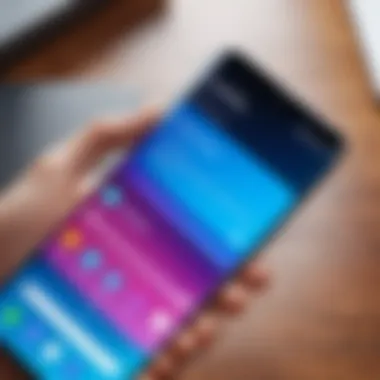

Canva boasts several notable key features. These include a drag-and-drop functionality and extensive template library. The collaborative function is especially popular for team projects. Canva allows multiple users to work on the same project simultaneously. This unique aspect adds an engaging layer for collaboration. However, the overwhelming abundance of options might pose a challenge for those lacking basic design principles.
Pros and Cons
Canva presents important pros and cons. A major advantage is its free tier, enabling users to explore without financial commitment. Another benefit is the sheer versatility of the app. Yet, some drawbacks exist. Advanced functions often require a paid subscription. Users might notice that output options can also be restricted on the free version, limiting exposure for professional projects.
Adobe Spark
Overview
Adobe Spark is another reputable tool tailored for design enthusiasts. With its integration into the Adobe ecosystem, this app enhances design workflow. The hallmark of Adobe Spark is its ability to create animated graphics easily. This engaging feature stands out and helps users craft visually appealing content quickly. However, getting used to its features may require a flexible approach, as learners could encounter a higher learning curve than some preferred.
Key Features
One notable aspect of Adobe Spark’s key features is its packed media library, supplying users with access to various stock photos and design assets. This capability establishes a vibrant creativity environment for users. Besides, it allows for simple sharing via social media. Gradually, users may grasp essential skills, but clarity in this app is often appreciated by those familiar with Adobe’s general ecosystem. However, users needing unparalleled quality may find varying results in image resolutions.
Pros and Cons
Adobe Spark has its own pros and cons. The seamless project creation capability-centric working flows is highly favored. Many users prefer Spark's beginner-friendly interface as a point. In contrast, Adobe Spark lacks some elements available in its comprehensive sibling tools. The notable drawbacks include potential limitations in customization when compared to other professional-grade graphic software. Yet it remains an accessible option emphasizing creativity.
Takeaway: For those using Samsung devices, both Canva and Adobe Spark present valuable design functionalities. Choosing among them depends on individual needs and focus— whether workflows or template variety matters more.
This section succinctly outlines the graphic design app options. The importance lies in understanding which app aligns well with the creator’s work style, ensuring effective usage of Samsung’s optimal performance.
Comparison of Editing Apps
Comparing editing apps can significantly influence a user's choice. The editing journey relies on installinh suitable software that meets individual needs. Several factors make this comparison essential.
First, users cope with a variety of apps offering diverse functionalities. Which tools are optimized for specific tasks becomes relevant. Features might includes color adjustments, filters, or layering options. Each app has unique strengths that serve different purposes.
Second, operating a seamless and user-friendly interface also matters a lot. Users with differnt levels of experience will benefit from accessibility and ease of use. Comparisons allow potential users to see how an app's design influences workflow.
Third, performance and efficiency play a very essential role within editing. The ability to quickly load files, apply changes, and render videos or images totals a critical operational aspect. Side-by-side evaluations help users gauge latency and speed, knowledge that matters in tight schedules or live environments.
Additionally, devices must support various export options and compatibility with this editing selections. Specific combinations might not be compatible with all smartphones, or users may wish to send project files to desktop applications. This during evaluation converts properly associated apps into strategic advantages.
Side-by-Side Analysis
Evaluating editing apps in a side-by-side manner can lead to clear decisions. Here are some critical areas worth your attention:
- Intuitive Design: Assess how easy it is for a user to navigate applications. A few apps might come with switch options while others rely more on linear editing methods.
- Specific Tools: Look for which apps offer the kind of tools you specifically need. If vibrant filters are a priority, a quick cross-reference simplifies finding the right solution.
- Support Functionality: Coordinate file compatibility check. Knowing whether an app can sync or work together with your current tools matters deeply.
- Pricing Models: Some editing apps could charge subscriptions or one-time fees, while others may be purely free. Evaluating how this impacts your budget stands crucial.
- User Support and Communities: Explore how suported each app is by user forums or community guidelines on platforms like reddit.com and facebbook.com.
In concluding, via this simple analysis, rational selections can emerge for every user taking into consideration varied preferences and needs.
User Recommendations and Reviews
User recommendations and reviews play a critical role in the decision-making process when selecting editing apps for Samsung devices. In an era characterized by numerous choices, community feedback helps distill the landscape, offering insights into user experiences with different applications. Potential users benefit immensely from understanding how practical tools are in real-world scenarios, rather than merely relying on feature lists provided by developers.
The following points highlight the importance of these recommendations:
- Authentic Feedback: User reviews can provide honest assessments that dive into day-to-day usage, allowing prospective users to gauge relevance to their own needs,
- Highlight Specifics: Recommendations often detail specific flaws or commendable features that may not be covered thoroughly in official descriptions,
- Community Insights: Many suggestions stem from the actual workflows of users, calling attention to little-known tips that enhance app functionality,
- Credibility Boost: Endorsements from fellow users can elevate an app’s standing, creating a repository of experience that validates or challenges marketing narratives.
"User opinions not only inform selections but also shape future updates based on collective demands."
When assessing user reviews, keep in consideration elements such as:
- The diverse skill levels reflected in different reviews which can assist both beginners and advanced users,
- Patterns in feedback that may indicate extensive, user-reported bugs or nothing worth worrying about,
- The prominence of recurring commenters who seem credible can indicate trustworthiness.
Including these factors provides robust guidance for potential users. Such testimonials also help developers realize existing pain points, leading to improvements that benefit the broad user base. Thus, diving into user recommendations and experiences ultimately equips individuals with practical insight toward the optimal editing app journey.
Popular Opinions
Exploring popular opinions is essential for creating a foundation of understandings among user experiences. Engaging with varied thoughts opens up a rich dialogue, reflecting the preferences and biases spawned through personal reporting. Thus, synthesizing popular user voices creates a broad narrative rather than relying exclusively on isolated impressive features.
Users across communities—such as Reddit, which facilitates in-depth discussions—showcase their points of view on apps, trends, and preferences. Sentiment analyses from such gatherings can uncover Tampa Bay significantly whatnot to expect.
For instance, on platforms like Facebook, users report differing experiences and provides screenshots. These sentiments often outline:
- General performance issues with widely used apps;
- Innovative suggestions not featured by the developers;
- Recommendations on workarounds that may not be documented elsewere.
Understanding this collective knowledge empowers users. Identifying heavily discussed features, trends, or solid criticisms allows individuals to navigate and select the best editing app suited to their unique requirements.
Finale
The conclusion serves as an essential element in understanding the benefits and considerations of editing apps tailored for Samsung devices. This final section encapsulates the key insights and takesaways discussed throughout the article. The importance of choosing the correct editing app cannot be overstated, as it directly influences the user’s editing experience and the quality of the final output.
Final Thoughts on Editing Apps for Samsung
Samsung smartphones are equipped with impressive camera systems and powerful hardware capable of handling sophisticated editing tasks. Thus, users deserve equally suitable editing apps that can effectively support their creative endeavors.
Here are several core elements to consider when selecting an editing app for Samsung devices:
- Compatibility: Ensure the app runs smoothly on your specific Samsung model, taking advantage of its features. Compatibility ensures better performance.
- User Interface: A streamlined user interface can significantly enhance usability. Complex interfaces may inhibit the creative process.
- Range of Tools: Diverse editing functionalities cater to a wider audience. Whether it’s basic edits or advanced features, a comprehensive toolbox supports different skill levels.
- Export Options: Consideration for formats and destinations (e.g., sharing on social media) is vital. Popular formats maintain quality across varying platforms.
Utilizing these apps allows both experienced editors and beginners to exploit the graphical capabilities of their devices fully. Overall, the proper editing app can aid in transforming simple images and videos into compelling stories, enhancing your creative prowess.
"Selecting the right editing tool is crucial for optimizing both the creative process and the final outcomes."
Understanding these elements aids in informed decision-making. Samsung users now possess a curated roster of apps at their fingertips, each offering unique advantages tailored to personal editing preferences. As multimedia continues to evolve, leveraging such tools is paramount to staying relevant and innovative in the realm of content creation.



