Mastering Background Removal: Techniques and Tools
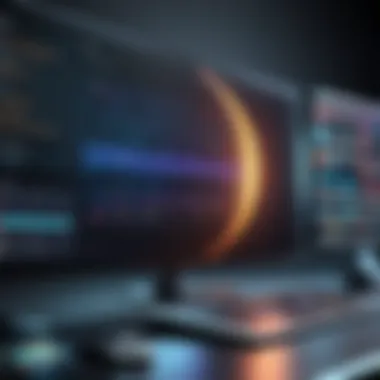

Intro
Editing out backgrounds has become increasingly important in various visual mediums. The rise of social media, e-commerce, and digital marketing has elevated the demand for clean, professional images. This guide aims to offer a thorough comprehension of the methods and tools required for effective background removal. Readers will learn basic concepts before progressing to advanced techniques tailored for various software solutions. The focus is not just on how to remove backgrounds but also on understanding the relevance of top-tier background removal skills in today's digital landscape.
Product Overview
In the domain of editing backgrounds, software plays a crucial role. Image editing tools offer unique features that cater to users' needs, whether they are novice creators or seasoned professionals. Some of the leading products in this category include Adobe Photoshop, GIMP, and online services like Remove.bg.
Key Features and Specifications
- Adobe Photoshop
- GIMP
- Remove.bg
- Offers advanced masking tools
- Supports layers and complex edits
- Flexible subscription model
- Open source and free to use
- Extensive plugin support
- Comprehensive tutorials available online
- Fast and automated background removal
- No software installation needed
- Excellent for quick edits without extra learning curve
Understanding the unique features of these products allows users to choose a suitable tool for their projects. Tech-savvy individuals can appreciate the functionality that different applications bring to the table enhancing their creative output.
Performance and User Experience
Performance can differ dramatically depending on the software used. Each platform provides distinct experiences based on user requirements. For instance, Adobe Photoshop delivers powerful control through its manual editing features, ideal for professionals.
On the other hand, GIMP can feel restrictive for some users yet remains a robust alternative for amateurs preferring an open-source option. Remove.bg excels in speed but may lack the nuanced control that more intricate projects require.
When considering ease of use:
- Adobe Photoshop may present a steeper learning curve for newcomers but rewards users significantly once mastered.
- GIMP has a diverse community, allowing for plenty of resources and guides to address common questions.
- Meanwhile, Remove.bg's user interface is refreshingly straightforward, designed for those who need quick solutions.
Design and Build Quality
The design attributes of background removal tools are pivotal. Several factors such as user interface design, the accessibility of features, and overall aesthetics contribute considerably to the user's experience. Adobe Photoshop provides a concise and professional feeling while GIMP reflects more of a utilitarian approach.
Remove.bg embraces minimalism, steadily focusing on user output but offers less in elements of customization compared to heavier software like Photoshop or GIMP. Users should evaluate what aspects align with their working style and preferred interaction.
Technology and Innovation
Tech within this area provides users with constant improvements. Tools within these software leverage sophisticated algorithms and neural networks. This is particularly noticeable in Remove.bg, where the code developed allows for quick processing time while maintaining image quality.
The trajectory of background-removal technology suggests extended automation. Interest in advancements may lead to features enabling even more refined image extraction processes. The integration of machine learning capabilities implies further improving accuracy and user satisfaction in future versions.
Pricing and Value Proposition
Navigating pricing can influence decisions. While Adobe Photoshop operates on a subscription basis, GIMP remains free to use and completely accessible. These price points combined with the performance levels can reveal excellent value for various users.
Remove.bg enforces a pricing model based on usage which might be great for infrequent users but possibly expensive for professional-level production. Using robust products like Adobe Photoshop grants well-rounded capabilities justifying its cost for serious image editors.
As the demand for high-quality visual content surges, mastering these background removal techniques becomes not just a luxury but a necessity. Embracing the technology tailored specifically for one’s needs can greatly enhance capability and professional output.
Understanding Background Removal
Background removal, while seemingly a simple task, plays a critical role in visual communication and digital media. It involves eliminating unwanted elements in an image that may detract from its primary subject. The importance of mastering background removal cannot be overstated. Achieving clean and clear images enhances the overall quality of visual content, which is essential for various applications in marketing, social media, and more.
Importance in Digital Media
In today’s visually driven digital landscape, background removal has significant implications. With countless images and graphics vying for attention, clarity becomes an imperative. Photos with distracting backgrounds can lead users to disregard the content altogether. Therefore, the ability to isolate and highlight focal points is paramount.
Furthermore, search engine optimization is affected by visual clarity. Search engines increasingly prioritize engaging visuals alongside textual content. Images that stand out are more likely to garner interaction, briefly transforming users to customers or clients.
Inserting a cleaned-up image within any digital content immediately elevates its professional appearance. A well-executed background removal effectively communicates the message, enhancing user experience. It is particularly vital for brands seeking to portray themselves in a polished and authoritative manner.
Every detail contributes toward creating a positive and streamlined visual identity.
Common Use Cases
Background removal finds utility in various areas. Here are some significant examples:


- E-commerce: Online retailers frequently use background removal to create stunning product listings. This method allows the focus to be on the product itself, ensuring potential customers have no distractions.
- Event Photography: Photographers may need to eliminate distracting elements from event photos, allowing the emotion and excitement from the main subjects to shine through.
- Social Media Marketing: Engaging social media content often relies on striking visuals. Many brands invest in background removal to maintain aesthetic consistency across platforms.
- Presentation slides: Effective presentations demand cohesive imagery. Clearly removing backgrounds ensures that every second of a viewer's attention is purposefully directed.
Fundamental Techniques
Understanding fundamental techniques for background removal is crucial in digital media editing. These techniques provide users with a diverse set of tools and skills tailored to various workflows and desired outcomes. By mastering them, one can achieve more control over the editing process, which directly impacts the final visual quality.
Manual Selection Methods
Manual selection methods involve tracing around the edges of an object in an image to isolate it from its background. This meticulous approach may be time-consuming, but it offers precision that automated tools may lack. Pausing to use this method can notably improve the quality of the final product, vital for specific tasks like professional photography or detailed graphic design.
Key considerations for employing manual selection methods include:
- Understanding the tools available, like the lasso tool and pen tool in software.
- Practicing steady hand control, as it is essential for sharp edges.
- Patiently refining the selected area by adding or removing portions until the desired effect is reached.
Recommendations
- Adobe Photoshop's Pen Tool is excellent for smooth curves.
- GIMP’s Free Select Tool offers an easy learning experience for beginners.
Using Magic Wand Tools
The magic wand tool simplifies the selection process by allowing users to select contiguous areas with similar colors. It is perfect for situations with clear color differences between the subject and background. However, understanding its limitations is equally important. Varying colors or complex backgrounds might demand extra refining operations.
Tips for effectively using the magic wand tool:
- Adjust the tolerance level to control how similar colors are selected.
- Use it in conjunction with other tools like the lasso or brush tools for better accuracy.
- Always refine selected areas to ensure clean edges.
Common Applications
- Quick edits for social media images and simple graphic designs.
- Ideal for logos or graphics where color contrasts are pronounced.
Leveraging Layer Masks
Layer masks offer a non-destructive way to hide parts of an image, allowing for greater flexibility in editing. By using layer masks, users can make adjustments without permanently altering the original image. This can be invaluable in preserving image quality and enabling easy reversibility of changes.
To leverage layer masks effectively, one might consider:
- Using black and white brushes on masks to paint or remove areas gradually.
- Combining masks with filtration methods to refine edges further.
- Starting with an opaque area and selectively revealing the original image behind
The potential of layer masks lies in their ability to enable iterative refinement, making them fundamental to complex edits in digital images.
Benefits
- Maintain image integrity while manipulating visual elements.
- Allows for nuanced adjustments suited to high-quality professional outputs.
- Easily reversible, encouraging exploration in creative workflows.
Software-Specific Guides
Choosing the right software for background removal plays a vital role in how professionals and enthusiasts alike execute their projects. Each piece of software has its distinct operations, features, and workflows, making it crucial to understand which options are available. A properly functioning workspace optimizes the efficiency and outcomes of background removal tasks.
Several software tools excel at this task. This section will focus on Adobe Photoshop, GIMP, CorelDRAW, and Canva. Each has unique characteristics that cater to various needs and preferences.
Editing with Adobe Photoshop
Adobe Photoshop is a cornerstone in the realm of digital editing known for its powerful capabilities. One of its standout features is its flexibility. Users can efficiently remove backgrounds either through manual methods or advanced techniques like color selection and layer masks.
Photoshop allows even beginners to engage with professional-quality editing when equipped with guidance. Among the tools available are the Magic Wand, Quick Selection, and Pen tool, which provide precision while cutting out subjects. The key benefits of using Photoshop include:
- Comprehensive features: Beyond just background removal; it offers a wide range of editing options.
- Layer control: Allows the implementation of various changes without permanent alteration.
- Wide community support: An active community means extensive tutorials and resources for learning.
For anyone serious about digital editing, Photoshop provides a formidable suite for managing backgrounds effectively.
Using GIMP for Background Removal
GIMP, or GNU Image Manipulation Program, stands out as an open-source alternative to Adobe Photoshop. With a user-friendly interface, it captures the attention of newcomers looking for robust tools accessible without payment. GIMP proves useful in background removing through its range of available tools such as Fuzzy Select, Path, and Layer Masks.
Prominent benefits include:
- No licensing fees: You can access all features without costs.
- Customizability: Users can modify tools to suit their working styles better.
- Supportive community: GIMP boasts various discussions and online forums that can assist users with challenges.
Employing GIMP offers an illustration of how powerful a free tool can be for essential editing tasks synonymous with backgrounds.
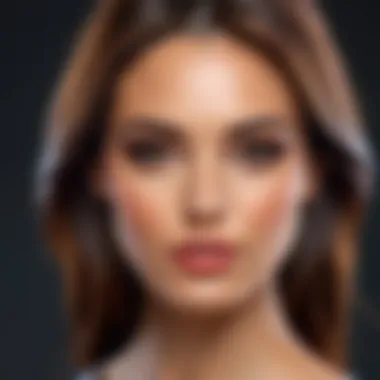

Tools in CorelDRAW
CorelDRAW is primarily recognized as a vector graphics editor, its capabilities include background removal through unique tools tailored to create visually appealing designs. Utilizing features like PowerTRACE, designers can separate a subject from the background effectively or tidy up images using various smoothing and correction tools.
Some significant elements to keep in mind:
- Vector graphic support: Assists in maintaining image integrity upon resizing.
- Integrated shortcut system: Streamlines the workflow and minimizes distraction.
- Enterprise-level suitability: Ideal for agencies needing robust driving capacity and collaboration.
CorelDRAW combines background removal with graphic design; its offering caters to both artistic vision and professional practicality.
Canva for Quick Edits
Canva may not have the extensive capabilities of Photoshop or CorelDRAW, but its simplicity and straightforward workflow make it appealing for quick background edits. In today's fast-paced environment, being able to quickly create visuals is an arsenal skill.
Canva offers:
- User-friendly interface: Ideal for those with limited editing experience.
- Instant results: Provides a straightforward way to edit backgrounds effortlessly.
- Templates available: Users can implement their designs quickly and efficiently.
Canva is less about in-depth editing capabilities and more about speedy assets generation without a steep learning curve.
Each software presented above brings distinct advantages to the table when performing background removal. By matching chosen tools to personal skill levels and desired outcomes, users can substantially elevate the quality of their creative projects.
Advanced Background Removal Techniques
Advanced techniques for background removal go beyond simple editing methods. They utilize sophisticated tools and artificial intelligence to achieve outcomes that manual methods alone cannot replicate.
These methods are essential in various professional fields. They enable enhanced precision, allowing for more complex images. Whether for marketing, product showcase, or artistic endeavors, proficiency in advanced background removal techniques can set one apart in a cluttered digital landscape. Advances in technology make tasks easier and improve efficiency, effectively adding significant value to amateur and professional projects alike.
Using AI-Powered Tools
Artificial intellignce is reshaping background removal processes. AI-powered tools can analyze images with high accuracy, recognize objects and differentiate them from backgrounds.
Many software applications, such as Adobe Photoshop, have integrated AI functionalities to simplify removal processes. These tools use principles of neural networks and machine learning. They learn from multitude of images to assiti and automate background removal.
Benefits of using AI-powered tools:
- Speed: Many favored AI tools provide instant background separation.
- Precision: AI recognizes junctions and edges with little manual input necessary.
- User-friendly: Often designed for users with various levels of experience, AI tools simplify complex tasks.
Applying Deep Learning Methods
Deep learning methods apply the core principles of neural network to process images. They scan vast array of datasets and apply algorithms typical behaviors of images. One common approach includes segmenting images into clusters, distinguishing subjects more cleanly from backgrounds using data-driven insights.
Using frameworks like TensorFlow or PyTorch, individuals can create and customize their background removal approaches. This can be complex, but results can be highly precise; enabling removal that is consistent and surprisingly adaptive to different image types.
Key Considerations in Deep Learning Background Removal:
- Training Datasets: High-quality datasets improve performance.
- Continuous Learning: Machine performance improves with time; making tools more effective.
- Understanding Outputs: Not all images will yield favorable results but constant iteration can greatly enhance reliability.
In the present digital age, embracing these techniques not only saves time and resources but also amplifies overall quality. By skillfully applying AI and deep learning methods, users can expect unparalleled performance in their editing endeavors.
Adjusting Edges Post-Removal
Adjusting edges after removing backgrounds is vital for achieving a polished final image. The goal is to enhance the seamlessness between the subject and the background. When the extraction is completed, the edges may appear harsh or unnatural, undermining the overall aesthetic quality of the image. Properly refining these edges greatly contributes to realism, which is especially crucial for professionals in marketing, advertising, and product photography
Considerations should include the following:
- Impact on the Image: Well-adjusted edges help to maintain the integrity of the original subject while improving overall appearance.
- Adjustment Techniques: Specific techniques vary based on the software, which poses advantages and challenges toward desired results.
- Image Quality Preservation: It is essential to ensure that the process does not degrade the image quality. High resolution is crucial for professional applications.
This section details essential techniques for edge refinement and blending with new backgrounds, ensuring a smooth transition.
Refining Edges Techniques
Refining edges entails applying various methods aimed at smoothing out the generated cut areas surrounding the subject. Several common techniques enhance this process:
- Smooth Edges: Here, gentle feathering of the edge is to achieve subtleness. Artists often use skin tints or slight blurring to create more natural transitions.
- Clone Tool Uses: Clone tools can help to modify rough edges. It takes pixels from one area and applies them to another, allowing the adjustment to better fit surrounding areas.
- Brush Tool Adjustments: Employing soft brush techniques in the software tools can manipulate edges accurately. This approach facilitates both transparency management and blending effects.
A well-refined edge enhances the professionalism and overall quality of edited images, making them more visually appealing to potential clients.
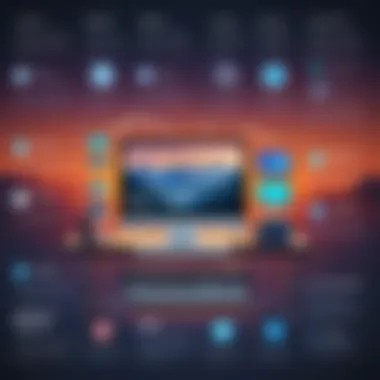

Blending with Backgrounds
The process of blending the edited subject back with a new background requires creativity and technical knowledge. Emphasizing this stage enhances the seamless integration of the subject into its new environment. Here are key engaging practices:
- Color Matching: Ensuring that the colors of the subject align well with the background elevates the cohesiveness. Color correction tools assist in achieving suitable similarity.
- Lighting Adjustment: Adequate consideration must be given to the lighting within the scene. Highlighting and shadowing will provide depth.
- Using Filters: Applying smoothing filters assists in mending the transition between edges and backgrounds. This technique proves instrumental in certain visual styles.
Best Practices for Background Removal
The process of background removal is not merely about cutting out unwanted elements; it's a nuanced practice that demands attention to detail and the right approach. Understanding best practices can significantly enhance the quality and usability of your images. Successful background removal can be classified into multiple phas es that involve thoughtful considerations about tools and techniques.
The right techniques not only improve outcome, but they also save time and effort. Proper methodologies lead to proficiency in frequent image editing tasks that can arise in professional scenarios. For the serious editor, being skillful in background removal is as essential as mastering the foundational software. This section will outline two critical aspects: choosing the right tools and maintaining the quality of your images throughout the process.
Choosing the Right Tools
Selecting the appropriate tools for background removal is fundamental. Different scenarios demand different approaches, and understanding each tool's strengths can make significant difference.
- Photo Editing Software: Software like Adobe Photoshop provides various functions that allow for precise edits. Advanced users appreciate features such as layer masks or selection tools that accommodate intricacies within images.
- Online Services: Platforms like remove.bg allow quick edits without heavy installations. These can be handy for less complex tasks when time is the essence.
- Smartphone Apps: Utilising mobile applications also affords flexibility, allowing edits on-the-go. Apps like Snapseed have integrated functionalities that might suffice for routine needs.
Investing time in mastering the tools can free the editor from the complaints of low-quality results. It is often beneficial to experiment with a variety of programs, deciphering the unique advantage of each.
Maintaining Image Quality
The integrity of the final image is paramount. Background removal can inadvertently degrade the quality of the image if not executed carefully. This emphasizes the need for proper procedures in image editing.
- Resolution Matters: Always work with high-resolution images to ensure that detail is preserved. When you remove backgrounds, scaling the image down instead of enlarging reduces noise and pixelation.
- Lossless Formats: Use lossless formats like PNG when saving edited images. This does not compress quality, ensuring that fine details are retained.
- Gradual Edits: Make incremental changes rather than substantial manipulations in one go. This allows for adjustments that can be reversed without significant losses or irreversible damage.
- Final Overview: Before finalizing your editing, scrutinize the outputs so all edges are smooth and free of artifacts. Any deviation should be corrected if quality preservation is to be ensured.
“A focused methodology is crucial for perfection.”
Following these practices will equip you feasible strategies that maintain professionalism and ingenuity in digital media editing. The mention of software-specific functions in prior sections illustrates the nexus between tools and techniques, which only adds to their credibility as you explore advanced methods—and even those simpler routines—effectively.
Practical Applications of Background Removal
Background removal is a crucial skill in today’s digital landscape. It has far-reaching implications in various sectors, especially marketing, advertising, and product photography. Understanding these practical applications enables professionals to harness the full potential of background removal techniques and tools.
Marketing and Advertising
In marketing and advertising, visuals play a pivotal role. Clean, compelling images dominate platforms like Instagram, Facebook, and various e-commerce sites. Using effective background removal allows brands to present their products in the best light. Here are a few critical points regarding its importance in this area:
- Enhanced Focus: Isolating the product removes distractions created by unwanted elements. Attention shifts solely to what is being marketed.
- Consistent Branding: Cohesion in aesthetic quality across advertising materials leads to increased brand recognition. For instance, removing backgrounds can help users maintain a unified look and feel for promotional items.
- Versatile Content Production: Edited images can easily accommodate multiple promotional platforms, from social media to print advertisements, providing dynamic content with minimal effort.
“Visual storytelling is cornerstone of effective marketing. Background removal enhances this by letting intrinsic product appeal take center stage.”
Product Photography
When it comes to product photography, clear representation is essential for customer trust and decision-making. High-quality photos enable potential clients see the fine details of a product. Implementing background removal in this sphere provides substantial benefits:
- Improved Detail Visibility: Key features of products can become lost in cluttered backgrounds. Eliminating distractions enhances focus and brings details to the forefront. This is especially crucial for items like jewelry, electronics, and apparel.
- Ecommerce Efficiency: Online users perceive edited images as more professional. Many e-commerce platforms endorse clean, clear photos. For instance, studies display that imagery attributed as high-quality influences purchasing behavior decisively.
- Quick Adaptation to Various Blitzes: Products are often featured in diverse settings—whether catalogs or websites. Background removal can make products look more appealing in different scenarios, while enhancing every visual representation’s quality with similar post-processing techniques.
In today’s visually-driven market, understanding the role of background removal in marketing and product photography not only accentuates professionalism; it sets a clear direction towards dynamic engagement strategies. This insight helps businesses establish a commanding presence that entices customers and reflects high-quality service.
Finale and Future Trends
The digital landscape is constantly changing, and so are the methods and tools associated with removing backgrounds from images. Understanding these trends can greatly benefit users from different sectors. In this conclusion, we will focus on the emerging technologies and the evolution of digital media editing that tie everything together.
Emerging Technologies in Background Removal
Recent advancements in artificial intelligence have significantly influenced background removal. AI-powered tools, like Adobe’s Sensei or Remove.bg, employ machine learning algorithms to enhance accuracy when editing complex backgrounds. These technologies analyze images and determine the boundaries between the subject and the background, automating a process that was once heavily manual. Users can achieve high-quality results faster and reduce tedious editing time.
Moreover, mobile applications now incorporate these smart technologies. Applications such as Snapseed and PicsArt enable fast background removal on mobile devices as well. This accessibility demands a continuous adaptation of techniques for many professional and personal projects.
Advantages of AI technologies include:
- Speed: These tools can significantly reduce time spent on edits.
- Accuracy: Enhanced detection of edges maintains the detail of edited subjects.
- User-Friendly: Most tools provide easy interfaces for all skill levels.
Nevertheless, the over-reliance on these technologies could lead to a loss of certain skills. Understanding fundamental techniques still remains crucial and encourages a balance between automation and artistry.
The Evolution of Digital Media Editing
Digital media editing has evolved from straightforward processes to incredibly complex operations. In the early days, simple applications relied heavily on basic methods and rudimentary tools. Over time, software such as Adobe Photoshop and GIMP have introduced increasingly advanced features like layer masks and vector paths, allowing for detailed editing with greater precision.
As media consumption diversifies, professionals understand the necessity of having cutting-edge tools. Advertisements, social media posts, and presentations show the rising demand for high-quality visuals. Staying updated with evolving tools became crucial not only for enhancing efficiency but also for maintaining relevance in a competitive market.
Additionally, trends like 3D modeling and virtual reality editing introduce fresh challenges and demand unique editing skills, further prompting a reevaluation of how one approaches background removal. End users must adapt to the expectations of consumers who hunt for seamless integration between their content and background.
In summary, the future of digital media editing, particularly for background removal, revolves around technology and user adaptability. Progress is inevitable. Embracing these trends focuses our efforts toward optimizing our skills in this dynamic environment.



