Expert Guide: Editing Faces into Videos Seamlessly
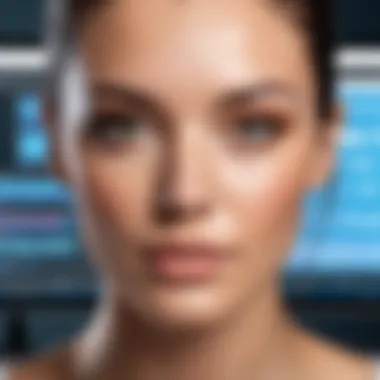

Intro
In the digital age, the ability to manipulate video content is becoming increasingly essential for various applications, from personal projects to professional endeavors. Editing a face into a video can enhance storytelling, create amusing content, or serve practical purposes in presentations. As technology advances, tools for this kind of video editing become more accessible, allowing both novices and experienced users to create polished results.
This guide will delve into the core elements of successfully editing a face into a video. We will outline the necessary tools, step-by-step techniques, and best practices to ensure seamless integration of faces into your footage. Furthermore, by the end of this article, you will possess a clear roadmap for mastering this skill, regardless of your initial level of expertise.
Product Overview
When it comes to editing faces into video, selecting the right software is crucial. A variety of programs cater to different skill sets and requirements. Some popular options include Adobe After Effects, Final Cut Pro, and Camtasia. These tools offer advanced features that enable intricate edits with ease.
Key Features and Specifications
- Adobe After Effects: Widely recognized for its powerful motion graphics capabilities and compositing features, it allows for meticulous work.
- Final Cut Pro: Ideal for Mac users, this software provides a user-friendly interface, combined with robust editing tools tailored for professionals.
- Camtasia: More suited for beginners, Camtasia offers a simpler approach, with screen recording capabilities and basic editing tools.
Choosing a tool that aligns with your proficiency level and goals is essential for effective face integration into videos.
Performance and User Experience
Hands-on Testing and Evaluation
Each software has its unique strengths. Adobe After Effects excels in performing complex animations. In contrast, Camtasia provides an intuitive platform that eases the learning curve for beginners.
User Interface and Ease of Use
- Adobe After Effects: Offers a steep learning curve but rewards with exceptional results for those who invest time.
- Final Cut Pro: Balances sophistication with usability, making it easier for users to navigate various features.
- Camtasia: Known for its straightforward interface, which is beginner-friendly and allows quick tutorials.
Comparison with Similar Products
While Adobe After Effects is often viewed as a gold standard, alternatives like Final Cut and Camtasia can be more suitable depending on users' specific needs.
Design and Build Quality
Detailed Analysis of Design Elements
Software design plays a pivotal role in user experience. Adobe After Effects, for example, offers a comprehensive suite of tools that may seem overwhelming at first. Yet, experienced users appreciate the organized layout, which enables deep customization for video editing.
Materials Used and Durability
- Software reliability impacts performance. Adobe After Effects frequently updates, enhancing its functionality and stability.
- Final Cut Pro also receives regular updates to keep pace with industry needs.
Ergonomics and Aesthetics
The aesthetic appeal of software can affect user engagement. Neat design helps maintain focus, and a well-structured layout minimizes distraction.
Technology and Innovation
Groundbreaking Technology or Unique Features
Editing software today incorporates AI elements for improved functionality. For instance, Adobe After Effects now includes tools that simplify face tracking, which is vital for accurate face integration.
Potential Impact on the Consumer Tech Industry
As the demand for high-quality video content increases, innovations in video editing will continue to arise, pushing the boundaries of creativity and technical capability.
Future Trends and Developments
Software trends indicate a shift towards integrating accessibility features, which will allow more users to create sophisticated edits without extensive training.
Pricing and Value Proposition
Pricing Details and Affordability
Software pricing can vary significantly. Adobe After Effects operates on a subscription basis, which may deter some users due to its cost. In contrast, Camtasia offers a one-time purchase model, which can be more appealing for casual users.
Comparison of Value with Competitors
To evaluate the software's value, consider its feature set against its cost. Adobe After Effects might be pricier but offers features that justify its price for professional editing needs.
Recommendations and Final Verdict
Intro to Face Editing in Videos
Editing faces into videos has become a prevalent practice in various sectors across digital media. Understanding this process enriches the way we engage with visual content, whether it's for personal use, corporate marketing, or entertainment. The ability to superimpose faces onto video footage provides distinctive creative opportunities and enhances storytelling.
Importance of Video Editing
Video editing is the backbone of modern content creation. It allows creators to enhance narratives, fix mistakes, and bring vision to life. Editing a face into a video not only serves aesthetic preferences but also aids in conveying specific messages. An effectively integrated face can invoke emotions, capture attention, and facilitate a deeper connection with the viewer. The overall significance lies in its capacity to manipulate perception and reality in the given visual landscape.
Applications of Face Integration
Creating Personalized Content
In an era of personalized media, integrating faces can transform generic clips into relatable narratives. Personalized content is engaging and resonates with the audience on an emotional level. It can be a powerful tool in vlogs, social media posts, and personalized video messages. The advantage of this approach is that it amplifies authenticity, as viewers often prefer content that feels tailored to them. However, creators must consider the ethical implications of altering someone's likeness.
Marketing and Advertising
For businesses, face integration is a potent strategy in marketing campaigns. By using familiar faces, brands can leverage existing social capital to attract attention and boost brand recognition. This method enhances relatability and encourages trust between the consumer and the brand. A downside lies in the potential backlash from audience members if they perceive the use of faces as misleading or manipulative. Thus, transparency in advertising should be maintained as a priority.
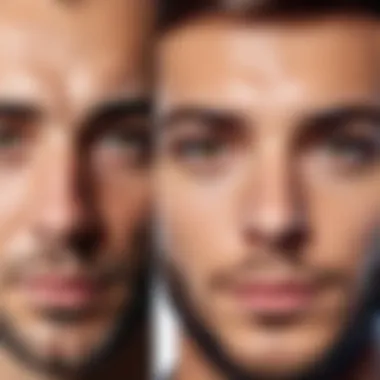

Entertainment and Media
The entertainment industry frequently employs face integration to create captivating experiences. From movies to advertisements, integrating faces has led to innovative ways of storytelling. The uniqueness of using faces allows creators to play with character dynamics and emotional resonance. Yet, distinctions between reality and fabrication are becoming increasingly blurred, prompting discussions on the implications of such techniques on consumer perception.
"Face integration in videos not only shapes how we represent ideas but also how we communicate identity and values within visual narratives."
Choosing the Right Software
Selecting the proper software for face editing in videos is crucial. The software can significantly impact the quality and efficiency of the editing process. With the right tools, users can achieve professional-looking results. An appropriate software package provides the necessary features that streamline the integration of facial images into video footage. Good software lowers barriers for novice editors while offering advanced options for seasoned professionals. When choosing software, consider user-friendliness, features, and compatibility with your workflow.
Popular Video Editing Software
Adobe Premiere Pro
Adobe Premiere Pro is one of the leading video editing programs in the industry today. Its versatility and powerful features make it essential for anyone looking to edit a face into a video. One key characteristic of Adobe Premiere Pro is its non-linear editing capabilities. This allows users to manipulate various elements of their videos independently, which is beneficial when integrating a face.
A unique feature of Premiere Pro is the ability to work with multiple video formats and resolutions. This flexibility enables users to maintain high quality regardless of the source material. However, its steep learning curve can be a downside for beginners who may require more time to master its functionalities.
Final Cut Pro
Final Cut Pro offers comprehensive tools suitable for face integration in videos. Its key characteristic is its intuitive interface, making it user-friendly. This enhances the editing experience for users, especially those who may feel overwhelmed by more complex programs.
Final Cut Pro also supports magnetic timeline feature, allowing editors to move elements smoothly without disrupting the overall flow of the project. Despite its advantages, some might find it less flexible when compared with Adobe Premiere Pro, especially regarding format support.
DaVinci Resolve
DaVinci Resolve is known for its robust color correction capabilities, making it ideal for video projects that require detailed color adjustments. The software's key characteristic is its dual role as both a color grading and editing tool, creating seamless workflows for face editing.
One unique feature of DaVinci Resolve is its Fairlight audio integration, which adds another layer of professionalism to video projects. However, the software's comprehensive set of features may be overwhelming for beginners. It may take time to fully harness the potential benefits.
Analysis of Features
User Interface and Usability
User interface plays a significant role in video editing software. The ease with which one can navigate and access different tools can greatly affect productivity. An ideal user interface is clean and intuitive, allowing users to focus on the content rather than struggling with the software.
The usability of the platform often dictates how quickly one can execute tasks. For beginners, this is crucial as they may need ample guidance through the editing process. A simple, well-structured interface often correlates with more efficient editing workflows.
Tools for Facial Recognition
Tools for facial recognition are increasingly integral in modern video editing. Their key characteristic is the ability to track and detect faces in videos automatically. This tool simplifies the face integration process, reducing manual adjustments.
The advantage of having effective facial recognition tools is that they allow for higher accuracy in positioning and scaling the faces. However, reliance on automated features can lead to a lack of control over finer details, which can be a disadvantage for advanced users seeking precision.
Exporting Options
The exporting options available in video editing software can greatly influence the final product's quality. Different software offers varying formats and settings that can affect the video's resolution, compression, and overall clarity.
Key characteristics of good exporting options include flexibility in file formats, compatibility with multiple devices, and customization of settings. For instance, having the option to export in 4K is essential for high-quality videos. While comprehensive export options are usually beneficial, they can complicate the user experience. Some users might struggle with choosing the most suitable settings for their desired outcome.
Gathering Resources for Face Editing
Gathering the right resources for face editing is a crucial phase in achieving high-quality results. The entire process hinges on the selection of images and their quality. A well-integrated face into a video enhances the overall visual experience, whether for personal projects or professional edits. Therefore, understanding how to gather these resources effectively can make a significant difference in the final output.
Selecting Appropriate Images
Choosing the right images is the first step. Images should be clear and relevant to the video’s context. For example, if you want to insert a face into a promotional video for a software product, use images of the person that align with the video’s aesthetic. Look for images where the subject is facing the camera with a neutral or natural expression. This choice aids in achieving a realistic integration into the video file and prevents jarring transitions that distract viewers.
Ensuring Image Quality
Resolution Requirements
Resolution is one of the most vital aspects in face editing. High resolution images offer clear details; this clarity is paramount when the face is integrated into a moving video. Many video editing platforms operate best with images that are 1920x1080 pixels or higher. This prevents pixelation and maintains the integrity of the visual content during scaling. While lower resolution might seem easier to work with, it often leads to disappointing results when rendered alongside high-definition video footage. Therefore, always aim for images with adequate resolution to maintain visual quality.
Color Matching
Effective color matching supports the overall coherence of the video. When integrating a face, it is essential to adjust the colors of the inserted image to match that of the existing video. Features like skin tone, brightness, and saturation levels should align to create a seamless transition. A successful color matching means that the addition becomes integral to the scene rather than an obvious overlay. Furthermore, using color correction tools within your video editing software can refine this integration making it very beneficial.
"A successful blend of image resource and editing technique can elevate any face editing project, leading to visually compelling content."
In summary, paying attention to these details while gathering resources for face editing is non-negotiable. Selecting appropriate images with the right resolution and good color matching will significantly enhance the success of projects aimed at inserting faces into video content. By following these guidelines, you establish a solid foundation for achieving outstanding results.
Preparing Video Footage
Preparing video footage is a pivotal step in the process of face editing, serving as the foundation upon which all subsequent actions are built. Properly organized and configured footage ensures an efficient workflow and smooth integration of facial images. Failing to prepare adequately can lead to complications that hinder the editing process. Therefore, understanding key elements of this phase is essential for achieving professional-quality results.
Importing Video Clips
Importing video clips marks the beginning of the editing journey. The software you choose typically provides straightforward methods to upload clips. Most video editing programs allow you to drag and drop files directly into the project. Always ensure that the files are in a compatible format to avoid any potential issues. Formats like MP4 or MOV are commonly accepted.
When importing, pay attention to the original quality of the footage. Low-resolution files can lead to poor final outcomes. Use higher-quality video clips where possible, as this allows for better integration of the facial images later. Importing multiple clips at once can expedite the workflow, helping you to manage time effectively.
Setting Up the Timeline
Establishing the timeline involves organizing your imported video clips. This component is essential for achieving a coherent structure in your project and helps visualize the editing process.
Organizing Clips
Organizing clips efficiently within the timeline enhances workflow and clarity. It is vital to group related clips together and label them appropriately. This practice not only saves time during editing but also reduces confusion, especially in larger projects.


A well-organized timeline allows for swift navigation, which is a key characteristic of effective video editing. By keeping similar content in close proximity, you can quickly access necessary clips without wasting time searching through multiple segments. One unique feature of organized timelines is the ability to color-code clips, further aiding in visual separation and clarity. However, a lack of organization can lead to chaotic projects, causing frustration and inefficiency.
Setting Preferences
Setting preferences is another crucial aspect during the preparation phase. It allows you to tailor the editing environment to suit your needs and can dramatically affect your efficiency.
Preferences often include settings for playback quality, audio levels, and key controls. Properly configuring these settings can facilitate smoother edits and help you monitor changes in real-time. This customization is a beneficial choice, as it aligns the workspace with your editing style. Unique features like keyboard shortcuts are also set through preference adjustments, enabling quicker access to commonly used tools, which can be advantageous.
In summary, preparing video footage through systematic importing and effective timeline setup lays the groundwork for successful face integration. This preparatory work enhances the overall process, ensuring that you are well-equipped to navigate the complexities of video editing. By maintaining organization and clarity, you are paving the way for a more seamless and effective editing experience.
Editing Process: Integrating a Face
The process of integrating a face into a video is a central aspect of video editing that can significantly impact the overall quality and effectiveness of the final product. An accurate face edit contributes to the realism of the content, enhancing how viewers perceive and engage with the video. This section outlines the methods used to edit faces effectively, focusing on the techniques that can ensure seamless integration.
Using Masking Techniques
Masking techniques play a crucial role in integrating a face into a video. This method involves isolating a specific area of the video frame where the face will appear. By using layers to mask out unwanted portions, editors can selectively apply changes only to the area of interest. This targeted approach allows for better control over the final visual outcome. Using masking can also help in correcting any errors, ensuring that the face blends convincingly with the backdrop.
Adjusting Size and Position
Adjusting the size and position of the face being integrated is critical to achieve a realistic effect. This process requires precision to ensure that the facial image aligns naturally with the body and surrounding elements in the video. Improper scaling or alignment can result in a disjointed appearance, detracting from the overall quality of the video.
Scaling the Face
Scaling the face refers to the adjustment of the face's size to match the proportions of the body it is being integrated into. This aspect is significant because a correctly scaled face can enhance the viewer's suspension of disbelief. If the face appears too large or too small, it risks looking unnatural and can break the viewer's immersion.
A key characteristic of scaling is its flexibility. Depending on the video's requirements, it can be adjusted easily in most video editing software like Adobe Premiere Pro or Final Cut Pro. The unique feature of scaling is its ability to correct size discrepancies between different sources. However, care must be taken not to distort the facial proportions too much or it can lead to an unsettling effect.
Aligning Features
Aligning features involves ensuring that the facial image lines up correctly with the underlying body parts in the video. This process contributes greatly to creating a convincing edit. When features like eyes and mouth are aligned properly, the integration looks more authentic.
A well-aligned face enhances narrative flow within the video. Misalignment can cause confusion or distractions for viewers. Activating guidelines available in editing tools can help editors find the optimal alignment. The benefit of this approach lies in its ability to maintain visual continuity throughout the video. Nevertheless, achieving perfect alignment can take time and patience.
The success of face integration hinges on careful scaling and alignment, emphasizing the need for attention to detail in the editing process.
By focusing on these aspects, editors can elevate their work, making the facial edits less noticeable, fostering a more natural viewing experience.
Enhancing the Edited Face
Enhancing the edited face is a critical step in the video editing process. This phase fine-tunes the newly integrated facial image to ensure it aligns well with the surrounding video content. Effective enhancements can make or break the believability of the final product. When done properly, they not only create a seamless visual flow but also contribute to enhanced viewer engagement and satisfaction.
Color Correction
Color correction is a fundamental aspect of enhancing edited faces. It involves adjusting the hue, saturation, and luminance of the facial image so it matches the overall color palette of the video footage. Correct color grading can highlight the facial features, making them more dominant without overshadowing the video context. This process can manipulate the emotional tone of a scene. For example, warmer tones can evoke comfort, while cooler tones may create a more serious atmosphere.
Adding Filters
Adding filters is another effective way to improve the appearance of the edited face. Filters can alter the aesthetic of the video and can vary greatly in style and function. Here are two specific adjustments that can be made:
Adjusting Brightness
Adjusting brightness is essential for ensuring the face stands out within the video. Brightness directly affects how well features are seen. When brightness is appropriately set, it can make the image clearer and more inviting. Overly bright images might wash out details, while dark images can hide significant features. A balanced approach is key. This adjustment can be popular among editors to keep the audience focused on the facial expressions and dialogue in the video.
Applying Contrast
Applying contrast is a technique used to define the differences between light and dark areas in the image. High contrast can help facial features pop against the background, rendering them more noticeable. It also adds depth, giving dimension to the face within the frame. Yet, it’s important to note that too much contrast can lead to loss of detail, especially in shadows and highlights. Therefore, achieving a middle ground is advisable. This technique is particularly valuable for creators wanting to evoke stronger emotional responses through facial expressions.
Adjusting brightness and applying contrast are powerful tools that, when utilized correctly, enhance the integration of faces into video content, promoting better visual storytelling.
In summary, enhancing the edited face through color correction and filters is a necessary step to ensure quality. By understanding and implementing these elements, video editors significantly improve the overall production value of their projects.
Finalizing the Video Edit
Finalizing the video edit is a crucial phase that determines the quality and effectiveness of the finished product. This stage involves ensuring that all elements integrated into the video, such as the edited face, are seamless and harmoniously aligned with the original footage. Attention to detail here can amplify the impact of your video, enhancing viewer engagement and conveying the desired message. Several considerations come into play during this phase, including the thoroughness of the review process and the choices made in exporting the final product.
Reviewing the Integration
Before you export your video, it is vital to review the integration of the face. This step is key in delivering a polished final video. Focus on two main areas: checking for seamlessness and verifying audio sync.
Checking for Seamlessness
Checking for seamlessness refers to the process of ensuring that the integrated face looks like a natural part of the scene. A seamless integration makes the editing less noticeable and holds the viewer's attention more effectively. When this aspect is properly executed, it creates an illusion that the face belongs there originally.
- Key characterisitc: The key characteristic of checking for seamlessness is the alignment of lighting and shadows. If the lighting on the face does not match that of the surrounding video, it becomes conspicuous to the audience.
- Beneficial choice: This is a beneficial choice for achieving professional-quality results. A well-integrated face can enhance storytelling and strengthen the emotional connection with the audience.
- Unique feature: Unique features of this process include color matching and edge blending. These techniques help to create a natural transition between the face and the video background, blending them together without harsh lines.
The advantages of focusing on seamlessness are clear. It results in a more professional final product. However, this process can be time-consuming and may require several adjustments.
Verifying Audio Sync
Verifying audio sync is a critical aspect of the review phase. Proper audio sync ensures that the audio matches the visual elements. If the audio and video do not align, it can confuse the audience.
- Key characterisitc: The main characteristic here is the timing of dialogue or sound effects that coincide with the visuals. The audio should appear synchronized with the movement and actions in the video.
- Beneficial choice: This aspect is popular because any discrepancy in sync can detract from the viewer's experience. Audiences tend to prefer videos where sound and visuals are perfectly aligned, as it enhances immersion.
- Unique feature: The ability to utilize advanced editing tools for fine-tuning audio levels is a unique feature. Some editing software provides waveform visualizers, making it easier to detect and correct sync issues.
The advantages of verifying audio sync include greater professionalism and viewer satisfaction. However, achieving perfect sync can be challenging, especially with complex edits.
Exporting the Final Product
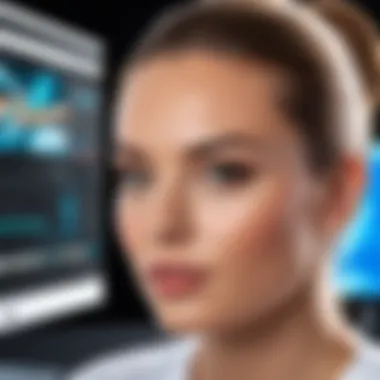

After thorough reviewing, exporting the final product is the next step. This process must be approached carefully to maintain the video quality.
Choosing Export Settings
The export settings you select will significantly affect the final quality and usability of the video. Choosing the right export settings guarantees that your video looks good on various platforms.
- Key characterisitc: High-definition exports are essential for platforms like YouTube and Vimeo. This is important to meet the demands of modern viewers.
- Beneficial choice: Selecting optimized export settings is beneficial because it ensures smooth playback across devices, enhancing viewer experience.
- Unique feature: Unique options, like variable bitrate settings, allow for better file compression without compromising visual quality. This helps to balance file size and quality.
While the advantages of appropriate export settings are clear, navigating the myriad of options can be somewhat confusing for newcomers. Experimentation may be required to find the right balance.
File Format Considerations
File format considerations are critical when preparing your video for distribution. The format you choose can affect compatibility with various platforms and devices.
- Key characterisitc: Common video formats include MP4, MOV, and AVI. Each format has its strengths and weaknesses, influencing compatibility and quality.
- Beneficial choice: Choosing the right format is essential for ensuring the widest viewer access. MP4, for example, is widely supported and offers good quality at smaller file sizes.
- Unique feature: Certain formats support specific features, like subtitles or multiple audio tracks. This flexibility can be advantageous depending on the video's intended use.
The unique features of different file formats provide certain advantages during usage but may necessitate additional consideration when selecting the appropriate format.
By closely reviewing the integration and ensuring the video is exported correctly, you contribute to a smoother, more cohesive final product. Following these steps carefully will lead to impressive results, showcasing your skills in face editing and video production.
Common Challenges and Solutions
Editing a face into a video presents several common challenges that can affect the final quality of the integration. A thorough understanding of these challenges and potential solutions is essential for producing professional-grade video content. Addressing issues like lighting and frame rates can significantly impact how seamless the final edit appears. This section offers insights that will help both novice and experienced editors navigate these obstacles effectively.
Dealing with Lighting Issues
Lighting is a critical element when editing a face into a video. If the lighting of the inserted face does not match that of the original footage, the result may appear artificial or jarring. One common challenge editors face is balancing these light conditions. To tackle this, it is crucial to analyze the source of light in the video. Adjustments can be made through color grading tools present in software like Adobe Premiere Pro or DaVinci Resolve.
Moreover, consider using softening effects or exposure adjustments. Monitoring tools such as waveforms can be exceptionally beneficial during this process, ensuring consistent lighting throughout. Properly matching light and shadows will yield a more cohesive look.
Managing Frame Rates
Frame rate impacts how smooth and realistic the final video appears. A mismatch between the frame rate of the original footage and the inserted face can cause jump cuts or pacing issues. Understanding this topic is vital for anyone engaged in video editing.
Understanding Frame Rate Basics
The frame rate is the number of individual frames displayed per second in video. The standard rates are 24, 30, and 60 frames per second. Each frame rate serves a different purpose, such as cinema quality at 24 fps or smoother motion in gaming at 60 fps. Recognizing the right frame rate for your project enhances the visual consistency.
A key aspect of frame rate is motion portrayal. For example, lower frame rates can create a more dramatic effect, while higher rates provide a more lifelike appearance. Understanding the basis of frame rates is a beneficial choice for making informed decisions when editing videos. The unique feature of frame rate flexibility allows editors to adjust their project style according to their desired outcome.
Adjusting Frame Rates in Editing
When editing, adjusting frame rates can be performed in various ways depending on the software used. For example, you can change the speed of the clips to match the original footage. This aspect is crucial for maintaining the overall temporal coherence of your video. Techniques like time remapping or frame blending can help in achieving a smoother transition when integrating new footage.
A significant advantage of adjusting frame rates is that editors can maintain the integrity of both the original and edited videos. However, there can be disadvantages, too, like potential loss of quality if not handled correctly. The unique features of frame rate adjustments make them essential for achieving seamless video edits.
Ethical Considerations in Face Editing
In the realm of video editing, especially concerning face integration, ethical considerations hold significant weight. As technology advances, the ability to manipulate visuals has increased, leading to new challenges regarding the implications of altering reality. When integrating a face into a video, it is essential to recognize the potential consequences that come with this capability. Both creators and viewers must grapple with the authenticity of visual content. The reality presented in a video may not align with the truth, resulting in mistrust among audiences. Therefore, understanding these implications is crucial for responsible content creation.
Implications of Altering Reality
Altering a face in a video can lead to various implications. It can change perceptions, shape opinions, and influence decisions in subtle ways. For instance, deepfake technology, which allows for hyper-realistic face swapping, can mislead viewers by presenting altered realities as actual events. This can have a broader societal impact, especially when misinformation spreads. Creators must be aware that while they have the technical power to manipulate video content, they also carry the responsibility of ensuring that such alterations do not propagate false narratives.
Additionally, the societal ramifications are notable. The line between entertainment and deceit can blur, leading to serious ramifications for individuals and communities. Thus, keeping a critical eye on the integrity of video edits and considering the message conveyed is paramount.
Consent and Privacy
When discussing face editing, obtaining consent is one of the most vital factors. Consent is not merely a legal obligation; it encapsulates respect and acknowledgment of individual rights. Using someone else's likeness without permission can lead to legal challenges and ethical disputes. Therefore, creators must prioritize obtaining permission when incorporating faces into video content.
Obtaining Permission
Obtaining permission from individuals whose faces will be edited into videos is essential for maintaining ethical standards. This practice fosters a culture of respect and transparency between the creator and those involved. The key characteristic of obtaining permission lies in its potential to protect both parties involved. When approval is given, it significantly contributes to building trust and authenticity. This approach is beneficial for maintaining credibility in video production. Furthermore, it allows more creative freedom without the fear of legal repercussions.
Nevertheless, there can be challenges in the process. Not all individuals may understand the implications of using their image, and negotiating permissions can be cumbersome. However, these challenges are outweighed by the respect and ethical integrity it promotes.
Understanding Regulations
Understanding the regulations surrounding the use of imagery is equally important. Legal frameworks vary across regions and can impact how faces are used in video content. This understanding contributes to ensuring that all editing practices are compliant with local laws, avoiding potential lawsuits or penalties. The key characteristic here is that adherence to these regulations safeguards against misuse and protects individual rights.
Furthermore, staying informed about these regulations can be a valuable asset for creators. Knowing the boundaries helps in planning content that is not only creative but also lawful. On the downside, these regulations may impose limitations on artistic expression. However, responsible creators can navigate these limitations while maintaining their creative vision.
Ethical considerations in face editing go beyond technical capabilities. They shape the future of content creation, ensuring respect for individuals and their likenesses.
Ultimately, the balance between creative exploration and ethical responsibility is crucial. Therefore, respecting individual rights through consent and navigating regulations is not just recommended but necessary for sustainable video production.
Future Trends in Video Editing Technology
The landscape of video editing is evolving rapidly, driven by innovations that make the process more efficient and accessible. This section highlights the importance of keeping abreast of future trends in video editing technology. Embracing these trends can vastly improve the quality and efficiency of integrating faces into video projects. Understanding these advancements enables users to make informed choices and creatively leverage new tools and techniques.
Artificial Intelligence in Editing
Artificial intelligence is transforming the video editing industry. AI-powered tools can automate tedious tasks such as identifying faces and adjusting properties like lighting or color. These advancements reduce the time spent on manual adjustments and increase overall production efficiency. For example, software such as Adobe Premiere Pro now uses AI to analyze scenes for auto-editing options, making it easier for users to achieve professional results without extensive expertise. With the integration of AI, video editing becomes more intuitive and user-friendly, allowing for smoother workflows and enhanced creative exploration.
Advancements in Editing Software
Real-time Editing Capabilities
Real-time editing capabilities are a significant trend in modern video editing software. This feature allows editors to make changes and see them applied instantaneously without waiting for previews. The primary benefit is the ability to maintain engagement in the editing process. Users can experiment freely without the burden of time-consuming render processes. High-performance software that supports real-time editing, like DaVinci Resolve, equips editors to adjust elements quickly, facilitating dynamic creativity. However, these capabilities require powerful hardware. Users may need to invest in a robust system to utilize real-time editing fully.
Enhanced User Interfaces
Enhanced user interfaces (UIs) in video editing applications contribute another critical development. These UIs are designed to streamline the editing experience, making software intuitive. Features like customizable panels, drag-and-drop functionalities, and contextual help reduce the learning curve for new users. A more accessible interface can allow users to focus on their creativity rather than getting lost in a complex system. However, while enhancements in UI design can benefit novices, they might also limit advanced users seeking deeper customization and control over their editing process.
Staying updated with these trends in video editing technology can enhance your ability to create compelling video content. Leveraging AI and advancements in software ensures that you remain competitive in an ever-evolving market.



