Mastering Photo Editing Techniques on Your iPhone


Intro
Mobile photography has seen monumental growth, especially with the iPhone's capabilities. The shift toward digital images on phones has blurred the lines between casual snaps and professional shoots. This article delves into the most effective ways to edit photos on iPhone. With powerful built-in features and a multitude of third-party applications, users can achieve remarkable results without needing professional photography equipment.
Learning to utilize these tools can drastically change the quality of your images. Editing enhances pictures through adjusting exposure, cropping, adding filters, and refining detailed elements. For both casual users and dedicated enthusiasts, capable tools abound for enhancing images.
Unity in the understanding of tools and techniques is essential. This engagement not only inspires creativity but also refines one’s ability to adapt and innovate within the medium of mobile photography. The scope of this guide includes not only concrete editing techniques but also addresses common challenges encountered during the editing process.
Let us explore how to harness these editing capabilities effectively, leading us into a deep dive into the core aspects of editing photos on iPhone.
Product Overview
Editing photos on an iPhone is supported primarily by two avenues: the built-in Photos app and a selection of standout third-party applications. The Photos app is Apple's own solution, boasting user-friendly software designed for a wide audience—from novice to advanced users. Key features include a comprehensive set of editing tools, such as photo adjustments for exposure, contrast, saturation, and cropping capabilities.
For those seeking enhanced options, various third-party apps like Adobe Lightroom, Snapseed, and VSCO provide more tailored features. These apps expand the basic functionalities found in the Photos app and often introduce advanced functionalities such as selective editing and sophisticated filters that provide users greater control over their images.
Performance and User Experience
User experience with these editing tools generally aligns with individual preferences and specific needs. The Photos app’s interface is clean, simple, and easy to navigate. Hands-on testing indicates the native features respond swiftly even with HD images, making them suitable for quick edits.
In comparison, Adobe Lightroom offers a more extensive adjustment palate, allowing users to manipulate images in-depth. The user-friendly design facilitates a seamless experience, encouraging both creativity and ease of learning, vital for effective usage.
VSCO is another noteworthy mention; it bridges editing with social media. While testing, its focused scope on filters drawn a steady interest among users looking to curate a specific visual style.
Design and Build Quality
The design of these photo editing applications reflects their usability principles. The iPhone’s design integrates app features effectively, combining technology with visual clarity. Durable materials ensure longevity, retaining quality month after month. The ergonomics encouraged by these applications align closely with daily usage patterns, facilitating intuitive design interactions.
For instance, the VSCO and Snapseed apps exude simplicity and style with their aesthetic interfaces, attractive for many users who value holistic design apart from functionality. Users often favor interfaces where tools are neither cluttered nor convoluted. Less convenience distracts concentrated editing time.
Technology and Innovation
Technological transitions impact mobile photography, notably the enhancement of smartphone imaging sensors. The quality displayed in modern smartphone cameras influences a slew of editing applications favoring innovative processes.
GoPro's acquisition of Replay, for example, showcases a potential trajectory toward improved user experiences through combined functionalities. Editing apps will continually evolve, integrating artificial intelligence to automate processes—like automatic suggestions for enhancing brightness or contrast based on image analysis.
Pricing and Value Proposition
While various editing tools come with their own costs, most mobile editors are relatively affordable or offer free versions with essential capabilities. Basic features found within the Photos app come at no extra expense, providing users immediate access without financial hurdles. For higher-caliber features offered by Adobe Lightroom or Snapseed, a subscription may be charged.
Thus, when appraising value: the Photos app remains a formidable contender in terms of cost effective offerings. Users seeking elevated editing powers might find it worthwhile to invest in those premium apps that provide extraordinary value, whether in productivity or aesthetic editing capabilities.
Ultimately, for a compelling multimedia experience on the go, incorporating photo editing into the routine can uplift visual storytelling court. Enthusiasts should engage these platforms fully for you may achieve great results.
Preamble to Photo Editing on iPhone
Photo editing has become an essential skill in today's digital age. Smartphones, especially with their advanced camera capabilities, have made it easier for anyone to capture moments with just a click. However, the quality of those images often relies heavily on the editing applied post-capture. This is particularly true for iPhone users, as the device houses robust editing tools that cater to both novices and skilled individuals alike.
The significance of understanding photo editing on the iPhone extends beyond mere aesthetics. It encapsulates the ability to portray a story through visual appeal. Proper editing enhances features in photos, captures the true essence of the subject, and eliminates imperfections. Many photographers consider editing as critical for achieving standout results, and due to the current social media landscape, an edited image not only attracts attention but can also lead to a strong digital presence.
In this article, we will explore the myriad of possibilities available when editing photos on your iPhone. We shall dissect its native Photos app and delve into esteemed third-party editing apps that offer unique features. You will discover ways to refine exposure, balance colors, crop effectively, and apply filters to elevate your photos. Alongside these practical tips, we will also address common challenges faced during the editing process and recommend best practices to follow.
Recognizing these fundamentals of photography editing on the iPhone saves time and significantly enhances the quality of your images. The role that editing plays can transform ordinary photos into striking visual art, making it essential for anyone who wishes to present their images in a favorable light. By immersing into this guide, you will gain insights that will empower you to maximize the photographic potential of your iPhone.
Understanding the Native Photos App
The Native Photos app on the iPhone is an integral part of the editing process when it comes to photography. Understanding its capabilities opens up a realm of possibilities for both novice and seasoned photographers. The app offers a suite of tools that can help users refine their images effectively. One of the primary benefits of using the Photos app is that it is neatly integrated within the iOS ecosystem. This means no additional downloads are required, providing convenience right out of the box.
Using the Photos app ensures a smooth transition between taking photos and editing them. Options for editing are user-friendly yet sophisticated enough to achieve professional results. As we delve into the features, basic tools, and advanced editing options, readers will find that mastering this app can dramatically improve their photo editing skills.
Features Overview
The Photos app plays host to a variety of features tailored to enhancing photos. These features allow users to improve their images with just a few taps. Notable functionalities include:
- Viewing capabilities: Users can organize and browse through their photo library easily.
- Editing tools: A versatile editing suite encompassing filters, cropping options, and adjustments for contrast and brightness.
- Sharing: Simple yet effective sharing options for social media platforms such as Facebook and Instagram, enabling seamless dissemination of edited work.
This comprehensive set underscores the application’s standing as the primary platform for photo management and editing.


Basic Editing Tools
The core editing tools within the Photos app empower users to make essential adjustments. Some of the basic editing tools include:
- Crop and Rotate: Users can remove unwanted parts of an image and straighten tilted photos easily.
- Filters: A selection of preset filters enable users to change the style and tone of their pictures rapidly.
- Adjustment sliders: There are sliders for exposure, brightness, contrast, highlights, shadows, and other integral aspects of photo editing.
These tools are essential for anyone looking to make rudimentary changes while preserving the image's integrity.
Advanced Editing Options
For those interested in more intricate photo manipulation, the Photos app also comes equipped with advanced editing options. These tools can refine a photo further and offer:
- Selective Editing: Users can target specific areas of an image for adjustments, allowing for a customized approach to editing.
- Noise Reduction: Practical for low-light photos, this feature helps in smoothing out noisy imagery.
- Non-destructive editing: Adjustments do not affect the original photo, allowing users to revert back to the unedited state at any time.
This flexibility encompasses a breath of features ensuring the editing experience is both comprehensive and user-friendly.
Adjusting Basic Elements
Adjusting basic elements is a crucial part of photo editing on the iPhone. The effectiveness of any image can be drastically improved by manipulating its exposure, contrast, saturation, and more. Understanding how to adjust these fundamental aspects allows one to create images that are not only visually striking but also resonate emotionally.
Small tweaks can elevate flat images, enhancing them to look professional and polished. Consideration of light, color, and overall balance supports the goal of compelling photography.
Exposure and Brightness
Exposure plays a significant role in the visual storytelling of a photo. It refers to the amount of light that reaches the camera's sensor, fundamentally affecting the brightness. Getting this right is crucial because images that are too dark or too bright can render unusable. iPhone’s Photso app offers sliders for adjusting exposure and brightness, ensuring clarity and focus. To thoroughly edit.
Key Details on Background
- Difference matter: While exposure indicates the overall light amount, brightness affects light distribution—pay attention to this nuance.
- Balanced Tweaks Required: Slight adjustments may suffice—too much exposure can lead to washed-out images.
Maximizing potential relies on careful wondering to create expressive photography. By modifying these elements, one gains control over how a viewer experiences an image. Benchmark lighting brings out textures and details.
Contrast and Sharpness
The importance of contrast in photo editing cannot be overstated. It is the differentiation between the brighter and darker areas of an image. Increasing contrast can give photos a more dynamic look, making them pop. Sharpness, on the other hand, refers to the clarity of elements within a photo. Intentionally focusing sharpening features can finalize compositions while conveying dimension specifically high on texture images.
Insight into Application
- Finding Balance: Sometimes, lowering contrast actually enhances depth. Clarity tools concisely ofer definition to spaces between elements, ensure careful use.
- Use Adjustment Sliders: Utilize the contrast and clarity sliders within the Photos app to trial visual affinities to sharpened text - allowing crisp edges without harsh artifacts poping.
Utilizing contrast and sharpness makes every part of the image resonate. This adjustment leads to more compelling visual narratives and brings forth every word and symbol loud and clear.
Saturation and Color Balance
Saturation determines the intensity of the colors in a photo. Assessing shades is important for emotional connection; an overly saturated image might feel hyper-realistic, which isn't beautiful depending on the desired outcome. Conversely, low saturation can lead to muted tones. In between paths, you have to check the content closely. Color balance will tweak hues towards a colder or warmer ambience that decisions influences emotions situated forever.
Tactics and Recommendations
- Assess Each Image on its Own: What works on one photo may not apply to another due to surrounding artifacts; every environment carries different characteristics.
- Apply Gradual Changes: Making changes little by little can keep errors minimal while helping to isolate and assess any impactful photographs emotively.
Balancing saturation and colour correctly protects the original essence while tailoring feelings respectfully. Unlike editing someone else’s voice ani constructing an entirely new rhythm, work carefully can dictate delight and message all captured in at least one frame.
Balancing these core features transforms raw jpg files into masterpieces that convey compelling stories. Leveraging the iPhone's powerful native editing tools can significantly elevate your photography.
Cropping and Resizing Photos
Cropping and resizing photos are essential aspects of photo editing that can dramatically improve an image's composition and impact. These functions allow users to focus on the subject of the photo while removing unnecessary backgrounds or space. In a world where visual content is crucial, mastering these editing techniques is vital for any photographer, amateur or professional. With an iPhone, cropping and resizing can be efficiently accomplished using the built-in Photos app or through various third-party applications.
Benefits of Cropping
- Highlighting the Subject: Cropping helps center the primary subject, removing distractions.
- Aspect Ratio Adjustment: Cropping allows adjustments based on how the image will be used, for example, social media may require specific dimensions.
- Composition Improvement: One learns to apply concepts like the rule of thirds effectively, enhancing the aesthetic quality of photos.
Considerations While Cropping
- It is essential to maintain the image's resolution, as excessive cropping may lead to pixelation.
- Each crop should serve a purpose in the overall storytelling of the image.
Preliminary tuning of cropping can also set the stage for effective resizing of photos to meet various needs. Resizing, on the other hand, maintains the image width and height without altering its composition. It is vital for ensuring photos load quickly online, especially for web publishing. Here, I will delve into two key aspects: choosing the right aspect ratio and straightening images when needed.
Choosing the Right Aspect Ratio


Choosing the correct aspect ratio when cropping is paramount to achieving a visual balance. Aspect ratio denotes the relationship of width to height in photos, and different platforms require different formats. Understanding this is crucial for users who aim to maintain aesthetic standards across various uses.
On an iPhone, popular aspect ratios include:
- 1:1 - Square: Ideal for Instagram posts.
- 16:9 - Widescreen: Common for YouTube and cinematic displays.
- 4:3: Standard for many cameras and suitable for prints.
Users should assess the final destination of their images. A guide to selecting the proper aspect ratio includes:
- Defining Your Purpose: Consider whether the image is for social media, printing, or personal archiving.
- Target Device Orientation: Check the requirements based on whether the photo will appear on phone screens or publications.
- Experimenting with Tools: Use editing tools in the Photos app or a third-party tool to explore different cropping strategies and ratios.
Straightening Images
Straightening images is a practical aspect of cropping that often receives overlooked attention. Photographs can sometimes appear tilted, impacting their professionalism. This happens often with handheld shots, especially in vast, natural settings.
Adjusting an image's alignment involves a straightforward process whether using iPhone's native app or a third-party solution. Key factors in straightening images include:
- Rotational Accuracy: Listen , even small angles can adjust the sense of balance in a photo.
- Guidelines Simulation: Use grid and horizon guidelines features found in editing tools.
- Fine-Tuning: Making sure after adjustments the focus and subject are still optimized.
Overall, both cropping and resizing are technical yet creative processes. These modifications enhance the visibility and clarity of emotions conveyed through visuals. Understanding how to apply these techniques effectively will elevate one's photography, whether shared on social media or printed professionally.
Applying Filters and Effects
Applying filters and effects plays a crucial role in modern photo editing, especially on the iPhone. These tools allow users to transform ordinary images into visually appealing pieces that capture attention and convey specific moods or aesthetics. Filters can adjust tones, colors, and brightness levels, significantly enhancing the original shot. Utilizing filters effectively can help achieve a fresh look, making photos more shareable on social media platforms.
When considering filters and effects, users should also be aware of the balance between enhancement and over-processing. Subtlety is often key; avoiding overly heavy filters helps maintain the image’s natural beauty. Additionally, different platforms, such as Instagram or Facebook, might favor certain styles of editing, and understanding this can inform users' filtering choices.
Types of Filters Available
There are many types of filters available on iPhones, ranging from those found in the native Photos app to those offered by third-party applications. Each type can enhance an image in its own unique way.
- Presets: Most editing apps, including the Photos app, provide preset filters designed to create quick transformations. They include options like Noir for black-and-white aesthetics or Vivid for increased color saturation.
- Vintage Filters: Some users may prefer the nostalgic appeal of vintage filters that introduce muted colors and grain effects.
- Artistic Filters: These can mimic painting styles or create texture. Apps like Prisma offer numerous artistic choices that stand out.
These filters are quick selections ideally suited for those seeking efficient edits. The choices vary an greately depending on user preference.
Customizing Filters
Customizing filters takes the editing process a step further, allowing users to tailor effects according to their preferences. After selecting a base filter, users can modify its specific elements. For instance, the intensity of a filter can often be adjusted, which will let one blend a filter into the image without overshadowing the original photo. This control can drastically affect the image’s appearance:
- Opacity Adjustments: Lowering the opacity makes the filter more subtle.
- Color Tuning: Changing specific color parameters, such as richness or color temperature, offers enhanced control in achieving the desired feel.
This personalization is essential for creating photos that are not only visually striking but also unique to the user’s style.
Exploring Third-Party Editing Apps
The capability to enhance photographs on an iPhone doesn't solely rely on the built-in functionalities. Third-party editing apps have become instrumental in both simplifying the user experience and providing potent features for intricate edits. These applications often bridge the gaps left by the native app, allowing users to delve deeper into their creative potentials with advanced settings and unique tools.
Choosing to explore third-party photo editing apps can be beneficial for various reasons. Not only do they offer extended flexibility, allowing for personalized editing styles, but they also cater to different aspects of photography that a standard app may not handle efficiently. By leveraging specialized options and sophisticated filters, users can lift their images from standard to exceptional without much hassle and complexity. Each app may focus on specific functionalities such as cutouts, cloning, or professional-grade adjustments, which can enrich the editing process.
Popular Editing Apps to Consider
When considering third-party editing apps, various names emerge conisistently, each bringing distinct features and advantages to the table. Some noteworthy options include:
- Snapseed: Known for its powerful tools, Snapseed allows for fine adjustments in multiple categories. Its Selective tools can intelligently enhance specific areas, which is a standout feature that provides flexibility in editing sections of photographs.
- Adobe Lightroom: This app is tailor-made for the serious photographer. The sync feature with other Adobe products enhances its usability. Its non-destructive editing option ensures originals are never compromised, making it a preferred choice for many professionals.
- VSCO: Renowned not only for its editing capabilities but also for its attractive filters that replicate film effects. This app has a built-in community for sharing creations.
- Darkroom: It is smooth to use, making complex adjustments effortlessly accessible. With real-time edits, users can see how their changes impact the photo instantly.
- PicsArt: Provides a diverse range of creative tools, including collage options and advanced text features. Additional aspects like stickers and graphic editing can appeal to marketing and social media enthusiasts.
Features Unique to Third-Party Apps
Third-party photo editing apps integrate a wide range of unique features not always present in the default Photos app. These specialized options provide users with advanced capabilities tailored for various purposes, enhancing the overall photo editing experience:
- Layer Support: Apps like Lightroom and Photoshop Mix allow for layering images and edits, fostering more complex compositions.
- Brush Tools: Many apps provide precise brush tools for selective editing, letting users paint adjustments onto their images. This can enhance or rectify focused sections of a photo with accuracy.
- Advanced Filters and Effects: While Photos app has basic filters, apps like SNAPSEEED or VSCO are equipped with advanced filtering options that can dramatically change essence without losing quality parts.
- RAW Image Editing: Lightroom and a few other apps offer advanced merging and editing of RAW images, preparing photos for professional-grade adjustments.
- Profile Presets for Editing: Using tools like VSCO, users can save settings as profiles, customizing the works done in future editing tasks. This ensures consistency in aesthetics across multiple photographs.
In sum, integrating third-party applications into your editing workflow can effectively Srspot. This allows you to keep pace with personal style preferences while ensuring the final images align with professional standards.
Editing for Social Media
Editing photos for social media requires a strategic approach. In today's digital landscape, the visual appeal of images directly impacts engagement, shares, and overall communication effectiveness. High-quality, well-edited photos can capture attention swiftly, which is essential given how crowded social media feeds can be. By focusing on specific elements and benefits discussed here, users can optimize their images for platforms like Instagram, Facebook, and Twitter.
Aspect Ratios for Various Platforms
Different social media platforms have unique aspect ratio guidelines for images. Knowing these ratios helps in maintaining image quality and ensuring that photos appear as intended on different screens. Here are common ratios:
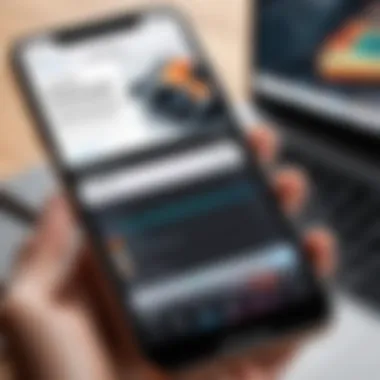

- Instagram Posts: Typically, these look best in a square (1:1) or portrait format (4:5).
- Instagram Stories: Use a full-screen vertical dimension (9:16).
- Facebook and Twitter: A landscape format (16:9) is often recommended for posts.
By adhering to these standards, users can prevent unintentional cropping or unintended visual focus changes that could detract from essential elements of the photo.
Creating Shareable Content
To create content that users want to share, consider the following aspects:
- Visual Quality: Ensure the photo composition is striking. Higher resolution images tend to draw more engagement.
- Editing Style: Maintaining a consistent editing style enhances your feed's aesthetic, making it more appealing to followers.
- Captivating Focus: Edit with a focus on the subject of the photo. Achieve this through sharpness adjustments or by using blurs strategically.
- Incorporate Text and Branding: Adding succinct text overlays or watermarks can highlight the creator without overshadowing the image itself.
- Use Clean Filters: Apply filters that enhance but do not distort the original image's natural colors.
Achieving these elements contributes to increased likes, shares, and comments, fostering a robust online community.
"Editing for social media serves the dual purpose of attracting attention and maintaining brand identity. Simple adjustments can make all the difference."
By utilizing effective editing techniques tailored for social media, users not only enhance their visibility but also engage more significantly within their networks.
Common Challenges in Photo Editing
Photo editing serves multiple purposes, from enhancing memories to creating visually appealing content for social media. However, despite the ease of using the iPhone’s editing features, users often encounter various challenges. Recognizing these common obstacles is essential for improving photo quality. Addressing such issues can make for a more satisfying editing experience. This can in turn, lead to a more polished product.
Dealing with Low-Light Photos
Shooting in low-light conditions often results in grainy images. This happens due to the iPhone’s attempt to capture light with a longer exposure time. The end result can be disappointing. Start by adjusting the brightness and exposure in the Photos app, utilizing the basic editing tools discussed previously. Increasing brightness may help overcome some graininess.
Though this can improve visibility, it won’t eliminate all issues. To get better results, try using apps like Snapseed or Lightroom.
Consider the following tips to manage low-light photos:
- Increase Contrast: A slight increase can sharpen details that get lost in darkness.
- Apply Noise Reduction: Several apps have noise reduction features to smooth out graininess.
- Enhance Color: Add back some color by adjusting saturation, as low-light images sometimes appear washed out.
It is important to remember that the best solution is often to optimize photo-taking practices in such environments.
Correcting Overexposed Images
Overexposed images occur when too much light hits the sensor. They may appear white or blanched, obscuring details. These common mistakes often result from improper settings during clicks.
Correcting overexposed photos involves a few simple processes located in the iPhone’s editing features or more advanced apps. Start with reducing brightness to recover details.
Also, try adjusting exposure in other apps like VSCO or Darkroom for better outcomes. Adjusting shadows and highlights canalso help recover lost details.
Here are some steps to help with overexposure:
- Use Brightness Adjustment: Lower the overall brightness of the image, bringing back some of the lost details.
- Play with Contrast: Increasing contrast can help differentiate between light and dark areas.
- Experiment with Shadows and Highlights: Lowering highlights can recover details in bright regions.
- Sharpening Tools: Sometimes sharpening enhances the details left in shadowy regions.
Trial and error is a key component in mastering photo editing. Don’t shy from utilizing multiple apps or options to achieve the desired result.
Best Practices for Photo Editing
Editing photos, especially on a mobile device like the iPhone, requires thoughtful strategies and techniques. This section will delve into best practices crucial for elevating your photographic outcomes. In the evolving digital space, users often lose track of essential editing principles, focusing excessively on tools instead. By adopting best practices in photo editing, you can take full advantage of the built-in capabilities and third-party applications available today.
These practices cultivate not just aesthetics but also preservation of your initial vision in a photograph. Additionally, they can avoid the common pitfalls associated with over-editing and aesthetic dissonance. Hence, let’s examine two key aspects of these best practices: maintaining a natural look and efficient saving and organizing of your edited photos.
Maintaining a Natural Look
Photography is art highlighting reality. Therefore, keeping a natural appearance in your images is crucial for authenticity. Overdoing adjustments can lead to photos displaying vivid, unnatural colors and crispness that detracts from the original intent. There are several strategies to maintain natural aesthetics:
- Use Subtle Adjustments: When modifying exposure, saturation, or contrast, minimal changes can create maximum impact. The goal is refinement, not replace.
- Limit Filter Use: Filters can drastically change the image's feel. Select filters that enhance rather than distort the original photograph. Aim for a balance where photographs appear enhanced, maintaining their foundational character.
- Employ Check Techniques: Frequently zoom in and out to notice any odd changes. Comparing the edited version with the original could ensure authenticity isn’t compromised.
Adopting these methods is about harmonizing artistry with visual integrity.
Saving and Organizing Edited Photos
After investing significant effort in enhancing your photos, it’s equally paramount to save and organize them properly. This enables efficient access for future reference and sharing. Here are important practices:
- Use Different Formats: When saving, pick formats suitable to your needs. JPEG is a good balance between quality and file size. But, if high-quality prints are required, consider PNG or TIFF formats instead.
- Create a Filing System: Establish folders based on different criteria, such as travel, family, or events. An organized structure promotes easier navigation.
- Utilize Keywords and Tags: Many apps provide options to tag photos. Use these features to help recognize pictures faster. Keywords aid in searching and finding when required.
- Regular Backups: Utilize cloud services like iCloud to regularly back up. This secures your edited photos while providing easy accessibility.
Establishing strong organizational practices helps ensure that your edited images remain easily available.
Always prefer quality over quantity. Refine your collection rather than letting excessive edits clutter your library.
Closure
In this comprehensive exploration of photo editing on iPhone, the key takeaway is the importance of adapting one’s approach depending on personal needs and preferences. As photography becomes increasingly integral to our daily lives, using the right tools can drastically impact the outcome of an image.
Understanding the built-in features of the Photos app lays a strong foundation for anyone starting their editing journey. With tools to adjust exposure, saturation, and the ability to crop, users get ample means to enhance images while keeping edit durations concise. Emphasizing natural looks remains paramount; a balanced touch can mean the difference between an artfully enhanced photo and an over-processed image.
In addition to native tools, third-party apps significantly broaden the possibilities for editing. Applications like Adobe Lightroom and Snapseed offer advanced editing capabilities often not found in default software. They enrich the creative process and allow for further refinement of images in ways that enhance artistic expression.
For tech-savvy individuals, being aware of social media requirements subserves editing practices. Adapting images to fit various aspect ratios ensures optimal presentation across channels like Instagram and Facebook. Knowing how to create compelling and shareable content taps into modern thematic criteria for visual storytelling.
Ultimately, adhering to best practices while managing common challenges, such as low-light correction and preserving quality in overexposed photos, equips users with practical skills for immediate application. The mix of knowledge gained here is not just about following trends but asserting precision and personalization in one’s photographic endeavors.



