Editing Videos for Instagram: A Complete Guide


Product Overview
Editing videos for Instagram is a nuanced endeavor that requires not just technical skills but also an artistic touch. Instagram, a platform synonymous with visual storytelling, has particular specifications for videos, and understanding these is crucial for content creators who want to leave a mark. This guide aims to arm you with knowledge about the tools and strategies that can help transform your raw footage into polished, eye-catching videos that resonate with your audience.
Instagram primarily supports videos in MP4 format, with a recommended resolution of 1080 x 1920 pixels. The maximum length for regular posts is 60 seconds, but you can go up to 15 minutes for IGTV. Getting these specs right sets the foundation for effective video editing. Whether you're a small business owner, influencer, or just someone looking to share your experiences, grasping these specifications is absolutely fundamental.
Key Features and Specifications
- Formats Supported: MP4 is the go-to format for Instagram videos.
- Resolution: Ideally, aim for 1080 x 1920 pixels for crisp visuals.
- Duration: Regular posts max out at 60 seconds; IGTV allows lengthier content.
- Aspect Ratio: Stick to an aspect ratio like 9:16 for vertical videos or 1:1 for square ones.
Getting ahead on the Instagram video editing game involves more than just meeting these specifications, though; it requires creativity and technical know-how.
Performance and User Experience
When diving into video editing for Instagram, the user experience largely hinges on the tools at your disposal. Numerous software options exist, ranging from Adobe Premiere Pro for seasoned professionals to more user-friendly apps like InShot or VideoLeap for newcomers.
Hands-on Testing and Evaluation of Video Editing Tools
In a day-to-day context, editing on mobile apps can feel more intuitive for quick edits. For example, InShot provides users with easy-to-navigate interfaces that streamline adding music, filters, and transitions. Alternatively, Adobe Premiere Pro, while powerful, may overwhelm novices with its extensive array of features.
"The right tool can either make or break your editing experience. "
User Interface and Ease of Use
Choosing between a mobile app and desktop software often comes down to the kind of content you're producing. Mobile apps tend to prioritize usability and speed. Meanwhile, desktop applications can offer more detailed controls—ideal for complex projects.
Comparison with Similar Products in the Market
Many tools are available, but each serves different needs:
- InShot: Great for quick, on-the-go edits.
- Adobe Premiere Pro: Best for serious filmmakers looking for precision.
- CapCut: Offers innovative features in a relatively simple package.
Design and Build Quality
When discussing video editing tools, we should also consider their design and build quality. For a video editor, the interface needs to be both pleasing and functional. Cluttered screens can hinder creativity, while clean, organized layouts inspire smoother editing workflows.
Detailed Analysis of Design Elements
Pro-level software like Final Cut Pro emphasizes workflow efficiency with its sleek, dark interface, while more casual apps utilize bright colors that can engage users instantly but may distract them during longer sessions.
Materials Used and Durability
The durability of these editing tools is not just about hardware but also software updates and customer support. A tool that continuously improves and adapts to user feedback stands the test of time.
Ergonomics and Aesthetics
For video editors, ease of use combined with visual appeal can certainly enhance productivity. Ergonomics become important, especially when editing for hours on end. The placement of buttons and icons can significantly impact the editing process.
Technology and Innovation
The realm of video editing is saturated with innovation, especially as platforms like Instagram evolve in their features and functionalities. Video editing applications are constantly pushing boundaries with the introduction of AI-driven features that can automate certain tasks, making this a fascinating area to explore.
Groundbreaking Technologies
Real-time collaboration tools, for instance, allow multiple users to edit a video simultaneously. This can lead to improved productivity, especially for brands with global teams. Moreover, apps that incorporate AI-rendering technologies are paving the way for faster processing times and unique effects.
Potential Impact on the Consumer Tech Industry
The quality of video content produced will only rise as more advanced tools come into play, elevating the overall expectations of the audience. This shift means that brands will need to adapt quickly or risk falling behind.
Pricing and Value Proposition
When it comes to selecting video editing tools for Instagram, price often influences the decision-making process. While there are free options available, the adage "you get what you pay for" rings true. Free tools may lack features such as export quality and advanced editing options.
Pricing Details and Affordability
- InShot: Free with in-app purchases for premium features.
- Adobe Premiere Pro: Monthly subscription model that offers comprehensive features suitable for serious content creators.
Comparison of Value with Competitors
While expensive options may provide extensive features, it’s also essential to analyze what works best for your individual needs. An effective tool doesn’t need to be the priciest; it just needs to serve your specific goals well.
Recommendations and Final Verdict


Understanding Instagram Video Formats
In the ever-evolving landscape of social media, recognizing the specific formats for Instagram videos is more than just a technical necessity; it's fundamental for anyone aiming to engage an audience. Every video you post becomes part of a broader narrative that shapes your brand's identity. By understanding how to navigate through Instagram's video specifications, creators can enhance their content's visibility and aesthetic appeal, ensuring it resonates effectively with followers.
Not interfacing well with these specifications could result in a video that looks peculiar, or worse, one that doesn't play at all. Here we will explore pivotal elements you need to master for success in your Instagram video endeavors.
Video Dimensions and Length
The dimensions and length of your Instagram videos are not trivial details to gloss over. Instead, they serve as crucial guidelines, influencing how your content is displayed and, consequently, how audiences perceive it. For instance, standard videos shared on your feed should ideally be in a 1920 x 1080 pixels resolution. This high-definition standard ensures that your videos maintain clarity and professionalism.
Regarding length, Instagram has its own set of rules. For feed posts, videos can be anywhere from 3 seconds to 60 seconds long, while Stories allow a maximum of 15 seconds per segment. It’s advisable to get to the point quickly; viewers have the attention span of a goldfish! Short, punchy content that's informative and entertaining can drive engagement far better than a lengthy exposition.
"Understanding the technical specifics transforms a good video into a great one. Ignoring them is like trying to cook without a recipe—risking flavor and presentation."
Aspect Ratios for Different Posts
Aspect ratios further complicate this landscape. Each type of Instagram post—whether it be a feed post, a story, or an IGTV upload—demands a particular aspect ratio.
- For feed posts, the ideal ratios are 1:1 (square), 4:5 (portrait), and 1.91:1 (landscape).
- Conversely, for Instagram Stories, a 9:16 ratio is optimal, mirroring the shape of a smartphone screen.
These ratios are not mere suggestions; they determine how your audience will engage with your content. A mismatched aspect ratio can not only detract from the visual experience but may also lead to parts of the video being cropped out, creating a less impactful consumer experience.
To illustrate, imagine posting a stunning landscape video meant to evoke awe. If this video is formatted in a 1:1 ratio, critical elements may fall outside the frame, losing the viewer's attention before they’ve fully grasped your narrative. Setting your videos to the correct aspect ratio guarantees that your visuals are presented exactly as intended, resulting in a polished, professional appearance.
In a nutshell, paying close attention to these video formats can set you apart in the crowded sphere of Instagram content. Your audience will appreciate the clarity and thought you put into the presentation.
Essential Tools for Video Editing
When it comes to crafting standout videos for Instagram, the tools you use can make or break your content. Quality video editing not only enhances visuals but also helps to deliver your message more effectively. There are plenty of options available out there, each offering unique features tailored for different needs. With the right tools, your videos can go from mediocre to mesmerizing, capturing your audience's attention in mere seconds.
Choosing the Right Software
Overview of Popular Software
While selecting video editing software, it's essential to consider what fits your style and needs. Popular options like Adobe Premiere Pro, Final Cut Pro, and DaVinci Resolve lead the pack, each known for their features that cater to various editing levels. Adobe Premiere Pro, with its versatile tools, is widely favored among professionals and amateurs alike. One of its key characteristics is the seamless integration within Adobe's ecosystem, making it easier for users to also employ programs like After Effects for advanced effects.
On the other hand, Final Cut Pro stands out for its rapid rendering speeds, which can significantly reduce editing time. An advantage here is that it runs smoothly on Mac systems, providing an optimized experience tailored for Apple users. DaVinci Resolve, however, shines in color grading, and its recent updates make it more user-friendly to video editors looking to create visually striking content.
Budget Considerations
Budgeting is another crucial factor that every aspiring video editor should keep in mind. High-end software like Premiere Pro might come with a subscription cost, which some find beneficial due its constant updates and support. However, those on a tighter budget can explore free or more affordable alternatives like OpenShot or HitFilm Express. These options come with essential features necessary for Instagram video editing without breaking the bank.
An important consideration is that investing in professional editing software may pay off in the long run due to its potential to enhance your overall video quality. Hence, it is wise to assess what you truly need. Choosing the right software aligns with both your financial situation and your editing goals, ensuring you choose a tool that gives you the most bang for your buck while enhancing your Instagram presence.
Mobile vs. Desktop Editing Options
As the digital world evolves, so does the necessity for flexibility in editing. More and more people are leaning toward mobile editing options, with apps like InShot and LumaFusion gaining traction. These mobile platforms allow creators to edit on-the-go, perfect for those spontaneous moments when inspiration strikes. While mobile editing is convenient, it often comes with limitations in features compared to desktop counterparts.
Editing on a desktop generally provides a larger workspace, more precise editing tools, and better performance thanks to higher processing power. For in-depth projects with heavy graphics or intricate transitions, desktop editing might just be the way to go. Each option presents its advantages and disadvantages. The choice boils down to personal preference and needs, allowing for flexibility while maintaining quality in your Instagram videos.
Video Creation Basics
In the realm of social media, video stands out as a potent means of engagement. When you dive into Instagram, this truth only deepens. Video Creation Basics forms the bedrock of developing compelling content that captures attention and resonates with viewers. Being systematic in your approach not only helps articulate your message but also enhances the overall quality of your output.
Scripting Your Video
Creating a script for your video is akin to laying down a solid foundation for a building. Without it, your content may tumble down or lack coherence. A well-crafted script serves numerous purposes. Firstly, it allows you to organize your thoughts and clarify what you wish to communicate. In the bustling world of Instagram, having direct and clear messaging is crucial. Secondly, scripts facilitate smoother filming and editing phases. Instead of stumbling through what you want to say, being able to read from a script ensures a more fluid delivery.
Consider including key phrases that really resonate with your audience. Think about incorporating a story-like structure, which can draw viewers in and keep them hooked from beginning to end. Before you start rolling, it could help to rehearse your script a few times. This way, you become comfortable with the material and can deliver it naturally, rather than coming across as mechanical or forced.
Storyboarding for Flow
Storyboarding your video can be seen as sketching out a road map for your creative journey. This essential step in the Video Creation Basics walkthrough allows you to visually organize scenes and elements of your video, which aids in maintaining a logical flow. Each frame can represent a different thought or segment, allowing you to see how your narrative unfolds from start to finish.
When creating a storyboard, it’s helpful to break down your video into key segments. Each segment might have its own set of ideas, visuals, or themes. This can mean aligning visuals alongside your script. Think of it like planning a meal; you wouldn't just toss random ingredients together and hope for the best. Instead, you’d plan, measure, and visualize what the final dish will look like.
Benefits of storyboarding include:
- Ensures continuity and coherence in your message.
- Helps identify gaps or unnecessary content before you start shooting.
- Makes the editing process smoother as you already have a visual guide to follow.
With both scripting and storyboarding in hand, you're not just filling in frames; you're crafting a cohesive story that resonates deeply with your audience.
Editing Techniques to Enhance Engagement
When it comes to creating videos for Instagram, how you edit your footage can make all the difference in capturing attention. The editing techniques you choose directly influence engagement rates, the time viewers spend watching your content, and their likelihood to share or interact with your posts. In this section, we’ll break down three significant techniques—cutting and splicing footage, incorporating transitions, and adding sound and music—to help you refine your editing skills and boost your overall content effectiveness.
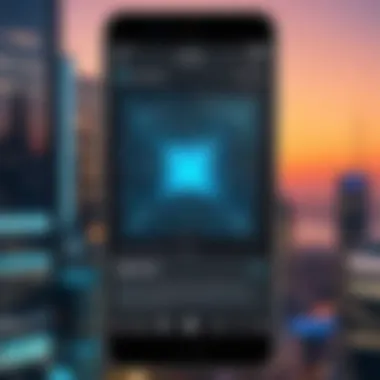

Cutting and Splicing Footage
Cutting and splicing footage is akin to deciding which slices of cake to serve—every piece should be tempting enough to keep your audience coming back for more. This technique involves trimming unnecessary parts from your video, allowing for a streamlined narrative that keeps viewers engaged.
When you cut footage, you focus on essentials, which maintains a rhythm that makes the audience feel connected. Instead of serving them a heavy, long-winded video they have to sift through, you present a bite-sized version that delivers compelling moments. Here are key considerations:
- Be Intentional: Know what you want to convey. Each cut should serve a purpose, moving the story forward or emphasizing important details.
- Pacing Matters: Adjust the tempo of your edits to sync with the mood or tone of the video. Quick cuts can create excitement, while longer takes may evoke contemplation.
- Engage the Viewer Early: Capture interest in the first few seconds. If your intro drags on, viewers might scroll past before fully understanding the message.
Incorporating Transitions
Transitions can act like bridges connecting different segments of your video. Using them judiciously can create a flow that feels natural, enhancing the viewer's experience. Think of transitions not just as style choices but as narrative tools that can either pull the audience in or push them away.
Some common transitions include fades, wipes, and slides, but the choice depends on the vibe of your content. Consider these factors:
- Keep It Simple: Overly complex transitions can distract from the main message. Subtle transitions often support the content better rather than overshadow it.
- Match the Energy: A vibrant, upbeat video might benefit from energetic transitions, while a calm, reflective piece may require soft fades. Ensure the transitions resonate with your intended emotion.
- Consistency is Key: Maintain a consistent style of transitions throughout the video to make the overall editing appear more polished.
Adding Sound and Music
Sound and music are not just backdrops; they are critical components that deepen emotional engagement and set the overall tone. Just as a painter uses colors to evoke feelings in their artwork, the right audio elements can significantly affect how your video is perceived.
When incorporating sound and music, pay attention to:
- Alignment with Content: The sounds should complement your visuals. An upbeat track may enhance a dynamic tutorial, while a soft melody can elevate a personal storytelling piece.
- Volume Control: Ensure that music levels don’t drown out spoken narration. Balance is crucial so that your audience can hear every word clearly.
- Audience Appeal: Consider your target demographic and their music preferences. Trending sounds can aid in broader reach, but it's essential that they match your brand’s vibe.
Important Note: Always ensure you have the rights to any music or sound effects you incorporate; copyright issues can tarnish your content unexpectedly.
By mastering these editing techniques, you set the stage for the kind of engaging content that resonates with audiences on a deeper level. Your videos don’t just need to be seen; they should be felt.
Visual Design Elements in Video Editing
Visual design elements hold significant sway in the realm of video editing, especially when it comes to platforms like Instagram, where visual appeal can dictate audience engagement. It's no secret that the first impression matters, and what better way to make an impact than through well-crafted visuals? Understanding and implementing various design components can enhance your video’s message, making it more relatable and memorable to viewers.
Color Grading Techniques
Color grading isn't just about making your videos look pretty; it’s an essential tool for storytelling. It involves adjusting the colors to create a certain mood or tone. When editing for Instagram, using color effectively can significantly affect how your audience perceives your content.
- Emotion through Color: Colors are tied to emotions. For instance, blues may evoke calmness, while reds can indicate urgency or passion. Using color grading strategically can help convey the right message behind your visuals.
- Consistency is Key: Maintaining a consistent color palette across videos helps in reinforcing your brand. If your audience sees a certain color combination, they may immediately associate it with your content.
- Tools and Efficiencies: Many editing software options, like Adobe Premiere Pro or Final Cut Pro, offer powerful tools for color grading, allowing for quick adjustments and experiments with different presets to find the ideal look for your footage.
Text Overlays and Captions
Adding text overlays and captions can be a game changer in video editing. They serve not just as decorative elements but also as essential components that drive engagement and comprehension.
- Accessibility: Not everyone watches videos with sound on, especially on platforms like Instagram where users often scroll through their feeds. Captions ensure that your message gets across regardless of this limitation.
- Highlighting Key Points: Text overlays can emphasize important parts of your video, guiding viewers on what to focus on. Whether it's a catchy phrase or a crucial statistic, making it visually stand out can lead to better retention.
- Branding Opportunity: Just like color palette, textual style can reflect your brand’s personality. Regular use of consistent fonts and colors helps in creating a recognizable brand identity.
Graphics and Logos Integration
Integrating graphics and logos into your videos not only enhances the visual appeal but also strengthens your brand presence.
- Subtle Yet Effective: Graphics don’t always have to shout for attention. Sometimes, a well-placed logo in the corner of a video can have a lasting impact, helping to brand your content subtly.
- Animation Possibilities: Animated graphics can add an engaging element to standard static logos. Animating your logo as it fades in or out adds a professional touch that can distinguish your video from others.
- Call-to-Action Graphics: Including graphic elements that prompt your audience to engage further, such as 'Swipe Up' or 'Follow for More', explicitly conveys what action you wish the viewer to take.
"Engaging visuals are not merely for aesthetic pleasure; they are powerful tools that can amplify your message and resonate with your audience long after the videos have ended."
Utilizing visual design elements effectively can differentiate your videos in a congested platform. Remember, the goal is to communicate your message clearly while maintaining a distinctive artistic style that resonates with your audience. Be mindful of the interplay between aesthetics and functionality, ensuring that all your design elements work in harmony towards delivering a cohesive and memorable viewing experience.
Best Practices for Instagram Video Content
When it comes to creating content for Instagram, especially video, having a strategic approach is paramount. It goes beyond simply what looks good on screen; it’s about resonating with your audience and having a coherent presence online. This section highlights the best practices for developing video content that holds the viewer's attention and promotes engagement with your brand.
Maintaining Brand Consistency
Establishing a recognizable brand identity is crucial in the crowded realm of social media. Your videos should consistently reflect your brand’s voice, style, and messaging. This means using the same color schemes, fonts, and logo placements across all of your video content. This consistency isn’t just about aesthetics; it helps to cultivate trust and familiarity with your audience.
For instance, if your brand leans towards a modern aesthetic, utilizing clean lines and minimalist visuals can help keep your content cohesive. Alternatively, if your vibe is vibrant and playful, that same energy should translate into your videos. Here are a few considerations:
- Professional Visuals: Using high-quality footage builds credibility. Blurry or poorly edited videos can drive your audience away.
- Consistent Messaging: Ensure that the tone of the audio—be it upbeat, serious, or informative—aligns with your brand.
- Logo and Watermark: Subtly include your logo in every video to enhance recognition without being overly promotional.
Sticking to these principles can make your brand more memorable and distinct among countless profiles. Remember, it’s not just about attracting views; it’s about fostering loyalty with your audience.
Understanding Audience Preferences
To craft compelling video content, comprehending what your audience craves is key. Each demographic interacts with content differently, and staying in tune with your followers' preferences will help you sharpen your approach. By engaging in thorough research and utilizing analytics, you can determine which content resonates most with your viewers.
Here are some strategies to understand those preferences:
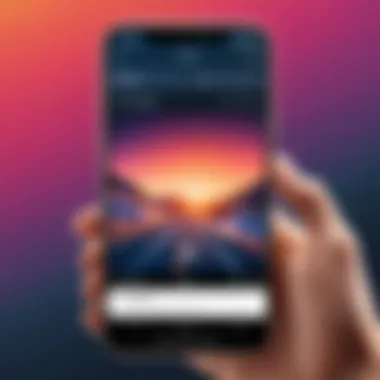

- Audience Insights: Utilize tools like Instagram Insights to gather data on your viewers' behaviors. Look into metrics such as watch time, likes, and comments to identify what's working.
- Feedback Loops: Encourage your viewers to provide feedback. Simple polls, Q&A sessions, or direct messages can provide valuable insights.
- Trending Content: Stay updated with the latest trends in video content on Instagram. Trends shift rapidly, and being adaptable helps maintain relevance.
A tight connection between your content and your audience's tastes can significantly boost engagement rates. Ultimately, recognizing what makes your audience tick is both an art and a science that can evolve with your brand.
"Understanding your audience is as important as the story you want to tell. By knowing what they value, you can focus your efforts where they'll have the most impact."
In summary, maintaining brand consistency and understanding audience preferences are essential components of effective Instagram video content creation. Applying these practices helps create a solid foundation that can drive better engagement and cultivate lasting relationships with viewers.
Optimizing Your Video for Instagram
When it comes to capturing attention on Instagram, optimizing your video is key. The platform is bustling with content, and standing out requires a mix of technical know-how and strategic thinking. By focusing on crucial elements like file size, format, and timing, you can significantly enhance the visibility and engagement of your videos. Let’s explore these components in detail.
File Size and Format Considerations
Choosing the right file size and format for your videos can be the difference between a scroll or a stop. Instagram has specific recommendations that, if followed, can improve playback quality and ensure effective sharing.
- Recommended Formats: MP4 is the most common format suitable for Instagram, mainly because it strikes a balance between quality and size. Other formats like MOV can work, but they often produce larger files which may slow down uploading and loading times.
- File Size: Aim for files under 15 MB for stories and posts. Large files can lead to longer loading times, which might frustrate viewers and cause them to skip your content. Reducing file sizes may involve compressing without losing much quality.
- Resolution: While creating your video, ensure it's in line with Instagram's resolution requirements—1080 pixels width for feed videos and 720 pixels for Stories.
Balancing quality with size is indeed a fine line. Editing software can assist here, allowing you to compress files effectively while retaining resolution and detail.
Choosing the Right Time for Posting
Timing can dictate who sees your content and how they interact with it. The choice of when to post your video is crucial for maximizing engagement, as even the best content can fall flat if it’s released at the wrong time.
- Analyze Your Audience: Keep tabs on when your followers are most active. Utilize Instagram Insights to gauge peak activity times. This data provides valuable insights into patterns that can guide your posting schedule.
- Consider Time Zones: If your audience spans multiple time zones, it might be advantageous to run A/B tests on posting at various times. For instance, posting in the evening for audiences in the UK may not resonate with those active in California.
- Engagement Boost: Studies suggest that weekdays, particularly Wednesdays and Thursdays, tend to see higher interactions. However, this can vary by niche, so testing and adjusting is key.
Moreover, posting regularly at the same time can help your audience know when to expect new content. It establishes a rhythm and reliability, creating a connection that can enhance viewer loyalty.
Combining these moments of insight with well-optimized videos can provide a solid recipe for growth on the platform.
Analyzing Video Performance
Understanding how your video content performs on Instagram is crucial in today’s digital landscape. It’s not just about creating visually stunning videos; it’s also about ensuring that those videos resonate with your audience. By closely examining performance metrics, you can glean insights that inform future video projects, thus continuously enhancing engagement and reach.
Performance analysis allows you to pinpoint what works well and what doesn’t. Are your view counts soaring on certain video styles? Or are viewers dropping off midway through? These observations guide you in fine-tuning your content strategy. It’s like having a compass in the fog; it directs your creative endeavors toward clearer skies.
Using Instagram Insights
To start, Instagram provides a powerful tool called Insights. This built-in feature is a game changer for anyone serious about optimizing video performance. It provides a wealth of data right at your fingertips.
- Audience Demographics: Gain insights into who exactly is watching your videos. You can see parameters like age, location, and gender, painting a clear picture of your target market.
- Engagement Levels: Track how many likes, comments, and shares each video garners. High engagement typically means the content resonated well.
- Watch Time: One of the hidden gems in Insights is the watch time metric. It reveals how long viewers stay engaged with your content. If you notice a sharp decline at a certain point, it might be time to reconsider your pacing or cut certain sections.
Moreover, analyzing trends over time can spotlight shifts in audience preferences. For example, if engagement dips after a particular style or format, it may be a sign to pivot away from it.
Adjusting Strategies Based on Feedback
Feedback is a double-edged sword; it can both encourage and challenge us. However, when sourced correctly, feedback can be a goldmine. Here, the art of adaptation comes into play.
Using insights from engagement data and comments can help you refine your content strategy. Here are some practical steps to consider:
- Assess Viewer Feedback: Comments can provide real-time insights about what your viewers enjoy. If they are highlighting certain segments, search for patterns. This could mean you should produce more similar content in your next post.
- Experiment and Implement: Based on your analysis, start trying out new styles or formats. If you notice retention drops in longer videos, perhaps shorter clips or a new storytelling technique will be beneficial.
- A/B Testing: Don’t put all your eggs in one basket. Create variations of your content to see which one performs better. For instance, experiment with different captions or thumbnail images to draw in more viewers.
Future Trends in Video Editing for Instagram
As we voyage deeper into the digital age, keeping an eye on the future of video editing for Instagram is more than just a good practice; it's essential. Video content is on a meteoric rise, becoming the backbone of engagement on social media. Understanding where this trend is headed helps creators not only adapt but flourish in the ever-evolving Instagram landscape. Think of it as a lifeboat on choppy waters; those who are well-informed can navigate the peaks and valleys of viewer preferences and technological advancements.
Staying attuned to emerging trends is invaluable. Innovations in tools and technologies can provide new ways to captivate audiences. Coupling that with a proactive approach to understanding algorithm shifts can optimize visibility and engagement rates. If you’re looking to carve out a niche or simply make your mark, leaning into these future trends is key.
Emerging Technologies and Tools
There's no denying that technology is the beating heart of video editing. With the advent of artificial intelligence and machine learning, creators can automate tedious tasks that once ate up considerable editing time. For instance, tools like Adobe Premiere Pro and Final Cut Pro X are integrating AI to help with color matching, clip suggestions, and even sound design. These advancements are making the editing process not only faster but also more accessible to those who might lack professional expertise.
Additionally, cloud-based editing tools are gaining traction. Applications such as WeVideo and Clipchamp offer collaboration features that enable team members from different locations to come together to brainstorm and create seamlessly. This shift represents a significant advancement in how teams can work cohesively.
Other emerging tools worth noting include:
- Virtual Reality (VR) and Augmented Reality (AR): These technologies are paving the way for interactive content that can engage users in novel ways.
- 360-Degree Video Editing Software: As 360-degree content continues to grow, tools that specialize in editing this format are becoming more crucial.
- Collaborative Editing Platforms: Platforms that allow simultaneous editing can save a boatload of time and streamline the creative process.
"Keeping an eye on future trends ensures that your content not only stands out but can stand the test of time."
Changing Algorithms and Their Impact
Understanding the underlying algorithms of Instagram is like holding the golden ticket. These algorithms determine what content gets seen and by whom. With Instagram regularly updating its algorithms—sometimes without warning—this can significantly impact user engagement. Content that performs well one week may not have the same reach the next, making adaptability essential.
One trend to watch is the increasing emphasis on video content over static images. This shift might push creators to reconsider their current strategies. Engagement metrics such as time spent watching, likes, comments, and shares will continue to weigh heavily in dictating visibility. Thus, focusing on quality, engaging video that holds viewers' attention becomes even more paramount.
Another consideration is the push towards authenticity and relatability. The algorithms are increasingly favoring content that feels genuine over glossy productions. Creators who can mix polished video with real-life authenticity are likely to see a better response.
Finally, let's not overlook the importance of adaptability in strategies. Constantly monitoring performance metrics will allow creators to adjust tactics in response to algorithm changes. Being proactive rather than reactive puts creators a step ahead in the competitive Instagram space.
In wrapping up this section, recognizing the future trends in video editing on Instagram is crucial for any serious content creator. Armed with knowledge about emerging technologies and the shifting algorithms, you'll be in a prime position to navigate the landscape effectively.



