Enhancing Productivity with To-Do List Apps


Intro
In the fast-paced world we navigate today, it’s no secret that juggling tasks can sometimes feel like a circus act. With multiple responsibilities vying for attention, the chaos often leads to overwhelm rather than productivity. This is where to-do list sticky notes applications come into play, offering a digital twist on an age-old method of task management. They provide a visual way to organize tasks, streamlining our workflow in a manner that’s both engaging and practical.
The allure of these apps lies in their simplicity and accessibility. You can whip out your smartphone and jot down tasks as they pop into your head, ensuring nothing falls through the cracks. But how do these apps truly stand up against traditional methods, like pen and paper? That’s the nut we’re going to crack open.
As we explore the nuances of these applications, we will dig into their features, benefits, and potential hiccups along the way. Additionally, comparisons will be made with old-school methods of task management so you can gauge the efficiency of going digital. By the end of this discussion, we aim to shed some light on the ways these tools can either enhance or complicate your productivity experience.
Preamble to To-Do List Sticky Notes Apps
In our fast-paced world where the demands on our time seem to be ever-increasing, effective time management becomes more crucial than ever. To-do list sticky notes apps have emerged as a prominent solution to help individuals organize tasks more efficiently. These digital tools provide a convenient platform for jotting down ideas, managing projects, and keeping track of important tasks right from our smartphones or computers.
A key aspect of these apps is their adaptability, catering to various work styles and preferences. Whether you tend to thrive on minimalistic designs or prefer vibrant colors to differentiate between categories, there is likely a sticky notes app that aligns with your needs. As such, understanding how these tools can fit into your day-to-day routine can lead to substantial improvement in productivity.
Definition and Purpose
To-do list sticky notes apps are essentially digital platforms that allow users to create lists of tasks, reminders, or notes. They simulate the classic sticky notes we often use in the office or at home but bring that concept into the digital age. Furthermore, these applications often integrate features such as custom backgrounds, different fonts, or themes which appeal to the user’s aesthetic tastes.
The primary purpose of these apps goes beyond mere note-taking. They aim to enhance organization—keeping everything in one easily accessible location. Users can prioritize tasks, set due dates, and even receive reminders. In this way, they help minimize the chaotic clutter that accompanies task management in today’s world, allowing for a clearer mind and higher productivity.
Historical Context
The evolution of task management tools reflects the growing complexity of our lives. Sticky notes can be traced back to the late 1960s when Spencer Silver, a scientist at 3M, developed a pressure-sensitive adhesive that would stick without leaving residue. This simple invention became a staple in offices, schools, and homes as it gave rise to the now-iconic yellow sticky note.
With the advent of technology, the need for digital solutions emerged. The transition from physical sticky notes to apps began in the late 2000s, coinciding with the rise of smartphones and tablets. Early applications were rudimentary, focusing on basic list-making functionalities. However, as smartphone capabilities expanded, so did the features of these apps, now including timers, sharing options, and seamless syncing across devices.
It’s fascinating to observe how far we’ve come—from traditional paper to digital innovations. The way people manage their tasks has transformed drastically, influenced by both technology and lifestyle changes. Thus, understanding this context is vital for appreciating the efficiency and convenience offered by today’s sticky notes apps.
Key Features of Sticky Notes Apps
To understand what makes to-do list sticky notes apps so useful, it's vital to examine their standout features. These apps not only help us stay organized but also enhance our productivity in ways we might not initially expect. The key elements that define these applications often focus on making task management visual and streamlined, which can positively impact efficiency and workflow.
User-Friendly Interfaces
One of the hallmark characteristics of sticky notes apps is their user-friendly interfaces. Have you ever tried navigating through a tech-heavy app only to find yourself lost in a sea of buttons and options? Frustrating, isn't it? A well-designed interface feels intuitive, allowing even the most tech-averse individuals to quickly grasp how to use the app. For instance, many sticky notes applications showcase bright colors and simple icons. This design choice is not just for aesthetics; it helps to ensure that users can swiftly find and update their tasks.
Moreover, touch-friendly formats mean users can easily interact with their notes on a tablet or touch-screen device without constantly fumbling with keyboards. Ease of use translates into speed. When adding tasks or reminders takes mere seconds, it encourages users to keep their lists updated, making sure that nothing falls through the cracks.
Customizability and Color Coding
Another significant factor that sets sticky notes apps apart is their customizability. Let's face it: a splash of color does wonders for morale. These applications often allow users to change theme colors, adjust fonts, and even use images or emojis to represent tasks. This customization isn't just about flair; it enhances personal connection. When users personalize their notes, they engage more, which can lead to higher motivation.
Color coding plays a pivotal role here as well. One glance at a brightly colored sticky note can indicate priority levels or categories of tasks. For example, some individuals might choose red for urgent tasks, green for personal errands, and blue for work-related projects. This visual differentiation makes it easy to understand which tasks need immediate attention. So, if you’re juggling multiple responsibilities, this feature helps in keeping chaos at bay without requiring extensive effort.
Reminder Notifications
In a world buzzing with distractions, reminder notifications are an indispensable feature of sticky notes apps. They act as gentle nudges, alerting users when tasks are due or when it's time to start a project. Think of these reminders as your digital accountability partner—always there to keep you on track. Many applications allow users to set customizable push notifications that pop up on their screens at strategic times.
These reminders can often be tailored; you might want a simple alert or a more complex notification that provides additional context around the task at hand. When integrated thoughtfully, reminders can transform a daunting to-do list into manageable bites. In addition, many apps give the flexibility to snooze or reschedule reminders—allowing for adaptability on those busier days where life simply throws you a curveball.
In summary, the key features of sticky notes apps—user-friendly interfaces, customizability, and reminder notifications—aren't just perks they throw in for fun. They form the backbone of what makes these tools effective for users. By focusing on these characteristics, individuals are better equipped to manage their tasks in a way that suits their unique styles, ultimately impacting productivity positively.
"A clear layout and a rainbow of customization options can invigorate the way you manage your day-to-day tasks."
There's no denying that these features serve as a bridge connecting users to efficiency and organization, making them a vital aspect worth considering for anyone looking to enhance their productivity.


Benefits of Using Sticky Notes Apps
When it comes to managing tasks and responsibilities, sticky notes apps offer a modern solution that aligns closely with our fast-paced lives. These applications serve not just as digital scribbles, but as a comprehensive tool that enhances task management and personal organization, unlocking a realm of benefits worth exploring.
Enhanced Organization
One of the standout features of sticky notes apps is their ability to enhance organization. Imagine a cluttered desk covered with physical notes, a real headache to sift through. The digital format transforms this chaos into a neatly organized interface. Users can create multiple categories, enabling them to separate tasks into projects or priorities. For instance, one can have a set of notes labeled "Work Tasks" and another for "Personal Errands." This separation keeps focus sharp and tasks manageable.
In addition, the visual aspect of sticky notes can make it easier for users to grasp their commitments quickly. Rather than flipping through pages or scrolling an endless list, users can glance at their screen and see all their tasks laid out in a more immediate way. Furthermore, many apps support color coding—yellow for urgent tasks, blue for less pressing ones—which visually signals priority without needing to read each note fully.
"In a world overflowing with distractions, simplicity is the ultimate sophistication."
Increased Productivity
A compelling argument for these digital tools is their impact on increased productivity. The straightforward design encourages quick note creation and retrieval. It’s as simple as tapping a button and jotting down a thought or task before it slips away—this immediacy can prevent tasks from piling up later.
Research indicates that writing tasks down can significantly increase the likelihood of completing them. When combined with reminder features, the apps foster a proactive rather than reactive approach to task management.
Moreover, these tools can sync across devices. Whether on a smartphone, tablet, or computer, users have access to their tasks anywhere, anytime. This connectivity means tasks stay front and center, eliminating the risk of forgetting about them simply because one isn't at their desk.
Simplified Task Management
Perhaps one of the most appealing aspects of sticky notes apps is their ability to simplify task management. Each note can serve as a bite-sized task, breaking down larger projects into manageable pieces. This chunking method is well-known in cognitive psychology as it prevents feelings of overwhelm that can often lead to procrastination.
Users can also prioritize and check off tasks as they are completed, providing a sense of accomplishment and tracking progress. This level of organization helps prevent the all-too-familiar scenario where tasks get lost in the shuffle, ensuring that nothing falls through the cracks. Tasks can also be rearranged with a simple drag and drop, offering agility to adapt to shifting priorities.
In summary, sticky notes apps do more than just replace traditional post-it notes; they enhance organization, boost productivity, and simplify task management—all essential for anyone looking to streamline their life. Treating these digital tools as serious productivity aids can radically alter how one approaches their responsibilities.
Challenges and Limitations
Understanding the challenges and limitations of to-do list sticky notes apps is crucial for users aiming to enhance their productivity without falling into common traps. While these tools offer efficient solutions for task management, they are not without drawbacks that can hinder their effectiveness. Addressing these challenges helps users make informed decisions and use these applications more wisely.
Over-Reliance on Digital Tools
It's a double-edged sword, really. The convenience of having everything digitized can lead to what many call a crutch for productivity—becoming overly reliant on these digital tools. When users begin to depend solely on apps for their daily tasks, there's a chance they might neglect or outright forget essential elements of task management that aren't captured within the confines of an app.
Consider a scenario: A project manager might feel confident that all tasks are logged in their sticky notes app. This leads them to overlook planning meetings or communicating updates with the team, thinking the app has them covered. But when the app glitches or the battery runs dry, chaos ensues. Recognizing that while technology can streamline processes, true productivity encompasses more than just what’s stored digitally is essential.
Distractions and Overwhelm
Another hurdle many face with sticky notes apps is that they can often become a source of distraction rather than a tool for productivity. With constant notifications and the temptation to check off tasks, individuals can find themselves submerged in a sea of digital noise. The original purpose of creating a simple to-do list can quickly morph into job of managing the application itself, rather than focusing on the completion of tasks.
"Technology is best when it gets out of the way. When it doesn't, it distracts us from what really matters."
People might also succumb to overwhelm when faced with too many tasks at once. An overstuffed digital note may spark anxiety, leading to procrastination. A cluttered interface or too many notifications can paralyze decision-making, leaving the user feeling stuck and unproductive instead of empowered. To counteract this, setting clear priorities and limiting the number of tasks can help maintain focus.
Privacy Concerns
In our digital age, privacy is becoming a bigger issue by the day, and task management tools are no exception. There’s always the question of how securely user data is being stored. Some sticky notes apps may require internet access or store task data on third-party servers, raising red flags for those cautious about their personal information.
When you consider the types of tasks logged—ranging from simple grocery lists to sensitive project details—the fear of data breaches or unauthorized access looms large. Users must ask themselves: Is my information adequately protected?
Additionally, the fear of accidentally sharing data through syncing options or causing unintentional leaks from collaboration features can hinder a user's willingness to fully embrace the app. It's prudent to look into how each application handles data security before diving in.
In summary, while to-do list sticky notes apps bring a wealth of functionality to the table, users must navigate their challenges judiciously. Awareness of potential pitfalls like over-dependence, distractions, and privacy issues paves the way for smarter use of these tools, ensuring that they enhance productivity instead of detracting from it.
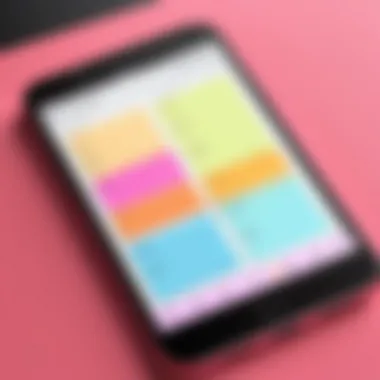

Comparative Analysis with Traditional Methods
In the rapidly changing landscape of task management, understanding the comparative strengths and weaknesses of to-do list sticky notes apps against traditional methods is essential. This analysis sheds light on how digital and analog strategies align, diverge, and ultimately influence efficiency. The choice between these options is not merely a matter of personal preference but can also significantly affect productivity and organizational effectiveness. By examining the tangible differences and benefits, we can better appreciate the unique contributions of each approach.
Paper and Pen vs. Digital Solutions
When considering paper and pen versus digital solutions, the debate is lively. Traditionalists often champion the tactile experience of writing on paper. There's a sensory element—feeling the pen glide over the page—that, for some, aids memory retention and sparks creativity. Handwriting can make thoughts feel more personal, as if they carry physical weight in the world. The simplicity of a piece of paper, free from the distractions of notifications and the internet, allows for focused thought.
However, digital solutions like sticky notes apps offer unmatched organization and accessibility. With apps, it’s easy to create, modify, or delete tasks with a tap or swipe.
- Proximity to other tools: Digital apps integrate well with calendars, email, and project management software. Users can sync reminders or tasks across devices, ensuring that they have access to their notes anytime, anywhere, which paper can’t match.
- Search functionality: Finding a note on a chaotic desk can be a hassle, but searching through a digital interface is quick and efficient. Selective filtering by deadlines or categories enhances task visibility and makes it easier to prioritize.
- Environmental factors: While writing on paper has its charm, digital solutions contribute to sustainability efforts by reducing paper usage. Such considerations resonate with the environmentally conscious user.
Ultimately, choosing between these two approaches often comes down to personal work styles and specific task requirements.
Integration with Other Tools
A hallmark of modern work environments is the interconnectedness of tools and applications. Sticky notes apps often shine through their ability to integrate seamlessly with other technology. This interconnectedness can enhance workflow in ways that traditional methods cannot.
- Collaborative platforms: Many to-do list apps support real-time collaboration, allowing teams to share lists, assign tasks, and track progress collectively. In contrast, sharing paper notes can lead to confusion and misinterpretation.
- Time management applications: Integration with time-tracking tools means users can allocate specific periods to tasks directly from the sticky notes app, facilitating a smooth transition from planning to execution.
- Project management systems: For individuals or teams that juggle multiple projects, sticky notes apps can synchronize with platforms like Trello or Asana, consolidating task management into one streamlined process.
"The synergy between task management and other tools can truly enhance productivity, making a compelling case for adopting digital solutions in tech-forward environments."
In summary, while both traditional methods and digital sticky notes apps have their unique advantages, digital solutions present significant benefits in organization, efficiency, and integration with other tools. Understanding these nuances can help users select the approach that resonates best with their work methods.
Best Practices for Maximizing Efficiency
Creating a functional and productive environment is more crucial than ever. To-do list sticky notes apps serve as a digital platform for users to track and manage tasks. However, for these tools to truly shine, they require users to employ best practices that optimize their performance. Below, we delve into two essential practices that can significantly enhance the efficiency of to-do list sticky notes apps: setting clear goals and regularly reviewing and adjusting tasks.
Setting Clear Goals
When it comes to managing tasks, clarity is key. Setting clear goals helps eliminate ambiguity and provides direction. Think of it as drawing a straight line to your destination; without a target, one might end up wandering aimlessly. By defining specific, measurable, achievable, relevant, and time-bound (SMART) goals, you can make better use of your sticky notes apps.
- Specificity: Avoid vague phrases that leave room for interpretation. For instance, instead of writing "work on project," specify the task as "complete the first draft of the marketing report."
- Measurability: Determine how you will measure success. If a goal isn't measurable, it's difficult to assess progress. For example, "write 500 words a day" can be a measurable goal.
- Achievability: Set realistic goals. There’s no sense in aiming for the moon when landing gently on the surface is more attainable using sticky notes for daily tasks.
- Relevance: Ensure your goals align with your broader objectives. Are the tasks listed really driving you toward your ultimate goals?
- Time-Bound: Assign deadlines. Having a timeline instills urgency and can motivate you to get tasks done.
Using your sticky notes app, you can prioritize tasks by adjusting these goals. Color coding these priorities can create a visual hierarchy that helps you tackle on what’s most important first.
Regularly Reviewing and Adjusting Tasks
After you set your sights on clear goals, it’s equally important to periodically review and adjust your tasks. Life is unpredictable; hence flexibility is essential.
Here are some points to consider during the review:
- Consistency: Make it a habit to review your tasks daily or weekly. This helps keep your goals fresh in your mind, modifying them based on what you’ve accomplished or any new responsibilities that arise.
- Adjustments: If you notice you’re not making progress, do a quick analysis. Are the tasks too big or not meaningful enough? Breaking them down into smaller, more manageable parts can be less daunting.
- Reflection: Ask yourself what worked and what didn’t. Reflecting on the effectiveness of your strategies can lead to valuable insights. This, in turn, helps you adapt your approach for the future.
"The road to success is dotted with many tempting parking spaces." – Will Rogers
By regularly revisiting your tasks in the sticky notes app, you create an adaptive structure that responds to changing priorities. This approach keeps you accountable and effectively guides your productivity, ensuring that you’re not just making lists but rather crafting a tailored path to your goals.
Popular To-Do List Sticky Notes Apps
When it comes to managing everyday tasks, the right tools can make a world of difference. To-do list sticky notes apps have surfaced as invaluable digital resources that help individuals keep their lives organized. These applications simplify the process of task management, transforming how people plan their days and retain focus.
Overview of Leading Applications
In the growing ocean of productivity tools, certain apps stand out like a lighthouse in the storm. These leading applications are not just about putting notes on a screen; they offer robust features designed with user experience in mind. Microsoft OneNote, for instance, merges the sticky note concept with flexibility, allowing users to create notebooks filled with categorized notes. On the other hand, Google Keep shines with its seamless integration into the Google ecosystem, enabling users to sync notes across devices easily.
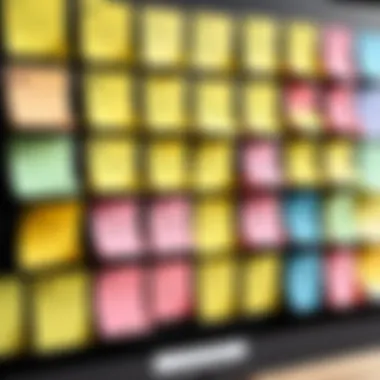

Other notable mentions include Trello, where users find visual boards to manage tasks interactively, and Evernote, which combines note-taking with task management capabilities, providing users with a holistic approach. An example of a minimalist approach is the app Simple Sticky Notes, which offers essential features for those who like to keep things straightforward without unnecessary frills.
By identifying the leading applications in this space, individuals can align their selection with their specific needs and preferences. Whether it's the rich integration capabilities or unique features, understanding these tools sets the stage for better efficiency and organization.
User Experiences and Reviews
Diving into user experiences provides insights that go beyond mere specifications and marketing claims. Many users express satisfaction with the flexibility these apps offer, particularly in the ability to add reminders or categorize tasks using colors. For example, users of Todoist often highlight its clean interface and smart scheduling. Many appreciate how the app adapts to their workflows, allowing them to visualize tasks through different lenses, such as by date or priority level.
However, it’s not all sunshine and roses. Some users report feeling overwhelmed by the myriad of features available, a common issue with Notion, where the sheer depth can make it tough for new users to navigate effectively. This feedback underscores the importance of user familiarity with technology.
"The blend of innovative features and user-friendly design often dictates the loyalty of users to a particular app."
Reading reviews on platforms like Reddit or Facebook reveals a mixed bag of opinions, highlighting both the efficiency gained with sticky notes apps and the potential distractions they can introduce if notifications go unchecked.
Ultimately, users need to assess what resonates with their workflow. This is very personal and varies greatly based on individual preferences and habits. The right sticky notes app can lead to better organization and, consequently, improved productivity.
Future Trends in Task Management Tools
As we navigate the landscape of productivity, understanding future trends in task management tools is vital for both personal and professional contexts. With the continuous advancement of technology, it's no surprise that sticky notes apps are evolving, as they aim to meet the dynamic needs of users. Highlighting these trends helps us anticipate how these digital tools play an integral part in driving efficiency and personal effectiveness.
Emerging Technologies
In recent years, we’ve seen a plethora of new technologies rise that are changing the way task management applications function. With tools becoming smarter, they are better poised to cater to the user's requirements. Innovative features like voice recognition have made tasks incredibly easier; users can now create to-do notes simply by speaking.
There's a significant push towards incorporating features like augmented reality (AR) and virtual reality (VR). Imagine viewing your sticky notes projected into your actual workspace, letting you interact with tasks without breaking concentration. Additionally, multi-device synchronization allows you to switch seamlessly between your smartphone, tablet, or computer, ensuring you remain organized no matter where you go.
Another buzzing trend includes cloud-based solutions. These apps are securing data in the cloud, enabling users to access their sticky notes from any device at any time. This feature not only champions flexibility but also guarantees that important tasks won't get lost in the mix.
Integration with AI
Integrating artificial intelligence into task management tools isn't merely a trend; it's becoming an essential facet that optimizes productivity. AI can learn from user interactions, predicting other tasks based on commonly linked activities. For instance, if you frequently create reminder notes related to specific projects, the app might suggest creating a repeating task for those projects or related activities, which can be a time-saver.
AI-driven analysis can provide insights into individual productivity patterns. This self-awareness can offer users tailored suggestions, like identifying optimal times for tackling specific types of tasks. Doing so encourages a more productive workflow tailored to your habits rather than forcing you into a generic mold.
Moreover, machine learning algorithms are increasingly being utilized to enhance personalization. Apps are learning to adapt to your preferences — whether it’s customizing color codes for different tasks or suggesting specific templates based on previous usage.
"The integration of AI within task management tools transforms instinctive task organization into something even more intuitive and responsive to user behavior."
With rising capabilities of AI, future sticky notes apps won't just allow for simple task listings; they’ll serve as intelligent assistants that help prioritize tasks according to deadlines and user capacity.
As technology continues to advance, keeping an eye on these trends will be essential for users aiming to harness the full potential of their productivity tools. The future is poised to be not just about managing tasks but weaving those tasks seamlessly into the fabric of our daily routines.
Culmination and Key Takeaways
As we wrap up our journey through the world of to-do list sticky notes apps, it’s crucial to reflect on the profound influence these digital tools can exert on our daily lives. The core of this exploration hinges on the understanding that efficiency is not merely a matter of keeping track of tasks—it's about transforming how we approach productivity itself.
Summarizing Benefits
To-do list sticky notes apps come with a cornucopia of advantages that cater to the needs of modern users.
- Enhanced Task Visibility: By offering visual reminders and highlights, these apps help users prioritize tasks more effectively, ensuring that the most critical items don’t slip through the cracks.
- Flexibility and Mobility: Unlike traditional methods, these applications provide the freedom to access and update tasks anytime and anywhere. Whether sitting in a café or commuting, your to-do list is always at your fingertips.
- Integration Capabilities: Many of these apps allow seamless integration with calendars, email, and even project management platforms, creating a cohesive productivity ecosystem.
- Environmental Considerations: With digital tools, there's no need for paper, hence promoting a greener lifestyle.
These aspects contribute not only to improving individual productivity but also promoting sustainability in our work habits.
Final Thoughts on User Selection
Choosing the right sticky notes app is akin to selecting the perfect tool in a well-furnished toolbox. It’s vital to consider not just features but also personal workflow preferences. Some users may thrive in a minimalist environment with basic functionalities, while others might seek a feature-heavy app replete with color coding and reminders.
When selecting an app:
- Evaluate Personal Needs: Understand your personal workflow—what features will genuinely enhance your productivity?
- Trial and Error: Don't hesitate to try multiple applications. Many offer free trials, enabling you to find a perfect fit without any financial commitment.
- Community Insights: Platforms like Reddit can provide user feedback, helping you gauge if an app is right for you based on real experiences.
In summary, the efficiency of to-do list sticky notes apps is determined by how well they align with your style of operation. Personalization is the name of the game here. With thoughtful selection and usage, these tools can transform chaos into organization, empowering users to reclaim their time and focus on what truly matters.



