Effective Methods for Deleting Duplicate Files in Windows 10


Product Overview
In the realm of digital organization, one prevalent issue that Windows 10 users often encounter is the accumulation of duplicate files. These redundant files not only consume valuable storage space but can also lead to confusion and inefficiency in file management. As the digital landscape continues to expand, the need to efficiently eliminate duplicate files has become paramount for maintaining a streamlined and clutter-free digital workspace.
Effective Techniques for Identifying Duplicate Files
Before embarking on the journey of decluttering your system, it is imperative to first understand the various methods available for identifying duplicate files. Windows 10 users can leverage built-in features such as File Explorer's search function to manually locate duplicate files based on file names or content. Additionally, specialized software applications like Auslogics Duplicate File Finder and CCleaner offer advanced algorithms that scan and compare file attributes to pinpoint duplicates with precision.
Streamlined Deletion Strategies
Once duplicate files have been identified, the next step involves deleting them efficiently to reclaim storage space. Manual deletion can be cumbersome and time-consuming, especially when dealing with a large volume of duplicates. Utilizing batch deletion functionality within third-party software or employing dedicated duplicate file removal tools like Duplicate Cleaner Pro can streamline the deletion process significantly. These tools often offer customizable deletion criteria and preview options to ensure that essential files are not inadvertently removed.
Precautionary Measures and Backup Protocols
While removing duplicate files is essential for optimizing system performance, it is crucial to exercise caution to prevent accidental data loss. Before initiating any deletion actions, it is advisable to create a backup of important files to mitigate the risk of irreversible deletion. Windows 10 users can utilize built-in backup utilities like File History or opt for cloud storage solutions such as OneDrive to safeguard valuable data before undertaking any file cleanup operations.
Synthesizing the Benefits of Decluttering
By implementing efficient strategies for identifying and deleting duplicate files in Windows 10, users can experience a multitude of benefits beyond just reclaiming storage space. A decluttered digital workspace not only enhances system performance by reducing unnecessary load times but also promotes productivity by enabling swift access to relevant files. Moreover, organizing files systematically can lead to a more intuitive file management experience, facilitating seamless data retrieval and enhancing overall workflow efficiency.
Introduction
In the realm of digital clutter management, understanding how to efficiently delete duplicate files in the Windows 10 operating system holds significant importance. As technology continues to advance, the accumulation of duplicate files poses numerous challenges to users seeking an organized and optimized digital space. This article serves as a guide for individuals striving to streamline their digital environments, offering insights into the intricacies of identifying, managing, and eliminating redundant files.
Understanding Duplicate Files
Definition of Duplicate Files
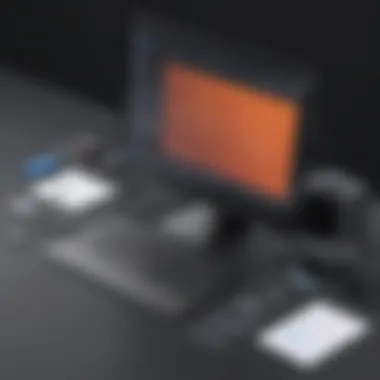

Unraveling the enigma of duplicate files involves recognizing the exact replicas of data that exist within a system. These redundant files mirror one another in content, although they may vary in filenames or locations. By comprehending the intricacies of duplicate files, users can pinpoint areas of unnecessary data replication, fostering a more efficient and streamlined digital ecosystem. Embracing an in-depth understanding of duplicate files equips individuals with the knowledge needed to declutter their systems effectively.
Causes of Duplicate Files Accumulation
The proliferation of duplicate files within a system can be attributed to various factors ranging from user behavior to system malfunctions. Often, inadvertent copying, saving errors, and file synchronization discrepancies contribute to the accumulation of duplicate files. Moreover, frequent system backups and incomplete data removal processes further exacerbate this issue. By shedding light on the root causes of duplicate files accumulation, users can proactively mitigate these factors and prevent future redundancies, enhancing the overall efficiency of their digital ecosystems.
Implications of Duplicate Files
Storage Space Consumption
Duplicate files, if left unchecked, can consume substantial storage space, impacting the overall performance and storage capacity of a system. The inefficiency inherent in storing identical data unnecessarily not only hampers system speed but also limits the availability of storage for more pertinent files. Understanding the implications of storage space consumption due to duplicate files underscores the necessity of implementing effective deletion practices to optimize digital storage resources.
Confusion and Disorganization
In addition to storage concerns, the presence of duplicate files can lead to confusion and disorganization within a system. Identifying and managing duplicates manually can be a daunting task, often resulting in misplaced files, misplaced file versions, and an overall cluttered digital workspace. Addressing the implications of confusion and disorganization caused by duplicate files highlights the criticality of adopting systematic approaches and tools to streamline data management, fostering heightened clarity and efficiency within digital environments.
Methods to Identify Duplicate Files
Exploring methods to identify duplicate files is a crucial part of efficiently managing your digital space in Windows 10. By understanding how to pinpoint and address duplicate files, users can effectively declutter their systems and optimize storage utilization. This section will delve into two primary approaches for identifying duplicates: manual inspection and utilizing third-party software.
Manual Inspection
Search by File Names
Delving into the manual inspection process entails searching for duplicate files based on their file names. This method involves scanning through file directories to identify identical titles, a fundamental aspect in the duplicate file identification process. Searching by file names offers a straightforward way to highlight potential duplicates efficiently. While a widely used technique, its lack of precision can sometimes lead to overlooking similar files with different names, a notable drawback in the quest for thorough duplicate file identification.
Comparison of File Contents
Alternatively, the comparison of file contents presents another facet of manual inspection. By scrutinizing the actual data within files, users can determine duplicity based on content similarities rather than just file names. This more intricate method surpasses the limitations of searching by file names, enabling a more detailed and accurate examination of duplicate files. Despite its effectiveness, this approach can be time-consuming due to the need for a thorough examination of file contents, demanding a higher level of user involvement.


Using Third-Party Software
Delving into the realm of third-party software provides users with a more automated and efficient solution for identifying duplicate files. Third-party tools offer an array of benefits, enhancing the duplicate file identification process by streamlining operations and providing advanced features that aid in thorough duplicate detection.
Overview of Available Tools
Understanding the landscape of available third-party tools is essential in optimizing the duplicate file identification process. These tools come with various functionalities, from simple scanning to more complex file comparison algorithms. Selecting the right tool suitable for specific user needs and system requirements is crucial for a seamless duplicate file management experience.
Benefits of Automated Scanning
Automated scanning, a key feature of third-party software, significantly simplifies the duplicate file identification process. By automating the search for duplicates, users can save time and effort while ensuring a comprehensive scan of their system. This feature not only expedites the identification process but also minimizes the likelihood of oversight, promoting thorough duplicate file removal.
Techniques for Deleting Duplicate Files
In this comprehensive discussion on removing duplicate files in the Windows 10 environment, the focus shifts towards the crucial aspect of employing effective techniques for deletion. The thorough understanding and implementation of techniques are paramount in streamlining digital content and optimizing system performance. By delving into specific elements, benefits, and considerations of techniques for deleting duplicate files on Windows 10, users can attain a clutter-free and organized digital workspace.
Manual Deletion Process
Selecting Files for Deletion
The manual selection of files for deletion plays a pivotal role in the overall cleanup process. This method allows users to handpick redundant files based on specific criteria such as file type, creation date, or storage location. Choosing which files to delete is a critical decision-making process that requires attention to detail and precision. The key characteristic of selecting files for deletion lies in its customized approach, enabling users to tailor their cleanup efforts according to their specific requirements. This hands-on method of decluttering is a popular choice for those seeking full control over the files being removed, ensuring a thorough and personalized cleaning of their digital space.
Additionally, the unique feature of selecting files for deletion is its ability to identify obsolete or duplicate content accurately. This feature empowers users to target unnecessary files with precision, thereby optimizing storage space and enhancing system efficiency. While manual selection offers unparalleled customization and accuracy in the deletion process, its main disadvantage lies in the time and effort required to evaluate each file individually.
Permanent Removal from Recycle Bin
Ensuring the permanent removal of deleted files from the Recycle Bin is an essential step towards freeing up storage space effectively. By permanently erasing files from the Recycle Bin, users eliminate the possibility of accidental restoration or system clutter. The key characteristic of permanent removal from the Recycle Bin guarantees a secure and irreversible deletion of redundant files, preventing any data recovery post-deletion. This step is a beneficial choice for users looking to declutter their digital environment without the risk of files resurfacing inadvertently.
Moreover, the unique feature of permanent removal provides users with peace of mind regarding the complete eradication of sensitive or obsolete data. By securely deleting files from the Recycle Bin, individuals can maintain data privacy and prevent unauthorized access to deleted content. However, a drawback of permanent removal is the irreversible nature of the process, necessitating caution and accuracy during file selection to avoid unintentional data loss or deletion of essential files.


Best Practices for Managing Duplicate Files
Managing duplicate files efficiently is a critical aspect addressed in this article, designed to assist users in optimizing their digital storage space. By adhering to best practices, individuals can streamline their systems, improve overall performance, and eliminate unnecessary clutter. This section will delve into the essential elements, benefits, and considerations associated with managing duplicate files effectively.
Regular System Maintenance
Scheduled Scans and Cleanups
Scheduled scans and cleanups play a pivotal role in maintaining a clutter-free digital environment. By automating routine checks for duplicate files, users can ensure that their systems are consistently organized. The key characteristic of scheduled scans and cleanups lies in their ability to proactively identify and remove duplicate files, thus preventing storage space wastage and potential system slowdowns. This automated process is a popular choice for users aiming to uphold system efficiency and declutter their digital space. While the advantages of scheduled scans and cleanups are evident in minimizing manual intervention and ensuring continuous file optimization, potential disadvantages may include over-reliance on automation and the risk of deleting files inadvertently.
Organizational Strategies
Effective organizational strategies are integral to managing duplicate files efficiently. By implementing systematic folder structures, file categorization, and naming conventions, users can establish a well-structured digital ecosystem. The key characteristic of organizational strategies is their capacity to streamline file access, enhance searchability, and facilitate file deduplication processes. This methodology is a beneficial choice for users seeking long-term organization and optimal file management. The unique feature of organizational strategies lies in their adaptability to individual preferences and file organization needs. While the advantages of organizational strategies include improved productivity and reduced search time, potential disadvantages may involve the initial time investment required for setting up and maintaining the organizational framework.
Backup and Storage Solutions
Cloud Backups
Cloud backups serve as a vital component in safeguarding data and optimizing storage efficiency. By storing duplicate files in secure cloud environments, users can ensure data redundancy and accessibility across multiple devices. The key characteristic of cloud backups is their seamless integration with various devices and platforms, making them a popular choice for modern users. This feature provides users with the flexibility to access files on-the-go and facilitates efficient data management. The unique feature of cloud backups is their scalability and off-site data protection advantages. While the advantages of cloud backups encompass data security, accessibility, and scalability, potential disadvantages may include dependence on internet connectivity and subscription costs.
External Hard Drives
External hard drives offer a reliable solution for storing duplicate files externally, expanding storage capacity, and enhancing data backup options. By offloading duplicate files to external drives, users can free up local storage space and ensure data redundancy. The key characteristic of external hard drives is their plug-and-play functionality and portability, making them a convenient choice for data backup and file synchronization. This attribute makes external hard drives a popular option for users requiring additional storage without compromising system performance. The unique feature of external hard drives lies in their versatility and cross-platform compatibility. While the advantages of external hard drives include data security, offline access, and data transfer speeds, potential disadvantages may involve the risk of physical damage and the need for regular maintenance.
Conclusion
Achieving a Clutter-Free System
Benefits of Removing Duplicate Files
Removing duplicate files offers a fundamental advantage in decluttering digital spaces by reclaiming valuable storage capacity. This action not only frees up disk space but also optimizes system performance, reducing the load time for applications and enhancing overall efficiency. Users benefit from a cleaner and more organized digital environment, which can lead to increased productivity and a smoother user experience. However, it's imperative to note that indiscriminate deletion may result in the loss of important data, underscoring the need for cautious and selective file removal.
Sustaining Long-Term Digital Organization
Sustaining long-term digital organization involves establishing efficient file management practices that prevent the accumulation of redundant data over time. By implementing structured backup and storage solutions, users can ensure the longevity of their organizational efforts, safeguarding against future clutter. Incorporating regular system maintenance routines, such as scheduled scans and cleanups, helps maintain a tidy digital workspace and cultivates a habit of proactive clutter management. Despite the benefits of automated tools, manual oversight remains crucial to preserving digital organization and preventing the recurrence of duplicate file clutter.



