Enabling 3D Touch on iPhone SE: A Comprehensive Guide
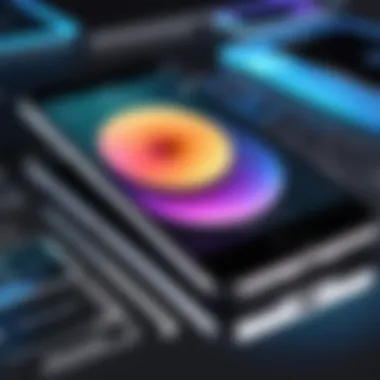

Intro
The iPhone SE, despite its compact design and powerful performance, lacks a feature that many users have come to appreciate: 3D Touch. This capability, found in several other iPhone models, enables deeper interactions within apps and the system itself through pressure sensitivity. Users of the iPhone SE may feel limited by this absence. However, there are methods and alternative features on iOS that allow for similar functionalities.
In this guide, we will explore how to enable 3D Touch-like features on the iPhone SE, the app-specific functionalities that simulate it, and the user experiences surrounding these alternatives. Understanding how to effectively utilize these options can significantly enhance your interaction with the device. Additionally, we will investigate how these features fit within the broader Apple ecosystem, enriching the user interface interactions on the iPhone SE.
Understanding 3D Touch
The topic of 3D Touch is crucial when it comes to the discussion of user experience on the iPhone SE, a model that was designed without this feature. 3D Touch allows users to interact with their devices in more nuanced ways, enhancing the overall functionality of the iPhone. Its absence on the iPhone SE highlights how touch technology has evolved in recent years and the implications it has on user engagement.
3D Touch was created to recognize varying levels of pressure applied to the screen. This allows users to access shortcuts or additional features by pressing harder or softer on icons or apps. Understanding how this functionality works can help users appreciate how touch interfaces can become more complex and useful, presenting opportunities for better productivity and efficiency.
Definition and Functionality
3D Touch is a pressure-sensitive technology found in certain Apple devices. It introduces an additional layer of interaction that goes beyond standard tap gestures. When a user employs 3D Touch, the device detects the force of the touch. This mechanism enables features like Peek and Pop, which allow users to preview content in a more intuitive manner without fully committing to an action. For example, pressing firmly on an email notification can show a sneak peek of the message.
The primary functions of 3D Touch include:
- Peek: This provides a temporary view of content that is not fully opened. Users can glance at photos, emails, and messages without fully navigating into them.
- Pop: Users can fully open content by applying a firmer pressure. This seamless transition between viewing and interacting is what makes 3D Touch unique.
These functions enhance user efficiency. However, without 3D Touch on the iPhone SE, users might need to rely more on tapping and swiping, which may not offer the same ease of access.
Evolution of Touch Technology
The evolution of touch technology has reflected broader trends in computing. From the first capacitive touchscreens to the multi-touch interfaces we see today, each step has enhanced how people interact with devices.
Initially, touchscreens required styluses or heavy pressure to operate. However, advancements toward capacitive technology enabled theft to recognize simple finger touches. The launch of the original iPhone in 2007 marked a significant shift as it introduced multi-touch capabilities, leading to a more intuitive user experience.
3D Touch was introduced with the iPhone 6S in 2015, representing a leap forward. It combined touch sensitivity with pressure detection, further blurring the lines between touch inputs and more complex user interactions. As smartphones continued to evolve, Apple has gradually incorporated features like Haptic Touch to replicate some elements of 3D Touch in models like the iPhone SE, albeit with limitations.
In summary, 3D Touch has been a significant player in shaping how users engage with their devices. The technology has set a standard for user interfaces, and its absence in certain models reflects different priorities within Apple's product line. By understanding this evolution, users can better appreciate the features available to them, and recognize the potential gaps in functionality.
Overview of iPhone SE Specifications
Understanding the specifications of the iPhone SE is crucial in discussing features like 3D Touch and its alternatives. The iPhone SE is a compact device, combining design elements from older models with updated performance capabilities. This understanding helps users appreciate the context of its hardware and software, which is essential when considering features related to touch technology.
Design and Build
The design of the iPhone SE includes a 4.7-inch Retina HD display. This size is ideal for usability while maintaining portability. The body is made from durable aluminum, giving it a premium feel. The overall dimensions make it easy to handle and operate with one hand.
The design follows a minimalist approach, which might appeal to users who prefer simplicity over complexity. The layout of buttons, including the Home button with Touch ID, is optimized for the user experience. However, the physical build also signals certain limitations in integrating advanced touch features like 3D Touch.
Hardware Limitations
Despite its advanced chipset, the Apple A9, and decent RAM, the iPhone SE lacks the necessary hardware to support 3D Touch. This technology requires specific pressure-sensing capabilities, which are not part of the SE’s design.
The absence of this feature reflects broader design choices within Apple's product line. While focusing on affordability and size, the iPhone SE sacrifices some cutting-edge technologies found in higher-end models like the iPhone 11 or iPhone 12. Therefore, understanding these limitations is key for users who wish to leverage advanced touch functionalities.
The Absence of 3D Touch on iPhone SE
The absence of 3D Touch on the iPhone SE represents a significant distinction when compared to other iPhone models. This lack of functionality can limit interactions that users have come to expect from modern smartphones. For tech enthusiasts and everyday users alike, understanding the implications of not having 3D Touch is crucial for maximizing their device's potential. This section will delve into the technical reasons that account for this absence and explore how it affects the overall user experience.


Technical Reasons
One of the primary technical reasons for the absence of 3D Touch on the iPhone SE stems from its hardware design. The iPhone SE is built on the same foundation as the iPhone 6S, which did incorporate 3D Touch. However, Apple opted not to include the necessary components in the SE's architecture.
- Pressure Sensors: The technology behind 3D Touch relies on specialized pressure sensors that can discern different levels of pressure applied to the screen. The iPhone SE does not have this technology integrated within its display, focusing instead on cost efficiency without compromising core functionalities.
- Cost Considerations: By omitting 3D Touch, Apple could keep the price point of the iPhone SE lower. This was a strategic decision aimed at appealing to budget-conscious consumers who wanted access to Apple's ecosystem without the premium price tag.
- Market Positioning: The iPhone SE was positioned as a more accessible alternative to the flagship models. This meant prioritizing essential features while removing advanced touch interactions that may not be as crucial for the target demographic.
User Experience Considerations
The lack of 3D Touch on the iPhone SE leads to various user experience implications. The absence of this feature may cause frustration among users who are familiar with the enhanced interactivity that 3D Touch provides.
- Limited Quick Actions: Without 3D Touch, users do not have quick access to features like Peek and Pop or contextual menus that enhance multitasking and app navigation. This can slow down workflow and require more tapping than necessary.
- Dependence on Haptic Touch: The iPhone SE does utilize Haptic Touch, a simpler implementation that relies on long presses rather than varying pressure levels. While Haptic Touch provides some tactile feedback, it lacks the nuanced experience that 3D Touch delivers.
- User Adaptability: For new users of the iPhone SE, the absence of 3D Touch might not be a significant concern. They adapt to the available functionalities but may find themselves missing out on features available in newer models.
The experience of using the iPhone SE can be enriched through understanding its limitations. While advanced touch technology is absent, users can still enjoy a reliable smartphone experience.
In summary, while the omission of 3D Touch in the iPhone SE is backed by technical and market-driven reasons, it has clear implications for user interaction. Understanding these differences is essential for anyone looking to navigate their device effectively.
Exploring Alternatives to 3D Touch
As the iPhone SE lacks the native capability to utilize 3D Touch, exploring alternatives becomes essential for users who want similar functionalities. Alternatives, especially Haptic Touch, offer not just a solution but an enhancement, allowing users to engage with their devices in a more tactile manner. These alternatives can provide users the convenience to access common features with simple long presses and can help retain a similar workflow to what 3D Touch users have experienced on other devices.
The importance of exploring these alternatives lies in maximizing the user experience with the iPhone SE. With smartphones evolving, every feature and interaction should aim to make the device more intuitive and efficient. Users no longer have to feel they are missing out on touch technology with the implementation of Haptic Touch, which serves to bridge the gap left by the absence of 3D Touch.
Haptic Touch: A Closer Look
Haptic Touch is designed to mimic the functionalities of 3D Touch through long-press gestures combined with haptic feedback. This feature enhances user interaction by providing a sense of confirmation when actions are triggered, creating a feedback loop that is often missing in traditional taps. While 3D Touch relied heavily on pressure sensitivity, Haptic Touch operates on timing. Users press and hold to reveal additional options instead of varying pressure levels.
Advantages of Haptic Touch include its simplicity and enhanced compatibility across a wider range of devices, beyond merely those that support pressure-sensitive displays. iPhone SE users can access shortcuts in various applications such as the Home screen or Messages with just a simple prolonged press. Inapp functionality for Haptic Touch can vary; for example, it can allow users to preview links, send quick replies, and access context menus in apps, even if these are not as nuanced as those available through 3D Touch. Overall, Haptic Touch transforms the user experience, leading to a more aligned interaction style, despite the absence of the pressure-based system.
Comparative Analysis of Features
When discussing Haptic Touch in contrast to 3D Touch, the differences in technology and user experience are notable. Below are several points that highlight these disparities and similarities:
- Mechanism of Interaction:
3D Touch operates with pressure sensitivity, whereas Haptic Touch relies on timed touch and haptic feedback. - Functionality in Apps:
3D Touch offers a richer interactive experience with deep links and actions in supported apps. In comparison, Haptic Touch allows access to similar functionalities but with fewer depth options. - Device Compatibility:
3D Touch is limited to specific iPhone models. Haptic Touch can be utilized across a broader spectrum of Apple devices, making it more versatile. - User Feedback:
Users accustomed to 3D Touch may find Haptic Touch to be less intuitive initially but can appreciate its straightforward approach after adapting.
Setting Up Haptic Touch
Haptic Touch serves as a crucial alternative for users of the iPhone SE, especially since this device does not support the original 3D Touch functionality. This feature enhances user interactions and provides feedback in a tactile manner, creating a more engaging experience, though in a different way from what 3D Touch offered. Understanding how to properly set up Haptic Touch ensures that users can maximize their device's potential and utilize its capabilities in an intuitive manner. Moreover, configuring Haptic Touch allows for personalized settings that cater to individual preferences, making it essential for enhancing usability.
Accessing Settings
To begin the setup of Haptic Touch on your iPhone SE, navigate to the device's Settings menu. Here is how to do it:
- Open the Settings app on your device. This app usually appears as a gear icon on your home screen.
- Scroll down and select Accessibility. This section encompasses multiple features that assist users in tailioring their device experience.
- Within Accessibility, select Touch. This tab presents options related to touch settings, including Haptic Touch.
- Tap on Haptic Touch to access its settings. You will see options for adjusting the touch duration and sensitivity.
By accessing these settings, you begin the process of customizing how your device responds to touch input, allowing for both efficiency and convenience.
Configuring Preferences
Once you are in the Haptic Touch menu, you can further configure your preferences. This step is vital to optimize the user experience:
- Touch Duration: You will have options to adjust the duration of the press—either Fast or Slow. Choosing a fast duration will allow for quicker interactions, while a slow duration gives a more deliberate, tactile feel to the touch interactions.
- Feedback Level: Some settings allow for feedback level adjustments. You can toggle how pronounced the haptic feedback is, refining the overall interaction.
These configurations allow users to make Haptic Touch feel more tailored to their user habits. Properly setting these parameters ensures that users experience a smoother integration of Haptic Touch into their daily activities on the iPhone SE.


Haptic Touch offers significant potential and can mimic various functions without the need for 3D Touch. As you adjust these preferences, consider how often you’ll rely on touch-based functionalities and choose a sensitivity that complements your usage style.
App-Specific Features That Simulate 3D Touch
The absence of 3D Touch on the iPhone SE presents challenges for users accustomed to the enhanced functionality this feature offers. However, app-specific features that utilize Haptic Touch provide alternatives that can effectively simulate this experience. Understanding how these app features work is crucial for iPhone SE users looking to maximize their device's potential. Let’s take a closer look at this topic.
Common Applications with Haptic Feedback
Many popular applications have incorporated Haptic Touch functionalities in place of 3D Touch. Each app benefits from haptic feedback that mimics the subtle tactile response found in 3D Touch. These responses enhance the user experience by offering deeper interactions within apps.
Here are a few common applications that include these features:
- Messages: Users can press and hold a message to bring up options like copying or replying quickly, enhancing communication efficiency.
- Notes: In Apple's Notes app, tapping and holding can reveal additional formatting options, allowing for easier text organization.
- Mail: Press and hold on email messages provides quick actions like flagging or marking as unread, speeding up email management.
- Photos: Users can preview images by pressing on them, helping them decide which ones to open much quicker.
Users of the iPhone SE can benefit from these functionalities by integrating them into their daily routines. Identifying how specific apps harness Haptic Touch can streamline tasks and improve user engagement with various features.
Creating Shortcuts and Quick Actions
Utilizing app-specific features also allows users to create shortcuts and quick actions. This ability is especially valuable for multitasking and efficiency. The following steps outline how to take advantage of these shortcuts:
- Identify Key Actions: Determine which tasks you perform frequently with particular apps. This can include sending messages, creating notes, or managing calendar events.
- Set Up Shortcuts: Use the Shortcuts app to automate these actions. The app allows users to create personalized shortcuts to execute complex tasks with a simple tap.
- Utilize Quick Action Menus: Explore quick action menus in supported apps. Many apps provide these menus when you press and hold on their icons on the home screen.
These strategies enable users to simulate a form of 3D Touch experience, enhancing their interaction with the iPhone SE. They can ultimately lead to a more efficient and tailored smartphone experience.
Key Insight: App-specific features and Haptic Touch offer unique ways to optimize user engagement and interaction on iPhone SE, providing practical replacements for the traditional 3D Touch functionalities.
User Experiences with Haptic Touch
Understanding user experiences with Haptic Touch is crucial in evaluating its effectiveness as an alternative to 3D Touch. Many iPhone SE users have expressed their views on how well Haptic Touch meets their needs. The function attempts to replicate the pressure-sensitive interaction found in 3D Touch but through different mechanisms. While this approach is beneficial, it does prompt discussions on its overall impact on user satisfaction.
From the outset, users have noted that Haptic Touch provides a distinct tactile feedback when interacting with the device, even though the technology varies from its predecessor. This feedback can make certain tasks more engaging, like accessing shortcuts or previewing content. However, there are both positive and negative aspects that arise from such feedback mechanisms. Users appreciate the simplicity of tapping and holding to access options without the need for pressing harder, simplifying the user interaction.
Gathering Feedback from Users
The user feedback regarding Haptic Touch serves as a significant lens through which its value can be assessed. Many users have taken to forums like Reddit to express their experiences. Some find the feature intuitive and enjoy how it streamlines their interactions with various apps. Others, however, feel that the lack of pressure sensitivity can be a downside. Common comments involve the inconsistency in responsiveness, which can vary depending on the app in use.
The community plays an essential role in advocating for improvements in Haptic Touch. Users rally around the notion that while it’s a commendable effort to replace 3D Touch, more enhancements are needed for further refinement. For example, the way Haptic Touch interacts with notifications and quick actions has received mixed reviews.
Assessing Performance and Usability
Evaluating the performance and usability of Haptic Touch reveals several key factors that define the overall user experience. Users report that Haptic Touch often feels less responsive compared to the 3D Touch system. This impression stems from the reliance on timing rather than pressure, leading to inconsistencies in task completion. Some users have found that the intended function does not always activate, leading to frustration during use.
Moreover, usability assessments highlight the learning curve associated with Haptic Touch. Some users seem to adapt quickly; others find the transition challenging. Familiar tasks, like previewing links or invoking quick actions, may require more practice. The need for adjustments in user behavior cannot be ignored.
Compatibility with Other Devices
Understanding the compatibility of 3D Touch-like features across various devices is crucial for iPhone SE users considering alternatives for enhanced functionality. While the iPhone SE does not inherently support 3D Touch, exploring how it can operate within the wider Apple ecosystem is paramount. This section emphasizes how Haptic Touch fits into the broader landscape of Apple's product range, providing insight into usability and integration.
Integrating with the Apple Ecosystem
The Apple ecosystem is a seamless integration of devices and services designed to work well together. Although the iPhone SE lacks 3D Touch, Haptic Touch provides a similar feel through other supported devices. For instance, the iPad Pro models, alongside recent iPhone models, successfully use 3D Touch to enhance user experience. They draw on shared software, allowing users of different devices to enjoy cohesive and smooth interaction.
The integration also borrows from shared features like the Apple Watch, where haptic feedback serves essential notifications. iPhone SE users benefit from these experiences through app developments that prioritize cross-device functionality. Thus, developers focus on ensuring that whether users operate on iPhone SE, iPhone 13, or iPad, the core interaction remains familiar regardless of the device's supported technology.


It is worth mentioning that not all applications on the App Store will exhibit the same features across all devices. This inconsistency can present challenges for users eager for an upgraded experience but do not possess the latest hardware. Users should remain informed about app updates that may introduce features enhancing usability.
Interoperability with Accessories
Interoperability between the iPhone SE and various accessories also plays a significant role in enhancing the user experience. The compatibility with accessories such as the Apple Pencil and external keyboards maximizes the device's utility. Users can navigate through tasks and applications more conveniently, even if the device does not support 3D Touch.
Many accessories designed for newer iPhones retain basic functionality with the iPhone SE. Consequently, integrating devices like AirPods or Apple’s wireless headphones benefits users. Features like audio control and enhanced communication are accessible without needing extra layers of technology.
Moreover, Apple's commitment to backward compatibility extends to accessories that rely on Bluetooth, enabling features like quick pairing and seamless connectivity. Accessories equipped with Haptic Touch-like functions or shortcuts enhance the interaction for users who embrace a mixed-device environment.
As technology improves, future accessories will likely reflect deeper integrations that cater to a varied user base, from entry-level devices to high-end models. Thus, users of the iPhone SE can expect ongoing support in compatibility as accessories evolve.
This highlights the value of being part of the Apple ecosystem. Users can enjoy continuous enhancements that strengthen their device interactions.
In summary, while the iPhone SE does not possess innate support for 3D Touch, understanding its compatibility with other devices and accessories within the Apple ecosystem can still deliver a worthwhile experience for users seeking enhanced functionality.
Implications for Future iPhone Models
The discussion surrounding 3D Touch and its equivalents on devices like the iPhone SE is crucial when considering the future trajectory of touch technology in smartphones. As Apple continues to innovate, understanding how features like Haptic Touch influence user experience can provide insight into what consumers may expect moving forward. The implications stretch beyond just user preferences to technical advancements and potential features that may define future iPhone models.
Predictions on Touch Technology Evolution
As the smartphone market evolves, touch technology is also expected to advance.
- Enhanced Feedback: Future iPhones are likely to see improvements in haptic feedback, providing users with even more nuanced responses that may emulate the functionality of 3D Touch more closely.
- Gesture Recognition: We can anticipate that gesture recognition will become a standard feature, allowing users to control their devices with swipes, taps, and even air gestures, refining user interaction substantially.
In addition, as developers adapt to new technologies, we might see more sophisticated app interfaces that exploit these advanced touch functionalities. App developers can design their solutions to take better advantage of these features, which would enhance practical use for consumers while providing a more immersive experience.
Consumer Demand and Technology Direction
Consumer preferences play a vital role in shaping technological direction. The absence of 3D Touch in certain models has sparked discussions around user relevance. Many users have embraced Haptic Touch as a suitable alternative, but overall satisfaction hinges on how Apple responds to feedback.
- Feedback Loops: Understanding user feedback will drive Apple to either reinstate 3D Touch or further refine Haptic Touch in future models.
- Compatibility and Integration: As smart devices become more integrated with the Internet of Things, users will expect seamless interaction across their devices. This expectation will influence how touch technology develops.
Predictably, feature enhancements will need to align with consumer demand for speed, efficiency, and usability. Any future enhancements must provide value, reinforcing that technology should cater to users, enhancing daily life.
Apple's direction will likely consider these factors, focusing on user-friendly interfaces that utilize innovative touch functionalities while retaining a commitment to quality design and performance.
"The direction of touch technology lies not only in innovation but in understanding user needs and experiences."
The End
In contemplating the nuances surrounding 3D Touch on the iPhone SE, it becomes clear that this topic holds significant relevance for users who wish to enhance their interaction with the device. The absence of 3D Touch has prompted a need for alternatives like Haptic Touch, which while not fully replicating the former's capability, offers modifications that may meet user demands to some extent. Discussions around this topic highlight the adaptability of iOS features, positioning Haptic Touch as a suitable substitute that aligns with contemporary usage patterns.
Summarizing Key Insights
This article has explored the technical landscape surrounding 3D Touch and its implications for iPhone SE users. Key insights include:
- The technical limitations inherent to the iPhone SE, which hinder the implementation of 3D Touch functionality.
- The user experience aspect that shapes perceptions of touch technology, particularly in how Haptic Touch offers a comparable experience.
- The role of app-specific features in simulating aspects of 3D Touch, enriching user interactions despite hardware constraints.
- Feedback from users revealing varied satisfaction levels with alternatives provided by iOS.
- Integration of touch technology within the larger Apple ecosystem, highlighting trends in consumer preferences.
These insights not only serve to elucidate the existing technology but also lay the groundwork for future enhancements in Apple’s offerings.
Future Considerations for Users
As users become increasingly invested in their devices, understanding the trajectory of touch technology is crucial. Moving forward, users should consider:
- Keeping abreast of updates from Apple that may enhance or alter current touch functionalities available on their devices.
- Providing feedback to developers and engaging with communities on platforms like reddit.com, which can lead to improvement in app features aligned with user needs.
- Evaluating the impact of new devices in the market, especially how emerging technologies may redefine user expectations around touch.
Ultimately, the evolution of touch technology will significantly shape the user experience. By actively engaging with these developments, users can ensure they leverage the full potential of their iPhone SE.



