Secure Your Memories: Encrypting Photos on Android


Intro
In today's digital landscape, protecting personal data has never been more critical. Many Android users take countless photos, capturing precious memories and important moments. However, with the rise of cyber threats and unauthorized access to devices, it becomes essential to consider how to safeguard these visual memories. This guide aims to provide a comprehensive overview of ways to encrypt photos on Android devices.
Encryption is not just a technical term; it is a means of shielding your private information from prying eyes. By understanding the importance of encryption, as well as the various methods available for implementation, you can enhance the security of your photos.
This article will cover several key points, including:
- Why encryption matters for personal data protection.
- Various encryption techniques, including built-in options and third-party apps.
- Practical steps to encrypt photos on Android devices, ensuring that your memories stay safe and secure.
By the end of this guide, you will have a thorough understanding of how to protect your photos against unauthorized access and maintain your privacy in the ever-evolving digital age.
Understanding Encryption
Encryption involves transforming data into a code to prevent unauthorized access. This technology has evolved significantly, making it accessible and practical for everyday users. It can be particularly beneficial for mobile devices, where theft or loss of devices is a common concern.
One of the main advantages of encrypting your photos is that even if someone gains access to your device, the encryption will prevent them from viewing or using your images without the proper decryption key.
Types of Encryption for Android Photos
There are several ways to encrypt photos on Android devices. The methods can vary in complexity and effectiveness, but here are some common options:
- Built-in encryption features: Many Android phones come with built-in encryption options. These settings can be found in the security section of your device's settings menu. Enabling device encryption gives you a layer of protection for all your data and photos.
- Third-party apps: Numerous apps in the Google Play Store can encrypt photos securely. Applications like Signal, Crypt4All, and Gallery Lock offer user-friendly interfaces and robust encryption options tailored specifically for photo protection.
- File-level encryption: This is another option where users can encrypt individual files or folders on their devices. Tools such as VeraCrypt are also available to provide advanced users with additional encryption capabilities.
The Encryption Process
To effectively secure your photos, one must first choose the right encryption method that suits both their technical skills and privacy needs. Once a method is decided, follow these general steps:
- Select the encryption tool: Choose either a built-in feature or a third-party application.
- Enable encryption settings: Access the settings menu of your selected tool and follow the instructions to set up encryption.
- Select photos to encrypt: Choose the images you want to secure. Determine whether you want to encrypt everything or specific albums.
- Store keys safely: Keep any encryption keys or passwords in a secure place. Losing access to these can mean losing access to your photos.
It is essential to keep regular backups of your data while maintaining encryption. This balance allows for recovery in case of accidental loss while keeping your data secure.
As we move forward in this guide, we will delve deeper into each method of encryption, exploring their features, performance, and user experience to help you make informed decisions.
Prelims to Photo Encryption
In a world where photography has become ubiquitous, the importance of securing digital images cannot be overstated. Photo encryption serves as a vital layer of protection against unauthorized access and potential misuse. This section aims to elucidate the fundamental aspects of photo encryption in the context of Android devices, focusing on its significance, benefits, and key considerations.
Understanding Photo Encryption
Photo encryption is a process that transforms visual data into a format that can only be read with a specific decryption key. This makes it inaccessible to unauthorized viewers. Encrypting photos means utilizing complex algorithms that scramble the data contents, rendering them unreadable without the proper access credentials. The primary goal is to maintain privacy and safeguard sensitive information contained within the images.
The technology behind encryption varies, as it incorporates symmetric and asymmetric methods. Symmetric encryption relies on a single key for both encryption and decryption, while asymmetric encryption uses a pair of keys—a public key for encryption and a private key for decryption. Understanding these methods is essential as they influence both the effectiveness and usability of photo encryption solutions available on Android.
Why Encrypt Photos?
The rationale behind encrypting photos on Android devices stems from growing concerns about data security and privacy. The risk of having personal or sensitive images exposed can have severe repercussions. Here are several reasons why encryption is crucial:
- Prevention of Data Theft: Many users store sensitive images on their devices. If those images are not encrypted, they are at risk of being stolen during data breaches or malware attacks.
- Protection against Inadvertent Sharing: Mistakenly sharing an unencrypted photo can lead to extreme privacy violations. Encrypting images ensures they're only available to intended recipients.
- Compliance with Regulations: In certain fields, such as healthcare and finance, adhering to data protection laws may require encryption of sensitive information, including photographs.
- Safeguarding Memories: Images often hold sentimental value. Encryption adds a layer of assurance that personal memories will remain safe from prying eyes.
Given the urging necessity for data protection, understanding and implementing photo encryption becomes essential for Android users. Knowledge about available tools and practices can significantly enhance one's capability to manage photo security effectively.
Risks of Unencrypted Photos
In a world where digital content proliferates, the risks associated with unencrypted photos cannot be overstated. For Android users, the images taken with their devices often hold sentimental, personal, or sensitive data. Without proper encryption, these valuable memories are vulnerable to unauthorized access and various security threats. Understanding the risks can help users appreciate the necessity of safeguarding their photo collections.


Data Theft and Privacy Breaches
Data theft is one of the most concerning threats for anyone using digital devices. Cybercriminals employ advanced techniques to gain unauthorized access to personal information. Photos that may seem innocuous can contain metadata that reveals your location, as well as details about the device used to capture the image. If this information falls into the wrong hands, it could lead to physical theft, harassment, or identity theft.
Privacy breaches can occur through various channels—be it hacking, unsecured networks, or even physical theft of devices. Public Wi-Fi networks, for instance, remain a popular target for cyber thieves, who can easily intercept data transmitted over unsecured connections. Once a device is compromised, all unencrypted photos and their associated information become readily accessible.
To mitigate these risks, users must recognize that encryption is not just an option but a necessity. By encrypting photos, personal data is transformed into a code that makes it difficult for unauthorized parties to view or misuse the information. The process increases the difficulty in accessing sensitive data, thereby protecting users from potential attacks.
Impact of Malware
The impact of malware on unencrypted photos is yet another significant concern. Malware can take various forms, including viruses, trojans and ransomware, each capable of wreaking havoc on devices. Once embedded within a system, malware can exfiltrate data, corrupt files, or even lock users out of their own devices.
The ramifications extend beyond mere inconvenience. Imagine the frustration of discovering that personal photos have been encrypted by ransomware, with the only way to regain access being hefty ransom payments. Such scenarios not only lead to financial loss but also distress.
Moreover, malware may use the captured data for multiple malicious purposes. This might include sending spam or phishing messages or gathering personal information that could lead to identity theft. Accordingly, the use of effective encryption techniques is vital. By encrypting photos, users add an essential layer of defense against malware attacks, safeguarding against the corrupting influence of malicious software.
"The necessity of photo encryption cannot be taken lightly; the risks associated with unsecured digital images demand proactive measures to ensure personal data protection."
Overview of Encryption Methods
Understanding the methods of encryption is crucial for anyone looking to secure their photos on Android devices. Encryption transforms data into a form that is unreadable without the proper decryption key. This is essential because it ensures that personal images remain private and protected from unauthorized access. There are multiple encryption techniques available, each with its distinct characteristics, benefits, and considerations.
It is important to grasp the distinctions between various encryption methods to choose the one that best fits individual security needs. This overview will present three main methods: symmetric encryption, asymmetric encryption, and file-based encryption, as well as device-wide encryption. By evaluating each method, readers will gain insights into their strengths and weaknesses, leading to informed decisions about photo protection.
Symmetric vs. Asymmetric Encryption
Symmetric encryption uses a single key for both encryption and decryption. This means that anyone who has the key can easily access the encrypted data. It is fast and efficient, making it suitable for encrypting large amounts of data, but it heavily relies on the security of the key. If the key is compromised, the data becomes vulnerable.
On the other hand, asymmetric encryption employs a pair of keys — a public key and a private key. The public key is used for encryption, while the private key is kept secret for decryption. This method enhances security because even if someone intercepts the public key, they cannot decrypt the data without the private key. However, asymmetric encryption tends to be slower and less efficient for large datasets compared to symmetric encryption.
File-Based Encryption
File-based encryption secures individual files on a device instead of encrypting the entire storage. This allows users to protect sensitive photos without hindering access to other files. It can also provide greater flexibility, as different files can be encrypted with different keys. However, managing keys effectively is crucial to maintaining security. Users need to ensure they do not forget or lose access to these keys, or they risk losing access to their encrypted files.
Device Encryption
Device encryption encrypts the entire device storage, providing comprehensive protection for all data, including photos. When a device is encrypted, unauthorized users cannot access any data without entering the correct passcode or authentication method. This offers a robust layer of security, especially for users who may lose their devices. However, it is important to regularly back up data. In case of device failure or loss of access, recovering encrypted files can be challenging without a backup.
Built-in Android Encryption Tools
The presence of built-in encryption tools on Android devices offers users a substantial advantage in the realm of data security. These tools are designed to protect personal information, such as photos, from unauthorized access. Understanding how to effectively utilize these features can significantly bolster your privacy and protect your sensitive data from malicious intent.
Using Android Secure Folder
Android Secure Folder is a robust feature that allows users to store files in an encrypted environment. This is particularly beneficial for photos, as it provides a layer of security that prevents unauthorized viewing. By isolating data in the Secure Folder, you can ensure that only you have access to it. To use it effectively, simply follow these key steps:
- Set up the Secure Folder through your device’s settings.
- Move photos or any other files into the Secure Folder by selecting the items and choosing the option to relocate them.
- Secure the folder with a password, PIN, or biometric authentication for added safety.
This method not only keeps your photos secure but also organized, ensuring peace of mind when it comes to privacy.
Encrypting Photos with Media Storage Vault
Media Storage Vault provides a dedicated space to secure your images. This tool encrypts your photos, rendering them unreadable without the correct credentials. The benefit of using Media Storage Vault is its user-friendly interface, which allows even less tech-savvy individuals to manage their photos securely. Here’s how to use it:
- Download and install Media Storage Vault from the Google Play Store.
- Create an account or log in.
- Select the option to add photos and follow the prompts.
"Encryption not only secures your images but also builds trust and confidence in using digital platforms."
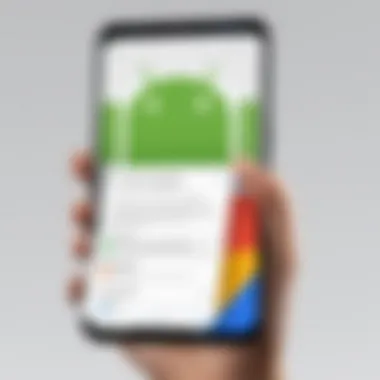

This platform allows for easy organization and retrieval of your encrypted photos.
Using Google Photos for Secure Backup
Google Photos is a popular choice for photo storage and offers useful features for maintaining privacy. While it is primarily a backup tool, it allows users to secure photos through its settings. With Google Photos, you can enable "Private" options, ensuring that specific albums or images are not publicly accessible. Additionally, cloud backup protects your photos from device loss while maintaining encryption during transfer and storage.
To take advantage of Google Photos for backup:
- Ensure that you have the latest version installed.
- Go to the settings and enable backup and sync.
- Select what items you want to back up and store privately.
In summary, built-in encryption tools like Secure Folder, Media Storage Vault, and Google Photos provide essential services for safeguarding your images on Android devices. Utilizing these features not only secures your photos but also enhances your overall data protection strategy.
Third-party Apps for Photo Encryption
Third-party applications can significantly enhance the security of your photos on Android devices. While built-in tools provide a level of security, dedicated apps often offer more advanced features and tailored solutions. These applications can encrypt your images, making it challenging for unauthorized users to access personal memories.
When considering third-party options, one should focus on key elements such as ease of use, level of encryption, and the reputation of the app developer. In the landscape of digital privacy, these apps serve a crucial role. They are particularly beneficial for individuals who handle sensitive images or who are concerned about potential data breaches. Choosing the right encryption app can contribute substantially to protecting personal data while enhancing user control over their content.
Overview of Popular Encryption Apps
Several third-party apps have emerged as popular choices for encrypting photos. They cater to various user needs, from basic protection to advanced suite features for security enthusiasts. Here are a few noteworthy apps in the photo encryption arena:
- Crypt4All
- Gallery Lock
- LockMyPix
Each application has distinctive features that make it unique in handling photo encryption. Evaluating these apps on their merits can help users make informed decisions about which tool best fits their security requirements.
Detailed App Reviews
Crypt4All
Crypt4All is a versatile encryption app known for its user-friendly interface. It allows users to easily encrypt and decrypt images with a simple password. One of the key characteristics of Crypt4All is its support for multiple file formats, making it a flexible choice for different types of media. This app is a solid option for users who may not be as tech-savvy but still seek robust encryption solutions. Its unique feature is the ability to create a "vault" for encrypted files within the app itself. However, potential disadvantages include limited customer support and occasional bugs during updates.
Gallery Lock
Gallery Lock stands out as a popular choice, particularly for its additional features. It not only offers photo encryption but also supports video encryption. The key characteristic here is its ability to hide entire photo galleries, providing a layer of visibility security. Gallery Lock is favored for its intuitive design, which simplifies navigation. However, users should consider its reliance on a secondary lock mechanism for added security; this may confuse some users. Overall, it remains a beneficial choice due to its versatility.
LockMyPix
LockMyPix is praised for its strong security measures. The app incorporates a military-grade encryption algorithm, ensuring that photos are secured against unauthorized access. Its key characteristic is the ability to encrypt not just photos, but entire folders, which provides a more comprehensive security solution. Users appreciate that it offers a stealth mode, hiding the app from prying eyes. However, the complexity of the setup process may pose initial challenges for new users. Despite this, LockMyPix remains a top choice for individuals valuing strong encryption and security.
Choosing the right encryption app can make a substantial difference in protecting your photos. Evaluate options carefully and consider individual needs.
Steps to Encrypt Photos on Your Android Device
Encrypting photos on an Android device is a crucial process that enhances the security of your personal images. With growing concerns about privacy invasions and data breaches, it becomes vital to take protective measures. This section outlines how to properly encrypt your photos, ensuring only you can access them. Emphasis will be on the necessary preparations, a clear step-by-step guide, and methods to verify the encryption.
Preparing Your Device for Encryption
Before beginning the encryption process, ensure your device is ready. This preparation includes checking if your Android device supports encryption, usually found in the settings menu. To check:
- Go to "Settings".
- Look for "Security" or "Biometrics and security".
- Search for the option labeled "Encrypt device".
Having a backup of your files is also essential. If the encryption process encounters issues, having a backup can prevent data loss. Consider using a cloud service like Google Drive or an external hard drive for backup.
Once you verify your device supports encryption and your data is backed up, ensure you can remember a strong password. If you forget this password, you may lose access to your encrypted files permanently.
Step-by-Step Guide to Encryption


The actual process of encryption varies slightly between different Android devices, but the general steps are as follows:
- Open Settings: Tap on the settings icon on your device.
- Navigate to Security: Select "Security" or "Biometrics and security" from the list of options.
- Choose Encrypt Device: If available, tap on "Encrypt device". If you're using built-in tools or a third-party app, follow the app's instructions for encryption.
- Set Up a Password or PIN: Enter a strong password or PIN. Ensure it is something memorable but difficult for others to guess.
- Begin Encryption: Confirm your choices and start the encryption process. This may take some time depending on the number of files.
It is critical to keep your device charged during this process. Interruptions can lead to incomplete encryption which might cause data corruption or loss.
Verifying Your Encryption
After the encryption process is complete, it is wise to verify that your photos are indeed encrypted. Here’s how you can do it:
- Access Your Photos: Open your gallery or photo app and try to access your already encrypted photos.
- Check for Security Features: If they are locked behind a password or a specific app, then confirmation of successful encryption is achieved.
- Use Security Apps: Some third-party apps can help confirm encryption status. These might also provide additional features for further safeguarding your files.
Regular verification of the encryption can help identify if any unexpected changes have occurred.
Maintenance and Best Practices
Maintaining the security of your encrypted photos on Android devices is essential. Regular maintenance ensures that your data remains protected from evolving threats. By implementing best practices, you can significantly enhance the safety of your images, keeping them away from unauthorized access. This section dives into crucial elements such as keeping the software updated, using strong passwords, and being proactive in educating oneself about encryption.
Regular Updates and Security Patches
Software updates often include important security patches. These patches fix vulnerabilities that may be exploited by attackers. Therefore, keeping your Android device updated is vital. Not only does it improve performance, but it also fortifies your defenses against potential threats.
To set up your device for automatic updates:
- Go to Settings.
- Tap on System or Software Update.
- Enable Automatic Updates.
By doing this, you ensure that all patches are applied as soon as they become available. Ignoring updates can leave your photos vulnerable to new malware or hacking techniques. Being proactive can save you a lot of trouble in the future.
Using Strong Passwords
A strong password acts as the first line of defense for your encrypted photos. It should be complex and not easily guessable. Avoid using common words or easily accessible personal information. A well-constructed password should be at least 12 characters long, incorporating a mix of letters, numbers, and special characters.
Consider using a password manager if you find it difficult to remember multiple passwords. These tools can help generate and store complex passwords securely. For your encryption apps, always ensure the password used is unique and strong.
"A weak password may render even the best encryption inadequate."
Educating Yourself on Encryption
Lasting knowledge about data security and encryption is invaluable. Understanding how encryption works helps you make informed decisions regarding your photo storage. Many resources available online can guide you through different aspects of encryption.
Take some time to explore materials such as:
- Wikipedia articles on encryption
- Discussions on Reddit about the best practices in photo security
- Tutorials on security practices on Britannica
Staying educated also involves keeping an eye on emerging threats. New malware and hacking methods continuously arise. By staying informed, you can adapt your practices accordingly. Keeping your knowledge up-to-date emphasizes your commitment to safeguarding your visual memories.
In summary, maintaining the security of your encrypted photos is an ongoing process. Regular updates, strong password usage, and self-education form a robust foundation for protecting personal data, especially in today’s rapidly changing digital landscape.
End
In the realm of digital photography, securing personal photos is increasingly crucial. The conclusion of this article re-emphasizes the significance of encrypting photographs on Android devices. Users must consider various aspects of photo encryption. Not only does encryption protect visual memories from unauthorized access, but it also shields sensitive information that could be embedded in image files.
Final Thoughts on Photo Security
The attention towards photo security is a growing necessity in our digital lives. Data breaches and unauthorized sharing can lead to distressing situations. Thus, using encryption simplifies safeguarding against threats. Choosing the right tools is just as important. Users should examine built-in solutions like Android's Secure Folder, or preference-specific third-party applications such as Crypt4All or Gallery Lock.
"Encrypting your photos is not just about security; it’s a commitment to preserving your privacy in an ever-connected world."
Here, we can focus on a few essential benefits of this commitment:
- Privacy Maintenance: Encryption ensures that only authorized individuals can view or access your photos.
- Peace of Mind: Knowing your personal images are secure allows for carefree usage of your device.
- Control Over Access: With encryption, users regain control over who sees their extensive photo collection, limiting exposure to only trusted contacts.
It is paramount to stay informed on the evolving landscape of digital security. Regular updates and strong passwords play a significant role in maintaining encrypted data integrity. Investing time in understanding encryption practices enriches one’s ability to protect personal spaces.
This guide covers techniques, tools, and practices to effectively encrypt photos on Android devices. Embracing these methods not only enhances security, it also shapes a digital environment where user privacy is respected and preserved.

