Enhance Your Gaming Experience with Software Solutions
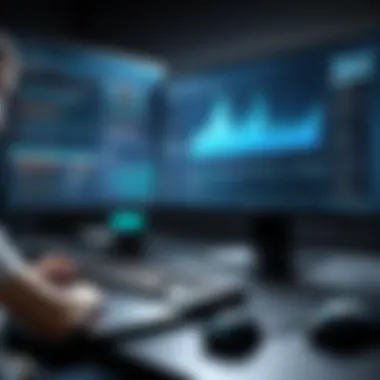

Intro
In the realm of gaming, the performance of a personal computer can significantly affect the overall experience. To achieve smooth gameplay and quicker response times, optimizing a PC for gaming is essential. This optimization can largely stem from various software solutions that can enhance the speed, responsiveness, and stability of games.
From utility applications to advanced benchmarking tools, understanding the right software can streamline operations and improve user experience. Casual gamers and tech enthusiasts alike are constantly searching for effective solutions that elevate their systems to provide an edge in gameplay.
This article delves into methods and tools available to refine your gaming setup, offering insights into software that can make a noticeable difference. Key areas to explore include configuration settings, utility software, and benchmarking tools designed to help users assess their performance gains.
Let’s begin with an overview of the software solutions that are fundamental to optimize your PC for gaming.
Product Overview
When considering software solutions for gaming optimization, several categories emerge.
1. System Optimization Tools
These are designed to improve the overall system performance by managing background processes and services. Programs such as IObit Advanced SystemCare and CCleaner offer users the ability to clean up junk files and optimize system settings with minimal effort.
2. Benchmarking Software
Benchmarking tools like 3DMark and UserBenchmark play a crucial role in assessing a system’s performance before and after optimization. They provide comparative data against similar systems, giving gamers an understanding of where their PC stands in terms of gaming capabilities.
3. Game-Specific Tweaking Software
Software such as Razer Cortex and GeForce Experience can optimize game settings automatically, ensuring that the best performance is achieved based on the hardware specifications of the PC. This enhances the overall gaming experience.
4. Overclocking Tools
Programs like MSI Afterburner allow users to push their hardware beyond default specifications. However, it's essential to approach overclocking with caution, as improper settings can lead to unstable systems or hardware damage.
By understanding and utilizing these software solutions, users can dramatically enhance their gaming performance, allowing for a more enjoyable and immersive experience.
Understanding Gaming Performance
Understanding gaming performance is a critical aspect of enhancing the gaming experience on a personal computer. It entails recognizing how hardware and software interact to deliver an optimal gaming experience. With advancements in technology and increasing complexity in video games, a clear comprehension of gaming performance becomes essential for gamers and tech enthusiasts alike. It provides insights into how various components of a PC contribute to gaming efficiency, thereby allowing informed decisions when it comes to upgrades, adjustments, and the selection of software solutions.
Defining Gaming Performance
Gaming performance primarily refers to the ability of a computer to run a video game at desirable settings while maintaining smooth gameplay. This includes factors such as frame rates, resolution, and reaction time. A high frame rate, for instance, usually enhances gameplay fluidity, resulting in a more enjoyable experience. On the other hand, low frame rates can cause stuttering and visual lag, affecting a player's ability to fully engage with the game.
Key Indicators of Gaming Performance:
- Frame Rate (FPS): Measures how many frames per second the graphics card can render. Higher FPS contributes to smoother gameplay.
- Resolution: Determines the clarity of the images displayed. Common resolutions include 1080p, 1440p, and 4K.
- Latency: Refers to the delay between a player's input and the corresponding response displayed on-screen. Lower latency is always preferable for competitive gaming.
Factors Influencing Performance
Several elements can influence gaming performance significantly. These factors fall into both hardware and software categories, and understanding them can help optimize a gaming setup.
- Hardware Specifications:
- Software Optimization:
- Processor (CPU): A powerful CPU can handle complex computations needed for game physics and AI, which is crucial for modern games.
- Graphics Card (GPU): The GPU is perhaps the most important component for gaming, as it renders images, animations, and videos. A good GPU directly correlates with higher frame rates and better graphical settings.
- RAM: Sufficient RAM allows for smooth multitasking and loading, impacting performance in resource-intensive games.
- Operating System Settings: Ensuring that the OS is optimized for performance, such as using a high-performance power plan and disabling unnecessary background processes, can enhance gaming performance.
- Game Optimization Tools: Certain software designed to boost game performance can free up resources and provide essential tweaks that improve gameplay.
Understanding these components and their interactions is crucial for tailoring your PC, thus achieving the best performance in gaming.
The Importance of Optimization
In the realm of personal computing, especially within the gaming community, optimization stands as a pivotal element. It facilitates the ideal functioning of hardware and software in tandem, ensuring users attain peak performance. As technology evolves, so too does the demand for higher efficiency and enhanced gaming experiences. Hence, understanding the essence of optimization becomes crucial.
Why Optimize Your PC?
Optimizing your PC is not merely a choice; it is a necessity for anyone serious about gaming. A non-optimized system can lead to lag, stutters, and reduced visual quality. When gaming, every millisecond counts. A delay could result in missed opportunities, particularly in competitive scenarios. Furthermore, optimizing allows users to extend their hardware's lifespan. A concerned gamer inadvertently runs their system hard without optimization libraries, risking overheating or wear and tear.
By adequately configuring settings and utilizing suitable software, gamers can harness the full power of their machines. Not only will this lead to a smoother gameplay experience, but it can also minimize frustrations and elevate satisfaction.
Potential Gains from Optimization
The benefits of optimizing a gaming PC are multifaceted, impacting both gameplay and system longevity. Consider the following potential gains:
- Enhanced Performance: A well-optimized PC ensures higher frame rates, smoother graphics, and more responsive controls. This is particularly crucial for fast-paced games where milliseconds can determine victory.
- Improved Load Times: Optimization often leads to quicker load times by efficiently utilizing system resources. Users can dive straight into the action without waiting.
- Lower Latency: An optimized system minimizes input lag and network latency. Improved responsiveness can mean the difference in action-packed games, allowing better gameplay.
- Increased Stability: Regular optimization can help prevent crashes and sudden drops in performance. Stability becomes essential in multiplayer environments where consistency is valued.
- Costo-effective Hardware Use: By optimizing software, gamers might find they do not need to upgrade hardware as frequently. This can lead to significant savings over time.
"An optimized gaming environment ensures gamers can fully immerse themselves in their experiences, transcending the limitations of unoptimized setups."
In summary, acknowledging the importance of optimization is vital for any gaming enthusiast. By enhancing performance and stability, users not only enjoy a better gaming experience but also invest in the longevity of their systems.
Types of Software for Optimization
Optimizing your PC for gaming goes beyond hardware tweaks; it heavily involves software solutions. Various types of optimization software exist to help enhance gaming performance. Understanding these options will be pivotal in achieving higher efficiency and better user experiences during gameplay. This section breaks down the essential categories of software that can help gamers elevate their PC gaming setups.
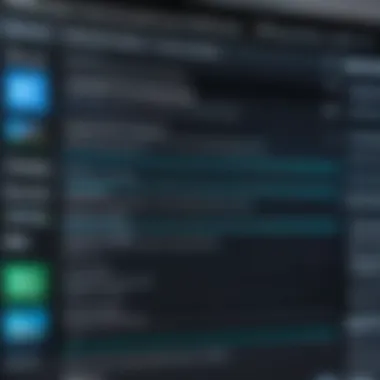

System Optimization Tools
System optimization tools play a crucial role in ensuring that the underlying operations of your PC are running smoothly. These programs can effectively clear away unnecessary files, manage startup processes, and enhance overall system performance. For gaming, this is particularly significant—when your system uses less memory and processing power on non-essential tasks, it frees up resources for games to utilize.
Key features of system optimization tools may include:
- Disk Cleanup: Removes temporary files, system caches, and other junk that occupies valuable disk space.
- Registry Cleaners: Fixes or removes corrupted registry entries that can slow down your system.
- Startup Managers: Control which programs run on startup, thereby lengthening boot times and enabling a quicker game launch.
- Memory Optimizers: Improve RAM efficiency by releasing unused memory.
By regularly using a system optimization tool, gamers can maintain a leaner system, thus ensuring a smoother performance while playing demanding games. Some of the popular tools include CCleaner, Advanced SystemCare, and Auslogics BoostSpeed.
Game Boosters
Game boosters act as a bridge between system optimization and enhancing gaming experience. These applications prioritize game resources, thereby improving performance in real-time. They often work by suspending background processes, adjusting system settings, and optimizing the game launch process.
In particular, game boosters can provide several benefits:
- Resource Allocation: These programs can prioritize CPU and RAM usage for the game, ensuring it receives the necessary resources.
- Performance Profiles: Users can create specific configurations for different games, allowing for personalized settings that maximize performance.
- Live Monitoring: Many game boosters show real-time statistics on performance, allowing users to observe changes and adjust accordingly.
Well-known game boosters include Razer Cortex and Wise Game Booster. Using these tools can noticeably enhance frame rates and reduce lag, making for a more enjoyable gaming experience.
Graphics and Driver Optimization Software
Another vital aspect of optimizing gaming performance is ensuring that your graphics drivers are up to date and configured correctly. Graphics and driver optimization software assists in this process, ensuring that the latest updates and settings are in place to handle modern game requirements.
Keeping graphics drivers current is critical because:
- Improved Game Compatibility: New updates often introduce fixes and enhancements for game compatibility.
- Enhanced Graphics Performance: Driver updates can include performance improvements for specific titles, often leading to increased frame rates or better rendering quality.
- Bug Fixes: Driver issues can result in crashes or poor performance in games, making consistent updates essential.
Many tools focus on this area, like NVIDIA GeForce Experience and AMD Radeon Software. These platforms allow for easy updating and optimization of graphics settings based on the games played and the hardware used.
In summary, the various types of software for optimization serve as essential allies in the quest for enhanced gaming performance. From system tools to game-specific applications, the right software can significantly impact how a PC performs in gaming scenarios.
Top System Optimization Software
Optimizing a personal computer for gaming goes beyond hardware upgrades and requires careful consideration of software solutions. Top system optimization software can significantly enhance your gaming experience by improving performance, reliability, and efficiency. These tools streamline system processes and enhance resource management, which is critical in a gaming environment where every frame per second counts. They can help reduce lag and minimize stuttering, providing a smoother gaming experience.
Several software options are available, each offering unique capabilities and features that cater to different needs of gamers. Understanding these options can aid you in identifying which tool complements your system best.
Overview of Popular Tools
Many software solutions are designed specifically for system optimization. Some of the most well-known include:
- CCleaner: Mainly focuses on cleaning up unnecessary files and optimizing system performance.
- Advanced SystemCare: Offers comprehensive system diagnosis and one-click optimization tools.
- Razer Cortex: Designed specifically for gamers, it manages and optimizes your game library and settings.
- Game Fire: Helps enhance gaming performance by disabling non-essential processes.
Each tool has its strengths, and selecting the right one depends on your specific needs. Many users prioritize ease of use, while others may seek out more advanced features.
Key Features and Benefits
The benefits of using system optimization software are plentiful. Key features often include:
- System Cleanup: Removal of junk files, registry issues, and other clutter that can slow down the system.
- Performance Monitoring: Provides real-time data about CPU and RAM usage to help manage system performance effectively.
- Game Optimization: Many tools automatically adjust system settings to prioritize resources for gaming applications.
- Scheduled Maintenance: The ability to schedule routine scans and optimizations helps keep your PC in optimal shape without needing constant manual intervention.
Implementing these features can lead to:
- Increased frame rates
- Reduced loading times
- Improved overall system responsiveness
Game Boosters: Enhancing Performance
Game boosters play a vital role in enhancing gaming performance on personal computers. They serve to optimize system resources, significantly improving the overall gaming experience. Understanding the mechanics behind game boosters can help gamers maximize their equipment's potential, ensuring smoother gameplay, fewer interruptions, and generally better performance. This section will delve into the essence of game boosters, outlining their features and recommending some effective options available for gamers today.
Understanding Game Boosters
Game boosters are specialized tools designed to improve the efficiency of your computer's performance when gaming. They work by altering system settings, managing background processes, and adjusting resource allocation to prioritize game performance. Typically, these software solutions can help by:
- Disabling unnecessary background applications and services,
- Allocating more CPU and RAM resources to the game,
- Reorganizing system files for faster access,
- Managing power settings to prevent throttling during gaming sessions.
A notable feature of many game boosters is the ability to create custom profiles for individual games. This enables tailored optimization strategies based on each game's requirements. Moreover, while some boosters operate through a one-click solution, others offer detailed controls for experienced users who wish to fine-tune every aspect of their gaming environment.
Effective game boosters can lead to noticeable performance improvements, such as higher frame rates and reduced latency.
Recommended Game Boosters
Choosing the right game booster can be crucial for achieving optimal performance. Here are some recommended options that have proven effective:


- Razer Cortex: This game optimizer not only boosts your gaming performance but also provides game launch optimization and a library to manage your games more efficiently. It includes a feature that automatically scans and kills unnecessary processes running in the background when a game launches.
- Game Fire: This allows users to improve game performance through system tweaks. It offers different options to disable performance-draining background services and applications to ensure that your system focuses all its energies on the game at hand.
- NVIDIA GeForce Experience: For NVIDIA GPU users, this tool is invaluable. It optimizes game settings based on system configuration and automatically updates graphics drivers, ensuring the best possible gaming experience.
- MSI Afterburner: This software is more focused on graphics card overclocking. However, it provides features for monitoring performance metrics which help in making adjustments that enhance gaming performance.
Each of these tools offers unique functionalities, catering to different user needs. It is important to research and test various options to find which game booster complements your specific gaming style and hardware configuration. By leveraging the right booster software, players can significantly enhance their experience and achieve more satisfying results in their gaming endeavors.
Graphics and Driver Optimization
Graphics and driver optimization plays a critical role in the overall gaming experience on personal computers. In the realm of gaming, the graphics card acts as the heart of visual representation. Its capability largely determines how immersive and visually appealing a game can be. Thus, keeping graphics drivers updated and optimizing graphics settings are paramount for delivering high-quality gaming performance. It not only smooths gameplay but also enhances visual fidelity, making the gaming experience more engaging. Additionally, proper driver management can prevent various performance-related issues, such as lag and stuttering, which can severely affect gameplay.
Updating Graphics Drivers
Updating graphics drivers is an essential aspect of maintaining your gaming rig. Graphics card manufacturers like NVIDIA and AMD frequently release driver updates. These updates optimize performance for the latest game releases and fix bugs that may hinder player experience. Moreover, installing the latest drivers can unlock new features and improve stability, catering to both new gamers and seasoned veterans alike.
To update graphics drivers:
- Identify Your Graphics Card: Knowing the specific model of your graphics card is the first step. Use device manager in Windows to check your hardware.
- Visit the Manufacturer's Website: Go to the respective website of the manufacturer like NVIDIA (nvidia.com) or AMD (amd.com).
- Download the Latest Driver: Locate the driver for your specific graphics card model and download it. When downloading, ensure it is compatible with your operating system version.
- Install the Driver: Follow the installation wizard step by step.
- Reboot Your System: After installation, restart your computer to complete the process.
By keeping your graphics drivers up to date, users can experience smoother performance and improved graphical rendering.
Optimizing Graphics Settings
Once the graphics drivers are updated, the next step is to optimize the graphics settings within each game. This optimization is crucial for balancing visual quality and system performance. Individual games come with varied settings, allowing users to adjust aspects like resolution, texture quality, and shadow effects.
To optimize graphics settings effectively:
- Adjust Resolution: Higher resolutions yield better visuals but require more computing power. For instance, if your system struggles at 4K, lowering to 1080p can significantly boost performance.
- Modify Texture Quality: High texture settings improve visual quality but consume more video memory. Setting textures to medium can strike a balance, particularly for less powerful GPUs.
- Disable Unnecessary Effects: Options like anti-aliasing or motion blur can consume resources. Disabling them may lead to noticeable gains in frame rates without heavily impacting visual fidelity.
- Use Performance Monitoring Tools: Tools like MSI Afterburner provide real-time data on performance metrics, allowing users to identify bottlenecks.
Readers should remember that every game has unique settings that affect performance differently. It can be beneficial to experiment with various settings to find the best fit for individual systems.
"Regularly updating your graphics drivers and optimizing settings can yield tangible improvements in gaming performance, enhancing the overall experience.
By taking these steps to update drivers and optimize settings, gamers can ensure their systems are running at peak performance, providing an enjoyable and immersive gaming experience.
Configuring Settings for Maximum Efficiency
Configuring settings effectively is pivotal for maximizing gaming performance. It encompasses both in-game adjustments and system-wide settings that can significantly influence frame rates and responsiveness. Recognizing this, gamers are urged to understand how slight alterations can yield substantial improvements.
Adjusting In-Game Settings
In-game settings are tailored to enhance user experience and should be customized according to system capabilities. By accessing the game's settings menu, players can modify key parameters, such as resolution, texture quality, and shadow effects.
- Resolution: Lowering the resolution can increase frame rates. While high resolutions like 4K offer clearer graphics, they require more processing power. A 1080p setting might be more suitable for a smooth gaming experience with average hardware.
- Texture Quality: This affects how detailed surfaces appear. Reducing texture quality can relieve the graphics card's workload. Most players can compromise on this without losing the enjoyment of crisp visuals.
- Anti-Aliasing: This feature smooths jagged edges but demands more GPU resources. Adjusting this setting to a lower level can vastly improve performance without a noticeable impact on visual quality.
- V-Sync: Enabling V-Sync can prevent screen tearing, but it may result in input lag. Players with high-refresh-rate monitors may opt to disable it for better responsiveness.
By tweaking these settings, players can tailor their experiences while considerably increasing the frames per second.
Windows Performance Settings
Windows settings play an equally crucial part in gaming performance. These adjustments can maximize resource availability for gaming tasks, which is essential in a resource-heavy environment like gaming.
- Power Settings: Set the power plan to High Performance. This will ensure the CPU and GPU operate at their peak without throttling down during gameplay.
- Background Processes: Close unnecessary applications before launching a game. Use Task Manager to identify resource-hogging processes and terminate them.
- Game Mode: Windows 10 and 11 offer a Game Mode feature that optimizes system resources for gaming. Ensure Game Mode is activated to prioritize gaming applications, reducing resource allocation for background services.
- Graphics Settings: Navigate to the Graphics Settings under Display in Windows. Here, you can specify which GPU to use for specific games, especially beneficial for systems with integrated graphics alongside dedicated GPUs.
Optimizing Windows settings can lead to smoother gameplay and diminished lag, giving users more edge in competitive environments.
"Fine-tuning both in-game and Windows settings is crucial for achieving high performance in gaming. Every modification counts."
By focusing on these two areas, gamers can achieve maximum efficiency, tailoring their system and game settings to create a balanced and powerful gaming environment.
Benchmarking Performance Improvements
Benchmarking is crucial for those looking to optimize gaming performance on their PCs. It allows users to quantify the effects of software enhancements, configurations, and system settings. This analysis uncovers performance bottlenecks and helps identify what works best for individual setups. By systematically measuring and comparing performance metrics, gamers can ensure they are maximizing their system’s capabilities.
Understanding Benchmarking
Benchmarking is the process of measuring the performance of a system to assess its efficiency and capabilities. It involves running a series of repeated tests to gather data on various components like CPU, GPU, and RAM. This data helps gamers understand how these components perform during gameplay. Key to effective benchmarking is consistency in the testing environment. Factors such as background applications, ambient temperature, and even time of day can influence results.
When aiming for optimized gaming performance, players should focus on several core metrics: frame rates, loading times, and overall responsiveness. Higher frame rates often correlate with smoother gameplay, while lower loading times enhance the overall gaming experience.
Moreover, regular benchmarking provides a baseline for future improvements. As new software solutions are implemented, gamers can re-assess performance to confirm whether the changes yield tangible benefits. This ongoing process encourages continual optimization and helps ensure a gaming PC remains competitive.
Tools for Benchmarking Performance
Selecting the right tools for benchmarking is essential for gathering accurate data. Here are several renowned tools used across the gaming community:
- 3DMark: A widely used benchmarking software that assesses gaming performance in graphic-intensive scenarios.
- UserBenchmark: A straightforward tool that evaluates various hardware components and compares performance against other systems.
- Fraps: Not only a benchmarking tool but also a screen recording software that measures frame rates in real time during gameplay.
- GPU-Z: This utility provides detailed information about your video card and can monitor various performance stats in real time.


Each of these tools has specific strengths. For instance, 3DMark excels in providing a comprehensive overview of graphics performance, while UserBenchmark focuses on comparing different builds. Utilization of these tools can highlight potential areas for improvement.
"Benchmarking turns abstract performance claims into concrete, actionable insights that can guide hardware and software decisions."
By conducting regular benchmarks, users can identify performance dips that may be tied to software bloat, driver issues, or hardware malfunctions. This practice cultivates a deeper understanding of how changes in software solutions and system settings directly impact gaming performance, driving more effective and informed optimizations.
Maintenance Practices for Sustained Performance
Maintaining optimal performance for your gaming PC requires diligent practices that keep the system running smoothly over time. Once you have implemented various optimization tools and software, it is crucial to ensure these settings continue to function effectively. This section delves into the essential maintenance practices that support sustained performance, enhancing both the longevity and responsiveness of your system.
Regular Software Updates
Keeping your software up to date is paramount for any system. Regular updates not only patch security vulnerabilities but also improve performance. Many game developers and hardware manufacturers release updates that optimize performance or fix glitches that can impede gameplay. Ignoring these updates can leave your system susceptible to bugs or performance issues.
Key benefits of regular software updates include:
- Enhanced Security: Updates often include fixes for security flaws that can be exploited by malicious software.
- Performance Improvements: Software updates can refine code, making the application run faster and more efficiently.
- Compatibility with Newer Titles: Games frequently receive updates to ensure they run smoothly on current hardware.
Establish a routine for checking and applying updates. This can vary from manually checking for updates to enabling automatic updates where possible. Such diligence pays off significantly in terms of performance and security.
Routine System Maintenance
Beyond software updates, routine system maintenance encompasses various practices that contribute to the sustained performance of your PC. This includes cleaning up unnecessary files, checking for system errors, and ensuring that hardware components are functioning well.
Important tasks in routine system maintenance involve:
- Disk Cleanup: Regularly removing temporary files and unused applications frees up space and can improve loading times. Built-in tools like Windows Disk Cleanup are effective for this purpose.
- Defragmentation: Keeping files organized on your hard drive can enhance access speed. Use fragmentation tools if your system typically utilizes hard disk drives rather than solid-state drives.
- Monitoring System Health: Using system monitoring tools can identify hardware issues before they escalate. Applications like HWMonitor or MSI Afterburner can track temperatures and performance.
Engaging in these maintenance practices ensures that the optimizations made through software solutions continue to provide the intended benefits. Consistent upkeep plays a critical role in maximizing the gaming experience.
Troubleshooting Common Issues
In the realm of PC gaming, performance problems can arise unexpectedly, interrupting gameplay and frustrating users. This section addresses the importance of troubleshooting common issues as a vital aspect of maintaining an optimized gaming experience. Understanding and resolving these issues allow gamers to ensure consistent performance, thereby enhancing their overall enjoyment. By systematically diagnosing problems, players can identify the root causes of performance drops, crashes, or graphical glitches. Such preventive measures not only lead to immediate solutions but also contribute to the long-term reliability of the gaming system.
Diagnosing Performance Problems
Diagnosing performance problems requires a methodical approach. Here are key steps to identify issues affecting game performance:
- Observe Symptoms: Note any performance dips, freezing, or crashes. Consider specific times these occur, as context is crucial for diagnosis.
- Check System Requirements: Compare the specifications of your PC with the game's requirements. Insufficient hardware support can often lead to performance issues.
- Monitor Resource Usage: Utilize system monitoring tools such as Task Manager or Resource Monitor. High CPU, RAM, or GPU usage can indicate where bottlenecks occur.
- Review Recent Changes: If problems started after a software update or system change, that alteration may be the culprit. Roll back changes if necessary to confirm this.
Properly diagnosing these issues often leads to practical solutions. A thorough understanding of hardware and software interactions is crucial here.
Solutions to Frequent Challenges
Common performance problems have identifiable solutions. Effective methods to address frequent challenges include:
- Update Drivers: Keeping graphics and system drivers current can resolve incompatibility issues and improve performance. Check websites like NVIDIA or AMD for the latest versions.
- Optimize In-Game Settings: Adjusting graphics settings can significantly enhance performance. Reducing effects, lowering resolution, or turning off VSync can help.
- Free Up Resources: Close unnecessary background applications consuming system resources. This can lead to better game performance by increasing the available workload for the GPU and CPU.
- Clean System Files: Regularly use disk cleanup utilities to remove unneeded files and optimize storage. Tools like CCleaner can assist in this process.
- Monitor Temperatures: High temperatures can cause thermal throttling. Ensure that cooling systems are working and consider cleaning dust from components.
Diagnosing and addressing performance issues can lead to substantial improvements in gaming experience.
By systematically applying these solutions, gamers can mitigate common problems. This not only enhances immediate performance during gameplay but also extends the lifespan and reliability of the gaming setup.
Epilogue: A Holistic Approach to Optimization
A comprehensive approach to optimizing your PC for gaming encompasses various aspects—software solutions, system maintenance, and user practices. It is essential to consider all elements of your gaming environment rather than focusing on isolated components. Optimization is not merely about boosting performance; it's about creating a synergistic effect that maximizes the overall gaming experience. Different software tools work together to enhance system efficiency, streamline game performance, and eliminate bottlenecks.
Regularly updating software and maintaining your system can yield significant benefits. This proactive stance allows gamers to take full advantage of technological developments and avoid potential issues that could hinder performance.
"Optimization is a continuous process. Engage in regular reviews of your system and software to ensure sustained performance."
Key elements to consider include:
- Integration of Tools: Utilizing different types of software, such as system optimizers, game boosters, and graphics drivers, can lead to a well-rounded enhancement of PC performance. Each tool can address specific constraints, cumulatively enhancing gaming efficiency.
- User Configuration: Adjusting settings according to the individual needs of your gaming preferences creates a tailored environment. Custom configurations often result in noticeable performance improvements during gameplay.
- Long-term Maintenance: Consistent software updates and routine checks are crucial. They help reduce vulnerabilities and keep the gaming system aligned with current demands and performance standards.
In summary, the holistic method of optimization emphasizes the interplay between different approaches to enhance gaming performance. A user that engages thoughtfully with their tools and practices can ensure an exceptional gaming experience over time.
Reviewing Key Considerations
When considering optimization, several pivotal factors warrant attention:
- Balancing Performance and Quality: Gamers often need to decide on the trade-off between graphical fidelity and frame rates. Setting preferences that align with individual gaming styles is essential.
- Resource Management: Monitoring system resources, including CPU and RAM usage, can help gamers identify issues swiftly. Tools that display real-time stats can guide in adjusting settings dynamically.
- Compatibility Checks: Not all software interacts harmoniously. Ensure that the tools you choose are compatible with each other and with your system's specifications to avoid conflicts that could impair performance.
Future Trends in Optimization Software
The landscape of optimization software is rapidly evolving, reflecting technological advancements and gamer demands. Key trends shaping the future include:
- AI-Driven Optimization: Artificial intelligence is becoming a significant component in optimizing gaming performance. Algorithms learn user behavior to suggest configurations and settings that can enhance performance.
- Cloud Gaming Integration: As cloud gaming becomes more mainstream, optimization software will likely evolve to accommodate remote servers and network connections, focusing on minimizing latency and improving delivery.
- Enhanced User Interfaces: Future software will likely feature more intuitive and user-friendly interfaces. This will allow users to navigate settings and tools more easily, making optimization accessible to all users, regardless of their technical expertise.
By understanding these considerations and trends, gamers can adapt effectively and leverage upcoming technologies for a better gaming experience.



