Enhance Your Photos with Music: A Complete Guide
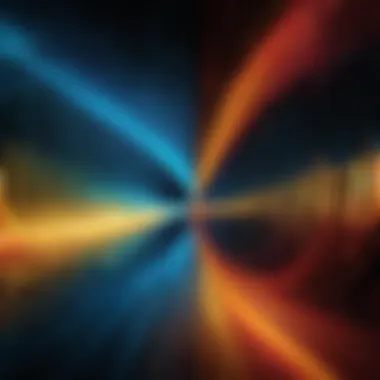

Intro
Merging the auditory with the visual is a creative venture that offers endless possibilities. When photography meets music, it transforms a simple image into a moving narrative, evoking emotions that still images might struggle to convey. As our digital landscape evolves, more applications are emerging to assist enthusiasts in integrating soundtracks with their pictures. This integration not only enhances the aesthetic appeal of photo galleries but also paves the way for deeper connections within personal stories.
Today, we embark on a detailed exploration aimed at tech-savvy individuals who seek to elevate their visual storytelling through music. Through an examination of applications, technical aspects, and the nuances of copyright, this guide serves as a beacon for those looking to blend these two distinctive forms of art.
It's crucial to understand the mechanisms at play here. The world is not just about snapping pictures; it's about creating experiences that resonate. Hence, merging music with pictures can revolutionize how we share memories on platforms like Facebook and beyond. For anyone eager to increase engagement or simply craft a more vibrant presentation, grasping this integration thoroughly is key.
Understanding the Concept of Adding Music to Photos
In today’s fast-paced digital age, enhancing your photos with music is not just a creative endeavor, but a significant component of visual storytelling. This intersection between sound and images can transform a standard photograph into a multi-sensory experience. The importance of understanding this concept lies in its potential to evoke emotions and communicate narratives that words alone can’t convey.
When you add music to a photo, you aren’t just layering audio on an image. You’re crafting a cohesive story. The rhythm, tempo, and mood of a chosen track can completely alter how a viewer interprets the visuals. For instance, a serene landscape paired with calming acoustic guitar can invoke feelings of peace, whereas the same image set to an upbeat pop tune might create a sense of adventure. This ability to influence perception and emotion is what makes the integration of music with pictures a powerful tool in the hands of artists and content creators alike.
The Intersection of Visuals and Sound
The convergence of visuals and sound opens a vast realm of creative possibilities. Think of a movie scene—the quiсkend camping trip where laughter rings through the air, or the poignant moment when a couple shares a kiss as a heartfelt ballad plays softly in the background. These moments resonate deeply, largely because of their audio-visual synergy. When integrating music with pictures, one should consider how different sounds complement or contrast with the imagery.
- Synchronization: Timing is crucial. An image of children playing in a park juxtaposed with an explosion of energetic beats can amplify feelings of joy and freedom.
- Narrative Voice: Music acts as a narrative device, guiding viewers through a visual journey. It can layer themes, enhance contrasts, and even foreshadow emotions.
- Cultural Context: Different musical genres carry specific connotations, shaped by cultural experiences. A jazz piece can evoke civility and leisure, while heavy metal might suggest rebellion and energy.
"Music is the shorthand of emotion." – Leo Tolstoy
This quote emphasizes the essence of what happens when images and sound combine. They work together to tell stories that linger in our memory.
The Emotional Impact of Music in Visual Storytelling
The emotional resonance that music brings to a visual presentation is profound. Let’s look at how this effect manifests.
- Mood Setting: Music sets the tone. A gentle piano piece can create a nostalgic atmosphere, while a fast-paced rock track can inject excitement. Selecting the right audio can shape entire perceptions of the imagery.
- Memory Encoding: Studies suggest that people are more likely to recall information when video is paired with music. This means that when presenting a portfolio or sharing a life event, the right soundtrack can create lasting impressions.
- Empathy Creation: Using a poignant melody to accompany imagery of a poignant event can stir empathy. This emotional engagement can lead to more significant responses from the audience, compelling them to think, feel, and even act.
Popular Applications for Adding Music to Pictures
In today’s digital landscape, where visuals often take the center stage, integrating music with pictures can breathe life into a static image, creating an experience that resonates. The worth of examining popular applications for adding music to photos lies not just in the aim of enhancement; it's about storytelling and connecting emotionally with an audience. Photos alone can tell a story, but with the right music, they can portray feelings, evoke memories, and engage viewers on a deeper level.
Overview of Key Applications
Here are some prevalent applications that stand out for adding sound to images:
- Animoto: Known for its simplicity and variety of templates, Animoto allows users to create videos with music effortlessly. Its drag-and-drop functionality makes it a favorite among non-tech savvy individuals.
- iMovie: This is a solid choice for Apple users. With iMovie, the merger of images and music becomes a seamless experience, as it supports editing with a range of audio options to select from and offers powerful features for trimming and syncing audio with visual media.
- Adobe Spark: It stands out by offering a plethora of customization options. Users can intermix images, icons, and music to develop engaging presentations that can easily be shared on social media.
- Kapwing: A browser-based tool that’s gaining traction for its ease of use. It allows for quick adjustments with an intuitive interface, making the editing of both images and music almost as straightforward as piecing together jigsaw puzzle.
These applications serve to enhance user engagement and creativity while allowing individuals to express themselves in a unique fashion. As we further examine these platforms and their features, one will start to appreciate the myriad of options available to cater to specific needs and preferences.
Comparative Analysis of Music Integration Features
When considering which application to utilize for integrating music with pictures, it's crucial to delve into a comparative analysis of their features. Each application uniquely handles music integration, and here's what one might find:
- User Interface: The level of intuitiveness greatly varies. For example, Animoto prides itself on a straightforward interface that even a tech novice can navigate, while Adobe Spark provides a richer environment for those willing to engage deeply in customization.
- Audio Library: Many applications boast an extensive library of tracks; however, quality and variety differ. iMovie has a selection of high-quality background scores specific to different moods, which enhances the overall storytelling. Conversely, Kapwing includes options for both stock audio and uploading your own, each with its pros and cons.
- Export Options: Different applications may have varied restrictions on file formats or quality. For instance, while iMovie may focus on Apple devices, Animoto excels in various formats for cross-platform sharing, making it versatile for different audiences.
- Customization Features: The extent to which users can manipulate audio and visual elements is another deciding factor. Adobe Spark offers extensive design tools; while these can create impressive visuals, they also introduce a learning curve that might not suit everyone. Alternatively, Kapwing presents a balance between customization and ease of use.
"When choosing a tool, consider not just what it can do, but also how it aligns with your creative vision and technical ability."
Understanding these comparative aspects arms the user with essential insights, guiding them to make informed choices regarding which application can best serve their artistic goals when merging music with visual content.
Technical Guidelines for Merging Audio with Images
When integrating music with images, the technical aspects are paramount. Understanding the precise requirements and technical guidelines not only streamlines the creation process but also enhances the final product's quality. This section is about ensuring that your audio and images work together in harmony while adhering to standards that protect your creative work.
Supported File Formats for Audio and Images
The first step to successfully merging audio with photos is grasping supported file formats. Each medium tends to have its own preferred formats due to compatibility and quality concerns. Here's a breakdown:
- Images: Common formats include JPEG, PNG, and GIF. JPEGs are ideal for photographs, while PNGs are preferred for images with transparency. GIFs can be fascinating but usually suit short animations better than static images.
- Audio: MP3 and WAV files are the standout formats here. MP3 is popular for its balance between size and quality, making it ideal for online use. WAV files, while larger, provide better quality and are great for higher-end projects.


Utilizing the right formats plays a crucial role in not just the performance but also the longevity of your projects. If a given application doesn’t support a specific file type, it can lead to unwanted frustrations. Thus, checking compatibility ahead of time saves time and headaches later on.
Step-by-Step Process for Combining Files
Merging audio and images can initially appear daunting, but breaking it down into manageable steps helps ease the process. Here's a straightforward guide to follow:
- Choose Your Software: Start with selecting an application that fits your needs. Software like Adobe Premiere Pro, Filmora, or even simpler ones like iMovie can do wonders.
- Import Your Files: Open your chosen software and import both your audio and your images. Ensure all files are in compatible formats to avoid hiccups during the editing process.
- Timeline Arrangement: Place your images on the timeline in your desired sequence. Next, layer your audio track on the same timeline. Pay attention to the length of the track in relation to the display time of your images.
- Editing and Adjustments: You may need to trim audio or adjust the timing of your images to align everything smoothly. Use features like fades and transitions to enhance the overall flow.
- Exporting the Final Product: Once you’re satisfied with your project, export the final product. Choose appropriate settings for output formats, resolution, and quality based on your intended platform for sharing.
"Successful integration of sound and image transforms a simple photo into a multimedia experience that resonates with viewers."
Taking these steps will lead to a polished final product that effectively harnesses the emotional power of music to enhance visual storytelling. As you delve into this process, keep experimentation in mind, as young thinkers often find the most rewarding results through exploration.
Factors to Consider When Selecting Music
Adding music to your photos is more than just a technical endeavor; it’s an art form that requires a careful selection process to ensure the audio aligns with the visual narrative. The right music can elevate a simple image into a compelling story that resonates with viewers. Focusing on factors such as genre alignment, audio length, and availability of royalty-free music can make all the difference. Here we’ll break down these aspects that will help you make an informed decision when selecting music for your images.
Genre and Mood Alignment with Visual Content
Selecting music that matches the genre and mood of your visual content is paramount. Think about it: a tranquil landscape image deserves soft instrumental melodies, whereas an action-packed adventure picture calls for an upbeat rock track. Matching the right vibe can turn an ordinary picture into a memorable experience.
Here are some pointers to keep in mind:
- Understand the Image’s Emotion: Each image conveys a specific emotion—joy, nostalgia, or even tension. Choosing music that complements these feelings enhances the overall impact.
- Consider Target Audience: If your intended audience is enthusiasts of classical music, you might opt for symphonies that resonate better with their tastes, as opposed to pop tunes.
- Test Different Options: Don’t settle on the first track you find. Play around with a few choices and gauge their effects on the visuals. Sometimes, the most unexpected pairing can be the most powerful.
"The right soundtrack can transform an image from simple to profound, unlocking new meanings and emotions."
Length of Audio and Its Impact on Playback
The length of the audio track is another aspect that plays a crucial role in the viewer's experience. When selecting a piece, consider its duration carefully. An audio track that's too short might not capture the entirety of the visual experience, while a lengthy piece could feel drawn out and tedious.
Here are some considerations:
- Match Content Length: Ideally, the length of your audio should correlate with the viewing time of the images. If your slideshow or video is short, a 30-second jingle may suffice; for longer presentations, you’ll want something more extended.
- Seamless Looping: If you find a great track but it’s overly long, consider making it loop. This can provide a continuous flow without awkward cuts.
- Watch for Transitions: Ensure that any transitions between images align with changes in the audio. A sudden change in music when the viewer shifts to the next photo can disrupt the experience.
Royalty-Free Music Options and Resources
Navigating the tricky waters of copyright can deter many from using music effectively with their images. To avoid legal pitfalls, utilizing royalty-free music can be a smart move. These tracks allow you to add sound to your visuals without worrying about intellectual property issues.
Here are some helpful resources to find suitable royalty-free music:
- YouTube Audio Library: Offers a wide array of free tracks that can be used without cost. The library is categorized by genre, mood, and instrument, making it relatively easy to find what you need.
- Epidemic Sound: Although it requires a subscription, it provides high-quality music tailored for various media projects.
- Free Music Archive: This platform is well-known for providing diverse, high-quality tracks spanning multiple genres, available for legal use.
Ultimately, selecting the right music can significantly enhance the storytelling of your images. Gearing up with the proper genre, considering the length, and utilizing royalties wisely are steps that can make your multimedia pieces truly shine.
Exploring Creative Applications of Music-Enhanced Photos
Adding music to photos is more than just a technical endeavor. It opens the door to a variety of creative applications that allow individuals to express themselves in innovative ways. This section delves into the imaginative potential of merging these two mediums, highlighting key aspects that can transform a simple photo into an emotionally engaging narrative.
Creating Multimedia Presentations
Multimedia presentations can captivate audiences, making the integration of music with images all the more valuable. By marrying sound with visuals, presenters can evoke emotions that enhance their message. Whether you're preparing for a corporate presentation, a wedding slideshow, or an educational project, the presence of music can guide the viewer's emotional journey.
For instance, consider using soft piano melodies to accompany images from a serene nature walk. This could create a calming atmosphere, influencing how viewers interpret the images. Alternatively, a dynamic rock track might accompany a high-energy sports event montage, igniting excitement and enthusiasm.
When crafting such presentations, keep in mind the PAREO method:
- Purpose: Define the main message you want to convey.
- Audience: Know who will be watching to choose appropriate music.
- Rhythm: Match the rhythm of the music with the transition of images.
- Emotion: Select tracks that align with the emotional undertone of your visuals.
Employing these principles ensures your presentation not only informs but also entertains.


Crafting Compelling Social Media Content
In today's digital age, social media has become a crucial platform for sharing visual stories. Integrating music into pictures on platforms like Facebook, Instagram, or TikTok can greatly enhance engagement. By presenting photos combined with the right audio backdrop, creators can amplify their storytelling capabilities.
User-generated content is booming, and incorporating musical elements can set your uploads apart. Think of enticing background tracks when posting vacation pics, or upbeat tunes accompanying food photography, turning a mundane post into a delightful experience.
To leverage music effectively in social media, consider the following:
- Trends: Stay updated with trending songs to maximize reach and relatability.
- Authenticity: Choose music that resonates with your personal brand—this creates a more genuine connection with your audience.
- Timing: Short videos with attention-grabbing audio can encourage viewers to watch all the way through, boosting engagement metrics.
Building Interactive Portfolios for Artists
For artists, a portfolio is not only a showcase of their work but also a narrative that communicates their vision. By integrating music, artists can provide deeper insight into their creative process, enhancing viewer engagement. Imagine painters presenting time-lapses of their work with ambient sounds that echo their inspiration or photographers displaying portfolios with music that reflects the mood of their images.
Interactive portfolios can serve multiple purposes:
- Demonstration of skills: Potential clients can see and hear the full breadth of an artist's work.
- Personal branding: Artists can establish a signature style through consistent music choices.
- Artistic commentary: Adding narration or curated tracks can explain artistic decisions behind each piece, offering context.
Building a portfolio like this involves understanding a few crucial elements:
- Theme: Choose a musical theme that aligns with your work.
- Flow: Ensure a seamless transition between visuals and audio.
- Interactivity: Utilize platforms like Behance or Adobe Portfolio to create dynamic experience.
"Music gives a soul to the universe, wings to the mind, flight to the imagination, and life to everything." - Plato
By integrating music creatively within your projects, you not only showcase your artistic talents but also invite your audience into a multi-sensory experience. This leads to a deeper emotional connection and a more memorable impact.
Copyright Issues and Legal Considerations
Copyright plays a pivotal role when merging music with pictures. As multimedia content continues to gain traction across different platforms, understanding copyright issues has become essential for anyone looking to enhance their visuals with audio. Breaching copyright laws can lead to significant legal troubles, alongside financial repercussions and reputational damage. Thus, the key to successfully navigating this landscape lies in insightful knowledge of the specific elements associated with copyright, the considerations that influence music's integration with photos, and the benefits of adhering to these legal frameworks.
Understanding Copyright Laws Related to Music and Images
Copyright laws serve to protect the rights of creators, ensuring they receive due credit for their work. When it comes to photos and music, these laws apply independently. A photograph might be protected under copyright as an original work of art, while a musical composition holds similar protection. This division means that using both in tandem can involve two distinct sets of regulations.
The Berne Convention, ratified by most countries, governs these protections. Simply put, if you snap a picture, that image is immediately copyrighted upon creation, even without registration. Similarly, original music, be it a catchy jingle or an orchestral masterpiece, is under copyright as soon as it is captured in some form—be it written, recorded, or compiled into digital files. Here are a few points to consider:
- Moral Rights: Creators have the right to be attributed and to object to derogatory treatment of their work. This means it's crucial to respect their artistic integrity.
- Duration of Copyright: Copyright duration varies by region, typically lasting the creator's life plus several decades. In the U.S., for example, it’s 70 years after the author’s death.
- Exceptions and Fair Use: Certain circumstances allow the use of copyrighted music or images without permission. Educational purposes, commentary, and criticism are often cited as fair use—but tread lightly, as interpretations can differ.
Obtaining Licenses for Commercial Use
When the intent is to profit from integrating music with images, obtaining licenses becomes non-negotiable. Without the appropriate licenses, one could find themselves in murky waters, facing lawsuits or fines. Licensing essentially grants legal permission to use copyrighted works, ensuring that creators get compensated for their contributions.
There are various types of licenses, notably:
- Sync Licenses: These are crucial for pairing music with visual mediums. They allow you to synchronize a composition with visuals, whether it's a commercial or a personal project.
- Master Use Licenses: This type allows the use of a specific recording of a song. If you’re working with a particular artist's rendition, this is the license you’ll need.
- Performance Licenses: If your work is shared publicly, like during events or on digital platforms, these licenses allow the public performance of copyrighted music.
Here’s how to obtain these licenses effectively:
- Identify the Work: Start with pinpointing exactly what music you wish to use and check if it's covered under a particular copyright.
- Contact Rights Holders: If you prefer a specific song, usually reaching out to the record label or music publisher is the way to go.
- Negotiate Terms: Discuss fees and usage rights to come to a mutually beneficial agreement. Remember, not all licenses cost an arm and a leg; sometimes, independent artists have flexible terms.
- Keep Records: Document all communications and agreements. This forms a safety net, keeping you covered in case of future disputes.
"Navigating through copyright might seem daunting, but understanding it better can transform your creative process into a worry-free endeavor."
By being diligent about copyright issues and obtaining the necessary licenses, individuals and organizations can seamlessly integrate music into their visual storytelling. This not only protects the creators' rights but also fosters a respectful and thriving artistic community.
Troubleshooting Common Issues
In the complex realm of merging music with visuals, encountering hiccups is almost a given. Whether you’re aiming for a seamless presentation or creating a captivating video montage, navigating through common issues is crucial. Understanding these potential problems not only saves time but also enhances the overall creative process. Being well-informed helps ensure that the end product resonates well with your audience without any distracting flaws. Let’s dive into the two primary challenges often faced: audio lag and quality loss.
Audio Lag and Sync Problems
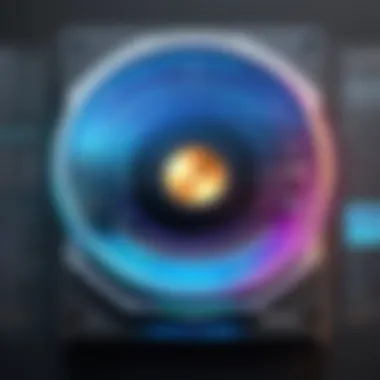

Audio lag is a thorn in the side of many creators. It’s frustrating to see your carefully curated visuals dance in disarray with music that’s out of sync. This issue can arise for various reasons, such as the codecs used for your audio and video files or the limitations of the playback software you’re using. Imagine watching a film where the dialogue doesn't match the actors' lips; it pulls you right out of the experience.
A few tips to keep these pesky timing issues at bay include:
- Check your audio and video formats: Ensure they’re compatible so they can work together smoothly.
- Adjust software settings: Most video editing tools offer options to fix sync problems. This often involves shifting the audio track forwards or backwards.
- Use high-quality equipment: Sometimes the devices we rely on play a big role in these problems. Investing in decent recording gear can make a noticeable difference.
By taking small but meaningful steps, you can greatly minimize the chances of audio lag and deliver a polished product.
Quality Loss in Final Output
Nobody wants to see their hard work go down the drain due to poor quality. The last thing you want is a beautifully edited video that looks muted or sounds distorted. This quality drop may stem from improper export settings or compression techniques used to reduce file size. The risk of losing the essence of your visuals can be daunting.
So, how can you ensure that the final output retains its rich quality? Consider the following:
- Use lossless audio formats: Options like WAV or FLAC maintain high fidelity, whereas formats like MP3 may lead to audio degradation.
- Optimize export settings: When finalizing your project in software such as Adobe Premiere, check that your resolution settings match your original footage.
- Conduct test runs: Before the grand reveal, run through a few test outputs to catch any quality issues beforehand.
"The devil's in the details, and when it comes to integrating music with visuals, those details can make or break your product."
In summary, troubleshooting common issues not only aids in producing higher-quality work but also builds your skillset. Mastering the mechanics behind these problems will improve your overall creation process and help you produce content that truly connects with your audience.
Future Trends in Photos and Music Integration
The blending of music with visual content is an evolving realm that sparks creativity and enhances storytelling. As technology continues to advance, the integration of audio with photos is not just a passing trend; it is an essential element for artists, marketers, and casual creators seeking to elevate their work. This section will highlight some of the key trends shaping the future landscape of multimedia creation.
Emerging Technologies Reshaping Multimedia Creation
Among the foremost catalysts driving innovation in the space is augmented reality (AR) paired with sophisticated audio software. Imagine stepping into a gallery where your favorite photos not only tell a story but also come alive with an accompanying soundtrack. Technologies like AR overlay music dynamically, fostering interactions that deepen emotional connections. Ultimately, this elevates the viewing experience—for example, a serene landscape might unveil a gentle piano piece, while an action shot could pulse to an upbeat tempo.
Here are several technologies to keep an eye on:
- Spatial Audio: This technology simulates the experience of sound moving around a listener, creating a more immersive experience when paired with visuals.
- 360-Degree Videos: The rise of 360-degree videos grants a unique opportunity to couple panoramic imagery with multi-directional audio, enabling viewers to feel as if they are part of the scene.
- Interactive Platforms: Platforms like Instagram and TikTok are encouraging users to create music-infused photos and videos. These platforms have already begun integrating more robust audio features, offering a range of editing tools to enhance creativity. Creating collaborative pieces with friends, where images and sound mesh seamlessly, is becoming easier than ever.
"Emerging technologies not only push the boundaries of creativity but also redefine how we engage with art and storytelling in our daily lives."
The Role of Artificial Intelligence in Enhancing Creativity
AI is now playing a crucial role in simplifying the process of creating music-enhanced visuals. From intelligent tools that analyze visual content to suggest suitable music genres, to algorithms that adapt musical tracks to fit the timing and cadence of a slideshow, the scope these technologies offer is expansive.
Here's how AI is shaping this creative process:
- Music Generation: AI-driven tools, like Amper Music and AIVA, allow users to generate bespoke soundtracks that can be tailored to the mood and theme of their photos without the need for extensive musical training. This democratizes access to quality music, bringing artistic possibilities to those who might otherwise feel daunted by the complexities of composition.
- Automated Editing Solutions: AI algorithms can also analyze photo series and match them with suitable music in real time, streamlining the editing process for photographers and content creators. For instance, if someone uploads a nature montage, AI can suggest a soothing instrumental track to accompany it, without any manual input.
- Personalization: These systems can learn individual user preferences over time, producing customized experiences that cater directly to one's taste, ultimately allowing for a more tailored storytelling technique.
Artificial intelligence not only enhances creativity, it also opens doors to entirely new possibilities, allowing creators to focus more on the artistic vision while letting technology handle the technical aspects.
End: The Value of Music in Visual Storytelling
In the realm of creative expression, music is often the unsung hero. When we blend this powerful medium with imagery, it creates a dynamic storytelling experience that resonates on multiple levels. This article has delved into how integrating music with pictures not only expands the creative horizons for content creators but also enhances the emotional engagement of the viewer.
The Emotional Resonance of Music
The power of music lies in its ability to evoke emotions and memories. When paired with visuals, it can elicit a range of feelings that might not be achieved through images alone. For example, a serene photograph of a landscape can be intensified by soft piano melodies, creating a sense of peace or nostalgia. Conversely, a vibrant party image set against an upbeat pop track can elevate the viewer's mood, making them feel part of the celebration.
This emotional connection is crucial. According to studies, well-chosen music can boost viewer retention and enhance the overall impact of visual content. Music acts as a vehicle for feelings, turning static images into experiences that viewers can connect with on a personal level.
Considerations in Music Integration
While the potential advantages are numerous, there are several considerations to keep in mind when integrating music. Not all music genres complement all types of visual content. For example, a dramatic scene might call for orchestral music to elevate tension, whereas whimsical visuals might be better suited to light-hearted tunes. It’s all about tuning into the narrative and aligning the auditory and visual elements.
Moreover, attention to copyright and licensing issues cannot be overlooked. Proper clearance guarantees that creators can share their works without legal snags.
The Evolving Landscape
As technology continues to evolve, so will the methods of merging audio with visuals. Innovations like augmented reality and AI-driven tools are likely to provide creators with new avenues for expressing their art. This constant change invites creators to continually explore and invent, maintaining freshly vibrant landscapes in storytelling.
"Music is the shorthand of emotion." – Leo Tolstoy
In summary, the value of incorporating music into visual storytelling is immense. It allows for deeper emotional engagement, enhances narrative delivery, and invites ongoing innovation. For artists and creators, understanding the nuances of this integration is essential to craft compelling stories that resonate with audiences far and wide.



