Enhancing CPU Performance: Effective Strategies


Intro
Understanding and optimizing CPU performance is crucial in today’s technology-driven world. The central processing unit acts as the brain of a computer, processing instructions and executing tasks. For tech-savvy individuals, maximizing the efficiency and speed of a CPU can significantly impact overall system performance.
Efforts to enhance CPU performance often encompass a variety of methods. This guide will explore practical strategies in areas such as system configuration, software optimization, and potential hardware upgrades. Each of these aspects contributes to better performance in different ways.
The relevance of this topic cannot be overstated, especially for individuals who rely heavily on their computers for demanding tasks—from gaming to video editing. A deeper comprehension of how to optimize CPU performance not only fosters better user experience but also extends the life of the system and enhances stability.
Throughout the sections that follow, we will present actionable insights that can be applied across various computing environments. The objective is to offer clear techniques that readers can implement to achieve better CPU efficiency.
Understanding CPU Architecture
Understanding the architecture of a CPU is fundamental when working to optimize its performance. It determines how the CPU executes tasks and interacts with other system components. Each element of the architecture plays a critical role in overall system efficiency. Recognizing these components not only helps in making informed decisions during upgrades but also aids in troubleshooting performance issues.
The Role of the CPU in Computing
The central processing unit (CPU) is often referred to as the brain of a computer. It processes instructions from both hardware and software. Tasks such as calculations, data manipulations, and control signals are managed by the CPU. Essentially, all computing activities hinge on the CPU's capacity to execute these instructions efficiently.
Without a properly functioning CPU, the entire system can become bottlenecked. A high-performance CPU significantly improves the responsiveness of applications and the overall user experience. Enhancing CPU performance is crucial for demanding tasks such as gaming, video editing, and data analysis, where every millisecond counts.
Key Components of a CPU
A CPU is made up of several key components that each serve specific functions. Understanding these parts is essential for optimizing the CPU’s performance:
- Arithmetic Logic Unit (ALU): Performs arithmetic and logical operations.
- Control Unit (CU): Directs the operation of the processor and its communication with other components.
- Registers: Small storage locations for quick data access during processing.
- Cache Memory: Stores frequently used data for faster access, improving speed.
- Buses: Communication pathways for data transfer between components.
Considering how these components work together provides insight into potential performance improvements. For instance, increasing cache memory can lead to less time spent fetching data from slower RAM, enhancing overall CPU operation.
Interpreting CPU Clock Speed
CPU clock speed is often highlighted as a key metric when evaluating performance. Measured in gigahertz (GHz), clock speed indicates how many cycles per second the CPU can execute. However, while higher clock speeds generally correlate with better performance, they are not the sole factor that determines a CPU's efficiency.
A CPU's architecture also significantly impacts its performance capabilities. Thus, two CPUs with the same clock speed may perform very differently depending on their architecture and design. It's important to consider a combination of factors, including core count and thread capabilities, not just clock speed when assessing a CPU’s potential.
Understanding CPU architecture and components is vital for making informed decisions about upgrades and optimization strategies.
In summary, the architecture of a CPU provides the foundation for its computing power. Knowing its role, key components, and how to interpret its clock speed can lay the groundwork for effective CPU optimization. By grasping these concepts, users can take steps to enhance their computing experience with informed strategies.
Assessing Current Performance Levels
Understanding how to evaluate your CPU's current performance is essential for all users looking to optimize their systems. Accurate assessment helps identify bottlenecks and areas for improvement. Engaging in this process not only provides a benchmark to measure future performance but also helps prioritize interventions that may lead to noticeable enhancements.
Utilizing Performance Monitoring Tools
Performance monitoring tools are crucial in examining the CPU's operation and efficiency. There are several software options available, such as CPU-Z, HWMonitor, and MSI Afterburner. Each of these tools allows you to track various metrics, including temperature, clock speed, voltage, and utilization levels. By using these tools, users can get a real-time view of system performance.
Some key benefits of utilizing performance monitoring tools include:
- Real-Time Insights: Know how your CPU performs under different loads.
- Performance History: Observe trends over time to identify any degradation.
- Diagnosing Issues: Pinpoint potential problems, such as overheating, by monitoring temperature variations.
For example, if a tool shows that your CPU is frequently reaching high temperature thresholds under load, it might suggest that your cooling system is inadequate and needs addressing.
Understanding Benchmarks and Metrics
Benchmarks and metrics provide a structured way to measure CPU performance. Benchmarks are standardized tests that evaluate specific aspects of CPU functioning, such as processing speed, efficiency and responsiveness. Common benchmarks involve single-thread and multi-thread performance tests, which help distinguish capabilities in handling diverse workloads.
Utilizing benchmarks has various advantages:
- Comparative Analysis: You can compare performance against industry standards or similar setups.
- Objective Measure: Benchmarks eliminate subjective perceptions, offering clear performance indicators.
- Validation: They validate the effectiveness of any modifications made to the system.
Several widely used benchmarking tools include Cinebench, Geekbench, and PassMark CPU Mark. Engaging with these tools will help you understand where your CPU stands in relation to others in the market and can inform your upgrade decisions or tuning operations.
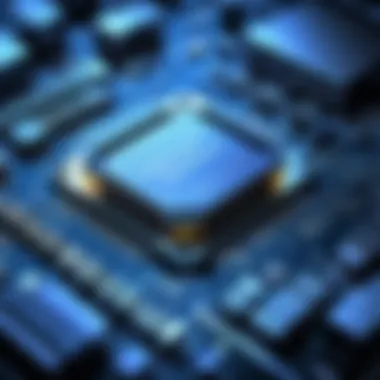

"The performance analysis begins with good tools and knowledge of metrics to gain valuable insights regarding CPU capabilities."
Optimizing performance requires a clear understanding of current levels. Recognition of the CPU's operational status empowers users to instigate modifications logically and confidently.
System Configuration for Enhanced Speed
Optimizing CPU performance involves various techniques, and one significant aspect is the system configuration for enhanced speed. Proper system settings can improve overall CPU efficiency, allowing it to function without unnecessary delays or limitations. A well-configured system can lead to noticeable improvements in processing speed, multitasking capability, and responsiveness. Therefore, this section will cover two pivotal components: adjusting BIOS settings and optimizing power management settings.
Adjusting BIOS Settings
The BIOS (Basic Input/Output System) plays a critical role in managing hardware resources before the operating system loads. Adjusting settings in the BIOS can directly affect CPU performance. Key areas to focus on include enabling features like XMP profiles for RAM, which can boost memory speeds to provide additional support for CPU tasks. Moreover, configuring the CPU's operating modes, such as Turbo Boost or Hyper-Threading, can enhance multitasking capabilities significantly.
Important BIOS Settings to Explore:
- Boot Order: Ensure that the most efficient drives are prioritized.
- Memory Configuration: Increase memory frequencies where supported.
- Power Settings: Fine-tune the balance between performance and energy consumption.
Make sure to have a clear understanding of every setting before making adjustments, as incorrect configurations can lead to system instability.
Optimizing Power Management Settings
The effectiveness of a CPU is also influenced by its power management settings. These settings determine how the CPU behaves in different power states, which can significantly impact performance. By selecting the correct power plan, users can strike a balance between energy efficiency and performance.
Utilizing the High Performance plan in Windows is often recommended for users whose primary goal is speed. This setting minimizes latency and ensures that the CPU can operate at its highest frequencies without throttling down during light workloads.
Considerations for Optimizing Power Management:
- Disable Sleep Mode: Prevents the CPU from entering low power states when not needed.
- Adjust Processor Power Management: Set minimum and maximum processor states according to the workload.
"A properly configured power scheme can lead to significant performance gains, especially for demanding applications."
Software Optimization Strategies
Software optimization is a critical factor in enhancing CPU performance. This involves refining the operating system and applications to utilize hardware resources more effectively. By focusing on software optimization, users can achieve significant improvements in speed and efficiency without needing costly hardware upgrades. In the quest for better performance, attention must be given to driver updates, background processes, and system cleanup.
Updating System Drivers
Updating system drivers is an essential first step in software optimization. Drivers act as intermediaries between the operating system and hardware components, translating instructions in a way that devices can understand. When drivers are outdated, they may not fully leverage new features or improvements in hardware.
- Benefits of Updating:
- Improves compatibility with new software and games.
- Fixes bugs that may hinder performance.
- Enhances stability and security of the system.
Automatic updates can be enabled through the device manager on Windows or by using tools like Driver Booster. Users should also regularly check the manufacturer’s website for the latest drivers.
Streamlining Background Processes
Background processes can consume a significant amount of CPU resources. Many applications run in the background without the user’s knowledge, leading to decreased performance. Identifying and managing these processes is crucial for optimization.
- Methods to Streamline:
- Open Task Manager or Activity Monitor to view running processes.
- Disable unneeded startup items that slow down boot time.
- Utilize tools to manage applications that run at startup.
By limiting the number of background processes, the CPU can allocate its resources more effectively for the tasks that matter most.
Utilizing System Cleanup Tools
Utilizing system cleanup tools can help reclaim lost resources and improve system performance. These tools can remove unnecessary files, clear caches, and optimize system settings. Regular maintenance is key for maintaining CPU efficiency.
- Benefits of System Cleanup Tools:
- Frees up disk space which can enhance overall system performance.
- Decreases the time taken for the system to boot.
- Improves application load times.
There are various software tools like CCleaner and Disk Cleanup that can automate this process. Users should ensure they understand what files will be removed to avoid accidentally deleting important data.


"Regular software updates and cleanups can eliminate performance bottlenecks, significantly improving overall system speed."
In summary, software optimization strategies play a significant role in CPU performance enhancement. Updating system drivers, managing background processes, and utilizing cleanup tools form a comprehensive approach to maximizing CPU efficiency while ensuring stability.
Hardware Upgrades to Consider
Upgrading hardware is an essential avenue for improving CPU performance. For those seeking efficient, high-speed computing, hardware modifications can yield significant benefits. They can extend the lifespan of a system and align it with evolving technology standards. Recognizing when and how to upgrade can maximally impact overall performance.
Choosing the Right CPU
When selecting a new CPU, several factors should influence your choice. The architecture and generation offer distinctions that can affect performance. Brands like Intel and AMD frequently update their processors, adding features that improve speed and efficiency.
- Core Count: More cores can improve multitasking capabilities. This is beneficial for resource-intensive tasks like gaming or video editing.
- Clock Speed: This dictates how many cycles a CPU can execute in a second. A higher clock speed typically results in better performance.
- Compatibility: Ensure the new CPU fits your motherboard’s socket and supports your system’s requirements. Researching chipset compatibility is crucial during this process.
Upgrading Cooling Systems
Upgrading cooling systems is a often overlooked step that can prevent throttling during intensive CPU tasks. A CPU can generate substantial heat, which, if not managed, leads to slowdowns or failures.
- Air Coolers: A high-quality air cooler can efficiently dissipate heat, maintaining optimal temperatures under load.
- Liquid Cooling: For those seeking more aggressive upgrades, liquid cooling offers superior thermal management. These systems can provide a lower operational temperature compared to traditional air coolers.
- Thermal Paste: Replacing thermal paste between the CPU and cooler can enhance thermal conductivity. This simple modification can lead to noticeable improvements.
Upgrading your cooling system can not only maintain performance but also prolong the lifespan of your components.
Enhancing RAM Capacity
The role of RAM in overall system performance is significant. Insufficient RAM can bottleneck CPU capabilities, leading to a lag in processing speeds.
- Amount of RAM: For most general tasks, 8GB is considered the minimum. However, for gaming or professional workloads, 16GB to 32GB is more appropriate.
- Speed and Latency: Not only amount matters but also the speed of RAM. RAM with higher megahertz provides faster data access, aiding in performance during demanding tasks.
- Dual-Channel Configuration: Utilizing RAM in a dual-channel configuration can enhance data throughput and improve overall performance.
Overclocking the CPU: Risks and Rewards
Overclocking the CPU is a significant aspect in the realm of performance enhancement. It involves running a computer's processor at a higher speed than it was originally designed for. This can lead to improved performance in various applications and gaming scenarios, catering to tech enthusiasts who explore every means to maximize their systems. However, along with the potential perks come noteworthy risks that can affect system stability and longevity. Understanding the balance of these factors is crucial for anyone considering this route.
Understanding Overclocking Basics
Overclocking is essentially about increasing the clock rate of a CPU, which results in faster processing speeds. This is achieved by adjusting specific settings in the BIOS, which is software embedded on the motherboard.
When a CPU is overclocked, the multiplication factor of the base clock speed is increased. For instance, if a CPU has a base clock of 3 GHz and is multiplied by an overclocking factor of 1.5, its new speed will be 4.5 GHz.
- Benefits of Overclocking:
- Considerations:
- Enhanced performance for demanding applications.
- Increased frame rates in gaming scenarios.
- More effective multitasking capabilities.
- Risk of overheating and thermal throttling.
- Potential reduced lifespan of components.
It is essential to note that not all CPUs support overclocking. Only unlocked models, such as those by Intel's "K" series or AMD's Ryzen line, offer this capability.
Best Practices for Safe Overclocking
To safely overclock your CPU, there are several recommended strategies that should be adhered to:
- Incremental Adjustments: Avoid making drastic changes. Adjust the clock speed slightly and test for stability.
- Cooling Solutions: Utilize an effective cooling system, such as aftermarket air or liquid coolers, to manage the additional heat generated.
- Monitoring Tools: Use software like CPU-Z or HWMonitor to track temperatures and system performance during stress tests.
- Voltage Considerations: Be careful with CPU voltage. Increased voltage may lead to better stability at higher speeds, but excess voltage can damage the processor.
- Stability Testing: After adjustments, run stress tests using tools such as Prime95 or AIDA64 to ensure that the system remains stable under load conditions.
"Overclocking may seem intimidating at first, yet with careful planning and the right tools, it can be accomplished successfully."
Monitoring Stability Post-Overclock
After overclocking, continuous monitoring is imperative to ensure system stability over prolonged use.
- Temperature Checks: Frequent checking of temperatures is vital. While most CPUs can handle some increased heat, exceeding the manufacturer's specified limits can cause serious damage.
- Performance Benchmarking: Employ benchmarking software to evaluate how adjustments have impacted performance. This not only demonstrates improvements but also highlights any system instabilities.
- Watch for Anomalies: Be vigilant for crashes, unexpected restarts, or performance dips. These can indicate that the overclocked settings are too high.
- Use tools that provide real-time temperature readings.
Managing Thermal Performance


In the discourse of enhancing CPU performance, managing thermal performance emerges as a critical factor. As CPUs engage in intensive tasks, they generate heat. Excess heat can lead to thermal throttling, compromising both performance and longevity. Thus, effective thermal management not only preserves the capability of the CPU but also ensures a stable operating environment, allowing systems to perform at their best.
When discussing thermal performance, it encompasses several key elements:
- Heat Generation: Every CPU produces heat based on its architecture and workload.
- Heat Dissipation: The method through which heat leaves the CPU influences stability and efficiency.
- Cooling Solutions: Effective cooling systems are paramount to maintaining optimal temperatures.
Overall, managing thermal performance involves a combination of understanding thermodynamics and implementing suitable cooling solutions to mitigate overheating risks effectively. This balance is crucial for tech-savvy individuals who demand peak performance.
Understanding Thermal Throttling
Thermal throttling is a safety measure employed by CPUs to prevent overheating. When the temperature of the CPU reaches a pre-defined threshold, it reduces its clock speed to lower heat output. This process maintains operational integrity but leads to diminished performance, especially in tasks requiring high computational power.
Factors influencing thermal throttling include:
- Ambient Temperature: Higher room temperatures can exacerbate cooling issues.
- CPU Load: Intensive tasks generate more heat and increase the likelihood of thermal throttling.
- Heat Management Solutions: Subpar cooling solutions can hinder heat dissipation.
Understanding these factors is crucial for anyone looking to optimize CPU performance. By recognizing how thermal throttling affects operations, users can take proactive steps to ensure the CPU remains within its optimal temperature range.
Effective Cooling Solutions
To prevent thermal throttling and ensure efficient CPU performance, effective cooling solutions are indispensable. The following options are common effective methods for managing heat outputs:
- Heatsinks: Passive devices that dissipate heat from the CPU to the surrounding air. These come in various sizes and materials, such as aluminum or copper.
- Fans: Active cooling devices that circulate air to enhance heat dissipation from heatsinks. Placing these strategically within the case can create a favorable airflow schema.
- Liquid Cooling: A more advanced solution involving liquid coolant circulated through a system. This method provides superior thermal management, often leading to lower temperatures than traditional air cooling.
- Thermal Paste: A conductive material applied between the CPU and heatsink to improve thermal transfer. Regular reapplication ensures optimal performance over time.
- Enclosures: Designing your case with airflow in mind can also play a significant role in cooling efficiency.
"Investing in quality cooling solutions is essential for maintaining optimal CPU performance and prolonging hardware lifespan."
In summary, managing thermal performance is vital for anyone who seeks to harness the full potential of their CPU. By understanding thermal throttling and implementing effective cooling solutions, users can foster a stable and high-performing computing environment.
Future-Proofing Your CPU
Future-proofing your CPU has become increasingly critical in today’s lightning-paced technological landscape. As software demands escalate and new technologies emerge, ensuring your CPU can handle future requirements is vital for maintaining performance. The benefits of future-proofing include extended usability and a reduction in the frequency of upgrades. Therefore, investing time in understanding this facet can lead to substantial savings and a better overall user experience.
Evaluating Emerging Technologies
Emerging technologies continually reshape the computing environment. Understanding trends such as artificial intelligence developments, 5G networks, and quantum computing can guide CPU selection. For instance, CPUs designed with core architectures that support advanced parallel processing are better suited for AI applications. Similarly, processors with robust support for next-generation connectivity can enhance performance in a 5G world. Engaging in forums like Reddit can provide insights into latest trends and user experiences, making it easier to track relevant technologies that will influence CPU performance.
When evaluating technologies, consider:
- Core Count: More cores can handle simultaneous tasks efficiently.
- Hyper-Threading: Allows each core to work on two threads, enhancing multitasking.
- Integrated Graphics: Useful for users who do not have dedicated GPUs.
By staying informed about these innovations, users can ensure their CPUs stay relevant longer.
Planning for Component Compatibility
Planning for component compatibility is crucial when considering a CPU upgrade or build. Failing to ensure compatibility may result in wasted resources or performance issues. When selecting a CPU, understand its socket type, chipset requirements, and power supply specifications. This can directly affect how your system performs with current and future components.
Key considerations include:
- Socket Type: Verify that your motherboard supports the CPU you choose.
- Chipset Limitations: Different chipsets provide varying levels of support for features such as overclocking or multiple graphics cards.
- Power Requirements: Ensure that your power supply unit can accommodate the increased demands of new components.
Choosing a CPU that aligns with existing or planned components creates a harmonious system that maximizes performance. Addressing these points helps to form a balanced configuration that minimizes future upgrades.
Culmination: Balancing Performance and Stability
In the realm of optimizing CPU performance, the conclusion serves as a critical juncture. Achieving high performance without sacrificing stability is paramount for any tech-savvy user. Many enthusiasts focus solely on speed enhancements, often neglecting the broader implications of their changes. This section emphasizes the necessity to strike a balance, ensuring that every tweak and upgrade reinforces both performance and stability.
Importance of Balancing
Balancing performance and stability is crucial for various reasons. Firstly, an unstable system can lead to unpredictable behavior, crashes, and data loss. Frustration may ensue when users encounter unexpected issues during crucial tasks. Hence, understanding this balance allows for informed decisions during system optimizations.
Key Benefits
- Reliability: A stable system consistently performs tasks without failure. Reliability is greatly enhanced when users prioritize stability during optimizations.
- Longevity: CPUs that are pushed beyond their limits may fail prematurely. Balancing allows for durability, prolonging the lifespan of components.
- Efficiency: An optimized yet stable CPU can handle tasks effectively. Efficiency translates to a better user experience as systems run smoothly without unnecessary slowdowns.
"Performance gains should not come at the cost of reliability. Stability defines how well a system can sustain its performance over time."
Considerations
When working towards an optimized CPU setup, consider these factors:
- Thermal Management: Proper heat dissipation minimizes risks of thermal throttling, paving the way for consistent performance.
- Resource Allocation: Streamlining background processes contributes to an environment where the CPU can allocate resources effectively without interference.
- Regular Monitoring: Periodic assessments using performance monitoring tools provide insights into system behavior over time. This is essential for catching issues early before they escalate.
By focusing on the nexus of performance and stability, users can fully leverage the capabilities of their CPU while maintaining a dependable computing environment. This conclusion reiterates the importance of informed decisions and strategic planning in maintaining a robust system.



