Techniques to Enhance Image Quality for HD
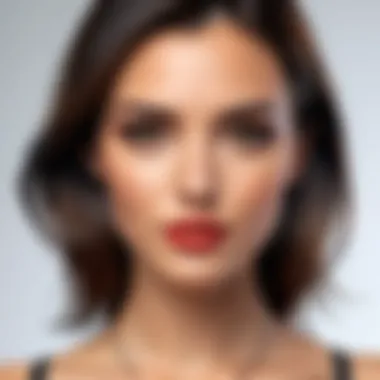

Intro
In today’s visually driven world, achieving stunning images is the name of the game. Whether for professional portfolios, social media posts, or personal mementos, high-definition (HD) images play a pivotal role in capturing attention and conveying messages. Yet, the gap between a plain picture and a breathtaking visual can often feel miles apart. The quest for sharper images, vibrant colors, and intricate details requires an understanding of various techniques and tools.
Imagine scrolling through your social feed and stopping at a photo that almost leaps off the screen—where light dances, colors pop, and every detail draws you in. That’s the magic of HD images, and this article sets out to explore how anyone can tap into that magic. From the basics of image resolution to sophisticated editing software, we’ll delve into the techniques that can turn mere snapshots into masterpieces.
"A picture is worth a thousand words, but a high-definition image tells the story in ways mere snapshots cannot."
This exploration will cover:
- The significance of image resolution and how it impacts quality.
- Compression methods that preserve details while managing file sizes.
- Essential software for editing and enhancing images.
- Practical tips on capturing high-quality visuals from the get-go.
So whether you’re a tech-savvy individual, a gadget lover, or someone just starting to explore the realm of photography, this guide aims to equip you with the tools and knowledge necessary to elevate your image game. Let’s dive in and unlock the secrets to HD excellence!
Prologue to Image Quality
Understanding image quality is paramount in today's visual-centered society. Good image quality can mean the difference between a captivating photo and a forgettable snapshot. As we delve into this topic, we will explore various elements that contribute to image quality, focusing on techniques that enable a seamless transition to high-definition visuals.
The essence of image quality encompasses several dimensions - resolution, color depth, compression methods, and the right file formats. Each of these factors plays a significant role in how an image is perceived and utilized in different contexts. For instance, a high-resolution image can capture extensive detail, making it ideal for large prints or detailed displays. On the other hand, understanding color depth can enhance how colors are represented, resulting in a more vibrant and lifelike image.
Moreover, the proliferation of smartphones and digital cameras has made capturing images easier than ever. However, without a grasp of image quality fundamentals, one might miss out on the full potential of these devices. It's crucial to combine technical know-how with practical application to achieve those stunning visuals we often admire.
The aim here is not just to shed light on the technical aspects but also to emphasize the benefits of enhancing image quality. From personal memories to professional portfolios, high-quality images can create a more impactful impression. When images are of superior quality, they hold the audience’s attention more effectively, telling a story or delivering a message with clarity and depth.
"Quality is never an accident; it is always the result of intelligent effort."
Understanding image quality also prepares one for the future. As technology advances, trends in photography and image use evolve. Being well-versed in these fundamentals lays the groundwork for adapting to new techniques and tools that will likely dominate the landscape in the years to come.
By the end of this section, readers will recognize that enhancing image quality is not merely a technical endeavor; it’s an essential skill in a visually driven world.
Color Depth and Its Impact
Color depth plays a crucial role in image quality, influencing how images are perceived and enjoyed. It essentially dictates the number of colors an image can display, directly affecting the overall visual experience. The greater the color depth, the more nuanced and accurate the colors will appear in a picture. This becomes especially evident when you compare standard images with those boasting a higher color depth. In a world where every pixel counts, understanding color depth is paramount for anyone looking to elevate their image quality.
One of the main benefits of a higher color depth is the reduction in banding, which is when you see a grid-like pattern rather than a smooth gradient. Banding becomes more pronounced in images that lack the ability to represent subtle color transitions. For instance, in a sunset photo, instead of a rich blend of oranges, pinks, and purples, you might see distinct lines separating the colors if the image has a low color depth. Thus, using a format that supports higher color depth typically leads to better-quality aesthetics.
Moreover, color depth directly impacts your editing capabilities. When working with high color depth images, there’s more data to manipulate, allowing for better adjustments during post-processing. This means if you’re tightening up your shadows or bringing light into a too-dark area, you can do so without sacrificing quality. For tech-savvy individuals, this could be the difference between a professional-grade photograph and a mere snapshot.
Basics of Color Depth
The basics of color depth can often be distilled into a few key numbers associated with image formats. Generally measured in bits, the depth indicates how many colors can be represented in an image. The most common color depths are as follows:
- 1-bit: Black and white (2 colors)
- 8-bit: 256 colors (basic palette)
- 16-bit: 65,536 colors (better gradients)
- 24-bit: 16.7 million colors (true color)
- 32-bit: Extends beyond standard color with an alpha channel for transparency
Understanding these basics helps frame your choices when selecting equipment or software. For example, shooting with a camera that supports 14-bit RAW captures retains more color data than an 8-bit image, effectively offering you a wider color gamut and finer control in editing. Thus, grasping the concept of color depth isn’t just an abstract idea; it has real-world implications for how your images are captured, processed, and ultimately displayed.
Color Spaces Explained
Color spaces are systematic ways of organizing colors in digital imaging. They’re essential for ensuring that a color looks the same across different devices—be it a monitor, printer, or camera. Every color space has its own characteristics, strengths, and limitations.
For instance, the sRGB color space is the most common and is often used for web images. It has a relatively limited range but is widely supported across various platforms. However, for professional photography and printing, you might opt for Adobe RGB, which encompasses a much broader color palette and allows for richer colors but requires more precise handling.
Some specific color spaces to know include:
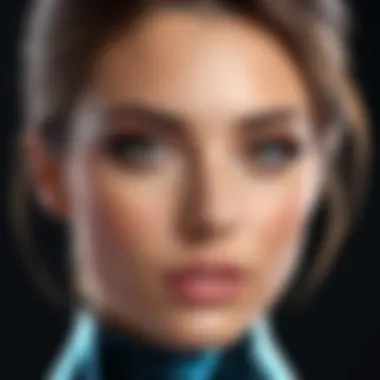

- CMYK (Cyan, Magenta, Yellow, Key): Primarily used in color printing; adjusts colors based on inks.
- Lab Color Space: Based on human vision, allowing for vivid color representation irrespective of the device.
Using the right color space is not just a technical decision—it's about visual fidelity. For example, if you’re editing an image in Adobe RGB but save it in sRGB without converting, color discrepancies may arise when displayed on standard screens. By knowing how different color spaces impact your images, you can ensure that your work looks its best when seen by an audience.
"Color depth and color spaces aren’t just technical jargon; they’re the canvas on which photographers paint their masterpieces. Without grasping these concepts, achieving stunning imagery becomes a daunting task."
Overall, mastering the complexities of color depth and the implications of various color spaces is essential for anyone serious about achieving high-definition images. By understanding these principles, you ensure that each photograph you take holds the potential for true vibrancy and detail.
Techniques for Capturing HD Images
In the quest for high-definition imagery, understanding the techniques for capturing these images is paramount. High-definition images demand not just specific tools but also a comprehensive approach that marries hardware capabilities with personal skill. Each image captured holds potential, influenced by various factors such as camera settings, lens selection, and optimal lighting conditions. Focusing on these elements not only enhances the immediate image quality but also enriches the overall photographic experience. By mastering these techniques, one can ensure that their captures are not just good but truly outstanding.
Choosing the Right Camera Settings
Selecting the correct camera settings is like finding the right fuel for a high-performance vehicle; it defines how well the capture performs. It's crucial to delve into a variety of settings such as ISO, aperture, and shutter speed. Adjusting the ISO sensitivity, for instance, can control how much light your sensor picks up. A lower ISO works best in bright situations, but if you're in a darker environment, you might need to crank it up—which can also introduce noise if overdone.
Aperture plays an equally pivotal role. A wider aperture (like f/2.8) lets in more light and creates a beautiful, blurry background, ideal for portraits or highlights. Conversely, a smaller aperture (like f/16) increases your depth of field, making more elements in the image sharp, which is great for landscapes. Lastly, your shutter speed can affect the motion in your shots; a faster shutter can freeze action while a slower one can add a sense of movement.
"Getting your camera settings right is half the battle won for any HD shot. It’s where technical meets artistry."
Lenses and Their Importance
Lenses serve as the eyes of your camera, directly affecting the clarity and quality of your images. A high-resolution sensor paired with a subpar lens is like putting a fighter pilot in a rusty old biplane; it won’t soar anywhere near its potential. Lenses come in various focal lengths, and understanding their unique characteristics can dramatically change your images.
For instance, a prime lens often provides sharper results compared to a zoom lens due to fewer moving parts. However, zoom lenses offer versatility, allowing you to adjust focal lengths without changing the lens itself. Choosing a lens is not a one-size-fits-all scenario; it requires considering what you are capturing. A wide-angle lens is indispensable for expansive landscapes or tight spaces, while a telephoto lens is crucial for wildlife photography where you must maintain distance.
Lighting Considerations
Lighting stands as one of the fundamental pillars of photography. The best camera in the world can struggle in poor lighting conditions; thus, knowing how to use available light or introduce artificial light effectively is vital. Natural light offers a soft and inviting quality, especially during twilight, often referred to as the golden hour. It’s that magical time of day when shadows are soft, and colors pop, making it a favorite among those serious about their craft.
Conversely, if you're working indoors or in less favorable light, utilizing external flashes or continuous light sources can bring life into your images. The key here is to experiment with different lighting setups, because each can render distinct emotions or atmospheres in your photography.
In summation, capturing HD images is a multi-layered process that goes beyond just the hardware. It’s a blend of understanding your camera settings, choosing the right lens, and manipulating light to suit your needs. Getting these pieces right ensures that your HD images not only fulfill their potential but also tell compelling stories.
Editing Software and Tools
In the realm of image enhancement, the role of editing software and tools cannot be overstated. These digital instruments are not merely optional extras; they are crucial for transforming basic captures into standout visuals that command attention. High-definition imagery demands precision and finesse during the editing phase, allowing photographers and designers alike to stitch together pixels with the kind of accuracy that can elevate an ordinary shot to something extraordinary.
When undertaken thoughtfully, the editing process can breathe new life into images. Adjustments to exposure, contrast, and color clarity can all shift the perception of an image, rendering even mundane subjects into captivating pieces of art. Moreover, a good editing tool provides the user with a variety of features—from simple cropping and resizing to complex filters and layers—that are essential for refining image quality.
Furthermore, these tools cater to varying skill levels, providing beginners with intuitive interfaces while equipping professionals with advanced functionalities to dive deeper into the intricacies of edit. The choice of software ultimately influences not just the quality of the output but also the workflow; efficiency in editing frees up more time for creativity and experimentation, aspects that every tech-savvy individual cherishes.
Overview of Key Software Options
There’s no denying the diversity in available editing software, each with its own unique set of features.
- Adobe Photoshop: Often regarded as the gold standard for editing, Photoshop offers a vast array of tools for professionals to manipulate images at a granular level. Its ability to layer and blend images, combined with powerful retouching tools, positions it as the go-to for serious editors.
- Lightroom: Another offering from Adobe, geared more towards photographers focusing on batch photo processing and color grading. Its organizational capabilities and robust editing options make it a favorite for those dealing with large volumes of images.
- GIMP: This free, open-source software rivals the capabilities of Photoshop without the hefty price tag. While the learning curve can be steep for newcomers, once mastered, it empowers users to achieve professional results.
- Canva: Aim at casual users, Canva is an intuitive web-based tool that simplifies the process of creating appealing visuals. It’s not as powerful as Photoshop but is incredibly user-friendly, making it a good choice for social media graphics and simple edits.
In addition to these, there are many others that might catch your eye, each serving its distinct purpose. From mobile editing apps like Snapseed to desktop giants like Capture One, exploring these options can truly broaden one's editing horizons.
Advanced Editing Techniques
Once you have settled on an editing tool, you might want to explore some advanced techniques that can take your images to the next level. Understanding how to manipulate these features can present opportunities to delve into creative artistry.
- Layer Masks: Using masks allows for non-destructive editing. You can hide or reveal parts of your image without permanently deleting content.
- Curves and Levels Adjustments: These tools let you fine-tune brightness and contrast with precision, enabling a custom tonal range that is not possible with simple sliders.
- Frequency Separation: This technique separates color and texture to enhance skin in portraits, allowing for smooth but realistic retouching.
- Advanced Color Grading: Utilizing selective color adjustments and LUTs (Look-Up Tables) can create moods and enhance visual appeal in a manner that resonates with the audience.
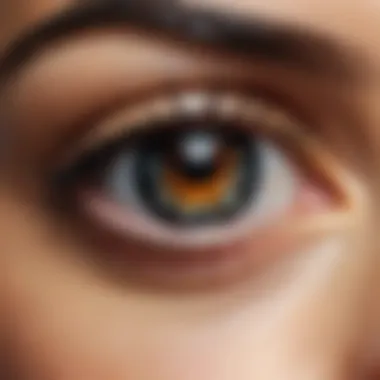

"Editing is not just about correction; it's about creation."
Combining these techniques requires patience and practice, but the results often speak for themselves. Ultimately, each editing session becomes a quest for clarity and impact, leaving the creator with an image that is not only HD in format but also in artistry.
Image Compression Techniques
In the realm of image production and sharing, compression techniques serve as a critical cornerstone for managing image quality while conserving storage space. With the constant evolution of digital photography and online media, understanding these techniques is key. Image compression affects everything from upload speed to the level of detail one retains in a photograph. The right approach can make the difference between a stunning, display-ready visual and a pixelated mess.
Lossy vs Lossless Compression
When we delve into the world of image compression, we encounter two primary types: lossy and lossless compression. Each of these approaches comes with its own set of advantages and disadvantages that are essential to grasp.
- Lossy Compression: This type reduces file size by permanently eliminating some data. It’s often used in formats like JPEG and GIF, where a slight loss in quality can be acceptable. Lossy compression is beneficial in scenarios where file size and bandwidth are more critical than maintaining every minute detail. For example, compressing an image taken at a concert might mean sacrificing a bit of quality for easier sharing on social media. The key is to find that sweet spot—enough compression to optimize for speed without compromising too much on visual fidelity.
- Lossless Compression: In contrast, lossless compression maintains all the original data, meaning no quality is sacrificed. Formats like PNG and TIFF fall into this category. This method is only slightly more efficient in terms of size but is preferred when every detail is paramount, such as in professional photography or archive preservation. For instance, a photo used in a publication will often retain its lossless format to ensure that all elements—colors, textures, and subtle gradients—remain intact.
Choosing between lossy and lossless compression hinges on the purpose behind the image's use. Are you sharing a quick snapshot online or preparing a piece for a printed publication? Prioritizing image quality or reducing load times on your website? These decisions dictate whether lossy or lossless methods suit your needs better.
Tools for Image Compression
Fortunately, a plethora of tools exists for those looking to optimize their images effectively. Here are a few noteworthy options:
- Adobe Photoshop: A well-regarded powerhouse in image editing, Photoshop provides extensive control over compression settings. It allows users to choose the level of quality and format.
- GIMP: For those in favor of open-source solutions, GIMP offers similar features to Photoshop and is quite capable when it comes to compression.
- TinyPNG: An online service that specializes in compressing PNG and JPEG images without sacrificing quality. It’s simple to use and produces great results for web applications.
- ImageOptim: This tool is designed for Mac users looking to compress images without the hassle. It streamlines the process and maintains quality.
"Compression is not just about making files smaller; it is about balancing quality and efficiency in the digital age."
Image compression plays an indispensable role in modern image management, enabling efficient storage solutions while preserving essential quality attributes. Understanding the types and tools available helps in making informed choices, whether one is refining personal photos or managing large corporate archives.
Understanding File Formats
When it comes to mastering image quality, grasping the concept of file formats is crucial. The image format essentially dictates how an image's data is stored, relating directly to quality, compatibility, and usability across different platforms. Forgetting to choose the right format can result in unnecessary loss of detail, larger file sizes, or compatibility issues with various devices and software. In this section, we will squeeze the essence out of image formats, diving into the common types and how to choose the best one to enhance the quality of your visuals.
Common Image Formats
Several image formats are widely used in the digital space, and each brings something unique to the table. Here are a few of the notable ones:
- JPEG (Joint Photographic Experts Group): A popular format for photographs due to its decent quality and smaller file size. It uses lossy compression, meaning some image data is lost in compression, which can affect image quality if overly compressed.
- PNG (Portable Network Graphics): This format supports lossless compression and transparency. PNG is ideal for images with text, logos, or illustrations, where clarity is paramount.
- GIF (Graphics Interchange Format): Favored mainly for simple images and animations. However, it can only display 256 colors, which can be limiting for photographs.
- TIFF (Tagged Image File Format): A go-to for professionals, this format supports both lossy and lossless compression. It retains high quality, making it suitable for printing and archiving.
- RAW: This format is commonly used by photographers, capturing all image data directly from the camera sensor without processing. Each camera brand has its unique RAW format, like Canon's CR2 or Nikon's NEF. This option allows maximal editing flexibility and quality retention.
Choosing the right format depends on your end goals. Are you looking for web-friendly images? JPEG or PNG might be your best friends. If high-quality prints are on your agenda, consider TIFF or RAW.
Choosing the Right Format for Quality
Picking the right file format can be the linchpin that holds your image quality efforts together. Different purposes necessitate different formats:
- For Web Use: Opt for JPEG or PNG. JPEG is advantageous for photographs, while PNG is ideal for images requiring transparent backgrounds.
- For Printing: TIFF or RAW is the name of the game. These formats ensure you have enough detail and color fidelity for high-quality prints.
- For Sharing on Social Media: JPEG formats shine here too, due to their small size, making uploads a breeze without sacrificing too much quality.
When deciding, consider the following factors:
- Image Quality: Does the format maintain the quality you need?
- File Size: How will the size affect sharing or storage?
- Editing Flexibility: Do you need to make adjustments later on?
In some cases, a hybrid approach might be necessary. For instance, you could save images in RAW for your archives and convert them to JPEG for online sharing. Ultimately, knowing your specific needs will guide you toward the right choice.
"Understanding the intricacies of file formats opens the door to effective image management, vastly improving your chances of producing HD images without compromising on quality."
In closing, being mindful of file formats adds an extra layer of professionalism to your photography or imaging work. Each format serves its own purpose, so taking the time to choose wisely can lead to impressive results.


Best Practices for Enhancing Image Quality
When it comes to elevating the standard of your images, establishing best practices is crucial. This section dives into practical guidelines that can make a significant difference in producing high-definition visuals. By adhering to these practices, photographers and casual users alike can ensure that their images not just meet but exceed quality expectations. Ultimately, understanding and implementing these best practices can lead to improved clarity, detail, and overall visual appeal that stand out in a saturated market.
Regular Maintenance of Equipment
Maintaining your photographic gear is as vital as the act of capturing images itself. Like a well-oiled machine, your equipment needs consistent care to perform at its best. Consider the following aspects of regular maintenance:
- Cleaning Your Lens: Dust, smudges, or fingerprints can drastically reduce the quality of your images. Using a microfiber cloth and lens cleaning solution helps maintain clarity. For a more intense clean, a blower can be used to remove any loose dirt without risking any scratches on the glass.
- Inspecting Your Camera: Regularly check for firmware updates and ensure all components, like batteries and memory cards, are fully functioning. Don’t ignore any signs of malfunction; addressing them early can save you from larger problems down the road.
- Proper Storage: Keeping your equipment in a controlled environment where temperature and humidity are consistent helps prolong lifespan. Store cameras and lenses in cases to shield them from dust and potential physical damage.
- Usage Frequency: If a camera or lens hasn’t been used for a while, take it out periodically to check that everything is working correctly. This will also keep the components moving freely and lubricated.
"Regular upkeep doesn’t just protect your investment; it also ensures you’re ready to capture moments at a moment’s notice."
By committing to these practices, photographers not only extend the life of their gear but also maintain image quality over time.
Considerations for Printing HD Images
When it’s time to get those stunning HD images off the screen and onto paper, several considerations can affect the final outcome. If you want your prints to showcase clarity and color fidelity, keep these factors in mind:
- Resolution Settings: Always ensure your images are set to print resolution. A standard for quality prints is 300 DPI (dots per inch), which means for every inch of length, there are 300 tiny dots. Lower resolutions can result in pixelation or blur in the final print.
- Choosing the Right Paper: Different types of paper can influence how colors and details appear in print. For example, glossy paper enhances vibrancy, while matte paper provides a classic look but may mute some colors. Your choice of paper should align with the intended aesthetic of the image.
- Color Management: Calibration of your monitor before printing is crucial. Your monitor should accurately reflect the colors you expect in your print. Utilize color profiles in your editing software to ensure that what you see on the screen matches what prints out.
- Test Prints: Before committing to large prints, consider making smaller test prints. They can reveal any discrepancies in color or sharpness and allow for necessary adjustments without wasting resources on full-size prints.
In summary, taking into account these printing considerations ensures that the transition from digital to physical retains the high quality that has been painstakingly achieved through careful photography and editing.
Future Trends in Image Quality
Future advancements in image quality are more than just a mere embellishment; they represent a significant evolution in how we capture, process, and experience visuals. Every day, new technologies emerge, reshaping the landscape of photography and image manipulation, enticing both professionals and enthusiasts to stay ahead of the curve. This section delves into the anticipated breakthroughs that promise to redefine our visual storytelling and enhance image clarity.
Emerging Technologies in Photography
The realm of photography is no longer limited to traditional techniques. We're witnessing the birth of state-of-the-art tools designed to enhance image quality beyond imagination. One such breakthrough is the rise of mirrorless cameras, which allow for lighter setups without sacrificing performance. Unlike their DSLR counterparts, mirrorless cameras provide faster shooting speeds and improved autofocus, making them ideal for capturing crisp, high-definition images in dynamic environments.
Furthermore, computational photography is making waves. Smartphones equipped with sophisticated algorithms can merge multiple shots into a single image, maximizing detail and reducing noise. This tech isn’t just a gimmick; it emphasizes how software and hardware can work hand in hand to yield superior results.
Consider the potential of enhanced sensor technology. As sensors evolve, they become more sensitive to light and capable of capturing a broader range of colors. For example, the latest full-frame sensors with back-illuminated designs are game-changers. They promise exceptional performance in low light, often with minimal noise. This evolution means that photographers can explore scenarios previously deemed challenging and still produce stunning images with rich detail.
The Role of AI in Image Enhancement
Artificial Intelligence (AI) has become a crucial player in the realm of image enhancement. Its capabilities extend far beyond what we might think. AI algorithms can efficiently analyze images for various factors, such as exposure levels, color balance, and even composition. The practical result of this is automatic image correction, which is ideal for those who may lack the technical knowledge but still aspire for high-quality images.
Additionally, machine learning techniques enable the development of sophisticated upscaling algorithms. These tools can turn a low-resolution image into a higher resolution one without the usual artifacts that plague traditional upscaling methods. This leads to the possibility of breathing new life into older images, transforming them into pieces that fit the standards of today’s HD expectations.
"AI’s influence on photography isn't just about enhancement but about a complete rethinking of what is possible in image creation and modifications."
Moreover, features in editing software are becoming increasingly AI-driven, simplifying complex processes for users. Tasks like noise reduction, restoration of details, and even automated selections can save countless hours of work while yielding professional-level outcomes. As more photographers embrace these tools, the standard of never-before-seen quality is becoming attainable for the everyday user.
In summary, the future of image quality is here, unfolding rapidly with technologies like mirrorless systems, computational photography, and the relentless power of AI. The implications of these advancements are profound, paving the way for future generations of photographers and hobbyists alike to capture their visions in unparalleled clarity and detail.
Ending
The realm of image quality is vast and continually evolving. In achieving HD imagery, we recognize that it's not just a singular approach; rather, it's a tapestry woven from multiple techniques and best practices. The significance of this concluding segment lies in its ability to synthesize the myriad factors at play in enhancing image quality.
Readers gain an understanding that producing high-definition images is a blend of technical skill, aesthetic sensibility, and strategic planning. Keeping these elements in mind not only elevates the quality of photographs but also enriches the user experience, whether for professional portfolios or personal projects.
Recap of Key Points
- Image Resolution: Understanding the definition and importance of resolution sets the foundation for HD imagery.
- Color Depth and Its Impact: Color rendition can make or break an image's vibrancy and depth.
- Techniques for Capturing HD Images: Mastery of camera settings, lens choice, and lighting is crucial for capturing sharp, clear images.
- Editing Software: Familiarity with various editing tools enhances the end result significantly.
- Image Compression Techniques: Knowing the right balance between quality and file size ensures images are manageable without losing detail.
- File Formats: The choice of file formats can impact final use, especially in printing or online sharing.
- Best Practices: Regular maintenance and smart printing strategies extend image longevity and ensure optimal presentation.
- Future Trends: Staying informed on new technologies and the emerging role of AI assists in maintaining a competitive edge in photography.
Final Thoughts on HD Imagery
In a world where visual storytelling is paramount, the quality and clarity of images speak volumes. HD imagery is not just about higher pixel counts; it embodies a holistic understanding of both the science behind capturing an image and the artistry involved in editing. As technology continues to advance, the tools and methods for achieving remarkable HD images will become increasingly available. Embracing these innovations empowers both casual users and dedicated photographers to elevate the storytelling potential of their visuals—creating images that not only resemble reality but also provoke engagement and emotion.
"An image is worth a thousand words, but a sharp HD image tells a story that resonates beyond mere pixels."



