The Ultimate EPUB Reader Guide for Windows Users


Intro
In the landscape of digital reading, EPUB file format has emerged as a prominent choice, especially among those who favor flexibility and accessibility. With a myriad of EPUB readers available for Windows, it becomes essential to assess their features, performance, and usability. Understanding these facets not only helps in selecting the right application but also enhances the overall reading experience. This guide lays the groundwork, enriching one's knowledge on the most impactful EPUB readers while concentrating on specific needs and preferences.
Product Overview
Delving into the world of EPUB readers for Windows, we encounter a plethora of distinct offerings. Most of these applications maintain a streamlined emphasis on core functionalities. For example, many popular tools, such as Calibre, Adobe Digital Editions, and FBReader, not only open EPUB files but also provide features such as annotations and bookmarks. Different EPUB readers will suit varied reading habits and device capabilities.
Key features common among these readers include:
- Compatibility: Most applications support not only EPUB but also various other file formats.
- Customization: Users often have the option to tailor the interface through different themes and font settings.
- Cross-device synchronization: Some readers enable continuity by syncing books across devices, fostering an intertwined reading experience.
- Offline access: Many readers allow users to download books, facilitating rich reading in diverse environments.
Understanding these elements integrates with pragmatic need, helping readers discern what truly matters in selecting an optimal reading companion.
Performance and User Experience
Assessing performance requires hands-on testing, evaluating speed, loading times, and rendering quality of eBooks. Readers like SumatraPDF impress with their notable efficiency, pulling up book content with minimal delay. In contrast, software such as Calibre showcases a complex interface but delivers varied features for power users. To gauge usability, it is crucial to reserve browsing time to explore library protocols, settings, and overall navigation.
- User Interface: A straightforward user interface enhances engagement, with considerate organization of bookshelves markedly improving the experience.
- Ease of Use: Beginners, for instance, may lean towards Bookworm, which presents a less cluttered layout — in stark contrast to heavier programs like Calibre.
Such juxtaposition allows readers to navigate through a comparison, ultimately sticking to what maximizes their audio-visual experience.
Design and Build Quality
The aesthetic aspect holds noteworthy significance — a practical design marries functions and visual appeal. Consider Adobe Digital Editions; its well-thought-out layout is intuitive and professional. Furthermore, some readers emphasize eye strain reduction techniques through configurable light settings.
Contrarily, heavy-built old versions of EPUB readers may frustrate users due to sluggish responses or clunky interfaces. Material choice also affects reader robustness and longevity. Multiple leading software initiate frequent updates, addressing both visually appealing designs and reliable user engagement.
In essence, without leveraging a cohesive balance between ergonomics and usability, an EPUB reader might fail to draw significant interest among avid readers.
Technology and Innovation
Many EPUB readers come equipped with progressive tech enhancements. For instance, Calibre is noteworthy for incorporating integrated cataloging features, creating a seamless blend of library-management tools alongside reading functions. Meanwhile, innovations frail but emerge — dynamic font rendering technology, for example, enriches the visual journey for users. Innovation always ripples across the consumer landscape.
Customization and updating with trending functionality help software debug challenges facing readers today and potentially paves avenue for upcoming trends. Software is increasingly adopting touch-friendly interfaces to acclimatize to predictable nonprofit demands in favor of extensive configurations suitable for contemporary interaction with technology.
Pricing and Value Proposition
Since price tags on these applications can span various ranges, it's prudent to engage with reader reviews and conduct thorough comparisons. Software like Calibre is free, offering vast functionality without compromising user experience. Conversely, Adobe Digital Editions is a free alternative marketed towards users who both read and organize editions effectively. Key insights reveal that some monetized programs unlock advanced features, making them ideal for dedicated readers. Affordability thus invariably links back to comprehensive usability.
In summary, each reader translates into legitimate value and potential pitfalls resulting solely from user needs and broader studying intent.
Understanding EPUB Format
The world of digital reading is increasingly shaped by file formats, none more versatile than EPUB. As we explore EPUB readers for Windows, understanding the inner workings and advantages of the EPUB format itself is crucial for anyone looking to utilize these specialized readers effectively. Unraveling the definition and benefits of EPUB lays the groundwork for appreciating the various EPUB readers available today.
Defining EPUB
EPUB, short for Electronic Publication, is a widely accepted format for eBooks and digital publications. It is an open standard published by the International Digital Publishing Forum (IDPF). Unlike non-editable formats such as PDF, EPUB is designed for reflowable content that adapts to different screen sizes and environments. This means that the text and images can adjust seamlessly for diverse devices, be it a smartphone or tablet.
The key components of EPUB include a Zip-compressed package containing necessary files, their order, and detailed metadata describing the content. A typical EPUB file consists of HTML or XHTML for text, CSS for styling, and images integrated into the document. Importantly, EPUB supports extensive customization options, enabling publishers to enrich the collectios with audio and video elements. . This flexibility makes it the preferred choice for many digital libraries and personal readers alike.
Benefits of EPUB over Other Formats
Choosing EPUB as a format may offer several benefits compared to other digital formats:
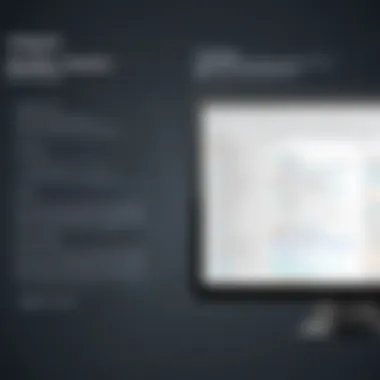

- Accessibility: EPUB files work well with various devices, making them more accessible to readers who use different platforms.
- Reflowable Text: Unlike static formats, readers can expect a reading experience that adjusts dynamically based on their chosen screen size, ensuring content is easy to read.
- Interactivity: EPUB 3 introduces capabilities for digital interaction— activities that blend traditional text with multimedia elements are now flourishing through this improved version.
These qualities make EPUB superior for reading experience and usability on readers for Windows.
Choosing the Right EPUB Reader for Windows
Selecting an appropriate EPUB reader for Windows can make or break the reading experience. The abundance of options available can overwhelm users, but understanding the critical elements to evaluate can simplify the decision-making process. Choosing the right reader is essential not just for individual preferences, but also for enhancing productivity, minimizing frustration, and ensuring optimal engagement with text.
Different readers offer unique features, usability levels, and performance metrics. For instance, some applications focus on aesthetics, while others prioritize document management. Therefore, identifying what factors are most crucial to your reading habits will lead to better choices, ultimately impacting your overall digital reading journey positively.
Key Considerations
When evaluating EPUB readers, start by noting the following key factors:
- Compatibility: Ensure the reader supports all file formats you intend to open. EPUB is versatile, but some readers might fall short.
- Features: Look into annotations, bookmarks, and text customization options which allow for better engagement.
- Cost: Price may vary significantly. While some readers are free, others might require a one-time purchase or subscription.
- Customer Support: A robust support system can be valuable if issues arise or if you need assistance navigating complex features.
Processing these considerations helps establish priorities that guide you towards a reader designed for you.
User Interface and Usability
The user interface of an EPUB reader plays a significant role in overall usability. A clean and intuitive interface can reduce the cognitive load when engaging with text, allowing users to immerse themselves fully in their reading experience.
Key aspects of user interface and usability to assess:
- Layout Flexibility: Some readers offer adjustable layouts, permitting users to toggle between one or two columns.
- Navigation Options: Efficient pathing to content or tools affects overall satisfaction. Smooth book navigation speeds interactions.
- Accessibility Features: Read-aloud functions or customizable text sizes enhance usability. Prioritizing accessibility means users with unique needs can also enjoy EPUB reading.
A seamless user interafce can impact both reader efficiency and enjoyment, making it a pivotal element in the decision-making process.
Performance and Speed
Performance metrics reflect how well a chosen reader meets user expectations, demanding attention when selecting software. An optimal reading experience must be swift and smooth, so evaluate the following:
- Load Times: Some EPUB readers may take longer to open documents, affecting the swift retrieval of information. Choose an option that providess prompt access.
- Responsiveness: Users will appreciate fewer hiccups while scrolling or zooming. Performance issues can quickly disrupt focus.
- Resource Usage: Especially for larger documents, a resource-efficient reader is critical to prevent system slowdowns.
Inculcating these performance factors into the decision-making process will lead you towards more satisfying EPUB reader choices.
Popular EPUB Readers for Windows
Choosing the right EPUB reader is essential for a seamless reading experience. Users need to find software that aligns with their preferences, reading habits, and the specific features that enhance their engagement with eBooks. The most popular EPUB readers offer a range of functionalities, customization options, and performance quality that can fulfill various user needs. It is critical to evaluate different options to determine the best fit.
Calibre
Features of Calibre
Calibre is more than just an EPUB reader; it is a complete eBook management system. One standout feature of Calibre is its comprehensive library management capabilities. Users can organize their eBooks with tags, covers, and detailed metadata. Another key aspect is its conversion tool, which allows users to convert eBooks into various formats seamlessly. Additionally, Calibre supports various platforms, making it a flexible choice for those reading across devices.
Advantages of Using Calibre
Calibre’s open-source nature is a significant advantage, allowing users to access, modify, and contribute to its development. Furthermore, it includes powerful search tools that help users find specific titles quickly. The ability to sync with multiple eBook readers also adds to its appeal. However, some users may find its user interface less intuitive as it leans towards a more function-driven design rather than an elegant look.
Adobe Digital Editions
Features of Adobe Digital Editions
Adobe Digital Editions is well-known for its robust support for DRM-protected content, which makes it essential for accessing eBooks from libraries and retailers. This reader provides a clean and functional interface, focusing on optimizing the reading experience. Its support for keyboard shortcuts is also practical, speeding up navigation.

Advantages of Using Adobe Digital Editions
Adobe Digital Editions offers reliable compatibility across various devices and platforms. This is especially important for users who prefer continuity while reading. The anatomy of its highlighting and bookmarking features contributes to an outstanding experience for learners. Some disadvantages include configuration steps for users unaccustomed to handling DRM protection, which might hinder direct access initially.
FBReader
Features of FBReader
FBReader has carved a niche for itself with its lightweight and responsive interface. A distinguishing characteristic is its ability to support numerous formats beyond EPUB, including MOBI and FB2. Additionally, FBReader comes equipped with sync features for bookmarks and settings across varying devices, lending itself well to avid readers.
Advantages of Using FBReader
FBReader's mostly customizable interface means users can tailor their experience according to personal aesthetics, such as font selection and background color adjustments. Users also appreciate its swift load times compared to many alternatives. Yet, some may point out its support for updates is not as frequent, which can be a drawback in retaining contemporary features.
Sumatra PDF
Features of Sumatra PDF
Primarily recognized as a lightweight PDF reader, Sumatra PDF also supports EPUB. The application is optimized for use, with a minimal user interface that can appeal to users who prefer a straightforward experience. Importantly, this software is extremely fast and takes up little system resources.
Advantages of Using Sumatra PDF
The main advantage is its speed and lightweight nature; it opens files nearly instantly, making it ideal for quick reading. Additionally, Sumatra PDF has a portable version, which enables users to carry their reading library on USB drives easily. However, its minimalist features might disappoint those looking for extensive features like annotations or extensive metadata support.
Icecream Ebook Reader
Features of Icecream Ebook Reader
Icecream Ebook Reader offers a refreshing perspective on EPUB interface design. It features covered books library appearance and supports custom bookmarks with a user-friendly design. One unique feature includes the ability to get statistics related to the reading progress, helpful for goal-oriented users.
Advantages of Using Icecream Ebook Reader
Icecream Ebook Reader stands out with its offline mode that allows reading without an active network connection. The software integrates with various reading settings and layouts enabling easier adaptation based on personal preferences. However, some users might find it lacking in advanced settings offered by larger competitors like Calibre or Adobe Digital Editions.
Comparative Analysis of EPUB Readers
The need for a comparative analysis of EPUB readers extends beyond superficial feature listings. This section offers insights into how these applications differ in terms of usability, performance, and pricing models. For anyone seeking to choose an EPUB reader that best suits their reading derive, understanding these variables is critical.
A detailed analysis allows users to assess each reader capabilities and prioritize what is important for their needs. With numerous programs available, an impartial examination offers tech-savvy individuals a structured approach to finding a reader that meets their specific expectations.
In realm of EPUB software, distinctions in features, efficiency, and user satisfaction are plentiful. Without a thorough evaluation, the risk of misalignment between reader capabilities and personal requirements increases. By highlighting these differences, a more informed decision can be made.
Feature Comparison Chart
To provide measurable insight, a feature comparison chart can organize key functionalities such as:
- Supported file types: Ensure that sich reader handles other formats like PDFs or doc files, if necessary.
- Annotation capabilities: Consider the ability to mark important sections, add notes, and manage bookmarks efficiently.
- Customization options: From font sizes and background colors to layout preferences, these features enhance user experience considerably.
- Syncing functions: Some software enables syncing between devices, which can be pivotal for on-the-go reading.
- Access to libraries: Look for readers that provide integration with e-library services and the broad database of available books.
Implementing such a chart maximizes clarity while highlighting discrepancies transparently. Users can gauge what each application offers and how these attributes align with their expectations.
Pricing Models and Accessibility
Deciding on an EPUB reader also includes reviewing pricing models and overall accessibility features. This can cover both free versus paid versions of each software. Understanding this aspect entails:
- License fees: Determine whether the reader has a one-time payment structure, monthly, or annual subscriptions
- Availability of free versions: Check which readers can be invested without upfront financial commitment while still providing essential features.
- Trial periods: Many programs offer a trial period, allowing users to experience full features before committing financially.
- Accessibility for all: Evaluating text-to-speech options and usability for those with disabilities can be a significant factor. This inclusivity can widen the reader's potential user base.


Investing time in these considerations ensures readers are not only technically equipped but also find an EPUB reader that is approachable and suitable for their lifestyle.
Enhancing EPUB Reading Experience
Enhancing the EPUB reading experience is essential for maximizing the enjoyment and functionality of digital books. The ways readers can engage with text significantly impact comprehension and retention. It also allows for personalization that caters to different reading habits. The importance cannot be overstated: a suboptimal reading experience can deter even avid readers from using digital formats.
Customizing Reader Settings
Customizing reader settings is perhaps the most immediate way to improve your reading experience. Each reader comes with a variety of options that tailored to individual preferences. Text size, font choice, and background color play crucial roles in determining readability.
Each EPUB reader allows users to streamline their digital reading experience through specific settings:
- Text Size: This is an individual preference. Increasing the text size can make reading easier on the eyes.
- Font Styles: Different fonts, like serif or sans-serif, can convey text differently.
- Background Colors: A dark theme versus a light theme can have considerable impact in various lighting conditions.
- Line Spacing and Margins: Wider line spacing can improve comprehension by lessening visual crowding.
Most readers permit these customizations to create a pleasant atmosphere tailored to your needs. Users should explore these settings without hesitance to achieve optimal activity. The vast options might seem overwhelming, but trial and error often lead users to find the perfect reading conditions.
Utilizing Annotations and Bookmarks
Annotations and bookmarks elevate the reading process by transforming passive consumption into active engagement. Users can interact with content more meaningfully, marking important sections for later review. Using these features can be necessary for students, professionals, and even casual readers.
With annotations, readers can:
- Highlight Key Phrases: Marking significant parts of the text allows one to return to essential insights.
- Add Personal Notes: Personal reflections enhance memory and understanding of the content, especially for academic work or critical analysis.
- Create Summary Notes: Summarizing paragraphs can help consolidate comprehension and apply knowledge in discussions or studies.
Bookmarks assist in easy navigation. They serve as a digital sticky note for you to return right where you left off in extensive texts. Without bookmarks, the ease of resuming reading diminishes considerably, particularly in lengthy EPUBs.
Using the combined strengths of customization settings and reading aids can profoundly improve how you interact with digital content. Enhanced engagement leads to better comprehension and retention of material, seamlessly bringing text to life in a digital format.
While these functions might seem optional, the lack of a full-featured reading environment may result in frustration. Therefore, investing the time to learn and utilize the capabilities of your EPUB reader could turn reading into more than just an activity—it can become a full-fledged experience.
Common Issues with EPUB Readers
Common issues with EPUB readers can significantly impact the reading experiences of users. Recognizing these problems is essential not only for troubleshooting but also for selecting suitable reading software tailored to specific needs. This section outlines critical aspects of troubleshooting EPUB format problems and explores the compatibility challenges with DRM. Understanding these factors will enhance user satisfaction and ensure seamless reading experiences.
Troubleshooting EPUB Format Problems
EPUB files, while usually stable, can occasionally have format problems that frustrate users. There are several common issues that users may experience, some of which include:
- Corrupted Files: EPUB files may become corrupted during download or transfer. This issue leads to unreadable content or a complete failure to open the file. To resolve this, try redownloading the file or obtaining it from a new source.
- Formatting Errors: Text layout can become misaligned or unreadable due to improper formatting. This is often a product of diverse software creating EPUB files using different standards. Feedback from different EPUB readers can resolve these errors, adapting the view accordingly.
- Incomplete Features: Some EPUBs include multimedia components like audio or video. If the reader does not support these media types, users may miss valuable content. Trying a different EPUB reader with improved media support is recommended to fully access all features.
These common problems often frustrate even the most experienced users. It is important to keep in mind that updates or different readers can provide enhanced compatibility and resolve many format issues.
Compatibility Challenges with DRM
Digital Rights Management (DRM) plays a significant role in how EPUB files are distributed and accessed. DRM restrictions are designed to prevent unauthorized sharing and an easy and enticing method for content providers to control usage. However, they also lead to various compatibility challenges for users:
- Limited Access: DRM-protected books often restrict users to specific devices or platforms. This limitation hinders the flexibility people seek in their reading habits. For instance, a book purchased through an exclusive platform may not be accessible via other readers or devices.
- Software Constraints: Each EPUB reader has its own approach to DRM. Some may not support specific DRM formats, making it impossible to open the files. Always check compatibility with the EPUB reader before purchasing protected content.
Effective navigation through the complexities of DRM can ultimately determine the suitability of an EPUB reader for an individual’s needs.
Future Trends in EPUB Reading Software
The landscape of EPUB reading software is continually evolving as technology advances. Understanding the future trends in this domain is essential for anyone interested in reading on digital platforms. These trends highlight how EPUB readers are adapting to user needs and emerging technologies. They reflect the shift toward more interactive and personalized reading experiences, which are crucial for retaining users' interest and engagement.
Emerging Technologies and Predictions
The intersection of EPUB readers with cutting-edge technologies is reshaping the way users engage with digital literature. Key advancements in devices like tablets and e-readers have facilitated richer reading experiences. New file formats are also making it possible to support higher quality multimedia content.
Innovations in cloud computing allow for more seamless integrations, enabling users to read across multiple devices. Without hesitation, librarians and educational institutions are progressively favoring more adaptable materials. Future predictions suggest an increased demand for EPUB readers that seamlessly support augmented and virtual reality. This is especially beneficial in educational contexts, where interactive textbooks can enhance comprehension and retention.
In addition, variables such as adaptive layouts and dynamic content display will become increasingly important in EPUB software. Users will expect apps to know their preferences, adjusting font styles, colors, and layouts in real-time.
Many developers are recognizing these needs and adapting their products accordingly.



