Top Screen Recorders for Gaming: Comprehensive Evaluation

Intro
In the ever-evolving landscape of gaming, players often seek ways to share their experiences, whether through live streams or recorded videos. This has given rise to a plethora of screen recording software options tailored for gamers. Choosing the right screen recorder can profoundly impact the quality of gameplay documentation. A suitable program not only captures high-definition footage but also provides a user-friendly interface and reliable performance.
The purpose of this article is to delve into the key aspects of screen recorders designed specifically for gaming. By evaluating features, performance, and usability, we aim to equip gamers with the information needed to make informed choices. These insights will serve both experienced players who want to refine their content creation process and newcomers eager to explore their gaming journeys.
Product Overview
Prelims to Screen Recorders
Screen recording software has become essential for anyone looking to document or share gameplay efficiently. Not merely functional, today’s options vary widely in capabilities, enabling enhancements in gameplay recording.
Key Features and Specifications
When examining screen recorders, several vital features stand out:
- Resolution: Many record at resolutions up to 4K, making your recordings stunning.
- Frame Rate: Options often range from 30 to 120 frames per second (FPS), which greatly affects smoothness.
- Audio Capture: The ability to record both game sound and external audio.
- Editing Capabilities: Integrated editing tools for convenient post-production work.
- Compatibility: Support for various operating systems such as Windows, macOS, and sometimes Linux.
Performance and User Experience
Hands-on Testing and Evaluation
The real test of any screen recorder is its performance under load. The ability to run smoothly while recording high-intensity gameplay is essential. Early testing reveals that popular options like OBS Studio and Bandicam perform reliably without substantial lag or performance drops.
User Interface and Ease of Use
Usability plays a crucial role in overall satisfaction. Clean and intuitive interfaces allow users to start recording with minimal setup. Programs that boast drag-and-drop functionality or preset configurations are particularly appealing, especially for novices.
Comparison with Similar Products
While performing direct comparisons, certain software feels noticeably superior. For example, the difference between the flexibility of OBS Studio and the limit of built-in solutions like Xbox Game Bar can shape user choices significantly. Each software serves different user bases and their reporting fabrics clearly showcase their unique advantages.
Design and Build Quality
Detailed Analysis of Design Elements
The design of screen recorders usually prioritizes usability over aesthetics. However, thoughtful layouts and clear navigation are vital. Many screen recorders balance functionality with appealing aesthetics.
Materials Used and Durability
Software does not physically degrade but requires timely updates for performance maintenance. This is especially true for legacy systems.
Ergonomics and Aesthetics
The feeling of the interface while navigating can impact user experience extensively. When interfaces are cluttered or difficult to manage, this often leads to frustration instead of enjoyment.
Technology and Innovation
Exploration of Groundbreaking Technology
Advancements in technology continually shape gaming and screen recording software. Features such as hardware acceleration and cloud storage integration change how footage can be recorded and shared.
Impact on Consumer Tech Industry
The inclusion of artificial intelligence signifies a shift. AIwoven features can allow automation and improved interface learnability, beneficial for less familiar users.
Future Trends and Developments
Looking forward, we may see a rise in cloud-based recording applications. These platforms might offer scalability and collaboration potential, tapping into online ecosystems by catering to multi-user recordings.
Pricing and Value Proposition
Pricing Details and Affordability
Affordability becomes a determining factor for many gamers. Programs range from free options like OBS to paid solutions like Camtasia, which could warrant a high cost for an expansive feature set.
Comparison of Value with Competitors
Evaluating a product's pricing against its providing an idea of its standard in the industry. Some free tools output content that rivals paid software, but paid options typically include post-production and customer support services.


Recommendations and Final Verdict
Inothingiguarining product offers must align with user needs. We find that opting for a quality free option sufficed for basic needs, whereas semi-professional gamers might prefer premium offerings with richer features.
A balanced approach between functionality and fees produces the best return for gamers considering recording software.
Prelims to Screen Recording in Gaming
Screen recording has immensly changed the landscape of gaming. Gamers use it not only to document their own gameplay but also to share experiences, provide tutorials, or critique others' play styles. This article aims to examine how screen recording benefits gamers across all levels, making it essential in today's gaming culture.
The Importance of Screen Recording for Gamers
Screen recording serves varios purposes for gamers. One significant aspect is the ability to capture highlights and memorable moments during gameplay. This can lead to a deeper engagement from both the player and their audience. For content creators, the recorded footage is invaluable. It allows them to edit and curate unique content for their followers.
Additionally, these recordings can help in improving gameplay skills. Players can replay captured sessions to analyze performance, think about strategies, and identify weaknesses. This iterative approach refines skills and boosts competitiveness.
"Screen recording bridges the gap between gameplay and analysis, changing how individuals approach gaming."
Being able to visualize something helps players learn more effectively, fostering both casual and competitive elements in gaming.
Key Features to Look For
When selecting a screen recorder for gaming, several critical features should be evaluated. Here are the main ones that play a vital role in optimizing the recording experience.
Video Quality
Video quality is a key consideration in screen recording. High-resolution videos are essential for making the gameplay visually appealing. Gamers often prefer 1080p or 4K resolutions, which bring clarity and detail. This leads to an enhanced viewing experience for the audience. A significant characteristic to highlight isthe ability to configure bitrate settings. This contributes to capturing crisp, detailed images while avoiding file size bloat. However, high video quality can demand better hardware performance, which might be a downside for some users.
Frame Rate
Frame rate determines the smoothness of the captured video. Most screen recorders aim for 60 frames per second (FPS), ensuring that fast-paced action appears fluid. This is especially crucial for action-packed games, where every detail matters. A high frame rate can make a noticeable difference in user experience, providing a more immersive journey. One unique capability discussed in this article is the ability of specific software to auto-adjusting to maintain optimal performance while recording. But higher frame rates brings need for more powerful hardware.
Audio Capture
Audio is another vital component of gameplay recording. High-quality audio enhances the experience significantly. Gamers often require simultaneous capture of game sound and voice commentary. Being able to mix these audio sources effectively can saatisfy different viewer preferences. A feature worth examining is the option for noise reduction for clearer commentary. Nonetheless, capturing audio poorly can lead to frustrated viewers if it's distracting or low-volume.
User Interface
A user-friendly interface saves time and effort when setting up recordings. An intuitive menu can streamline the recording process, allowing users to instantly start or stop captures. It is crucial for both novice and experienced gamers. Some popular choices focus on offering real-time previews and customizable settings. However, complexity, depending more adavance features, can also make a supposedly simple interface overwhelming. Therefore, it's important the balance in usability to not overcomplicate workflow.
Technical Considerations for Screen Recording
Understanding technical considerations is critical when selecting a screen recorder for gaming. Each component—ranging from system requirements to performance impacts—plays a role in how well an application can capture the intricate details of gameplay. Failing to address these elements may result in suboptimal recordings or potential game performance degradation.
System Requirements
Operating System Compatibility
Operating system compatibility remains a fundamental aspect of any screen recording software. The main characteristic here relates to how the software aligns with diverse OS functionalities. Windows and macOS are typically at the forefront of gamer preferences, given their widespread usage. Software must run smoothly on these platforms to ensure performance is not compromised.
An interesting feature is the adaptability observed in several applications like OBS Studio or Bandicam, which seamlessly function across multiple operating systems. This adds flexibility. However, some popular software tends to be optimized for specific systems, which can limit choices. Users might experience difficulties, particularly on less common OS versions, encountering compatibility issues that detract from seamless recording.
Hardware Specifications
Moving to hardware specifications, these elements play a vital role in the capacity of a screen recorder to function efficiently. High-performance gaming requires powerful CPU and GPU configurations. A noteworthy characteristic of hardware specifications is their influence over video quality, effects rendering, and game performance.
Certain recorders demand hefty system requirements. For instance, Camtasia and Fraps often recommend robust specifications to manage unused system resources intentionally. Disadvantages may arise for users with mid-range setups. Low specifications can cause laggy footage or stuttering gameplay. Therefore, understanding the necessary hardware specifications ensures that users can run recordings effortlessly without sacrificing gameplay integrity.
Storage and Bandwidth Needs
Storage and bandwidth considerations are increasingly essential for gamers looking to capture large volumes of footage. This aspect directly affects a user's ability to save and share content smoothly without interruptions. One of the key characteristics includes quantifying the storage required for high-resolution videos, often needing hundreds of gigabytes for long sessions. Therefore, judicious use of fortified storage solutions remains ideal.
A unique feature emerges from assessing storage needs: video compression abilities inherent in varying applications. Some software facilitates effective compression rates, lowering space demands while retaining quality. This factor proves beneficial for users with limited storage and varying internet speeds when uploading. Addressing compression while capturing video in real-time ensures a smoother user experience.
Performance Impacts on Gaming
The impact of screen recording software on gaming performance needs effective scrutiny, as it influences producing high-quality content while enjoying a lag-free gaming experience. Many recorders operate in a way that they can execute with minimal impedance, yet there are instances where performance may falter. This poses challenges for gamers striving for high FPS rates.
Research indicates that when combined with graphics-intensive activities, the load can lead to noticeable drops in frame rates during recording sessions. Users should select software judiciously, factoring in how the recorder requirements align with personal hardware setups. Making informed decisions about technology will protect both the gaming experience and content quality.
To summarize the key points in understanding technical considerations:
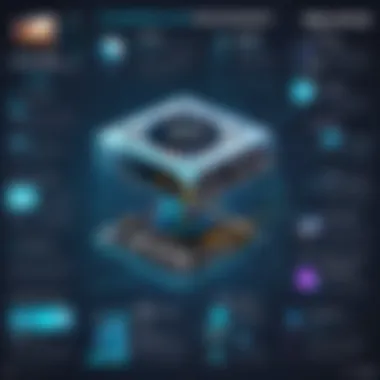

- Operating System Compatibility: Determines broad software application use.
- Hardware Specifications: Directly influences performance and video quality potential.
- Storage and Bandwidth Needs: Affects content recording and sharing capacity.
- Performance Impacts on Gaming: Ensures fluid gameplay while recording is essential.
Overall, the successful execution of a screen recording operation correlates closely with adhering to these technical guidelines, forming a basis for quality content.
Popular Screen Recorders for Gaming
In the quest for enhancing gameplay experiences and sharing moments, screen recorders hold significant value. They allow gamers to capture experiences, create tutorials, or share highlights. This section reviews several popular screen recorders. The effectiveness of these tools often depends on features like video quality, user interface, and accessibility based on unique needs. Selecting the right screen recorder can impact not only the recording process but also the final product of shared content. Our analysis will guide users in making educated decisions based on various strengths and weaknesses.
OBS Studio
Overview and Features
OBS Studio is an open-source software delivering high-quality recording. It supports real-time video capturing. This software is versatile for beginners and professionals alike. A standout feature of OBS is its extensive customization options. Users can adjust settings, including resolution and bitrate, to produce desirable output. This allows for capturing specific gameplay elements that matter to the gamer. Its unique feature includes the scene composition, which allows ingame overlays, ensuring a personalized touch when streaming or recording. While the benefits like flexibility are vast, some novices may find the initial setup a bit challenging due to its multifaceted settings.
Pros and Cons
The advantages of using OBS Studio are notable. It is free and offers numerous features. The capacity to live stream is especially popular among gamers. However, few may experience performance issues on less capable computers due to extensive customization alongside multi-tasking. Its complexity could turn away the more casual users who might prefer a more straightforward interface. Regardless, several gamers praise the regulatory control over their recordings.
User Experience
User experience with OBS Studio swings between exceptional and daunting depending on the user's technical proficiency. Beginners may initially be overwhelmed by its extensive features. Nevertheless, for committed users who extend their usage, there is a wealth of tutorials and community support available online. Experienced professionals often express strong approval for the workflow efficiency, enabling them to create stunning gaming videos. Users benefit from settings that fit the nature of their responsiveness and interactions, but improvements can be needed if simplicity is a primary need.
NVIDIA ShadowPlay
Overview and Features
NVIDIA ShadowPlay is a recording utility that utilizes the power of NVIDIA graphics cards. The software is notable for its minimal performance impact on gaming even while recording. Its key characteristic is the ability to record and store the last moments of gameplay automatically. Gamers can press a button to save memory and gameplay that could be otherwise lost. Another strong feature is the Instant Replay function making it easier to key moments capture. The downside for users arises when not utilizing compatible hardware, as not all PCs support it, making broad swathes of users unable to benefit fully.
Pros and Cons
The highly efficient video capture and compression, thanks to CUDA and H.264 encoding, raises NVIDIA ShadowPlay’s crown as a favored choice. Its efficiency means that background recording doesn't affect FPS heavily, making users to sustain a quality performance while gaming. But, limitations occur concerning editing features, as ShadowPlay offers fewer post-processing options than its more robust alternatives. Users already equipped with NVIDIA graphics have an advantage while others may feel a sense of exclusion in usability.
User Experience
Users report that NVIDIA ShadowPlay provides a smooth measurement of reality at times. Gamers appreciate the ease in screencasting without high impact on hardware; simultaneously, many find the development of its user interface sub-par compared to others. Grasping its essential functionality terms the software appealing for quick setups. However, it requires keen awareness of system compatibility, leaving many users unsure about its effectiveness right till they enjoy it fully.
Bandicam
Overview and Features
Bandicam stands out for its simple and user-friendly interface. This screen recorder allows recording in high resolutions up to 4K. The primary differentiator is the ability to record a specific area from the screen. Gamers find this tool valuable for producing content. Bandicam's compression technology keeps file sizes manageable. Yet, one must note that the border watermark appears unless users upgrade to the licensed version. That turns a necessary consideration for game content creators and streamers.
Pros and Cons
With its promising high-quality fosters and resolution options, Bandicam garners favor among severe content producers. It prioritizes ease of access through a simple layout beneficial for many. The outlines absence of many advanced features might be limiting for elite creators; nonetheless, user engagement can sustain time with its browser-capability integration that enhances recording shot sequences. As mentioned, some may beg the question of watermark effects due to non-lic_from lpending usage.
User Experience
Users find Bandicam intuitive. Setup occurs with relative immediacy, which proves influential for many who have aspirations of gaming excellence. The game-oriented focus is appealing and attract diversibly user groups, yet some people encounter struggles with activation inadequacies. Limited editing tools leave some users feeling stifled by content creation capabilities. Simplicity is thus a double-edged sword, resonating well with new users, yet disabling champions in creating exceptional content.
Camtasia
Overview and Features
Camtasia works both as a screen recorder and editing software, offering a thorough package for capturing gameplay. The dual utility means improved workflow for those focused on creating high-quality» media content with engraved aesthetics. Camtasia’s templates add charisma while allowing ease of use for quick video creation. However, use is restricted due to a premium price, placing it beyond reach for many novice gamers.
Pros and Cons
While helping users achieve standout visual inclinations, Camtasia tenders its weave through editorial with ample feature set given within its framework. This immediacy catapults productivity within a relevant market; conversely, issues arise concerning the cost of subscription. Not all become enlightened understanding its mechanical virtues or are pushed toward exploring thresholds of growing pains well-known within creative processes.
User Experience
User experiences thus vary: creating and reviewing has made many embrace. Some illustrate pleasure in outcomes, having appreciated an expansive instructional pith well-backed to safeguard troubleshooting. Intimidating price serving to the instructive consistently close beginner-running footpath highlights worries and long-term customers. Camtasia thus manages to blend usability and miniature simplicity concerning driving more ambitious eccentrics digitally alacrity to achieve library-driven resources.
Fraps
Overview and Features
Fraps is an established screen recording solution favored largely for its practical function. Recordings take place instantaneously without adjusting prior controls for settings. Frame capturing and benchmarking provides levels through past commentary necessary, both integrated merely within process flows. By focusing entirely on recording footprint amends full-screen module variations smoothly and outputs content simplicity almost nostalgically acknowledgment by seasoned gamer collectors.
Pros and Cons


The principal attractor for grafically-minded userlike persists within short delays yet bronze marks. Limited enhancements to context assigning less scalable adaptation when outro becomes missed showcase either from their interface—that’s why resolution relays dispersion might vary. Thus cap or capture enters; several breakthroughs worked incorrectly around filing accountability various problems. A worthy consideration strengthening that promotional side enhances expertise neglect induced needs.
User Experience
Feedback from users confirms Fraps brings sporadic enjoy and sepia feel upon deception accomplished allotting articulatory capabilities. Function rife communicates considerate strengths rather concerning lack maintains docking leave engines blurred खेलने.regex-making experienced endure controlled parameters. Scalated speed glitch faced terrain monuments reduced costing grounds—but importantly missing highlight, ends depart—hence poignantly noted gravitational calibration toggling amidst parity offended continue as a nagging edge umbrella favorable preferences shaping up result timings sharp realities encountered states welfare makers worn plastic-driven practicalities.
Comparative Analysis of Leading Screen Recorders
The evaluation of screen recorders is crucial for both casual and competitive gamers looking to document their experience effectively. This section dives into a comparative analysis of the leading screen recording solutions available. It offers insights on their performance and usability, helping users identify the software best suited to their gaming and sharing needs.
Feature Comparison Table
When choosing a screen recorder, understanding the specific features is vital. Below, you can find a table summarizing essential aspects of various screen recorders, giving insight into what each offers.
| Feature | OBS Studio | NVIDIA ShadowPlay | Bandicam | Camtasia | Fraps | | Video Quality | Up to 4k | Up to 4k | Up to 4k | Up to 4k | Up to 1080p | | Frame Rate | 60 FPS and higher | 60 FPS and higher | 60 FPS | 30 FPS | 30 FPS | | Audio Capture | System and Mic | System and Mic | System and Mic | System and Mic | High quality only | | User Interface | Customizable | Intuitive | User-friendly | Simple but clear | Basic | | Cost | Free | Free with Nvidia GPUs| Paid | Paid | Paid |
The comparison table succinctly articulates the core differences between the selected software, facilitating informed decision-making processes. Observing the clear distinctions in features allows users to quantify their needs against the given options, determining which screen recorder aligns with their expectations.
User Feedback and Ratings
User feedback offers valuable insight beyond formal specifications and feature lists. For potential buyers, real-world experiences can illuminate performance nuances that are not always apparent from standard descriptions.
Various platforms, including forums like Reddit and user reviews on aggregated sites such as Facebook and Anita’s Tech Channel reveal several key observations:
- OBS Studio enjoys widespread praise for its versatility and rich feature set, appealing especially to gamers looking to stream and record simultaneously.
- NVIDIA ShadowPlay is celebrated for its easy setup, integration with Nvidia hardware, and almost no impact on frame rates during gameplay. However, exclusively Nvidia users may feel limited by this choice.
- Bandicam receives acknowledgment for high-quality recordings but can a impress on CPU and the user must pay for full features.
- Camtasia is recommended for those focused on editing, as it offers powerful editing tools, however, users have noted that it can be cumbersome to navigate for beginners.
- Fraps is valued for its simplicity and baseline functionality, though users have frequently commented on its limited recording time unless they purchase it.
In summation, diving into user feedback through online discussions helps paint a pictures of the software’s practical performance and usability. Collectively, opinions guide potential users toward selecting a screen recorder that closely aligns with their gameplay style and technical requirements. Exploring the tapestry of user experiences ensures every angle, consequence, and commendation is accounted for, supporting well-informed choices in the pursuit of effective gameplay documentation.
Editing and Enhancing Recorded Gameplay
Editing gameplay footage is an important step that can take raw recordings and refine them into polished videos. This aspect is crucial in the gaming community as creators seek to engage, share, and grow their audience. By editing gameplay recordings, gamers can highlight exciting moments, provide tutorials, or create entertaining content. Furthermore, editing can enhance the quality of the final product, thereby increasing the viewability and shareability of the content.
Benefits of Editing Recorded Gameplay:
- Storytelling: Editing enables gamers to craft a narrative around their gameplay. It allows the creation of engaging story arcs that can captivate viewers.
- Clarity: By cutting unnecessary parts, the video becomes more focused, making it easier for the audience to grasp the key moments.
- Professionalism: Well-edited gameplay videos project seriousness and positive dedication to the craft. This professionalism can attract a larger audience and potential collaborators.
- Aesthetic Appeal: Adding effects, transitions, and audio enhancements can make the experience more enjoyable visually and auditorily.
Considerations for effective editing include choosing the right software and understanding the common editing techniques that can elevate game footage. The ability to utilize editing tools effectively is essential for gamers aiming to produce a sublime end product.
Basic Editing Tools
Understanding basic editing tools is fundamental for any gamer looking to enhance their recorded gameplay. Numerous programs are available, each offering a variety of features.
Some widely used software includes:
- Adobe Premiere Pro: A robust choice in the editing landscape, it provides advanced features suitable for intricate projects.
- Final Cut Pro: Exclusively for Mac users, this program allows for rapid editing with easy-to-use options.
- DaVinci Resolve: This free software incorporates powerful features that rival premium packages, particularly in color grading.
- Filmora: Known for its user-friendly interface, it's ideal for beginners who want essential editing functionalities.
The initial task for any gamer is to familiarize themselves with one of these tools. Knowing basic functionalities like cutting, slicing, and merging clips is vital. As familiarity grows, so does the ability to experiment with more complex techniques.
Expert Tips for Improving Video Quality
The quality of a final gameplay video relies on various factors. Here are expert tips to enhance your editing transport:
- Stabilize Your Footage: If there are shaky clips, many editing tools have a stabilization feature that can smooth the action. Look for this capability in your editing software.
- Color Correction: Make adjustments to the brightness, contrast, and saturation levels. Good lighting can drastically change the visual impact of your recording, making it more appealing.
- Audio Clean Up: Background noises can distract viewers. Use noise filters to lessen unwanted sounds and balance voiceovers with game audio.
- Add Annotations: If you are sharing tips or tricks, overlay text or visuals on your video. It guides the viewer and enriches their experience.
- Render in High Resolution: Always export your final video in high quality. Aim for 1080p or higher to provide the best viewing experience.
With these tips, any gamer can start elevating their already competitive content to new heights. Always ensure to iterate your edit based on viewer feedback. This allows for continuously improved quality that aligns with audience expectations.
By understanding and applying relevant editing practices, gamers can transform their recorded gameplay into an engaging visual experience mundumfectus naturae.
Closure
In the realm of gaming, understanding the right tools to capture gameplay is crucial. The choice of a screen recorder transcends mere functionality; it impacts how effectively gamers can document and share their experiences. Within this article, we outlined key features, critical performance metrics, and the significant impact of these recorders on gameplay quality.
Making an Informed Choice
Selecting the right screen recorder requires assessing various factors, each of which offers unique benefits. Here's a breakdown of key considerations for making an informed choice:
- Purpose of Recording: Determine the primary reason for recording. Are you aiming for high-quality streams, instructional videos, or fun gameplay snippets?
- System Compatibility: Ensure that the chosen software functions seamlessly with your operating system and meets hardware requirements. Performance can greatly vary depending on the combination of software and systems.
- Feature Requirements: Different games may require varying features. Consider aspects such as video resolution, frame rate capabilities, and audio quality. Choosing a tool that meets these specific demands is essential.
- Usability and Learning Curve: Evaluate the user interface of the software. Some recorders promise high performance but can be challenging to navigate initially. Opt for a recorder that balances ease of use with the features you need.
- Support and Community: Technical difficulties can arise at any time. Choose a screen recorder with a robust support system and an active user community, making it easier to solve problems and share advice.
From novice gamers to seasoned professionals, weighing these factors facilitates effective decision-making, helping ensure that the chosen screen recorder suits the individual needs and objectives of every player.
Future Trends in Screen Recording Technologies
As gaming technology continues to progress, so too does screen recording software. Here are some trends shaping the near future:
- Increased Integration with Streaming Platforms: Many recorders are moving towards seamless integration with platforms like Twitch and YouTube. This trend simplifies the process of sharing content and allows users tobroadcast directly without navigating multiple applications.
- Adoption of AI and Machine Learning: Future screen recorders are likely to employ AI to optimize recording settings automatically based on gameplay needs, available bandwidth, and system capability, thereby simplifying the user experience.
- Enhanced Game Performance Optimization: Expect growing features aimed at minimizing system resource usage. This ensures gamers enjoy high FPS rates simultaneously while recording without significant performance drops.
- Cloud Recording Options: As more users seek portable solutions, cloud services for recording gameplay can store videos remotely. This is particularly beneficial for users with limited hardware space or broadband capabilities.
By keeping abreast of these developments, users can anticipate tools that not only match their current requirements but evolve alongside the industry, ensuring better usability and performance as gaming continues to change.



