Apple Apps for Recording Phone Calls: A Comprehensive Guide


Intro
In today's digital age, recording phone calls has become a crucial feature for many users. Whether for business discussions, personal conversations, or to keep track of important information, the demand for reliable call recording apps is growing. This article delves into the realm of Apple applications specifically designed for recording phone calls. We will analyze the key functionalities of popular apps, the legal implications related to their use, and give insights into the user experience. By the end of this discussion, you will have a better understanding of which application suits your needs and how to effectively utilize it within the legal frameworks of your region.
Product Overview
When we look at recording apps for Apple devices, several options are available through the App Store. These applications come with unique features and varying degrees of functionality.
Preface to the Apps
Apple call recording apps allow users to capture conversations seamlessly. They generally function by either directly recording calls or employing a three-way conference call setup. Popular apps like Rev Call Recorder, TapeACall Pro, and Call Recorder - IntCall offer an array of options for users. Understanding the specifics of these products is crucial for making an informed decision.
Key Features and Specifications
The features included in these apps can differ significantly. Key functionalities often available are:
- Cloud Storage: Some apps provide seamless cloud integration to store recordings.
- Edit and Share: The ability to trim recordings and share them through various platforms.
- Transcription: Converting speech to text for quicker reference.
- Legal Compliance Alerts: Reminders that help users adhere to relevant recording laws. Many of these apps support multiple languages and are available globally, though regional availability may vary. Understanding these can aid in selcting the right app based on individual needs.
Performance and User Experience
In evaluating these recording applications, performance and user experience take center stage. Users often prioritize a straightforward interface and reliable functionality over insipid branding. Testing shows that applications like Rev Call Recorder aim for simplicity but still cater to those who seek additional features.
Hands-on Testing and Evaluation
After conducting various tests using different apps, one can observe that recordings are generally clear and accessible. TapeACall Pro features adequate recording quality, which is a plus for professional use. However, durability in performance remains paramount during lengthy calls.
User Interface and Ease of Use
The ease of use varies across these applications. Apps with minimalist designs like Call Recorder - IntCall tend to receive higher praise when distrinct functionallu are easy to navigate. However, some power users might want more detailed options, which come at the cost of a cluttered interface. In any case, intuitive layout aids in quick action.
Comparison with Similar Products
While numerous apps exist, comparing features such as recording limits and share options reveals subtle differences. Normally, one also should consider the price point along with functionalities like commercials ads that could lead to disrupted use.
Legal Implications
Before making the leap into utilizing any of these recording apps, it is essential to understand the legal landscape around call recording in your jurisdiction. Many places require the consent of all parties involved before a call can be legally recorded. Non-compliance can lead to severe consequences. These legal constraints heighten the importance of choosing an app that may help users stay informed.
Preamble to Phone Call Recording
Phone call recording has become an essential function for many modern users. It serves not just personal needs but also professional use. With the rising necessity for clarity, accuracy, and legal compliance, users are seeking reliable solutions through applications designed specifically for the Apple ecosystem.
This introduction explores the significance of phone call recording and addresses specific elements such as user motives, benefits, and relevant considerations. Understanding the importance of recording calls can lead to enhancements in communication methods, legal documentation, and personal record keeping.
Understanding the Need for Call Recording
The need for phone call recording arises from several factors. First, individuals often find themselves in positions where critical information is conveyed during a conversation. Whether for professional dialogue or private discussions, being able to refer to the details later can save inconsistencies and misunderstandings.
Another point of necessity lies within the fields of business and legal sectors. Merchants, consultants, and lawyers frequently utilize call recording not only to capture client conversations but also to maintain accurate records for audits and compliance. Additionally, health professionals can record interactions for consultation purposes, ensuring no vital information is overlooked.
Last, there is a need for education and feedback. Students or colleagues may wish to record discussions for study purposes or to provide quality assurance in services. The collective requirements illustrate that recording calls is invaluable.
Overview of Apple’s Privacy Policies
Apple has established a number of privacy policies that revolve around its products and services. For users considering phone call recording apps, understanding these guidelines is essential. Apple advocates for user control over their privacy, which extends to the management of call recordings. The company's approach emphasizes obtaining consent from conversing parties before recording begins.
When using call recording apps on Apple devices, it’s imperative to align with these policies to prevent potential violations of privacy rights. As a caution, Apple enables permissions for these applications, thereby allowing users to consciously control which apps can access their communications. This inherently ensures that users are not only protected but also aware of their engagement with these technologies.
In summary, acknowledging Apple's privacy policies helps in recognizing both the capabilities and responsibilities tied to call recording functionalities. Therefore, navigating these faccts allows users to integrate recording skills while sustaining adherence to relevant regulations.
Legal Considerations for Call Recording
The topic of legal considerations in call recording holds significant importance in this landscape. With an increase in awareness surrounding privacy and consent, it is crucial to understand the legal frameworks that govern this practice. The potential benefits of call recording—such as creating a record of important conversations or improving customer service—are tempered by the necessity for compliance with various legal standards. The laws dictate what is permissible, thus protecting not only the rights of the individuals involved in the call but also the businesses or entities engaged in the recording.
It suffices to say, navigating through these regulations can feel complex. However, an informed approach can vastly improve both the user experience and mitigate legal risks. Knowing the different layers of regulation allows users to choose their applications wisely. Consequently, such inquiries should also consider location-specific laws that influence how recording is conducted.
National Laws on Call Recording
In many countries, national laws offer the backbone of the legal framework regarding call recording. Each country may adopt different stances based on its intrinsic values pertaining to privacy rights. For example, in the United States, federal law allows call recording but stipulates that at least one party must give consent. This one-party consent rule can often simplify matters for users where the law applies. However, countries like Canada have more stringent rules, requiring consent from all parties involved—known as two-party consent.
Key Highlights:
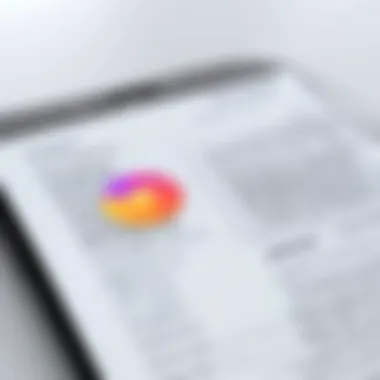

- United States: One-party consent law in many states; varies across states.
- United Kingdom: Significant governance under the Regulation of Investigatory Powers Act (RIPA).
- European Union: GDPR imposes strict conditions and stipulations around data protection, applying to recorded materials.
Despite these differences, understanding these national guidelines acts as the initial step in recognizing what is fundamentally lawful.
State-specific Regulations
When considering call recording within the United States, it is paramount to know the state-specific laws that can affect your recordings. Each U.S. state adopts its own laws, influenced by cultural values and historical governance concepts. Thus, while a federal overview offers broad guidance, localized insights definitely matter.
Maine and California, for example, mandate that all conversing parties provide explicit consent before recording is undertaken. This contrasting state approach invites awareness of burglary that may arise from unlawfully recorded calls. Conversely, states such as New York only require one-part consent. Ignoring these nuances might result in legal repercussions, calls can be treated as inadmissible evidence under certain circumstances if recorded improperly.
Critical Checkpoints:
- Consent: Understand your state’s specific consent requirements.
- Notification: Some states require prior notification before recording a call. Being implicated without awareness can make consequences serious.
Consent Requirements for Recording
Regardless of your location, the necessity for obtaining clear consent emerges as a crucial aspect hinging on legal validation of call recording. Generally, the requirement focuses on whether the participating parties are made aware before engaging in any recorded interactions.
If you adhere to regulations, obtaining consent does not have to be a cumbersome process. Always inform the contacted party about the intention to record an ongoing phone call. Furthermore, apart from ensuring legal compliance, it helps to build trust, especially in professional environments.
Essentials regarding consent:
- Verbal acknowledgment: Makes it clear and recorded from the outset.
- Written agreements: Can be an effective strategy in business settings, especially.
Consent is not just about following the law but also maintaining integrity in communication.
Features of Apple Call Recording Apps
The presence of call recording apps on Apple devices resonates strongly with those who prioritize communication precision. Such tools are not only vital for business networking but also play a role in personal monitoring and accuracy. Within this context, Let's thoroughly examine the key aspects associated with Apple call recording apps which largely determine their utility and viability for users.
User Interface and Experience
User interface design in call recording applications stands as a crucial feature. Users favor apps that are intuitive, allowing seamless navigation without unnecessary complications. A clean layout is important; this includes logically placed buttons for recording options, a straightforward access to recorded files, and responsive functionality to user input.
Additionally, ease of access to settings for audio preferences, information on remaining storage, and help sections enhance the overall impression. An excellent user interface not only engages the user but can also increase retention and effective musicoguration levels.
While checking review feedback on platforms like Reddit, common issues pinpointed involve hard-to-navigate menus. Therefore, the majority of top-rated apps often share features promoting an overall user-friendly experience.
Audio Quality and Format Options
High-quality audio recording is undeniably a requirement that cannot be overlooked. Recordings ideally should capture speech clearly, devoid of interference or static. Therefore, exploring the audio quality options is necessary for proper functionality. Users often appreciate features like noise cancellation, customizable recording volume levels, and various quality settings. This falls back to how a crisp and clear recording can drastically improve usability in a variety of scenarios.
It also helps for developers to offer format choices, such as MP3 or WAV, that can suit different preferences. Each format carries unique qualities; MP3 generally being compact while WAV preserves higher fidelity but larger file sizes. Here, compatibility considerations also emerge regarding playback on different devices and platforms, making this feature indispensable for versatile users.
Storage and Sharing Capabilities
Efficient storage and easy sharing features are key for effectively handling recorded calls. Each recording can take up significant storage space, so developers should provide options to manage recordings thoroughly—attributes such as auto-deletion of old files and categorization options can significantly enhance functionality.
In addition, readily accessible sharing capabilities via email, cloud storage, or social media platforms only improve user experience. Whether working as a professional or simply capturing notable personal conversations, the ability to share recordings directly aids in effective dissemination of information, streamlining workflows where necessary. Clear pathways to accessing the recordings promote not only confidence in performance but also utility in an era where reliance on digital formats continues to grow.
Simplified access to sharing functionalities solidifies the app's relevance, making it essential for users to evaluate when selecting a recording app.
Top Apple Apps for Recording Phone Calls
The availability of apps designed for recording phone calls has transformed how users manage their telephonic communication. These apps fulfill multiple needs, including documentation of important conversations, maintaining historical records, and gathering detailed feedback from multiple parties involved in exchanges. Selecting the right application, however, is crucial, as features differ widely across available products. Different users prioritize different aspects, such as call duration limits, sound quality, or ease of use, hence understanding these options is valuable.
App A Overview and Key Features
App A stands out due to its user-friendly interface and reliable performance. The app simplifies the process of recording calls, allowing users to start and stop recordings easily. Its key characteristics enhance its appeal:
- Intuitive Interface: Navigating the app is straightfoward, reducing any potential learning curve.
- High Audio Quality: It ensures that all recorded calls are of excellent audio quality, a vital aspect for any recording application.
- Cloud Storage Options: The app offers potential users the ability to save recordings in the cloud, making access easier and considerably enhancing user mobility.
Overall, App A is designed with efficiency in mind, catering to both casual and frequent users of phone call recordings.
App B Overview and Key Features
Conversely, App B presents features tailored for business users. It facilitates collaborative work by making team conversations seamless. Its most distinguished elements include:
- Call Merging Capability: Users can record group calls effectively, which is significant for team discussions.
- Analytics Tools: These natural language processing features detect trends in discussions. It helps teams refine communication strategies in future meetings.
- Sharing Options: Users can directly share recordings with team members or export them in various formats.
App B represents a robust choice for those in collaborative work environments needing comprehensive recording functionalities.


App Overview and Key Features
App C caters to users seeking advanced customization features. The breadth of functionality it offers is noteworthy:
- Customizable Settings: Users can choose specific right settings for audio boosts or filtering background noise.
- Multiple File Formats: A selection of audio formats ensures flexibility in modifying recordings based on specific requirements.
- Scheduling Feature: This unique aspect allows users to set recordings on auto-pilot for planned calls, reducing effort for critical tasks.
Overall, App C is differentiated by its focus on adaptability and user control, catering to both novices and power users alike.
Comparative Analysis of Popular Apps
After examining each application, it becomes vital to analyze how they stand against each other:
- User Friendliness: App A leads due to simplicity in navigation, suitable for everyone.
- Complex Features: App B champions when it comes to teamwork functionalities, making it preferred among business users.
- Customization: App C excels in its tailoring options, appealing to those who demand personalized recording needs.
Integration with iOS
When considering the effectiveness of call recording apps, integration with iOS emerges as a crucial aspect. Understanding this integration enhances user experience and boosts functionality. In an ecosystem centered around seamless usability, Apple products strive to maintain fluid experiences. Therefore, a call recording app must perform efficiently within the broader iOS framework.
The seamless functionality between an app and iOS ensures several benefits. It facilitates easier access to essential features like contact lists, audio settings, and notification systems. This, in turn, streamlines the process of recording calls without causing disruptions. Moreover, it promotes security practices inherent in the iOS operating system, inhibiting unauthorized access to potentially sensitive voice data. User familiarity with the iOS interface often transfers directly to these apps, boosting overall satisfaction while minimizing learning curves.
However, there are essential considerations to account for when reviewing app integration. Developers need to focus on compatibility modules across different iOS releases. Not all features may be supported in older versions, which could restrict potential user groups. Thus, continual app updates to align with recent operating system changes remain vital.
Moreover, developers must address the nuances of API permissions granted by Apple. As iOS tightly controls what applications can and cannot access, any changes in regulations can impact how functions operate, potentially hindering user efficiency.
Evaluating these elements can significantly impact user experiences with call recording apps, dictating their functionalities and security measures as they request the necessary permissions to operate effectively.
Compatibility with iOS Versions
Having a clear understanding of compatibility across different iOS versions is imperative. When an app aligns well with the latest iOS, users experience new functionalities and optimizations that emerge with updates. Explicit attention must be paid to features each user requires, as older versions may impede optimal performance.
This consideration leads to multiple implications. Users should verify if an app supports their specific version of iOS before installation to avoid issues. Failing to do so may lead to degraded performance or partial functionalities of the application.
Purchasing decisions may hinge on such compatibilities. It is prudent to consult the app's requirements on the App Store prior to downloading. Documentation about supported systems usually aids in resolving issues directly related to updated operating systems.
Step-by-Step Installation Process
The ease of launching call recording apps is another integral aspect of its usage on iOS. Users should follow an intuitive, guided installation process that minimizes complexity.
Typically, here are the straightforward steps for installing an app:
- Open the App Store on your device.
- Utilize the search bar to enter the app's name.
- Select the desired app from the search results.
- Tap the Get or Download button.
- Authorize with Face ID, Touch ID, or your password.
- Wait for the application to install.
- Open the app and set up permissions as prompted on your device.
Once downloaded, double-check any instructions for initial setup. Configuring specified options like storage location and audio formats helps tailor the app experience specifically to your preferences.
Troubleshooting Common Issues
Despite best efforts, users may encounter occasional difficulties while employing recording apps in their iOS environment. Recognizing potential issues and readily having solutions can greatly enhance user satisfaction.
Some common problems may involve:
- Access Denied: If an app cannot access contacts or audio recordings, check the device settings for permissions.
- Audio Quality: If the sound recording does not meet expectations, ensuring the recording settings align directly with desired specifications assists in improving outcomes.
- Crashes or Freezes: Regular restarting of the device can resolve intermittent issues. Updating, or reinstalling the app, often rectifies persisting errors.
While addressing technical concerns, user forums such as Reddit or case studies in user groups often bring collective solutions that have helped fellow users resolve similar issues.
Ensuring users possess clear guidance in advancing their understanding of these applications fosters not only trust but efficient management of call recording functionality in an often fast-paced digital world.
User Experiences and Reviews
User experiences and reviews are crucial in understanding the practical use of Apple apps for recording phone calls. The realm of technology can be overwhelming, especially when assessing the functionality and usability of various applications. Gathering insights from practical users gives depth to the theoretical understanding of app features.
Users provide real-world examples of how these apps function under different circumstances, revealing both strengths and weaknesses not typically captured in official documentation. Furthermore, reviews indicate how effectively these applications address user needs, from ease of installation to quality of sound recordings. Ultimately, user experiences shape future developments and influence potential buyers.
Case Studies from Frequent Users
Examining case studies provides valuable insights into user behavior and outcomes. While each case may highlight varied encounters, patterns emerge that can inform prospective users.
One example could involve a business professional who documents important calls to ensure compliance and accuracy. This user may prefer a specific app due to its reliable recording quality and user interface. Contrast this with a journalist who might prioritize features such as cloud storage and editing tools to streamline post-call analysis. These diverse considerations show how needs influence choice. Here, the recording quality is critical, but including user-friendly options can enhance overall satisfaction.
Ratings and Feedback Analysis
Aggregate ratings offer a snapshot of overall user sentiment towards a specific app's performance. Apple’s ecosystem enables users to rate applications based on personal experience, often revealing trends about functionality or overall satisfaction.


- Common Themes: Reviews routinely spotlight certain elements, whether it’s ease of use, audio clarity, or customer support quality. Often, apps that r MrJohn report consistent high ratings correlate with superior sound quality.
- Emphasis on Users: Furthermore, while high ratings are appealing, it is equally important to analyze narrowing user feedback to understand specific desires and frustrations. Specifically, issues like battery life and usability quirks come up often. In such cases, confirming the app meets marketing claims through thorough analysis is essential.
Issues and Limitations Expressed by Users
While most apps have merits, user experiences often disclose deficiencies. Functional issues can diminish overall satisfaction and hinder the user process.
Some regular complaints include:
- Concerns with call lag or connectivity Struggles
- Limited integration possibilities with iOS systems
- Confusion regarding legal consequences depending on different jurisdictions
Often on forums like reddit.com, users articulate these frustrations, insisting on the importance of clarity in product descriptions. Being wary of common pitfalls is essential for potential buyers.
In summary, the compilation of user experiences and reviews illustrates a range of functionalities, strengths, and shortcomings in Apple calling apps. Reviewing personal accounts permits a more detailed understanding that goes beyond technical specifications and aligns more closely with customer demands.
Best Practices for Effective Call Recording
Recording phone calls can be a valuable tool for various reasons, including maintaining records for business discussions or preserving memories of important conversations. However, executing this task demands guidance to ensure it serves its purpose correctly. Understanding and implementing best practices for effective call recording helps safeguard not only the user's needs but also compliance with regulations, ensuring ethical use of technology.
Prior to Call Recording Procedures
Before engaging in call recording, planning is critical. Individuals should assess legal landscapes pertaining to recording calls in their jurisdiction to avoid compliance pitfalls. Familiarity with both state and federal laws helps clarify whether consent from the party is necessary. Furthermore, informing the other party about the recording contributes to transparency.
Another essential procedure involves checking the settings and permissions of the app used for recording. Ensuring the app has the necessary permissions can make the difference between a successful recording and an unsuccessful attempt.
Consider the following precautions:
- Ensure that the app is trusted and has received positive user reviews.
- Test the recording function with a non-essential call to confirm operational capability.
Documentation might also be beneficial.
Keeping a log of recorded calls, including dates, participants, and purposes, aids in organizing recorded material for easy reference.
Ensuring Quality and Clarity
Sounds fidelity plays a significant role in the effectiveness of recorded calls. Poor audio quality undermines the whole purpose of recording, rendering it unusable. Therefore, technical setups must be optimized. First, a good connection is crucial. Environmental factors such as background noise can detract from recording clarity. Always try to select a quiet location before making calls destined for recording.
Additionally, check your microphone settings and ensure they are optimized for your environment and device. Using high-quality headphones or headsets with noise-canceling features can tremendously improve recording quality. In apps, signals should show they are recording before starting the actual discussion. Furthermore, if callers are on a speakerphone, sound quality may decline, so establishing direct-device connections remains ideal.
Ultimately, by adhering to these practices, you are enhancing both clarity and quality, providing a more effective recording that meets user needs seamlessly. Consider utilizing advanced features in call recording apps to explore various audio formats, which help in accommodating storage requirements efficiently. The use of proper technology directly reflects the professionalism of the recording process.
Future of Call Recording on Apple Devices
The future of call recording on Apple devices is a compelling topic that deserves thorough exploration. As technology continues to evolve, software development will undoubtedly enhance how we manage and record audio communication. This section examines the significant transformations anticipated within call recording applications. It entails technological advances impacting user experience, potential new features that address user needs, and the overarching implications for privacy and usability.
Technological Advancements in Recording Apps
Recent years have witnessed significant technological advancements in recording applications. These advancements improve not only the quality of recordings but also the user interface and integration with other apps.
Key elements of future advancements might include:
- Artificial Intelligence: Integration of AI could assist in analyzing conversations, extracting critical data points, and even summarizing documents based on discussions.
- Improved User Interface (UI): A more intuitive UI would allow seamless navigation and make it easier to locate specific recordings. This could include voice-activated commands for hands-free operation.
- Enhanced Audio Quality: Technologies like noise cancellation and high-definition audio will enable clearer recordings, ensuring that nuanced conversations are captured accurately.
- Seamless Integration: Future apps may allow easier sharing of recordings across multiple platforms, such as direct uploads to cloud storage services or even automatic syncing with note-taking applications like Evernote or Notion.
These advancements would not only improve user compliance but also foster greater reliance on these tools in professional and personal settings.
Predictions for Upcoming Features
Looking ahead, many features may be integrated into call recording applications for Apple devices, catering to changing user preferences and legal considerations. These forecasted features could change the way users interact with their recordings.
Possible upcoming features include:
- Editing Capabilities: Allowing users to trim recordings and highlight particular segments for reference or sharing.
- Transcription Services: Real-time transcription can help users turn conversations into easily referenced documents directly after a call.
- Automatic Cloud Backup: Users may be provided an option for automatic backups to ensure no important data is lost.
- Enhanced Security Measures: With privacy concerns rising, future apps might employ end-to-end encryption for sensitive conversations, providing a secure means of storage and transfer.
The continuous evolution of technology ensures ongoing improvements in user experience, security, and functionality within call recording applications on Apple devices.
As technology progresses, the fusion of innovation with call recording serves as a bridge connecting tradition and modern necessities, thereby enhancing the utility and accessibility of this oft-overlooked feature in Apple’s ecosystem.
End
The discussion surrounding phone call recording on Apple devices reveals a complex intersection of technology and legalities. As we navigate this terrain, it becomes increasingly important to highlight the essence of utilizing suitable applications for recording conversations. With growing reliance on calls for both personal and professional purposes, understanding how to optmimize their usagebecomes vital.
Integrating effective call recording apps not only safeguards important information but also enhances communication clarity. Users are encouraged to familiarize themselves with apps that meet their needs, providing qualities like high audio fidelity and user-friendly interfaces.
Summary of Key Insights
- The necessity of call recording is often driven by practical demands, including note-taking and preserving essential details of conversations.
- Comprehending national and state-specific legal frameworks helps users avoid potential pitfalls related to privacy violations.
- Key features of top apps, such as intuitive design and connectivity capabilities, contribute to a seamless recording experience.
- Real-life experiences shared by users underline the importance of verifying app functionality and reliability before use.
Final Thoughts on Call Recording for iOS
In summary, while the functionalities of call recording apps on Apple devices are impressive, users must approach them with caution. Familiarity with the legal aspects and app functionalities fosters responsible use. The future of call recording will likely reflect advancements in technology, bringing novel capabilities that enhance user experience further. Enthusiasts should stay alert to evolving trends, embracing innovations that enhance their recording tasks in a compliant manner. Ultimately, informed usage aligns with fostering productive and secure communication lines.



