Mastering Minecraft Shaders for Enhanced Gameplay


Intro
Minecraft, a sandbox game that has captured the hearts and minds of millions, offers an unparalleled canvas for creativity. However, what truly amplifies the beauty of this blocky universe? That would be shaders. Shaders act like the cherry on a sundae, enriching visuals and providing layers of depth—and players certainly know it. With a plethora of shaders available, it can sometimes feel overwhelming to delve into this pixelated world of enhanced graphics. This article sets out to break down the essence of shaders in Minecraft, shedding light on their different types, their installation, and how they can significantly improve gameplay.
The Importance of Shaders
Understanding shaders is crucial for any player looking to transcend the traditional Minecraft aesthetic. Unlike vanilla graphics, which can appear flat and somewhat monotonous, shaders add life through dynamic lighting, realistic shadows, and intricate water reflections.
"Shaders don't just change how the game looks; they redefine how players feel within the game world."
Imagine wandering through a vast forest at dusk, with beams of sunlight breaking through the treetops and casting shadows on the ground. That immersive experience is what shaders bring to the table. But the allure of shaders doesn't merely lie in beauty; they also enhance gameplay by making environments easier to navigate or creating atmospheric effects that can influence strategy.
As we step deeper into this exploration of Minecraft shaders, it becomes clear that the technicalities might seem daunting, especially for newcomers. Fear not! This guide will unravel each aspect, ensuring a smooth entry into the colorful world of shaders.
Understanding Shaders in Minecraft
In the realm of gaming, especially within Minecraft, shaders hold a pivotal role that transcends mere aesthetics. They enrich the game environment, adding a layer of depth and realism that significantly enhances player immersion. The very mention of shaders evokes images of soft shadows, vibrant lights, and dynamic weather effects. This section aims to unravel the layers of understanding regarding shaders and emphasize their substantial impact on gameplay and visual representation.
Defining Shaders
At its core, a shader is a small program that tells the computer how to render textures and lighting effects in a game. In Minecraft, shaders modify the way colors appear, how textures behave under different light conditions, and how shadows are cast across structures and landscapes. This can drastically alter the experience of exploring a remote village or a dark cavern.
Shaders are not just about beautifying the game but also serve to simulate complex real-world effects. They can encompass a variety of graphics enhancement techniques that breathe life into the pixelated world of Minecraft. For example:
- Vertex Shaders process the vertex data to manipulate the shape and position of objects.
- Fragment Shaders handle the color and texture of the pixels that make up the surfaces in the game.
By defining how light interacts with surfaces in different ways, shaders can create effects such as reflections in water, dynamic clouds, and realistic shadows, transforming baron landscapes into lush vistas.
The Purpose of Shaders
The primary purpose of shaders in Minecraft isn't merely to beautify, although that is a considerable part of it. Their true value lies in enhancing the overall gaming experience. With shaders, players are not just experiencing a static world; they are engaging with a vibrant, animate environment that reacts to their actions and decisions.
Here are a few key benefits derived from utilizing shaders:
- Enhanced Visual Fidelity: Shaders elevate the graphic quality to a level that rivals modern titles, providing an eye-catching aesthetic.
- Improved Immersion: Realistic lighting and shadow effects can transport players deeper into the Minecraft world, making adventures feel more genuine.
- Environmental Interactivity: Different weather patterns and light conditions can dynamically shift based on in-game time, further enriching player interactions.
"Shaders enable Minecraft to evolve from a blocky landscape to a lush, almost photorealistic setting, transforming how players interact and immerse themselves in the game."
To sum up, shaders are more than just visual enhancements; they are crucial elements that connect players more profoundly to the worlds they create and explore. Understanding them is fundamental for anyone looking to enrich their Minecraft experience.
Types of Shaders Available
Shaders in Minecraft add a layer of aesthetic depth that players often find essential to their gameplay experience. The variety of shader types reflects the diversity of players’ preferences and GPU capabilities. Understanding these types can influence how one approaches graphical enhancement in Minecraft, allowing everyone to find their ideal balance between performance and stunning visuals. In this section, we will delve into three primary categories of shaders: Basic Shader Packs, Advanced Shader Packs, and Experimental Shaders. Each serves distinct purposes and appeals to different audiences, providing a spectrum of customization and enhancement options.
Basic Shader Packs
When diving into shaders, many players start with Basic Shader Packs. These shaders enhance the game with relatively minor adjustments, focusing on subtle improvements to lighting, shadows, and overall clarity without overwhelming system resources. They often have a simple installation process and are designed to run smoothly on mid-range hardware, making them accessible for most players.
Some benefits of Basic Shader Packs include:
- Improved Visual Quality: They usually add a touch of realism to natural elements like water surfaces and skies.
- Minimal Performance Impact: Most systems can handle these shaders without a noticeable framerate drop, making them user-friendly.
- Ease of Use: Generally straightforward to install and configure, perfect for those who are new to shaders.
A few examples of popular Basic Shader Packs are:
- Sildur’s Shaders Lite: Enhances graphical fidelity without taxing older systems.
- Chocapic13’s Shaders Lite: Offers a beginner-friendly option balancing quality and performance.
Advanced Shader Packs
For gamers with more robust hardware, Advanced Shader Packs present opportunities for extravagant visual enhancements. These shaders delve deeper, offering features like dynamic lighting, reflections, and ambient occlusion. The realism achieved can transform the game world into something reminiscent of high-budget films, elevating Minecraft’s aesthetic appeal substantially.
Pros of Advanced Shader Packs include:
- Rich Visual Effects: Features like varied weather effects and post-processing enhancements make for a captivating experience.
- Dynamic Lighting: As the day transitions in-game, lighting reacts naturally, creating a sense of immersion.
- Customization Options: Players often have extensive settings to adjust for optimal performance and visual flair, allowing personal preferences to dictate how the game looks.
Two notable Advanced Shader Packs are:
- SEUS (Sonic Ether's Unbelievable Shaders): Known for its exceptional lighting and shadow effects, widely regarded as one of the best.
- BSL Shaders: Offers extensive features such as detailed water reflections and a variety of configurable options, catering to serious players.
Experimental Shaders
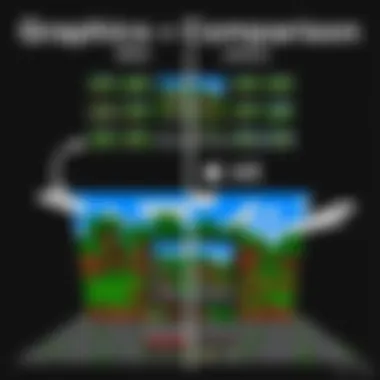

Finally, we have Experimental Shaders. These packs are often in the trial phase of development, presenting players with cutting-edge graphics innovations. While they can be a tad unpredictable—given that they may not be fully optimized—many players find the risk worthwhile for the potential to experience breathtaking visuals.
The characteristics of Experimental Shaders feature:
- Innovative Features: They may introduce groundbreaking visual techniques or enhancements not found in more stable packs.
- Beta Access: Players get a sneak peek at what future shading technologies may embody, making them appealing to early adopters.
- Community Engagement: Oftentimes, developers seek feedback on these shaders, allowing players to shape the evolution of the visual experience.
Some notable mentions in the Experimental realm include:
- Chocapic13’s Shaders V7: Frequently updated with new features and visual effects, it keeps users eager for more.
- Continuum Shaders: Aimed at high-end machines, pushing the boundaries of shader technology in Minecraft.
In summary, understanding the Types of Shaders Available not only enhances the Minecraft experience but also allows users to make informed choices based on their equipment and desired aesthetics. Knowing whether you prefer the slight tweaks of Basic Shader Packs, the grand visuals of Advanced Shader Packs, or the innovative features of Experimental Shaders can significantly impact how you experience this beloved game.
Installation Process of Shaders
Installing shaders in Minecraft can feel like a daunting task at first, but understanding the process offers players a chance to transform their gaming experience dramatically. This section aims to break down the installation process into digestible parts, highlighting the importance of each step. The right shaders not only make the game visually stunning but also open a door to a more immersive and engaging world.
The process holds significance for every player, from newcomers who crave a touch of beauty to veterans seeking a refresh in their established gameplay. In this increasingly digital realm, having visually appealing graphics can enhance focus, boost excitement, and provide a fresh perspective on the vast landscapes of Minecraft.
Prerequisites for Installation
Before diving into the installation, it's crucial to ensure that your system is prepared. Here are the key prerequisites:
- Minecraft Version: Make sure you're using the appropriate version of Minecraft that supports shaders. Generally speaking, the Java Edition is the most compatible.
- OptiFine: This mod is essential for utilizing shaders. Without OptiFine, shaders won't work properly. Download it from its official site.
- Compatible Shader Packs: Obtain shader packs that align with your version of OptiFine. These can be found in several online repositories.
- Hardware Specifications: A decent graphics card is a must. Make sure your hardware can handle the increased demands that shaders bring to the game.
"Having the right setup is like laying the groundwork for a house. Without it, everything else is shaky."
Step-by-Step Installation Guide
With everything in place, it’s time to get those shaders running. Here's a simple guide:
- Download OptiFine: Visit the official OptiFine website and select the version that matches your Minecraft.
- Install OptiFine: After downloading, run the file. This usually creates a new profile for Minecraft in your launcher.
- Get Shader Packs: Download your chosen shader pack. Popular packs include Sonic Ether's Unbelievable Shaders or BSL Shaders.
- Locate the Shaders Folder: Open Minecraft and go to the Options menu. Select Video Settings, then Shaders. Click on "Shaders Folder" to access it.
- Copy Shader Files: Place the downloaded shader pack files into this folder. Close the folder and reopen Minecraft.
- Select Shaders: Back in the Shader menu, you should now see your added packs. Select the one you wish to use.
- Adjust Settings: Fine-tune your settings based on your preferences and hardware capability.
Verifying Successful Installation
So you've installed everything, but how do you know it worked? Here’s a surefire way to verify:
- Launch the Game: Open Minecraft and load a world where you can freely explore.
- Visual Check: Look around to see if the shader effects are working. You should notice enhanced lighting, shadows, and perhaps even reflective water surfaces.
- Settings Confirmation: Head back to the Video Settings under Options, and ensure that the shaders are indeed activated and functioning.
If all these signs are positive, congratulations! You've successfully installed shaders and are ready to enjoy a visually enriched Minecraft experience. Keep in mind that if you encounter any issues, referring back to the earlier steps may help clear things up.
Compatibility Concerns
When diving into the vibrant world of Minecraft shaders, understanding compatibility concerns is absolutely crucial for both new and seasoned players. This topic delves into the nuances of how shaders interact with different versions of Minecraft and the required hardware, ensuring your gameplay experience is as smooth as a well-oiled machine.
Supported Versions of Minecraft
Shaders don’t exist in a vacuum; they are dependent on the version of Minecraft you’re running. Not every shader pack will work with every version of the game, which can lead to confusion and frustration. For example, shaders like Sonic Ether's Unbelievable Shaders (SEUS) are tailored for specific Minecraft releases. Therefore, before diving into the visuals, players must check the shader pack's compatibility with their current game version.
To help avoid hiccups, here’s a quick checklist:
- Always verify the version of Minecraft you are using. An outdated version might not support the latest shaders.
- Read the shader pack's description thoroughly. Developers often include detailed information regarding supported versions.
- Join community discussion forums like those on Reddit where other players share their experiences and solutions.
Hardware Requirements
Another critical aspect of using shaders lies in the hardware requirements. High-performance shaders often demand robust computing power. Many players underestimate the impact that outdated or budget GPU can have on the quality and smoothness of their gameplay.
To ensure you’re not left in the dust, consider these points when evaluating your setup:
- Graphics Card: A powerful GPU is essential. Models like NVIDIA's GeForce GTX series or AMD’s Radeon RX series are recommended.
- RAM: Ideally, a minimum of 8GB of RAM is necessary for shadery gaming. Anything less can lead to lag or crashes.
- Processor: A multi-core processor will greatly improve performance, helping handle the extra load from shaders efficiently.
"Investing in good hardware makes the experience much more enjoyable. You won’t just be playing Minecraft, you’ll be experiencing it in an entirely new light."
In summary, understanding compatibility concerns regarding the versions of Minecraft and the required hardware sets the stage for a successful shader experience. Taking the time to check these factors can mean the difference between an immersive journey filled with stunning visuals and a frustrating experience marred by glitches and performance issues.
Performance Impact of Shaders
When players decide to change the visual aesthetics of Minecraft by adding shaders, they often overlook a crucial aspect: performance impact. This segment explores how shaders affect gameplay fluidity and system requirements. Knowing the trade-off between enhanced graphics and performance is essential for players, as it can significantly influence the gaming experience and compatibility with existing hardware.
Players may notice that while shaders can greatly transform the visual landscape, they can also be taxing on system resources. This balance becomes essential on lower-end systems, where enhancing graphics could result in lag or stuttering. In essence, a clearer understanding of how shaders interact with system capabilities can help players make informed choices about their gaming setup.
Frame Rate Considerations


Frame rate often represents the heart of gameplay experience when diving into demanding graphics. In simpler terms, higher frame rates yield smoother performance, while lower frame rates risk choppy gameplay. Shaders can exert a notable influence on frame rates. Players with mid-range systems might find that certain shader packs significantly consume GPU power, leading to reduced frames per second (FPS). This is particularly true with demanding shaders that simulate realistic lighting, shadows, and reflections.
In order to keep those FPS numbers up, players should consider:
- Choosing the Right Shader Pack: Not all shader packs carry the same weight. Some are optimized for performance while still upping the visuals, like Sildur's Shaders, which provide a well-rounded balance.
- Adjusting Shader Quality Settings: Many shader packs come with adjustable settings, allowing players to find the sweet spot that satisfies both aesthetics and performance.
- Lowering In-Game Settings: Sometimes, cutting back on other graphical settings in Minecraft can free up resources, significantly enhancing frame rates even with shaders enabled.
"The joy of playing with shaders is comparable to switching from black and white to a full palette of colors, yet it can start to feel like a sluggish monochrome when performance takes a hit."
Graphics Card Performance
The role of the graphics card cannot be stressed enough when integrating shaders. A capable graphics card can make or break a player's experience with shaders. Cards with advanced capabilities, like AMD's Radeon or NVIDIA's RTX series, are designed to handle more intensive graphical computations and higher resolutions. This directly correlates with the ability to run complex shaders effectively.
In any case, players should take into account the following factors when gauging their graphics card's performance with shaders:
- VRAM (Video RAM) Capacity: Cards with more VRAM can handle shaders much better, especially when playing in high resolutions or with texture-heavy mods.
- Driver Updates: Keeping graphics card drivers updated often results in performance optimizations for newer shader technologies.
- Shader-Specific Features: Some graphics cards come equipped with specific technologies like DLSS or ray tracing support, which can further enhance performance and visuals in shader-rich settings.
By carefully considering frame rate and graphics card performance, players can maximize their enjoyment with Minecraft shaders. Balancing beautiful graphics while maintaining smooth gameplay is not just an art; it’s crucial for an immersive gaming experience.
Popular Shader Packs
When diving into the wonderfully augmented visuals of Minecraft, shader packs emerge as critical instruments for enhancing not just aesthetics, but gameplay immersion as well. Shader packs like Sonic Ether's Unbelievable Shaders, SEUS Renewed, and BSL Shaders offer players an opportunity to refresh their familiar landscapes with striking lights, dynamic shadows, and even realistic water reflections. In a world where visuals can elevate the gaming experience into a fully engaging realm, understanding and selecting the right shader pack is more than just a preference; it’s often a pivotal aspect of how one interacts with the game.
These popular shader packs come with their own unique flair and advantages. They can transform the ordinary blocky textures into something that feels more alive. Each pack is designed with various elements that tailor to different gameplay needs and preferences. Thus, players have to weigh what they aim to achieve in terms of visual experience against their system's capabilities.
Sonic Ether's Unbelievable Shaders
Sonic Ether’s Unbelievable Shaders often tops the list when it comes to shader choices among avid players. This shader pack is notorious for its hyper-realistic lighting and detailed environmental effects. If you’re aiming to enjoy vibrant sunsets or luminescent block textures, this is where to look.
A few highlights include:
- Dynamic shadows and realistic lighting effects that create depth.
- Improved water reflections that mimic real-world physics.
- Enhanced atmosphere effects such as fog and lens flares, which add layers to the immersive experience.
While this shader pack transforms ordinary gameplay into something stunning, it does come with a higher performance demand. Players need to ensure that their hardware can keep up with these high-quality visuals, otherwise, they might find themselves grappling with frame drops.
SEUS Renewed
SEUS Renewed, a continuation of Sonic Ether's original work, is another giant in the shader pack arena. It brings to the table refined graphics, enhancing the user’s experience with a mix of both realism and creativity. With this pack, Minecraft can go from simplistic to breathtaking with just a few tweaks.
Some key features to note include:
- Real-time global illumination, causing light to bounce off surfaces, enhancing realism.
- A wide array of customizable settings to find the right balance between performance and visuals.
- Excellent cloud rendering that changes based on time of day, which adds depth to the skies.
Those who opt for SEUS Renewed will appreciate the package's balance. It introduces fantastic visuals without sacrificing too much performance, making it a popular choice for those with mid-range systems.
BSL Shaders
BSL Shaders offer a somewhat different vibe while still captivating players with their visual allure. This shader pack prides itself on its versatility, often being favored by those who value customization. What sets BSL apart is its user-friendly settings, allowing players to tailor their visual experience without being overwhelmed.
Key characteristics include:
- Intuitive UI for customizing shader settings, making it accessible for players of all skill levels.
- Varied atmosphere and color grading settings, allowing players to choose the mood of their game.
- Performance adaptability that suits good to high-end systems, while still delivering impressive quality.
"The beauty of BSL shaders lies in their ability to balance aesthetic appeal with system performance, allowing every player to enjoy a touch of magic in their Minecraft universe."
In summary, these shader packs are not just embellishments; they are transformative experiences that can fundamentally change the way one approaches Minecraft. Players looking to step up their visual game need to consider shader packs not only for their graphical enhancements but also for the immersive experiences they inherently offer.
Customization of Shader Settings
When it comes to enhancing one's experience in Minecraft, shader settings often stick out as a pivotal aspect. The ability to tailor visual effects and performance tweaks allows players not just to experience a game, but to immerse themselves in a vividly tailored environment. Customization plays a significant role, as everyone has their own preferences regarding graphics and performance. It’s where art meets technology.
Adjusting Visual Effects
One aspect of customization relates to adjusting visual effects. For instance, players can tweak shadows, lighting, and reflections based on their hardware capabilities or aesthetic preferences.
- Shadows: By modifying shadow quality, you can either achieve softer shadows for a more realistic environment or sharper ones for bold contrasts. Softer shadows have a way of making the surroundings seem more inviting.
- Lighting Effects: Adjusting lighting effects can alter the entire mood of the gameplay. Bright and colorful or cool and subdued – it's all in the settings.
- Water Reflections: If you love the shoreline or want to build near lakes, tweaking the water reflections can create mesmerizing visuals that make each splash feel spectacular.
While adjusting visual effects might sound simple, it often leads to substantial changes in your gameplay experience. Mastering them can be the difference between a standard blocky world and one that feels alive and dynamic. Just don’t get too lost in the weeds - remember, gameplay is still king!
Performance Tweaks


Now, improving visual quality often has a trade-off with performance. Thus, tweaking performance settings becomes essential for a smooth experience. Here are a few considerations to fine-tune performance:
- Render Distance: Reducing render distance can significantly enhance frame rates. If you're experiencing lag during high render distances, figure out the sweet spot that balances visuals and performance for your specific system.
- Anti-Aliasing: When enabled, anti-aliasing smooths out jagged edges. While this adds to the visual appeal, it also requires processing power. Experimenting with different levels can help find a middle ground.
- Dynamic Lights: Dynamic lights can be a sight to behold, but they can also slow down your game. Turning them off or setting limits to how many can spawn can help maintain performance.
- Fog Effects: Some players appreciate the immersion fog adds, while others see it as unnecessary clutter. Depending on play style, toggling between options can impact not just how the game looks but also how your machine handles processing.
Customization is not just about making a game look good; it’s about optimizing your gaming experience. By adjusting visual and performance settings, players can create an environment that beautifully balances aesthetics with gameplay functionalty.
Remember: Each player is different. Don't hesitate to experiment with the settings until you find the perfect combination that resonates with your unique style.
Engaging in customization not only enhances gameplay but also gives a sense of ownership over one’s world. In this expansive pixelated universe, there’s nothing quite like having it feel just right to you.
Troubleshooting Shader Issues
Troubleshooting shader issues is crucial for any Minecraft player who wishes to fully immerse themselves in the visuals that shaders can offer. When things don't work as they should, it can be frustrating—especially if you’ve gone through the effort of installation and customization. Knowing how to diagnose and resolve these issues not only ensures that players experience the intended graphic enhancements but also helps them understand the limits of their hardware and personal system configurations.
Common Installation Problems
Often, the journey into the world of shaders can be marred by installation problems. These can manifest in various forms. Here are a few common issues that players frequently encounter:
- Missing Files: Incomplete downloads or corrupted files are frequent culprits. Ensure that all necessary components have been properly downloaded and placed in their respective directories.
- Incompatible Versions: Sometimes, players mistakenly try to use a shader pack meant for a different version of Minecraft than the one they are running. Always check compatibility and match the shader pack with your installed version.
- OptiFine Adjustments: If you're using OptiFine, an outdated jar file can cause problems. Make sure you're running the correct version of OptiFine that supports the shader you intend to use.
- Graphics Settings Misconfiguration: Incorrect settings in the graphics options can also hinder shader performance. It’s important to ensure that shaders are enabled and that your other graphics settings are appropriately configured.
Once you’ve identified the issue, many of these can be resolved efficiently. Double-checking your installation steps and ensuring you are working with compatible versions usually helps.
Performance Slowdowns
The introduction of shaders can be demanding on your system, and performance slowdowns are not uncommon. Recognizing how to tackle these slowdowns is critical for maintaining an enjoyable gaming experience. Here are key elements to consider:
- Frame Rate Drops: Adding shaders often leads to lower frame rates, particularly on mid-range and low-end hardware. If your frames are dropping below a playable threshold, it might be time to either adjust your shader settings or consider upgrading your hardware.
- Resource Usage: Shaders consume significant system resources. Monitoring your system's CPU and GPU usage can help pinpoint performance issues. Sometimes, it requires a bit of tweaking to strike a balance between visual fidelity and gameplay smoothness.
- Background Applications: Ensure that no heavy applications are running in the background when you are playing Minecraft. This includes web browsers, video players, or other software that could take up memory and processing power.
- Optimization Setting: Utilize any optimization settings offered within the shader packs. Many advanced shaders provide various preset options that can either boost performance or enhance graphics—finding the right balance is key.
"Better the frame rate, better the game; slowdowns can ruin the fun."
By being aware of these potential issues and knowing how to address them, players can truly enhance their overall gaming experience. Keeping your installation in check and managing your system's resources effectively will go a long way in enjoying the beautiful world of Minecraft with shaders.
Shader Resources and Communities
As players navigate the enchanting landscape of Minecraft shaders, having access to adequate resources and being part of vibrant communities can significantly amplify the experience. These groups and websites serve as invaluable repositories of knowledge, allowing both novice and seasoned players to refine their skills, overcome hurdles, and share experiences. Being engaged in these communities fosters a deeper understanding and appreciation of shaders, facilitating enrichment in gameplay and creativity.
Online Forums and Websites
Online forums and dedicated websites form the backbone of the shader culture. They are like communal gardens where ideas bloom, and players help each other solve problems. Here, you can find a treasure trove of information about everything from shader installation to shader pack reviews.
- Reddit offers various subreddits like r/Minecraft and r/Shaders, where players post queries, share their custom shader packs, and showcase their visually stunning builds. The interaction is both immediate and honest, often providing insights that one might not find in structured guides.
- Minecraft Forums is another platform where discussions around shaders take place, featuring tutorials, troubleshooting advice, and shining examples of what can be achieved with the right pack.
- Shader-specific websites, such as the official sites for popular shader packs, often contain the latest updates, download links, and installation instructions directly from the creators themselves. This direct access ensures users are always in tune with what’s new and what works best with the current version of Minecraft.
The knowledge gained in these spaces can transform a struggle into a mere speed bump, as players share not only their findings but also their unique perspectives on utilizing shaders effectively.
YouTube Tutorials and Guides
YouTube is a goldmine for visual learners seeking to get hands-on with shaders. The platform hosts a multitude of tutorials, each offering a different slice of insight into the realm of Minecraft shaders. Watching someone else configure a shader pack or walk through the optimization process can be more enlightening than staring down a page of text.
- Channels like GamerBoy and Shaders Worth Trying provide step-by-step guides that demystify complex processes, showcasing both the installation steps and visual results.
- Moreover, many YouTubers also share comparisons between different shader packs, allowing users to see the differences in real-time, which can aid in making informed choices about what to download.
- Live streams or gameplay videos that implement shaders in real time enable viewers to experience how various effects come together organically in the game world and can inspire players to experiment further.
In short, YouTube offers not only knowledge but also entertainment, tightly weaving both educational aspects into an engaging experience.
Participating in these communities and utilizing the varied resources lays a solid foundation for a deeper understanding and more enjoyable Minecraft journey.
Future of Shaders in Gaming
The conversation around shaders isn't just about what enhances visual elements today; it's also about where technology is headed. As the gaming landscape evolves, so too does the role of shaders in creating immersive environments. With every new generation of graphics cards and updates in game engines, the future of shaders holds important implications for rendering techniques, user experience, and the way players engage with their virtual worlds.
Technological Advancements
In recent years, we've seen a considerable leap in how shaders are utilized in games. The focus has shifted from basic lighting techniques to more sophisticated methods that aim to mimic reality closely. Ray tracing, for example, has made waves by simulating the way light interacts with surfaces in real-time. This tech allows for stunning reflections and shadows that weren't feasible just a few years ago.
Moreover, game developers are not just relying on advances in hardware but also taking advantage of software innovations. For instance, the integration of AI-driven algorithms can dynamically adjust shaders based on the player's environment, creating a more tailored experience.
These technological shifts not only improve the visual fidelity but also push the envelope on creativity, giving artists more tools to craft unique atmospheres in their games. The use of procedural generation systems can create complex textures and effects that adapt to gameplay scenarios.
Integration with Emerging Technologies
As gaming intersects with various emerging technologies, shaders are set to play a vital role. Immersive technologies like virtual and augmented reality demand levels of realism that previous generations of shaders couldn't provide. Advanced shaders will be essential in these realms to ensure environments feel natural and engaging, allowing users to lose themselves in their virtual surroundings.
Furthermore, cloud gaming services are on the rise, pushing the boundaries of what is possible in terms of accessibility and performance. This technology will necessitate a rethinking of how shaders are processed. With more powerful servers handling computation, developers may create richer visual experiences without maxing out local hardware.
- Key Considerations:
- As we see the shift to online platforms, shaders must be optimized for both local and cloud execution, balancing quality and performance.
- With each advancement, there's an opportunity for community feedback and adaptation, ensuring that some of the best shader packs evolve along with the technology behind them.
"In the horizon of gaming, shaders are not merely add-ons; they’re an integral piece of the puzzle enhancing our experiences and pushing boundaries."



