Exploring PDF Voice Readers: Enhance Accessibility on Windows 10


Intro
PDF voice readers provide a means to access information from documents in an auditory format. For many users, these tools can significantly enhance productivity, especially for those who engage with extensive text content. The benefits span from aiding visually impaired individuals to simply providing an alternative means of consuming written content. In this article, we will explore various PDF voice readers available for Windows 10, emphasizing their functionalities and the technology behind them.
Modern text-to-speech (TTS) applications capitalize on advanced algorithms and artificial intelligence. These innovations aim to produce voice outputs that closely mimic natural speech. This is essential for improving comprehension and user experience. We will examine popular software options, user experiences, and practical tips that can enhance your overall reading experience.
With the increasing reliance on digital documents, understanding how to utilize PDF voice readers becomes crucial. From students to professionals, the ability to quickly absorb information can lead to better time management and more effective learning processes. Here we start with the product overview, as it lays the foundation for evaluating the available tools.
Product Overview
In the realm of PDF voice readers, there are numerous options, each catering to varying needs and preferences. Popular software like Adobe Reader and Natural Reader dominate the market, offering diverse features that suit different users.
Key features and specifications:
- Text-to-Speech Capabilities: Most applications feature highly graphical and auditory interfaces, with options for voice customization.
- Supported Formats: In addition to PDF, many applications can read other formats such as Word documents and web pages.
- User-Centric Design: Most come with user-friendly interfaces, facilitating ease of navigation.
- Highlighting Text: Some tools allow the highlighting of text being read, which improves focus on key information.
These features combine to create a cohesive reading experience. For those looking to maximize accessibility, understanding the specifications is fundamental.
Performance and User Experience
Product performance is a determining factor in user satisfaction. Evaluating the real-world application of these tools helps in understanding their effectiveness. Hands-on testing reveals that Natural Reader, for instance, stands out for its natural-sounding voices and smooth playback.
User interface and ease of use:
- Intuitive Controls: Most voice readers feature straightforward navigation.
- Customizable Settings: Users can modify speed and pitch, tailoring the experience to personal preferences.
When stacked against competitors like Adobe Reader, Natural Reader consistently scores higher due to its superior voice quality and ease of customization.
Design and Build Quality
The design of PDF voice readers often complements their functionality. Sleek interfaces are common, enhancing user engagement without overwhelming those unfamiliar with tech.
Materials used and durability: Most software depends on constant updates, which positively affect performance. Their build quality may not be physically tangible but reflects in the software’s longevity and usability.
Ergonomics and aesthetics: A minimalist approach is often favored, allowing users to focus on content rather than convoluted navigation.
Technology and Innovation
Recent advancements have led to innovations in PDF voice readers. Developers now utilize deep learning techniques to enhance voice modulation and emotional tone.
The potential impact of these technologies is profound, as increased accessibility means that auditory reading can reach a broader audience.
Future trends and developments: Expect more interactivity and integrations with various platforms, enhancing the experience further.
Pricing and Value Proposition
Pricing varies widely among PDF voice readers. Free versions often come with limited features, suitable for casual users. In contrast, premium prices typically provide advanced functionality and superior voice quality.
Recommendations:
- Natural Reader is recommended for those seeking rich features and premium voices.
- For a more straightforward task, Adobe Reader remains reliable and acceptable for basic needs.
Foreword to PDF Voice Readers
The advent of technology has significantly transformed how we consume written content, especially through the use of PDF voice readers. As professionals and casual users increasingly rely on digital documents, the demand for solutions that can convert written text into audible speech has grown. PDF voice readers play a crucial role in enhancing accessibility and productivity. They are designed to help individuals who have learning disabilities, visual impairments, or any other limitations that make it difficult to read text on a screen. Additionally, these tools can also benefit those who simply prefer auditory learning or multitasking while absorbing information from PDF documents.
Defining PDF Voice Readers
PDF voice readers are software applications that convert written content within PDF files into spoken words using text-to-speech (TTS) technology. This technology utilizes algorithms to process written text and generate a voice that reads it aloud. Each application differs in voice options, pronunciation, and overall user experience. Some popular voice readers even allow users to choose from various voice types, accents, and speaking speeds, providing a personalized listening experience. Using these tools can transform standard PDF documents into an interactive, auditory format that may enhance the overall comprehension of the material.
Purpose and Applications
The primary purpose of PDF voice readers is to provide accessibility. They open up written content to individuals who may otherwise struggle with traditional reading methods. Here are some common applications of PDF voice readers:
- Educational Use: Students can benefit from auditory learning, especially when studying complex materials or preparing for exams.
- Professional Efficiency: Busy professionals can listen to reports and documents while doing other tasks, thereby saving time.
- Personal Convenience: Individuals who enjoy reading during commutes or while performing house chores can experience new forms of content consumption.
The integration of PDF voice readers into daily routines can yield significant benefits, such as enhancing productivity and improving comprehension of thoroughly detailed reports.
"Accessibility is not just a feature; it is a fundamental principle of inclusion."


This statement emphasizes the importance of making digital content available to all individuals, regardless of their abilities.
Overview of Text-to-Speech Technology
Text-to-Speech (TTS) technology plays a significant role in enhancing the functionality of PDF voice readers. It facilitates the automatic conversion of written text into audible speech, offering numerous advantages. TTS allows users to engage with written content without having to read it themselves. This can be particularly beneficial for individuals with visual impairments, learning disabilities, or those who simply prefer auditory learning.
The relevance of TTS within the context of PDF voice readers is tied to its ability to improve user experience and document accessibility. It equips users with tools that accommodate diverse learning styles, making information consumption more flexible. In an age where digital documents consume our time and attention, the ability to listen to content rather than read it can lead to increased productivity. The right voice reading software can seamlessly integrate TTS into the reading experience, thus enabling multitasking and effective time management.
"The TTS technology is not just a convenience tool but a vital resource that advocates for accessibility in educational and professional settings."
History and Evolution
The history of text-to-speech technology is long and complex, dating back to the 1930s. Early systems primarily utilized mechanical devices, such as the Voder, created by Bell Labs. This device used analog circuitry to produce synthesized speech from text input. Through the decades, TTS has evolved significantly.
By the 1980s, more advanced digital systems emerged, leveraging computer processing to improve speech quality and articulation. These advancements marked the transition from robotic-sounding voices to more natural, human-like speech. The 2000s introduced machine learning and artificial intelligence, further enhancing the capabilities of TTS systems. Today’s TTS technology incorporates deep learning algorithms to refine sound patterns, allowing for more expressive and nuanced speech.
As a result, various applications for TTS have cropped up across industries. From assistive technologies for the disabled to personal assistants like Siri and Alexa, TTS continues to shape the way we interact with written content.
Current Trends in TTS
Current trends in TTS reflect a growing demand for enhanced user experience and interactivity. As technology progresses, the focus is shifting towards personalization and adaptability. Users are now looking for TTS applications that allow them to choose different voice options, accents, and even emotional tones. This customization empowers users, making the reading experience more engaging.
Moreover, integration with other emerging technologies is a significant trend. Voice recognition systems are being combined with TTS to create more fluid dialogues. This interactivity allows users to ask questions, receive verbal answers, and navigate documents more efficiently. Additionally, cloud-based TTS solutions are gaining popularity due to their scalability and easy accessibility.
The push for multilingual support is also prominent. Today, TTS technology not only supports more languages but also incorporates regional dialects, making it an essential tool for global communication.
In summary, TTS technology is continually evolving, with trends focusing on personalization, integration, and inclusivity. As voice readers advance, they become indispensable tools for enhancing document accessibility and user engagement.
Key Features of PDF Voice Readers
In the context of enhancing the experience of reading PDF documents, PDF voice readers present several key features. Understanding these features can significantly streamline the selection process for users. These tools not only provide auditory reading capabilities but also enrich the user's interaction with various types of documents. Below, we delve into the essential characteristics that define effective PDF voice readers.
Supported File Formats
PDF voice readers are designed to handle various file formats, catering to a diverse range of user needs. The primary format, of course, is PDF, which is widely used for distributing documents. However, many readers also support other file types, including DOCX, TXT, and HTML. This flexibility means users can enjoy auditory reading across different formats without needing to convert files. For those who handle multi-format documents regularly, this feature is particularly beneficial. Additionally, the best voice readers may even support image PDFs to some extent, allowing for OCR (Optical Character Recognition) capabilities to read text embedded within images.
Voice Options and Customization
Voice options and customization are critical factors in the usability of PDF voice readers. Users often find variation in voice quality and accents refreshing and less monotonous. Many software options provide a selection of voices, allowing users to choose one that suits their preferences or needs. This can greatly enhance the listening experience, particularly for long texts. Moreover, customization features, such as adjusting pitch, speed, and volume, can make it more comfortable for individuals with different hearing abilities or preferences. Tailoring these settings helps users to connect more effectively with the material being read, thus increasing retention and understanding.
User Interface Design
A user-friendly interface is paramount in ensuring that voice readers are accessible to everyone, including those who may not be tech-savvy. A clear and straightforward design aids in navigating the software, enabling users to launch audio playback, pause, or skip passages with ease. Good voice readers typically have customizable toolbars, allowing users to prioritize the functions they use most often. Features like highlighting text as it is read provide visual support, making it easier for users to follow along. Overall, a well-thought-out user interface can dramatically affect the quality of the experience, ensuring that users can focus on their reading rather than struggling with the software.
"The right features in a PDF voice reader can empower users, transforming the way they interact with text and facilitating a more engaging reading experience."
Considering these integral features helps users make informed choices about which PDF voice reader best serves their needs, ultimately leading to more efficient document consumption.
The Most Popular PDF Voice Readers for Windows
The landscape of PDF voice readers for Windows 10 is both diverse and crucial for enhancing accessibility. The ability to listen to written content rather than reading it can transform how individuals interact with information. This is particularly significant for those with visual impairments or learning disabilities. Furthermore, busy professionals and students can benefit from multitasking while their documents are read aloud. Thus, understanding the popular options available is valuable for making informed choices.
Natural Reader
Natural Reader is a versatile tool known for its ability to convert any written text into audio. Its intuitive interface makes it accessible even for those who are non-technical. Users can choose from a range of high-quality voices, and it also supports multiple languages. This flexibility caters to an international audience. Natural Reader's web-based version allows easy access without installing additional software, which is an advantage for occasional users.
Adobe Acrobat Reader
Adobe Acrobat Reader is widely recognized as a powerful PDF viewer, and it comes with built-in text-to-speech features. The "Read Aloud" function is simple to activate, making it a popular option among those who already use Adobe for viewing PDFs. The reader's familiarity contributes to its selection as a voice reader. However, it may lack some of the advanced personalization features present in other dedicated voice reader software.
ReadAloud
ReadAloud is another noteworthy PDF voice reader designed to enhance both accessibility and usability. This software prides itself on providing high-quality voices and allows users to easily adjust reading speeds. It integrates seamlessly with browsers and supports reading from various text formats. ReadAloud also includes features like highlighting text being read, making it easier for users to follow along, which enhances their overall comprehension.
Balabolka
Balabolka presents a robust set of features for users looking for customization. This software not only supports a wide range of file formats, including PDFs, but it also allows for extensive configuration of voice settings. Users can fine-tune aspects such as pitch and speed to suit their preferences. Balabolka is particularly attractive to those who require a high level of control over their reading experience, further enhancing usability in various contexts.
Microsoft Edge Read Aloud


The Read Aloud feature in Microsoft Edge has emerged as a practical option for users who prefer built-in solutions. As part of the Edge browser, it allows seamless reading of not just PDFs but also web pages. The integration makes it convenient for users who frequently switch between reading documents and browsing. As it utilizes the same voice settings across Windows, it provides a consistent experience. This feature is especially beneficial for individuals who value efficiency and prefer a streamlined approach to document reading.
Advantages of Using PDF Voice Readers
PDF voice readers are increasingly important tools for various users. They help in overcoming reading barriers and improving the overall experience of consuming written content. Understanding their advantages can greatly influence how individuals interact with digital documents. Here are key benefits of utilizing PDF voice readers.
Enhanced Accessibility
Accessibility is a primary advantage of PDF voice readers. These tools assist people with visual impairments or reading difficulties. With the capability to convert text to spoken words, users can absorb information without the need for traditional reading.
- Adapting Content: Users can listen to text while simultaneously following along visually, reinforcing learning.
- Multi-tasking: Individuals can manage daily tasks and consume information at the same time, which is beneficial for busy lifestyles.
- Inclusive Design: Many PDF voice readers comply with accessibility standards, ensuring that documents are usable for everyone.
Increased Productivity
Another significant benefit is increased productivity. PDF voice readers allow users to process documents faster than conventional reading methods.
- Time Efficiency: Listening to content can be quicker than reading, especially for lengthy reports or dense academic texts.
- Focus on Content: Users can concentrate on understanding the arguments or data presented, rather than getting distracted by the act of reading.
- Reduced Eye Strain: Extended periods of reading can lead to fatigue. Voice readers alleviate the strain on the eyes, allowing for longer sessions of information intake.
By incorporating voice readers into daily routines, users can maximize their productivity and handle information more effectively.
Improved Comprehension
Effective comprehension is crucial when interacting with complex documents. PDF voice readers can enhance understanding of the text for many users.
- Auditory Learning: Many individuals absorb information better when listening rather than reading. Voice readers cater to these preferences.
- Repetition and Clarity: Users can replay sections to reinforce comprehension, which is not as straightforward with text.
- Engagement with Content: Listening can create a more immersive experience, prompting users to connect with the material on a deeper level.
In summary, these features not only enhance understanding but also foster a meaningful interaction with written content, making PDF voice readers invaluable tools in today's digital landscape.
"Incorporating PDF voice readers can transform how individuals interact with their documents, facilitating accessibility, productivity, and comprehension."
Overall, the advantages of PDF voice readers extend beyond mere convenience, offering significant contributions to how we process and engage with written information.
User Experiences and Reviews
User experiences and reviews serve as critical facets when evaluating PDF voice readers. The input from actual users aids in understanding how these tools perform in real-world scenarios. It also offers valuable insights into usability, functionality, and specific features that may be overlooked during initial assessments.
Knowing how users interact with PDF voice readers can reveal their strengths and weaknesses. This not only helps potential buyers make informed decisions but also guides developers in improving their products. Moreover, peer reviews create a community of shared knowledge, enabling users to benefit from collective experiences.
Case Studies of Different Users
Examining case studies from diverse users can shed light on how PDF voice readers meet varying needs. For instance, a senior citizen may value simplicity and clarity in voice selection for easier comprehension. In contrast, a student might prioritize features that enhance study efficiency, such as bookmarking important sections in PDFs.
- A visually impaired user noted that using Natural Reader significantly improved their ability to analyze detailed reports. They appreciated the adjustable speed settings and the ability to switch between different voices, helping to reduce fatigue during long reading sessions.
- A busy professional shared how Adobe Acrobat Reader’s text-to-speech function allowed multitasking during their daily commute. They found this functionality particularly useful for absorbing complex documents while progressing through their day.
- A college student using Balabolka found value in its compatibility with various formats and the free cost. They emphasized the importance of the ability to customize voice types to help maintain focus during studying hours.
Comparison of User Ratings
User ratings provide quantitative data to supplement qualitative insights from case studies. They reveal general satisfaction levels and common issues faced by users across different platforms. For instance, a compilation of user ratings from ReadAloud, Microsoft Edge Read Aloud, and Natural Reader can help potential users gauge overall performance.
- Natural Reader tends to receive high scores for its intuitive interface and voice options, frequently noted in user reviews.
- Conversely, Microsoft Edge Read Aloud is often praised for its seamless integration with Windows and consistent updates, making it a favored choice among casual users.
- Balabolka, while offering rich features, sometimes falls short in user-friendliness, reflected in a mixed bag of user reviews. Users tend to enjoy the capabilities but often find the learning curve steep.
Challenges and Limitations
Despite the advantages of PDF voice readers, users encounter specific challenges and limitations that merit attention. It is crucial to delve into these aspects as they can significantly affect user experience and overall productivity. Understanding these challenges enables individuals to make informed choices and adapt their usage based on their needs.
Accuracy of Voice Recognition
One of the primary challenges is the accuracy of voice recognition. While many PDF voice readers utilize advanced text-to-speech (TTS) technology, mispronunciations or errors can occur. This is particularly relevant when dealing with complex vocabulary, specialized terminology, or format inconsistencies in PDF files. Users may find that the software struggles with certain fonts or layouts, which can lead to misunderstandings during auditory reading.
For example, a legal document with intricate terms might not be decoded correctly, resulting in a skewed interpretation of crucial information. Moreover, the effectiveness of voice recognition can vary based on the reader’s dialect, accent, or language proficiency.
It is advisable for users to familiarize themselves with their chosen software's specific capabilities and limitations. Testing different voice options and settings can sometimes mitigate these issues, but awareness remains essential to ensure that important information is captured correctly.
Compatibility Issues
Compatibility issues also pose challenges for users when selecting a PDF voice reader. Not all software is fully compatible with various versions of Windows 10 or other operating systems. Certain programs may function smoothly on one device while encountering glitches on another. This inconsistency can frustrate users and disrupt workflow, undermining the efficiency that voice readers are designed to enhance.
Additionally, file compatibility is a noteworthy concern. Some readers may not effectively support every PDF format, especially if the document was created with advanced features or newer technologies. As a result, users may find themselves unable to access or utilize particular files. Therefore, it is essential to check compatibility specifications and user reviews before committing to a specific application.
Future of PDF Voice Readers

The evolution of PDF voice readers represents a significant shift in the way individuals interact with written content. Understanding their future is crucial in acknowledging how technology can further enhance accessibility and productivity. As the demand for efficient reading solutions continues to rise, several factors will influence the development of PDF voice readers. Key elements include advancements in artificial intelligence, improved user interfaces, and enhanced compatibility with various devices and platforms.
Potential Innovations
Looking ahead, one can expect several potential innovations in the realm of PDF voice readers. For starters, improvements in natural language processing will likely create more sophisticated voice algorithms, making the synthetic speech sound increasingly human-like. This could lead to a more engaging reading experience, where users find it easier to concentrate on the content rather than being distracted by robotic-sounding voices.
Moreover, the integration of machine learning algorithms can help voice readers customize their output based on individual preferences. For instance, if a user consistently prefers a particular voice or tone, the software might learn and adapt accordingly. This personalized experience can significantly enhance user satisfaction and overall effectiveness.
Real-time translation features could also be groundbreaking. As globalization increases, the need for multi-language reading tools becomes more prominent. Enabling voice readers to read documents in multiple languages without requiring users to change settings manually can greatly benefit international users or those learning new languages.
Integration with Other Technologies
Integrating PDF voice readers with other technologies is another significant trend that is expected to shape their future. A notable example is the potential for collaboration with smart home devices. Imagine a scenario where a PDF document could be read aloud by smart speakers like Amazon Echo or Google Home. This synchronization can provide users the freedom to multitask while they consume written content.
Additionally, linking PDF voice readers with virtual and augmented reality technologies can create an immersive reading experience. For example, users may interact with digital documents in virtual environments, where they can hear the content while viewing corresponding visuals that enhance understanding.
The synergy between PDF voice readers and mobile applications will also likely result in more versatile solutions. Mobile integration could allow users to read documents on-the-go, transforming how one accesses information quickly and efficiently.
Future developments in PDF voice readers will not just enhance reading accessibility but also redefine how we engage with digital content.
How to Choose the Right PDF Voice Reader
Choosing the right PDF voice reader is crucial for maximizing the benefits of text-to-speech technology. With various options available, it is important to align the reader’s capabilities with your specific needs. This section will guide you through making an informed decision, focusing on personal needs and evaluating the essential features of each voice reader.
Assessing Personal Needs
Before selecting a PDF voice reader, it is vital to assess your individual needs. Different users have unique requirements based on their purpose for using such software. Here are some factors to consider:
- Purpose of Use: Define why you need the voice reader. Are you using it for leisure reading, studying, or professional work? The functionality needed may vary significantly based on this.
- User Preferences: Some individuals prefer natural-sounding voices, while others might not prioritize this aspect. Think about what matters most to you.
- Accessibility Considerations: If you have specific accessibility requirements, check whether the voice reader supports features like text highlighting or adjustable reading speed.
- Frequency of Use: Consider how often you plan to use the software. If it is a daily tool for you, investing in a more advanced, feature-rich reader may be justifiable.
Taking these points into account can lead to a more tailored experience, enhancing the overall utility of the voice reader chosen.
Evaluating Features and Support
Once you have assessed your needs, the next step is to evaluate the features and support provided by different PDF voice readers. Not all software offers the same set of functionalities. Here are some critical aspects to look into:
- Supported File Formats: Ensure that the reader can handle PDF and other formats you might use frequently.
- Voice Quality Options: Examine the quality and variety of voices available. Better quality voices can improve the listening experience.
- Customization Features: Look for options that allow you to customize reading speed, voice tone, and pitch. Personalization can make a significant difference in comfort.
- User Interface: A clean and intuitive user interface enhances ease of use. Consider whether you prefer a minimalistic layout or more advanced controls.
- Customer Support: Reliable customer support is essential, especially if you encounter issues. Check for available support channels, such as FAQs, forums, or direct contact options.
Reviewing these elements ensures you select a PDF voice reader that meets your needs while also providing a satisfactory user experience.
"Choosing the right PDF voice reader not only enhances productivity but also enriches the reading experience, making it an essential step for any user."
Taking time to thoroughly assess personal needs and evaluate different features will lead you to a PDF voice reader that is not only effective but also aligns well with your specific requirements.
Practical Tips for Effective Use
Effective use of PDF voice readers is crucial for maximizing their benefits. Properly utilizing these tools can enhance productivity, improve accessibility, and provide a better overall experience. Understanding how to optimize settings and use keyboard shortcuts forms the foundation for a tailored approach to document reading.
Optimizing Settings
The first step in using a PDF voice reader effectively is to optimize its settings. Each voice reader typically offers a variety of customization options that can greatly impact your experience. Adjusting voice speed, pitch, and volume can enhance clarity and comprehension. For instance, if the voice is too fast, important details may be missed. Conversely, a slower voice might not sustain the user's attention.
Some specific settings to consider include:
- Voice Selection: Choose a voice that is pleasant and easy to understand. Most readers provide multiple options, such as male or female voices and different dialects.
- Speed Control: Experiment with different playback speeds. This can help in finding a comfortable listening pace.
- Highlighting Features: Many PDF voice readers highlight text as it is read, aiding in visual tracking.
Thoughtful adjustments lead to a more engaging reading experience, enabling users to focus on content rather than the mechanics of how it is read.
Utilizing Keyboard Shortcuts
Efficiency can be significantly improved by mastering keyboard shortcuts. Most PDF voice readers come with a set of predefined shortcuts that facilitate navigation and control. Learning these commands helps in reducing the reliance on mouse clicks, making the experience smoother.
Commonly useful shortcuts might include:
- Play/Pause: A quick command to stop or start the reading, allowing for easier control.
- Skip Forward/Backward: This allows users to quickly navigate through the document without losing context.
- Increase/Decrease Volume: Simple keys can adjust audio without opening settings, a benefit when multitasking.
Incorporating these shortcuts into your routine can lead to a more efficient workflow. Understanding how to deploy these tools allows users to enjoy the PDF voice reader's full capabilities, ultimately making reading more accessible and enjoyable.
End
The significance of the conclusion in this article lies in its ability to encapsulate the core insights gleaned from the analysis of PDF voice readers. Throughout this discussion, we have explored various facets of these tools, highlighting not only their functionalities but also their impact on productivity and accessibility.
To summarize the key takeaways, users have an array of PDF voice reader options available in Windows 10. These tools cater to different needs, whether for enhanced accessibility, productivity, or personal preference. Features such as voice options, customization capabilities, and user interface design are crucial in determining the right fit for individual users. As technology evolves, these applications promise further innovations, potentially integrating with other technologies to improve user experience.
When considering the future of PDF voice readers, several critical elements emerge. The demand for effective document accessibility is paramount as more individuals seek tools that cater to diverse learning preferences. Additionally, the advancements in artificial intelligence and machine learning are likely to enhance voice recognition accuracy and user interaction. These aspects underscore the potential growth of PDF voice readers in various settings, from educational environments to professional workplaces. By leveraging these tools, users can transform how they engage with written content, making reading more accessible and efficient.



