Exploring Portrait Apps for iPhone: An In-Depth Analysis
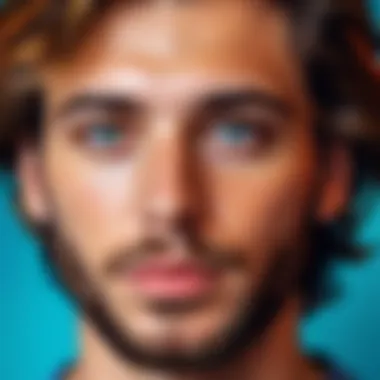

Intro
The landscape of photography has evolved dramatically with the introduction of smartphone technology. Among the top contenders, the iPhone stands out as a powerful tool for capturing stunning portraits. However, the camera hardware alone does not dictate the quality of an image; the software – in the form of portrait apps – plays an equally crucial role. This article aims to dissect the various portrait apps available for the iPhone, assessing their features, capabilities, and overall impact on both amateur and professional photographers.
Portrait photography is distinct in its focus on capturing the essence of a subject, from facial expressions to intricate details of their features. The right app can enhance this experience, offering advanced tools to fine-tune images and create professional-quality portraits. In the sections that follow, we will explore the breadth of options within this app ecosystem, examining what makes each unique and how they stack up against one another.
Understanding these apps helps not only in selecting the right one but also in grasping the underlying technologies and principles of effective portrait photography. Each section will delve into essential elements: from product overview and user experiences to design, technology, and pricing.
By equipping readers with in-depth insights, this analysis will empower them to refine their photography skills through informed app selection.
Prelims
In today's digital age, portrait photography has transformed from a niche skill into a widespread practice accessible to nearly everyone. With the advent of smartphones, and particularly the iPhone, capturing high-quality portraits has become incredibly simple and convenient. This evolution lays the foundation for the significance of portrait apps tailored for these devices.
Portrait apps play a crucial role in augmenting the native capabilities of the iPhone's camera. They provide users with advanced tools and features that can enhance their portraits, making every captured moment more memorable. For both amateur photographers and seasoned professionals, these apps offer functionalities such as editing options, filters, and even artificial intelligence enhancements.
Customization is another appealing aspect. Each app allows photographers to tailor their images to suit their personal style or the mood they wish to convey. Therefore, understanding what an app offers is essential. The choice of a suitable portrait app can greatly affect the final output of one's photography work.
Moreover, as technology progresses, new features and tools continually emerge, making it necessary for users to stay informed about the best available options. This article will explore the landscape of portrait apps for the iPhone by diving into their features, assessments from real users, and technical considerations.
Ultimately, this guide aims to equip readers with substantial insights. By knowing the strengths and weaknesses of different portrait applications, photographers can select the best tools for their needs—ensuring that each shot captures the intended essence of their subjects.
Understanding Portrait Photography
Portrait photography serves as a critical foundation for visual storytelling. It focuses on capturing the essence of a person or group, emphasizing their personality, emotions, and sometimes their environment. In the context of this article, understanding portrait photography is essential as it informs how portrait apps enhance the iPhone photography experience.
Defining Portrait Photography
Portrait photography, by definition, is a genre intended to showcase a subject's likeness, personality, and mood. This can be a single individual or a group of people. The primary aim is to present the subjects in a way that invites the viewer to connect with them. Unlike other forms of photography, portraiture emphasizes expression through angles, lighting, and context. An effective portrait often utilizes techniques such as composition, framing, and background selection. Each decision in this process contributes to the final image's narrative.
Elements of a Good Portrait
A good portrait encompasses several key elements that contribute significantly to its impact:
- Lighting: Proper lighting helps set the mood and can dramatically alter the perception of the subject. Natural light is often preferred, but artificial lights can also be effectively utilized.
- Composition: The arrangement of elements within the frame plays a vital role. This includes positioning the subject, choosing the background, and ensuring the frame directs the viewer's eye.
- Expression: Capturing a genuine moment is crucial. Subjects should feel comfortable to express true emotions that resonate with the viewer.
- Context: The setting can add depth to a portrait. Including elements that tell a story or providing insight into the subject's personality can enrich the portrait's message.
- Post-Processing: Final adjustments in editing can enhance a portrait's quality. Adjustments in color balance, contrast, and sharpness can elevate a good portrait into an exceptional one.
Understanding these elements helps photographers to utilize portrait apps effectively. Selecting the right app that facilitates these aspects can enhance the art of portrait photography on the iPhone. By leveraging technology through such applications, photographers can create stunning images with ease and precision.
The Role of Apps in Modern Photography
In today's fast-paced world, photography has transformed dramatically. With the advent of smartphones, specifically the iPhone, photography is accessible to nearly everyone. Apps play a pivotal role in this revolution. They not only facilitate the process of taking photos but also enhance them to professional standards. This article examines how portrait apps contribute to modern photography, including their integration of cutting-edge technology and the benefits they offer to users.
Integration of Technology in Photography
Technology is the backbone of modern photography. Portrait apps leverage advanced algorithms and processing capabilities to improve photo quality. For example, apps like Adobe Lightroom and Portrait Pro use sophisticated machine learning to adjust lighting, color balance, and texture, enabling even amateur photographers to achieve stunning results.
Moreover, these apps often integrate seamlessly with the hardware of the iPhone. The powerful camera systems on newer iPhone models allow portrait apps to utilize full resolution and advanced features like depth mapping. By aligning hardware and software capabilities, these applications empower users to exploit the full potential of their devices.
With features like real-time editing, users can see changes instantly. This immediacy fosters creativity and experimentation. As technology evolves, it opens new avenues for artistic expression, allowing anyone to craft professional-looking portraits.
Benefits of Using Photography Apps
Using portrait apps provides numerous benefits that enhance the overall photography experience.
- User-friendly Interfaces: Most portrait apps are designed with simplicity in mind. This makes them accessible for users of all skill levels, from novices to seasoned professionals.
- Convenience: Apps provide on-the-go solutions. Photographers can edit, share, and manage their images directly from their phones, eliminating the need for complex setups.
- Cost-Effectiveness: Many portrait apps are either free or have affordable pricing. This access reduces the barrier to high-quality photography tools, allowing a wider audience to engage in portrait photography.
- Social Sharing: Integration with social media platforms enables users to share their work instantly. Apps cater to this by featuring direct sharing options, which can enhance personal branding and outreach.
These aspects position portrait apps as crucial tools in the modern photographer's toolkit. Users can enhance their skills and produce high-quality work without the need for expensive equipment.
"Technology has democratized photography, making it an art form accessible to all."
Thus, the role of portrait apps in modern photography cannot be overstated. They play a significant part in shaping how individuals engage with photography, providing tools that encourage expression and creativity.
Overview of Portrait Apps Available for iPhone
In the world of mobile photography, portrait apps have become essential tools for enthusiasts and professionals alike. These applications offer a myriad of features that help users capture, enhance, and share portraits with astonishing quality. As smartphones, particularly the iPhone, continue to evolve, the integration of sophisticated camera technology and advanced computational features into portrait apps underscores their significance. Understanding the landscape of these applications will aid users in choosing the best one that aligns with their specific needs and preferences.
The importance of this section lies in providing clarity on the variety and capabilities of available portrait apps. There are numerous options, each with unique advantages and specialties. Users must consider what features matter most to them—be it customization options, ease of use, or editing capabilities. Additionally, knowing how different apps categorize themselves can guide photographers toward discovering tools tailored for specific types of portrait photography.
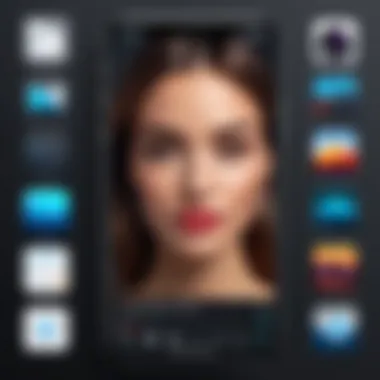

Identifying these aspects enables photographers to contextualize their skill levels and goals within the broader ecosystem of mobile apps. By evaluating the landscape, this section serves as a navigational guide for selecting an app that not only meets technical needs but also resonates with creative expression.
Categories of Portrait Apps
When exploring portrait apps available for the iPhone, it is crucial to recognize the various categories they fall into. Each category serves different purposes and caters to unique styles of portrait photography. Here are some common categories:
- Camera Capture Apps: These apps allow users to take portraits with augmented features like real-time filters, focus adjustments, and lighting enhancements.
- Editing Apps: Post-capture enhancement is key in photography. Editing apps focus on refining images, offering tools for retouching, color correction, and applying effects.
- Social Sharing Apps: These platforms emphasize a community aspect, enabling users to showcase their work, gain feedback, and discover inspiration from other photographers.
- Tutorial Apps: For those interested in learning, these apps often provide instructional content to help users develop their skills in portrait photography.
Each of these categories plays a role in how users interact with portrait photography, facilitating both the capture and further refinement of images. By understanding the distinctions among these categories, photographers can better select apps that suit their workflow.
Key Features to Consider
Selecting a portrait app involves evaluating several key features. These features will impact not only the overall experience but also the quality of the final images. Here are some important considerations:
- User Interface: A clear and intuitive interface is essential. It should facilitate ease of navigation, allowing users to focus more on their photography.
- Camera Controls: Apps that offer manual controls—such as exposure, ISO, and shutter speed—give users more creative freedom to achieve desired effects.
- Editing Tools: An app should provide a robust suite of editing options. Look for features like retouching tools, filters, and the ability to adjust sharpness and brightness.
- Export Options: Flexibility in saving and sharing images across various platforms is crucial. Consider whether the app allows exports in high resolutions or preferred formats.
- Integration with Other Platforms: Compatibility with social media or cloud storage services can enhance the usability of the app, facilitating easy sharing and storage of photographs.
Top Portrait Apps for iPhone
In the realm of photography, portrait apps have become invaluable tools for both amateurs and professionals alike. As we explore the segment of portrait apps for iPhone, it's crucial to understand not only their features but also how they enhance the overall photography experience. These apps offer a range of functionalities that enable users to capture stunning portraits, tweak settings, and apply filters that elevate their work to a new level.
The importance of this topic lies in the adaptability and accessibility these applications provide. Just with a smartphone, users can create professional-looking images. In this digital age, where visuals are dominant, having the right app can significantly impact one's photography skills, allowing for creative expression and technical precision.
Benefits of Top Portrait Apps for iPhone
- Ease of Use: Designed for all skill levels, so even beginners can quickly understand and utilize their features effectively.
- Advanced Features: Many apps come with tools such as blur effects, brightness and contrast adjustments, and skin tone enhancements.
- Integration with Social Media: Most apps allow easy sharing to platforms like Instagram and Facebook, making it seamless to showcase your work.
Given the advances in mobile technology, the top portrait apps for iPhone leverage the phone’s camera capabilities while adding layers of customization. Understanding their specific features will guide users in selecting the app that aligns with their photography goals.
App A: Overview and Features
App A stands as a frontrunner in the portrait photography app category. It offers a user-friendly interface that is intuitive. Upon launching, users are greeted with a clean layout that facilitates quick access to various tools. One of the standout features is the ability to adjust bokeh effects, allowing the user to create a blurred background that emphasizes the subject in the foreground.
Moreover, App A includes a range of pre-set filters designed specifically for portrait enhancement, making it simple to find the perfect look for any occasion. This app also allows for fine-tuning of facial features, helping to achieve that ideal balance between accuracy and artistry.
App B: Overview and Features
Next, we have App B, which is known for its powerful editing capabilities. This app is more suited for users who have some experience in photography. It provides an extensive suite of tools, including layering options, which allow for intricate editing tasks. Users can manipulate individual elements within a portrait, enhancing details like eyes or lips without losing the overall essence of the image.
Another key feature is its revolutionary AI-driven suggestions that recommend adjustments based on the image characteristics. This not only speeds up the editing process but also improves the quality of the final result. App B’s integration with cloud storage options further provides users with peace of mind in terms of data backup and access.
App C: Overview and Features
Finally, we explore App C. This application is particularly appreciated for its social media integration. Users can edit and immediately share their portraits across various platforms, making it an excellent choice for influencers and aspiring photographers alike. The app includes a robust community feature, where users can engage with each other's work, offering feedback and sharing tips.
Besides this, App C boasts a sleek design and a rich library of filters and overlays tailored specifically for portrait photography. Notably, the automatic lighting correction feature intelligently adjusts the image's brightness based on the available light conditions, enhancing the portrait without needing manual adjustments.
In summary, these portrait apps offer distinct advantages that cater to different user needs. Selecting the right app depends on one's specific goals, skill level, and desired output.
Comparative Analysis of Popular Portrait Apps
In the realm of smartphone photography, the plethora of apps available can be overwhelming. A comparative analysis of popular portrait apps serves as a critical tool for photographers, allowing them to distinguish which applications offer the features needed to elevate their craft. By thoroughly examining the strengths and weaknesses of each app, users can make informed choices, optimizing their portrait photography experience.
This analysis involves several key elements: specific feature comparisons, pricing strategies, and user experiences. Each portrait app has unique functionalities that cater to different aspects of portrait photography. Therefore, evaluating these features enables photographers to align their choices with their specific needs and artistic vision. A well-rounded analysis also considers the user interface, ease of use, and overall performance of the apps tested.
Benefits of conducting a comparative analysis include:
- Understanding the specific strengths of each app
- Identifying limitations and challenges cited by users
- Making informed decisions based on real-world performance and feedback
The objective is not just to find the best app but to find the right app that resonates with the user’s skill level, intent, and stylistic preferences.
Feature Comparison
When comparing portrait apps, emphasis is placed on the feature set that each application provides. Features can greatly influence the final output of portrait photography, as each tool offers various capabilities that can enhance or detract from the final image.
For example, several apps offer advanced settings for depth control, enabling users to modify background blur, ensuring subjects stand out effectively. Others prioritize filters and editing tools that can dramatically change the aesthetic without requiring deep knowledge of editing techniques.
Factors for comparison typically include:


- Depth Control Features: A critical feature for portrait photography, allowing manipulation of focus.
- Editing Tools: Availability of filters, color adjustments, and retouching functions.
- User-Friendly Interface: An intuitive layout can significantly enhance user experience.
- Cost Structure: Understanding free versus paid features can help determine value for money.
User Experience Reviews
User experiences provide invaluable insight, reflecting real-life applications of the apps discussed. Reviewing feedback from users reveals what works and what does not, helping potential users to gauge how each app handles practical portrait photography scenarios.
Comments on the ease of use, app responsiveness, and output quality are often highlighted. Users often share their success stories or difficulties, providing a nuanced understanding of each app’s reliability.
A few key aspects of user experience to consider include:
- Ratings and Reviews: Platforms like Reddit and Facebook can offer candid discussions about personal experiences.
- Support and Community: An active user community can be beneficial for troubleshooting and learning.
- Updates and Development: Continuous improvement through updates is vital for sustained quality and performance.
Overall, the comparison of features alongside user experiences forms a comprehensive overview, enabling photographers to better navigate their options. This integrated approach leads to more contextual understanding and ultimately better choices in portrait apps.
Technical Aspects of Portrait Apps
Understanding the technical aspects of portrait apps is essential for a comprehensive grasp of their capabilities and limitations. Technology plays a significant role in the way these apps function and, ultimately, the quality of the portraits they produce. Portrait apps utilize advanced algorithms to enhance images, apply filters, and manage lighting conditions. Moreover, the integration of artificial intelligence can separate subjects from backgrounds, adding depth and focus to photographs.
Evaluating app performance and optimization is crucial for those seeking consistently high-quality images. The efficiency of an app affects not only its speed but also how well it utilizes the device's hardware. Optimized apps can leverage the iPhone's camera specifications for impressive results.
App Performance and Optimization
The performance of portrait apps can dramatically influence the user experience. Well-optimized apps load quickly and respond promptly to input. This is particularly important for photographers who require efficiency during shooting sessions.
Consider the following factors regarding app performance:
- Loading Speed: Fast loading times allow photographers to capture spontaneous moments without delays.
- Stability: A stable app prevents crashes during critical tasks, ensuring the shooting process is smooth.
- Battery Usage: Efficient apps minimize battery drain, allowing users to take multiple shots without the need to recharge frequently.
Optimization can vary from app to app, often depending on the way developers implement features. With proper optimization, limitations in hardware can be compensated. Users should prioritize apps that showcase consistency and reliability in performance.
Camera Integration and Controls
Camera integration is an important aspect of portrait apps that directly impacts usability and results. The ease with which an app integrates with the native iPhone camera determines how quickly and effectively a photographer can work. Good integration allows users to access various camera features seamlessly, enhancing the overall shooting experience.
Key components of camera integration include:
- Manual Controls: The ability to manually adjust settings such as exposure, focus, and white balance can be vital for achieving the desired aesthetic in portraits.
- Filters and Effects: Direct access to filters and effects within the app can transform standard portraits into memorable art. Users often appreciate apps that offer easy application of these elements during shooting.
- Live Preview: The option to see how changes will affect the final image before capturing can significantly enhance user confidence and creativity.
Expert Tips for Using Portrait Apps Effectively
Using portrait apps effectively can greatly elevate the quality of your photos. The importance of these tips lies in their ability to enhance not just the mechanics of photography but also the emotional impact of your images. Effective use of portrait apps demands a thoughtful approach, particularly regarding both pre and post-photo techniques. Skilled photographers understand that success with these apps is rooted in a mix of technical know-how and creative intuition. This section aims to provide invaluable insights that can help both amateur and professional photographers make the most of their portrait photography efforts.
Pre-Photo Considerations
Before taking a photo, several key considerations can completely change the outcome. The first step involves ensuring that you select the appropriate app based on the environment and your specific needs. Some apps excel in low light, while others are designed for bright conditions. Identify which app fits best with your scenario.
Then, consider the lighting. Natural light is often the most flattering for portraits. Always position your subject to take advantage of this, avoiding harsh shadows or direct sunlight. Also, think about framing. The rule of thirds can guide your compositions. Use your app's grid lines to ensure your subject is positioned effectively within the frame.
Another crucial element is focal length. Many portrait apps provide different lens options or editing tools that can mimic various focal lengths. Experiment with these settings to understand how they affect depth of field. A blurred background can often create a striking portrait by isolating your subject. Take note not to forget about the background. A clean, uncluttered backdrop often results in a more powerful and engaging portrait.
Post-Photo Editing Techniques
Once you’ve captured your portrait, the post-editing phase is where you can truly refine your image. Start with basic adjustments such as brightness, contrast, and saturation to enhance the overall look. These simple tweaks can significantly transform your initial capture into a polished piece.
Color correction is another facet of editing that can ensure skin tones appear natural. Many portrait apps come equipped with filters; however, these should be applied judiciously to maintain authenticity. If an app allows for selective adjustments, use these features to highlight the subject while dimming distractions.
Retouching tools can also be quite helpful. Options for removing blemishes or smoothing skin can enhance portrait quality. Just be cautious not to overdo it; the goal is to present your subject in a flattering yet realistic manner.
Finally, consider the image resolution. When exporting your final image, select the highest quality settings available. This is important if you plan to print your photos or share them on professional platforms.
"The art of portraiture lies in the ability to tell a story through a simple image."
By focusing on these pre and post-photo techniques, you can vastly improve the quality of your portrait photography. Such strategies may also help you develop a unique style that resonates with your audience. Ultimately, thoughtful use of portrait apps can bridge technology and artistry—this fusion is what enriches mobile photography.
Potential Limitations of Portrait Apps
Understanding the potential limitations of portrait apps is crucial for anyone considering integrating these tools into their photographic workflow. While technology has advanced dramatically, iPhone portrait apps are not without their shortcomings. Users should be aware of these limitations to make informed decisions that align with their specific needs for photography. Recognizing these issues is essential for setting realistic expectations regarding app performance, image quality, and overall user experience.


Common Issues Faced by Users
Users of portrait apps often encounter various issues that can hinder their photographic endeavors. Some of the most commonly reported problems include:
- Performance Glitches: Many apps suffer from slow loading times or lag during critical moments. These delays can be frustrating, especially when trying to capture an elusive moment.
- Image Quality Concerns: While apps can enhance portraits, they may fall short in producing images with the desired sharpness and clarity. This discrepancy can be particularly noticeable in low-light conditions.
- Usability Problems: Some portrait apps can be overly complex or unintuitive. Users may spend more time figuring out how to navigate the software rather than taking pictures, which disrupts the creative flow.
“The frustrations of using a portrait app often stem from expectations not matching reality.”
As such, it is important for users to read reviews and engage with community feedback before committing to a particular app.
Limitations of Mobile Photography
While advancements in mobile photography apps are impressive, several inherent limitations exist compared to traditional photography settings. Some of these limitations include:
- Sensor Size: The smaller camera sensors found in smartphones like the iPhone cannot capture as much light as larger sensors in professional cameras. This often results in lower image quality, particularly in challenging lighting.
- Limited Control Over Settings: Unlike DSLRs or mirrorless cameras, portrait apps may not provide full manual control over settings like shutter speed and aperture. This limitation restricts creative flexibility and could hinder achieving desired effects.
- Dependency on App Features: Many users rely heavily on the features provided by the apps. If the app lacks certain functionalities or becomes outdated, the user may not be able to execute their vision effectively.
In summary, while portrait apps offer valuable tools for enhancing photography, it is important to acknowledge their limitations. By understanding these aspects, photographers can better navigate their choices and ensure a more successful portrait photography experience.
Future Trends in Portrait Apps for iPhone
The landscape of portrait photography is continuously evolving, heavily influenced by technological advancements and changing user needs. Understanding the future trends in portrait apps for iPhone not only assists photographers in making informed decisions, but also underscores the broader implications of mobile technology in photography. As these applications become more sophisticated, they capture the blend of innovation and user-friendliness. This section aims to dissect emerging technologies and predictions for app development, providing insights into how these advancements can enhance photography practices.
Emerging Technologies in Photography Apps
Photography apps are increasingly integrating advanced technologies. Artificial intelligence (AI) is a major player here, with many apps now employing machine learning algorithms to enhance image quality. These algorithms can automatically adjust lighting, color balance, and even refine details to create breathtaking portraits. For instance, apps leverage AI to analyze a photo and suggest edits, providing tutorials for users to learn as they go.
Furthermore, augmented reality (AR) is making strides in portrait photography. Users can apply filters or effects in real-time, allowing for immediate visual feedback. Such features not only improve creativity but also streamline the editing process, shifting some focus toward capturing the perfect shot right from the start.
Another significant addition is the higher integration of cloud-based services, enabling seamless sharing and collaboration. Photographers can now back up their work and edit in teams without geographic limitations. Apps that harness the power of cloud computing not only provide additional storage but also enhance collaborative editing experiences.
Predictions for App Development
Looking ahead, several trends will shape the development of portrait apps for iPhone. First, the advancement of computational photography will likely dominate the scene. As mobile hardware improves, we can expect more sophisticated software that can match the quality of professional cameras while remaining accessible.
Developers are also predicted to focus on user-centered design. The experience will tailor itself closely to individual preferences and styles, allowing apps to learn from user behavior and suggest personalized features. This level of customization will help demystify the complexities of photography for amateurs while also providing professionals the tools they need.
Lastly, the rise of social media integration will remain pivotal. Applications that seamlessly connect to social platforms and allow for immediate sharing will likely become standard. As social media continues to play a crucial role in photography, understanding how to effectively share and display portraits will be essential for users of all skill levels.
"The future of portrait apps is not just about features; it’s about the experience they provide to the user."
In summary, keeping an eye on these emerging technologies and predicted developments will inform photographers about how to best utilize the tools at their disposal. Engaging with these trends can lead to enhanced creativity and improve overall photographic outcomes.
Ending
In the exploration of portrait apps for iPhone, the significance of the conclusion lies in synthesizing the myriad elements discussed throughout the article. This section emphasizes the value of choosing the right app based on specific preferences and needs. Given the vast landscape of available applications, one can easily feel overwhelmed. However, understanding the unique benefits and limitations of each option will empower users to make informed decisions.
Understanding Implications
The choice of a portrait app can greatly influence the outcome of a photography session. It involves careful consideration of features such as editing tools, user interfaces, and even integration with the iPhone's hardware capabilities. Each aspect contributes towards achieving superior results in portrait photography.
"The right app bridges the gap between creativity and technology, enhancing the user's ability to capture and edit images effectively."
Practical Applications
For both amateurs and professionals, the conclusion underscores how these apps can elevate one’s photography practice. From quick edits to advanced manipulation techniques, these tools serve multiple purposes. They allow users to experiment freely without significant investment in high-end equipment.
Future Outlook
In closing, the future of portrait apps on iPhone is promising. As technology evolves, so does the potential for innovation within this niche. Users should remain engaged and open to new tools that might arise, benefiting from both enhanced user experiences and improved functionalities.
In summary, as one reflects upon the insights shared in this article, it becomes clear that selecting the appropriate portrait app is more than mere preference—it is about unlocking potential through informed choices. With the right tools at hand, any individual can refine their skills and express their artistic vision more effectively.
Recommended Reading
To build a strong foundation in portrait photography, one must delve into various recommended readings that offer insight into theory, techniques, and applications. Here are some significant reads:
- Understanding Portraits: A Guide to Traditional and Modern Techniques outlines essential concepts, from lighting to composition. This book can guide photographers in understanding the nuances of portrait creation.
- The Art of Portrait Photography provides practical advice and industry insights useful for enhancing one's craft. Through interpretation of classic and contemporary works, it inspires creativity and technical finesse.
- iPhone Photography: A Comprehensive Guide focuses specifically on mobile photography and its unique challenges. This resource is invaluable for anyone looking to maximize the potential of their iPhone for portrait photography.
These publications not only broaden knowledge but also encourage experimentation with various methods and styles. They can be easily found in local libraries or online platforms such as Amazon or Goodreads.
Useful Online Communities
Engaging with online communities provides an avenue for continuous learning and sharing within the field of portrait photography. Numerous platforms foster discussions that can sharpen skills and promote growth. Some notable online spaces include:
- Reddit has numerous communities like r/photography and r/iPhonePhotography, offering discussions, critiques, and advice from both amateurs and professionals. Members often share their experiences and soliciting feedback on their work.
- Facebook Groups dedicated to photography can connect users with like-minded individuals. Through these groups, users can exchange tips, share portfolios, seek critiques, and even join local meetups.
- Instagram allows photographers to showcase their work, while also following leading photographers. Engaging with their content can provide inspiration, as well as tips on getting the most out of various applications.
Connecting with like-minded individuals in these online communities can foster a sense of belonging and provide valuable insights into the use of portrait apps effectively.
The availability of these resources plays a critical role in the journey to mastering portrait photography, particularly when utilizing apps on the iPhone. Each resource not only offers its unique perspective but also enhances the overall understanding of portrait photography in the tech-driven age.



