Exploring RAM Boosters for Android Performance


Intro
In the fast-paced world of mobile technology, smartphone users often find themselves grappling with performance issues, particularly when it comes to memory management. Android devices, while versatile and user-friendly, can sometimes slow down as applications multiply and background processes run rampant. This is where RAM boosters enter the scene.
Many of us have heard the term 'RAM booster' thrown around, but what does it actually mean? Simply put, these applications are designed to optimize the use of your device's memory, allowing for smoother operation and more effective multitasking. However, navigating the market of RAM boosters can be tricky, with numerous options boasting their own unique features.
The sheer variety can be overwhelming, especially for the tech-savvy user who seeks efficiency without the excess fluff. In this article, we will take a closer look into what RAM boosters are, how they function, and the intricacies of Android's memory management. We aim to provide a clear, comprehensive understanding of their potential benefits and drawbacks, guiding you toward making informed choices in enhancing your mobile experience.
As we dive deeper into this topic, we will explore the anatomy of a RAM booster, from its core functionalities to its user interface, examining both real-world performance and user satisfaction. In doing so, we not only aim to demystify these tools but also equip our readers with the knowledge necessary to navigate this landscape effectively.
Understanding RAM in Android Devices
Understanding RAM is critical when discussing the performance of Android devices. Without grasping the complexity of Random Access Memory, it becomes tricky to appreciate how RAM boosters can enhance overall efficiency. RAM serves as the short-term memory of the device, a space where data is swiftly accessed and processed. Think of it like a desk that holds only the papers and tools you’re currently using, allowing you to work without delay. If your desk is cluttered, your work slows down, and that applies to your device as well.
The Role of RAM
At its core, RAM provides immediate access to data that is in active use. When you open an app or perform tasks, the device’s processor utilizes RAM to process information efficiently. More RAM means the ability to multitask without hindrance. When RAM is filled to the brim, it slows down your Android device, leading to lagging animations and app crashes. This often pushes people to wonder if RAM boosters can effectively clear out the clutter and optimize their device.
- Temporarily stores running apps: It keeps info about apps currently in use, making switching between them smoother.
- Facilitates faster loading times: By storing necessary data, it reduces the time taken to open applications.
- Supports multitasking: More RAM allows for more apps to be opened without slowing down the device.
How Android Manages Memory
Android utilizes a sophisticated memory management system to keep the devices running smoothly. When an app is opened, Android allocates a portion of RAM. Once the app is closed, that memory is either freed up for other applications or retained for quick reopening.
However, it’s vital to understand that Android’s approach to managing memory is intelligent. It tries to keep as many apps in a state of readiness without overwhelming the resource pool. If too many demanding apps are open, Android automatically kicks less important ones out of the RAM to maintain overall stability.
It's like having a bartender who knows which drink orders to prioritize based on who’s been waiting the longest. If someone orders a complicated cocktail, the bartender takes care of it after serving simpler requests.
It’s worth noting that a lot of users think they need to manually close applications to free RAM. However, Android’s memory management will step in and do its job without constant intervention.
Common Challenges with RAM Usage
Despite its efficiency, there are challenges with RAM usage in Android devices. Here are some standout issues users typically face:
- Heavy Applications: Resource-hungry apps can eat up RAM like a hungry bear at a honey pot, leading to sluggishness.
- Low RAM Capacity: Devices with limited RAM can struggle with multitasking, sometimes leading to apps restarting unexpectedly.
- Background Processes: Some apps run processes in the background which consume RAM even when they're not actively in use, giving the device a feeling of drag.
These challenges often lead people to rely on RAM boosters to alleviate performance quirks. However, the effectiveness of these boosters hinges on understanding exactly how RAM operates within the broader scope of Android systems.
Prologue to RAM Boosters
In the fast-paced world of mobile technology, performance issues can feel like a stubborn fly buzzing around your head—annoying and persistent. As Android devices evolve and applications become more resource-hungry, the need for efficient memory management grows. This sets the stage for RAM boosters, tools designed to aid Android users by optimizing their device's memory usage. Understanding this topic is crucial for anyone looking to enhance their mobile experience.
RAM boosters are particularly significant because they provide a way to reclaim wasted memory, allowing applications to run smoother and faster. In essence, these applications aim to squeeze out every drop of performance from your device's RAM, making them especially beneficial for gamers and multitaskers who often juggle multiple apps.
However, while they promise enhanced performance, there are important considerations users must take into account before diving headfirst into the world of RAM boosting. Not all RAM boosters are created equal. The effectiveness of these apps can vary, and their implementation may lead to unintended consequences.
In this section of the article, we will dissect what exactly a RAM booster is and the type of applications available. The focus will be on how they operate, the benefits they bring, and what users should weigh carefully when incorporating them into their daily usage of Android devices. Let's shine a light on the world of memory optimization and see how it can help you keep your device running smoothly.
What is a RAM Booster?
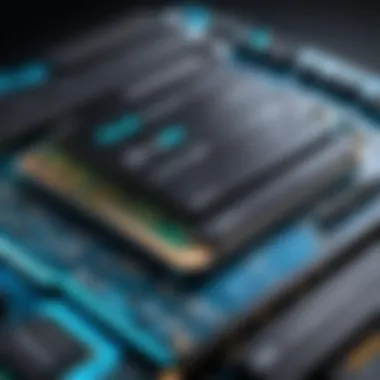

A RAM booster is essentially a software tool that claims to enhance the performance of Android devices by clearing out unused memory and reallocating resources to applications that need them. Think of it this way: just like a coach helps an athlete perform at their peak, a RAM booster aims to optimize your device's memory so that it can run at its best, especially during heavy usage.
These applications typically offer a simple interface, often showcasing a "boost" button that users hit to reclaim memory. Once activated, the RAM booster scans the device, identifying applications that are lingering in the background without performing any real function. After this identification, the app often provides users with a summary of how much RAM can be freed, and when you hit that boost button, those inactive apps are closed.
RAM boosters come with various additional features such as scheduled boosting options, widget integration, and in some cases, real-time monitoring of memory usage. However, it is essential to differentiate between mere closure of apps and the efficient management of the device's memory.
Types of RAM Boosting Applications
There are several types of RAM boosting applications available to Android users, each with unique approaches and functionalities. Understanding these can help you make an informed decision about which type suits your needs best.
- One-Tap Boosters:
These applications usually feature a straightforward interface, focusing on ease of use. With a single tap, users can release memory by closing unnecessary background apps. - Task Managers:
These are more advanced tools that give users granular control over which applications to close or keep running. They often include task lists, allowing more tech-savvy individuals to manage memory manually. - Auto-Boosting Applications:
These come with automatic boosting features that can be scheduled or triggered when a specific memory threshold is reached. They reduce the need for manual intervention and provide a hands-free experience. - Comprehensive Optimization Apps:
In addition to boosting RAM, these tools often include features for cleaning up cache, uninstalling bloatware, and even optimizing the device's battery life. They go far beyond just memory management. - Lightweight Boosters:
If you are someone who prefers minimalism, lightweight RAM boosters consume less memory themselves and offer basic functionalities. They can be ideal for older devices with limited resources.
Choosing the right RAM booster will depend on your specific needs and how you usually use your device. Familiarizing yourself with the various types can lead to a smarter selection process, ensuring optimal performance without unnecessary complications.
How RAM Boosters Work
To understand how RAM boosters function, it’s essential to grasp their role in the broader landscape of Android performance enhancements. RAM boosters essentially act as tools that claim to improve device speed by managing memory more effectively. They focus on optimizing RAM usage, which plays a crucial part in ensuring a smooth and responsive user experience. Considering the limited memory resources most Android devices have, these applications can offer a solution but need to be approached with clear expectations.
Freeing Up RAM
One of the primary functions of RAM boosters is to clear up RAM space that’s occupied by unused or less active applications. When users juggle apps, sometimes the system keeps them alive in the background. It’s like trying to squeeze too many items into a suitcase—you need to offload some to make more room. RAM boosters identify these inactive apps and release the memory they occupy to improve device speed.
However, the effectiveness of this function can vary. Some applications might do a competent job freeing up memory, while others can overdo it and terminate apps that the user would prefer to keep alive. Therefore, carefully selecting a RAM booster becomes increasingly important. Set your expectations straight; these tools can’t create RAM out of thin air but can optimize what’s already there.
Optimizing Background Processes
Beyond just freeing up space, RAM boosters also aim to optimize background processes. Android handles running applications efficiently, but sometimes, the management can falter, especially when multiple applications are in use. This is where RAM boosters step in. They sort through background processes to identify those that are consuming excess memory and, in turn, reduce the load on the system.
Imagine a busy street where cars are honking and traffic is stalled. A RAM booster acts like a traffic cop, guiding vehicles (or apps, in this case) to ease congestion. Not only does this action improve performance, but it can also lead to shorter loading times and smoother transitions between applications. Users experience less lag and interruptions during their mobile activities.
Effects on Device Performance
The potential impact of RAM boosters on device performance can be substantial, but it’s crucial to approach this with a nuanced view. While many users report positive effects like faster app launches and improved multitasking, it’s important to acknowledge limitations. Misuse or overuse of these boosters can sometimes lead to more harm than good, such as increased app reloads.
A well-optimized device can exhibit significant improvements in speed and efficiency. However, it’s worth noting that relying solely on RAM boosters isn’t a catch-all solution for performance issues. Other factors, like CPU efficiency and overall system health, play vital roles in android functionality.
In the grand scheme, RAM boosters act as a component rather than a core solution. Streamlining background processes and freeing up memory can be beneficial, but they should complement, not replace, essential maintenance practices like regular software updates and using native optimization tools in Android.
Evaluating the Efficacy of RAM Boosters
When it comes to understanding RAM boosters, it's essential to dissect their effectiveness in enhancing device performance. Many users turn to these apps with the hope of revitalizing their sluggish Android devices, but whether they deliver on that promise is a matter of ongoing debate. Evaluating the efficacy of RAM boosters requires not only an understanding of their functionalities but also an appreciation for the user experience versus technical performance. It’s about navigating the fine line between subjective impressions and measurable results, tread carefully to balance expectations against what these tools can realistically accomplish.
User Experience versus Technical Performance
User experience is a predominant metric when evaluating RAM boosters. Think of it as a two-sided coin. On one side, you have the subjective feelings of users who download these apps, hoping they will breathe new life into outdated hardware or heavily tasked devices. Users often report quicker app launches, smoother multitasking, and improved loading times as personal victories, possibly igniting a spark of confidence in their choice of RAM booster.
Yet, on the flip side lies technical performance. This layer is grounded in specific metrics such as memory availability, CPU usage, and the number of background processes. At times, a user might feel an app responds faster, but if you plunge into the numbers, the statistics may tell a different tale. For example, a RAM booster might clear memory effectively, but its impact on actual application performance may be negligible.
It raises the question: Does a happier user translate to effective performance gains, or is it merely a placebo effect?


Reviews and Feedback from Users
User reviews serve as one of the best resources for gleaning real-world insights about RAM boosters. They provide a wealth of anecdotal evidence and personal experiences, painting a vivid picture of what works and what doesn’t. A sampling of user feedback can reveal patterns. Some users praise apps like Greenify for its efficiency in killing background processes or Clean Master for its intuitive interface.
However, a darker side emerges as users express frustration over memory management tools that seem to do more harm than good.
"I always felt I needed a booster but realized it just made everything a bit wonky in the long run, more like a band-aid than a solution," said a user on Reddit.
Issues often highlighted include aggressive memory clearing that can result in unwanted app restarts, or even stalling of certain functions that many prefer to keep running.
Thus, feedback is crucial—not only to identify which apps better improve performance but also to come to terms with what drawbacks may come as part of the trade-off.
In summary, while RAM boosters can seem tempting as a quick fix for performance issues, the reality is multifaceted. User experience plays a significant role, yet it is essential to meticulously sift through technical data and peer reviews to arrive at a comprehensive understanding of their efficacy.
Potential Risks and Drawbacks
When discussing RAM boosters, it's important to consider the various potential risks and drawbacks associated with their usage. While these applications can provide short-term improvements in device performance, there are a few underlying caveats that users must bear in mind. This section delves into the nuances of using RAM boosters, focusing on three primary concerns: over-reliance on boosters, impact on battery life, and privacy issues.
Over-Reliance on Boosters
Users often find themselves in a bit of a pickle when they start depending heavily on RAM boosters. It’s easy to believe that these tools are a cure-all for sluggish device performance, but that can be misleading. Constantly relying on a RAM booster could mask underlying problems like insufficient hardware specifications or an outdated operating system. If you lean too much on these apps, your device might not get the attention it truly needs.
Moreover, using these applications excessively can lead to a cycle where your device only seems fast when the booster is running. When the script runs its course, and you find yourself back at square one, it can be disheartening. Users might forget about optimizing other aspects of their device, which really can deliver a more lasting performance boost.
Impact on Battery Life
Another key consideration is how these RAM-boosting tools can impact your battery life. Whenever an app works its magic, it often does so at a cost. The processes initiated by these boosters can be resource-intensive. This means your device is doing extra work and, as a result, draining the battery quicker than it would without the application.
For users who are often on the go, constantly managing battery life becomes crucial. For instance, if you find yourself waiting for a key meeting and your device dies because it’s been propped up by a RAM booster, that can lead to inconvenient situations. It’s essential to weigh the benefits against the potential for increased battery consumption.
Privacy Concerns with Applications
Lastly, a topic that shouldn't fall on deaf ears is the privacy concerns that come with many RAM booster applications. Some of these apps require extensive permissions to function effectively, which can include access to your personal data and even sensitive information. It's important for users to do their homework.
Reading user reviews and understanding the permissions requested before installing an app can save you a lot of headaches down the line. There’s often a chance that an app may store or misuse the data you provide.
In summary, while RAM boosters have their place in optimizing Android performance, users should approach them with caution. It's advisable to balance their usage with awareness of potential pitfalls, ensuring a holistic understanding of device management.
Selecting the Right RAM Booster
Selecting an appropriate RAM booster is pivotal for enhancing your Android device’s performance. With a plethora of options available, making the right choice comes down to understanding specific features, user needs, and potential impacts on the device. A well-chosen RAM booster not only helps to free up memory but can also improve the device’s overall responsiveness. It’s essential to recognize that different apps provide distinct functionalities, so identifying one that aligns with your requirements can make a world of difference.
Key Features to Consider
When you’re on the hunt for an effective RAM booster application, there are some key features to keep in mind that will help you make an informed decision:
- User Interface: Look for a clean and intuitive design. An app that is easy to navigate means you can access the features quickly without unnecessary clutter.
- RAM Cleaning Capability: Ensure the app can efficiently identify and terminate processes that are unnecessarily hogging RAM. A good app will prioritize essential tasks while cleaning up the remainder.
- Background Optimization Options: Features that enable optimization without manual intervention are particularly useful. This allows the application to automatically clean up RAM and keep your device running smoothly.
- Real-time Monitoring: Having the ability to monitor RAM usage in real-time can significantly help you track which apps are consuming the most resources, giving you better control.
- Customization Options: Some users prefer tailoring settings to their liking. Apps that offer customizable settings have the edge, as they allow for configurations based on personal usage patterns.
- Reviews and Ratings: Always consider user feedback. High ratings generally indicate reliability and effectiveness.
Keeping these features in mind ensures you choose a booster that complements your particular usage and boosts efficiency.
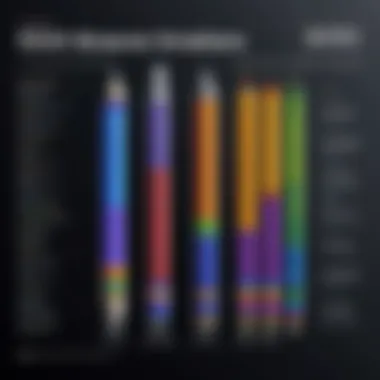

Popular RAM Booster Applications
When it comes to RAM booster applications, various names stand out in the crowded marketplace. Here are some of the most mentioned among Android users:
- Clean Master: This app is widely recognized for its ability to optimize memory usage effectively. It goes beyond just RAM cleaning and provides junk file cleaning and antivirus features as well.
- CCleaner: Another heavyweight in the RAM booster space, CCleaner is well-known for its clear interface and robust cleaning capabilities. Users appreciate its ability to deliver concise overviews of memory usage.
- Norton Boost: Norton is famous for security, but its RAM booster performs admirably too. Users like its focus on maintaining performance while ensuring their device is secure.
- Greenify: While slightly different in its approach, Greenify helps manage background processes and prevents certain apps from running in the background, effectively boosting available RAM indirectly.
- SD Maid: This is a powerful tool that goes beyond just RAM boosting. It’s designed to keep your Android device clean and optimized with a range of functionalities designed for thorough management.
Each application has its unique attributes, and it’s worthwhile to explore which suits your individual needs best.
Alternatives to RAM Boosters
Exploring alternatives to RAM boosters is crucial for users keen on achieving optimal performance on their Android devices. While RAM boosters have their appeal, they are not the only solution available, nor are they always the most effective. Sometimes simple adjustments baked right into the Android system or good maintenance practices can bring considerable gains without the hassle or potential downsides associated with dedicated apps. Let’s take a closer look at two major avenues—built-in optimization tools and smart device maintenance practices.
Built-in Android Optimization Tools
Android comes equipped with a variety of built-in tools designed to help maintain performance and manage memory effectively. These tools are often overlooked but can be incredibly effective in optimizing device performance without installing third-party applications.
- Storage Management: One of the simplest yet impactful tools is the storage manager. It can help by suggesting files, apps, and media to delete or move to cloud storage, liberating valuable space that can indirectly free up RAM.
- Memory Management: In the settings, users can find information on which apps are consuming excessive resources. This allows manual intervention where one might decide to disable or uninstall an app that is hogging memory unnecessarily.
- Battery Saver: Often bundled with memory management, the battery saver feature not only prolongs battery life but also optimizes app performance by restricting background processes. It effectively balances power consumption with the necessary performance, which can lead to better RAM management.
These built-in tools assess the device's usage patterns and resource allocation, allowing users to make informed decisions. Instead of relying on a third-party app, users can directly engage with these native features, often resulting in similar or superior performance improvements.
Device Maintenance Best Practices
While tools can do a lot, adopting good device maintenance habits takes this further. Regular upkeep can refresh not only the RAM but the entire system performance. Here are some practical tips to consider:
- Regular Reboots: Restarting an Android device can clear temporary files and free up locked-up RAM. This is often an overlooked simple solution that refreshes the system and can improve responsiveness.
- App Management: Periodically reviewing and uninstalling unused apps is a good practice. Some apps have a tendency to run in the background, using up memory even when not actively in use.
- Clearing Cache: Over time, cached data can accumulate. Regularly clearing the cache of apps can reclaim space and lead to smoother performance. It’s a straightforward process that’s often located in the app settings.
- Updated Software: Keeping the operating system and apps up to date ensures optimal performance levels since updates often include fixes and performance enhancements.
"An ounce of prevention is worth a pound of cure."
These strategies foster a healthier ecosystem for the device that can diminish the need for RAM boosters drastically. By implementing these practices, users often discover that they achieve satisfactory performance elevations without the help of third-party applications.
In summary, while RAM boosters are available for those looking for immediate fixes, embracing built-in tools and adopting diligent maintenance habits can sustain performance improvements over the long term. With the right approach, Android users may find they don't need a RAM booster at all.
Future Innovations in Memory Management
The realm of Android memory management is ripe for transformation, and that is where the future innovations lie. Understanding new technologies that might reshape how devices handle RAM can significantly impact the day-to-day experience of users. As our digital devices become more complex, the demand for efficient memory management becomes all the more critical. New methods not only promise better performance but also reduce the burden on hardware, extending the lifespan of devices.
Emerging Technologies in RAM Optimization
In recent years, several emerging technologies have been making waves in the field of RAM optimization. One noteworthy trend is the development of flash storage techniques. These innovative methods switch traditional disk storage with rapid flash-based systems, which work in concert with RAM.
Advantages include:
- Speed: Access times are halved, leading to quicker app launches and system responsiveness.
- Reduced Fragmentation: Improved allocation algorithms minimize data fragmentation, ending constant slowdowns reported by users.
- Eco-Friendliness: Flash utilization offers a greener solution, paving the way for more sustainable tech practices.
Furthermore, we can’t ignore the rise of cloud computing, which enables devices to share memory resources seamlessly. This evolution allows for a more dynamic environment where data isn’t solely confined by local physical limits.
The Role of Artificial Intelligence
Artificial intelligence (AI) plays a pivotal role in future memory management strategies. With machine learning algorithms, devices will learn from usage patterns and optimize RAM usage accordingly. Such systems will enable:
- Predictive Management: Anticipating user needs and pre-loading frequently used applications can drastically improve performance.
- Dynamic Resource Allocation: Instead of a static assignment of resources, AI will allow RAM to be allocated based on real-time demands, ensuring that users always have what they need at their fingertips.
- Error Reduction: AI can recognize and rectify errors in memory allocation, preventing crashes and enhancing overall user experience.
In this fast-evolving landscape, staying informed about advancements in memory management is essential for those who wish to maximize their tech investment and experience.
As these technologies progress and AI becomes more integrated into our devices, we can expect a future where memory management isn't just functional; it's intuitive and nearly seamless, enhancing both performance and efficiency in ways we cannot yet fully envision.



