Exploring Surfshark on Chromebook: A Comprehensive Guide


Intro
When it comes to online privacy and security, choosing the right VPN is crucial, especially for Chromebook users who are increasingly navigating an online landscape laden with threats. Surfshark presents itself as a viable option for those seeking a robust solution to safeguard their online activities. Its integration with Chromebook devices is noteworthy because it addresses the unique challenges faced by users of these lightweight laptops. This guide will equip you with the essential information about Surfshark's features, installation process, and performance metrics, ensuring you make an educated decision for your security needs.
Product Overview
Intro to Surfshark on Chromebook
Surfshark is a VPN service that distinguishes itself with a user-friendly interface and a range of features aimed at enhancing digital security. But what makes it stand out in a sea of VPN providers? Let’s unpack its notable aspects.
Key Features and Specifications
- No-logs Policy: Surfshark ensures that your online activities are not logged, perfectly aligning with privacy-first philosophies.
- MultiHop: This feature allows users to route their internet traffic through multiple servers, amplifying security.
- Kill Switch: Automatically halts internet traffic if the VPN connection drops, preventing accidental leaks of sensitive information.
- Unlimited Devices: Unlike many competitors, Surfshark allows users to connect an unlimited number of devices under one account.
Understanding these features is essential for users, as they drive how secure and versatile your online experience will be while using a Chromebook.
Performance and User Experience
Hands-on Testing and Evaluation
During our hands-on testing, Surfshark proved to be a top contender. Speeds remained impressive even when connecting to distant servers, ensuring that streaming or browsing would not suffer.
User Interface and Ease of Use
The interface is clean and intuitive, making it easy even for a novice to navigate. Users can quickly switch servers or initiate connections without the fear of getting lost in complex menus.
Comparison with Similar Products
Compared to other well-known services like ExpressVPN and NordVPN, Surfshark balances competitive features and affordability. While it might not have as many servers as its counterparts, the performance was on par, making it a formidable choice for Chromebook users.
Design and Build Quality
Detailed Analysis of Design Elements
Surfshark doesn’t merely excel in performance; its design also speaks volumes. The app is designed with simplicity and aesthetics in mind.
Materials Used and Durability
Being a software-based solution, it's less about physical robustness. Instead, its coding and backend infrastructure often determine its reliability and stability.
Ergonomics and Aesthetics
The minimalist layout of the application is something to highlight. Users can navigate the app smoothly, with all necessary functionalities just a click away.
Technology and Innovation
Groundbreaking Technology
Surfshark uses AES-256-GCM encryption, often touted as the gold standard for online security. This ensures that your data remains safe from prying eyes while you browse, shop, or stream.
Potential Impact on the Consumer Tech Industry
As more users turn to Chromebooks for their simplicity and efficiency, VPNs like Surfshark are becoming essential tools for secure browsing. This shift is leading to broader acceptance and usage of VPN technology among casual users, not just tech enthusiasts.
Future Trends and Developments
As the tech landscape evolves, so does the need for enhanced security measures. Innovations in VPN technologies could likely streamline usage for Chromebook and other IoT device users, making it easier to maintain online privacy.
Pricing and Value Proposition
Pricing Details and Affordability
Surfshark offers competitive pricing tiers that are often more affordable than its competitors. Several subscription plans make it approachable for varying budgets.
Comparison of Value with Competitors
When considering the features offered against the price, Surfshark provides substantial value. While not the cheapest, its capabilities justify its cost, especially when compared with services offering less flexibility.
Recommendations and Final Verdict
In the final analysis, Surfshark ranks highly as a essential tool for Chromebook users, marrying affordability with robust features. If maintaining your online privacy is a priority, Surfshark is certainly a worthy contender to consider.
Overview of Surfshark
When it comes to online privacy and security, using a VPN has become a standard for those who value their digital footprint. Surfshark steps into this ring with some noteworthy features that are especially beneficial for Chromebook users. Its importance in this article lies in understanding how it integrates seamlessly with Chromebook devices, a growing choice among tech-savvy individuals.
What is Surfshark?
Surfshark is a Virtual Private Network service that allows you to surf the internet anonymously while protecting your data from prying eyes. It creates a secure connection by encrypting your internet traffic, keeping your online activities private and secure. This service has gained traction thanks to its user-friendly interface and an impressive suite of features that cater specifically to security-minded users.


Key Features of Surfshark
Unlimited devices
A remarkable aspect of Surfshark is its Unlimited devices feature. Meaning you can connect as many devices as you own under a single account without any extra charges. This flexibility is essential for families or individuals with multiple gadgets. Instead of having to manage numerous subscriptions, Surfshark allows you to protect all your devices simultaneously. Its user interface is designed so that you can easily toggle security settings, making it a popular choice among users who prioritize convenience.
Advanced encryption
Surfshark employs Advanced encryption to bolster data security. Utilizing AES-256-GCM, which is the same level of encryption favored by banks, this VPN ensures that your online interactions remain confidential. The encryption is a vital characteristic that brings peace of mind, especially when accessing sensitive information. It protects against eavesdroppers, so even if you're on public Wi-Fi, you can feel secure in your online activities, a crucial aspect for Chromebook users who often utilize public networks.
CleanWeb technology
With CleanWeb technology, Surfshark takes another step towards a secure browsing experience. It blocks ads, trackers, and malicious websites, effectively creating a cleaner browsing experience. This not only reduces the risk of inadvertently clicking on harmful links but also speeds up your browsing by eliminating unwanted ads. For Chromebook users managing multiple tabs and sites, having this feature can be a significant advantage, streamlining the online experience while enhancing security simultaneously.
Pricing and Plans
Monthly subscription details
Surfshark offers flexible Monthly subscription details, allowing users to choose the plan that best fits their needs. The straightforward pricing structure means users won't find hidden fees lurking in the fine print. Opting for a monthly subscription offers an easy entry point into experiencing the service without being locked into a long-term commitment. Considering what features are included, many see this as a beneficial aspect for anyone unsure about long-term investments in VPN services.
Long-term commitment options
For those ready to dive deeper, Long-term commitment options provide substantial savings. Signing up for a year or even two can significantly lower your monthly costs. This option encourages users to commit to their online security without the pressure of frequent renewals. Many find that with these plans, not only do they save their hard-earned cash, but they also ensure consistent internet safety across all devices.
Student discounts and offers
Additionally, Student discounts and offers make Surfshark appealing to a younger audience. With heavy prices for student budgets in mind, the company offers significant reductions. This is an excellent feature for those in academia looking to secure their information while navigating the vast digital landscape. It's not just a cost-effective choice; it's a chance to instill good security habits early on.
Chromebook: A Brief Overview
Navigating the world of Chromebooks is essential for anyone looking to understand how they integrate with modern technology, particularly with applications like Surfshark VPN. These devices, characterized by their simplicity and efficiency, have carved a niche for themselves in the tech landscape. Users often seek more than just a device; they need seamless compatibility with applications that enhance productivity and security. This makes it crucial to discuss what Chromebooks are, their unique characteristics, and the numerous advantages they carry, especially when considering VPN services like Surfshark.
What is a Chromebook?
A Chromebook can be defined as a laptop that runs on Chrome OS, an operating system designed by Google. Unlike traditional laptops that operate on Windows or macOS, Chromebooks are tailored for cloud computing and web-based tasks. This means that most applications and files are stored online rather than on the device itself. For anyone accustomed to using Google services like Google Drive or Google Docs, a Chromebook feels like home. It's a refreshing change for users who appreciate the power of the web without the heaviness of a traditional operating system. The interface is clean, straightforward, and primarily focuses on running apps through the Chrome browser. This lack of bloatware makes it an appealing option for those who want efficient performance without unnecessary complexities.
Benefits of Using a Chromebook
Lightweight operating system
The lightweight operating system of Chromebooks is one of their standout features. Chrome OS is designed to be fast and responsive, allowing users to boot up their device in a matter of seconds. The key characteristic of this operating system is its minimalistic nature, which means it uses fewer resources than others. This aspect makes it a popular choice among people who prefer quick access to web-based tools and services. Additionally, the unique feature of automatic updates ensures that users always have the latest security patches and features without manual intervention. This essential benefit speaks to the growing need for reliable online security, particularly for those using Surfshark.
Long battery life
The long battery life is another significant advantage of Chromebooks. Many models can last over 10 hours on a single charge, which is a boon for users who are always on the go. The key characteristic here is efficiency; Chrome OS maximizes battery performance by minimizing background processes. For tech enthusiasts and everyday users alike, this means you can work, browse, and enjoy streaming content for extended periods without scrambling for a charger. The unique feature of power-saving modes further enhances this benefit, allowing users to stretch battery life even further when necessary. This reliability provides confidence, especially for users relying on a VPN like Surfshark for secure browsing and connectivity on the move.
Strong security features
When it comes to online safety, Chromebooks come equipped with robust security features straight out of the box. One of the most compelling aspects is the built-in virus protection that automatically scans for malware and harmful software. The key characteristic of this protective environment lies in its sandboxing technology, which isolates web pages and applications to prevent security breaches. This security architecture makes these devices incredibly appealing for those concerned about privacy and online threats, especially when integrating VPNs like Surfshark. The unique feature of data encryption for user accounts provides an extra layer of security, ensuring that personal information remains private. This level of inherent security is vital in today’s digital landscape, where threats abound, and it solidifies the Chromebook's place as a go-to choice for users seeking to enhance their online safety even more with Surfshark.
Installing Surfshark on Chromebook
Installing Surfshark on a Chromebook is a crucial step in enhancing your online privacy and security. Given the nature of modern browsing habits, the risks are aplenty, from tracking by advertisers to potential data breaches. Thus, implementing a Virtual Private Network (VPN) such as Surfshark helps safeguard users against these threats. This segment aims to articulate the installation process in a straightforward manner, ensuring both seasoned techies and casual users can follow along seamlessly.
System Requirements
Before diving into the installation, it's essential to ensure that your Chromebook meets the necessary requirements for Surfshark, although generally, Chromebooks are designed to run lightweight applications like this. To get started, verify that you are running the latest version of the Chrome OS. An updated operating system guarantees that apps function smoothly and take full advantage of the latest features and security updates. Additionally, a stable internet connection is paramount; without it, the installation process, along with the overall functionality of the VPN, might hit a snag.
Step-by-Step Installation Guide
Through the Chrome Web Store
One of the most straightforward methods to install Surfshark on a Chromebook is through the Chrome Web Store. This method is particularly appealing to users for a couple reasons:
- User-friendly experience: The Chrome Web Store offers an intuitive interface, making navigation a breeze.
- Trust and safety: Apps from the store undergo a degree of vetting, which adds a layer of assurance about the software's legitimacy.
To get started:
- Open the Chrome Web Store and search for "Surfshark."
- Click on the appropriate link, then select the option to install it.
- Once the installation is complete, a Surfshark icon should show up in your apps.
While this method is straightforward, some users might find the need to manually configure settings post-installation, which could be a minor challenge.
Using the Surfshark website
Alternatively, installing Surfshark directly from their website presents another viable option. This method may be more suitable for those who prefer having the most direct version of the software. Here’s why:
- Access to the latest features: The website often holds the most current version, ensuring that users gain access to the latest tools and updates.
- Comprehensive guidance: Surfshark’s website typically provides detailed installation instructions that could help those who are less familiar with the process.
To proceed:
- Visit the official Surfshark website.
- Log in or create a new account.
- Find the option for Chromebook installation and follow the provided instructions.
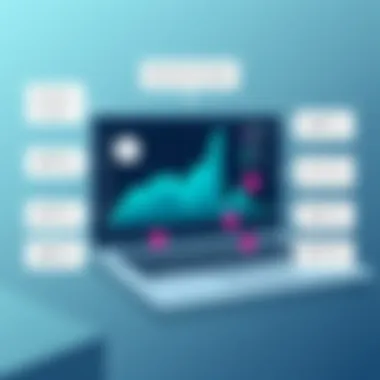
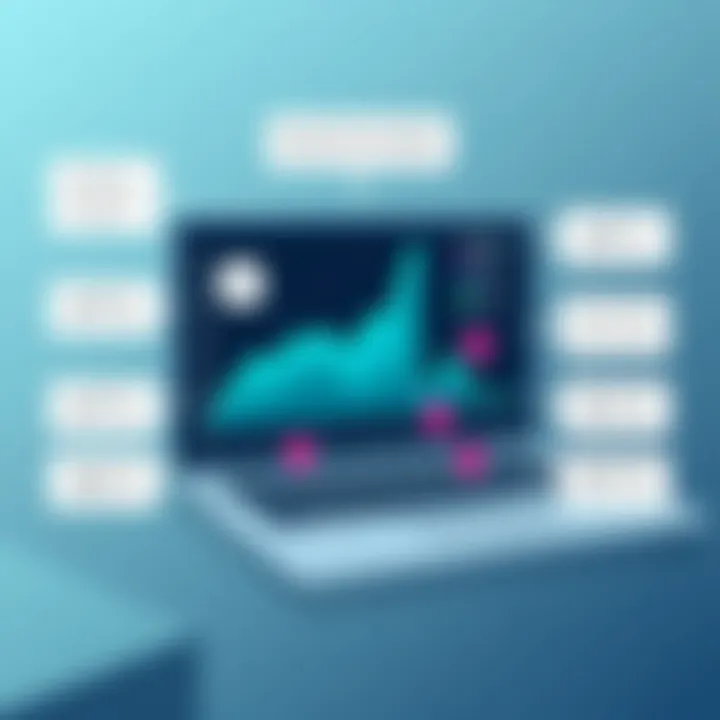
This approach also offers an added layer of trust, as you are downloading directly from the source, reducing potential security risks that come from external sites.
Initial Configuration
Once Surfshark is installed, the next step involves initial setup to fully optimize your experience.
Creating an account
Creating an account is essential, as it grants users access to premium features. You will need a valid email address and password. Moreover, having an account allows you to manage your subscription easily and ensures that all settings sync properly across devices.
Connecting to servers
Connecting to the right server is pivotal when using a VPN. Surfshark boasts servers in numerous countries, and choosing the best one depends on your specific needs—be it to access regional content or simply maintain optimal speed. Upon launching the application, select the desired server from the list, and with one click, you’re set to browse with enhanced security. This flexibility is part of what makes Surfshark a popular choice among Chromebook users.
Performance Evaluation
When diving into the world of VPNs, particularly for ChromeBook users, it's crucial to assess how a service performs in real-world scenarios. Performance evaluation not only helps you gauge the effectiveness of Surfshark but also allows you to make an informed choice regarding its suitability for your needs. Through the evaluation of speed, reliability, and impact on device performance, users can better understand how Surfshark affects their overall web experience.
Speed and Reliability
Testing parameters
In examining the speed and reliability of Surfshark on a ChromeBook, we need to consider a few essential elements. Firstly, the specific parameters often include download and upload speeds, latency, and connection stability. Most VPN tests measure these factors to determine how well a service performs under various conditions. A key characteristic of using speed tests is the capability to compare performance across different servers, delivering valuable insights about the range of the network.
When looking at the advantages of testing parameters, one must highlight that it allows for a clear visualization of service consistency. It's beneficial because it enables users to foresee potential issues and plan accordingly. A unique feature of these testing parameters is their ability to deliver an apples-to-apples comparison, helping users distinguish a premium VPN over lesser options in the marketplace. However, it's essential to acknowledge that speed can fluctuate based on many external factors like your internet connection, the time of day, or even the download size.
Real-world results
When testing Surfshark, the real-world results speak volumes about this VPN's reliability on ChromeBooks. What differentiates real-world testing from basic parameters is the genuine experience users encounter during everyday usage. A primary characteristic of this approach is that it considers various activities—from basic browsing to streaming high-definition videos and downloading large files. This holistic view ensures that you are not just seeing数字数字 in a lab setting, but true performance in a slightly chaotic daily environment.
This measure is clearly beneficial as it gives users the insight to understand how the VPN will perform under their typical internet habits. A unique feature of understanding real-world results is that it often highlights potential bottlenecks. For instance, users might find that while downloading files remains relatively fast, streaming services may experience interruptions. Balancing this information allows readers to manage their expectations about using Surfshark on a ChromeBook effectively.
Impact on Battery Life
Another significant factor to consider when using Surfshark on a ChromeBook is its impact on battery life. Utilizing a VPN can lead to variations in how long your device lasts between charges. Since ChromeBooks are designed for impressive efficiency, incorporating a VPN might either enhance or hinder that efficiency based on how the instrumentation is designed.
Some VPNs, especially those with advanced encryption, can draw extra power. This means researching the types of encryption allowed by Surfshark is inherently essential for ChromeBook users. Surfshark's balance between robust security and battery considerations is vital, especially for portable use. Understanding how a VPN affects device power management ensures increased usability during long hours away from outlets, solidifying the importance of evaluating total performance comprehensively.
"A VPN should protect your online presence, but it shouldn't come at the cost of draining your device. Finding the right balance is key."
In summary, the performance evaluation of Surfshark on ChromeBook devices is a critical discussion point, encapsulating both speed and battery life factors to provide a complete view. Through thoughtful analysis, users can make educated decisions that align with their digital habits.
Security and Privacy Benefits
In today's digital age, the importance of security and privacy cannot be overstated. With rampant data breaches and increasing surveillance, a robust VPN like Surfshark on a Chromebook serves as an essential shield. Not only does it protect sensitive information from prying eyes, but it also empowers users to browse freely and securely.
Enhanced Online Security
The cornerstone of using a VPN is to fortify your online security. Surfshark achieves this through advanced encryption protocols, which jumble your data, making it next to impossible for hackers or anyone else to decipher. Imagine your data as a message in a bottle—put it in the ocean (the internet), and any passerby could read it. But with a VPN, it’s like sealing that message in a tough, watertight container.
One of the standout features of Surfshark is its CleanWeb technology, which blocks ads, trackers, and malware. This gives users a dual layer of protection against unwanted disruptions. Thus, not only are you protecting your personal data, but you’re also ensuring that your online journey remains smooth and hassle-free.
Moreover, using Surfshark on a Chromebook enhances your defenses against phishing attempts and other cyber threats, creating a safer browsing experience. In a world where your personal information is often up for grabs, this added layer of security is not just a luxury, it's a necessity.
Bypassing Geographical Restrictions
Geographical restrictions can often be a major source of frustration for internet users. Whether it's streaming services that limit access based on location or content that’s only available in certain countries, these boundaries can feel like a cage. Here, Surfshark shines brightly.
By utilizing its network of servers scattered globally, Surfshark empowers you to connect from different locations, as if you’re a digital nomad. This means that if you’re in the United States and want to watch a show available only in the UK, you can easily switch your virtual location. This is possible thanks to Surfshark's OneHop and MultiHop features, which can further obscure your location by routing your traffic through multiple servers.
Accessing restricted content is just one piece of the puzzle—it's also about freedom. You can explore websites that might be blocked in your region without a second thought. This feature is particularly relevant for those residing in areas with heavy internet censorship. With Surfshark, you aren’t just connecting to the internet; you’re breaking down barriers and expanding your digital horizons.
"A VPN transforms the internet from a restricted zone into an open field, ready for exploration."
These security and privacy benefits position Surfshark as a formidable ally for Chromebook users, reinforcing the argument that, in a connected world, investing in a VPN is not merely advisable; it’s paramount.
Limitations of Surfshark on Chromebook
While Surfshark is a solid choice for VPN services, especially for Chromebook users, it’s essential to recognize the limitations that come with it. Understanding these limitations can help users make informed decisions and manage expectations about their online experience. This section sheds light on specific challenges related to compatibility and customer support that may affect the overall usage of Surfshark on Chromebook devices.
Compatibility Issues
Compatibility is a critical issue when using Surfshark on a Chromebook. Although Surfshark offers a dedicated extension for Chrome, which is a boon for users, not every feature of the full VPN app is available through the extension.
- Some advanced features like MultiHop and the Whitelister (split tunneling) are limited or might not be accessible through the browser extension. This means that users who rely heavily on those features may feel a pinch.
- Additionally, various Chromebook models can run different versions of Chrome OS, and thus, inconsistencies in performance may arise. Some older models may struggle with the newer version of the VPN software, leading to unexpected crashes or slow performance.
- Also, users who prefer native applications might feel hindered, as all the functionalities of Surfshark are not available in the extension-based approach. In simpler terms, you might need a work-around for achieving full service.
In essence, while Surfshark tries to keep things straightforward, certain compatibility gaps can be a stumbling block, particularly when features commonly expected by traditional VPN users are missing.
Customer Support Challenges
Another noteworthy limitation concerns customer support. A reliable support system can be a differentiator when using VPN services, especially for tech-savvy individuals who might stumble upon complexities. However, users have reported mixed experiences while seeking help from Surfshark's customer support.


- Live Chat Availability: Although Surfshark offers 24/7 live chat, wait times can be longer than one might hope, especially during peak hours. This can be frustrating if a user is in a pinch and requires immediate assistance.
- Response Time: Some users have noted that response times via email support can also vary significantly. If you reach out for help regarding installation issues or troubleshooting, you might find yourself waiting longer than intended, which can be particularly annoying if you're not tech-savvy.
- Limited Insights: The support team might not always provide exhaustive answers, especially for nuanced questions concerning Chromebook compatibility and specific feature functionalities. This could leave users scrambling for solutions rather than receiving clear guidance.
Overall, while Surfshark positions itself as an accessible VPN service on Chromebook devices, there are limitations in compatibility and customer support that users should bear in mind. Awareness of these hurdles allows for a more comprehensive understanding of what to expect from the service and encourages prospective users to weigh these considerations carefully before committing.
Troubleshooting Common Issues
In the realm of technology, encountering hiccups is not uncommon, especially when delving into the integration of difficult tools like VPNs with devices such as Chromebooks. Navigating through these troubleshooting paths not only helps users resolve the immediate issues but also deepens their understanding of how Surfshark interacts with their operating system. This section aims to highlight connection problems and speed issues that might crop up when using Surfshark on a Chromebook, alongside practical solutions to enhance the overall user experience.
Connection Problems
Connection issues can be the bane of any VPN user’s existence, particularly with the sometimes finicky nature of a Chromebook’s network settings. One prevalent issue is that users might find that Surfshark isn't able to establish a connection at all. This may stem from various causes including incorrect configuration settings, potential conflicts with existing firewall configurations on the device, or simply the intermittent nature of internet connections.
To remedy this, consider the following steps:
- Check Internet Connection: Ensure you have a stable internet connection. Often, it might just be a connectivity issue rather than a problem with Surfshark.
- Reconfigure Settings: Double-check your Surfshark settings. Ensure that the protocol settings are correct for your region and device. For many users, switching between protocols can resolve connection dilemmas quickly.
- Restart the VPN: Sometimes, a simple restart of the Surfshark application can help establish a new connection.
- Firewall Adjustments: Inspect your Chromebook’s firewall settings to ensure it’s not inadvertently blocking Surfshark’s traffic.
- Update the Application: Make sure you're running the latest version of the Surfshark app, as updates often include bug fixes for known issues.
If these steps don’t do the trick, the next stage might involve a deeper dive into router settings, where you might need to enable specific ports that Surfshark utilizes for a successful connection.
Speed Issues
When users engage a VPN, there can be a noticeable dip in their internet speed. This doesn’t come as a surprise, given that encryption adds an extra layer of data processing. Surfshark, though, has a reputation for being one of the speedier VPNs out there, yet, that doesn't eliminate the potential for slowdowns.
Speed issues can be influenced by several factors:
- Server Location: The distance from your location to the connected Surfshark server can dramatically impact your speed. Try selecting a server that is geographically closer to enhance speed.
- Server Load: If many users are connected to the same server, there may be congestion. Connecting to a less populated server can alleviate this.
- Quality of Network: Ensuring you have high-speed internet is critical; a slower base connection will only amplify the impact of using a VPN.
- Testing Different Protocols: Surfshark offers various protocols. Experimenting with different options like IKEv2 or OpenVPN can lead to improved performance based on your specific context.
Understanding and addressing these connection and speed issues can turn a frustrating experience into a smooth sailing one, allowing you to take full advantage of Surfshark’s capabilities on your Chromebook. Remember, the goal is to enhance your online experience safely and efficiently.
"Troubleshooting is a pathway to better understanding technology, leading to stronger connections and faster experiences."
For further reading and user insights, you might find boards and discussions on Reddit quite helpful for additional context from fellow users.
In summary, while troubleshooting common issues with Surfshark on Chromebook may feel daunting at times, with a bit of patience and these strategies, users can mitigate problems effectively and enjoy a seamless experience.
Alternatives to Surfshark on Chromebook
When considering the best VPN options for Chromebook users, it's crucial to recognize that while Surfshark presents a robust set of features, other alternatives might suit different needs and preferences. This article section explores those alternatives, providing insights on their unique offerings and why they can be worthwhile options.
VPNs play a vital role in safeguarding your online activities, especially when using devices like Chromebooks that are particularly prominent in educational and casual settings. Knowing your choices is empowering. It’s not just about about price or popularity; it's about finding the right fit for your specific use case. Let's dive into a comparison of some leading VPNs that could be considered in place of Surfshark.
Comparative Analysis of Top VPNs
ExpressVPN
ExpressVPN shines when it comes to speed and user experience. Users often rave about its lightning-fast connections, making it a go-to choice for streaming enthusiasts and torrenters alike. The key characteristic of ExpressVPN is its large server network, boasting over 3,000 servers across 94 countries.
This extensive network allows for plenty of options to find a fast and reliable connection. A unique feature of this VPN is the TrustedServer technology, which runs its servers on RAM instead of hard drives. This means that every time a server is restarted, all data is wiped clean, optimizing privacy and security. However, this quality comes at a price; ExpressVPN is on the pricier side compared to others, which might be a dealbreaker for some.
NordVPN
NordVPN stands tall in the security department, making it an excellent choice for privacy-conscious users. Its standout feature is the Double VPN technology, which routes your data through two servers, bolstering protection. Considered a beneficial choice for those seeking anonymity, this feature helps in masking your IP address with an additional layer of encryption.
NordVPN also offers a sort of user-friendly interface that appeals to both tech veterans and novices alike. On the downside, some users have reported occasional hiccups in connection speed, especially during peak times. Despite this, its competitive pricing structure—coupled with frequent offers—makes it a popular pick.
Private Internet Access
Private Internet Access (PIA) caters to users who demand flexibility and control over their online presence. With an impressive number of customizable settings, the key characteristic of PIA is its ability to let users tweak their VPN experience to a high degree. Users can manage encryption levels, connection protocols, and much more.
A notable unique feature of PIA is its MACE mode, which blocks malicious websites and ads, enhancing user safety. While it certainly shines in terms of customizability, new users might find the plethora of options overwhelming. Moreover, PIA's server network isn't as extensive as some of its competitors, which could result in slower speeds depending on your location.
When to Consider Alternatives
Alternatives to Surfshark should be considered in certain scenarios. If you find yourself unsatisfied with specific attributes like connection speed, customer support, or server locations with Surfshark, it might be time to explore these other options.
Additionally, users looking for a specific feature—perhaps you prioritize superior security over streaming—could benefit from testing different VPNs to see which aligns better with your needs.
It's also sensible to take into account your budget. Some options may offer similar security and performance metrics at a lower cost, thus warranting a closer look.
By weighing these considerations, you can make a more informed decision regarding which VPN best suits your Chromebook usage.
Finale and Final Thoughts
As we wrap up this exploration of Surfshark on Chromebook, it's crucial to understand its significance and benefits. The integration of Surfshark with Chromebook not only protects your online activities but also empowers you to browse without limits, whether it's accessing region-locked content or ensuring your personal data remains unexposed. For users, particularly those navigating the complexities of Internet security, this partnership is a valuable ally.
Is Surfshark Worth It for Chromebook Users?
When weighing whether Surfshark is worth the investment for Chromebook users, several factors come into play. First off, affordability stands out. Compared to its competitors, Surfshark offers a competitive pricing structure which is appealing for both casual users and those who take their Internet privacy seriously. Besides, the unlimited device connection is a game-changer. You can secure all your gadgets simultaneously, which stands in stark contrast to many other VPN providers that limit connections.
Additionally, performance metrics reveal that Surfshark performs admirably on Chromebooks. User feedback often highlights the native Chrome extension’s ease of use, combined with decent connection speeds that do not compromise the browsing experience. However, these traits alone are not the only indicators of value.
Future of Surfshark on Chromebook
Looking ahead, the future of Surfshark on Chromebook appears promising. With the growing emphasis on digital privacy and security, the demand for reliable VPN services is anticipated to rise. Surfshark has already made significant strides in tailoring its services to users' varying needs—not just for Chromebooks but throughout several platforms. As they work on continuous updates, enhancements, and the introduction of new features, Chromebook users can expect a more robust experience in the coming years.
Moreover, as Chrome OS evolves, Surfshark seems poised to remain ahead of the curve, adapting to preserve its relevance in a fast-paced tech landscape. The collaboration of Surfshark with Chromebook may usher in additional capabilities, augmenting the user experience with rich features designed for simplicity and effectiveness.
Ultimately, the combination of Surfshark with a Chromebook isn't just about overcoming geographical content barriers but also about ensuring an enriched, safe browsing journey—a necessity in today’s web-centric society.



