Exploring TunnelBear on iPhone: Features & Insights
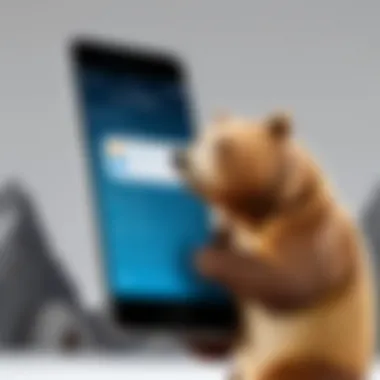

Intro
In a world where privacy is increasingly under threat, virtual private networks (VPNs) like TunnelBear offer a layer of security for iPhone users. This article examines TunnelBear’s functionality, features, usability, and its role in enhancing privacy and security. We will analyze the installation process, connection reliability, and user feedback, all within the context of the VPN landscape. By comparing TunnelBear with other VPN services, it aims to highlight its distinct positioning and offerings.
VPNs are essential tools for users concerned about data security and online anonymity. TunnelBear is tailored for those who wish to browse the internet with the assurance that their information remains private. Whether you are a casual user or a more tech-savvy individual, understanding how this application works on iPhone can help you make informed decisions about your online presence.
Throughout this guide, we will navigate through various aspects such as performance, user experience, pricing, and value propositions. Each section provides in-depth analysis and insights, giving readers a comprehensive understanding of TunnelBear for iPhone users.
Product Overview
TunnelBear VPN is a user-friendly software designed specifically for mobile platforms, including the iPhone. The application focuses on providing a straightforward experience while maintaining robust security protocols.
Key Features and Specifications
- User-Friendly Interface: The intuitive design allows users of all experience levels to navigate the application easily.
- Strong Encryption: TunnelBear uses AES 256-bit encryption, a standard in the industry that protects user data effectively.
- Global Server Locations: Users can connect to servers in various countries, which aids in bypassing geo-restrictions.
- GhostBear Feature: This unique feature helps make your VPN traffic less recognizable, reducing the chance of being blocked in restrictive regions.
- Free Tier & Paid Plans: Users can start with a free plan that offers limited data usage, while paid plans provide unlimited bandwidth and additional features.
These features position TunnelBear as a notable contender in the competitive VPN market, especially for iPhone users.
Performance and User Experience
Hands-on testing of TunnelBear on iPhone shows quick connection times and stable performance. Users appreciate the ease of connecting to a server with a simple tap.
User Interface and Ease of Use
The clean and simple interface caters to both novices and experienced users. Large visuals, easy navigation, and clear labeling of options make it user-friendly. The bear mascot adds a touch of whimsy without compromising functionality.
Comparison with Similar Products
When compared to other popular VPNs like NordVPN or ExpressVPN, TunnelBear might not boast the sheer number of features but makes up for it with its ease of use and strong privacy policies.
Pricing and Value Proposition
TunnelBear offers various pricing options. The free version has limitations on data usage, which may not suit heavy users. The paid plans are competitively priced and offer better features and value. For those seeking a hassle-free experience combined with security, TunnelBear represents a viable option.
- Free Plan: Limited to 500MB per month.
- Paid Plans: Starting at roughly $3.33 per month for unlimited data.
Many consumers find the pricing acceptable, especially given the strong security and user experience.
Epilogue
TunnelBear is an excellent choice for iPhone users searching for a reliable, simple, and effective VPN solution. With strong security features and a focus on user experience, it stands out against competitors. By evaluating performance, design, and pricing, this guide provides a thorough overview of what TunnelBear has to offer, helping users decide whether it aligns with their needs.
Prelude to TunnelBear
Understanding TunnelBear's role as a virtual private network (VPN) is essential for any iPhone user seeking improved online privacy and security. This section sets the groundwork for a detailed exploration of the app's features, installation procedures, and performance. Given the increasing concern over digital privacy, it is critical to grasp how TunnelBear contributes to safeguarding user data.
Using a VPN like TunnelBear not only anonymizes browsing activities but also allows access to geo-restricted content. Many individuals may underestimate the importance of a reliable VPN in today's digital landscape. TunnelBear aims to create a secure tunnel between users and the internet, protecting sensitive information from potential cyber threats.
In the following subsections, we will delve into specific aspects of TunnelBear that define its functionality and effectiveness as a VPN solution for iPhone users.
Overview of TunnelBear
TunnelBear is the brainchild of a Canadian company focused on providing user-friendly VPN services. The app is known for its unique bear-themed design, which aims to make the often-complex world of VPNs more approachable. The simplicity of the interface is a prominent feature that appeals to both novice and experienced users alike.
Beyond aesthetics, TunnelBear has built a reputation for its impressive security standards. The service offers features such as strong encryption protocols, which are vital for protecting user data during transmission. With a presence in over 20 countries, TunnelBear allows users to connect to various servers globally, providing them a wider range of options for accessing restricted content.
Purpose and Functionality
The primary purpose of using TunnelBear on an iPhone is to enhance privacy and security during online activities, especially when connecting to public Wi-Fi networks. The app is designed to encrypt internet traffic, making it difficult for hackers and third parties to intercept sensitive information.
TunnelBear operates using a simple and intuitive model. Users can choose from several servers spread across different countries. This allows for not only improved security but also the ability to bypass regional content restrictions. In a world where digital borders can limit access to desired information, TunnelBear serves as a valuable tool.
Moreover, TunnelBear offers additional functionalities, such as the GhostBear mode, designed to make VPN traffic less recognizable to third parties, further enhancing user anonymity. These features position TunnelBear as a versatile choice for those serious about their online security.


Installing TunnelBear on iPhone
Installing TunnelBear on your iPhone is a key step for enhancing online privacy. As digital security becomes more crucial, understanding how to implement a reliable VPN service is vital for tech-savvy individuals. This section covers the process of downloading, setting up, and creating an account within the TunnelBear app.
Download and Setup Process
The initial step involves downloading TunnelBear from the App Store. Simply search for "TunnelBear" and select the official app. Once located, tap on the download button. The download process generally takes only a moment, depending on your internet speed.
After the app finishes downloading, you can open it directly from the App Store or locate it on your home screen. Upon launching TunnelBear for the first time, you will be greeted with a user-friendly interface. The setup process begins with accepting the terms and conditions.
Important aspects to consider during setup include:
- Accepting necessary permissions for the app to function properly.
- Ensuring that you have a stable internet connection.
- Following on-screen prompts to initiate the VPN configuration.
Once setup is complete, the app will guide you through connecting to a virtual server. This connection typically takes only a few seconds, offering you immediate access to TunnelBear's services.
Creating an Account
Creating an account on TunnelBear is straightforward. After the initial setup, the app will prompt you to either create a new account or log in if you have one already. The sign-up process requires basic information such as email and password. This information ensures that your usage is tailored and secured whenever you connect.
It's essential to use a strong password to protect your account. The account creation process also includes a verification step via email, which is a standard security measure.
User Interface and Experience
The user interface (UI) and overall experience of an application can significantly affect how users interact with it. For a VPN app like TunnelBear, a well-designed UI is not just a matter of aesthetics; it plays a crucial role in usability and user satisfaction. A clean, intuitive interface can help users navigate the app with ease and find the features they need without frustration.
In this section, we'll explore how TunnelBear's design facilitates a smooth user experience. We'll focus on two main aspects: navigating the app and connection management. Understanding these features is key for users who value efficiency in managing their VPN connections while maintaining security.
Navigating the App
TunnelBear offers a straightforward navigation system that allows users to access its functions with minimal effort. Upon opening the app, users are greeted with a clear and concise layout. The main dashboard provides essential information at a glance, such as connection status and remaining data allowance.
The simplicity in design makes it easy for both tech-savvy individuals and those less familiar with VPN technology to find their way around. Key elements that enhance navigation include:
- Large Buttons: Easy-to-click buttons for connecting or disconnecting from servers.
- Visual Cues: The use of iconic imagery that reflects TunnelBear's branding helps in easy identification of features.
- User Feedback: Immediate visual or tactile feedback upon interactions, such as connecting to a server, reinforces a positive experience.
Connection Management
Managing connections effectively is critical to maintaining a secure and efficient VPN experience. TunnelBear places strong emphasis on making this process seamless. Users can easily select from a list of global servers, enabling them to choose the best option based on their needs or location.
For advanced users, TunnelBear includes configuration options that can be navigated without overwhelming complexity. Features related to connection management are tailored for efficiency, including:
- Quick Connect: This function automatically connects users to the best available server, saving them time.
- Server Locations: A clearly organized list allows users to browse servers based on region, facilitating tailored choices suitable for specific needs.
- Connection Status: Real-time updates of connection status provide transparency and build trust in the service.
The user experience is significantly enhanced by TunnelBear's focus on intuitive design and effective connection management, ensuring users can confidently harness the power of a VPN.
In summary, TunnelBear excels at providing a user-friendly interface coupled with robust connection management features. This allows users to navigate and utilize the app effectively, which is essential for those looking to enhance their online privacy without the learning curve that often accompanies technology products.
Features of TunnelBear on iPhone
Understanding the features of TunnelBear on iPhone is crucial for users looking for a dependable VPN service. A strong feature set not only enhances usability but also reinforces the primary purpose of a VPN, which is safeguarding user privacy and circumventing geographical restrictions. This section will delve into three key features—global server accessibility, the GhostBear function, and data usage limits and plans. Each of these elements plays a significant role in defining the performance and effectiveness of TunnelBear as a solution for privacy and security.
Global Server Accessibility
One of the most notable advantages of TunnelBear is its global server accessibility. With available servers in over 20 countries, users can easily connect from various locations, significantly improving their ability to access geo-blocked content. This is especially useful for users traveling abroad or anyone wanting to enjoy content exclusive to specific regions online, such as streaming services. The ability to switch between various servers means less downtime and more options at users' fingertips.
Furthermore, connecting to different global servers can enhance browsing speed. Users often find that connecting to various locations allows them to sidestep congested connections and ensures a more seamless internet experience. This added flexibility is a strong selling point for users who value both speed and unrestricted access to content.
GhostBear Feature
The GhostBear feature is another noteworthy offering within TunnelBear that enhances the overall user experience. This feature disguises VPN traffic, making it harder for networks or internet service providers to detect that a VPN is being used. In certain regions, using a VPN might trigger restrictions or throttling by ISPs. GhostBear acts as an additional layer of obfuscation, allowing users to maintain their anonymity online without worrying about drawing attention to their VPN usage.
GhostBear is particularly beneficial in countries with strict internet censorship. Activists, journalists, or anyone living in regions with tight control over internet access can leverage this feature for enhanced security. By making VPN usage less detectable, TunnelBear supports users in their pursuit of free information access without compromising their safety.
Data Usage Limit and Plans


TunnelBear offers various subscription plans, each varying in terms of data limits. The free plan provides users with a limited monthly allowance, which could be a consideration for light users or those just wanting to test the service. However, for more attentive users who demand consistent access, the paid plans provide unlimited data, thereby eliminating any interruptions during use.
Understanding the data limit is essential for users who plan to employ TunnelBear for activities that require intensive data, such as streaming high-definition content or downloading large files. Users may be inclined to select a plan that aligns with their needs based on expected usage patterns. The structure of TunnelBear's pricing is straightforward, allowing users to choose a plan they feel fits their individual requirements.
In summary, TunnelBear's features stand as a strong foundation for its performance on iPhone. Global server accessibility allows for flexibility in Geo-locating, the GhostBear feature enhances user privacy amidst restrictions, and the varied data plans cater to users with differing requirements. For tech-savvy individuals who prioritize both usability and security, these attributes of TunnelBear make it a compelling choice.
Privacy and Security Considerations
Privacy and security are pivotal when discussing VPN services like TunnelBear. With increasing online threats, users must consider how their data is handled. The importance of privacy cannot be overstated, especially when using public Wi-Fi networks. Here, we will explore TunnelBear’s approach to encryption, its no-logging policy, and the measures implemented to protect user data.
Encryption Standards
TunnelBear employs advanced encryption technology to safeguard user data. It uses AES-256 bit encryption, which is considered industry standard and is lauded for its robust security. This level of encryption ensures that user data is highly secure against potential threats. During usage, data is converted into an unreadable format, which means that even if intercepted, the information remains protected. The implementation of such strong encryption convinces users that TunnelBear takes security seriously and is committed to protecting their privacy.
No-Logging Policy
One of the most attractive features of TunnelBear is its strict no-logging policy. This means that it does not keep track of users’ browsing activities, connection timestamps, or IP addresses. As per the transparency report on their website, TunnelBear emphasizes that they do not log any personal information or usage details. This approach provides users with a sense of security about their online activities. The implications of a no-logging policy are significant for users who prioritize anonymity and privacy when using the internet.
Data Protection Measures
In addition to encryption and a no-logging policy, TunnelBear employs various data protection measures to enhance user security. This includes features like VigilantBear, which automatically disconnects the user if the VPN connection drops, preventing any data leak. Furthermore, TunnelBear utilizes various protocols to ensure data integrity. These combined efforts result in robust protection against unauthorized access. When using TunnelBear, users can feel assured that the platform has taken significant steps to enhance their online privacy.
The commitment to privacy and security is evident in TunnelBear's policies and technical implementations. Users can trust that their online activities remain private and secure.
Overall, understanding TunnelBear’s privacy protocols gives users a clearer picture of what to expect. The focus on encryption, data protection, and a no-logging policy signifies that TunnelBear aims to protect its users while they browse the internet.
Performance Evaluation
In the realm of virtual private networks, performance evaluation is crucial. It not only dictates the overall effectiveness of a VPN service like TunnelBear but also informs users about its reliability in practical use. Evaluating performance involves assessing connection speeds and the reliability of connections under various conditions. For iPhone users, understanding these aspects can greatly affect their experience, especially while streaming, browsing, or securely accessing sensitive information.
Performance evaluation provides insights into how well TunnelBear performs in real-world scenarios. It encompasses factors like latency, stability, and speed, which can impact everything from the time it takes to load a page to the quality of video streaming. Knowing these elements can help users make informed decisions about their VPN choice.
Connection Speed Analysis
Connection speed is a fundamental aspect to evaluate in any VPN service. With TunnelBear, users often seek to understand how effective the service is in maintaining fast speeds while providing the necessary privacy. Speed tests can reveal significant fluctuations, depending on various factors: server locations, the distance between the user and the server, and the overall server load at any given time.
For users who frequently stream content or download large files, a speedy connection is paramount. The VPN's ability to provide a quick and stable connection without causing noticeable lag is essential. Testing TunnelBear's speeds across several locations can provide a clearer picture of its capabilities.
Users report varied experiences with TunnelBear's connection speeds. Some find it quite satisfactory for everyday usage, while others, particularly those located far from major server locations, may face challenges with speed. TunnelBear offers various servers in different countries, allowing users to select the one that provides optimal speed for their situation.
Reliability During Use
Reliability during use refers to the consistency of the VPN connection. A reliable VPN ensures that users maintain a stable connection regardless of changing online conditions. For iPhone users, interruptions can be particularly frustrating, especially during critical tasks like video calls or online banking.
Several factors contribute to the reliability of TunnelBear. Users must consider not just the connection drops but also app stability during extended use. Connection drops can occur due to multiple reasons, including network congestion or server issues. A good VPN should minimize these disruptions, allowing for seamless browsing.
Additionally, a reliable VPN like TunnelBear should also offer features such as automatic reconnection. This feature allows users to continue working without having to manually reconnect after an outage. User experiences vary, with some finding TunnelBear impacts reliability less than or equal to similar services.
"Reliability plays a key role in the user experience; a VPN must work seamlessly for users to trust it fully."
In summary, a thorough performance evaluation of TunnelBear on iPhone encompasses both speed and reliability. By understanding these elements, users can better navigate their online experiences while enjoying the security that a VPN provides.
Limitations of TunnelBear on iPhone
Understanding the limitations of TunnelBear is essential for potential users to make informed decisions about whether this VPN service meets their needs. Although TunnelBear has several appealing features, there are key aspects that may hinder its effectiveness for certain users. This section explores these limitations, specifically focusing on data cap concerns and the lack of advanced features.
Data Cap Concerns
One significant limitation of TunnelBear for iPhone users is its data cap. The free version of TunnelBear provides only 500MB of data each month. This amount is insufficient for heavy users who require constant connectivity or access to data-intensive content. While this plan allows users to try the service, it may not support regular streaming or extensive browsing.
Users looking for more data can opt for the paid plans, which offer greater allowances. These come with monthly or yearly subscriptions. However, even the higher tiers can feel restrictive compared to competitors that provide unlimited data. This limitation can deter users who want to enjoy the full benefits of a VPN without worrying about hitting a cap.
Consider the following when evaluating TunnelBear’s data limits:
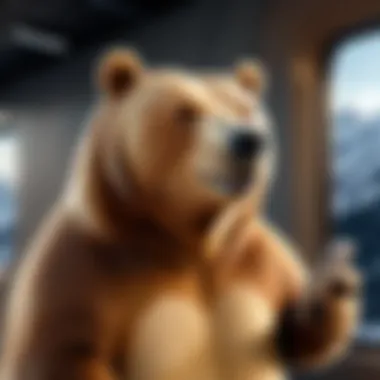

- Frequency of Use: If you use the VPN infrequently, the free tier may suffice.
- Usage Type: Streaming or large downloads rapidly consume data. A limited data cap may lead to unexpected interruptions.
- Alternative Options: If data limits are a primary concern, exploring VPNs like NordVPN or ExpressVPN, which offer unlimited data, might be beneficial.
Limited Advanced Features
Another limitation is the lack of advanced features in TunnelBear on iPhone. While it provides basic functionalities like server selection and secure browsing, it lacks more sophisticated options found in other VPNs. Features such as split tunneling, advanced kill switches, or ad-blocking capabilities may not be available or are less robust when compared to rivals.
- Split Tunneling: This feature allows users to choose which apps should use the VPN connection and which should connect to the internet directly. It can help optimize speed and save data, but TunnelBear does not offer this functionality, which can be a downside for tech-savvy users.
- Quality of Servers: Although TunnelBear does offer a selection of servers worldwide, the total number is limited, which may affect the connection speed and availability that some users expect from a high-end VPN service.
- Compatibility with Streaming Services: Users may find that TunnelBear does not consistently bypass geo-restrictions on certain streaming platforms, limiting access to content that they may expect with a VPN.
"Evaluate the limitations carefully to ensure that your choice meets your long-term digital privacy and accessibility needs."
Overall, understanding these constraints enables tech-savvy individuals to discern whether TunnelBear aligns with their expectations and usage habits.
User Feedback and Reviews
User feedback and reviews play a pivotal role in assessing the effectiveness and appeal of VPN services like TunnelBear on iPhone. They provide insights from actual users, offering a practical perspective that transcends technical specifications and marketing messages. Understanding how real users experience a service can illuminate both its strengths and weaknesses, aiding potential customers in making informed decisions.
Listening to the voice of the user can highlight critical elements such as reliability, performance under various conditions, and the customer support experience. Reviews often reflect common challenges users face, helping future users anticipate issues before committing. In the competitive landscape of VPN services, user feedback serves not only as a barometer of satisfaction but also as a vital tool for developers to improve their offerings.
Positive User Experiences
Users frequently underscore the benefits of TunnelBear for its user-friendly interface and simple setup process. Many reviews emphasize how effortless it is to connect to a VPN server, which is crucial for those new to VPNs. Speed is another common point of praise; many users report barely noticing a difference in connection speeds when using TunnelBear.
"I was surprised at how easy it was to set up. I connected to a server in moments and could stream movies without buffering."
Furthermore, the unique bear motifs and playful branding resonate positively with users, making the experience enjoyable. On top of that, the transparency regarding data caps and plans is appreciated. Users value information about how much data they've consumed, which helps them manage their usage effectively. This feedback highlights TunnelBear's focus on user experience and engagement, which distinguishes it in a crowded marketplace.
Criticism and Complaints
Despite positive feedback, users have voiced concerns related to TunnelBear's data limitations and some advanced features. The free plan's 500MB data cap is often cited as insufficient for heavy users, especially those who stream content or engage in large downloads. People using the service for work or study find themselves frequently hitting the cap, leading to frustration.
Moreover, some advanced features found in competitor VPNs are missing in TunnelBear. Users express disappointment about the lack of options like multi-hop connections or split tunneling. These features are increasingly common in the industry, and their absence may limit TunnelBear's appeal to tech-savvy individuals or professionals needing more robust solutions.
Overall, while many users appreciate TunnelBear for its ease of use and connectivity, some critical aspects warrant attention from developers to enhance user satisfaction.
Comparative Analysis
In the context of virtual private networks (VPNs), comparative analysis is essential for consumers seeking to make informed choices. Particularly for tech-savvy individuals looking for enhanced privacy and security, recognizing the strengths and weaknesses of various VPN services can greatly influence their decision. A detailed examination allows users to assess performance, features, usability, and overall value. Furthermore, understanding how a specific service, like TunnelBear, positions itself in the marketplace relative to its competitors is crucial for prospective users.
TunnelBear vs. Competitors
When comparing TunnelBear to other VPN services, certain key elements come into play. First, consider the subscription cost. TunnelBear offers a unique pricing structure that appeals to casual users who may not want to commit to a substantial outlay. In contrast, other providers like NordVPN and ExpressVPN may charge higher fees for more comprehensive functionalities.
Performance is another crucial factor. TunnelBear is known for its user-friendly interface and consistent connection speeds. Although it may not match the sheer speed of top-tier competitors, it provides satisfactory performance for general browsing and streaming purposes.
Key Comparison Points:
- User Interface: TunnelBear features a simple and engaging design, making it suitable for users of all technical levels. Other services often present more complex dashboards that might overwhelm new users.
- Server Availability: TunnelBear offers servers in multiple locations. However, competitors like Surfshark and CyberGhost provide a more extensive network, which can be advantageous for accessing region-locked content.
- Security Features: While TunnelBear provides solid encryption, many competitors enhance their offerings with additional tools like ad blockers or malware protection. These extras are attractive for users wanting an all-in-one solution.
Unique Offerings of TunnelBear
TunnelBear differentiates itself through several unique offerings that appeal to users. The charming branding of TunnelBear, with its bear mascot, creates a friendly atmosphere. This packaging contrasts with the sometimes intimidating interfaces of other VPNs. Moreover, TunnelBear's commitment to transparency is noteworthy. Their independent security audits provide users confidence in their privacy practices.
Another distinctive feature is the GhostBear function, which obfuscates users' VPN traffic. This is particularly important in regions where internet censorship is strict.
In summary, while TunnelBear may not have the most extensive feature set compared to competitors, its charm, usability, and commitment to security make it a compelling choice for many iPhone users. By evaluating these aspects, tech-savvy individuals can determine whether TunnelBear meets their specific needs.
Culmination
In closing, it is clear that a thorough examination of TunnelBear on iPhone reveals various important aspects that users should consider before choosing a VPN. TunnelBear marries functionality with a user-centric design, showcasing a commitment to making privacy accessible for the average user.
Final Thoughts on TunnelBear for iPhone
The simplicity and effectiveness of the TunnelBear app make it an attractive choice for those who value both ease of use and robust privacy features. Its design caters to both technologically inclined users and casual consumers. The server accessibility and unique features, such as GhostBear, position TunnelBear as a noteworthy contender within the VPN landscape. However, it is vital to be aware of certain limitations, such as the data cap, which could deter heavy users. This balance of features, limitations, and user experience underscores the importance of making an informed decision based on individual needs.
Recommendations for Users
When considering TunnelBear for iPhone, here are several points to keep in mind:
- Evaluate Your Usage: If you are a light internet user or casually browsing, TunnelBear’s free plan might suffice. For heavier use, consider the available subscription plans.
- Focus on Security: Ensure you are comfortable with the privacy features offered. The no-logging policy is a strong point for privacy-conscious users.
- Explore Alternatives: While TunnelBear has unique offerings, users should also compare it with other VPNs to find a service that best fits their needs. Platforms like NordVPN and ExpressVPN have different strengths that may appeal to varying consumer preferences.
Ultimately, TunnelBear can be an effective tool for enhancing online privacy, but potential users are advised to weigh their options carefully.



