Exploring Virtual Desktop Downloads: A Comprehensive Guide


Intro
In today’s fast-paced digital world, the notion of a virtual desktop has transformed from a cutting-edge concept into a mainstream tool that has snagged the attention of tech enthusiasts and everyday users alike. This article takes a look at virtual desktop downloads, illuminating how they function and the many benefits they offer across different spheres of work and leisure. By peeling back the layers on these technological marvels, we aim to equip our readers with both the knowledge and the motivation to step into this new realm of computing.
Virtual desktops allow users to run multiple instances of an operating system or software environment on a single physical machine. This is crucial in various sectors, from education to enterprise, where the need for flexibility and security shakes hands with the desire for efficiency.
Consider this—isn't it fascinating how a simple download can transport you into an entirely different workspace? Whether you’re ensuring your home office is on par with corporate standards or you’re a gamer wanting to access top-tier software from anywhere, virtual desktops can help.
The Significance of Virtual Desktops
The importance of virtual desktop technology can't be overstated. Here are some key points to ponder:
- Flexibility: Adjust your virtual workspace to meet dynamic demands.
- Cost-Effective: Save on hardware expenses by maximizing usage of existing devices.
- Security: Protect sensitive information with isolated environments.
As we delve deeper into this guide, it’s clear that understanding virtual desktop downloads is not just about technical know-how but tapping into a future where computing is more accessible and efficient than ever.
Understanding Virtual Desktops
Understanding virtual desktops is essential in today’s technology landscape. As businesses move toward more flexible work environments, the concept of virtual desktops becomes increasingly important. The idea is simple yet profound—allowing users to access a desktop environment from virtually anywhere. This capability streamlines workflows, enhances collaboration, and offers a level of convenience that traditional systems struggle to match.
Definition of Virtual Desktops
A virtual desktop is a simulated desktop environment that lives in a cloud or a remote server instead of on your physical machine. Essentially, it creates a replica of a standard desktop, which you can access over the internet. Think of it like having a personal computer with all your files and applications available at the click of a button, no matter where you are situated in the world.
History and Evolution
The journey of virtual desktops began roughly two decades ago. Initially, remote access software existed but lacked the user-friendly interfaces that we enjoy today. Over the years, innovations such as virtualization and cloud computing changed the landscape. VMware and Citrix took significant steps forward, laying the groundwork for what we now recognize as Desktop-as-a-Service. Today, these technologies have evolved to offer incredible performance, enabling seamless access to virtual desktops that mimic physical computers closely.
How Virtual Desktops Work
Virtual desktops work by utilizing a centralized server that hosts the desktop environments. When a user logs in, they're essentially connecting to this server. Here’s a simplified breakdown:
- User Access: Users connect to the virtual desktop via a client application or a web browser.
- Session Initialization: The server allocates resources for the user’s session based on their needs.
- Cloud Computing: The desktop loads in real-time, with all applications and files appearing as though they reside on a local machine.
- Data Management: Any data created or modified during the session is stored back on the server, ensuring access from multiple devices and locations.
This process allows businesses to manage resources efficiently while providing employees the flexibility they demand in the modern workplace.
A significant advantage of virtual desktops is that they reduce hardware dependency. Users are less likely to face issues related to local machine constraints.
Benefits of Virtual Desktop Downloads
In today's fast-paced digital landscape, virtual desktop downloads have etched themselves into the fabric of modern technology. They offer a range of advantages that cater to the needs of diverse users, from corporate giants to casual tech enthusiasts. Understanding the benefits of these downloads is essential, as they enable more agile work environments and foster innovative solutions. With this guide, we will explore three critical benefits: enhanced flexibility and accessibility, resource management and cost efficiency, and improved security features.
Enhanced Flexibility and Accessibility
Flexibility is the name of the game when it comes to virtual desktops. Gone are the days when users were tied to their office desktops, facing long commutes or limited accessibility options. Virtual desktop downloads grant users the freedom to connect to their virtual environments from anywhere, be it the local coffee shop, a home office, or even a posh hotel in a far-off land.
Imagine this scenario: a graphic designer in New York is working on a crucial project. They suddenly decide to visit family in California but need access to their work files and applications. With a virtual desktop, they can fire up their laptop, log in, and get right back to work without missing a beat.
"Virtual desktops provide an unparalleled sense of mobility, making workflows smoother and more efficient across the board."
This adaptability also extends to varied devices. Whether it's a desktop, a laptop, or a tablet, users can access their virtual desktops with just a click. The user experience remains consistent, which not only enhances productivity but also encourages collaboration among team members who are spread across different locations. This seamless integration is a cornerstone of contemporary work culture.
Resource Management and Cost Efficiency
When it comes to managing resources, virtual desktop downloads are a game changer. They allow organizations to streamline their IT infrastructure, converting hefty, on-site servers into agile, cloud-based solutions. This translates to lower hardware costs and easier maintenance, freeing up resources for other vital projects.
Take a small startup, for instance. They often operate on tight budgets but need robust IT capabilities to compete. By opting for a virtual desktop infrastructure, they can eliminate expensive hardware purchases and ongoing maintenance costs. Instead, they can pay for only what they use, scaling up or down as needed. This scalability is crucial for businesses that are growing or undergoing transformation.
Additionally, savings on electricity and space requirements cannot be overlooked. Fewer physical machines in a data center mean reduced power consumption, leading to a notable decrease in operational expenses over time. Resource management in this context becomes more strategic, allowing businesses to focus funds on revenue-generating activities rather than managing old, outdated machines.


Improved Security Features
Security is paramount in a world where data breaches seem to make headlines daily. Virtual desktops come equipped with advanced security features that protect sensitive information more effectively than traditional systems. This is particularly beneficial in industries dealing with confidential data, such as healthcare and finance.
With a virtual desktop, critical data is stored in secure data centers rather than on individual devices, significantly reducing the chances of data loss or theft. If a device is lost or stolen, for instance, the information is safe as users can access their data from another machine without compromising security.
Moreover, many services provide encryption protocols, multi-factor authentication, and regular security updates, keeping users one step ahead of potential threats. These security measures help organizations maintain compliance with various regulatory bodies, offering assurance to both clients and stakeholders alike.
Different Types of Virtual Desktops
Understanding the various types of virtual desktops is crucial for anyone looking to leverage this technology. Each type presents its own set of features, benefits, and considerations that can impact performance, scalability, and cost. As organizations move toward flexible work environments, choosing the right solution becomes more significant than ever. Whether it's for individual users or large teams, clarity about these options helps in making informed decisions.
Desktop-as-a-Service (DaaS)
DaaS is a cloud computing solution that allows users to access their desktop environment over the internet. This means that the infrastructure is managed by a service provider, taking care of server maintenance, updates, and security measures. What stands out about DaaS is its scalability and ease of deployment. Businesses don’t have to invest heavily in hardware or software, because everything runs in the cloud.
One of the significant benefits of DaaS is that it allows remote work flexibility. This can be invaluable for companies with mobile workforces or multiple locations. Users can access their virtual desktop from anywhere with an internet connection, preserving productivity regardless of their physical location. However, businesses must also consider potential challenges, such as reliance on internet speed and bandwidth.
Remote Desktop Services (RDS)
Remote Desktop Services, often abbreviated as RDS, offers a different approach compared to DaaS. RDS typically operates on a set of on-premises servers, allowing multiple users to access their applications and desktops hosted on those servers. While this means greater control over data and security, it can come with higher upfront costs.
RDS is beneficial for organizations that already have significant investments in infrastructure. It enables centralized management, meaning IT admins can quickly deploy updates and manage access from a single central point. However, there are also some drawbacks, including potential performance issues when too many users interact simultaneously.
Virtual Desktop Infrastructure ()
VDI refers to a more traditional model, where organizations manage their own desktop virtualization technology. With VDI, users access virtual desktops hosted on company-owned servers. This solution offers greater customization and integration with existing systems, but it also demands a higher level of technical expertise and investment in hardware.
Typically, VDI suits organizations requiring strict compliance and security measures, as it allows for more granular control over user access and data governance. One must keep in mind the fact that extensive resource planning is essential, especially if your organization anticipates significant growth or high resource demand.
Downloading Virtual Desktop Solutions
Understanding the nuances of downloading virtual desktop solutions is critical in today’s tech-driven world. As we shift more to cloud-based systems, grasping how to effectively acquire and utilize these solutions frameworks the backbone of efficient remote working. This section will dive into key considerations, best practices, and important elements that can make or break your virtual desktop experience.
Choosing the Right Service Provider
Selecting a reliable service provider for your virtual desktop solution can feel like searching for a needle in a haystack. You want someone trustworthy, but the options can be sprawling and overwhelming. The right provider is typically characterized by key attributes:
- Reputation: Look for companies with solid user reviews and feedback. Platforms like Reddit can shed light on personal experiences which might not be found in polished company testimonials.
- Customer Support: Make sure that the provider offers robust support. Quick and knowledgeable responses can save your sanity when glitches occur.
- Flexibility: Some vendors offer tailored packages; assess if they align with your specific needs. Not all work environments are created equal, so a one-size-fits-all probably won't suit you.
- Pricing Structure: Different providers have various pricing plans. A low upfront cost may be enticing, but watch out for hidden fees that can balloon expenses down the line.
System Requirements for Download
It's not enough to just muster up excitement for a virtual desktop. You’ve gotta make sure your system is ready to play ball. Before diving headfirst into downloading, check these essential requirements:
- Operating System: Ensure your computer runs on a compatible OS. Windows, macOS, or Linux? Take heed; different providers may favor different environments.
- Memory and Storage: At minimum, you’ll often need at least 4GB of RAM and a few gigabytes of free space, but more is generally better. Think ahead: if you aim to run multiple applications simultaneously, beefier specs might be wise.
- Internet Connection: A stable and fast internet connection is paramount. Speed and latency can dictate your overall experience. As a rule of thumb, you want no less than 10 Mbps for a smooth virtual experience.
Steps for Downloading Virtual Desktop Software
Once you've primed your system and settled on a provider, it’s time to take the plunge. Follow these steps for a no-worries download:
- Visit the Provider's Website: On the landing page, look for a ‘Download’ or ‘Get Started’ button and click it.
- Create an Account: Most services will ask you to set up an account. Have your personal details handy, like email and possibly payment info.
- Download the Installer: Click on the download link provided. Ensure you’re grabbing the correct version for your OS.
- Run the Installer: Once the download completes, double-click the installer file and follow the prompts to install the software on your own system.
- Configure Settings: After installation, adjust settings to your satisfaction. This could include preferences for resolution, storage location, and other parameters. Always check to ensure it fits your needs.
- Login and Start Using: Once everything is set, log in to your account and start exploring your new virtual desktop.
It's prudent to regularly revise your setup preferences, ensuring optimal performance as your usage needs evolve.
In a nutshell, understanding the process and elements concerning downloading virtual desktop solutions can help you navigate the complexities with ease. With a little due diligence in selecting the service provider, matching system requirements, and following the right steps for downloading, you can ensure a seamless transition into the world of virtual desktops.
Setting Up the Virtual Desktop
Setting up a virtual desktop is a pivotal step in fully realizing the benefits that virtual desktop downloads offer. The entire experience hinges on how well this setup is executed, as a poor configuration can lead to a myriad of challenges that can counteract the inherent advantages. By ensuring that the setup process is thorough and thoughtfully considered, users can not only avoid common pitfalls but can also harness the virtual desktop's capabilities to optimize productivity and enhance security. Here, we will explore the critical elements involved in this process.
Initial Configuration
The initial configuration of your virtual desktop sets the stage for the entire experience. It's akin to laying down the tracks before a train sets off. A well-planned setup helps streamline workflow, improves response times, and integrates essential tools tailored to the user's needs. One should consider factors like the operating system, appropriate software installations, as well as network settings right out of the gate.
Common considerations in initial configuration include:
- Choosing the Right Operating System: Ensure compatibility with necessary applications.
- Network Settings: Configure VPN access to secure connections and improve performance.
- Security Protocols: Implement firewalls and antivirus programs at this stage to protect sensitive data.
- Resource Allocation: Determine how much CPU and RAM the virtual desktop will utilize.


A well-thought-out initial configuration lays down a roadmap to a smoother user experience.
User Account Management
User account management is crucial in maintaining both security and accessibility within a virtual desktop environment. Different users often have different needs and level of access, and effective account management streamlines these processes.
"Managing user accounts is not just about access; it’s about creating an environment where security and user experience walk hand in hand."
Factors to take into account include:
- Role-Based Access Control: Assign different access levels based on user roles to safeguard sensitive information.
- Multi-Factor Authentication: An added layer of security that reduces the risk of unauthorized access.
- Regular Audits: Periodically review user access and permissions to ensure compliance with evolving security standards.
- User Training: Provide necessary training to users about best practices in security to reduce human errors.
Strong user account management can dramatically decrease security breaches while making sure users are not hampered by unnecessary restrictions.
Customizing the Desktop Environment
When you think of a virtual desktop, think of it as a blank canvas awaiting your artistic touch. Customizing the desktop environment not only enhances user experience but also contributes to productivity. A personalized setup can cater to specific workflows, reducing distractions and helping users focus on tasks at hand.
Here’s what to consider when customizing your environment:
- Personalized Layouts: Organize applications and tools in a way that best suits your workflow.
- Theming Options: Adjust colors and backgrounds to create a visually appealing space that resonates with you.
- Keyboard Shortcuts: Setting up unique shortcuts can save time in navigating across various tasks.
- App Integration: Ensure that frequently used tools are easily accessible; consider integrating cloud services you regularly use.
A well-tailored desktop environment does not only provide aesthetic pleasure; it plays a meaningful role in enhancing efficiency and user satisfaction.
In summary, setting up a virtual desktop is not merely a technical task; it encapsulates a broader understanding of user needs and objectives. By mindfully addressing each of these aspects - configuration, user management, and customization - individuals and organizations stand to benefit immensely from their virtual desktop experience.
Common Challenges and Solutions
In the realm of virtual desktops, users may encounter a variety of hurdles that could hinder their experience. Understanding these common challenges is crucial for effective use of the technology. The very nature of virtual desktops—that they rely on network connectivity and server infrastructure—makes them susceptible to specific issues. Addressing these challenges not only enhances user experience but also optimizes productivity in workplaces and personal setups.
Connectivity Issues
One of the most frequent headaches users face with virtual desktops relates to connectivity problems. Imagine you’re working on a critical project and suddenly your connection drops—it's enough to make anyone’s hair stand on end. Here's what you need to know about these connectivity hurdles:
- Bandwidth Requirements: Virtual desktops necessitate a good amount of bandwidth for smooth operations. Too many devices hogging the connection can lead to slow response times. A robust internet connection is crucial.
- Network Latency: High latency can make tasks feel sluggish. An effective way to tackle this is to ensure your network configurations are optimized. You’d want to avoid routing that causes unnecessary delays.
- Firewall Settings: Sometimes, it’s not the internet’s fault at all. Firewalls might cause disruptions in connectivity. Adjust your firewall settings to allow proper access for virtual desktop applications.
Regular monitoring of your connection and preemptively making adjustments can save you a lot of trouble. If you find yourself in a tight spot, consider switching to a wired connection, as it tends to be more reliable than WiFi for reducing latency.
"Connectivity is the lifeline of virtual desktops; slipping in and out can be akin to riding a roller coaster without safety harnesses."
Performance Problems
Performance issues can be as bothersome as connectivity problems. Just as you wouldn’t drive a car with a blocked exhaust, trying to use a virtual desktop that’s struggling can lead to frustration. Here are common performance-related challenges:
- Insufficient Resources: Virtual desktops require adequate resources from the host machine. If too many virtual environments are running at once without enough RAM or processing power, performance can decline sharply.
- Software Conflicts: Not all applications play nice with virtual environments. Keeping software updated is key, but also, check for compatibility issues that might bog down performance.
- Disk I/O Bottlenecks: Slow storage speeds can impact overall performance. Utilizing SSDs over traditional HDDs can significantly enhance responsiveness.
Maintaining performance not only requires top-notch hardware but also ongoing management of the virtual environment’s settings. Monitoring the load and adjusting resource allocation as necessary can make all the difference.
User Support and Troubleshooting
Even the most tech-savvy individual may run into issues requiring support. Virtual desktops are no exception to the need for assistance. Having a solid understanding and access to resources can streamline troubleshooting. Consider the following:
- Helpdesk Access: Ensure there is a clear pathway to customer support, whether through chat, email, or phone. It’s like having a safety net while tightrope walking over the complexities of virtual technology.
- Troubleshooting Guides: Familiarize yourself with common issues and their fixes. For example, a comprehensive FAQ can instantly solve problems that might otherwise take hours to resolve.
- Community Forums: Engaging in communities like Reddit dedicated to virtual desktops can be invaluable. You can share experiences, ask questions, and receive advice from others who have faced similar obstacles.
- Documenting Issues: Keeping records of issues encountered and solutions found can create a personal repository of knowledge that may assist in future troubleshooting.
Security Considerations
In any digital landscape, security is paramount, and the realm of virtual desktops is no different. As businesses and individuals alike adopt virtual desktop technology, concerns over data security, user privacy, and compliance have surged to the forefront of discussions. Understanding the security considerations is essential not just for maintaining the integrity of sensitive information but also for bolstering user confidence in using such technology.
Data Protection Approaches
Data protection is a multi-faceted concept that revolves around safeguarding sensitive information from unauthorized access, corruption, or loss. With virtual desktops, data often resides in the cloud or on centralized servers, making it imperative to implement robust protection strategies.
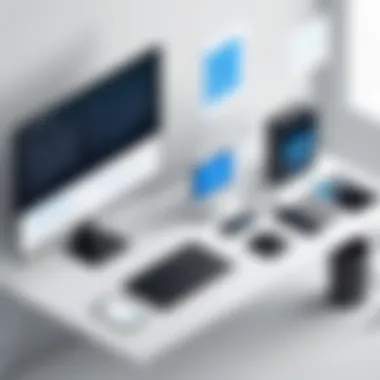

- Encryption: Encrypting data both at rest and in transit is vital. This means that even if data is intercepted during transfer or accessed on a server, it remains unreadable without the proper decryption keys. Implementing end-to-end encryption enhances this layer of security considerably.
- Regular Backups: Regularly backing up data ensures that, even in the event of a cyber-attack or hardware failure, users can retrieve their information promptly. This not only protects the loss of valuable information but also maintains business continuity.
- Access Controls: Limiting who can access what data is another fundamental approach. Organizations should employ role-based access control, allowing users to access only the information necessary for their tasks.
"In a world where data breaches can cost millions, having comprehensive data protection measures in place isn’t just wise; it’s absolutely essential."
Identity and Access Management
Identity and access management (IAM) is crucial in ensuring that only authorized users can access sensitive resources. It comprises various strategies and technologies aimed at verifying user identities and controlling their access to resources effectively. IAM addresses the following key areas:
- Single Sign-On (SSO): Thisallows users to access multiple applications with one set of credentials, streamlining user experiences while maintaining security.
- Two-Factor Authentication (2FA): Adding another layer of security beyond just a password is increasingly desirable. 2FA can involve a text message, email confirmation, or an app on a mobile device, making unauthorized access more difficult.
- User Behavior Analytics: Monitoring how users interact with their virtual desktops can provide insight into any unusual behavior that could indicate a security breach. If a user logs in from an unexpected location, for example, the system can alert administrators for further investigation.
Compliance Issues
Compliance with various legal and regulatory standards is a fundamental aspect of operating virtual desktops. Depending on the industry, organizations could be subject to laws like the General Data Protection Regulation (GDPR) or Health Insurance Portability and Accountability Act (HIPAA). Non-compliance can lead to hefty fines, legal repercussions, and reputational damage. Key compliance considerations include:
- Data Residency: Organizations must understand where their data is stored and ensure compliance with local regulations regarding data protection.
- Audit Trails: Many regulations require entities to keep detailed logs of data access and modifications. Implementing systems that automatically generate these logs can assist in demonstrating compliance during audits.
- Regular Compliance Audits: Regularly assessing compliance with regulations can help identify gaps that need to be addressed before they lead to severe consequences.
With virtual desktops becoming increasingly intricate, it’s paramount for organizations and individuals to prioritize security in their deployment strategies. From data protection to compliance, a proactive approach can help shield against potential threats and foster a secure working environment.
Future Trends in Virtual Desktops
As we stand on the brink of a new era in technology, understanding the future trends in virtual desktops becomes paramount. The landscape of how we work and interact with technology is shifting rapidly. Virtual desktops are at the forefront of this transformation, reshaping the frameworks of digital workplaces in several industries. This section dives into the nuances of anticipated technological changes, the influence of artificial intelligence, and insights into market predictions related to virtual desktops.
Technological Advancements
The pace of technological advancements in virtual desktops is breathtaking. With the rise of cloud computing, businesses are increasingly leaning towards solutions that offer scalability and flexibility. For instance, infrastructure improvements allow for seamless integration of virtual desktop services into everyday operations.
Some key advancements expected in the near future include:
- High-Performance Streaming: Enhanced bandwidth and processing capabilities lead to smoother performance, allowing users to engage with heavy applications remotely without notably reduced speed.
- Integrated Collaboration Tools: Future virtual desktops may include built-in communication platforms, bridging the gaps between virtual workspaces and enhancing team collaboration.
- User Experience Customization: The capability to tailor desktops to individual user preferences is becoming more pronounced. This customization fosters a more efficient work environment.
These trends signal a pivotal shift in how virtual desktop environments are engineered, resulting in smarter and more adaptable user experiences.
Impact of Artificial Intelligence
Artificial intelligence is making waves in virtually every sector, and virtual desktops are no exception. The interaction of AI with virtual desktop technology is set to enhance efficiency, security, and user experience.
For instance:
- AI-Powered Security: AI algorithms can improve security measures by predicting potential threats and providing real-time defenses against breaches and malware.
- Data-Driven Insights: As AI analyzes user behavior within virtual environments, companies can utilize this data to optimize workflows and minimize downtime, ensuring productivity is maximized.
- Virtual Assistants: The inclusion of AI-driven assistants can simplify many tasks, such as scheduling, reminders, or even real-time help with technical challenges.
This convergence of AI with virtual desktop technology could change how we think about workplace efficiency and security protocols.
Market Predictions
The future looks bright for the virtual desktop market. Analysts predict steady growth in the adoption of these technologies as organizations seek ways to streamline operations and manage costs.
Important trends that are shaping market predictions include:
- Rising Demand for Remote Work Solutions: As remote work becomes more normalized, the demand for virtual desktop solutions will only increase, encouraging companies to prioritize these investments.
- Focus on User-Centric Design: Future products will likely center around the end-user experience, prompting developers to take feedback seriously while constructing their virtual desktop environments.
- Environmental Sustainability: As awareness regarding ecological sustainability grows, virtual desktop providers might focus on creating more eco-friendly solutions, thus appealing to the socially conscious consumer.
Furthermore, platforms like Reddit indicate that early adopters are already sharing their experiences and challenges, suggesting a community-driven evolution of these technologies.
To sum up, future trends in virtual desktops are intrinsic to how organizations will operate, innovate, and adapt in a world that increasingly leans towards virtual solutions. Keeping an eye on these developments ensures readiness for the next wave of digital transformation.
Culmination and Recommendations
In concluding our exploration of virtual desktop downloads, the paramount importance of understanding this topic becomes crystal clear. Virtual desktops have emerged as a significant player in both individual and corporate settings, primarily due to their flexibility, accessibility, and security benefits. It’s not just a trend; it’s a transformation of how we interact with technology, redefining workspace dynamics.
Summarizing Key Takeaways
As we wrap up this comprehensive guide, let’s revisit some notable elements:
- Understanding Virtual Desktops: Building a solid foundation on what virtual desktops are, paired with their historical context, enhances comprehension of their current applications.
- Benefits That Matter: The agility granted by virtual desktops, such as remote access and cost efficiency, can be pivotal for businesses navigating an increasingly digital landscape.
- Diverse Offerings: Different types of virtual desktop solutions—from Desktop-as-a-Service to Virtual Desktop Infrastructure—provide tailored solutions to meet varying organizational needs, highlighting the importance of choosing what fits best.
- Critical Download Steps: Knowing the precise steps for downloading virtual desktop software and setting it up correctly is crucial for avoidance of common pitfalls.
- Security Awareness: As the ecosystem grows, so do concerns around data protection and compliance. Understanding security considerations is not just fundamental, it’s imperative.
- Future Insights: Keeping an eye on future trends, especially regarding AI's impact, positions users and organizations ahead of the curve, enabling informed strategic decisions.
"The shift towards virtual desktops signals a broader move towards digital adaptability. Understanding this can make all the difference in optimizing your user experience."
In wrapping up, diving into virtual desktop downloads opens doors to innovative ways of working. The insights presented here serve not only as a guide but as a recommendation to engage deeply with this technology. Whether you’re an early adopter or simply curious, the key takeaway is clear: being informed is crucial, as it lays the groundwork for successful implementation and maximization of virtual desktop capabilities.



