Exploring the watchOS App Store: Trends and Insights


Intro
The advent of wearable technology has transformed how consumers interact with their devices. The watchOS App Store plays a vital role in this ecosystem, providing access to a myriad of applications tailored specifically for the Apple Watch. In this exploration, we will dissect the offerings available on the App Store, emphasizing the significance of these applications in enhancing user experience. Additionally, we will take a closer look at the evolution of app development for watchOS, the unique features of this platform, and the trends shaping its future.
One crucial aspect of understanding the watchOS App Store is recognizing its potential for developers. With the rise of smartwatches, there exists an ever-increasing demand for innovative applications that can leverage the unique capabilities of these devices. Therefore, this article aims to serve tech enthusiasts and developers alike, providing insights into both the market landscape and the current technological advancements within the watchOS environment.
By analyzing available apps and reflecting on developmental trends, this article seeks to illuminate the way forward for the wearables market. Emphasizing key points, such as functionality, design, and user engagement, we will explore how the App Store caters to the specific demands of modern users. Through this exploration, we hope to unveil the transformative possibilities that lie within the watchOS App Store and the broader implications for wearable technology.
Prologue to watchOS and Its App Ecosystem
The integration of technology into everyday objects marks a significant shift in how users engage with their devices. WatchOS has emerged as a pivotal component within this transformation, aligning advanced functionalities with user accessibility. Understanding the app ecosystem of watchOS is essential for several reasons. It reveals the unique opportunities and challenges developers face while also highlighting how this operating system meets the needs of users.
Overview of watchOS
WatchOS is the operating system designed specifically for Apple's watch devices. It extends the capabilities of traditional wearables by providing a platform where users can access apps directly from their wrists. The latest iterations of watchOS, such as watchOS 9, introduce significant enhancements, focusing on health tracking and lifestyle integration. Features like Fitness+, the Mindfulness app, and comprehensive health metrics, position watchOS as more than just a timekeeping device; it becomes an essential health companion. Analyzing these features depicts the emphasis on health, well-being, and productivity within the watchOS framework.
The Role of the App Store in watchOS
The App Store plays a crucial role in the watchOS ecosystem by enabling users to personalize their experience through applications. Unlike general smartphone functionalities, watch apps are constrained by the smaller screen size and battery limitations, necessitating the design of lean and efficient applications. Users can find apps spanning diverse categories, such as health and fitness, productivity, and entertainment. This availability fosters a healthy competition among developers, pushing them to innovate and improve functionality according to user needs.
Furthermore, the App Store serves as a gatekeeper for quality and security, ensuring that all apps meet Apple’s stringent standards. This strengthens user trust, particularly in health-related applications where data protection is critical. In summary, the App Store is not just a marketplace; it is a vital component that shapes the watchOS user experience.
Current Landscape of Apps on watchOS
The watchOS ecosystem has seen significant growth and development since its inception. This expansion has transformed how users interact with applications on their wrist devices. The availability of a variety of app types contributes to the appeal and usefulness of the platform. Users are increasingly looking for applications that can optimize their experiences, making it crucial to understand the current landscape of watchOS apps.
Types of Apps Available
Health and Fitness Apps
Health and fitness apps represent a key area in the watchOS marketplace. They cater to users seeking to enhance their well-being and physical activity. The integration of fitness tracking features such as heart rate monitoring and step counting is a primary characteristic of these apps. They are popular due to their ability to provide real-time health data and encourage active lifestyles.
One unique aspect of health and fitness apps is their capability to integrate with Apple's HealthKit. This allows for a seamless transfer of health data between applications, creating a holistic view of a user's fitness journey. However, the challenge lies in the accuracy of data collection. Users may find discrepancies in metrics, which can be frustrating.
Productivity Apps
Productivity apps on watchOS enhance user efficiency by providing task management and time-tracking features directly on the wrist. These applications help users stay organized and connected, making them an essential choice for professionals and busy individuals. The ability to receive notifications, reminders, and respond to messages makes these apps indispensable for daily life.
What sets productivity apps apart is their focus on quick interactions. They often facilitate actions without requiring a phone. However, a limitation is the smaller screen size, which can hinder user experience. Users might face difficulties in typing or navigating intricate functions, which are often better suited for larger devices.
Entertainment Apps
Entertainment apps offer users a means to enjoy media on-the-go. Streaming music, podcasts, or even audiobooks can be accessed through these applications. Their prominence stems from the convenience they provide; users can listen to content wirelessly and leave their phones behind.
These apps capitalize on the watch's connectivity feature to maintain access to vast libraries of content. The distinct advantage of accessing entertainment on the wrist is significant for users during workouts or daily commutes. Nevertheless, battery consumption can be a disadvantage, as continuous media playback may drain the watch's battery more quickly than other functions.
Utility Apps
Utility apps on watchOS provide essential functions that simplify everyday tasks. They include navigation, alarm clocks, calculators, and weather updates. Their functionality is crucial for users seeking streamlined access to tools they regularly use. The highlight of utility apps is their straightforward purpose: they make everyday tasks easier.
For instance, navigation apps can display turn-by-turn directions on the wrist, allowing for hands-free access when driving. However, the incorporation of many features into one app can lead to cluttered interfaces, which in turn may confuse users seeking quick access to specific functionalities.
Popular Apps Among Users
Popular apps on watchOS reflect users' preferences and needs in real-time. The success of these applications typically arises from their functionality, user experience, and how well they integrate within the watchOS environment. Among the list of favored options are fitness trackers like Strava and productivity enhancers like Todoist. The momentum behind these popular choices showcases a strong demand for applications that align with users' lifestyles and routines.
User Experience on watchOS


User experience (UX) is a critical aspect of app design, especially on watchOS, where screen size and interactivity are limited. It significantly influences user satisfaction and engagement. A good user experience ensures that users can navigate the app seamlessly while performing necessary tasks without frustration. The design of watchOS apps must account for the unique constraints of wearable technology. Design aesthetics, functionality, and usability all contribute to an effective user experience.
Key elements to consider in user experience on watchOS include:
- Interface Simplification: The interface must be straightforward. Users should complete tasks with minimal steps.
- Touch Targets: Button sizes and touch targets need to be optimized for fingers. This makes it easier to interact with the app without tapping the wrong element.
- Feedback Mechanisms: Providing user feedback through haptic responses or animations can enhance engagement and inform the user about their actions.
- Accessibility Features: Apps should include options for users with disabilities. This inclusion broadens the app's reach and improves overall user satisfaction.
By focusing on these elements, developers can create apps that users not only find valuable but also enjoy using.
Design Principles for watchOS Apps
Designing for watchOS involves unique principles that prioritize functionality and ease of use. The small screen size requires that every element is intentional and useful. Here are some fundamental design principles:
- Prioritize Essential Functions: Each feature must serve an important purpose. Users should not feel overwhelmed by choices or redundant options.
- Minimalist Design: Keeping designs uncluttered enhances readability and usability. This often means utilizing large fonts, clear icons, and ample white space to guide the user’s eye.
- Consistent Layout: Consistency helps users quickly grasp how to navigate the app. Uniform placement of buttons or menu items significantly enhances usability.
- Use of Color and Contrast: Effective color schemes improve visibility. High contrast makes it easier for users to distinguish between different elements in the app.
"The success of a watchOS app relies on how well it adapts to the constraints of a small screen while still delivering a fulfilling experience."
Developers should keep these principles in mind when creating any watchOS application.
Usability Challenges and Solutions
Designing for watchOS comes with specific usability challenges. Being aware of these challenges enables developers to implement effective solutions. Some common challenges include:
- Limited Screen Space: The smaller display results in less real estate for content. Developers can tackle this by summarizing information and using layers of interaction.
- Contextual Interactions: Users often use their watches in various contexts, like exercising or commuting. App responses should consider environmental factors, making interactions as seamless as possible.
- Slow Input Methods: Typing is difficult on a watch. Utilizing voice recognition or predefined reply responses can address this issue. Voice commands simplify functionality and enhance convenience.
- Battery Life Constraints: Watch applications should be optimized for low battery consumption. Efficient coding and limiting background tasks contribute to preserving battery life.
Through addressing these usability challenges, developers can create apps that provide efficient, enjoyable experiences for users. Understanding the intricacies of user experience, design principles, and the challenges in creating watchOS apps will better prepare developers for the future of app development in this unique sector.
Development Environment for watchOS Apps
Development environment is a critical aspect of building applications for watchOS. As the platform continues to evolve, developers must familiarize themselves with the tools and technologies that facilitate effective app creation. The importance of a well-structured development environment cannot be understated. It ensures that developers can efficiently code, test, and deploy apps tailored for the unique functionalities of watchOS. Moreover, the right environment maximizes productivity and paves the way for innovative solutions.
Overview of Xcode and Swift
Xcode is the primary Integrated Development Environment (IDE) for watchOS apps. It provides developers with a comprehensive suite of tools necessary for building applications, including an interface builder, code editor, and debugging tools. Swift, a programming language developed by Apple, has become the go-to choice for watchOS app development due to its performance and ease of use.
The combination of Xcode and Swift simplifies the development process. Swift is designed to be both powerful and readable, making it accessible for developers at various skill levels. It supports modern programming concepts and provides safety features that prevent common errors associated with coding.
However, mastering Xcode requires time and practice. Developers must learn how to navigate the IDE effectively and leverage its features. This includes understanding how to use Interface Builder for designing user interfaces, utilizing code completions, and implementing version control through Git.
Use of Swift Playgrounds can also enhance the learning journey. This interactive environment allows developers to experiment with Swift code and see results in real-time. This aspect can be especially beneficial for those new to programming or the watchOS ecosystem.
Development Resources and Tools
Developers looking to build for watchOS have access to a wide range of resources and tools. Some notable mentions include:
- Apple Developer Documentation: Comprehensive guides covering everything from basic concepts to advanced features of watchOS.
- Community Forums: Engaging in discussions on platforms like Reddit can provide insights into best practices and solutions to common issues.
- YouTube Tutorials: Many creators offer video walkthroughs that simplify complex topics, making learning easier.
- GitHub Repositories: Access to open-source projects allows developers to learn from existing code, adapt features, and contribute to the community.
Furthermore, understanding the watchOS SDK and its specific components is beneficial. The SDK provides various frameworks tailored for creating unique watch functions, like health tracking or notifications.
In summary, setting up an effective development environment for watchOS is essential for success. By mastering Xcode and utilizing available resources, developers can streamline the process of creating high-quality apps tailored for the unique capabilities of Apple Watch.
Monetization Strategies for watchOS Apps
Understanding monetization strategies for watchOS applications is vital for developers looking to create sustainable financial models. With a growing user base, it is essential to explore how developers can effectively earn revenue while providing value to their users. This section covers key elements and approaches that developers can implement to generate income from their watchOS apps.
In-App Purchases and Subscriptions
In-app purchases are a prominent monetization strategy among developers of watchOS apps. This model allows users to access enhanced features, additional content, or exclusive functionalities within the app. For example, a health and fitness app might offer a free version with basic tracking but charge for premium features that provide in-depth insights or personalized coaching.
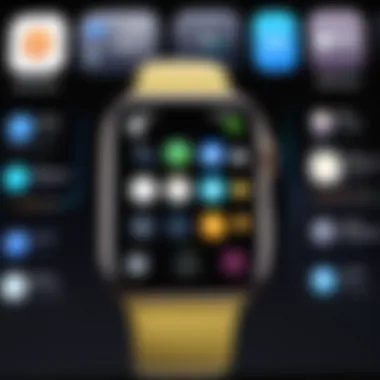

Subscriptions have also gained popularity. By charging users a recurring fee, developers can provide ongoing value through new features, updates, and content. Managing subscriptions can be complex, but it creates a predictable revenue stream. Developers should be aware of Apple's guidelines for subscriptions, ensuring clear communication about pricing and renewing terms. Successful implementation often requires appealing user experiences, prompting users to feel that the value justifies the cost.
"Developers embracing in-app purchases and subscriptions see a thriving performance, as they cater to users' evolving needs against a backdrop of rising consumer expectations."
Ad Revenue in watchOS Apps
Advertising revenue is another avenue for monetization. This strategy involves displaying ads within the app, generating income based on impressions or clicks. While it may seem simple, developers must choose ad networks that align with their app's purpose and user experience.
WatchOS apps, due to their smaller screens, present unique challenges for ad placement. Proper integration avoids disrupting the user experience while enhancing visibility. Developers should also monitor engagement metrics to determine which ads perform best and to adjust strategy accordingly.
- User Privacy: Transparency regarding user data is critical, especially with privacy regulations.
- Targeted Ads: Using user data for personalized ad experiences can enhance engagement.
- Balanced Approach: Combining ads with value-added features ensures user satisfaction remains intact.
Trends Shaping the Future of watchOS Applications
The landscape of watchOS applications is evolving rapidly. This section highlights critical trends that shape the future of apps designed for Apple’s wearable platform. Understanding these trends is vital for developers aiming to create innovative and relevant applications. The focus not only lies on technological advancements but also on user behavior and expectations, which are continually transforming.
Integration with Other Devices
Integration of watchOS apps with other devices is increasingly important. Users now seek a seamless experience across multiple platforms. For instance, the connectivity between Apple Watch, iPhone, and even smart home devices creates an ecosystem that enhances usability.
- Multi-Device Syncing: Users can benefit from having their apps synchronized across devices, providing them a cohesive experience. For example, health tracking is more effective when data from the Apple Watch merges with the iPhone and health-related services, like Apple Health.
- Smart Home Features: Many users value the convenience of controlling smart home devices directly from their wrist. Applications like HomeKit exemplify this trend, allowing users to manage lights, security systems, and thermostats intuitively.
- Third-Party Integrations: Developers can expand their app functionalities by integrating with third-party devices, such as fitness machines or other wearables. This integration can help in collecting comprehensive data that enhances the user experience.
The benefits of integration are clear; it facilitates enhanced user engagement and encourages loyalty.
AI and Machine Learning in watchOS Apps
Artificial Intelligence and Machine Learning are not just buzzwords; they are becoming integral to the future of watchOS applications. These technologies can significantly enhance app capabilities, offering personalized experiences.
- Personalization: AI allows apps to learn from user behavior, tailoring functionalities to fit individual needs. This could include customized fitness routines or personalized reminders based on user habits.
- Predictive Health Monitoring: Machine Learning algorithms can analyze data patterns over time, alerting users about potential health risks. For instance, an app could notify a user to take a break if it detects prolonged activity levels above normal.
- Voice Recognition: As voice-controlled features gain traction, AI plays a critical role in facilitating this technology. Making voice interactions more intuitive encourages users to leverage their devices hands-free, enhancing usability in a variety of situations.
"As developers embrace AI and Machine Learning, the potential for creating intelligent applications that actively respond to user needs grows exponentially."
Analyzing watchOS Developer Community
The watchOS developer community plays a crucial role in shaping the landscape of applications available on the platform. With its unique challenges and opportunities, this community provides resources and support to both new and experienced developers. By analyzing this community, we can better understand how collaboration, open-source contributions, and dedicated forums can benefit the development of high-quality apps tailored specifically for users of Apple Watch.
Developer Forums and Support
Developer forums serve as essential hubs, where both novices and seasoned professionals exchange ideas, ask questions, and share experiences related to watchOS development. Focused discussions help build a strong sense of community among developers. Here are some key benefits of participating in developer forums:
- Knowledge Sharing: Developers post solutions to common problems, which can save time for others facing similar issues.
- Networking Opportunities: Engaging with peers can lead to mentorship, partnerships, or even job opportunities.
- Updates and Trends: Forums often discuss the latest updates to watchOS and trends in app development. Staying informed is important in this fast-evolving field.
Many developers flock to platforms such as Reddit where specific threads focus solely on watchOS app development. These discussions often contain valuable insights that are not easily accessible in traditional documentation.
Contributions to Open Source watchOS Projects
The open-source ecosystem contributes significantly to the growth of watchOS applications. Developers around the globe collaborate on projects, sharing code that can elevate the standard of apps on the App Store. Here are some vital aspects of contributions to open source projects in watchOS:
- Collaborative Innovation: Developers can build on each other's work, leading to rapid advancements in app features and functionalities.
- Learning Opportunities: New developers can study established projects to understand coding practices and design principles.
- Community Building: Contributions foster a sense of belonging within the developer community. Developers feel motivated when working towards a common goal.
Participating in open source projects often allows developers to showcase their skills and expand their portfolios. Additionally, apps developed through open source efforts can directly impact the consumer experience, making them more adaptable and user-focused.
Case Studies: Successful watchOS Apps
The exploration of successful apps on watchOS provides valuable insights into user preferences and trends within this emerging ecosystem. Analyzing specific case studies allows developers and businesses to draw lessons from those who have achieved success. These case studies illuminate the factors contributing to the popularity and effectiveness of certain applications. In this section, we will delve into two essential categories of apps: health and fitness, and utility applications, providing concrete examples to illustrate their significance in the watchOS landscape.
Analyzing Health and Fitness Apps


Health and fitness apps have gained immense popularity on the watchOS platform. The Apple Watch's potential to monitor health metrics and facilitate fitness routines have created a robust market for such applications. For instance, apps like MyFitnessPal and Strava leverage the built-in capabilities of the Apple Watch to track workouts, calories burned, and overall physical performance.
MyFitnessPal allows users to log their food and exercise effortlessly. Integration with the watchOS ecosystem enhances user experience by providing easy access to calorie counts and workout progress directly on the wrist. The app's strategic use of reminders for hydration and activity levels engages users consistently.
Meanwhile, Strava offers a community-driven experience for runners and cyclists. Its functionalities, including route mapping and performance analysis, make it a preferred choice for enthusiasts. Users praise the ability to receive real-time stats during workouts, encouraging them to reach personal fitness goals. These health-oriented applications meet the demands for convenience and functionality, which are paramount for users seeking a comprehensive fitness solution.
Success Stories in Utility Apps
Utility apps also demonstrate significant success on watchOS, often focusing on improving efficiency and enhancing productivity. Applications like Todoist and Cycling Maps have redefined how users interact with their daily tasks and navigational needs through wearable technology.
Todoist is widely appreciated for its simplicity and effective task management capabilities. The app's design allows users to track tasks and deadlines directly from their wrist, ensuring constant productivity without needing a smartphone. Users benefit from instant notifications and reminders, thus streamlining their day-to-day activities. Its ability to integrate with other tools further amplifies its utility, making it a prime example of a successful watchOS app.
On a different front, Cycling Maps transforms how cyclists navigate their routes. This app provides turn-by-turn directions and route planning specifically designed for cyclists. The app's voice-guided features help users focus on the road while receiving necessary navigation cues. It effectively utilizes the watch’s physical features, such as haptic feedback, to alert users without diverting attention dangerously.
These utility applications underscore the importance of context and ease of use. By focusing on everyday challenges, developers can create solutions that resonate with users vastly, driving downloads and engagement.
The success of app development in watchOS lies not only in functionality but also in understanding user behavior and needs.
Challenges Facing watchOS Developers
Developing applications for watchOS presents unique challenges that developers must navigate. Understanding these challenges is crucial for creating successful applications that resonate with users and maintain relevance in a rapidly evolving landscape. The watchOS platform is distinct from traditional iOS development, necessitating a specialized approach to design, functionality, and performance. As more developers enter this domain, identifying and addressing the specific hurdles they face helps foster innovation and growth in the app ecosystem.
Market Saturation and Competition
The watchOS market has experienced significant growth since its inception. However, this growth has also led to increased saturation. Many developers are vying for users' attention, making it necessary to create standout applications. The competition is fierce, particularly in popular categories such as health and fitness and productivity apps. Developers need to conduct thorough market research to identify gaps in the market or underserved segments of users.
- Creating Distinctive Features: To differentiate from competitors, apps must offer unique functionalities or superior user experiences.
- Understanding User Needs: Developers must continually adapt to evolving user preferences and behaviors, which requires ongoing feedback and adjustments.
- Effective Marketing Strategies: A solid marketing approach is essential for app visibility; otherwise, even the best-designed app may fail to gain traction.
Making decisions based on comprehensive analysis of trends can help developers carve out a niche and establish a loyal user base amidst this market competition.
Maintaining Compatibility with Updates
Another notable challenge in watchOS app development is ensuring compatibility with frequent system updates. Apple routinely enhances watchOS features, typically introducing new functionalities, improved performance, and evolving design guidelines. Each update can impact existing applications in various ways, necessitating regular revisions and updates.
- Code Maintenance: Developers must regularly revisit their code to ensure it works seamlessly with the latest version of watchOS. This can consume considerable time and resources.
- User Experience Consistency: Compatibility issues might lead to diminished user experience, which can frustrate users and lead to negative reviews.
- Staying Informed: Developers need to stay updated on the latest watchOS developments and updates from Apple to proactively manage app compatibility.
Staying proactive in addressing compatibility ensures that users continue to enjoy a smooth experience even as watchOS evolves.
Success in addressing both market saturation and compatibility with updates significantly influences the overall performance and longevity of watchOS applications.
The End: The Future of the App Store on watchOS
The watchOS App Store plays an essential role in shaping the user experience for smartwatches. It is not just a marketplace for apps; it is a gateway for innovation in wearable technology. Understanding the future of this platform involves recognizing both the technological advancements and the evolving user needs.
As wearable technology grows, we see a clear trend toward more personalized experiences. The integration of health monitoring features and fitness tracking has already transformed how users interact with their watches. App developers must focus on these areas, adapting their offerings to meet the unique demands of wearers.
Moreover, the importance of seamless integration with other devices cannot be understated. Users increasingly expect their smartwatches to work in concert with phones, tablets, and even smart home devices. This highlights the need for apps that can communicate and share data smoothly across platforms.
"The future of the watchOS App Store is grounded in adaptability and user-centric design"
Outlook on Emerging Technologies
Looking ahead, several emerging technologies hold the potential to redefine the watchOS ecosystem. First, advancements in artificial intelligence can lead to smarter applications that learn from user behaviors. AI can tailor notifications and suggestions in real-time, enhancing usability and engagement.
Second, the incorporation of augmented reality features in watchOS applications could provide exciting new experiences. Imagine an app that provides workout guidance with visual overlays or navigational aids during outdoor activities. The possibilities here are extensive and largely untapped.
Lastly, the growth of 5G technology is also pertinent. Faster connectivity can support real-time data transmission, allowing for more complex apps that rely on instant cloud computing.
Final Thoughts on watchOS App Development
Embracing new technologies and keeping user experience at the forefront are essential strategies. Developers should engage with community feedback, learn about market dynamics, and continuously refine their approaches to create offerings that matter.
The watchOS App Store is more than an app repository; it is a platform for future innovations that promise to integrate technology deeper into our lives.



