Discover Your Top Tracks on Apple Music: A Comprehensive Guide


Intro
Navigating the world of music streaming has become second nature for many. With countless playlists and thousands of songs at our fingertips, it’s easy to become immersed in the rhythm. Apple Music, in particular, stands out as a popular choice for users who want to tailor their listening experience. Understanding which tracks you play the most not only gives insight into your personal taste but also helps to discover hidden gems within your preferred genres. In this guide, we’ll explore how to uncover your most played songs on Apple Music, highlighting methods and features that can enhance your overall experience.
Product Overview
Apple Music is more than just a music streaming service—it's a vibrant ecosystem of sound and personalized melodies. Beyond simply listening to tunes, it empowers users with tools to explore their listening habits. This section introduces key aspects of Apple Music, delving into features that set it apart from the competition.
Key Features and Specifications
- Personalized Playlists: Creating and curating playlists based on listening history.
- Built-in Analytics: Easy access to your play counts and favorite frequent listens.
- Integrated Library: Seamless connection with your existing music library, whether it's purchased or uploaded.
- Music Recommendations: Intelligent suggestions that align with your preferences.
Apple Music also boasts a user-friendly interface. This makes it simple to dive deep into your listening statistics, providing insights that turn casual listeners into music connoisseurs.
Performance and User Experience
In terms of performance, Apple Music has generally shown robustness, with minimal lag times and smooth transitions when switching between songs and playlists. However, how does the user experience hold up under scrutiny?
User Interface and Ease of Use
With a design that feels intuitive, users often find it easy to sift through vast libraries of music. Key buttons and features are located where users would expect them to be, allowing for quick navigation. Listening to your favorite tracks, or finding those that have been played the most, is usually a matter of a few taps.
"The interface strikes a balance between functionality and simplicity, inviting users to lose themselves in their music without unnecessary distractions."
Comparison with Similar Products
While platforms like Spotify and Tidal offer their own unique features, Apple Music brings its own flavor to the table. For example, Spotify’s algorithms are well-known for creating personalized playlists based on user behavior. In contrast, Apple Music gives more weight to human-curated playlists, which can lead to different musical discoveries. This affects how users perceive their listening habits over time.
Technology and Innovation
Apple Music is constantly evolving, integrating some noteworthy tech advancements that enhance the user experience. For instance, it incorporates sophisticated machine learning algorithms to refine song recommendations further based on how frequently you play certain tracks.
Groundbreaking Technology
One standout innovation is the use of Spatial Audio and Lossless Audio features, which aim to provide a richer sound quality. These features transform how songs are experienced, sometimes making familiar tracks feel altogether new.
This technological edge influences user engagement with the music, making it more likely for listeners to explore deeper into their favorite artists and genres.
Pricing and Value Proposition
Affordability often plays a crucial role in choosing a music streaming service. Apple Music offers several pricing tiers, from individual subscriptions to family plans. Many discern users find its value to be competitive, especially when considering the depth of its library and the wealth of exclusive content.
Recommendation and Final Verdict
When weighing features against cost, Apple Music certainly holds its ground among competitors. It fosters an environment where exploration of one’s listening habits can lead to delightful surprises, whether that’s rediscovering old favorites or venturing into new sonic landscapes.
In closing, those looking to better understand their favorite tracks will find Apple Music a powerful ally, ready to adjust and curate their musical tapestry according to personal tastes.
Understanding Apple Music's Interface
In today’s rapidly evolving digital world, music streaming is more than just about listening to songs; it's about connecting to them on various levels. Understanding Apple Music's interface plays a pivotal role in harnessing the full potential of this platform. This knowledge not only streamlines the user experience but also empowers individuals to navigate effortlessly through an extensive library of tracks. With an intuitive design, Apple Music offers features tailored to enhance interaction, making it simpler to discover your most played songs.
Armed with this understanding, users gain a strategic advantage in exploring their musical choices. The interface illustrates personal listening habits, transforming mere numbers into meaningful insights. Knowing where to find information on play counts and stats allows a listener to truly appreciate their progression as a music lover. When the nuts and bolts of the interface are mastered, users can make informed decisions about their playlists and songs — ensuring that their listening experience is as rich and diverse as possible.
Navigating the Home Screen
At the heart of Apple Music lies the home screen, a vibrant gateway to an eclectic universe of sound. Upon launching the app, users are greeted by a well-organized layout designed to facilitate quick access to popular features. The layout is visually appealing, showcasing various sections like ‘Listen Now,’ ‘Browse,’ and ‘Library.' Each of these sections is tailored to meet different interests, whether one is looking for the latest hits or exploring their own saved songs.
To explain a bit further, the ‘Listen Now’ tab offers personalized recommendations based on listening habits. It's almost like having a digital DJ that knows your taste to a T. In contrast, the ‘Browse’ section gives exposure to new and trending music, allowing users to stay updated with what's hot in the industry. Meanwhile, the ‘Library’ houses everything saved — from playlists to individual tracks. This clear compartmentalization makes it easier to find what you're searching for without jumping through hoops.
While navigating the home screen, it is important to keep an eye out for features that adapt and evolve as one’s listening patterns change. Apple Music employs a sophisticated algorithm that learns over time, adjusting what is prominently displayed based on user preferences — ensuring that there's always something fresh to discover.
Library Features Overview
Delving deeper into the library features, Apple Music prides itself on offering an extensive toolkit for music lovers, providing a myriad of options to fine-tune their personal listening experience. The library not only organizes your tracks but also offers insights into your listening trends, helping you to analyze and understand what you enjoy the most. Features such as ‘Playlists,’ ‘Downloaded Music,’ and 'Recently Added' serve as shortcuts into musical domains that are of particular interest.
For instance, the ‘Playlists’ section allows users to create and curate collections that can cater to specific moods, occasions, or themes. Custom playlists can act like a time capsule, taking users back to a certain moment when they hear a familiar tune. Additionally, the option to filter songs by ‘Downloaded Music’ ensures that users can access their tracks even without internet connectivity.
Beyond just a collection of songs, the library empowers users to harness the power of statistics. Users can get a glimpse of play counts, favorites, and trends — information that can enlighten their understanding of musical patterns over time. This overview acts as a mirror, reflecting personal preferences and enabling music enthusiasts to explore beyond surface-level enjoyment.


"Understanding your library not only enhances the listening journey but also deepens the connection to the music that defines you."
In summation, the Apple Music interface is not merely a tool but an intricate system crafted to enhance music discovery. Through navigating the home screen and leveraging library features, users can engage with their music in insightful ways. Each click opens up a world of understanding and appreciation that turns casual listening into a treasured experience.
Significance of Tracking Play Counts
Tracking play counts on Apple Music serves more than just a record of your most played tunes. It turns the vast ocean of music into something more relatable and personal. For many users, these play counts reveal more than just numbers; they uncover the essence of individual musical journeys and preferences. Understanding the statistics behind song plays can lead to a more enriched listening experience.
Understanding Personal Listening Habits
Engaging with your own listening habits opens a Pandora's box of self-reflection. You might discover that a particular artist resonates with you during certain phases of life—be it summer road trips or cozy winter evenings. Perhaps your love for a genre, like indie rock, shines through as the most played on sunny afternoons.
Digging deeper into what you listen to can inform how your tastes have evolved. Have you switched from upbeat pop during the peak of your college life to serene classical now that you’ve settled into a full-time job? Identifying these shifts can shape how you build your playlists, casual listening habits, and even your musical identity.
"Musical preferences can be as telling as a diary entry, logging moments and moods like chapters of a story."
By frequently checking your most played songs, you can chart your emotional landscape over time. You might stumble upon surprising trends—for example, a brief obsession with a niche genre that left a lasting imprint. Such insights serve not just to track the past but to guide future listening adventures, helping you unearth hidden gems you might have missed.
Impact on Music Recommendations
When you track your plays, you give the Apple Music algorithm the ammunition to refine its recommendations. By understanding which songs get you tapping your feet or lost in thought, the platform can suggest tracks that tickle your fancy.
The algorithm isn't just a guessing game; it's a sophisticated system that learns from every click of the play button. If you frequently spin tracks by a certain artist, platforms like Apple Music will begin to surface similar artists, songs, or even curated playlists that align with your preferences. This personalization creates an almost symbiotic relationship between the listener and the app, ensuring you’re not just fed generic hits but rather a tailored experience.
Moreover, as your listening expands, the algorithm adapts accordingly. It becomes a finely-tuned recommendation engine, introducing you to fresh sounds that might have otherwise flown under your radar. This not only enhances your engagement with music but also keeps your playlists feeling vibrant and dynamic.
In summary, tracking play counts is about much more than just seeing which songs are getting the most spins. It plays a critical role in shaping personal listening experiences and dictating how music recommendations evolve. With every listened song, you develop a richer understanding of not only what you love but also why you love it.
Using Apple Music's Built-in Features
When it comes to uncovering the secrets behind your musical preferences, Apple Music’s built-in features are like gold nuggets in a treasure chest. They not only enhance your listening experience, but they also offer insightful ways to engage with your music library. From viewing your play history to exploring your top played songs, these features are essential for any music aficionado looking to deepen their connection with sound.
Viewing Play History
One of the most straightforward ways to track your listening habits is by checking your play history on Apple Music. This feature allows you to revisit tracks you’ve enjoyed in the past, ensuring no song slips through the cracks. To access your play history, simply navigate to the ‘Recently Played’ section. This is more than just a list; it’s a reflection of your musical journey.
- Methodology: The app logs your song plays intuitively. So, whether you were immersed in a new album or fell back on a beloved playlist, all records are there.
- Benefits: Reviewing your play history can reinvigorate your playlist. You might stumble upon a song you intended to relisten to but forgot. Moreover, it aids in realizing sp how your tastes have evolved.
- Considerations: One thing to keep in mind is that your history resets every month. Some users might find this limiting, especially if they wish to analyze trends over a more extended period.
Exploring Top Played Songs
Diving into your top played songs is like peering into a crystal ball that reveals your favorite auditory moments. This feature not only points out your most listened-to tracks but also helps in curating personalized playlists based on your listening tendencies.
- How to Access: To view your most played songs, you can usually find this in the ‘Listen Now’ section of the application. The top tracks are listed prominently, making it easy to rediscover hidden gems.
- Significance: Understanding which songs top your charts can provide insights into your moods and experiences tied to music. It can also indicate your exposure to certain genres or artists.
- Building Playlists: With this information in hand, you can create playlists that echo your preferences. Whether it’s a nostalgic collection or setting a vibe for a gathering, your top songs are a gateway to creative curation.
"Your play history and top played songs are portals to personal discovery. They allow you to reflect on why you love music in the first place."
Incorporating these features into your Apple Music exploration isn't just about numbers; it's about understanding your aesthetic. By grasping how often you play certain songs or what genres dominate your library, you can tailor your listening experience to be even more enriching.
Accessing Your Music Library Statistics
Understanding how to access your music library statistics is a fundamental skill for anyone looking to get more from Apple Music. It’s not just about listening to tunes; it’s about understanding your preferences and habits as a listener. Having a clear picture of your engagement with various tracks enhances your listening experience and helps you discover hidden gems in your library.
The statistics available to you can offer insight into what you like and how your tastes evolve over time. This knowledge can be eye-opening, nudging you toward new genres or artists you might have overlooked. By accessing this data, you’re not just a passive listener; you become an active participant in your musical journey.
Utilizing Apple Music Insights
To start your journey into music statistics, Apple Music Insights is the primary tool at your disposal. It provides a straightforward way to view your listening patterns, allowing you to dive into the past weeks or months and see what songs you gravitated towards the most.
- Play Counts: A look at the total number of times you've played each song. This can help you identify your all-time favorites versus your current obsessions.
- Search History: Review the songs and artists you’ve searched for, giving you context on your listening habits and helping you retrace your musical footsteps.
- Listening Time: Track how much time you spend listening to particular albums or playlists. This might reveal those guilty pleasures you didn’t even realize you had.
Accessing these insights can help inform your future playlists and recommendations. It’s like having a personal DJ who knows you inside out.
Understanding the 'For You' Section
The 'For You' section is sort of Apple Music's personalized gateway into music curation. This feature plays a crucial role in how well you can access your listening statistics, not only by showcasing what you might enjoy, but also reflecting your overall listening history.
- Personalized Playlists: Here, you will find playlists like "Made For You" and "Favorite Songs" that are crafted based on your play counts and the genres you’ve been exploring. These playlists can spark inspiration or even nostalgia by revisiting songs you might have forgotten.
- Artist Recommendations: Based on your most frequently played tracks, you’ll receive tailored artist suggestions. When you find similar artists to your favorites here, it enhances your music discovery process significantly.
- Daily Mixes: These mixes combine your preferred genres and songs with fresh tracks. It’s a great way to enjoy your all-time favorites while also introducing new sounds that align with your well-defined taste.
"The ‘For You’ section is like a musical compass that guides you toward your next favorite track based on what you’ve loved before."
By utilizing Apple Music's insights and embracing the 'For You' section, you unlock the full potential of your music library. Whether it's shaping your playlists, discovering new artists, or simply enjoying your well-loved tracks again, understanding these facets is key to a richer listening experience.
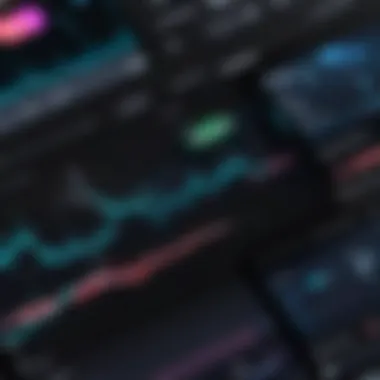

Leveraging Third-Party Applications
In the digital age, music streaming has become part and parcel of everyday life. While Apple Music provides robust features to monitor listening trends, sometimes the built-in tools fall short of delivering the deep insights many users desire. This is where third-party applications come into play. They offer additional layers of analysis, allowing users to not only track their most played songs but also to explore their habits in ways Apple Music alone may not allow. By leveraging these tools, listeners can customize their experience, finding not just what they love but understanding why they love it.
Overview of Popular Analytics Apps
There are several noteworthy applications designed to analyze and visualize your music streaming data from platforms like Apple Music. Apps such as Last.fm, Musico, and SongStats stand out in this field. Here’s a quick dive into their characteristics:
- Last.fm: This classic platform connects directly to Apple Music, offering a scrobbling feature that tracks the songs you listen to in real time. The analytics cover patterns over weeks, months, and even years, presenting data visually, which can be quite insightful.
- Musico: This modern app focuses on the more personalized approach, using algorithms to suggest songs based on historical play data. It sends notifications on trends in your listening habits, essentially becoming your digital listening companion.
- SongStats: More straightforward, this app provides an in-depth look at your most played songs, giving you metrics not only on plays but also on how your preferences change over time.
Each of these tools can enhance your understanding of your musical preferences, revealing nuanced trends that can help guide future listening choices.
Integrating with Music Libraries
Using third-party applications isn’t just about tracking; it’s also about integration. Many popular analytics apps synchronize seamlessly with your Apple Music library, whether you’ve got curated playlists or a random mix of songs. Here are a few considerations when integrating these apps:
- Ease of Syncing: Ensure the app you choose supports smooth syncing with Apple Music. Confirm that your song library uploads without a hitch, sparing you from additional hassles.
- Data Privacy: Be cautious of how the app handles your data. Popular apps typically have strong privacy policies, but it’s always wise to read through them before handing access.
- Backup Features: Some apps can even back up playlist data or specific listening habits, giving you a fail-safe should your music library undergo changes.
By using third-party apps to delve into your music library, you not only elevate your listening experience but also become a more informed listener. The extra mile of tracking and analytics gives you the power to tailor your music experience further, allowing for a deeper connection with the songs that resonate with you.
"In a world overflowing with music, understanding your own preferences can turn casual listening into a profound journey."
Ultimately, the marriage of Apple Music with these external applications can revolutionize the way you not only enjoy music but also appreciate the trends and habits that guide your choices.
Analyzing Your Musical Trends
Analyzing your musical trends is crucial for a few reasons. First off, it helps you recognize patterns in your listening habits. By identifying what genres you gravitate towards or which artists consistently capture your interest, you can tailor your music experience in a way that suits your evolving tastes. In a world overflowing with music, knowing your preferences can streamline choices and make each session with your playlist more enjoyable.
Another benefit of this analysis is the opportunity for self-discovery. Many a time, users stumble upon hidden gems—artists or songs they wouldn’t have considered before. With a super-specific understanding of which tracks resonate the most with you, it opens the door to exploring similar sounds, broadening your auditory palate. This insight doesn’t just enhance your listening experience; it enriches your musical journey.
Moreover, being aware of trends can lead to invigorating conversations and sharing with fellow music lovers. By knowing your top-played songs and genres, you can provide thoughtful recommendations and relevant insights to friends when they ask for music suggestions. It’s like playing the role of a musical curator among your social circle, making you a go-to person for good tunes.
Identifying Favorite Genres
Identifying your favorite genres goes beyond mere entertainment; it reflects your emotional state, personal experiences, and even cultural background. Each genre evokes a distinct vibe and story that might resonate with what’s going on in your life at any given moment.
For instance, you may find yourself nodding along to upbeat pop tunes when you're thriving or immersing in the depths of somber indie tracks during introspective times. The beauty of Apple Music's analytics tools is that they allow you to see this in action. Your most played tracks can effectively act like a musical diary, marking significant moments in time.
When you dive into your genre statistics, pay attention to the variety—or lack thereof. Are you consistently drawn to the same styles? Or do you have a mixed bag of preferences? This knowledge can illuminate many things. Perhaps that phase of your life was heavily influenced by a specific genre, or maybe you’re in need of refreshing your playlist with something distinct to spark new creativity.
Comparing Play Counts Over Time
Comparing play counts over time presents another layer to your musical analysis. This type of evaluation doesn't just reveal what you liked yesterday; it gives you a timeline of your evolving preferences. For example, you might notice that a certain artist had a golden period where tracks were played almost daily.
Tracking these shifts can tell a story, revealing how moods, seasons, or even life events can influence music choices. If a particular song's plays skyrocket, it could indicate a specific memory or time frame when it meant something special. You might ask yourself, "Why did I play that song ten times in April? What was happening then?"
In a broader sense, observing these fluctuations allows for introspection. You could be transitioning from high-energy tunes to more laid-back sounds, coinciding with changes in your lifestyle or emotional state. Keeping an eye on play counts can transform your Apple Music experience from passive to proactive, encouraging exciting exploration and deeper connection to your music.
Sharing Insights with Others
In today’s interconnected world, sharing is the name of the game. As we dive into Apple Music, discussing your most played tracks with friends or on social media platforms can provide a sense of community, reflection, and even discovery. It’s not just about listening to your favorite songs; it’s about how these tunes resonate with others and how they can enrich your experience.
When you share your listening habits, you open the door to conversations that can lead to newfound appreciation or even provide an avenue for your friends to introduce you to artists you might’ve overlooked. Consider this: every stream tells a story. It reveals your mood, influences, and even your journey through various phases of life.
Utilizing Social Media Platforms
In our digital age, platforms like Facebook, Instagram, and Twitter can be powerful allies in sharing those insights with others. By posting your top tracks or playlists, you not only engage with your friends but also showcase your personal tastes. Imagine scrolling through your feed and spotting a friend’s post about their top five songs from the past month—doesn’t that spark an instinctual curiosity?
You can share snippets of play counts or even compile a playlist that reflects various moments in your life. Engaging with others around music helps foster connections that may very well translate into friendships beyond the digital realm. In fact, studies suggest that shared musical taste can even predict relationship success. When we relate through music, whether it’s a nostalgic anthem or a fresh new beat, we uncover similarities and build deeper connections.
Some users highlight their favorite tracks or compile weekly snippets of what tunes they have gone wild over all week. It cultivates a kind of shared experience—one where commentary from friends can lead to recommendations that might surprise you. Here’s what you could consider:
- Post a screenshot of your most played songs or albums.
- Create stories or posts that spark a conversation around the music you love.
- Tag friends and ask for their input on your favorite tracks.
Creating Playlists Based on Listening Data
Another aspect worth noting is creating playlists derived from your listening data. Imagine having a playlist crafted not just by your whims but by the very tracks that have echoed throughout your days. Using Apple Music’s analytical features, you can curate playlists that not only define who you are but also gift these sonic reflections to friends and families.
The benefit? You’ll not only have personalized music collections that reflect your journey but also playlists that can serve to evoke memories or set specific moods. Think about a birthday gathering where you could play a mixed tapestry of songs derived from years of memories shared with those present. That is powerful!

A few tips for creating data-driven playlists:
- Analyze which genres or artists are prevalent in your listening habits.
- Explore themes or emotions linked to certain songs, compiling them thoughtfully.
- Update your playlists regularly based on new insights or musical experiences.
By immersing in your musical analytics and sharing the resulting gems with others, you create an interactive musical dialogue, enriching both your life and the lives of those around you. It’s a way to bridge the gap between individual tastes and collective experiences, fostering camaraderie through the universal language of music.
"Music is the universal language, and sharing that language with others only amplifies its beauty."
Overall, as you navigate your musical landscape on Apple Music, embrace the opportunity to share and discuss your musical journeys. It may just inspire others—or even yourself—to explore uncharted musical territories.
Customizing Your Listening Experience
In the realm of music streaming, customization is key to truly personalizing your auditory experience. With Apple Music, the ability to tailor your listening journey allows you to connect with your favorite tracks and genres in a way that feels uniquely yours. By leveraging the built-in features, users can not only enhance their enjoyment but also dive deeper into their musical preferences.
Understanding how to adjust your settings can enhance many aspects: your playlists become more dynamic, your recommendations grow more precise, and your overall experience takes on a more personalized flair. In this section, we’ll explore two vital components of customization: tailoring recommendations to align with your tastes and engaging with the content you’ve chosen to download.
Tailoring Recommendations
One of Apple Music's standout features is its ability to serve you music tailored to your tastes. This proactive approach means the app analyzes your listening habits to curate suggestions that resonate with your mood and preferences. Here’s how you can fine-tune the recommendations:
- Consistent Interaction: Regularly liking or disliking songs can significantly impact what gets recommended to you. It’s like giving the app a roadmap of your musical landscape.
- Exploration of Genres: Don’t hesitate to explore different genres. You might find that listening to a bit of jazz can unexpectedly influence your Spotify algorithm, bringing up more genres you never thought you’d enjoy.
- Updating Your Library: Keep your library fresh. Regularly adding new songs, albums, or playlists signals to Apple Music that you enjoy exploring, which means better recommendations down the line.
By following these steps, you can elevate not just your playlists, but the entire listening experience. Tailored recommendations can lead you to undiscovered artists and tracks that align closely with your previous favorites.
"Music is the language of the spirit. It opens the secret of life bringing peace, abolishing strife." — Kahlil Gibran
Engaging with Downloaded Content
Downloaded content can significantly enhance your listening experience, especially when you are on the go or in areas with limited connectivity. Being strategic about how you engage with your downloaded music is essential. Here are a few tips on how to best connect with your downloaded media:
- Create Specific Playlists: Group your downloaded content based on themes, moods, or even specific activities. This way, whether you’re working out, studying, or just relaxing, you’ve got the right tunes ready at your fingertips.
- Offline Listening Habit: Make it a point to regularly listen to your downloaded tracks. This not only keeps your favorites alive but also keeps Apple Music's recommendations aligned with your evolving taste.
- Expiry Awareness: Be mindful of downloaded files. If you notice that certain songs or albums are no longer reflective of your interests, remove them. Keeping your library up-to-date prevents static in your recommendations.
Evaluating the Effectiveness of Tracking
Understanding how well you track your listening habits is vital for the ultimate Apple Music experience. It’s not just about looking at numbers; it’s about grasping the nuances behind those figures and what they mean for your listening journey. As you dive deeper into your musical preferences, evaluating tracking makes it easier to uncover insights that enhance your overall enjoyment and discovery of music.
"Music can change the world because it can change people." – Bono
Assessing Playback Patterns
When it comes to assessing playback patterns, you want to take a closer look at how often and when you listen to specific songs or artists. This aspect isn't as mundane as it sounds; it actually reveals a great deal about your mood shifts and seasonal tendencies. You might find that some tracks become a fall favorite, while others are pure summer anthems.
For instance, let's say you notice a big spike in your play count for Fleetwood Mac's "Dreams" every autumn. This might prompt you to create an autumn playlist, allowing you to curate an auditory experience that complements your seasonal vibe. It hints at the recurring emotions that certain songs evoke in various contexts, making listening more intentional.
- Identify Peak Times: Take note of when you listen more often. Is it your morning motivator or something you play on repeat during late-night drives?
- Mood Associations: Do certain tracks mirror your emotional state? Delving into this can make your playlists resonate on an even deeper level.
- Song Longevity: Analyzing which songs stick around your playlists over time can determine your all-time favorites – perhaps highlighting nostalgic tracks that tug at your heartstrings.
Gauging User Satisfaction
Gauging user satisfaction hinges on how the music you enjoy aligns with your expectations. When it comes to Apple Music, analyzing user satisfaction means assessing whether your most played tracks continue to excite you or if they've become stale. This can lead to a broader rethink of your music choices and guide future recommendations.
To do this, you might consider:
- Feedback Loop: Pay attention to how often a track makes you smile or brings back a cherished memory.
- New Discoveries: Based on your favored songs, evaluate whether the suggested tracks hit the mark or miss altogether.
- Playlist Refresh: Is your current playlist making you want to shake a leg or sit back and relax? Keeping it fresh is key to maintaining that satisfaction.
In the end, the effectiveness of tracking isn't just about cold numbers; it's about the feelings these numbers represent, drawing connections between your history and evolving musical tastes. A more nuanced understanding maximizes your Apple Music experience and keeps the passion for music alive.
Future of Music Tracking Technologies
The pace of change in the digital music landscape is dizzying, and tracking technologies are no exception. Understanding the future of these technologies—specifically in the context of tracking your most played songs on platforms like Apple Music—is crucial. With every advancement, users gain not only refined insights into their listening habits but also enhanced experiences in discovering new music. This section will discuss the emerging trends and potential developments that could redefine how we engage with music going forward.
Emerging Trends in Music Analytics
Music analytics is experiencing notable evolution, shaping how platforms analyze user behavior and preferences. One trend gaining traction is the integration of machine learning algorithms. These systems do not just assess what a user has played but also learn from their interactions. With technologies like natural language processing being embedded in music services, users might someday receive recommendations based on not only listening patterns but also the context of their emotions or social influences.
For example, imagine a scenario where Apple Music adjusts its recommendations based on your mood, detected through other interactions on your device. Music isn’t merely about notes and lyrics; it’s deeply tied to human experiences. That understanding could prompt the service to suggest upbeat tracks after happy events and more soothing melodies during stressful times.
Another key trend is the move towards real-time analytics. Instead of retrospective assessments, streaming services are exploring options that give instantaneous feedback on listening habits. You might find your song suggestions adapting not over a week but in mere hours based on what’s currently trending in your playlist. This could empower users to navigate new music seamlessly and actively engage with the latest sounds.
"The future of music analytics will usher in a predictive listening experience like never before."
Potential Developments in Apple Music Features
What does this mean for Apple Music? The platform holds potential in leveraging these trends to further enrich user experience. One possibility could be introducing a dynamic playlist generator that tailors itself automatically, factoring in both past plays and current mood indicators. This could transform how users approach their listening sessions, allowing for more tailored playlists that actually evolve with the listener.
Moreover, we might witness increased social features integrated into the app. Picture having the capability to share not just what you listen to, but also what you’re currently exploring in real-time. Interaction with friends could take precedence over passive listening, with collaborative playlists based on collective musical moods.
As for analytics, detailed breakdowns of listening habits might become not just available but visually engaging. Imagine interactive charts displaying your musical evolution over years. Those smooth infographics could show changes in genre preferences, artist rotations, and even the impact of seasons on your music choices.



