Mastering Image Manipulation: Face Swapping Techniques
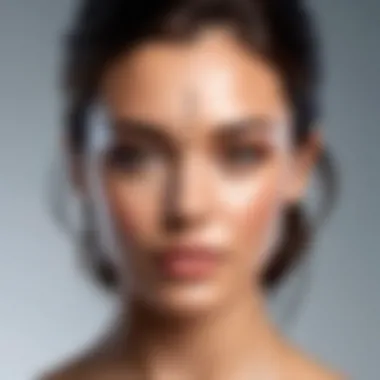

Intro
In today’s digital age, the ability to manipulate images has become increasingly accessible and essential. A growing interest in photo editing is shared among hobbyists and professionals alike. Putting your face on another picture might sound simple, but achieving a convincing overlay requires knowledge of various techniques and tools.
This guide explores the intricate world of face overlays, providing clear insights into various methods available. By breaking down the methods, software options, and problem-solving practices, individuals can navigate this task with greater skill and confidence. Whether you are looking to create funny memes, personal images, or engaging social media posts, having the right know-how is crucial.
Effective image overlay can take multiple forms, each ranging from basic approaches suitable for novices to more advanced resources employing artificial intelligence. This versatility underlines the importance of understanding available tools, workflow processes, and potential barriers that might arise during the overlaying process. Your needs may shift; being aware of potential solutions and techniques will serve you well.
An informed exploration not only enhances your editing capabilities but also elevates the overall aesthetic quality of your digital creations. From the basic understanding of software interfaces to applying specific advanced techniques, you will find comprehensive resources that prepare you for any image manipulation task.
Product Overview
Various software and tools serve that purpose. Understanding their functionalities helps streamline your image editing workflow. Some tools possess user-friendly associated features, while others may incorporate complex functionalities primarily reserved for advanced projects. Not everyone has the same skill level in photo-editing techniques.
Common software options include Adobe Photoshop, GIMP, and specialized applications like Reface or FaceApp. Each tool standardly provides unique functions that amend how faces can be applied onto different backdrop scenarios, be it for portraits or humorous contexts.
When selecting it is pertinent to balance robust features against simplicity to match your intended use:
- Adobe Photoshop: Offers a complete suite of editing tools perfecting face overlays but has a steeper learning curve.
- GIMP: A free alternative to Photoshop that holds significant functionalities. It can face overlay competently but requires a more self-directed learning effort.
- FaceApp: An intuitive mobile app that enables quick photo processing, however, may lack extensive editing options compared to desktop counterparts.
- Reface: This popular app predominantly focuses on providing dynamic, entertaining face swaps, while being easy to use for quick edits.
The choice depends on your specific demands, ranging from preference to access and ultimate complexity.
"Digital culture Lives through editing, adding layers of meaning and expression."
Performance and User Experience
Hands-on testing offers insights to improve performance with image editing products. Tools must meet both functional needs and user expectations. A user interface (UI) that promotes easy navigation significantly enhances the overall experience.
Evaluating Adobe Photoshop’s latest versions reveals impressive multimedia handling capabilities and an advanced layer workflow. Comparatively, GIMP’s identical functionals perform well but may offer peculiarities for those used to premier software. Simultaneously, mobile applications like FaceApp and Reface connect with new demographics but imply informal processing expectations.
Design and Build Quality
The appeal of all tools extends into their interfaces. Workspace design holds critical value in ensuring effective user experiences through offering minimalistic layouts and intuitive menus. Photoshop’s construction offers comprehensive options while optimizing your workflow through organized toolbars. In contrast, applications like FaceApp offer easy navigation despite lacking exploration elegance found elsewhere.
Technology and Innovation
Overall, innovation springs from evolving user expectations. Progressive updates and introduced features assist in imaging advancements smoothly. Especially when utilizing AI technology to support rapid editing, boosting enhancements elevate potential within applications - particularly in niche areas like facial recognition developments within editing apps. Future directions seem illuminated with possibilities settling around continuing automation in editing processes.
Pricing and Value Proposition
To conclude, weighing affordability of products reveals variances among options:
- Adobe Photoshop comes with a priced subscription model yet justifies its worth for serious users in terms of complete functionality.
- GIMP is potentially a favorite for enthusiasts due to its no-cost presence without diminishing capabilities possessed where quantity determines satisfaction.
- Both FaceApp and Reface exist within free and premium models, justifiable by creator needs and immediate satisfaction.
Ultimately, recommendation hinges upon intended usage whether relaxation or conveying serious artistry targets those navigating purchase equivalencies lens assessably.
Preface to Digital Image Manipulation
In the contemporary world, digital image manipulation has arrived as a powerful craft. With software and tools easily accessible, many people wish to alter images for various reasons. Understanding digital image manipulation equips individuals with essential skills to reshape visual narratives according to personal preferences. It serves both creative and practical needs, from enhancing social media posts to providing engaging content in professional domains.
Understanding the Basics of Image Editing
Before delving into face swapping techniques, it is wise to grasp the fundamental concepts related to image editing. Image editing software allows modifications from basic cropping and filtering to more intricate tasks, such as layering and texture adjustments. Knowing how each tool affects images is crucial. For instance, selecting a valid digital format can be the difference between a high-quality submission and a pixelated disaster.
The most common elements of image editing include:
- Cropping: Removing parts of an image to focus on the subject.
- Resizing: Changing dimensions for better fit.
- Layering: Combining images to create depth without altering base image quality.
- Filters and Effects: Expanding visual styles through various enhancements.
Experience with these basics leads to better outcomes in complicated techniques like face swapping. Mastery of the basics ensures smoother transitions when moving onto advanced features such as blending modes.
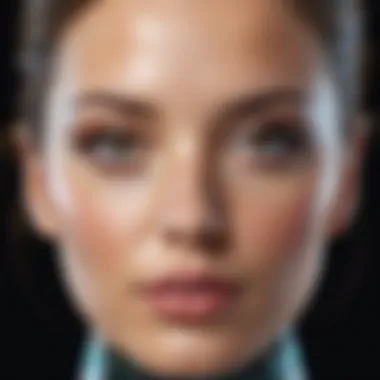

Why You Might Want to Change Your Face in Images
People explore face-changing activities for diverse reasons. For some, it is merely a form of artistic expression; for others, it can serve practical purposes in businesses such as marketing or online presentations. Professionals might want to explore new styles or adjust representations in projects. On a lighter note, altering images leads to creativity during social gatherings, holiday greetings, or whimsical social media banners.
Key reasons include:
- Fashion Experimentation: Those interested in fashion may try on different looks digitally before making real-life changes.
- Memes and Fun: Importantly, social media takes advantage of humor. By changing faces in images, one might engage a wider audience through relatable memes.
- Professional Branding: In the sphere of personal branding, a unique visual can capture attention. Changing faces can help reinforce an image ethos.
Regardless of the motivation, ethics remain paramount. Before manipulating any image, individuals must consider permission and respect for the originals involved. This awareness fosters credibility and responsible practices in digital image manipulation.
Tools Required for Face Swapping
In the realm of digital image manipulation, selecting the appropriate tools is essential for effective face swapping. By choosing the right software or service, you ensure the process is not only easier but also leads to better results. Different tools cater to different skill levels and needs, making it imperative to understand what each one can offer.
Software Options
Photoshop
Adobe Photoshop is recognized as a leading choice for image editing. Its vast array of features allows users to fine-tune images extensively. A key aspect of Photoshop is its layer management capability, which makes it easier to place and adjust faces without misalignments. This flexibility has made Photoshop popular among both hobbyists and professionals.
Some unique functions include the Content-Aware Fill and advanced selection tools. However, its steep learning curve may deter beginners.
GIMP
GIMP, or GNU Image Manipulation Program, serves as a powerful free alternative to Photoshop. Users often appreciate its versatility in handling a variety of tasks. It offers robust features for face swapping, including layering and cloning capabilities.
The distinct characteristic of GIMP is that it’s open-source, which grants access to a range of community-built plugins. Yet, its interface might feel less user-friendly compared to commercial software.
Canva
Canva stands out in this space with its user-friendly interface and drag-and-drop functionality. It is tailored more toward graphic design rather than intricate image manipulation, which makes it a viable choice for less complex face swaps.
Key uniqueness includes a vast library of templates and images. Nonetheless, it has limitations in terms of detailed editing - users may find it lacking for more advanced techniques.
Mobile Apps
Mobile applications like FaceApp or Reface bring facial swapping capabilities to handheld devices. They are extremely convenient for quick edits and social media sharing. Users appreciate the simplicity and speed offered by such apps.
These apps also often include filtering options that add an extra layer of fun. However, they may compromise detailed control, which can be essential for high-quality outcomes.
Online Services
Web-based Tools
Web-based tools provide accessibility from various devices, making them ideal for users who prefer editing on the go. Services like Fotor or Pixlr allow for instant face swap projects without needing robust hardware.
A prominent feature of these tools is that they generally come with an easy-to-use interface suited for beginners. On the downside, they do require a stable internet connection and may limit options for advanced users.
Cloud Services
Cloud services like Adobe Creative Cloud merge productivity and accessibility, allowing users to work from anywhere. Users appreciate the power of tools available while enjoying seamless storage and collaboration features.
The key benefit is also consistent updates and features available compared to stationary software. However, reliance on subscription can add up over time, which might be a turnoff for budget-conscious users.
Step-by-Step Instructions for Face Insertion
Understanding the step-by-step instructions is vital for anyone seeking to effectively insert their face into another picture. This section provides a concrete roadmap for transforming images successfully. Each step flows into the next, building both confidence and ability. Following these instructions will minimize errors, produce high-quality results, and facilitate exploration of options along the way.
Selecting Suitable Images
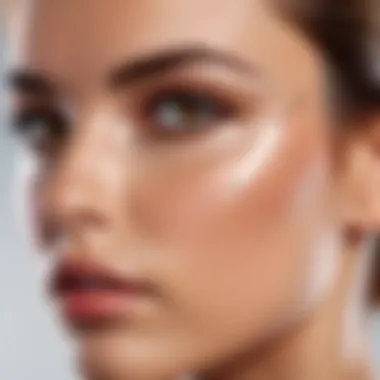

Choosing appropriate images is a cornerstone of this process. The quality of the images involved profoundly influences the final product. Consider clarity and resolution when selecting the source photo and the target photo. A higher resolution keeps details intact, allowing for smoother face insertion.
Next, examine lighting conditions in both images. The source face needs similar lighting to the target photo. If the illumination mismatches, post-edit corrections may be required. In cases where you lack matching images, minor adjustments with editing tools can help achieve desired harmony. Eliminate backgrounds to focus clearly on facial components, often improving overall integration. Also, be attentive to facial angles. The tilt of the faces should approximate. This alignment is essential to present a more realistic outcome.
Basic Techniques for Face Replacement
Inserting a face is not just about replacing one image with another. It includes several techniques that bring cohesion into play. To begin, align the face correctly over the desired area of the background picture. You can often adjust size and rotation in your chosen software for better compatibility.
Additional steps can include feathering edges. This action softens harsh boundaries between the placed face and cleaner backgrounds. Feathering makes transitions more seamless, blending the old and new visuals effectively. Remember to adjust skin tones too; discrepancies could draw unwanted attention.
Overall, mastering these basic techniques can greatly enhance your expertise, leading to more creative potential for future projects.
Using Advanced Software Features
As you progress in face insertion tasks, understanding advanced features in software applications becomes critical. These enhance realism and mimic natural engagement between the photo components.
Layer Masking
Layer masking serves as a fundamental aspect of edited photos. It allows for precise control over which areas display or remain hidden. The core characteristic that makes layer masking attractive is its non-destructive nature. One can rectify mistakes without annihilating essential photoscraft symmetries. It;’s popular among tech-savvy users seeking high-refinement images.
When using this feature, isolate your target face with skill. Once defined, adjust edges to create a polished and professional final product. Unique to layer masking is its circumstance to facilitate corrections fluidly. Adept usage of this technique grants the creator unlimited adjustments as new features evolve.
Blending Techniques
Next, we delve into blending techniques which are equally vital in this field. Compositing various elements from disparate images allows dear memories or jocular revisions to emerge in new forms. A prominent characteristic is blending's capability to complement colors and textures naturally. This helps your images attain a uniform appearance with correct integration.
Innovation lies at the center of blending techniques. Unique blending modes, such as soft light or overlay can challenge traditional separations enforced on digital realms. Each option simulates dynamics you may vitamin a scene's extracted shadows or sunlit components.
While blending processes highlight positive integrities, keeping distance for exercises as well against uncontrolled manipulation is arguable. Too much reliance may warp expectations where realism dissolves.
By leveraging both of these advanced features, skills sharpen substantially. Layer masking and blending prepare the engineers behind brilliant face insertions to drive the creative realms to brighter narratives.
Utilizing AI Technology in Image Editing
Utilizing AI technology in image editing is a revolutionary aspect to consider when incorporating one's face into another image. This field, rapidly evolving, offers variety of solutions—from simple tasks to intricate modifications. The rise of AI tools in this domain enhances the efficiency of editing processes. With more accurate results, they cater to what users want: realism and speed.
Prologue to AI Image Editing Tools
The introduction of AI-based tools has reshaped how people interact with digital images. These tools simplify complex tasks, allowing those without extensive technical knowledge to achieve professional-grade results. This expansion makes digital manipulation more accessible.
Some prominent features to consider about AI image editing tools include:
- Intelligent Algorithms: AI algorithms learn from vast amounts of data, enabling superb face detection and enhancement.
- Time-Effectiveness: Many tasks that once took hours can now be achieved in minutes, freeing up users to focus on creative designs.
- User-Friendly Interfaces: Quite a few software applications draw on AI for automating techniques, removing steep learning curves for users.
This section will delve into the advancement and contribution of AI in the critical process of face-swapping.
Face Swapping Applications
Deepfake Technology
Deepfake technology exemplifies how far applications of AI have progressed. Initially met with concern for ethical implications, it has found many constructive uses in entertainment and marketing. Its ability to create hyper-realistic images distinguishes it as a go-to choice for many digital artists.
A key characteristic of deepfake is the deep learning algorithms it relies on. They essentially mimic human anatomy movements, producing images that appear incredibly believable. The result is content that resonates more authentically and engages audiences effectively.
The unique feature is its potential for dynamic facial recognition, interpreting expressions accurately for seamless integration into other images. However, using deepfake technology does come with concerns relating to privacy, copyright, and authenticity. Educating users on ethical usage is crucial.
Mobile Applications
Mobile applications for face swapping merge convenience with advancing technology. Their significance lies in accessibility; users can perform face manipulation tasks on-the-go. Among the perks enjoyed by users are reservation methods, cooler interfaces, and the ability to instantly share content through social media platforms.


A primary characteristic is real-time editing capabilities. This feature enhances overall productivity compared to traditional desktop software. Users can witness modifications as they happen, which makes tweaking strategies easier.
However, despite their many advantages, limitations do exist, particularly when it comes to the potential for lower resolution or the lack of comprehensive tools compared with full-fledged desktop software. Users should keep in mind aspects like device compatibility and the complexity of software than may not allow such granular controls.
It is essential for users to stay informed regarding both advantages and limitations of mobile face swapping applications. To maximize their experience, understanding underlying limitations can help improve outcomes and uphold ethical standards of editing.
In exploring these tools, it is evident that AI technology offers an expansive avenue for users interested in image manipulation. Engaging formula for realistic results harnessing innovation tends to lead upwards from both responsible use and creativity, allowing for a new era of digital interaction.
Common Challenges in Face Swapping
Face swapping can be an interesting yet complex process. Understanding the common challenges faced during this task is crucial for anyone aiming to perform it effectively. Whether through ambition of creativity or just for personal fun, being aware of these hurdles enables users to produce better outcomes. The ability to manipulate images isn't just skillful; it's also about acknowledging potential issues right from the start.
Obtaining Realistic Results
Achieving realistic results in face swapping is perhaps the most critical aspect. Here are some factors to consider:
- Image Consistency: The face used as the substitute should have similar lighting, angle, and expression as the face on the original photo. Without matching these elements, the swapped face will appear out of place.
- Skin Tone Matching: It's important to adjust the skin tones to blend smoothly. Color corrections in software like Photoshop are key to unify the skin shades.
- Blending Techniques: Applying feathering in your edits can soften harsh lines of the swap, helping in creating a seamless integration between the original photograph and the face layer.
The effort put into ensuring these factors aligns enhances the overall aesthetic, transforming an ordinary edit into an attention-grabbing piece of visual art.
“Attention to detail in image manipulation separates a skilled editor from an amateur.”
Dealing with Image Quality Issues
Maintaining high image quality during face swapping can be a challenging pursuit. Issues typically arise when working with lower resolution images or poorly captured photos. To minimize quality-related problems, consider these strategies:
- Source High-Quality Images: Begin with a higher resolution image for better clarity and detail. Using clear, high-definition photos lays a solid foundation.
- Avoid Pixelation: When enlarging images, look out for pixelation artifacts. Overstretching can lower the overall quality—opt for close matches in scale.
- Refine Edges: In cases where blurriness appears, using sharpening tools within editing software can help clarify the details of the blended image.
- Consistent Editing Techniques: Stick to consistent methods of enhancement across all images for uniformity in quality.
By maintaining these best practices in quality, artists reduce the noticeable flaws that might emerge in their final image outcomes. Overall, focusing on realistic results and image quality is integral to successful face swapping endeavors.
Ethical Considerations in Image Manipulation
The realm of digital image manipulation offers remarkable possibilities. Yet, it also raises substantial ethical questions that practitioners must address. Image editing is a powerful tool. It enhances creativity but also brings risks regarding privacy and authenticity. This section discusses these considerations in-depth.
Respect for Privacy and Consent
When overlaying a face onto another picture, the question of consent becomes crucial. Using someone else's image without permission can have serious ramifications. Reputable practices dictate that users should always seek permission from individuals featured in photographs before manipulation. This serves as a safeguard against potential harm. It fosters trust in digital spaces.
Additional reasons for respecting privacy include:
- Legal Ramifications: Unauthorized use of someone's image can lead to lawsuits. Various laws protect individual image rights across different jurisdictions.
- Social Responsibility: Ethical standards can vary by country or community. Adhering to these helps prevent the swiss-cheese effect on trust in digital media.
Developing a consistent practice of obtaining consent may, at first, appear cumbersome. However, it’s a small price for promoting an ethical environment in digital image manipulation.
Understanding Misrepresentation
Misrepresentation is a prevalent issue in image manipulation that can impact perceptions and reputations. Altering images to present false realities can lead to significant consequences. Such manipulations can distort context or convey misleading messages. The amended images can mislead others about facts or likeliness. This raises important inquiries surrounding responsibility. Misrepresenting individuals might be viewed as unethical and even malicious.
Key considerations in this area include:
- Impact on Reputation: Misleading representations can damage an individual's character unjustly. Social media thrives on instant reactions; misinformation spreads like wildfire.
- Public Trust: Regular distortions can cause a erosion of faith in online content. People may increasingly be skeptical of what they see.
Being aware of these implications is critical, especially for those involved in generating or sharing content that utilizes face-swapping or similar techniques. Digital creators should anticipate viewers' responses and plan appropriately.
As technology and techniques evolve, it remains essential to balance innovation with ethical practices.
When utilizing image manipulation skills, ensure clarity and honesty to uphold credibility as both a creator and a viewer.
Future Trends in Image Editing Technology
As technology evolves, the landscape of image editing will inevitably shift. Future trends could reshape how we create and consume digital imagery.
Emerging technologies like immersive Augmented Reality (AR) provide potential to backdrop automated facial recognition into the editing processes. AR seems poised to help in rendering realistic face replacements in real-time context. Next, we see enhanced AI algorithms with neural networks that can learn from user preferences. By doing so, they can predict and suggest the perfect aligns for face swaps, considerably reducing the manual effort involved.
Furthermore, as ethical questions continue arising, it's likely there will be stronger regulations about manipulating images. Being aware of accepted guidelines will therefore, be necessary should users wish to adapt to these impending changes within their digital endeavors.



